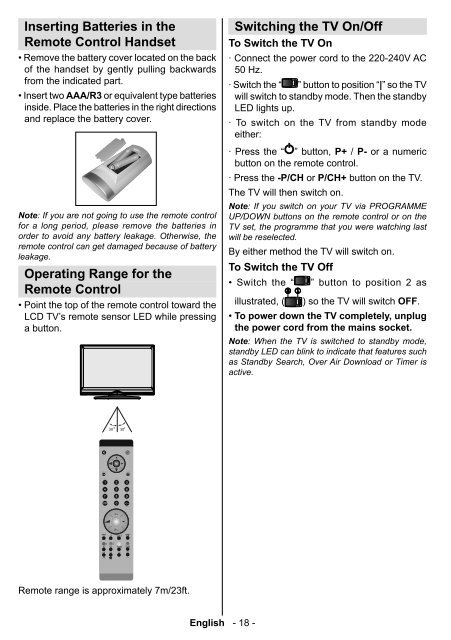You also want an ePaper? Increase the reach of your titles
YUMPU automatically turns print PDFs into web optimized ePapers that Google loves.
Inserting Batteries in the<br />
Remote Control Handset<br />
• Remove the battery cover located on the back<br />
of the handset by gently pulling backwards<br />
from the indicated part.<br />
• Insert two AAA/R3 or equivalent type batteries<br />
inside. Place the batteries in the right directions<br />
and replace the battery cover.<br />
Note : If you are not going to use the remote control<br />
for a long period, please remove the batteries in<br />
order to avoid any battery leakage. Otherwise, the<br />
remote control can get damaged because of battery<br />
leakage.<br />
Operating Range for the<br />
Remote Control<br />
• Point the top of the remote control toward the<br />
LCD TV’s remote sensor LED while pressing<br />
a button.<br />
Switching the TV On/Off<br />
To Switch the TV On<br />
· Connect the power cord to the 220-240V AC<br />
50 Hz.<br />
· Switch the “ ” button to position “|” so the TV<br />
will switch to standby mode. Then the standby<br />
LED lights up.<br />
· To switch on the TV from standby mode<br />
either:<br />
· Press the “ ” button, P+ / P- or a numeric<br />
button on the remote control.<br />
· Press the -P/CH or P/CH+ button on the TV.<br />
The TV will then switch on.<br />
Note : If you switch on your TV via PROGRAMME<br />
UP/DOWN buttons on the remote control or on the<br />
TV set, the programme that you were watching last<br />
will be reselected.<br />
By either method the TV will switch on.<br />
To Switch the TV Off<br />
• Switch the “<br />
illustrated, (<br />
” button to position 2 as<br />
) so the TV will switch OFF.<br />
• To power down the TV completely, unplug<br />
the power cord from the mains socket.<br />
Note: When the TV is switched to standby mode,<br />
standby LED can blink to indicate that features such<br />
as Standby Search, Over Air Download or Timer is<br />
active.<br />
<br />
<br />
<br />
<br />
<br />
<br />
<br />
<br />
<br />
<br />
<br />
<br />
<br />
<br />
Remote range is approximately 7m/23ft.<br />
English - 18 -<br />
A00-[GB]-MB35_IDTV-UK_BRONZE3_32856W_1050UK_10059319_50139931.indd 18 15.12.2008 17:46:19