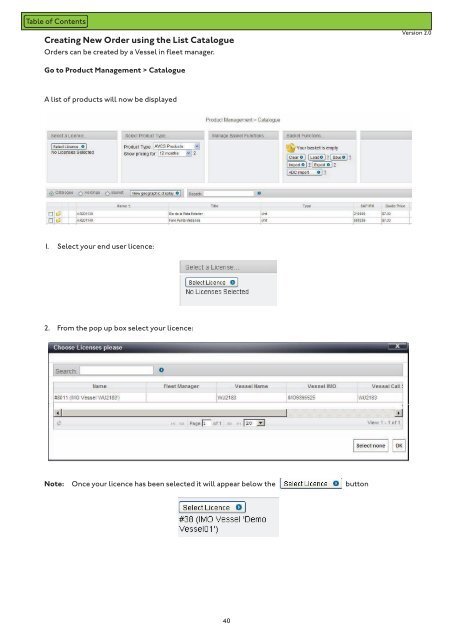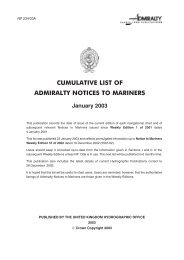e-Navigator-Fleet-Manager-Vessel-User-Guide-v2 - United Kingdom ...
e-Navigator-Fleet-Manager-Vessel-User-Guide-v2 - United Kingdom ...
e-Navigator-Fleet-Manager-Vessel-User-Guide-v2 - United Kingdom ...
You also want an ePaper? Increase the reach of your titles
YUMPU automatically turns print PDFs into web optimized ePapers that Google loves.
Creating New Order using the List Catalogue<br />
Orders can be created by a <strong>Vessel</strong> in fleet manager.<br />
Version 2.0<br />
Go to Product Management > Catalogue<br />
A list of products will now be displayed<br />
1. Select your end user licence:<br />
2. From the pop up box select your licence:<br />
Note: Once your licence has been selected it will appear below the button<br />
40