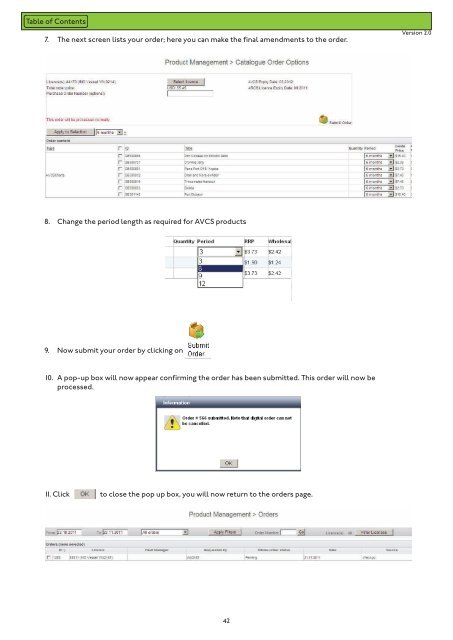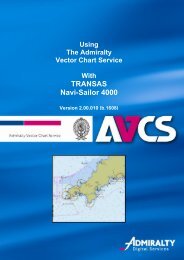e-Navigator-Fleet-Manager-Vessel-User-Guide-v2 - United Kingdom ...
e-Navigator-Fleet-Manager-Vessel-User-Guide-v2 - United Kingdom ...
e-Navigator-Fleet-Manager-Vessel-User-Guide-v2 - United Kingdom ...
You also want an ePaper? Increase the reach of your titles
YUMPU automatically turns print PDFs into web optimized ePapers that Google loves.
7. The next screen lists your order; here you can make the final amendments to the order.<br />
Version 2.0<br />
8. Change the period length as required for AVCS products<br />
9. Now submit your order by clicking on<br />
10. A pop-up box will now appear confirming the order has been submitted. This order will now be<br />
processed.<br />
11. Click to close the pop up box, you will now return to the orders page.<br />
42