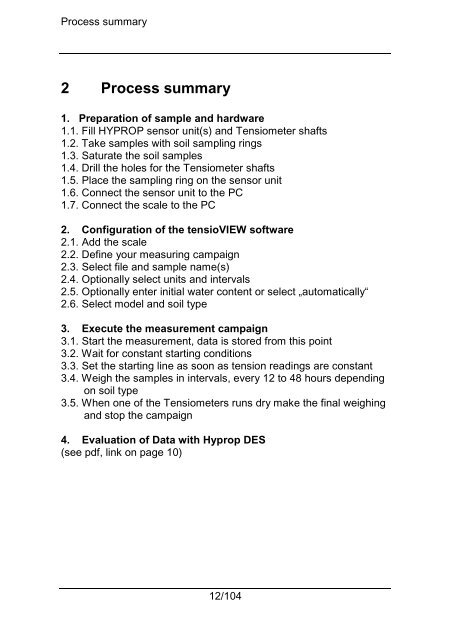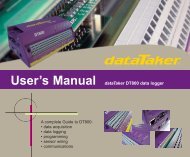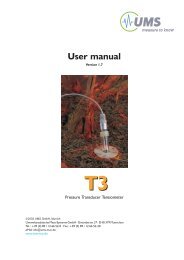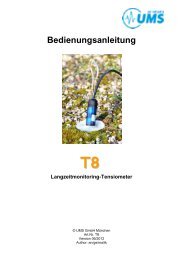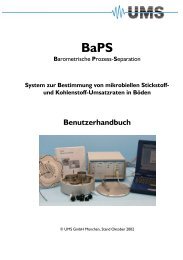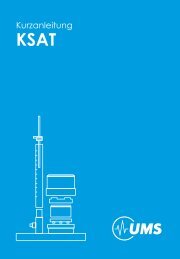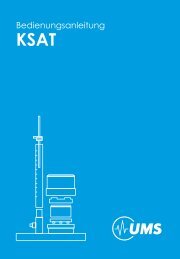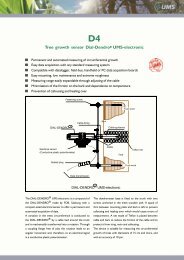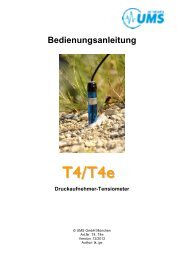HYPROP manual - UMS
HYPROP manual - UMS
HYPROP manual - UMS
Create successful ePaper yourself
Turn your PDF publications into a flip-book with our unique Google optimized e-Paper software.
Process summary<br />
2 Process summary<br />
1. Preparation of sample and hardware<br />
1.1. Fill <strong>HYPROP</strong> sensor unit(s) and Tensiometer shafts<br />
1.2. Take samples with soil sampling rings<br />
1.3. Saturate the soil samples<br />
1.4. Drill the holes for the Tensiometer shafts<br />
1.5. Place the sampling ring on the sensor unit<br />
1.6. Connect the sensor unit to the PC<br />
1.7. Connect the scale to the PC<br />
2. Configuration of the tensioVIEW software<br />
2.1. Add the scale<br />
2.2. Define your measuring campaign<br />
2.3. Select file and sample name(s)<br />
2.4. Optionally select units and intervals<br />
2.5. Optionally enter initial water content or select „automatically“<br />
2.6. Select model and soil type<br />
3. Execute the measurement campaign<br />
3.1. Start the measurement, data is stored from this point<br />
3.2. Wait for constant starting conditions<br />
3.3. Set the starting line as soon as tension readings are constant<br />
3.4. Weigh the samples in intervals, every 12 to 48 hours depending<br />
on soil type<br />
3.5. When one of the Tensiometers runs dry make the final weighing<br />
and stop the campaign<br />
4. Evaluation of Data with Hyprop DES<br />
(see pdf, link on page 10)<br />
12/104