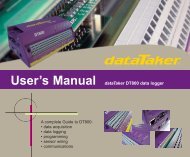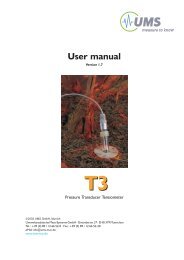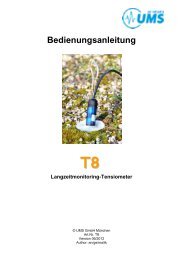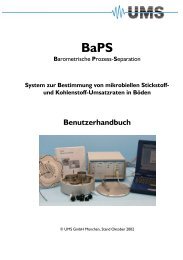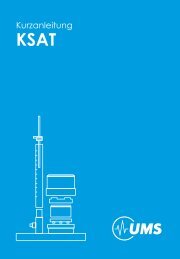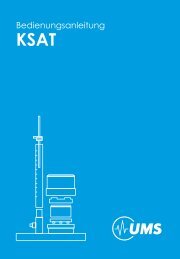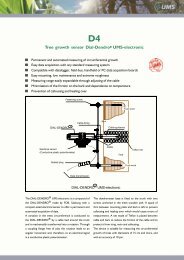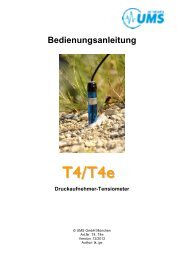HYPROP manual - UMS
HYPROP manual - UMS
HYPROP manual - UMS
Create successful ePaper yourself
Turn your PDF publications into a flip-book with our unique Google optimized e-Paper software.
With tensioLINK ® you<br />
are able to create an<br />
extended network. The<br />
network is connected to<br />
a PC with the<br />
tensioLINK ® USBconverter.<br />
The Windows<br />
software tensioVIEW ® is<br />
used for configuration of<br />
the devices and to<br />
visualize data. The<br />
software automatically<br />
recognizes all connected<br />
devices.<br />
Figure 3-5<br />
Additional functions are integrated in tensioVIEW ® for optimized<br />
usage with <strong>HYPROP</strong> (see chapter ”Performing a measuring<br />
campaign“.). The functions are activated whenever the bus<br />
recognizes that a <strong>HYPROP</strong> unit is connected.<br />
If a laboratory scale with serial RS232 or USB interface is used<br />
readings are automatically taken and evaluated by the tensioVIEW ®<br />
software.<br />
17/104