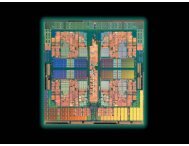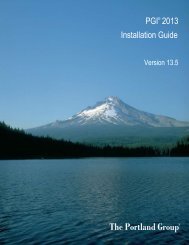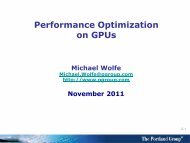PGPROF User's Guide - The Portland Group
PGPROF User's Guide - The Portland Group
PGPROF User's Guide - The Portland Group
You also want an ePaper? Increase the reach of your titles
YUMPU automatically turns print PDFs into web optimized ePapers that Google loves.
Getting Started<br />
Run your program using the pgcollect command for event-based sampling with OProfile.<br />
MPI profiling is not available with pgcollect profiling.<br />
1.3. Choose Profile Method<br />
Use the following guidelines to decide which performance data collection method to use:<br />
‣ A good starting point for any performance analysis is to use time-based sampling with<br />
pgcollect, as described in Basic Profiling.<br />
‣ If you want exact execution counts, build with —Mprof=func or —Mprof=lines.<br />
‣ If you are profiling an MPI application on Linux, build your application using -<br />
Mprof=time,, where is a supported MPI distribution, for example, MPICH.<br />
You can also use an MPI wrapper such as mpicc or mpif90 with —Mprof and one of the<br />
func, lines, or time suboptions. If you use a wrapper from one of the PGI-provided builds of<br />
MPI, you do not need to modify the wrappers or config files to use them with —Mprof.<br />
‣ If your MPI application also uses OpenMP or multiple threads per process and you want to<br />
determine where the majority of time is spent, build with —Mprof=func,. <strong>The</strong>n<br />
build that portion of the program with —Mprof=lines, to isolate the performance<br />
problem.<br />
‣ On Linux86-64 platforms on which OProfile is installed, once you have collected a timebased<br />
profile using either instrumentation- or sample-based profiling, consider further<br />
examining the resource utilization of those portions of code where the most time is spent.<br />
You do this with event-based sampling, using the pgcollect command with event-based<br />
sampling options as described in pgcollect Reference.<br />
1.4. Collect Performance Data<br />
To obtain the performance data required for <strong>PGPROF</strong>, you must run your program.<br />
‣ If you use any method other than the pgcollect command to collect data, run your<br />
program normally using a representative input data set.<br />
‣ If you use the pgcollect command to collect data, refer to Basic Profiling for information<br />
on how to execute a profiling run of your program. For specific details on pgcollect, refer<br />
to pgcollect Reference.<br />
1.4.1. Profiling Output File<br />
In all profiling methods, once the program's profiling run is complete, a file named<br />
pgprof.out is written to the program's working directory. This file contains the performance<br />
data used by <strong>PGPROF</strong> to analyze the program's performance.<br />
PGI Profiler User <strong>Guide</strong> 4