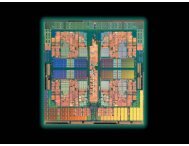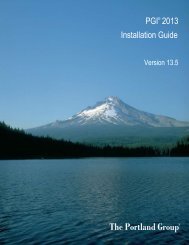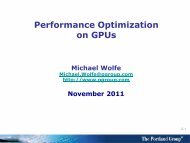PGPROF User's Guide - The Portland Group
PGPROF User's Guide - The Portland Group
PGPROF User's Guide - The Portland Group
Create successful ePaper yourself
Turn your PDF publications into a flip-book with our unique Google optimized e-Paper software.
Data and Precision<br />
BYTES RECEIVED<br />
For MPI profiles only. This is the number of bytes received in a data transfer.<br />
BYTES SENT<br />
For MPI profiles only. This is the number of bytes sent.<br />
CALLS<br />
<strong>The</strong> number of times a function is called.<br />
COST<br />
<strong>The</strong> sum of the differences between the timer value entering and exiting a function. This<br />
includes time spent on behalf of the current function in all children whether profiled or not.<br />
<strong>PGPROF</strong> can provide cost information when you compile your program with either the –<br />
Mprof=cost or the –Mprof=lines option. For more information, refer to Basic Profiling.<br />
COUNT<br />
<strong>The</strong> number of times a line or function is executed.<br />
LINE NUMBER<br />
For line mode, this is the line number for that line. For function mode, this is the line number<br />
of the first line of the function. <strong>PGPROF</strong> sometimes generates multiple statements for a single<br />
source line; thus multiple profiling entries might appear for a single source line. To distinguish<br />
them, <strong>PGPROF</strong> uses the notation: lineNo.statementNo<br />
MESSAGES<br />
For MPI profiles only. This is the number of messages sent and received by the function or<br />
line.<br />
RECEIVES<br />
For MPI profiles only. This is the number of messages received by the function or line.<br />
SENDS<br />
For MPI profiles only. This is the number of messages sent by the function or line.<br />
TIME<br />
<strong>The</strong> time spent only within the function or executing the line. <strong>The</strong> TIME does not include time<br />
spent in functions called from this function or line. TIME may be displayed in seconds or as a<br />
percent of the total time.<br />
6.3. Caveats (Precision of Profiling Results)<br />
6.3.1. Accuracy of Performance Data<br />
<strong>The</strong> collection of performance data always introduces some overhead, or intrusion, that can affect<br />
the behavior of the application being monitored. How this overhead affects the accuracy of the<br />
performance data depends on the performance monitoring method chosen, system software and<br />
hardware attributes, the load on the system during data collection, and the idiosyncrasies of the<br />
profiled application. Although the <strong>PGPROF</strong> implementation attempts to minimize intrusion and<br />
maximize accuracy, it would be unwise to assume the data is beyond question.<br />
6.3.2. Clock Granularity<br />
Many target machines provide a clock resolution of only 20 to 100 ticks per second. Under<br />
these circumstances, a routine must consume at least a few seconds of CPU time to generate<br />
meaningful line level times.<br />
PGI Profiler User <strong>Guide</strong> 36