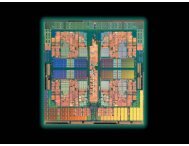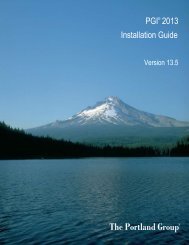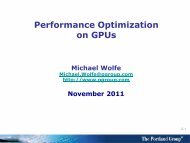PGPROF User's Guide - The Portland Group
PGPROF User's Guide - The Portland Group
PGPROF User's Guide - The Portland Group
You also want an ePaper? Increase the reach of your titles
YUMPU automatically turns print PDFs into web optimized ePapers that Google loves.
Using <strong>PGPROF</strong><br />
2.6.1. Profiling Multi-threaded Programs<br />
Multi-threaded programs that you can profile using <strong>PGPROF</strong> include OpenMP programs built<br />
with –mp, auto-parallelized programs built with –Mconcur, and programs that use native thread<br />
libraries such as pthreads.<br />
Collecting Data from Multi-Threaded Programs<br />
Some methods of performance data collection work better with multi-threaded programs than<br />
others. As always, the recommended approach is to use pgcollect, initially with time-based<br />
sampling, optionally followed by event-based sampling. Building with –Minfo=ccff is always<br />
a good idea when using pgcollect.<br />
Alternatively, building with the compiler option –Mprof=lines creates a program that collects<br />
accurate multi-threaded performance profiles.<br />
<strong>The</strong> –Mprof=func option works with multi-threaded programs. Routines that contain one or<br />
more parallel regions appear in a profile as if they were run on a single thread because the data<br />
collection is at the entry and exit of the routine when the parallelism is not active.<br />
<strong>The</strong> –Mprof=time and –pg options generate programs that only collect data on a single thread.<br />
To collect data for programs built using –Mprof, run your program normally. Upon successful<br />
termination, a pgprof.out file is created.<br />
Analyzing the Performance of Multi-Threaded Programs<br />
<strong>The</strong> display of profile data for a multi-threaded program differs from that of a single-threaded<br />
program in a couple of ways:<br />
‣ In the Statistics Table, the data shown is the maximum value for any single thread in the<br />
process.<br />
‣ <strong>The</strong> Parallelism tab shows the thread-specific performance data for the row selected in the<br />
Statistics Table, whether the Statistics Table is in the routine-level, line-level, or assemblylevel<br />
view. Click the arrow icon to the left of the P to expand the view to show all threads.<br />
PGI Profiler User <strong>Guide</strong> 16