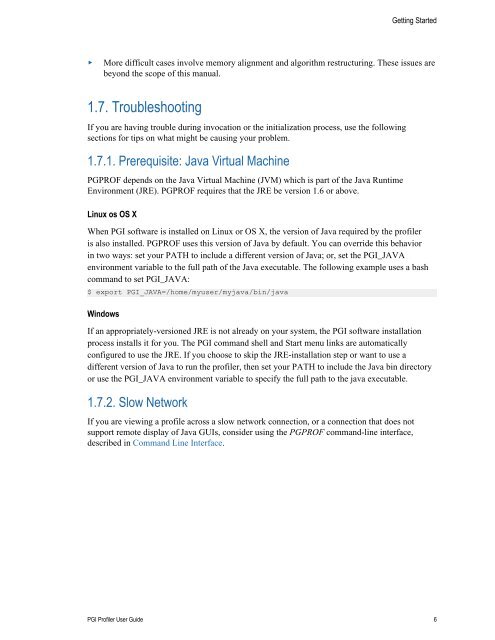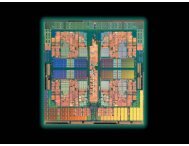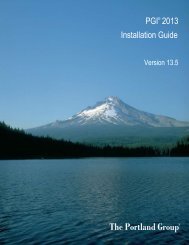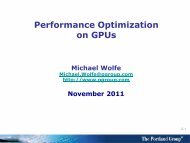PGPROF User's Guide - The Portland Group
PGPROF User's Guide - The Portland Group
PGPROF User's Guide - The Portland Group
Create successful ePaper yourself
Turn your PDF publications into a flip-book with our unique Google optimized e-Paper software.
Getting Started<br />
‣ More difficult cases involve memory alignment and algorithm restructuring. <strong>The</strong>se issues are<br />
beyond the scope of this manual.<br />
1.7. Troubleshooting<br />
If you are having trouble during invocation or the initialization process, use the following<br />
sections for tips on what might be causing your problem.<br />
1.7.1. Prerequisite: Java Virtual Machine<br />
<strong>PGPROF</strong> depends on the Java Virtual Machine (JVM) which is part of the Java Runtime<br />
Environment (JRE). <strong>PGPROF</strong> requires that the JRE be version 1.6 or above.<br />
Linux os OS X<br />
When PGI software is installed on Linux or OS X, the version of Java required by the profiler<br />
is also installed. <strong>PGPROF</strong> uses this version of Java by default. You can override this behavior<br />
in two ways: set your PATH to include a different version of Java; or, set the PGI_JAVA<br />
environment variable to the full path of the Java executable. <strong>The</strong> following example uses a bash<br />
command to set PGI_JAVA:<br />
$ export PGI_JAVA=/home/myuser/myjava/bin/java<br />
Windows<br />
If an appropriately-versioned JRE is not already on your system, the PGI software installation<br />
process installs it for you. <strong>The</strong> PGI command shell and Start menu links are automatically<br />
configured to use the JRE. If you choose to skip the JRE-installation step or want to use a<br />
different version of Java to run the profiler, then set your PATH to include the Java bin directory<br />
or use the PGI_JAVA environment variable to specify the full path to the java executable.<br />
1.7.2. Slow Network<br />
If you are viewing a profile across a slow network connection, or a connection that does not<br />
support remote display of Java GUIs, consider using the <strong>PGPROF</strong> command-line interface,<br />
described in Command Line Interface.<br />
PGI Profiler User <strong>Guide</strong> 6