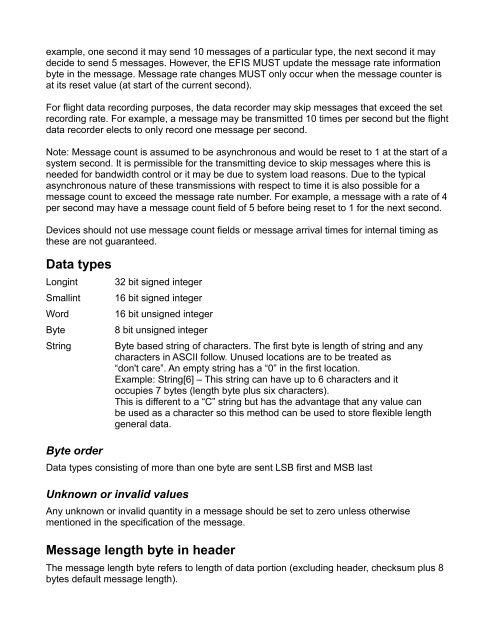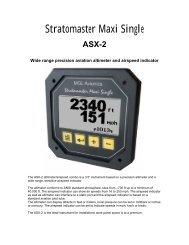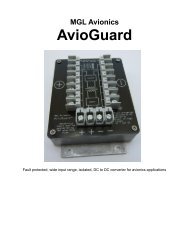MGL EFIS data feed documentation - MGL Avionics
MGL EFIS data feed documentation - MGL Avionics
MGL EFIS data feed documentation - MGL Avionics
You also want an ePaper? Increase the reach of your titles
YUMPU automatically turns print PDFs into web optimized ePapers that Google loves.
example, one second it may send 10 messages of a particular type, the next second it may<br />
decide to send 5 messages. However, the <strong>EFIS</strong> MUST update the message rate information<br />
byte in the message. Message rate changes MUST only occur when the message counter is<br />
at its reset value (at start of the current second).<br />
For flight <strong>data</strong> recording purposes, the <strong>data</strong> recorder may skip messages that exceed the set<br />
recording rate. For example, a message may be transmitted 10 times per second but the flight<br />
<strong>data</strong> recorder elects to only record one message per second.<br />
Note: Message count is assumed to be asynchronous and would be reset to 1 at the start of a<br />
system second. It is permissible for the transmitting device to skip messages where this is<br />
needed for bandwidth control or it may be due to system load reasons. Due to the typical<br />
asynchronous nature of these transmissions with respect to time it is also possible for a<br />
message count to exceed the message rate number. For example, a message with a rate of 4<br />
per second may have a message count field of 5 before being reset to 1 for the next second.<br />
Devices should not use message count fields or message arrival times for internal timing as<br />
these are not guaranteed.<br />
Data types<br />
Longint<br />
Smallint<br />
Word<br />
Byte<br />
String<br />
Byte order<br />
32 bit signed integer<br />
16 bit signed integer<br />
16 bit unsigned integer<br />
8 bit unsigned integer<br />
Byte based string of characters. The first byte is length of string and any<br />
characters in ASCII follow. Unused locations are to be treated as<br />
“don't care”. An empty string has a “0” in the first location.<br />
Example: String[6] – This string can have up to 6 characters and it<br />
occupies 7 bytes (length byte plus six characters).<br />
This is different to a “C” string but has the advantage that any value can<br />
be used as a character so this method can be used to store flexible length<br />
general <strong>data</strong>.<br />
Data types consisting of more than one byte are sent LSB first and MSB last<br />
Unknown or invalid values<br />
Any unknown or invalid quantity in a message should be set to zero unless otherwise<br />
mentioned in the specification of the message.<br />
Message length byte in header<br />
The message length byte refers to length of <strong>data</strong> portion (excluding header, checksum plus 8<br />
bytes default message length).