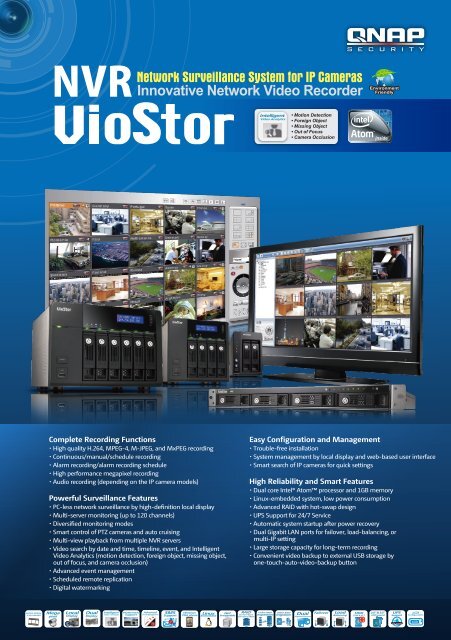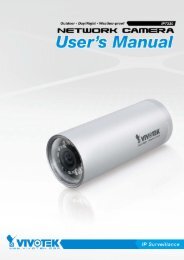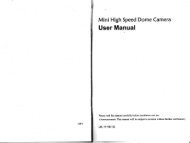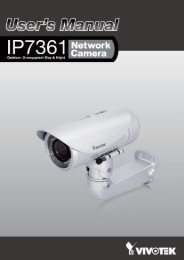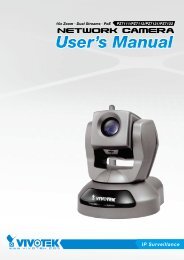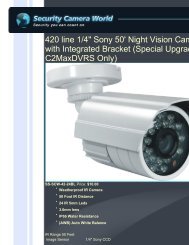Qnap NVR Pro Series Tech Sheet - Security Camera World
Qnap NVR Pro Series Tech Sheet - Security Camera World
Qnap NVR Pro Series Tech Sheet - Security Camera World
You also want an ePaper? Increase the reach of your titles
YUMPU automatically turns print PDFs into web optimized ePapers that Google loves.
1 2 3<br />
4 5<br />
6<br />
7 8 9<br />
*<br />
0<br />
#<br />
Network Surveillance System for IP <strong>Camera</strong>s<br />
Innovative Network Video Recorder<br />
Intelligent<br />
Video Analytics<br />
• Motion Detection<br />
• Foreign Object<br />
• Missing Object<br />
• Out of Focus<br />
• <strong>Camera</strong> Occlusion<br />
Complete Recording Functions<br />
• High quality H.264, MPEG-4, M-JPEG, and MxPEG recording<br />
• Continuous/manual/schedule recording<br />
• Alarm recording/alarm recording schedule<br />
• High performance megapixel recording<br />
• Audio recording (depending on the IP camera models)<br />
Powerful Surveillance Features<br />
• PC-less network surveillance by high-definition local display<br />
• Multi-server monitoring (up to 120 channels)<br />
• Diversified monitoring modes<br />
• Smart control of PTZ cameras and auto cruising<br />
• Multi-view playback from multiple <strong>NVR</strong> servers<br />
• Video search by date and time, timeline, event, and Intelligent<br />
Video Analytics (motion detection, foreign object, missing object,<br />
out of focus, and camera occlusion)<br />
• Advanced event management<br />
• Scheduled remote replication<br />
• Digital watermarking<br />
Easy Configuration and Management<br />
• Trouble-free installation<br />
• System management by local display and web-based user interface<br />
• Smart search of IP cameras for quick settings<br />
High Reliability and Smart Features<br />
• Dual core Intel® Atom processor and 1GB memory<br />
• Linux-embedded system, low power consumption<br />
• Advanced RAID with hot-swap design<br />
• UPS Support for 24/7 Service<br />
• Automatic system startup after power recovery<br />
• Dual Gigabit LAN ports for failover, load-balancing, or<br />
multi-IP setting<br />
• Large storage capacity for long-term recording<br />
• Convenient video backup to external USB storage by<br />
one-touch-auto-video-backup button<br />
MxPEG<br />
Local<br />
Display<br />
Dual<br />
Display<br />
Intelligent<br />
Video Analytics<br />
Watermark<br />
Support<br />
Advanced<br />
Event Management<br />
SMS<br />
SMS<br />
Support<br />
Winsows<br />
PDA phone<br />
RAID<br />
0/1/5/5+Spare<br />
6/6+Spare/JBOD<br />
!<br />
!
VioStor <strong>Pro</strong> series <strong>NVR</strong><br />
Secure Life, Secure <strong>Pro</strong>perty<br />
High Performance Network Surveillance System<br />
VioStor <strong>Pro</strong> <strong>Series</strong> <strong>NVR</strong> is the world’s first Linux-based network<br />
video recorder which supports high-definition local display for<br />
PC-less surveillance. The members include 2-drive VS-2012<br />
<strong>Pro</strong>/2008 <strong>Pro</strong>, 4-drive desktop VS-4016 <strong>Pro</strong>/4012 <strong>Pro</strong>/4008 <strong>Pro</strong> and<br />
rack mount VS-4016U-RP <strong>Pro</strong>/4012U-RP <strong>Pro</strong>/4008U-RP <strong>Pro</strong>, and<br />
6-drive VS-6020 <strong>Pro</strong>/6016 <strong>Pro</strong>/6012 <strong>Pro</strong>. VioStor <strong>NVR</strong> supports<br />
multi-channel H.264, MPEG-4, M-JPEG, and MxPEG recording. It<br />
works well with over 800 IP cameras and video servers from AXIS,<br />
ACTi, A-MTK, Arecont Vision, AVTECH, Brickcom, Canon, Cisco,<br />
CNB, DIGITUS, D-Link, EDIMAX, ELMO, EtroVision, GANZ,<br />
Hikvision, iPUX, IPX, IQeye, LevelOne, Linksys, Messoa, MOBOTIX,<br />
NAKAYO, Panasonic BB/ BL/ i-<strong>Pro</strong>, SANYO, SHANY, SONY, TOA,<br />
TOSHIBA, TRENDnet, Videosec, VIOSECURE, VIVOTEK, and Y-CAM.<br />
megapixel recording (up to 8 megapixels) and diversified recording<br />
modes such as scheduled recording, alarm recording by multiple<br />
events, pre-alarm, and post-alarm recordings. The <strong>NVR</strong> also offers<br />
multi-server monitoring to monitor up to 120 channels from<br />
multiple QNAP <strong>NVR</strong> servers, Intelligent Video Analytics (IVA), and<br />
various event handling options for different kinds of events.<br />
Other class-leading server features of VioStor <strong>NVR</strong> include advanced<br />
data protection by RAID configurations, online RAID capacity<br />
expansion, online RAID level migration, dual Giga LAN ports for<br />
network failover, load-balancing, and multi-IP setting, etc. VioStor<br />
<strong>NVR</strong> is an excellent option for central monitoring and recording of<br />
numerous network cameras in a large-scale surveillance system.<br />
VioStor <strong>NVR</strong> supports configuration, monitoring, and video playback<br />
by local display via a built-in VGA connector. It is capable of<br />
Powerful Surveillance Features<br />
PC-less Network Surveillance by HD Local Display via VGA Connector<br />
• Diversified Monitoring Modes<br />
• 1/4/6/8/9/10/12-channel display mode<br />
• Sequential display mode<br />
• High Resolution Local Display<br />
VioStor <strong>NVR</strong> supports widescreen VGA monitor or TV of different<br />
resolutions, up to 1920 x 1080.<br />
• Convenient Control of PTZ and Speed Dome <strong>Camera</strong>s<br />
You can adjust the PTZ cameras directly and view the preset positions<br />
of the IP cameras on the local display interface of VioStor <strong>NVR</strong>.<br />
• Digital Zoom<br />
You can zoom in or zoom out the video image on the monitoring and<br />
playback interfaces.<br />
• On-screen Event Alert<br />
When an event occurs, an alert icon will be shown instantly on local<br />
monitoring page. You can click the icon to view the alert details.<br />
• Video Search<br />
VioStor <strong>NVR</strong> supports convenient video search by date and time on the<br />
local playback interface.<br />
• Local Video Playback on VGA Monitor or TV<br />
VioStor <strong>NVR</strong> supports video playback on a VGA monitor or TV.<br />
• Quick System Setup<br />
You can set up VioStor <strong>NVR</strong> in simple steps on the local display interface.<br />
• Intuitive Local Display Interface<br />
All quick configurations, monitoring, and playback can be managed by the<br />
local display via a USB mouse, a USB keyboard, and a monitor connected<br />
to VioStor <strong>NVR</strong> via the VGA connector.
Real-time Remote Monitoring<br />
Remote Video Playback<br />
• Multi-server Monitoring<br />
You can connect to one VioStor <strong>NVR</strong> and monitor up to 120 channels from<br />
other VioStor <strong>NVR</strong> servers over LAN or WAN by an IE browser.<br />
<strong>Camera</strong> 1<br />
<strong>Camera</strong> 2<br />
<strong>Camera</strong> 3<br />
<strong>Camera</strong> 1<br />
<strong>Camera</strong> 2<br />
<strong>Camera</strong> 3<br />
<strong>Camera</strong> 4<br />
<strong>Camera</strong> 4<br />
Office 1<br />
<br />
<br />
Up to 120 channels<br />
Headquarters<br />
<br />
Office 2<br />
<strong>Camera</strong> 2<br />
<strong>Camera</strong> 1<br />
Office 3<br />
<br />
• Diversified Remote Monitoring Modes<br />
• 1/4/6/8/9/10/12/16/20/25/36/42-channel display mode<br />
• Sequential display mode<br />
• Exclusive Picture-in-Picture mode<br />
• Dual display mode<br />
• Drag and Drop Function on Monitoring<br />
VioStor <strong>NVR</strong> supports drag and drop function to change the display<br />
order of the monitoring channels.<br />
• Smart Control of PTZ and Speed Dome <strong>Camera</strong>s<br />
You can adjust the PTZ cameras directly by the web user interface of<br />
VioStor <strong>NVR</strong>.<br />
• Preset Position Control and Auto Cruising<br />
You can view the preset positions of an IP camera by clicking the<br />
corresponding number buttons on the monitoring page. You can also<br />
choose the preset positions and configure the time interval on the<br />
PTZ cameras for periodic monitoring.<br />
• Digital Zoom<br />
You can zoom in or zoom out the video image on the monitoring and<br />
playback interfaces.<br />
• Instant Event Notification<br />
When alarm recording is enabled and an event occurs, an alarm icon<br />
is shown instantly on the monitoring page. You can click the icon to<br />
view the alert details.<br />
• All-in-one Recording Functions<br />
• High quality H.264, MPEG-4, M-JPEG, and MxPEG recording<br />
(depending on the camera models)<br />
• Continuous/manual/scheduled recording<br />
• Alarm recording, alarm recording schedule<br />
• Up to 30fps at D1 or VGA for each camera<br />
• High performance megapixel recording<br />
• Audio recording (depending on the camera models)<br />
Dual Display<br />
• E-map<br />
VioStor <strong>NVR</strong> provides E-map function for users to upload the pictures of<br />
the monitoring locations.<br />
• Generic IP <strong>Camera</strong>s Support<br />
VioStor <strong>NVR</strong> provides an interface for the users to enter the JPEG CGI<br />
command of their IP cameras to retrieve the video and audio data from<br />
the IP cameras.<br />
<strong>Camera</strong> 2<br />
<strong>Camera</strong> 1<br />
Complete Recording Functions<br />
Remote PC<br />
• Multi-view Playback<br />
You can use the multi-view playback feature to divide a video equally into<br />
multiple sessions for playback in a multi-view window, or play the videos<br />
of multiple IP cameras in the multi-view window simultaneously.<br />
• Digital Watermarking<br />
VioStor <strong>NVR</strong> supports digital watermarking to protect the<br />
exported videos and snapshots from unauthorized<br />
modification. You can use the Watermark <strong>Pro</strong>of utility to<br />
verify whether or not the videos and snapshots are original.<br />
• Video Search by Date and Time, Timeline, Event, Intelligent<br />
Video Analytics (IVA)<br />
VVioStor <strong>NVR</strong> supports quick video search by date and time, timeline, event,<br />
and intelligent video analytics (IVA), including motion detection, foreign<br />
object, missing object, out of focus, and camera occlusion.<br />
Motion Detection:<br />
The moving objects of<br />
the searching area are<br />
highlighted in red<br />
brackets.<br />
Foreign Object:<br />
The foreign objects of<br />
the searching area are<br />
highlighted in yellow<br />
brackets.<br />
Missing Object:<br />
The missing objects of<br />
the searching area are<br />
highlighted in yellow<br />
brackets.<br />
Out of Focus:<br />
Detects if the IP camera<br />
is out of focus.<br />
<strong>Camera</strong> Occlusion:<br />
Detects if the IP camera<br />
is obstructed.
List<br />
element 1<br />
element 2<br />
element 3<br />
element 4<br />
1 2 3<br />
4 5 6<br />
7 8 9<br />
0<br />
#<br />
*<br />
Event Management<br />
VioStor <strong>NVR</strong> supports various event handling options for different kinds of events.<br />
• Events: Motion detection, alarm input, connection failure, recording<br />
failure, and user-defined event.<br />
• Actions: Video recording, email alert, SMS alert, buzzer, PTZ camera<br />
control, alarm output, and user-defined action.<br />
Events<br />
!<br />
Convenient Backup Solution<br />
• Scheduled Remote Replication<br />
VioStor <strong>NVR</strong> supports scheduled remote replication for secure data<br />
backup to a remote QNAP NAS on the local network.<br />
• One-Touch-Auto-Video-Backup<br />
You can configure the one-touch-auto-video-backup button on the front<br />
of the <strong>NVR</strong> to copy the data from the <strong>NVR</strong> to an external storage device<br />
when the button is pressed.<br />
<strong>Security</strong> Control<br />
• Authority Management<br />
You can create multiple users on VioStor <strong>NVR</strong>. The users created on the<br />
<strong>NVR</strong> can be assigned to different user groups (administrator/system<br />
manager/user) with different rights of monitoring, playback, PTZ control,<br />
and audio monitoring.<br />
• Auto Logoff<br />
VioStor <strong>NVR</strong> supports automatic user logoff from idling configuration pages.<br />
The administrator can set the timeout period to log off the users when the<br />
idling time has reached.<br />
• Host Access Control<br />
You can specify the host or IP connections to be allowed and denied to<br />
access the <strong>NVR</strong>.<br />
• Detailed Event Logs<br />
Actions<br />
VioStor <strong>NVR</strong> provides detailed event logs of system warning, hard disk<br />
error, network disconnection, UPS status, and users' networking services<br />
and recordings access record.<br />
• On-line User List<br />
You can also view the record of users currently logged on and previously<br />
logged on to the VioStor <strong>NVR</strong>.<br />
!<br />
1<br />
4<br />
3<br />
2<br />
5<br />
Network Services<br />
• Dual Gigabit LAN Ports<br />
• Failover<br />
This mode allows VioStor <strong>NVR</strong> to sustain the failure of one network port<br />
to provide continuous services.<br />
• Load-balancing<br />
This mode provides bandwidth aggregation to boost the file transfer<br />
speed (works with managed Ethernet switch with 802.3ad configured).<br />
• Multi-IP Setting<br />
Two IP settings can be configured on the <strong>NVR</strong> to allow network access<br />
from two different subnets.<br />
• Built-in DDNS Service & NTP Server<br />
VioStor <strong>NVR</strong> supports dynamic DNS (DDNS). You can register a unique<br />
domain name from a DDNS service provider and assign it to your <strong>NVR</strong>.<br />
The NTP server feature allows the connected IP cameras to synchronize<br />
their date and time settings with the <strong>NVR</strong>.<br />
High Reliability and Smart Features<br />
• Advanced RAID Management with Hot-swap Design*<br />
* The RAID configurations available depend on the product models and the<br />
number of hard disk drives installed.<br />
• Online RAID Capacity Expansion and Online RAID Level Migration<br />
• Online RAID Capacity Expansion<br />
The storage capacity of a RAID configuration can be expanded by replacing<br />
the hard drives with larger ones. All the data will be kept and seamlessly<br />
moved to the newly installed hard drives. There is no need to turn off the<br />
server during the process.<br />
• Online RAID Level Migration<br />
You can upgrade the disk configuration to higher RAID level with the data<br />
retained without turning off the server.<br />
• S.M.A.R.T. & Advanced HDD Health Scanning (HHS)<br />
• Automatic System Startup after Power Recovery<br />
• UPS Support for 24/7 Service<br />
• DOM Architecture with Embedded Fail-safe Dual OS for<br />
Enhanced Reliability<br />
Excellent Hardware Design<br />
• Dual-core Intel® Atom <strong>Pro</strong>cessor and 1GB Memory<br />
• Linux-embedded System with Low Power Consumption<br />
VioStor <strong>NVR</strong> is a Linux-embedded system which is more power-saving and<br />
less vulnerable to virus attack compared to PC-based surveillance solutions.<br />
<br />
QNAP VS-2012/2008 <strong>Pro</strong> VioStor <strong>NVR</strong> (in Operation)<br />
QNAP VS-4016/4012/4008 <strong>Pro</strong> VioStor <strong>NVR</strong> (in Operation)<br />
QNAP VS-4016U/4012U/4008U-RP <strong>Pro</strong> VioStor <strong>NVR</strong> (in Operation)<br />
QNAP VS-6020/6016/6012 <strong>Pro</strong> VioStor <strong>NVR</strong> (in Operation)<br />
PC-based <strong>NVR</strong> solution (in Operation)<br />
25W<br />
35W<br />
62W<br />
43W<br />
400W<br />
Applications: Live Monitoring, Recording, and Video Playback over the Internet Anytime, Anywhere<br />
<br />
• Live production line monitoring for<br />
quality and security control<br />
• Department store/ mall<br />
monitoring<br />
• Shipping process recording<br />
• Crime prevention, e.g. shoplifting<br />
• Parking lot monitoring<br />
• Construction site monitoring<br />
• Convenience store security<br />
• Campus security<br />
• Server room security<br />
• Gas station security<br />
• Hotel security<br />
• Multiple remote offices/ factory sites<br />
live monitoring<br />
<br />
• Real-time office monitoring from remote locations<br />
• In-house office monitoring<br />
• Office security fortification<br />
• False alarm identification<br />
<br />
• Home surveillance to secure life and property<br />
• Enhanced protection for kids, elders, and pets<br />
• Crime prevention<br />
• Evidence or aid to police investigation<br />
Headquarters<br />
Network <strong>Camera</strong>s<br />
Network <strong>Camera</strong>s<br />
Network <strong>Camera</strong>s<br />
<br />
<br />
www.qnapsecurity.com
VioStor <strong>Pro</strong> <strong>Series</strong> Comparison Chart<br />
<strong>Pro</strong>duct Photo<br />
<strong>NVR</strong> Model<br />
VS-4016U-RP/<br />
4012U-RP/4008U-RP <strong>Pro</strong><br />
VS-6020 <strong>Pro</strong>/<br />
6016 <strong>Pro</strong>/6012 <strong>Pro</strong><br />
VS-4016 <strong>Pro</strong>/<br />
4012 <strong>Pro</strong>/4008 <strong>Pro</strong><br />
VS-2012 <strong>Pro</strong>/2008 <strong>Pro</strong><br />
Operation System<br />
Linux-embedded<br />
Number of Channels (Recording) Up to 16/12/8<br />
Up to 20/16/12<br />
HD Local Display<br />
Multi-server Monitoring<br />
Yes<br />
Yes (up to 120 channels)<br />
Up to 16/12/8 Up to 12/8<br />
Compression Format<br />
Recording Performance<br />
Megapixel Recording<br />
Multi-view Playback<br />
Intelligent Video Analytics (Playback)<br />
Digital Watermarking<br />
Advanced Event Management<br />
Remote Replication*<br />
H.264, MPEG-4, M-JPEG, and MxPEG (depending on the camera models)<br />
Up to 30fps at D1 or VGA for each channel<br />
Yes (up to 8-megapixel)<br />
4-view<br />
Motion detection, missing object, foreign object, out of focus, and camera occlusion<br />
Yes<br />
Yes<br />
Yes<br />
Disk Capacity**<br />
Up to 8TB<br />
(4 x 3.5-inch SATA/2.5-inch SATA/SSD)<br />
Up to 12TB<br />
(6x 3.5-inch SATA/2.5-inch SATA/SSD)<br />
Up to 8TB<br />
(4 x 3.5-inch SATA/2.5-inch SATA/SSD)<br />
Up to 4TB<br />
(2 x 3.5-inch SATA/2.5-inch SATA/SSD)<br />
RAID <strong>Pro</strong>tection<br />
RAID 0, 1, 5, 5+ hot spare, 6,<br />
and JBOD/Linear<br />
RAID 0, 1, 5, 5+ hot spare, 6, 6+ hot spare,<br />
and JBOD/Linear<br />
RAID 0, 1, 5, 5+ hot spare, 6,<br />
and JBOD/Linear<br />
RAID 0, 1, JBOD/Linear<br />
<strong>Pro</strong>cessor<br />
Dual-core Intel® Atom processor<br />
LCD Panel<br />
- Yes<br />
Yes -<br />
Gigabit LAN Port 2<br />
Redundant Power Supply Yes -<br />
- -<br />
Hardware Dimensions<br />
44(H) x 439(W) x 499(D) mm<br />
1.73(H) x 16.97(W) x 19.65(D) inch<br />
175(H) x 257(W) x 235(D) mm<br />
6.89(H) x 10.12(W) x 9.25(D) inch<br />
177(H) x 180(W) x 235(D) mm<br />
6.97(H) x 7.09(W) x 9.25(D) inch<br />
150(H) x 102(W) x 216(D) mm<br />
5.91(H) x 4.02(W) x 8.5(D) inch<br />
Color Box Shipping Weight<br />
12.06Kg/26.59 lb 6.5Kg/14.33 lb<br />
4.65Kg/10.24 lb 2.92 Kg/6.44 lb<br />
* Remote replication is supported within the same LAN only.<br />
** The standard system is shipped without hard disk drives.<br />
► Designs and specifications are subject to change without notice. For more detailed information, please visit QNAP <strong>Security</strong> website: http://www.qnapsecurity.com/<br />
Network <strong>Camera</strong> Compatibility List<br />
Brand<br />
AXIS<br />
ACTi<br />
A-MTK<br />
Arecont Vision<br />
AVTECH<br />
Brickcom<br />
Canon<br />
Cisco<br />
CNB<br />
DIGITUS<br />
D-Link<br />
EDIMAX<br />
ELMO<br />
Etrovision<br />
GANZ<br />
Hikvision<br />
iPUX<br />
IQeye<br />
Models<br />
2100/ 2110/ 206/ 206M/ 207/ 207W/ 207M/ 207MW/ 209FD(-R)/ 209MFD(-R)/ 210/<br />
210A/ 211A/ 211/ 211W/ 211M/ 212 PTZ(-V)/ 213 PTZ/ 214 PTZ/ 215 PTZ/ 216FD(-V)/<br />
216MFD(-V)/ 221/ 223M/ 225FD/ 231D+/ 232D+/ 233D/ M1011(-W)/ M1031-W/ M1054/<br />
M1113/ M1114/ M3011/ M3014/ M3203(-V)/ M3204(-V)/ P1311/ P1343/ P1344/ P1346/<br />
P3301(-V)/ P3343/ P3344/ P5534/ Q1755/ Q6032-E/ 241S/ 241SA/ 241Q/ 241QA/ 243SA/<br />
247S/ M7001/ Q7401/ Q7404<br />
ACM-1011/ ACM-1231/ ACM-1232/ ACM-1311/ ACM-1431/ ACM-1432/ ACM-1511/ ACM-<br />
3001/ ACM-3011/ ACM-3211/ ACM-3311/ ACM-3401/ ACM-3411/ ACM-3511/ ACM-3601/<br />
ACM-3603/ ACM-3701/ ACM-3703/ ACM-4000/ ACM-4001/ ACM-4100/ ACM-4200/ ACM-<br />
4201/ ACM-5001/ ACM-5601/ ACM-5611/ ACM-5711/ ACM-7411/ ACM-7511/ ACM-8201/<br />
ACM-8211/ ACM-8511/ CAM-5201/ CAM-5221/ CAM-5301/ CAM-5321/ CAM-6510/ CAM-<br />
6610/ CAM-6620/ CAM-6630/ CAM-7300/ CAM-7301/ CAM-7321/ CAM-7322/ TCM-4101/<br />
TCM-4301/ TCM-5311/ TCM-5312/ ACD-2000Q/ ACD-2100/ ACD-2200/ ACD-2300/ ACD-<br />
2400/ SED-2120/ SED-2140/ TCD-2500<br />
AM9060M/ AM9120M/ AM9130M/ AM9260M/ AM9539/ AM9730/ AM6221<br />
AV1300/ AV1305/ AV1355/ AV2100/ AV2105/ AV2155/ AV3130/ AV3100/ AV3105/ AV3135/<br />
AV3155/ AV5100/ AV5105/ AV5155/ AV8180/ AV8185/ AV8360/ AV8365<br />
AVI201/ AVI202/ AVI203/ AVI204/ AVI322/ AVN211/ AVN212/ AVN252<br />
CB-100Ae/ CB-100Ap/ FB-100Ae/ FB-100Ap/ FD-100Ae/ FD-100Ap/ WCB-100Ae/ WCB-<br />
100AP/ WFB-100Ae/ WFB-100Ap<br />
VB-C300/ VB-C300B/ VB-C50iR/ VB-C50i/ VB-C50FSi/ VB-C50Fi/ VB-C500D/ VB-C60<br />
CIVS-IPC-2500(W)/ PVC-300/ WVC-210/ PVC-2300/ WVC-2300<br />
IDC4000T/ IDP4000VR/ IDP4030VR/ IGP1030/ INS2000/ IVP4000VR/ IVP4030VR/<br />
ISMC1063X<br />
DN16050/ DN16051/ DN16052/ DN16055<br />
DCS-900(A)/ DCS-900(B1)/ DCS-900(B2)/ DCS-910/ DCS-920/ DCS-2102/ DCS-2120/<br />
DCS-2121/ DCS-3110/ DCS-3220(G)/ DCS-3410/ DCS-3420/ DCS-5220/ DCS-5300(G)/<br />
DCS-6620(G)<br />
IC-1510/ IC-1510WG/ IC-3010/ IC-3010WG/ IC-7000PT/ IC-7000PTN<br />
PTC-401C-IP/ PTC-402C-IP/ SN2230-IP2/ SN2230-IPW/ SN2232 IP/ TD4112-IP/ TD4114<br />
IP2<br />
EV6130/ EV6150/ EV6250A/ EV6332/ EV6356A/ EV6530/ EV6531A/ EV6551A/ EV6552A/<br />
EV8150/ EV3130A/ EV3131A/ EV3151(A)/ EV3830H<br />
ZN-D2024/ ZN-PT304L/ ZN-PT304WL/ ZN-YH305/ ZV-S306<br />
DS-2CD792PF-E/ DS-2CD852MF-E/ DS-2CD892PF-E<br />
ICS-1001/ ICS-1011/ ICS-1003/ ICS-1013/ ICS-1100/ ICS-1110/ ICS-1300/ ICS-1310/ ICS-<br />
130A/ ICS-131A/ ICS-1600/ ICS-1700/ ICS-6000<br />
IQ040SI/ IQD40SI/ IQ041SI/ IQD41SI/ IQ042SI/ IQD42SI/ IQ510/ IQ511/ IQ701/ IQ702/<br />
IQ703/ IQ705/ IQ710/ IQ711/ IQ712/ IQ732/ IQ751/ IQ752/ IQ753/ IQ755/ IQ802/ IQ803/<br />
IQ805/ IQ811/IQ851/ IQ852/ IQ853/ IQ855/ IQA10S/ IQA10N/ IQA11S/ IQA11N/ IQA12S/<br />
IQA12N/ IQA13S/ IQA13N/ IQA15S/ IQA15N/ IQA20S/ IQA20N/ IQA21S/ IQA21N/ IQA22S/<br />
IQA22N/ IQA23S/ IQA23N/ IQA25S/ IQA25N/ IQD31SI<br />
LevelOne<br />
Linksys<br />
MESSOA<br />
MOBOTIX<br />
NAKAYO<br />
Panasonic<br />
Panasonic i-<strong>Pro</strong><br />
SANYO<br />
SHANY<br />
SONY<br />
TOA<br />
TOSHIBA<br />
TRENDnet<br />
VIOSECURE<br />
VIVOTEK<br />
Y-CAM<br />
FCS-0010/ WCS-0010/ FCS-0020/ WCS-0020/ FCS-1010/ WCS-2010/ FCS-1030/ WCS-<br />
2030/ FCS-1040/ WCS-2040/ FCS-1060/ WCS-2060/ FCS-1070/ WCS-2070/ FCS-109X/<br />
WCS-109X/ FCS-3000/ FCS-3021/ FCS-5030/ FCS-5011<br />
PVC-2300/ WVC-2300/ PVC-300/ WVC-200/ WVC-210/ WVC54GCA<br />
NCB855/ NCR875/ NDF820/ NDR890/ NDZ860/ NIC835/ NIC836<br />
D12Di-IT/ D12Di-Sec/ D22M-Basic/ D22M-IT/ D22M-Sec/ D24M-IT/ D24M-Sec/ M10D-<br />
Night/ M12-DevKit-Board/ M12D-IT-Dnight/ M12D-Sec/ M12M-IT/ M12M-Sec/ M12M-Web/<br />
M22M-IT/ M22M-Night/ M22M-Sec/ M24M-Sec/ M24M-Sec-Night/ Q22M-Basic/ Q22M-Sec/<br />
Q24M-Basic/ Q24M-Sec<br />
IPCAMDH<br />
BB-HCM100/ BB-HCM110/ BB-HCM311/ BB-HCM331/ BB-HCM371/ BB-HCM381/ BB-<br />
HCM403/ BBHCM481/ BB-HCM511/ BB-HCM531/ BB-HCM515/ BB-HCM527/ BB-HCM547/<br />
BB-HCM580/ BB-HCM581/ BB-HCM701/ BB-HCM705/ BB-HCM715/ BB-HCM735/ KX-<br />
HCM280/ KX-HCM180/ BL-C1/ BL-C10/ BL-C11/ BL-C101/ BL-C111/ BL-C131/ BL-C20/ BL-<br />
C30(K1)/ BL-C31<br />
NF282/ NF284/ NF302/ NP1000/ NP1004/ NP240/ NP244/ NP304(V)/ NP502/ NS202(A)/<br />
NS950/ NS954/ NW484(S)/ NW960/ NW964<br />
VCC-400N/ VCC-9600/ VCC-9800/ VCC-HD2500/ VDC-HD3100/ VCC-HD3300/ VDC-<br />
HD3300/ VCC-3500/ VDC-3500/ VCC-HD4000/ VCC-HD4600/ VCC-N6695/ VCC-P450/<br />
VCC-P470/ VCC-PT490/ VCC-PT500<br />
SNC-1010/ SNC-1030DN/ SNC-2150/ SNC-LM1043/ SNC-MR1010DN/ SNC-MR2110DN<br />
SNC-CM120/ SNC-CH140/ SNC-CH240/ SNC-CS10/ SNC-CS11/ SNC-CS20/ SNC-CS50/<br />
SNC-DH140(T)/ SNC-DH180/ SNC-DF40/ SNC-DF50/ SNC-DF70/ SNC-DF80/ SNC-DF85/<br />
SNC-DS10/ SNC-DS60/ SNC-DM110/ SNC-DM160/ SNT-EP154/ SNT-EX154/ SNC-P1/<br />
SNC-P5/ NCRX530/ SNC-RX550/ SNC-RX570/ SNC-RZ25/ SNC-RZ30/ SNC-RZ50/<br />
SNC-Z20/ SNT V704/ SNC-RH124/ SNC-RH164/ SNT-EX104<br />
N-CC2561/ N-VT-2010/ N-CC-2360<br />
CI8110-D/ CI8210-D/ IK-WB12/ IK-WB21<br />
TV-IP212/ TV-IP212W/ TV-IP312/ TV-IP312W/ TV-IP410/ TV-IP410W/ TV-IP422/ TV-IP422W<br />
AC930M/ AC3530HQIP/ EV241X/ VFD150HQIP<br />
IP3111/ IP3121/ IP3112/ IP3122/ IP3132/ IP3135/ IP3137/ PT3112/ PT3122/ PT3117/<br />
PT3127/ FD6111V/ FD6121V/ FD6112V/ FD6122V/ IP6112/ IP6122/ IP6117/ IP6127/<br />
PZ6112/ PZ6122/ PZ6114/ PZ6124/ SD6112V/ FD7130/ FD7131/ FD7132/ FD7141/<br />
FD7160/ FD8134/ IP7130/ IP7131/ IP7132/ IP7133/ IP7134/ IP7135/ IP7137/ IP7138/<br />
IP7139/ IP7142/ IP7151/ IP7152/ IP7153/ IP7154/ IP7161/ IP7251/ IP7330/ IP7361/ IZ7151/<br />
PZ71X1/ PZ71X2/ PZ7131/ PZ7132/ PT7135/ PT7137/ PZ7151/ PZ7152/ SD6122V/<br />
SD7151/ SD73X3/ FD8134/ FD8161/ FD8361/ IP8161/ IP8330/ IP8332/ SD8111/SD8121/<br />
VS3100P/ VS3102/ VS7100/ VS8102<br />
Y-Cam White/ Y-Cam Black<br />
► For the latest information of the supported cameras, please visit QNAP <strong>Security</strong> website:<br />
http://www.qnapsecurity.com/pro_compatibility_camera.asp<br />
► All the trademarks mentioned herein are the property of their respective companies.<br />
► Designs and specifications are subject to change without notice.
Hardware Specifications<br />
System<br />
• CPU: Dual-core Intel® Atom processor<br />
• Memory: 1GB RAM, 512MB Flash (DOM)<br />
Hard Disk Drive (HDD)<br />
• Supported HDD: 3.5-inch SATA/2.5-inch SATA/SSD*<br />
For the HDD compatibility list, please visit<br />
http://www.qnap.com/pro_compatibility.asp<br />
* The standard system is shipped without HDD<br />
• HDD Tray: Hot-swappable and lockable tray<br />
Network<br />
• LAN: Gigabit RJ-45 Ethernet port x 2<br />
USB<br />
• USB 2.0 Port: Supports pen drive, USB mouse, USB<br />
keyboard, USB speaker, and USB UPS etc.<br />
VGA<br />
• VGA Connector: 1 (for local display)<br />
• Suggested Video Output Resolution:<br />
1920 x 1080 (Full HD)<br />
Buttons<br />
• Power button, one-touch-auto-video-backup button,<br />
and reset button<br />
LCD Panel (*1)<br />
• Mono-LCD display with backlight, enter button, and<br />
select button for configuration<br />
Dimensions and Weight<br />
• The dimensions and weight may be different<br />
depending on the <strong>NVR</strong> models. Please refer to the<br />
VioStor <strong>Pro</strong> <strong>Series</strong> Comparison Chart.<br />
Operation Environment<br />
• Temperature: 0–40˚C/32–104°F<br />
• Humidity: 0–95% R.H.<br />
<strong>Security</strong> Design<br />
• K-lock security slot for theft prevention<br />
(*1) Depends on the <strong>NVR</strong> models<br />
<br />
Recording<br />
• Supported <strong>Camera</strong> Models: Please visit<br />
http://www.qnapsecurity.com/pro_compatibility_camera.asp<br />
• Video Compression: H.264/MPEG-4/M-JPEG/MxPEG<br />
(depending on the camera models)<br />
• Recording Mode:<br />
- Continuous/manual/schedule recording<br />
- Alarm recording/multiple alarm recording schedules<br />
• Buffer Storage for Alarm Images (before and after<br />
Events):<br />
- Pre-recording: Up to 300 sec<br />
- Post-recording: Up to 300 sec<br />
• Recording Performance: Up to 30fps at D1 or VGA for<br />
each camera<br />
* Real performance may vary in different environment<br />
• Megapixel Recording: Supports megapixel cameras<br />
• Recording Settings: Video compression, resolution,<br />
frame rate, quality, audio recording<br />
• File format: AVI (QNAP codec is required for playback)<br />
Local Display<br />
• Display Mode: 1/4/6/8/9/10/12-channel display<br />
mode(*1), sequential display mode<br />
• Advanced Monitoring Features: Full screen display,<br />
event notification, PTZ control, digital zoom<br />
• Local Playback: Single view playback from local <strong>NVR</strong><br />
• Search Mode: By date & time<br />
• Playback Control: Play, pause, stop, reverse play,<br />
next/previous video file, different speed control<br />
• Advanced Playback Features: Full screen display,<br />
digital zoom<br />
Remote Monitoring (by IE Browser)<br />
• Display Mode: 1/4/6/8/9/10/12/16/20/25/36/42-<br />
channel display, Picture-in-Picture mode, sequential<br />
mode, dual display mode<br />
• Multi-server Monitoring: Up to 120-channel<br />
monitoring from multiple VioStor <strong>NVR</strong> servers<br />
• Advanced Monitoring Features: Full screen display,<br />
video snapshot, manual recording, event notification,<br />
PTZ control, digital zoom<br />
• E-map: Upload E-map (JPEG)<br />
Remote Playback<br />
• Playback Channel: Maximum 4-view playback from<br />
multiple <strong>NVR</strong> servers simultaneously<br />
• Search Mode: By date and time, timeline, event, and<br />
intelligent video analytics (IVA)<br />
• Intelligent Video Analytics (IVA): Motion detection,<br />
foreign object, missing object, out of focus, and<br />
camera occlusion<br />
• Playback Control: Play, pause, stop, reverse play, next/<br />
previous frame, next/previous video file, different<br />
speed control<br />
• Advanced Playback Features: Full screen display, video<br />
snapshot, digital zoom, digital watermarking<br />
• Export: Convert multiple recording files to one AVI file<br />
• Download: Download recordings via the web-based<br />
interface<br />
Event Management<br />
• Advanced Event Management: Supports various<br />
handling options for different kinds of events.<br />
- Events: Motion detection, alarm input, connection<br />
failure, recording failure, and user-defined event<br />
- Actions: Video recording, email alert, SMS alert,<br />
buzzer, PTZ camera control, alarm output, and<br />
user-defined action<br />
Backup<br />
• Scheduled Remote Replication: Scheduled video data<br />
backup to a QNAP NAS on the local network<br />
• Video Backup to External USB Storage by<br />
One-Touch-Auto-Video-Backup Button: Instant<br />
video backup to an external storage by the<br />
one-touch-auto-video-backup button<br />
<strong>Security</strong> Control<br />
• Authority Management: Multiple accounts creation<br />
with different rights of monitoring, playback, PTZ<br />
control, and audio monitoring<br />
• Host Access Control: Control of allowed and denied<br />
access to the <strong>NVR</strong><br />
• Auto Logoff: Automatic user logoff from idling<br />
configuration pages<br />
• Event Logs: Detailed event logs<br />
• On-line Users List: Logon status of active users and<br />
logon history<br />
• Digital Watermarking: Verify whether or not the<br />
videos and snapshots are original<br />
Reliability<br />
• Operation System: Linux-embedded system<br />
• Disk Management:<br />
- Single disk, RAID 0, RAID 1, RAID 5, RAID 5+ hot<br />
spare, RAID 6, RAID 6+ hot spare, and JBOD/Linear(*1)<br />
- Online RAID capacity expansion, online RAID level<br />
migration<br />
- HDD S.M.A.R.T., bad blocks scan<br />
• UPS: APC/CyberPower/MGE (USB UPS)<br />
• Automatic System Startup after Power Recovery<br />
Network Services<br />
• Support: HTTP, TCP/IP, SMTP, DHCP, static IP, DNS,<br />
DDNS, FTP, NTP, UPnP, failover, load-balancing,<br />
multi-IP setting<br />
• Dual Gigabit LAN: Failover, load-balancing, multi-IP<br />
setting<br />
• Services: Web File Manager, FTP, SMB/CIFS<br />
LCD Panel (*1)<br />
• PC-less first time setup and RAID configuration<br />
• Check or configure the IP settings, physical disk info,<br />
volume info, system info, shut down or reboot the<br />
<strong>NVR</strong> etc.<br />
Language Support<br />
• Czech, Danish, Dutch, English, French, Finnish,<br />
German, Hungarian, Italian, Japanese, Korean,<br />
Norwegian, Polish, Portuguese, Russian, Spanish,<br />
Swedish, Simplified Chinese, Traditional Chinese,<br />
Turkish<br />
Client PC Requirements<br />
• Operation System: Microsoft Windows 7, Vista, XP<br />
• Web Browser: Internet Explorer 6.0 or later<br />
• Network Interface: 10/100/1000 Mbps<br />
• Display Resolution: 1024 x 768 pixels or above<br />
Utilities<br />
• QNAP Finder: A tool for discovery and quick setup of<br />
VioStor <strong>NVR</strong><br />
• VioStor Player: A tool to play the recording files of<br />
VioStor <strong>NVR</strong> on Windows PC<br />
• Watermark <strong>Pro</strong>of: A tool to verify if the exported<br />
videos and snapshots of VioStor <strong>NVR</strong> are original<br />
• VSMobile: An application for Windows PDA phone<br />
users to monitor the IP cameras connected to VioStor<br />
<strong>NVR</strong><br />
(*1) Depends on the <strong>NVR</strong> models<br />
* Designs and specifications are subject to change without notice.<br />
QNAP Systems, Inc.<br />
TEL: 886-2-8698 2000 FAX: 886-2-8698 2270 Address: 21 F, No. 77, Sec. 1, Xintai 5th Rd, Xizhi City, Taipei County, 221, Taiwan<br />
QNAP is a registered trademark of QNAP Systems, Inc. Microsoft and Windows are either registered trademarks of Microsoft® Corporation in the United States and other<br />
countries.<br />
51000-022903-RS<br />
For more detailed information, please visit QNAP website: http://www.qnapsecurity.com/<br />
E-mail: nvr@qnap.com<br />
2010/09