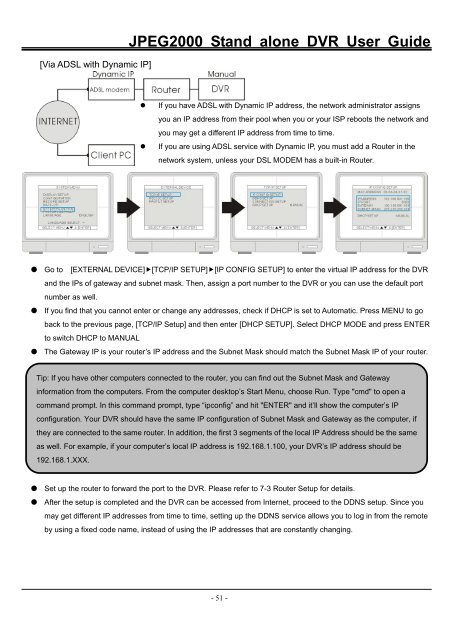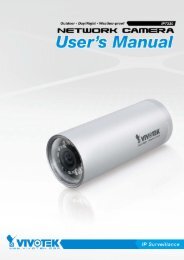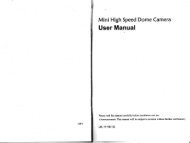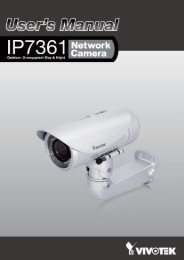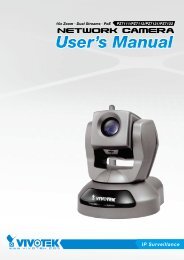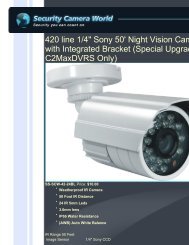JPEG2000 Stand alone DVR User Guide - Security Camera World
JPEG2000 Stand alone DVR User Guide - Security Camera World
JPEG2000 Stand alone DVR User Guide - Security Camera World
Create successful ePaper yourself
Turn your PDF publications into a flip-book with our unique Google optimized e-Paper software.
7-3 Router setup<strong>JPEG2000</strong> <strong>Stand</strong> <strong>alone</strong> <strong>DVR</strong> <strong>User</strong> <strong>Guide</strong>• There is a wide selection of routers in the market. They may be very different in terms of configuration and operation.Here is an example of how to set up a router. For details, please read your router’s manual.• First, connect a computer to the router for configuration.In this example, the <strong>DVR</strong>’s IP is set to 192.168.1.53 and its port number is 8000. The router model is PCI BLW-04G.• Enter the router’s setup and select Static IP or PPPoE.1.[WAN connection type][Static IP setup]Select the mode in WAN connection TypeEnter the static IP Address, Subnet Mask, Gateway, DNS provided by your ISPSave the settings.- 52 -
<strong>JPEG2000</strong> <strong>Stand</strong> <strong>alone</strong> <strong>DVR</strong> <strong>User</strong> <strong>Guide</strong>[PPPoE setup]Select PPPoE in WAN connection TypeEnter <strong>User</strong> Name and Passward provided by your ISPThe router will get the IP address upon connection. In this example, we get theIP address of 211.20.82.39.2. [Virtual server setup]Enter Virtual Server setup.Enter <strong>DVR</strong>’s IP (192.168.1.53) and port number (8000). Enable the port andcheck both protocols of TCP and UDP. Save the settings before leaving thispage.Once the routing table is setup, when the client software connects to211.20.82.39 with PORT 8000, the router will forward the packets to itsmatching destination, 192.168.1.53, and thus connect the client to the <strong>DVR</strong>.- 53 -