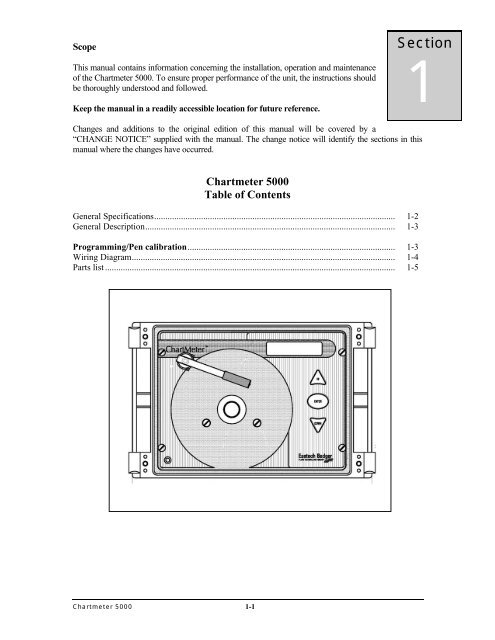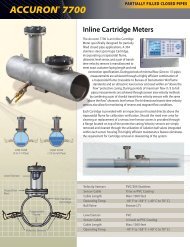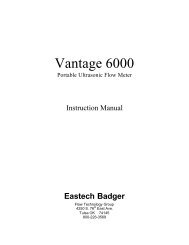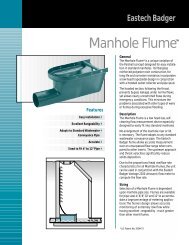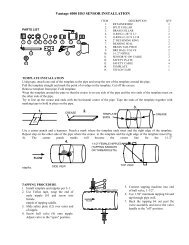Chartmeter 5000 IOM - Eastech Flow Controls
Chartmeter 5000 IOM - Eastech Flow Controls
Chartmeter 5000 IOM - Eastech Flow Controls
Create successful ePaper yourself
Turn your PDF publications into a flip-book with our unique Google optimized e-Paper software.
Scope<br />
This manual contains information concerning the installation, operation and maintenance<br />
of the <strong>Chartmeter</strong> <strong>5000</strong>. To ensure proper performance of the unit, the instructions should<br />
be thoroughly understood and followed.<br />
Keep the manual in a readily accessible location for future reference.<br />
Section<br />
1<br />
Changes and additions to the original edition of this manual will be covered by a<br />
“CHANGE NOTICE” supplied with the manual. The change notice will identify the sections in this<br />
manual where the changes have occurred.<br />
<strong>Chartmeter</strong> <strong>5000</strong><br />
Table of Contents<br />
General Specifications............................................................................................................ 1-2<br />
General Description................................................................................................................ 1-3<br />
Programming/Pen calibration............................................................................................. 1-3<br />
Wiring Diagram...................................................................................................................... 1-4<br />
Parts list .................................................................................................................................. 1-5<br />
<strong>Chartmeter</strong> <strong>5000</strong> 1-1
General Specifications<br />
Display<br />
Programming<br />
Power<br />
Accuracy<br />
Electronic<br />
Enclosure<br />
Charts<br />
112 x 16 graphical display.<br />
Front panel mounted 3 button keypad.<br />
Powered by associated flow meter +12VDC<br />
± 0.05% Full Scale<br />
IP66/NEMA 4X standard, temperature range: -4° to 158° F (-20° to 70° C)<br />
4 Inch (100mm) 24 hour, 7 day or 31 day<br />
Pen Arm<br />
Pen: Red disposable,<br />
single pen.<br />
Charts: 4 inch, 1 Day,<br />
7 day or 31 Day<br />
Chart Knob<br />
Display: 112 x 16 Graphical<br />
Menu Buttons: Up, Down and<br />
Enter<br />
NEMA 4X enclosure: Hinged<br />
to <strong>Eastech</strong> Badger <strong>Flow</strong> meters.<br />
<strong>Chartmeter</strong> <strong>5000</strong> 1-2
General Description<br />
The following description applies to <strong>Chartmeter</strong> <strong>5000</strong>.<br />
The <strong>Chartmeter</strong> <strong>5000</strong> is a circular chart recorder to be used with <strong>Eastech</strong> Badger flow meters. The<br />
chart meter will be hinged to the front of the flow meter. The <strong>Chartmeter</strong> is a 4 inch circular chart<br />
recorder powered by the associated flow meter through the +12vdc output. The maximum flow or level<br />
indications of the display are determined by the 4-20madc settings of the flowmeter. The menu buttons<br />
on the front of the <strong>Chartmeter</strong> can be used to select chart rotations and zero/span of the pen.<br />
To enter the calibration portion of the chart meter use the following guidelines:<br />
1. Press the “Enter” key. The following screen will be displayed.<br />
Rotation Speed<br />
Up key to Start<br />
2. Press the “Up” key to select the chart rotation desired.<br />
Rotation Speed<br />
1 Day Rotation<br />
3.Press either the “Up “ or “Down” key until the chart rotation desired is displayed on the screen.<br />
1 Day, 7 Day or 31 Day.<br />
4. Press the “Enter” key to store chart rotation.<br />
5. The next screen to be displayed is the Pen Arm Calibration screen. This screen will allow the user to<br />
zero and span the pen to the chart.<br />
Pen Arm Cal.<br />
Up key to Start<br />
6. Press the “Up” key to calibrate the pen to the chart.<br />
Pen Zero Point<br />
Up/Down to move<br />
7. Press the “Up” or “Down” key to align the tip of the pen on the zero marking on the chart.<br />
8. Press the “Enter” key when the pen is on the zero position.<br />
Pen Span Point<br />
Up/Down to move<br />
9. Press the “Up” or “Down” key to align the tip of the pen on the span marking on the chart.<br />
10. Press the “Enter” key when the pen is on the span position.<br />
11. The last screen in the calibration menus displays the firmware revision of the <strong>Chartmeter</strong>.<br />
12 Press the “Enter” key to return to main screen. Unit will operate only when main screen is displayed.<br />
This completes the calibration of the <strong>Chartmeter</strong> <strong>5000</strong>.<br />
<strong>Chartmeter</strong> <strong>5000</strong> 1-3
<strong>Eastech</strong> Badger <strong>Flow</strong> Meter<br />
Backside of <strong>Chartmeter</strong> <strong>5000</strong><br />
If you have purchased a <strong>Chartmeter</strong> <strong>5000</strong> with <strong>Eastech</strong> Badger <strong>Flow</strong> meter the wiring has been<br />
performed at the factory. You will need to follow the flow meter manual to mount the enclosure and wire the<br />
power input and associated sensors.<br />
If you are mounting and wiring a new <strong>Chartmeter</strong> <strong>5000</strong> to an existing <strong>Eastech</strong> Badger flow meter:<br />
1. Remove the existing cable 1 from the flow meter.<br />
2. Replace with new cable. Plug into the db9 connector on the flow meter board and run the other end of<br />
the db9 connector and mount to the hole in the face plate of the flow meter.<br />
3. There is a separate wire on the new Cable 1 that will be terminated on the flow meter terminal labeled<br />
+12vdc output. (Refer to the flow meter manual if necessary to located the +12vdc terminal.<br />
4. Hinge the left side of the <strong>Chartmeter</strong> <strong>5000</strong> to the flow meter.<br />
5. Run cable three to the newly installed Cable 1 on the flow meter face plate.<br />
6. The new db9 connector for down loading the data logger will be the db9 connector on the inside of<br />
the chartmeter. (See Cable 2)<br />
7. The maximum flow displayed on the <strong>Chartmeter</strong> <strong>5000</strong> will be the maximum flow that is programmed<br />
into the flow meter and represented by the 20madc output.<br />
8. Set the <strong>Chartmeter</strong> <strong>5000</strong> chart rotation and pen zero/span. (See page 1-3)<br />
9. Go into the associated flow meter program under the System Setup/Communications selection and<br />
select baud rate of 19200.<br />
<strong>Chartmeter</strong> <strong>5000</strong><br />
1-4
6<br />
2<br />
1<br />
4<br />
3<br />
5<br />
Item # Part Number Description<br />
513348 1 Day Chart, 0-100% 4” diameter<br />
513349 7 Day Chart, 0-100% 4” diameter<br />
513350 31 Day Chart, 0-100% 4” diameter<br />
1 501765-0001 Servo, ultra precision<br />
2 152017-9001 PCB Board and Display Assembly<br />
3 501425-0001 Chart drive motor 75:1<br />
4 528415-0001 Pen Arm<br />
5 528418-0001 Chart Knob<br />
6 500724-0002 Pen, Red fiber tip<br />
544708-0001 Cable, DB9 from PCB to flow meter front panel<br />
544576-0001 Cable, DB9 from PCB to back panel<br />
1-5
WARRANTY<br />
<strong>Eastech</strong> Badger warrants meters and parts manufactured by it and<br />
supplied hereunder to be free from defects in materials and workmanship<br />
for a period of 3 years from date of shipment. If within such period any<br />
meters or parts shall be proved to Seller's satisfaction to be defective,<br />
such meters or parts shall be repaired or replaced at Seller's option.<br />
Seller's obligation hereunder shall be limited to such repair and<br />
replacement and shall be conditioned upon Seller's receiving written<br />
notice of any alleged defect within 10 days after its discovery and, at<br />
Seller's option, return of such meters or parts f.o.b. to Seller's factory.<br />
THE FOREGOING WARRANTY IS EXCLUSIVE AND IN LIEU OF ALL<br />
OTHER EXPRESS OR IMPLIED WARRANTIES WHATSOEVER<br />
INCLUDING BUT NOT LIMITED TO IMPLIED WARRANTIES (EXCEPT<br />
OF TITLE) OF MERCHANTABILITY AND FITNESS FOR A PARTICULAR<br />
PURPOSE. <strong>Eastech</strong> Badger shall not be liable for any defects attributable<br />
to acts or omissions of others after shipment, nor any consequential,<br />
incidental or contingent damage whatsoever.<br />
A claim for equipment damaged in transit is the sole responsibility of the<br />
customer.<br />
NUCLEAR DISCLAIMER<br />
Equipment sold by <strong>Eastech</strong> Badger is not intended for use in connection<br />
with any nuclear facility or activity unless covered by a specific<br />
quotation where the conditions of such usage will be detailed. If<br />
equipment is used in a nuclear facility or activity without a supporting<br />
quotation, <strong>Eastech</strong> Badger disclaims all liability for any damage, injury<br />
or contamination, and the buyer shall indemnify and hold <strong>Eastech</strong><br />
Badger, its officers, agents, employees, successors, assigns and<br />
customers, whether direct or indirect, harmless from and against any and<br />
all losses, damages or expenses of whatever form or nature (including<br />
attorney's fees and other costs of defending any action) which they, or<br />
any of them, may sustain or incur, whether as a result of breach of<br />
contract, warranty, tort (including negligence), strict liability or other<br />
theories of law, by reason of such use.<br />
All rights reserved. All data subject to change without notice.