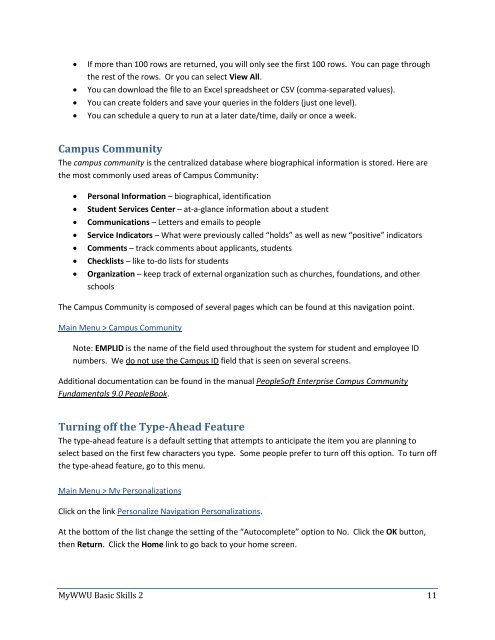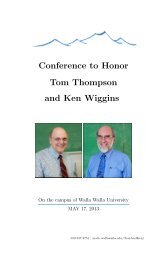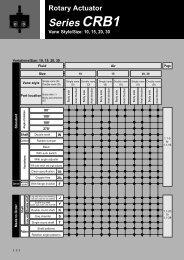myWWU Basic Skills #2 - Walla Walla University
myWWU Basic Skills #2 - Walla Walla University
myWWU Basic Skills #2 - Walla Walla University
Create successful ePaper yourself
Turn your PDF publications into a flip-book with our unique Google optimized e-Paper software.
If more than 100 rows are returned, you will only see the first 100 rows. You can page through<br />
the rest of the rows. Or you can select View All.<br />
You can download the file to an Excel spreadsheet or CSV (comma-separated values).<br />
You can create folders and save your queries in the folders (just one level).<br />
You can schedule a query to run at a later date/time, daily or once a week.<br />
Campus Community<br />
The campus community is the centralized database where biographical information is stored. Here are<br />
the most commonly used areas of Campus Community:<br />
<br />
<br />
<br />
<br />
<br />
<br />
<br />
Personal Information – biographical, identification<br />
Student Services Center – at-a-glance information about a student<br />
Communications – Letters and emails to people<br />
Service Indicators – What were previously called “holds” as well as new “positive” indicators<br />
Comments – track comments about applicants, students<br />
Checklists – like to-do lists for students<br />
Organization – keep track of external organization such as churches, foundations, and other<br />
schools<br />
The Campus Community is composed of several pages which can be found at this navigation point.<br />
Main Menu > Campus Community<br />
Note: EMPLID is the name of the field used throughout the system for student and employee ID<br />
numbers. We do not use the Campus ID field that is seen on several screens.<br />
Additional documentation can be found in the manual PeopleSoft Enterprise Campus Community<br />
Fundamentals 9.0 PeopleBook.<br />
Turning off the Type-Ahead Feature<br />
The type-ahead feature is a default setting that attempts to anticipate the item you are planning to<br />
select based on the first few characters you type. Some people prefer to turn off this option. To turn off<br />
the type-ahead feature, go to this menu.<br />
Main Menu > My Personalizations<br />
Click on the link Personalize Navigation Personalizations.<br />
At the bottom of the list change the setting of the “Autocomplete” option to No. Click the OK button,<br />
then Return. Click the Home link to go back to your home screen.<br />
MyWWU <strong>Basic</strong> <strong>Skills</strong> 2 11