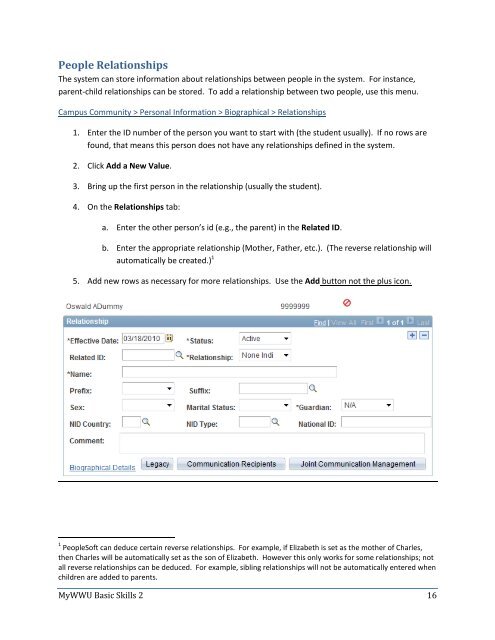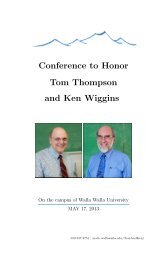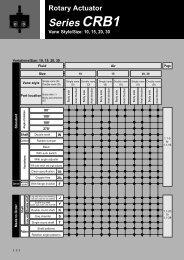myWWU Basic Skills #2 - Walla Walla University
myWWU Basic Skills #2 - Walla Walla University
myWWU Basic Skills #2 - Walla Walla University
You also want an ePaper? Increase the reach of your titles
YUMPU automatically turns print PDFs into web optimized ePapers that Google loves.
People Relationships<br />
The system can store information about relationships between people in the system. For instance,<br />
parent-child relationships can be stored. To add a relationship between two people, use this menu.<br />
Campus Community > Personal Information > Biographical > Relationships<br />
1. Enter the ID number of the person you want to start with (the student usually). If no rows are<br />
found, that means this person does not have any relationships defined in the system.<br />
2. Click Add a New Value.<br />
3. Bring up the first person in the relationship (usually the student).<br />
4. On the Relationships tab:<br />
a. Enter the other person’s id (e.g., the parent) in the Related ID.<br />
b. Enter the appropriate relationship (Mother, Father, etc.). (The reverse relationship will<br />
automatically be created.) 1<br />
5. Add new rows as necessary for more relationships. Use the Add button not the plus icon.<br />
1 PeopleSoft can deduce certain reverse relationships. For example, if Elizabeth is set as the mother of Charles,<br />
then Charles will be automatically set as the son of Elizabeth. However this only works for some relationships; not<br />
all reverse relationships can be deduced. For example, sibling relationships will not be automatically entered when<br />
children are added to parents.<br />
MyWWU <strong>Basic</strong> <strong>Skills</strong> 2 16