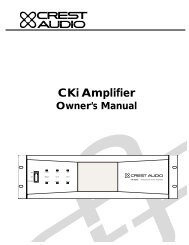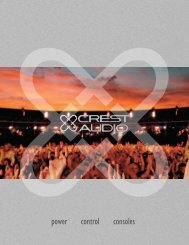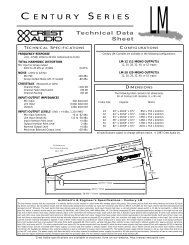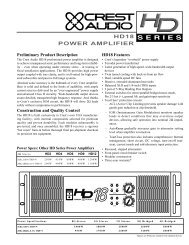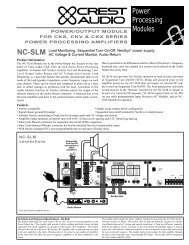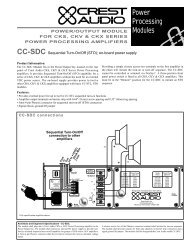Nexsys Modules - Crest Audio
Nexsys Modules - Crest Audio
Nexsys Modules - Crest Audio
You also want an ePaper? Increase the reach of your titles
YUMPU automatically turns print PDFs into web optimized ePapers that Google loves.
2<br />
p.4<br />
Installation<br />
Unpacking<br />
Upon unpacking, inspect the amplifier. If you find any damage, notify your supplier immediately.<br />
Only the consignee may institute a claim with the carrier for damage incurred during shipping.<br />
Be sure to save the carton and all packing materials. Should you ever need to ship the<br />
unit for any reason, use only the original factory packing. If the shipping carton is unavailable,<br />
contact <strong>Crest</strong> to obtain a replacement.<br />
Mounting<br />
<strong>Crest</strong> <strong>Audio</strong> CKi amplifiers are configured to a standard set-up at the factory.They are functional<br />
and ready to use ‘out of the box.’ All controls and input/output connections are clearly<br />
labeled. Units are shipped standard with a blank panel in the module bay.<br />
To set the amplifier up for basic usage:<br />
1. Mount the amplifier in a rack, remembering to allow for adequate access and cooling<br />
space.<br />
See - Cooling Requirements below for more information.<br />
2.Make input connections via the rear-panel Phoenix connector inputs.Make the connections<br />
to both inputs (Ch A and Ch B) for stereo operation, or connect to Ch A<br />
only for parallel or bridged mono configuration.<br />
See - Chapter 4 Modes for more information.<br />
3. Connect speakers to the output barrier strip. Be sure to make the correct output<br />
connections for stereo, parallel or bridged mono configuration.<br />
See - Chapter 5 Operation for more information.<br />
4. Make power connections, allowing for proper current draw.<br />
See - Chapter 5 Operation for more information on power considerations.<br />
5.Turn the front panel three-position AC switch to 'on', and bring up the rear panel<br />
gain attenuators to the desired level.<br />
CKi Power Processing amplifiers are 2, 3 & 4-rack space units of 17 1/8" (437mm)<br />
depth that mount in a standard 19-inch rack. On 2 &3 rack space units, four front<br />
panel-mounting holes are provided. 4-rack space units have eight front panel-mounting<br />
holes.<br />
Rear mounting ears are also provided on all amplifiers for additional support, which<br />
is essential in non-permanent installations like mobile or touring sound systems, and<br />
recommended for permanent installations. (Distance from the back of the front rack<br />
ear to the center of the rear mounting ear holes is 16 5/8" / 422mm) Because of the<br />
cables and connectors on the rear panel, a right-angle or offset screwdriver or hex<br />
key will make it easier to fasten the rear mounting ears to the rails<br />
For replacement<br />
packaging, call <strong>Crest</strong><br />
<strong>Audio</strong>’s Customer Service<br />
Department directly.<br />
see—service and support<br />
Be certain that there is<br />
enough space around<br />
the the amplifier to<br />
allow the heated air to<br />
escape.When mounting<br />
in a rack, try to avoid<br />
using doors or covers<br />
on the front and rear of<br />
the enclosure; the<br />
exhaust air must not be<br />
impeded<br />
In racks with closed<br />
backs allow at least one<br />
standard-rack-space<br />
opening for every four<br />
amps.<br />
+<br />
a