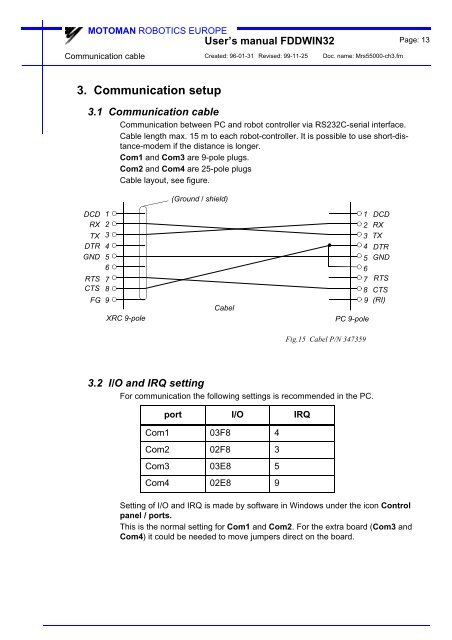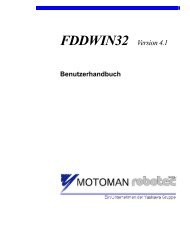Download - Motoman
Download - Motoman
Download - Motoman
You also want an ePaper? Increase the reach of your titles
YUMPU automatically turns print PDFs into web optimized ePapers that Google loves.
MOTOMAN ROBOTICS EUROPE<br />
User’s manual FDDWIN32 Page: 13<br />
Communication cable<br />
Created: 96-01-31 Revised: 99-11-25 Doc. name: Mrs55000-ch3.fm<br />
3. Communication setup<br />
3.1 Communication cable<br />
Communication between PC and robot controller via RS232C-serial interface.<br />
Cable length max. 15 m to each robot-controller. It is possible to use short-distance-modem<br />
if the distance is longer.<br />
Com1 and Com3 are 9-pole plugs.<br />
Com2 and Com4 are 25-pole plugs<br />
Cable layout, see figure.<br />
(Ground / shield)<br />
DCD<br />
RX<br />
TX<br />
DTR<br />
GND<br />
RTS<br />
CTS<br />
FG<br />
1<br />
2<br />
3<br />
4<br />
5<br />
6<br />
7<br />
8<br />
9<br />
XRC 9-pole<br />
Cabel<br />
1<br />
2<br />
3<br />
4<br />
5<br />
6<br />
7<br />
8<br />
9<br />
PC 9-pole<br />
DCD<br />
RX<br />
TX<br />
DTR<br />
GND<br />
RTS<br />
CTS<br />
(RI)<br />
Fig.15 Cabel P/N 347359<br />
3.2 I/O and IRQ setting<br />
For communication the following settings is recommended in the PC.<br />
port I/O IRQ<br />
Com1 03F8 4<br />
Com2 02F8 3<br />
Com3 03E8 5<br />
Com4 02E8 9<br />
Setting of I/O and IRQ is made by software in Windows under the icon Control<br />
panel / ports.<br />
This is the normal setting for Com1 and Com2. For the extra board (Com3 and<br />
Com4) it could be needed to move jumpers direct on the board.