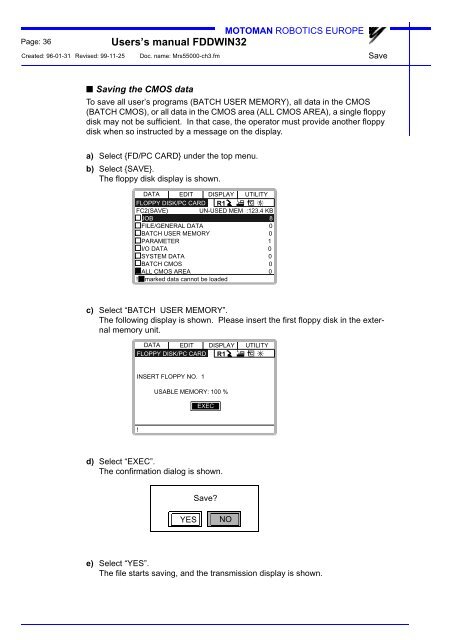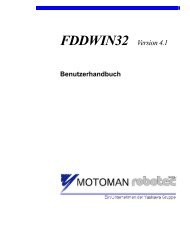Download - Motoman
Download - Motoman
Download - Motoman
You also want an ePaper? Increase the reach of your titles
YUMPU automatically turns print PDFs into web optimized ePapers that Google loves.
Page: 36<br />
MOTOMAN ROBOTICS EUROPE<br />
Users’s manual FDDWIN32<br />
Created: 96-01-31 Revised: 99-11-25 Doc. name: Mrs55000-ch3.fm<br />
Save<br />
■ Saving the CMOS data<br />
To save all user’s programs (BATCH USER MEMORY), all data in the CMOS<br />
(BATCH CMOS), or all data in the CMOS area (ALL CMOS AREA), a single floppy<br />
disk may not be sufficient. In that case, the operator must provide another floppy<br />
disk when so instructed by a message on the display.<br />
a) Select {FD/PC CARD} under the top menu.<br />
b) Select {SAVE}.<br />
The floppy disk display is shown.<br />
DATA EDIT DISPLAY UTILITY<br />
L<br />
FLOPPY DISK/PC CARD R1<br />
C S<br />
FC2(SAVE)<br />
UN-USED MEM :123.4 KB<br />
JOB 8<br />
FILE/GENERAL DATA 0<br />
BATCH USER MEMORY 0<br />
PARAMETER AAA 1<br />
I/O DATA 0<br />
SYSTEM DATA A 0<br />
BATCH CMOSAAA 0<br />
ALL CMOS AREA 0<br />
! marked data cannot be loaded<br />
c) Select “BATCH USER MEMORY”.<br />
The following display is shown. Please insert the first floppy disk in the external<br />
memory unit.<br />
DATA EDIT DISPLAY UTILITY<br />
L<br />
FLOPPY DISK/PC CARD R1<br />
C S<br />
INSERT FLOPPY NO. 1<br />
USABLE MEMORY: 100 %<br />
EXEC<br />
!<br />
d) Select “EXEC”.<br />
The confirmation dialog is shown.<br />
Save?<br />
YES<br />
NO<br />
e) Select “YES”.<br />
The file starts saving, and the transmission display is shown.