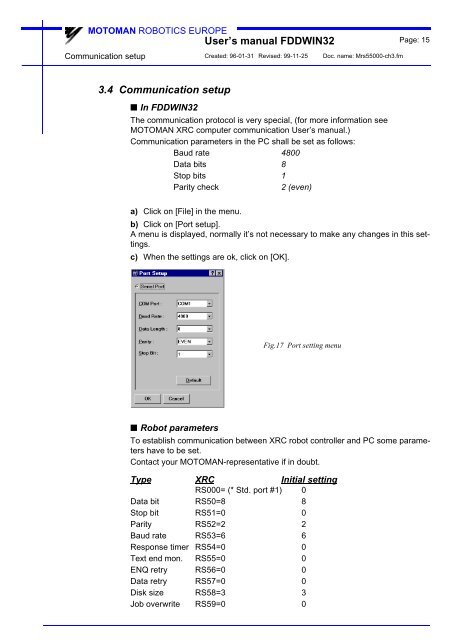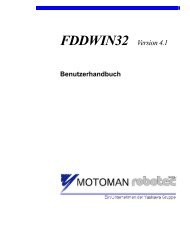Download - Motoman
Download - Motoman
Download - Motoman
Create successful ePaper yourself
Turn your PDF publications into a flip-book with our unique Google optimized e-Paper software.
MOTOMAN ROBOTICS EUROPE<br />
User’s manual FDDWIN32 Page: 15<br />
Communication setup<br />
Created: 96-01-31 Revised: 99-11-25 Doc. name: Mrs55000-ch3.fm<br />
3.4 Communication setup<br />
■ In FDDWIN32<br />
The communication protocol is very special, (for more information see<br />
MOTOMAN XRC computer communication User’s manual.)<br />
Communication parameters in the PC shall be set as follows:<br />
Baud rate 4800<br />
Data bits 8<br />
Stop bits 1<br />
Parity check<br />
2 (even)<br />
a) Click on [File] in the menu.<br />
b) Click on [Port setup].<br />
A menu is displayed, normally it’s not necessary to make any changes in this settings.<br />
c) When the settings are ok, click on [OK].<br />
Fig.17 Port setting menu<br />
■ Robot parameters<br />
To establish communication between XRC robot controller and PC some parameters<br />
have to be set.<br />
Contact your MOTOMAN-representative if in doubt.<br />
Type XRC Initial setting<br />
RS000= (* Std. port #1) 0<br />
Data bit RS50=8 8<br />
Stop bit RS51=0 0<br />
Parity RS52=2 2<br />
Baud rate RS53=6 6<br />
Response timer RS54=0 0<br />
Text end mon. RS55=0 0<br />
ENQ retry RS56=0 0<br />
Data retry RS57=0 0<br />
Disk size RS58=3 3<br />
Job overwrite RS59=0 0