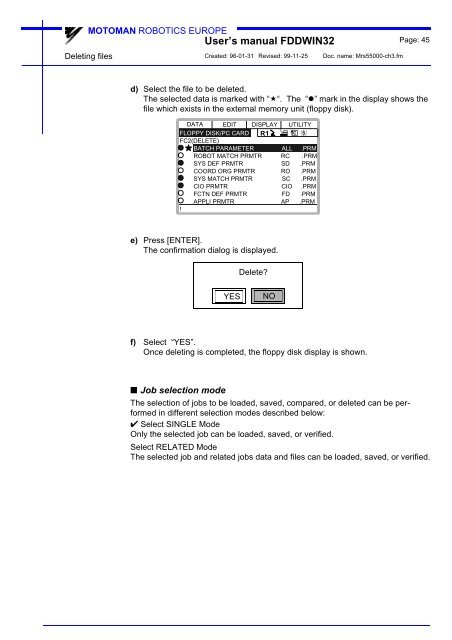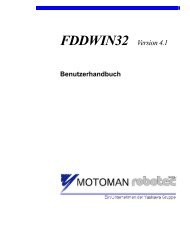Download - Motoman
Download - Motoman
Download - Motoman
Create successful ePaper yourself
Turn your PDF publications into a flip-book with our unique Google optimized e-Paper software.
MOTOMAN ROBOTICS EUROPE<br />
User’s manual FDDWIN32 Page: 45<br />
Deleting files<br />
Created: 96-01-31 Revised: 99-11-25 Doc. name: Mrs55000-ch3.fm<br />
d) Select the file to be deleted.<br />
The selected data is marked with “«“. The “•” mark in the display shows the<br />
file which exists in the external memory unit (floppy disk).<br />
DATA EDIT DISPLAY UTILITY<br />
L<br />
FLOPPY DISK/PC CARD R1<br />
C S<br />
FC2(DELETE)<br />
BATCH PARAMETER ALL .PRM<br />
ROBOT MATCH PRMTR RC .PRM<br />
SYS DEF PRMTR SD .PRM<br />
COORD ORG PRMTR RO .PRM<br />
SYS MATCH PRMTR SC .PRM<br />
CIO PRMTR CIO .PRM<br />
FCTN DEF PRMTR FD .PRM<br />
APPLI PRMTR AP .PRM<br />
!<br />
e) Press [ENTER].<br />
The confirmation dialog is displayed.<br />
Delete?<br />
YES<br />
NO<br />
f) Select “YES”.<br />
Once deleting is completed, the floppy disk display is shown.<br />
■ Job selection mode<br />
The selection of jobs to be loaded, saved, compared, or deleted can be performed<br />
in different selection modes described below:<br />
✔ Select SINGLE Mode<br />
Only the selected job can be loaded, saved, or verified.<br />
Select RELATED Mode<br />
The selected job and related jobs data and files can be loaded, saved, or verified.