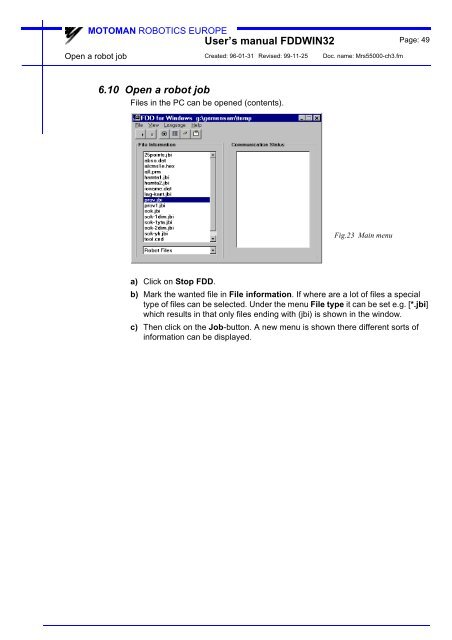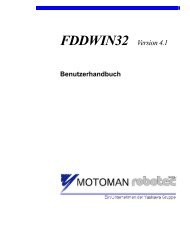Download - Motoman
Download - Motoman
Download - Motoman
Create successful ePaper yourself
Turn your PDF publications into a flip-book with our unique Google optimized e-Paper software.
MOTOMAN ROBOTICS EUROPE<br />
User’s manual FDDWIN32 Page: 49<br />
Open a robot job<br />
Created: 96-01-31 Revised: 99-11-25 Doc. name: Mrs55000-ch3.fm<br />
6.10 Open a robot job<br />
Files in the PC can be opened (contents).<br />
Fig.23 Main menu<br />
a) Click on Stop FDD.<br />
b) Mark the wanted file in File information. If where are a lot of files a special<br />
type of files can be selected. Under the menu File type it can be set e.g. [*.jbi]<br />
which results in that only files ending with (jbi) is shown in the window.<br />
c) Then click on the Job-button. A new menu is shown there different sorts of<br />
information can be displayed.