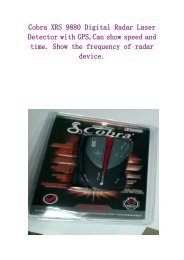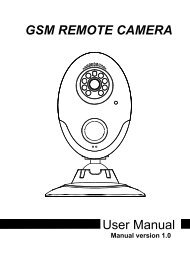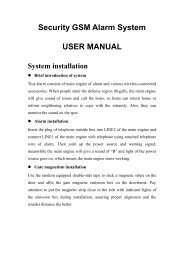KARAOKE FULL HD MEDIA PLAYER V1.0 - sunsky
KARAOKE FULL HD MEDIA PLAYER V1.0 - sunsky
KARAOKE FULL HD MEDIA PLAYER V1.0 - sunsky
You also want an ePaper? Increase the reach of your titles
YUMPU automatically turns print PDFs into web optimized ePapers that Google loves.
Figure 3-7 Home Theater — Bookmark Playback 2<br />
When bookmark get the focus, press , video will skip to the recorded time of the<br />
bookmark to play; press (Delete) to delete the time point information, then recover to<br />
display “Bookmark X”<br />
Press (Return) to quit bookmark menu. But the time point information will be saved all,<br />
this information will also be displayed next time when display bookmark menu.<br />
4. Volume Control<br />
Press (VOL) , the volume control menu will display at the bottom of screen. Totally has16<br />
volume levels, press / to turn up or down the volume.<br />
Figure 3-8<br />
Home Theater—Volume Control Menu