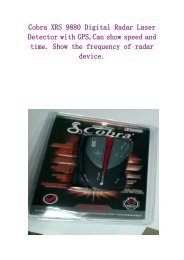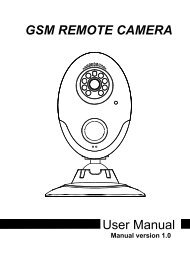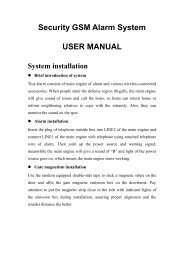KARAOKE FULL HD MEDIA PLAYER V1.0 - sunsky
KARAOKE FULL HD MEDIA PLAYER V1.0 - sunsky
KARAOKE FULL HD MEDIA PLAYER V1.0 - sunsky
Create successful ePaper yourself
Turn your PDF publications into a flip-book with our unique Google optimized e-Paper software.
A – The name of current page B – Stock query bar<br />
C – Page navigation bar D – Stock List<br />
E – User prompt bar<br />
2. Key description<br />
Key Function Key Function<br />
/ / /<br />
Up/down/left/right to move<br />
curtor<br />
Switch to the “stock search “box<br />
confirm<br />
Switch the stock in the “stock<br />
cheak” box<br />
(Return)<br />
Return<br />
(Home)<br />
System main menu<br />
3. View stock details<br />
Select a stock in the stock list ,you can view its details ,including time –map , Date K<br />
map ,month K map ,as following picture :<br />
A<br />
B<br />
C<br />
D<br />
Figure 3-75 Stock details page<br />
A – Share basic information B – K chart navigation bar C – Content display area for<br />
K diagram D – User prompt bar<br />
4. Stock check<br />
(1) Press Function key to switch the cursor to “ stock check “ operate box which is<br />
in the right – upper corner<br />
(2) Using the number key and / key to enter stock symbol<br />
(3) Press key , the name of stock will be displayed in the “stock check “box . if you<br />
check more than one stock ,you can switch stocks by press key .