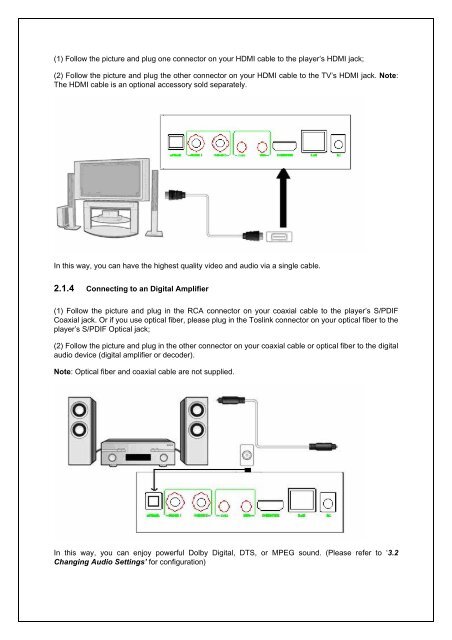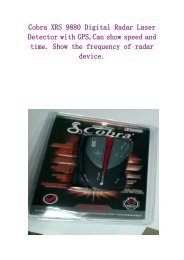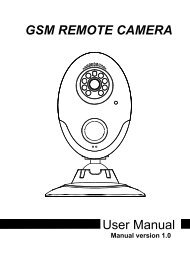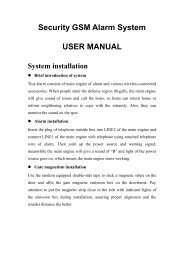KARAOKE FULL HD MEDIA PLAYER V1.0 - sunsky
KARAOKE FULL HD MEDIA PLAYER V1.0 - sunsky
KARAOKE FULL HD MEDIA PLAYER V1.0 - sunsky
Create successful ePaper yourself
Turn your PDF publications into a flip-book with our unique Google optimized e-Paper software.
(1) Follow the picture and plug one connector on your <strong>HD</strong>MI cable to the player’s <strong>HD</strong>MI jack;<br />
(2) Follow the picture and plug the other connector on your <strong>HD</strong>MI cable to the TV’s <strong>HD</strong>MI jack. Note:<br />
The <strong>HD</strong>MI cable is an optional accessory sold separately.<br />
In this way, you can have the highest quality video and audio via a single cable.<br />
2.1.4 Connecting to an Digital Amplifier<br />
(1) Follow the picture and plug in the RCA connector on your coaxial cable to the player’s S/PDIF<br />
Coaxial jack. Or if you use optical fiber, please plug in the Toslink connector on your optical fiber to the<br />
player’s S/PDIF Optical jack;<br />
(2) Follow the picture and plug in the other connector on your coaxial cable or optical fiber to the digital<br />
audio device (digital amplifier or decoder).<br />
Note: Optical fiber and coaxial cable are not supplied.<br />
In this way, you can enjoy powerful Dolby Digital, DTS, or MPEG sound. (Please refer to ‘3.2<br />
Changing Audio Settings’ for configuration)