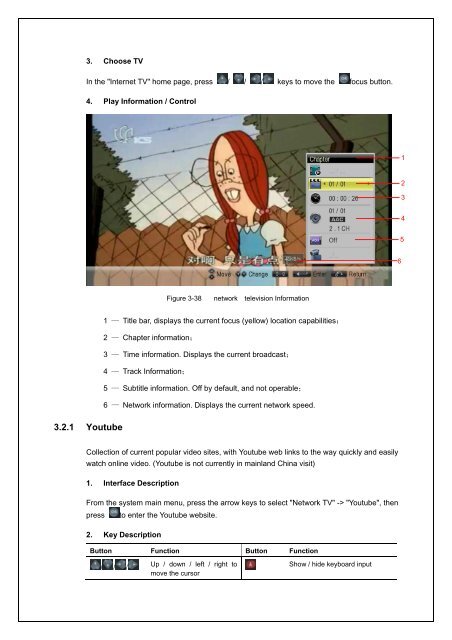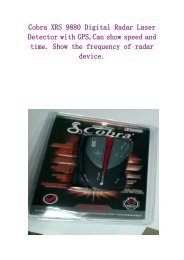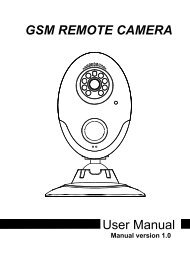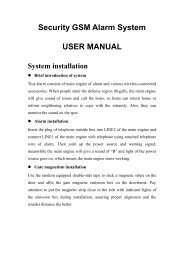KARAOKE FULL HD MEDIA PLAYER V1.0 - sunsky
KARAOKE FULL HD MEDIA PLAYER V1.0 - sunsky
KARAOKE FULL HD MEDIA PLAYER V1.0 - sunsky
You also want an ePaper? Increase the reach of your titles
YUMPU automatically turns print PDFs into web optimized ePapers that Google loves.
3. Choose TV<br />
In the "Internet TV" home page, press / / / keys to move the focus button.<br />
4. Play Information / Control<br />
1<br />
2<br />
3<br />
4<br />
5<br />
6<br />
Figure 3-38<br />
network television Information<br />
1 — Title bar, displays the current focus (yellow) location capabilities;<br />
2 — Chapter information;<br />
3 — Time information. Displays the current broadcast;<br />
4 — Track Information;<br />
5 — Subtitle information. Off by default, and not operable;<br />
6 — Network information. Displays the current network speed.<br />
3.2.1 Youtube<br />
Collection of current popular video sites, with Youtube web links to the way quickly and easily<br />
watch online video. (Youtube is not currently in mainland China visit)<br />
1. Interface Description<br />
From the system main menu, press the arrow keys to select "Network TV" -> "Youtube", then<br />
press to enter the Youtube website.<br />
2. Key Description<br />
Button Function Button Function<br />
/ / /<br />
Up / down / left / right to<br />
move the cursor<br />
Show / hide keyboard input