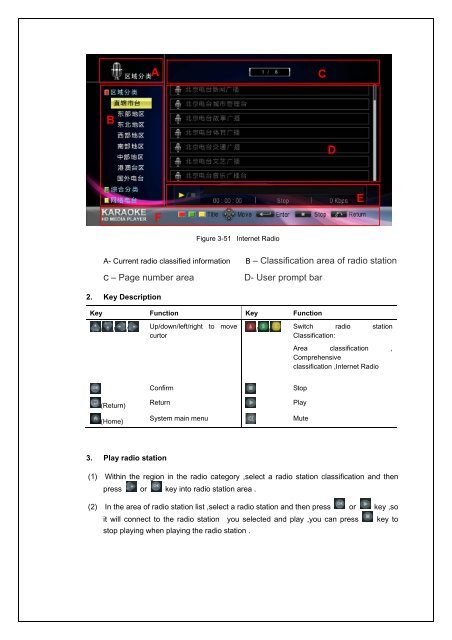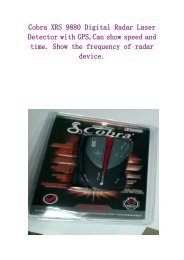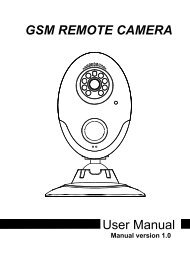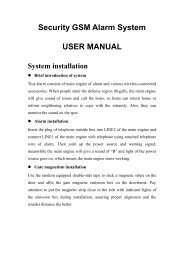KARAOKE FULL HD MEDIA PLAYER V1.0 - sunsky
KARAOKE FULL HD MEDIA PLAYER V1.0 - sunsky
KARAOKE FULL HD MEDIA PLAYER V1.0 - sunsky
You also want an ePaper? Increase the reach of your titles
YUMPU automatically turns print PDFs into web optimized ePapers that Google loves.
A<br />
C<br />
B<br />
D<br />
E<br />
F<br />
Figure 3-51 Internet Radio<br />
A- Current radio classified information B – Classification area of radio station<br />
C – Page number area<br />
D- User prompt bar<br />
2. Key Description<br />
Key Function Key Function<br />
/ / /<br />
Up/down/left/right to move<br />
curtor<br />
/ /<br />
Switch radio station<br />
Classification:<br />
Area classification ,<br />
Comprehensive<br />
classification ,Internet Radio<br />
Confirm<br />
Stop<br />
(Return)<br />
Return<br />
Play<br />
(Home)<br />
System main menu<br />
Mute<br />
3. Play radio station<br />
(1) Within the region in the radio category ,select a radio station classification and then<br />
press or key into radio station area .<br />
(2) In the area of radio station list ,select a radio station and then press or key ,so<br />
it will connect to the radio station you selected and play ,you can press key to<br />
stop playing when playing the radio station .