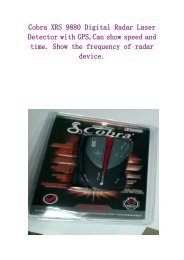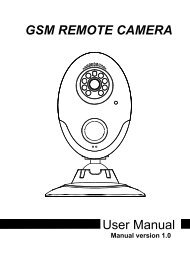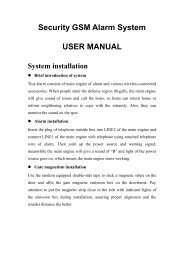KARAOKE FULL HD MEDIA PLAYER V1.0 - sunsky
KARAOKE FULL HD MEDIA PLAYER V1.0 - sunsky
KARAOKE FULL HD MEDIA PLAYER V1.0 - sunsky
Create successful ePaper yourself
Turn your PDF publications into a flip-book with our unique Google optimized e-Paper software.
3.3.1.6 Favorites<br />
In the song list screen ("Favorites" list of songs excluded), the user can press the (collection)<br />
key at any time favorite collection of songs to "My Favorites" in the.<br />
In the "My Favorites" song list screen, the user can select a song and then key the song.<br />
Figure 3-60 Favorites<br />
3.3.1.7 added songs<br />
This list of songs to the user through the "add song" and "multi-song import" operation (KTV<br />
from the family home in the "Music Library Maintenance" item to enter) to your music library<br />
songs.<br />
In the "plus my song" song list screen, the user can select a song and then key the song.<br />
To remove the list of songs, the need to enter the "Music Library Maintenance" -> "Delete<br />
Song" screen operation.