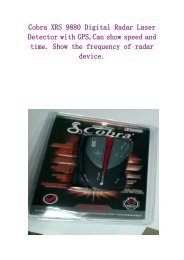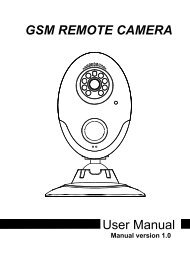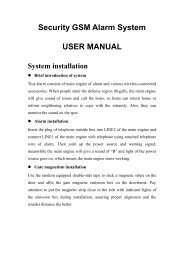KARAOKE FULL HD MEDIA PLAYER V1.0 - sunsky
KARAOKE FULL HD MEDIA PLAYER V1.0 - sunsky
KARAOKE FULL HD MEDIA PLAYER V1.0 - sunsky
Create successful ePaper yourself
Turn your PDF publications into a flip-book with our unique Google optimized e-Paper software.
Key-Press Function Key-Press Function<br />
(Return)<br />
Return<br />
(Bookm<br />
ark)<br />
Management of Bookmark<br />
(Home Page)<br />
Main Interface<br />
3. Jump Page<br />
(1) Press (Choose Time), display area will become input status, such as<br />
(2) Input the page number that you want, such as .<br />
(3) Press after inputting, e-book will jump to relevant page.<br />
4. Attribute Setup<br />
Press<br />
, “Setup” option will appear, as following picture:<br />
Figure 3-25<br />
E-book Setup Window<br />
(1) Press / to move cursor to choose the item that you need.<br />
(2) Press / to change setup.<br />
• Background colors includes 4 options: Blue/ Gray/ Green/ Red;<br />
• Bottom line includes 2 options: On/Off.<br />
(3) Press or to confirm setup window. If cancel setup, press to return.<br />
5. Bookmark Management<br />
Press<br />
(bookmark) , bookmark window will jump out, as following picture.