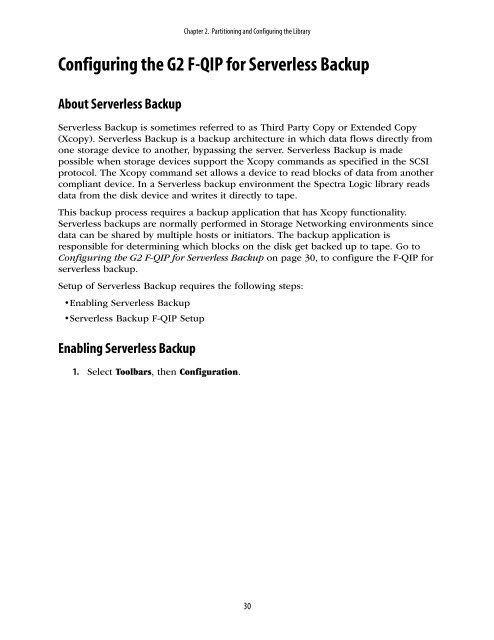Spectra 20K Library User Guide - Spectra Logic
Spectra 20K Library User Guide - Spectra Logic
Spectra 20K Library User Guide - Spectra Logic
You also want an ePaper? Increase the reach of your titles
YUMPU automatically turns print PDFs into web optimized ePapers that Google loves.
Chapter 2. Partitioning and Configuring the <strong>Library</strong><br />
Configuring the G2 F-QIP for Serverless Backup<br />
About Serverless Backup<br />
Serverless Backup is sometimes referred to as Third Party Copy or Extended Copy<br />
(Xcopy). Serverless Backup is a backup architecture in which data flows directly from<br />
one storage device to another, bypassing the server. Serverless Backup is made<br />
possible when storage devices support the Xcopy commands as specified in the SCSI<br />
protocol. The Xcopy command set allows a device to read blocks of data from another<br />
compliant device. In a Serverless backup environment the <strong>Spectra</strong> <strong>Logic</strong> library reads<br />
data from the disk device and writes it directly to tape.<br />
This backup process requires a backup application that has Xcopy functionality.<br />
Serverless backups are normally performed in Storage Networking environments since<br />
data can be shared by multiple hosts or initiators. The backup application is<br />
responsible for determining which blocks on the disk get backed up to tape. Go to<br />
Configuring the G2 F-QIP for Serverless Backup on page 30, to configure the F-QIP for<br />
serverless backup.<br />
Setup of Serverless Backup requires the following steps:<br />
•Enabling Serverless Backup<br />
•Serverless Backup F-QIP Setup<br />
Enabling Serverless Backup<br />
1. Select Toolbars, then Configuration.<br />
30