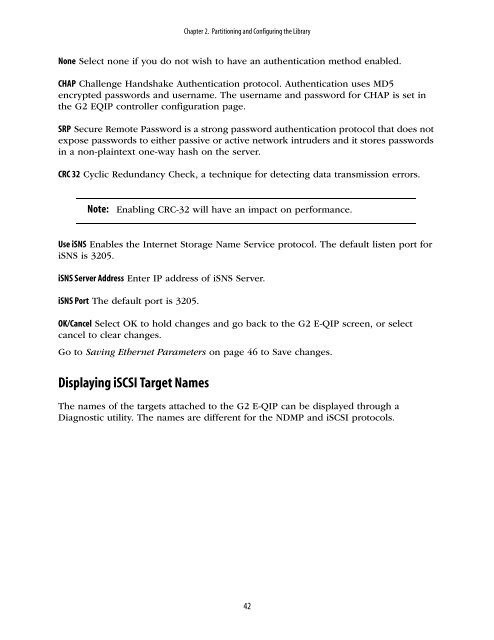Spectra 20K Library User Guide - Spectra Logic
Spectra 20K Library User Guide - Spectra Logic
Spectra 20K Library User Guide - Spectra Logic
You also want an ePaper? Increase the reach of your titles
YUMPU automatically turns print PDFs into web optimized ePapers that Google loves.
Chapter 2. Partitioning and Configuring the <strong>Library</strong><br />
None Select none if you do not wish to have an authentication method enabled.<br />
CHAP Challenge Handshake Authentication protocol. Authentication uses MD5<br />
encrypted passwords and username. The username and password for CHAP is set in<br />
the G2 EQIP controller configuration page.<br />
SRP Secure Remote Password is a strong password authentication protocol that does not<br />
expose passwords to either passive or active network intruders and it stores passwords<br />
in a non-plaintext one-way hash on the server.<br />
CRC 32 Cyclic Redundancy Check, a technique for detecting data transmission errors.<br />
Note:<br />
Enabling CRC-32 will have an impact on performance.<br />
Use iSNS Enables the Internet Storage Name Service protocol. The default listen port for<br />
iSNS is 3205.<br />
iSNS Server Address Enter IP address of iSNS Server.<br />
iSNS Port The default port is 3205.<br />
OK/Cancel Select OK to hold changes and go back to the G2 E-QIP screen, or select<br />
cancel to clear changes.<br />
Go to Saving Ethernet Parameters on page 46 to Save changes.<br />
Displaying iSCSI Target Names<br />
The names of the targets attached to the G2 E-QIP can be displayed through a<br />
Diagnostic utility. The names are different for the NDMP and iSCSI protocols.<br />
42