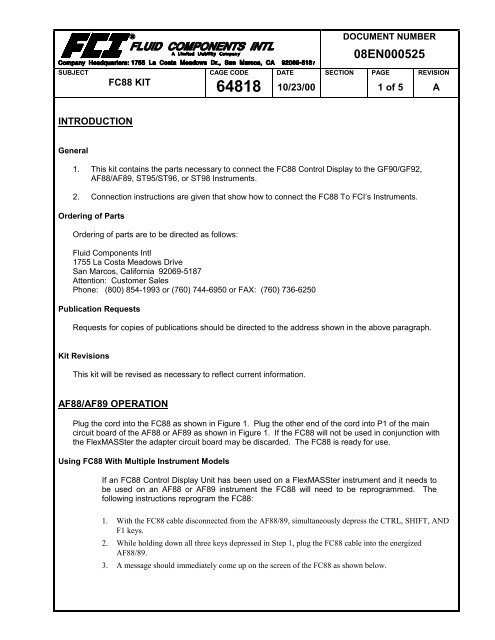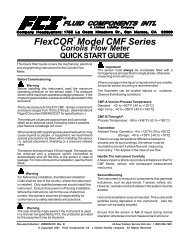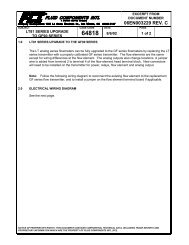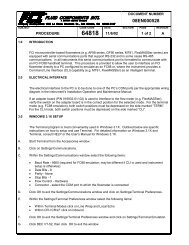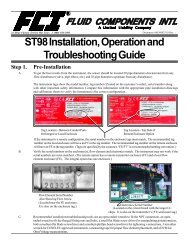FC88 Calibrator Manual - Fluid Components International
FC88 Calibrator Manual - Fluid Components International
FC88 Calibrator Manual - Fluid Components International
Create successful ePaper yourself
Turn your PDF publications into a flip-book with our unique Google optimized e-Paper software.
DOCUMENT NUMBER<br />
08EN000525<br />
SUBJECT<br />
<strong>FC88</strong> KIT<br />
CAGE CODE<br />
64818<br />
DATE<br />
10/23/00<br />
SECTION<br />
PAGE<br />
1 of 5<br />
REVISION<br />
A<br />
INTRODUCTION<br />
General<br />
1. This kit contains the parts necessary to connect the <strong>FC88</strong> Control Display to the GF90/GF92,<br />
AF88/AF89, ST95/ST96, or ST98 Instruments.<br />
2. Connection instructions are given that show how to connect the <strong>FC88</strong> To FCI’s Instruments.<br />
Ordering of Parts<br />
Ordering of parts are to be directed as follows:<br />
<strong>Fluid</strong> <strong>Components</strong> Intl<br />
1755 La Costa Meadows Drive<br />
San Marcos, California 92069-5187<br />
Attention: Customer Sales<br />
Phone: (800) 854-1993 or (760) 744-6950 or FAX: (760) 736-6250<br />
Publication Requests<br />
Requests for copies of publications should be directed to the address shown in the above paragraph.<br />
Kit Revisions<br />
This kit will be revised as necessary to reflect current information.<br />
AF88/AF89 OPERATION<br />
Plug the cord into the <strong>FC88</strong> as shown in Figure 1. Plug the other end of the cord into P1 of the main<br />
circuit board of the AF88 or AF89 as shown in Figure 1. If the <strong>FC88</strong> will not be used in conjunction with<br />
the FlexMASSter the adapter circuit board may be discarded. The <strong>FC88</strong> is ready for use.<br />
Using <strong>FC88</strong> With Multiple Instrument Models<br />
If an <strong>FC88</strong> Control Display Unit has been used on a FlexMASSter instrument and it needs to<br />
be used on an AF88 or AF89 instrument the <strong>FC88</strong> will need to be reprogrammed. The<br />
following instructions reprogram the <strong>FC88</strong>:<br />
1. With the <strong>FC88</strong> cable disconnected from the AF88/89, simultaneously depress the CTRL, SHIFT, AND<br />
F1 keys.<br />
2. While holding down all three keys depressed in Step 1, plug the <strong>FC88</strong> cable into the energized<br />
AF88/89.<br />
3. A message should immediately come up on the screen of the <strong>FC88</strong> as shown below.
DOCUMENT NUMBER<br />
08EN000525<br />
SUBJECT<br />
<strong>FC88</strong> KIT<br />
CAGE CODE<br />
64818<br />
DATE<br />
10/23/00<br />
SECTION<br />
PAGE<br />
2 of 5<br />
REVISION<br />
A<br />
LOAD DEFAULT DATA!<br />
ARE YOU SURE?<br />
YES<br />
NO<br />
4. Press the “A” (YES) key on the <strong>FC88</strong>. Wait for the <strong>FC88</strong> to beep.<br />
5. Press the following keys in sequence (not simultaneously): SHIFT, CTRL, SPACE.<br />
6. Press the “A” key until “9600 BAUD” appears on the screen. Press the “E” key to save.<br />
7. Press the “A” key until “PARITY=SPACE” appears on the screen. Press the “E” key to save.<br />
8. The screen should now read “32 CHARACTER DISPLAY”. Press “E” to save.<br />
9. The set-up is complete. If the <strong>FC88</strong> is plugged into a working AF88/89 the <strong>FC88</strong> should now be<br />
operating in its normal mode with the instrument.<br />
FIGURE 1.
DOCUMENT NUMBER<br />
08EN000525<br />
SUBJECT<br />
<strong>FC88</strong> KIT<br />
CAGE CODE<br />
64818<br />
DATE<br />
10/23/00<br />
SECTION<br />
PAGE<br />
3 of 5<br />
REVISION<br />
A<br />
GF90/GF92 OPERATION<br />
Plug the cord into the <strong>FC88</strong> as shown in Figure 2. Plug the other end of the cord into JP3 of the top<br />
control board of the GF90 or GF92 as shown in Figure 2. If the <strong>FC88</strong> will not be used in conjunction with<br />
the FlexMASSter the adapter circuit board may be discarded. The <strong>FC88</strong> is ready for use.<br />
FIGURE 2.
DOCUMENT NUMBER<br />
08EN000525<br />
SUBJECT<br />
<strong>FC88</strong> KIT<br />
CAGE CODE<br />
64818<br />
DATE<br />
10/23/00<br />
SECTION<br />
PAGE<br />
4 of 5<br />
REVISION<br />
A<br />
FLEXMASSTER OPERATION<br />
Plug the cord into the <strong>FC88</strong> as shown in Figure 3. Plug the other end of the cord into the P1 of the<br />
adapter circuit board Part Number 016932. Plug P2 of the adapter circuit board into the serial<br />
communication connector of the processor board of the FlexMASSter instrument as shown in<br />
Figure 3. The <strong>FC88</strong> is ready for use.<br />
FIGURE 3.
DOCUMENT NUMBER<br />
08EN000525<br />
SUBJECT<br />
<strong>FC88</strong> KIT<br />
CAGE CODE<br />
64818<br />
DATE<br />
10/23/00<br />
SECTION<br />
PAGE<br />
5 of 5<br />
REVISION<br />
A<br />
ST98 OPERATION<br />
Plug the cord into the <strong>FC88</strong>. Plug the other end of the cord into P1 of Customer Connection Board<br />
inside of the ST98 instrument, (pictured in Figure 4). The <strong>FC88</strong> is ready for use.<br />
P1<br />
FIGURE 4.