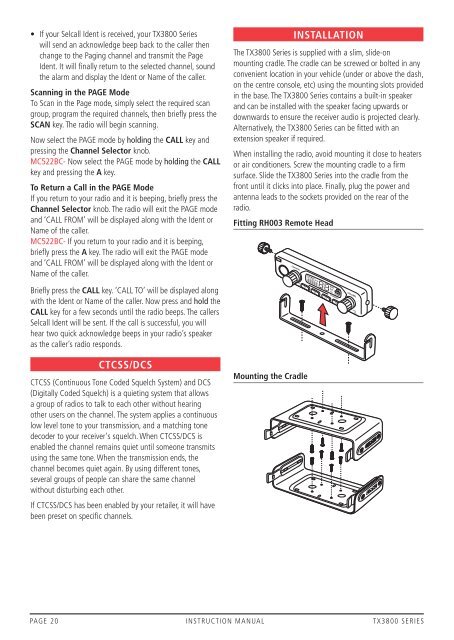gME TX3800 - Coastal Electronics
gME TX3800 - Coastal Electronics
gME TX3800 - Coastal Electronics
You also want an ePaper? Increase the reach of your titles
YUMPU automatically turns print PDFs into web optimized ePapers that Google loves.
• If your Selcall Ident is received, your <strong>TX3800</strong> Series<br />
will send an acknowledge beep back to the caller then<br />
change to the Paging channel and transmit the Page<br />
Ident. It will finally return to the selected channel, sound<br />
the alarm and display the Ident or Name of the caller.<br />
Scanning in the Page Mode<br />
To Scan in the Page mode, simply select the required scan<br />
group, program the required channels, then briefly press the<br />
SCAN key. The radio will begin scanning.<br />
Now select the Page mode by holding the Call key and<br />
pressing the Channel Selector knob.<br />
MC522BC- Now select the Page mode by holding the CALL<br />
key and pressing the A key.<br />
To Return a Call in the PAGE Mode<br />
If you return to your radio and it is beeping, briefly press the<br />
Channel Selector knob. The radio will exit the PAGE mode<br />
and ‘CALL FROM’ will be displayed along with the Ident or<br />
Name of the caller.<br />
MC522BC- If you return to your radio and it is beeping,<br />
briefly press the A key. The radio will exit the PAGE mode<br />
and ‘CALL FROM’ will be displayed along with the Ident or<br />
Name of the caller.<br />
Briefly press the Call key. ‘CALL TO’ will be displayed along<br />
with the Ident or Name of the caller. Now press and hold the<br />
Call key for a few seconds until the radio beeps. The callers<br />
Selcall Ident will be sent. If the call is successful, you will<br />
hear two quick acknowledge beeps in your radio’s speaker<br />
as the caller’s radio responds.<br />
CTCSS/DCS<br />
CTCSS (Continuous Tone Coded Squelch System) and DCS<br />
(Digitally Coded Squelch) is a quieting system that allows<br />
a group of radios to talk to each other without hearing<br />
other users on the channel. The system applies a continuous<br />
low level tone to your transmission, and a matching tone<br />
decoder to your receiver's squelch. When CTCSS/DCS is<br />
enabled the channel remains quiet until someone transmits<br />
using the same tone. When the transmission ends, the<br />
channel becomes quiet again. By using different tones,<br />
several groups of people can share the same channel<br />
without disturbing each other.<br />
If CTCSS/DCS has been enabled by your retailer, it will have<br />
been preset on specific channels.<br />
INSTALLATION<br />
The <strong>TX3800</strong> Series is supplied with a slim, slide-on<br />
mounting cradle. The cradle can be screwed or bolted in any<br />
convenient location in your vehicle (under or above the dash,<br />
on the centre console, etc) using the mounting slots provided<br />
in the base. The <strong>TX3800</strong> Series contains a built-in speaker<br />
and can be installed with the speaker facing upwards or<br />
downwards to ensure the receiver audio is projected clearly.<br />
Alternatively, the <strong>TX3800</strong> Series can be fitted with an<br />
extension speaker if required.<br />
When installing the radio, avoid mounting it close to heaters<br />
or air conditioners. Screw the mounting cradle to a firm<br />
surface. Slide the <strong>TX3800</strong> Series into the cradle from the<br />
front until it clicks into place. Finally, plug the power and<br />
antenna leads to the sockets provided on the rear of the<br />
radio.<br />
Fitting RH003 Remote Head<br />
Mounting the Cradle<br />
PAGE 20 INSTRUCTION MANUAL <strong>TX3800</strong> SERIES