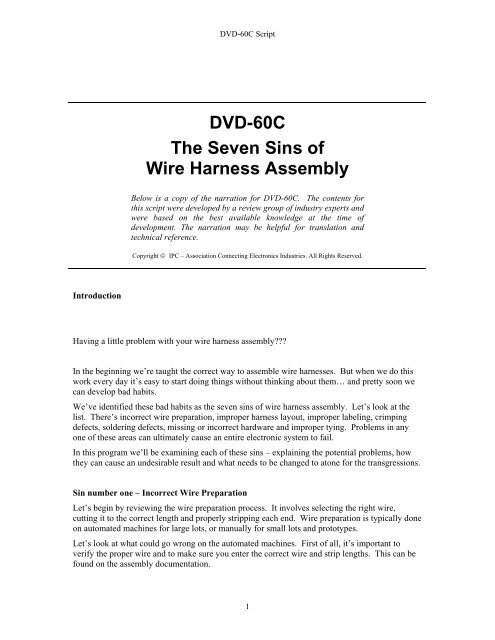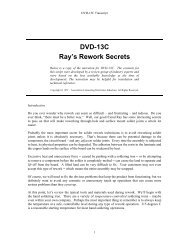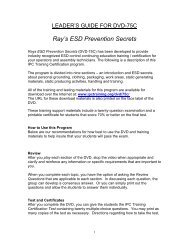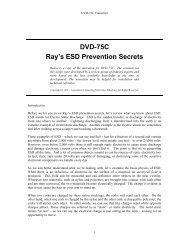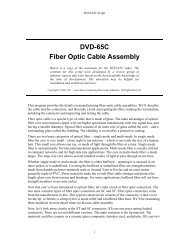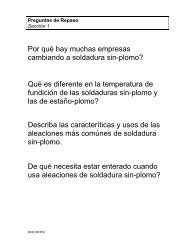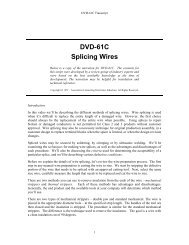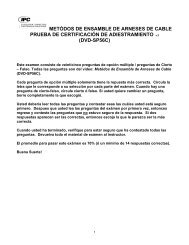DVD-60C The Seven Sins of Wire Harness Assembly - IPC Training ...
DVD-60C The Seven Sins of Wire Harness Assembly - IPC Training ...
DVD-60C The Seven Sins of Wire Harness Assembly - IPC Training ...
You also want an ePaper? Increase the reach of your titles
YUMPU automatically turns print PDFs into web optimized ePapers that Google loves.
<strong>DVD</strong>-<strong>60C</strong> Script<br />
<strong>DVD</strong>-<strong>60C</strong><br />
<strong>The</strong> <strong>Seven</strong> <strong>Sins</strong> <strong>of</strong><br />
<strong>Wire</strong> <strong>Harness</strong> <strong>Assembly</strong><br />
Below is a copy <strong>of</strong> the narration for <strong>DVD</strong>-<strong>60C</strong>. <strong>The</strong> contents for<br />
this script were developed by a review group <strong>of</strong> industry experts and<br />
were based on the best available knowledge at the time <strong>of</strong><br />
development. <strong>The</strong> narration may be helpful for translation and<br />
technical reference.<br />
Copyright © <strong>IPC</strong> – Association Connecting Electronics Industries. All Rights Reserved.<br />
Introduction<br />
Having a little problem with your wire harness assembly???<br />
In the beginning we’re taught the correct way to assemble wire harnesses. But when we do this<br />
work every day it’s easy to start doing things without thinking about them… and pretty soon we<br />
can develop bad habits.<br />
We’ve identified these bad habits as the seven sins <strong>of</strong> wire harness assembly. Let’s look at the<br />
list. <strong>The</strong>re’s incorrect wire preparation, improper harness layout, improper labeling, crimping<br />
defects, soldering defects, missing or incorrect hardware and improper tying. Problems in any<br />
one <strong>of</strong> these areas can ultimately cause an entire electronic system to fail.<br />
In this program we’ll be examining each <strong>of</strong> these sins – explaining the potential problems, how<br />
they can cause an undesirable result and what needs to be changed to atone for the transgressions.<br />
Sin number one – Incorrect <strong>Wire</strong> Preparation<br />
Let’s begin by reviewing the wire preparation process. It involves selecting the right wire,<br />
cutting it to the correct length and properly stripping each end. <strong>Wire</strong> preparation is typically done<br />
on automated machines for large lots, or manually for small lots and prototypes.<br />
Let’s look at what could go wrong on the automated machines. First <strong>of</strong> all, it’s important to<br />
verify the proper wire and to make sure you enter the correct wire and strip lengths. This can be<br />
found on the assembly documentation.<br />
1
<strong>DVD</strong>-<strong>60C</strong> Script<br />
Once the machine is running and doing its job, it’s easy to let your mind wander and be thinking<br />
<strong>of</strong> other things. But it’s important to monitor the machine and periodically check to make sure<br />
that the wire strips are done properly.<br />
If there are nicks or cut strands on the conductor, it usually means the cutting depth is too deep<br />
and you should adjust the machine accordingly. Your company will let you know the maximum<br />
allowable strand damage for the type <strong>of</strong> wire you are stripping. <strong>The</strong>re can also be unacceptable<br />
insulation damage from stripping. When the insulation is compressed, it usually indicates that the<br />
rollers are too tight. Compressed insulation can possibly damage the conductor underneath and<br />
affect the proper operation <strong>of</strong> the wire. Frayed insulation usually means that the cutting blades<br />
are probably dull. If this is the case, blades should be changed.<br />
Now let’s take a look at manual wire stripping. <strong>The</strong> biggest cause <strong>of</strong> conductor and insulation<br />
damage occurs when using an inappropriate tool.<br />
One <strong>of</strong> the safest manual wire stripping methods is the thermal stripper – which melts or s<strong>of</strong>tens<br />
the insulation. Use your fingers to twist the insulation slug <strong>of</strong>f in the direction <strong>of</strong> the wire lay.<br />
Do not use the stripper to pull <strong>of</strong>f the insulation slug as it can potentially damage the wire.<br />
Mechanical strippers can also be used to safely strip the insulation from wires. <strong>The</strong> wire is<br />
placed in the correct diameter hole for the correct strip length. <strong>The</strong> handles <strong>of</strong> the tool are then<br />
closed. As the wire and tool are pulled apart, the insulation is stripped <strong>of</strong>f.<br />
Sin number 2 – Improper <strong>Harness</strong> Layout<br />
<strong>The</strong> proper layout <strong>of</strong> the wires is critical for correctly connecting the harness inside the chassis <strong>of</strong><br />
the final product. That’s because specific lengths <strong>of</strong> wires need to break out <strong>of</strong> the bundle in<br />
different locations in the chassis.<br />
A lot can go wrong while forming the harness. If you’re not paying close attention, it’s easy to<br />
route a wire in an incorrect location. It’s important that the correct wire is in the right position.<br />
For example, if you were to route a smaller AWG wire in place <strong>of</strong> the correct larger wire, and it<br />
gets connected inside the system, there may be damage to the wire and possibly the system.<br />
Another big problem occurs when a wire is missing. That’s why it’s essential that you follow the<br />
exact layout specified in the assembly drawing.<br />
For complex wire harnesses, a template or form board is usually created to make the job easier.<br />
<strong>The</strong> form board is the physical duplication <strong>of</strong> the assembly drawing – made to the exact same<br />
scale as the finished wire harness.<br />
In addition to following the layout shown in the assembly drawing, it’s important to follow the<br />
correct sequence for laying out and routing the individual wires.<br />
2
<strong>DVD</strong>-<strong>60C</strong> Script<br />
Sin number 3 – Improper Labeling<br />
Believe it or not, incorrect labeling is the most common error in the wire harness assembly<br />
process. This is one error that can cause major headaches for the customer – especially when<br />
connecting the harness inside the chassis.<br />
Labels are used to identify individual wires and connector designations, as well as the part<br />
number, revision number and date code that allows for manufacturing traceability. Problems with<br />
the labeling include incorrect information on the labels, illegible marking -- or bar codes that<br />
can’t be read or placed in the wrong location.<br />
One method to verify the information printed on the labels is to have a system to check for<br />
accuracy before all the labels are printed. A simple way to do this is to print ONE <strong>of</strong> each label<br />
required for the harness/assembly. Attach the “sample” labels to your traveler or work order and<br />
send it to your QA department for inspection. It is important that QA check the labels against the<br />
drawing to ensure all information required is correct. Once QA approves the “sample”, the<br />
balance <strong>of</strong> the labels can be printed.<br />
After the information is confirmed, the size <strong>of</strong> the labels must be correct. If they are too large,<br />
they will wrap around the wires and overlap. <strong>The</strong> placement <strong>of</strong> each label must match the<br />
drawing and must be easily visible -- and not upside down.<br />
Incorrect wire ID labels can cause even bigger problems. That’s because these labels show the<br />
“to” and “from” designations for the wires. When the markings are incorrect, or when a correctly<br />
marked label is attached to the wrong wire, there will be incorrect terminations when the wire<br />
harness is connected to the chassis. This heinous sin can be avoided by checking and double<br />
checking the labels against the assembly documentation.<br />
Sin number 4 – Crimping Defects<br />
As you know, crimping is the most common method <strong>of</strong> terminating the wires in a harness. If the<br />
crimp is not made properly, there can be open or short circuits – or worse, there can be a marginal<br />
crimp that passes a functional test, but later fails. This usually happens at the most inconvenient<br />
time, creating unhappy, frustrated customers.<br />
Crimping tools are either powered or manual. Powered crimpers are typically used for large<br />
production lots. <strong>The</strong> termination hardware comes on a reel that is loaded onto the machine. To<br />
make acceptable connections, it’s critical that you set up the machine properly. <strong>The</strong>n it’s simply<br />
a question <strong>of</strong> paying attention to the job <strong>of</strong> feeding the wire and making the crimp.<br />
When a small number <strong>of</strong> crimps need to be made, it’s <strong>of</strong>ten easier to use a manual crimping tool.<br />
Based on the wire size and the termination hardware, you’ll need to select the proper crimping<br />
tool and die for the job. In order to maintain uniform crimp terminations, most hand crimpers<br />
have a ratcheting mechanism that prevents the tool from releasing until the crimp has been<br />
completed.<br />
During calibration, this ratcheting mechanism is also checked for reliability – and is adjusted<br />
when necessary. It’s important to verify that the crimping tool has a current calibration sticker.<br />
A tool that is not calibrated properly will not produce acceptable crimps.<br />
3
<strong>DVD</strong>-<strong>60C</strong> Script<br />
Whether you’re using powered or manual crimping tools, problems can be avoided when you<br />
understand the anatomy <strong>of</strong> a crimp. Remember, on open barrel terminations there are two U-<br />
shaped areas – one that terminates the conductor and one that terminates the insulation.<br />
<strong>The</strong> conductor crimp is the mechanical compression <strong>of</strong> the metal terminal around the wire<br />
conductor. This creates a continuous conductive electrical path.<br />
Pull tests are used to verify the conductor crimp during initial set-up. Another method <strong>of</strong><br />
checking the conductor crimp is to examine the conductor crimp height. <strong>The</strong> conductor crimp<br />
height is measured from the top surface <strong>of</strong> the formed crimp to the bottom most radial surface.<br />
<strong>The</strong> bellmouth is the flare that’s formed on the edge <strong>of</strong> the conductor crimp – which acts as a<br />
funnel for the wire strands. This funnel reduces the possibility that a sharp edge on the crimp will<br />
cut or nick the wire strands.<br />
<strong>The</strong> conductor brush is made up <strong>of</strong> the wire strands that extend past the conductor crimp on the<br />
contact side <strong>of</strong> the termination. This is done so that mechanical compression occurs over the full<br />
length <strong>of</strong> the conductor crimp. <strong>The</strong> conductor brush should not extend into the contact area.<br />
Now, let’s look at the insulation portion <strong>of</strong> the crimp. <strong>The</strong> insulation crimp, or strain relief, is the<br />
part <strong>of</strong> the termination that provides support for insertion into the connector housing, and allows<br />
the termination to better withstand shock and vibration. This crimp needs to hold the insulation<br />
as firmly as possible without cutting through to the conductor strands. A bend test is typically<br />
used to verify the insulation crimp.<br />
An ideal, or target open barrel crimp should look like this: <strong>The</strong> wire strands should be visible at<br />
the contact end <strong>of</strong> the wire barrel. All wire strands should be inside the crimped wire barrel with<br />
the seam closed. A bellmouth should be visible at the wire entry end <strong>of</strong> the wire barrel. Both<br />
wire strands and insulation should be visible between the conductor crimp and the insulation<br />
crimp. And the insulation crimp should fully wrap and support the insulation without cutting or<br />
breaking it.<br />
Now let’s look at what can go wrong. Crimping defects are either caused by an incorrectly set up<br />
crimping tool or by an improperly prepared wire. For example, when crimp height does not meet<br />
your company’s workmanship standards, it indicates that the crimping tool is not set up correctly.<br />
A crimp height that’s too small may cut strands <strong>of</strong> wire, or fracture the metal <strong>of</strong> the conductor<br />
crimp section. In addition, a crimp height that’s too small reduces the current carrying capability<br />
<strong>of</strong> the crimp.<br />
A crimp height that’s too large won’t compress the wire strands properly. <strong>The</strong> result will be<br />
excessive voids in the crimp section – providing a lack <strong>of</strong> contact between the wire strands and<br />
the metal <strong>of</strong> the terminal. In addition, a loose crimp will oxidize over time and eventually cause<br />
an weak or intermittent electrical failure.<br />
<strong>The</strong> solution to crimp height problems is easy. Simply adjust the conductor crimp height on the<br />
crimp press or hand tool, make new samples and re-check the crimp height.<br />
Loose wire strands are an example <strong>of</strong> a wire problem. If all the wire strands aren’t fully enclosed<br />
in the conductor crimp section, both the strength <strong>of</strong> the crimp and its electrical current carrying<br />
capability may be greatly reduced. <strong>The</strong> loose strands may also cause a short circuit, or arc to a<br />
4
<strong>DVD</strong>-<strong>60C</strong> Script<br />
nearby contact. To solve this problem, gather the wires back into a bunch before inserting them<br />
into the terminal.<br />
Another example <strong>of</strong> improper wire preparation occurs when the strip length is too short. If the<br />
strip length is too short, or if the wire isn’t fully inserted into the conductor crimp section, the<br />
termination may not meet the specified pull force because the metal-to-metal contact between the<br />
wire and the terminal is reduced. To solve the problem, simply increase the strip length.<br />
Another crimping problem caused by short strip length occurs when the wire is inserted too far<br />
forward into the crimp sections. When the insulation is too far forward in the insulation crimp<br />
section – the conductors will protrude into the transition section. Since there is reduced metal-tometal<br />
contact, there may be a reduced current carrying capacity and/or wire pull out force.<br />
To solve this problem, the wire must not be inserted into the press with so much force that it<br />
overcomes the wire stop on the press. <strong>The</strong> wire stop may also need to be adjusted so that it places<br />
the stripped wire into the correct position.<br />
Your company will inform you <strong>of</strong> other workmanship standards related to crimp acceptability.<br />
During the crimping operation It’s important that you remain alert to potential problems and to<br />
not let your mind wander, thereby allowing defects to be created.<br />
Sin number 5 – Soldering Defects<br />
Another method <strong>of</strong> connecting the wires <strong>of</strong> a harness is by soldering. <strong>The</strong> different types <strong>of</strong><br />
terminals include turrets, bifurcated, pierced, cups and hooks.<br />
A lot can go wrong when you’re soldering wires to terminals. Potential problems include<br />
incorrect soldering temperature; improper soldering techniques; and wrong soldering iron tip size.<br />
Let’s review what we know about soldering iron tips. As you know, the amount <strong>of</strong> heat that is<br />
transferred to the parts being soldered depends not only on the temperature <strong>of</strong> the tip, but also on<br />
how much <strong>of</strong> the tip actually touches the parts to be soldered.<br />
When selecting a tip, always select one that has the greatest contact area – a without overhanging<br />
the joint area. A conical, or pointed tip is used to transfer heat into a small area. A chisel, or<br />
screwdriver tip has a much greater contact area than a conical tip – and will therefore transfer<br />
more heat. It’s important to realize that these solder connections should be completed in the<br />
shortest possible time to prevent excess heat from spreading to nearby areas <strong>of</strong> the board –<br />
causing thermal damage.<br />
<strong>The</strong> first step in the hand soldering process is tinning the tip <strong>of</strong> the soldering iron. We do this<br />
because oxidation can form on the iron tip. Oxidation acts as a barrier or an insulator – meaning<br />
it can slow down the transfer <strong>of</strong> heat. It’s important that the tip be cleaned and tinned both before<br />
and after you solder.<br />
Now let’s take a look at the soldering operation -- using a pierced terminal. <strong>The</strong> first step is to tin<br />
the stripped wire. This is done so when the wire is bent it won't be damaged, and to improve<br />
solderability. To tin the wire, you can move it across a solder coated iron tip, move a tinned tip<br />
over a stationary wire, or dip it in a solder pot.<br />
5
<strong>DVD</strong>-<strong>60C</strong> Script<br />
Pierced terminals have a hole in the middle. <strong>Wire</strong> can enter from either side, or from the top. <strong>The</strong><br />
wire should be pushed through the hole, then wrapped and positioned to contact both the flat<br />
sides <strong>of</strong> the terminal. Make sure you set the soldering iron temperature based on the guidelines<br />
set by the solder manufacturer.<br />
Now, let's watch the proper soldering operation for this particular terminal. <strong>The</strong>re are four basic<br />
steps. First -- the iron is placed at the point <strong>of</strong> greatest thermal mass – in contact with the<br />
terminal and the wire. Next – a solder heat bridge is made to increase the thermal linkage<br />
between the tip and the work. Additional solder is then applied on the opposite side <strong>of</strong> the point<br />
<strong>of</strong> contact to form the necessary solder fillet. <strong>The</strong> solder wire is removed when a sufficient<br />
amount <strong>of</strong> solder has been added to the joint. Finally, the iron is withdrawn from the same angle<br />
it was introduced to the joint. Let’s watch this correct soldering technique once more – in real<br />
time.<br />
It’s very important to clean the joint after the soldering is complete -- using an appropriate<br />
cleaning solution. Flux should not remain on the mating surfaces.<br />
A preferred or target connection is where all <strong>of</strong> the metals are covered by solder – and the outline<br />
<strong>of</strong> the lead remains visible within the solder connection. On a proper solder joint, the solder fillet<br />
is slightly concave, or curved inward.<br />
Sin number 6 – Missing or Incorrect Hardware<br />
When you’re working quickly – trying to meet production deadlines – it’s easy to overlook a wire<br />
that needs termination hardware, or to attach the incorrect hardware to a wire. That’s why it’s<br />
important to take the time to double check the information in the assembly documentation.<br />
Verifying your work will save time in the long run – since there’ll be fewer rework situations.<br />
Some assemblies require the addition <strong>of</strong> jackscrews, stand <strong>of</strong>fs, clamps, washers or screws. If the<br />
wrong hardware is installed, it may prevent the installation <strong>of</strong> the harness.<br />
For instance, if the wrong screw thread size is used, it will not mate with the intended mating<br />
hardware.<br />
Sin number 7 – Improper Tying<br />
Tying the wires is typically the last step in the wire harness assembly process. <strong>The</strong> two basic<br />
parts <strong>of</strong> tying are the application <strong>of</strong> the tie wrap and the breakout <strong>of</strong> the wires.<br />
<strong>The</strong> use <strong>of</strong> plastic tie wraps is a common method for bundling the wires. <strong>The</strong> ties maintain the<br />
form <strong>of</strong> the harness, along with defining the location where the individual wires can be broken<br />
out <strong>of</strong> the harness at their designated connection points.<br />
Plastic tie wraps can be installed manually, or with a handgun. <strong>The</strong> ties are tightened around the<br />
wires and the tail is cut <strong>of</strong>f. <strong>The</strong> tie wrap gun should be set to the proper tightness. If the tie wrap<br />
is too tight, the wires can be damaged. If it’s too loose, the tie won't hold the bundle securely.<br />
Tie wrap locations are called out in the assembly documentation.<br />
<strong>The</strong>re are a number <strong>of</strong> alternative methods used to separate and secure the cable bundles. Among<br />
them are spiral wrap, heat shrink tubing, conduit, loom and expandable sleeving. Adhesive heat<br />
6
<strong>DVD</strong>-<strong>60C</strong> Script<br />
shrink should always be used to close both ends <strong>of</strong> expandable sleeving to prevent the sleeving<br />
from sliding.<br />
Summary<br />
You’ve just taken a refresher course in how to avoid the most common pitfalls in wire harness<br />
assembly. <strong>The</strong>se seven sins include incorrect wire preparation, improper harness layout,<br />
improper labeling, crimping defects, soldering defects, missing or incorrect hardware and<br />
improper tying. Your excellent skills and focused attention are what’s needed to produce quality<br />
wire harnesses.<br />
You’re now armed with the information to defeat the seven sins <strong>of</strong> wire harness assembly.<br />
Fighting the good fight will result in more reliable products and a contented feeling <strong>of</strong><br />
accomplishment.<br />
7