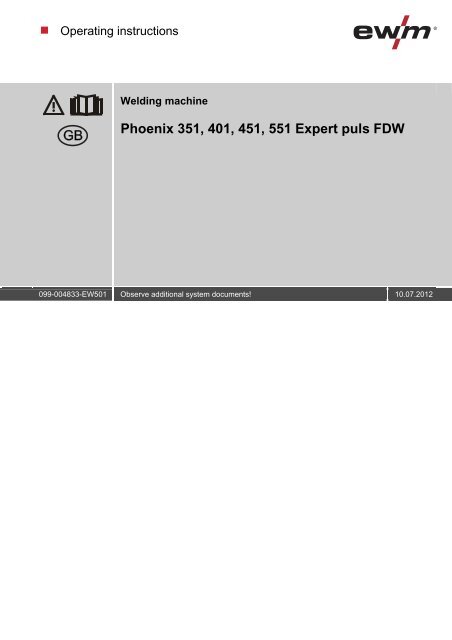Phoenix 351, 401, 451, 551 Expert puls FDW - EWM Hightec ...
Phoenix 351, 401, 451, 551 Expert puls FDW - EWM Hightec ...
Phoenix 351, 401, 451, 551 Expert puls FDW - EWM Hightec ...
Create successful ePaper yourself
Turn your PDF publications into a flip-book with our unique Google optimized e-Paper software.
Operating instructions<br />
Welding machine<br />
GB<br />
<strong>Phoenix</strong> <strong>351</strong>, <strong>401</strong>, <strong>451</strong>, <strong>551</strong> <strong>Expert</strong> <strong>puls</strong> <strong>FDW</strong><br />
099-004833-EW501 Observe additional system documents! 10.07.2012
General instructions<br />
CAUTION<br />
Read the operating instructions!<br />
The operating instructions provide an introduction to the safe use of the products.<br />
• Read the operating instructions for all system components!<br />
• Observe accident prevention regulations!<br />
• Observe all local regulations!<br />
• Confirm with a signature where appropriate.<br />
NOTE<br />
In the event of queries on installation, commissioning, operation or special conditions at the<br />
installation site, or on usage, please contact your sales partner or our<br />
customer service department on +49 2680 181-0.<br />
A list of authorised sales partners can be found at www.ewm-group.com.<br />
Liability relating to the operation of this equipment is restricted solely to the function of the equipment. No other<br />
form of liability, regardless of type, shall be accepted. This exclusion of liability shall be deemed accepted by the<br />
user on commissioning the equipment.<br />
The manufacturer is unable to monitor whether or not these instructions or the conditions and methods are<br />
observed during installation, operation, usage and maintenance of the equipment.<br />
An incorrectly performed installation can result in material damage and injure persons as a result. For this reason,<br />
we do not accept any responsibility or liability for losses, damages or costs arising from incorrect installation,<br />
improper operation or incorrect usage and maintenance or any actions connected to this in any way.<br />
© <strong>EWM</strong> HIGHTEC WELDING GmbH · Dr. Günter-Henle-Str. 8 · D-56271 Mündersbach, Germany<br />
The copyright to this document remains the property of the manufacturer.<br />
Reprinting, including extracts, only permitted with written approval.<br />
Subject to technical amendments.
Contents<br />
Notes on the use of these operating instructions<br />
1 Contents<br />
1 Contents..................................................................................................................................................3<br />
2 Safety instructions.................................................................................................................................6<br />
2.1 Notes on the use of these operating instructions ..........................................................................6<br />
2.2 Explanation of icons.......................................................................................................................7<br />
2.3 General ..........................................................................................................................................8<br />
2.4 Transport and installation ............................................................................................................12<br />
2.4.1 Lifting by crane .............................................................................................................13<br />
2.5 Ambient conditions.......................................................................................................................14<br />
2.5.1 In operation...................................................................................................................14<br />
2.5.2 Transport and storage ..................................................................................................14<br />
3 Intended use .........................................................................................................................................15<br />
3.1 Applications..................................................................................................................................15<br />
3.1.1 MIG/MAG standard welding .........................................................................................15<br />
3.1.2 forceArc ........................................................................................................................15<br />
3.1.3 rootArc ..........................................................................................................................15<br />
3.1.4 MIG/MAG <strong>puls</strong>e welding...............................................................................................15<br />
3.1.5 TIG (Liftarc) welding .....................................................................................................15<br />
3.1.6 MMA welding ................................................................................................................15<br />
3.1.7 Air arc gouging .............................................................................................................15<br />
3.2 Use and operation solely with the following machines ................................................................16<br />
3.3 Documents which also apply .......................................................................................................17<br />
3.3.1 Warranty .......................................................................................................................17<br />
3.3.2 Declaration of Conformity.............................................................................................17<br />
3.3.3 Welding in environments with increased electrical hazards.........................................17<br />
3.3.4 Service documents (spare parts and circuit diagrams)................................................17<br />
4 Machine description – quick overview ..............................................................................................18<br />
4.1 Front view ....................................................................................................................................18<br />
4.2 Rear view .....................................................................................................................................20<br />
4.3 Machine control – Operating elements........................................................................................22<br />
5 Design and function.............................................................................................................................24<br />
5.1 General ........................................................................................................................................24<br />
5.2 Installation....................................................................................................................................25<br />
5.3 Machine cooling...........................................................................................................................25<br />
5.4 Workpiece lead, general ..............................................................................................................25<br />
5.5 Welding torch cooling system ......................................................................................................26<br />
5.5.1 General.........................................................................................................................26<br />
5.5.2 List of coolants..............................................................................................................26<br />
5.5.3 Adding coolant..............................................................................................................27<br />
5.6 Notes on the installation of welding current leads .......................................................................28<br />
5.7 Mains connection.........................................................................................................................29<br />
5.7.1 Mains configuration ......................................................................................................29<br />
5.8 Intermediate hose package connection.......................................................................................30<br />
5.9 Shielding gas supply....................................................................................................................31<br />
5.9.1 Connecting the shielding gas supply............................................................................31<br />
5.10 MIG/MAG welding........................................................................................................................33<br />
5.10.1 Connection for workpiece lead .....................................................................................33<br />
5.10.2 Definition of MIG/MAG welding tasks...........................................................................34<br />
5.10.3 Welding task selection..................................................................................................34<br />
5.10.3.1 M3.19 welding machine control and M3.00 wire feed unit control................34<br />
5.10.3.2 M3.19 welding machine control and M3.70 wire feed unit control................36<br />
5.10.3.3 Burn-back......................................................................................................38<br />
099-004833-EW501<br />
10.07.2012<br />
3
Contents<br />
Notes on the use of these operating instructions<br />
5.10.4 MIG/MAG operating point.............................................................................................39<br />
5.10.4.1 Selecting the display unit...............................................................................39<br />
5.10.4.2 Operating point setting using material thickness ..........................................40<br />
5.10.4.3 Arc length correction setting..........................................................................40<br />
5.10.4.4 Accessory components for operating point setting .......................................41<br />
5.10.5 MIG/MAG welding data display ....................................................................................41<br />
5.10.6 MIG/MAG functional sequences / operating modes.....................................................42<br />
5.10.6.1 Explanation of signs and functions................................................................42<br />
5.10.7 MIG/MAG automatic cut-out .........................................................................................54<br />
5.10.8 rootArc ..........................................................................................................................55<br />
5.10.9 forceArc.........................................................................................................................56<br />
5.10.10 MIG/MAG program sequence ("Program steps" mode) ...............................................57<br />
5.10.10.1 Selecting the program sequence parameters using welding machine<br />
control M3.19.................................................................................................57<br />
5.10.10.2 MIG/MAG overview of parameters for M3.19................................................58<br />
5.10.10.3 Example, tack welding (non-latched) ............................................................59<br />
5.10.10.4 Example, aluminium tack welding (non-latched special) ..............................59<br />
5.10.10.5 Example, aluminium welding (latched special) .............................................60<br />
5.10.10.6 Example, visible seams (latched super <strong>puls</strong>e)..............................................61<br />
5.10.10.7 Welding process changeover........................................................................62<br />
5.10.11 Main program A mode ..................................................................................................63<br />
5.10.11.1 Selecting parameters (program A) using wire feed unit control M3.19.........65<br />
5.10.11.2 Selecting parameters (program A) using wire feed unit control M3.70.........65<br />
5.10.11.3 MIG/MAG overview of parameters for M3.19................................................66<br />
5.10.12 Standard MIG/MAG torch .............................................................................................66<br />
5.10.13 MIG/MAG special-torches.............................................................................................67<br />
5.10.13.1 Program- and Up- / down operation..............................................................67<br />
5.10.14 Remote control .............................................................................................................68<br />
5.11 Advanced functions on the welding machine control...................................................................69<br />
5.11.1 Displaying JOB information (Job-Info)..........................................................................69<br />
5.11.2 Organising JOBs (Job-Manager)..................................................................................69<br />
5.11.2.1 Creating a new JOB in the memory or copying a JOB .................................70<br />
5.11.2.2 Loading special jobs (SP1 to SP3)................................................................70<br />
5.11.2.3 Loading an existing JOB from the free memory............................................70<br />
5.11.2.4 Using Block mode (Block JOB) .....................................................................71<br />
5.11.2.5 Resetting an existing JOB to the factory setting (Reset JOB) ......................72<br />
5.11.3 Switching the Hold function on and off .........................................................................73<br />
5.11.4 WF speed switching (absolute / relative)......................................................................73<br />
5.11.5 Resetting JOBs to status on delivery (Reset ALL) .......................................................74<br />
5.12 TIG welding ..................................................................................................................................75<br />
5.12.1 Welding torch connection .............................................................................................75<br />
5.12.2 Connection for workpiece lead .....................................................................................76<br />
5.12.3 Welding task selection..................................................................................................77<br />
5.12.3.1 M3.19 welding machine control and M3.00 wire feed unit control ................77<br />
5.12.3.2 M3.19 welding machine control and M3.70 wire feed unit control ................78<br />
5.12.4 TIG welding data display ..............................................................................................79<br />
5.12.5 TIG arc ignition .............................................................................................................79<br />
5.12.5.1 Liftarc ignition ................................................................................................79<br />
5.12.6 Pulses, function sequences..........................................................................................80<br />
5.12.6.1 Explanation of signs and functions................................................................80<br />
5.12.7 TIG automatic cut-out ...................................................................................................83<br />
5.12.8 TIG program sequence ("Program steps" mode) .........................................................84<br />
5.12.8.1 TIG parameter overview................................................................................84<br />
4<br />
099-004833-EW501<br />
10.07.2012
Contents<br />
Notes on the use of these operating instructions<br />
5.13 MMA welding ...............................................................................................................................85<br />
5.13.1 Connecting the electrode holder and workpiece lead ..................................................85<br />
5.13.2 Welding task selection..................................................................................................86<br />
5.13.2.1 M3.19 welding machine control and M3.00 wire feed unit control................86<br />
5.13.2.2 M3.19 welding machine control and M3.70 wire feed unit control................87<br />
5.13.2.3 Setting using the stick electrode diameter ....................................................87<br />
5.13.3 MMA welding data display............................................................................................88<br />
5.13.4 Arcforce ........................................................................................................................89<br />
5.13.5 Hotstart .........................................................................................................................90<br />
5.13.5.1 Hotstart current and Hotstart time.................................................................90<br />
5.13.6 Antistick ........................................................................................................................91<br />
5.14 Interfaces .....................................................................................................................................92<br />
5.14.1 Automation interface.....................................................................................................92<br />
5.14.2 RINT X12 robot interface..............................................................................................93<br />
5.14.3 BUSINT X10 Industrial bus interface............................................................................93<br />
5.14.4 DVINT X11 Wire feed interface ....................................................................................93<br />
5.14.5 PC Interfaces................................................................................................................93<br />
5.14.6 Setting options, internal................................................................................................93<br />
5.14.6.1 Switching between Push/Pull and intermediate drive ...................................93<br />
5.15 Operating time counter ................................................................................................................94<br />
6 Maintenance, care and disposal.........................................................................................................95<br />
6.1 General ........................................................................................................................................95<br />
6.2 Maintenance work, intervals ........................................................................................................96<br />
6.2.1 Daily maintenance tasks ..............................................................................................96<br />
6.2.1.1 Visual inspection ...........................................................................................96<br />
6.2.1.2 Functional test...............................................................................................96<br />
6.2.2 Monthly maintenance tasks..........................................................................................96<br />
6.2.2.1 Visual inspection ...........................................................................................96<br />
6.2.2.2 Functional test...............................................................................................96<br />
6.2.3 Annual test (inspection and testing during operation)..................................................97<br />
6.3 Maintenance work........................................................................................................................97<br />
6.4 Disposing of equipment ...............................................................................................................98<br />
6.4.1 Manufacturer's declaration to the end user..................................................................98<br />
6.5 Meeting the requirements of RoHS .............................................................................................98<br />
7 Rectifying faults ...................................................................................................................................99<br />
7.1 Checklist for rectifying faults ........................................................................................................99<br />
7.2 Error messages (power source) ................................................................................................100<br />
7.3 Resetting JOBs (welding tasks) to the factory settings .............................................................101<br />
7.3.1 Resetting JOBs to status on delivery (Reset ALL) .....................................................101<br />
7.4 Display machine control software version .................................................................................102<br />
7.5 Vent coolant circuit.....................................................................................................................103<br />
8 Technical data ....................................................................................................................................104<br />
8.1 <strong>Phoenix</strong> <strong>401</strong> <strong>Expert</strong> <strong>puls</strong> <strong>FDW</strong>...................................................................................................104<br />
8.2 <strong>Phoenix</strong> <strong>351</strong>, <strong>451</strong>, <strong>551</strong> <strong>Expert</strong> <strong>puls</strong> <strong>FDW</strong>...................................................................................105<br />
9 Accessories ........................................................................................................................................106<br />
9.1 System components ..................................................................................................................106<br />
9.2 Intermediate drive unit ...............................................................................................................106<br />
9.3 Options.......................................................................................................................................106<br />
9.4 Computer communication..........................................................................................................107<br />
9.5 General accessories ..................................................................................................................107<br />
9.6 Interfaces ...................................................................................................................................107<br />
10 Appendix A .........................................................................................................................................108<br />
10.1 JOB-List .....................................................................................................................................108<br />
11 Appendix B .........................................................................................................................................118<br />
11.1 Overview of <strong>EWM</strong> branches ......................................................................................................118<br />
099-004833-EW501<br />
10.07.2012<br />
5
Safety instructions<br />
Notes on the use of these operating instructions<br />
2 Safety instructions<br />
2.1 Notes on the use of these operating instructions<br />
DANGER<br />
Working or operating procedures which must be closely observed to prevent imminent<br />
serious and even fatal injuries.<br />
• Safety notes include the "DANGER" keyword in the heading with a general warning symbol.<br />
• The hazard is also highlighted using a symbol on the edge of the page.<br />
WARNING<br />
Working or operating procedures which must be closely observed to prevent serious<br />
and even fatal injuries.<br />
• Safety notes include the "WARNING" keyword in the heading with a general warning<br />
symbol.<br />
• The hazard is also highlighted using a symbol in the page margin.<br />
CAUTION<br />
Working or operating procedures which must be closely observed to prevent possible<br />
minor personal injury.<br />
• The safety information includes the "CAUTION" keyword in its heading with a general<br />
warning symbol.<br />
• The risk is explained using a symbol on the edge of the page.<br />
CAUTION<br />
Working and operating procedures which must be followed precisely to avoid damaging<br />
or destroying the product.<br />
• The safety information includes the "CAUTION" keyword in its heading without a general<br />
warning symbol.<br />
• The hazard is explained using a symbol at the edge of the page.<br />
NOTE<br />
Special technical points which users must observe.<br />
• Notes include the "NOTE" keyword in the heading without a general warning symbol.<br />
Instructions and lists detailing step-by-step actions for given situations can be recognised via bullet<br />
points, e.g.:<br />
• Insert the welding current lead socket into the relevant socket and lock.<br />
6<br />
099-004833-EW501<br />
10.07.2012
Safety instructions<br />
Explanation of icons<br />
2.2 Explanation of icons<br />
Symbol<br />
Description<br />
Press<br />
Do not press<br />
Turn<br />
Switch<br />
0<br />
l<br />
Switch off machine<br />
0<br />
l<br />
Switch on machine<br />
ENTER (enter the menu)<br />
NAVIGATION (Navigating in the menu)<br />
EXIT (Exit the menu)<br />
Time display (example: wait 4s/press)<br />
Interruption in the menu display (other setting options possible)<br />
Tool not required/do not use<br />
Tool required/use<br />
099-004833-EW501<br />
10.07.2012<br />
7
Safety instructions<br />
General<br />
2.3 General<br />
DANGER<br />
Electric shock!<br />
Welding machines use high voltages which can result in potentially fatal electric shocks<br />
and burns on contact. Even low voltages can cause you to get a shock and lead to<br />
accidents.<br />
• Do not touch any live parts in or on the machine!<br />
• Connection cables and leads must be free of faults!<br />
• Switching off alone is not sufficient!<br />
• Place welding torch and stick electrode holder on an insulated surface!<br />
• The unit should only be opened by specialist staff after the mains plug has been unplugged!<br />
• Only wear dry protective clothing!<br />
• Wait for 4 minutes until the capacitors have discharged!<br />
Electromagnetic fields!<br />
The power source may cause electrical or electromagnetic fields to be produced which<br />
could affect the correct functioning of electronic equipment such as IT or CNC devices,<br />
telecommunication lines, power cables, signal lines and pacemakers.<br />
• Observe the maintenance instructions! (see Maintenance and Testing chapter)<br />
• Unwind welding leads completely!<br />
• Shield devices or equipment sensitive to radiation accordingly!<br />
• The correct functioning of pacemakers may be affected (obtain advice from a doctor if<br />
necessary).<br />
Do not carry out any unauthorised repairs or modifications!<br />
To avoid injury and equipment damage, the unit must only be repaired or modified by<br />
specialist, skilled persons!<br />
The warranty becomes null and void in the event of unauthorised interference.<br />
• Appoint only skilled persons for repair work (trained service personnel)!<br />
WARNING<br />
Risk of accidents if these safety instructions are not observed!<br />
Non-observance of these safety instructions is potentially fatal!<br />
• Carefully read the safety information in this manual!<br />
• Observe the accident prevention regulations in your country.<br />
• Inform persons in the working area that they must observe the regulations!<br />
Risk of injury due to radiation or heat!<br />
Arc radiation results in injury to skin and eyes.<br />
Contact with hot workpieces and sparks results in burns.<br />
• Use welding shield or welding helmet with the appropriate safety level (depending on the<br />
application)!<br />
• Wear dry protective clothing (e.g. welding shield, gloves, etc.) according to the relevant<br />
regulations in the country in question!<br />
• Protect persons not involved in the work against arc beams and the risk of glare using<br />
safety curtains!<br />
8<br />
099-004833-EW501<br />
10.07.2012
Safety instructions<br />
General<br />
WARNING<br />
Explosion risk!<br />
Apparently harmless substances in closed containers may generate excessive pressure<br />
when heated.<br />
• Move containers with inflammable or explosive liquids away from the working area!<br />
• Never heat explosive liquids, dusts or gases by welding or cutting!<br />
Smoke and gases!<br />
Smoke and gases can lead to breathing difficulties and poisoning. In addition, solvent<br />
vapour (chlorinated hydrocarbon) may be converted into poisonous phosgene due to<br />
the ultraviolet radiation of the arc!<br />
• Ensure that there is sufficient fresh air!<br />
• Keep solvent vapour away from the arc beam field!<br />
• Wear suitable breathing apparatus if appropriate!<br />
Fire hazard!<br />
Flames may arise as a result of the high temperatures, stray sparks, glowing-hot parts<br />
and hot slag produced during the welding process.<br />
Stray welding currents can also result in flames forming!<br />
• Check for fire hazards in the working area!<br />
• Do not carry any easily flammable objects such as matches or lighters.<br />
• Keep appropriate fire extinguishing equipment to hand in the working area!<br />
• Thoroughly remove any residue of flammable substances from the workpiece before<br />
starting welding.<br />
• Only continue work on welded workpieces once they have cooled down.<br />
Do not allow to come into contact with flammable material!<br />
• Connect welding leads correctly!<br />
Danger when coupling multiple power sources!<br />
Coupling multiple power sources in parallel or in series has to be carried out by<br />
qualified personnel and in accordance with the manufacturer's guidelines. Before<br />
bringing the power sources into service for arc welding operations, a test has to verify<br />
that they cannot exceed the maximum allowed open circuit voltage.<br />
• Connection of the machine may be carried out by qualified personnel only!<br />
• When decommissioning individual power sources, all mains and welding current leads have<br />
to be safely disconnected from the welding system as a whole (danger due to inverse<br />
voltages)!<br />
CAUTION<br />
Noise exposure!<br />
Noise exceeding 70 dBA can cause permanent hearing damage!<br />
• Wear suitable ear protection!<br />
• Persons located within the working area must wear suitable ear protection!<br />
099-004833-EW501<br />
10.07.2012<br />
9
Safety instructions<br />
General<br />
CAUTION<br />
Obligations of the operator!<br />
The respective national directives and laws must be observed for operation of the<br />
machine!<br />
• National implementation of the framework directive (89/391/EWG), as well as the<br />
associated individual directives.<br />
• In particular, directive (89/655/EWG), on the minimum regulations for safety and health<br />
protection when staff members use equipment during work.<br />
• The regulations regarding work safety and accident prevention for the respective country.<br />
• Setting up and operating the machine according to IEC 60974-9.<br />
• Check at regular intervals that users are working in a safety-conscious way.<br />
• Regular checks of the machine according to IEC 60974-4.<br />
Damage due to the use of non-genuine parts!<br />
The manufacturer's warranty becomes void if non-genuine parts are used!<br />
• Only use system components and options (power sources, welding torches, electrode<br />
holders, remote controls, spare parts and replacement parts, etc.) from our range of<br />
products!<br />
• Only insert and lock accessory components into the relevant connection socket when the<br />
machine is switched off.<br />
Damage to the machine due to stray welding currents!<br />
Stray welding currents can destroy protective earth conductors, damage equipment and<br />
electronic devices and cause overheating of components leading to fire.<br />
• Make sure all welding leads are securely connected and check regularly.<br />
• Always ensure a proper and secure electrical connection to the workpiece!<br />
• Set up, attach or suspend all conductive power source components like casing, transport<br />
vehicle and crane frames so they are insulated!<br />
• Do not place any other electronic devices such as drillers or angle grinders, etc., on the<br />
power source, transport vehicle or crane frames unless they are insulated!<br />
• Always put welding torches and electrode holders on an insulated surface when they are<br />
not in use!<br />
Mains connection<br />
Requirements for connection to the public mains network<br />
High-performance machines can influence the mains quality by taking current from the mains<br />
network. For some types of machines, connection restrictions or requirements relating to the<br />
maximum possible line impedance or the necessary minimum supply capacity at the interface<br />
with the public network (Point of Common Coupling, PCC) can therefore apply. In this respect,<br />
attention is also drawn to the machines' technical data. In this case, it is the responsibility of<br />
the operator, where necessary in consultation with the mains network operator, to ensure that<br />
the machine can be connected.<br />
10<br />
099-004833-EW501<br />
10.07.2012
Safety instructions<br />
General<br />
CAUTION<br />
EMC Machine Classification<br />
In accordance with IEC 60974-10, welding machines are grouped in two electromagnetic<br />
compatibility classes (see technical data):<br />
Class A machines are not intended for use in residential areas where the power supply comes<br />
from the low-voltage public mains network. When ensuring the electromagnetic compatibility of<br />
class A machines, difficulties can arise in these areas due to interference not only in the supply<br />
lines but also in the form of radiated interference.<br />
Class B machines fulfil the EMC requirements in industrial as well as residential areas,<br />
including residential areas connected to the low-voltage public mains network.<br />
Setting up and operating<br />
When operating arc welding systems, in some cases, electro-magnetic interference can occur<br />
although all of the welding machines comply with the emission limits specified in the standard.<br />
The user is responsible for any interference caused by welding.<br />
In order to evaluate any possible problems with electromagnetic compatibility in the<br />
surrounding area, the user must consider the following: (see also EN 60974-10 Appendix A)<br />
• Mains, control, signal and telecommunication lines<br />
• Radios and televisions<br />
• Computers and other control systems<br />
• Safety equipment<br />
• The health of neighbouring persons, especially if they have a pacemaker or wear a hearing<br />
aid<br />
• Calibration and measuring equipment<br />
• The immunity to interference of other equipment in the surrounding area<br />
• The time of day at which the welding work must be carried out<br />
Recommendations for reducing interference emission<br />
• Mains connection, e.g. additional mains filter or shielding with a metal tube<br />
• Maintenance of the arc welding equipment<br />
• Welding leads should be as short as possible and run closely together along the ground<br />
• Potential equalization<br />
• Earthing of the workpiece. In cases where it is not possible to earth the workpiece directly,<br />
it should be connected by means of suitable capacitors.<br />
• Shielding from other equipment in the surrounding area or the entire welding system<br />
099-004833-EW501<br />
10.07.2012<br />
11
Safety instructions<br />
Transport and installation<br />
2.4 Transport and installation<br />
WARNING<br />
Incorrect handling of shielding gas cylinders!<br />
Incorrect handling of shielding gas cylinders can result in serious and even fatal injury.<br />
• Observe the instructions from the gas manufacturer and in any relevant regulations<br />
concerning the use of compressed air!<br />
• Place shielding gas cylinders in the holders provided for them and secure with fixing<br />
devices.<br />
• Avoid heating the shielding gas cylinder!<br />
CAUTION<br />
Risk of tipping!<br />
There is a risk of the machine tipping over and injuring persons or being damaged itself<br />
during movement and set up. Tilt resistance is guaranteed up to an angle of 10°<br />
(according to EN 60974-A2).<br />
• Set up and transport the machine on level, solid ground!<br />
• Secure add-on parts using suitable equipment!<br />
• Replace damaged wheels and their fixing elements!<br />
• Fix external wire feed units during transport (avoid uncontrolled rotation)!<br />
Damage due to supply lines not being disconnected!<br />
During transport, supply lines which have not been disconnected (mains supply leads,<br />
control leads, etc.) may cause hazards such as connected equipment tipping over and<br />
injuring persons!<br />
• Disconnect supply lines!<br />
CAUTION<br />
Equipment damage when not operated in an upright position!<br />
The units are designed for operation in an upright position!<br />
Operation in non-permissible positions can cause equipment damage.<br />
• Only transport and operate in an upright position!<br />
12<br />
099-004833-EW501<br />
10.07.2012
Safety instructions<br />
Transport and installation<br />
2.4.1 Lifting by crane<br />
DANGER<br />
Risk of injury during lifting by crane!<br />
When lifting the equipment by crane, serious injuries can be inflicted by falling<br />
equipment or add-on units.<br />
• Transport on all lifting lugs at the same time<br />
(see Fig. Lifting principle)!<br />
• Ensure that there is an even load distribution! Only<br />
use ring chains or suspension ropes of the same<br />
length!<br />
• Observe the lifting principle (see Fig.)!<br />
• Remove all accessory components before lifting<br />
(e.g. shielding gas cylinders, tool boxes, wire feed<br />
units, etc.)!<br />
• Avoid jerky movements when raising or lowering!<br />
• Use shackles and load hooks of the appropriate size!<br />
min. 1 m<br />
75 °<br />
Fig. Lifting principle<br />
Risk of injury due to unsuitable lifting eye!<br />
In case of improper use of lifting eyes or the use of unsuitable lifting eyes, persons can<br />
be seriously damaged by falling equipment or add-on components!<br />
• The lifting eye must be completely screwed in!<br />
• The lifting eye must be positioned flat onto and in full contact with the supporting surfaces!<br />
• Check that the lifting eyes are securely fastened before use and check for any damage<br />
(corrosion, deformation)!<br />
• Do not use or screw in damaged lifting eyes!<br />
• Avoid lateral loading of the lifting eyes!<br />
099-004833-EW501<br />
10.07.2012<br />
13
Safety instructions<br />
Ambient conditions<br />
2.5 Ambient conditions<br />
CAUTION<br />
Installation site!<br />
The machine must not be operated in the open air and must only be set up and<br />
operated on a suitable, stable and level base!<br />
• The operator must ensure that the ground is non-slip and level, and provide sufficient<br />
lighting for the place of work.<br />
• Safe operation of the machine must be guaranteed at all times.<br />
CAUTION<br />
Equipment damage due to dirt accumulation!<br />
Unusually high quantities of dust, acid, corrosive gases or substances may damage the<br />
equipment.<br />
• Avoid high volumes of smoke, vapour, oil vapour and grinding dust!<br />
• Avoid ambient air containing salt (sea air)!<br />
Non-permissible ambient conditions!<br />
Insufficient ventilation results in a reduction in performance and equipment damage.<br />
• Observe the ambient conditions!<br />
• Keep the cooling air inlet and outlet clear!<br />
• Observe the minimum distance of 0.5 m from obstacles!<br />
2.5.1 In operation<br />
Temperature range of the ambient air:<br />
• -20 °C to +40 °C<br />
Relative air humidity:<br />
• Up to 50% at 40 °C<br />
• Up to 90% at 20 °C<br />
2.5.2 Transport and storage<br />
Storage in an enclosed space, temperature range of the ambient air:<br />
• -25 °C to +55 °C<br />
Relative air humidity<br />
• Up to 90% at 20 °C<br />
14<br />
099-004833-EW501<br />
10.07.2012
Intended use<br />
Applications<br />
3 Intended use<br />
This machine has been manufactured according to the latest developments in technology and current<br />
regulations and standards. It must only be operated in line with the instructions on correct usage.<br />
WARNING<br />
Hazards due to improper usage!<br />
Hazards may arise for persons, animals and material objects if the equipment is not<br />
used correctly. No liability is accepted for any damages arising from improper usage!<br />
• The equipment must only be used in line with proper usage and by trained or expert staff!<br />
• Do not modify or convert the equipment improperly!<br />
3.1 Applications<br />
3.1.1 MIG/MAG standard welding<br />
Metal arc welding using a wire electrode whereby gas from an external source surrounds the arc and the<br />
molten pool to protect them from the atmosphere.<br />
3.1.2 forceArc<br />
Welding with a powerful forced arc, deep fusion penetration and virtually spatter-free weld seams of the<br />
highest quality.<br />
3.1.3 rootArc<br />
Stable, soft, short arc even with long welding leads; ideal for simple, reliable root welding without pool<br />
support, easy gap bridging.<br />
3.1.4 MIG/MAG <strong>puls</strong>e welding<br />
Welding process for optimum welding results when joining stainless steel and aluminium thanks to<br />
controlled drop transfer and targeted, adapted heat input.<br />
3.1.5 TIG (Liftarc) welding<br />
TIG welding process with arc ignition by means of workpiece contact.<br />
3.1.6 MMA welding<br />
Manual arc welding or, for short, MMA welding. It is characterised by the fact that the arc burns between<br />
a melting electrode and the molten pool. There is no external protection; any protection against the<br />
atmosphere comes from the electrode.<br />
3.1.7 Air arc gouging<br />
During air arc gouging, bad welding seams are heated with a carbon electrode and then removed with<br />
compressed air. Special electrode holders and carbon electrodes are required for air arc gouging.<br />
099-004833-EW501<br />
10.07.2012<br />
15
Intended use<br />
Use and operation solely with the following machines<br />
3.2 Use and operation solely with the following machines<br />
NOTE<br />
A suitable wire feed unit (system component) is required in order to operate the welding<br />
machine!<br />
<strong>Phoenix</strong> <strong>Expert</strong> <strong>351</strong>, <strong>401</strong>, <strong>451</strong>, <strong>551</strong><br />
drive 200C<br />
<br />
drive 300C<br />
<br />
drive 4L M3.00<br />
<br />
drive 4L M3.70<br />
<br />
drive 4 M3.00<br />
<br />
drive 4 M3.70<br />
<br />
M drive 4Z W<br />
<br />
16<br />
099-004833-EW501<br />
10.07.2012
Intended use<br />
Documents which also apply<br />
3.3 Documents which also apply<br />
3.3.1 Warranty<br />
NOTE<br />
For further information, please see the accompanying supplementary sheets "Machine<br />
and Company Data, Maintenance and Testing, Warranty"!<br />
3.3.2 Declaration of Conformity<br />
The designated machine conforms to EC Directives and standards in terms of its design<br />
and construction:<br />
• EC Low Voltage Directive (2006/95/EC),<br />
• EC EMC Directive (2004/108/EC),<br />
This declaration shall become null and void in the event of unauthorised modifications, improperly<br />
conducted repairs, non-observance of the deadlines for the repetition test and / or non-permitted<br />
conversion work not specifically authorised by the manufacturer.<br />
The original copy of the declaration of conformity is enclosed with the unit.<br />
3.3.3 Welding in environments with increased electrical hazards<br />
In compliance with IEC / DIN EN 60974, VDE 0544 the machines can be used in<br />
environments with an increased electrical hazard.<br />
3.3.4 Service documents (spare parts and circuit diagrams)<br />
DANGER<br />
Do not carry out any unauthorised repairs or modifications!<br />
To avoid injury and equipment damage, the unit must only be repaired or modified by<br />
specialist, skilled persons!<br />
The warranty becomes null and void in the event of unauthorised interference.<br />
• Appoint only skilled persons for repair work (trained service personnel)!<br />
Original copies of the circuit diagrams are enclosed with the unit.<br />
Spare parts can be obtained from the relevant authorised dealer.<br />
099-004833-EW501<br />
10.07.2012<br />
17
Machine description – quick overview<br />
Front view<br />
4 Machine description – quick overview<br />
4.1 Front view<br />
Figure 4-1<br />
18<br />
099-004833-EW501<br />
10.07.2012
Machine description – quick overview<br />
Front view<br />
Item Symbol Description 0<br />
1 Lifting lug<br />
2 Ready for operation signal light<br />
Signal light on when the machine is switched on and ready for operation<br />
3<br />
0<br />
Main switch, machine on/off<br />
l<br />
4 Carrying handle<br />
5 Cooling air inlet<br />
6 Wheels, guide castors<br />
7 Coolant tank<br />
8 Coolant tank cap<br />
9 Automatic cut-out of coolant pump key button<br />
press to reset a triggered fuse<br />
10 Connection socket, “-” welding current<br />
• MIG/MAG welding: workpiece connection<br />
• MIG/MAG cored wire welding: welding current connection for the welding torch<br />
• MMA welding: electrode holder connection<br />
11 Connection socket, “+” welding current<br />
• MIG/MAG welding: welding current connection for the welding torch<br />
• MIG/MAG cored wire welding: workpiece connection<br />
• MMA welding: workpiece connection<br />
12 Machine control<br />
See Machine control – operating elements chapter<br />
099-004833-EW501<br />
10.07.2012<br />
19
Machine description – quick overview<br />
Rear view<br />
4.2 Rear view<br />
Figure 4-2<br />
20<br />
099-004833-EW501<br />
10.07.2012
Machine description – quick overview<br />
Rear view<br />
Item Symbol Description 0<br />
1 7-pole connection socket (digital)<br />
For connecting digital accessory components<br />
2 7-pole connection socket (digital)<br />
Wire feed unit connection<br />
3<br />
PC interface, serial (D-Sub connection socket, 9-pole)<br />
4<br />
COM<br />
analog<br />
19-pole mechanised welding interface (analogue)<br />
(See chapter entitled "Design and function > interfaces".)<br />
5<br />
Connection socket, "+" welding current<br />
• MIG/MAG welding: Welding current to central connection/torch<br />
6<br />
"-" welding current connection socket<br />
• MIG/MAG cored wire welding: Welding current to central connection/torch<br />
7 Quick connect coupling (red)<br />
coolant return<br />
8 Quick connect coupling (blue)<br />
coolant supply<br />
9 Wheels, fixed castors<br />
10 Bracket for shielding gas cylinder<br />
11 Cooling air outlet<br />
12 Mains connection cable<br />
13 Securing elements for shielding gas cylinder (strap/chain)<br />
14 Key button, Automatic cutout<br />
Wire feed motor supply voltage fuse<br />
(press to reset a triggered fuse)<br />
15 Intermediate hose package strain relief<br />
099-004833-EW501<br />
10.07.2012<br />
21
Machine description – quick overview<br />
Machine control – Operating elements<br />
4.3 Machine control – Operating elements<br />
1<br />
A<br />
500A 49.9V<br />
<strong>Expert</strong><br />
2<br />
V<br />
M A<br />
Job Nr<br />
Hold<br />
3<br />
1<br />
11<br />
2<br />
10<br />
Spezial<br />
F<br />
Metal<br />
Rutil<br />
Basic<br />
MIG/MAG<br />
GMAW<br />
MSG-Löten<br />
GMA-Brazing<br />
Auftragsschw.<br />
GMA-Surfacing<br />
Fülldraht<br />
Flux-Cored<br />
Wire<br />
WIG/TIG<br />
SG2/3<br />
G3/4 Si1<br />
CrNi<br />
CuSi<br />
CuAl<br />
AlMg<br />
AlSi<br />
Al99<br />
0,8<br />
0,9<br />
1,0<br />
1,2<br />
1,6<br />
SP1<br />
SP2<br />
CO 2<br />
Ar/CO2<br />
Ar/O2<br />
Ar/CO<br />
2/O2<br />
Ar<br />
Ar/N2<br />
Ar/He/N2<br />
Ar/He<br />
Ar/He/O2<br />
Ar/He/CO<br />
2<br />
100%<br />
80-90% Ar<br />
91-99% Ar<br />
100%<br />
0-2% N 2<br />
15-70% He<br />
15-30% He<br />
Mode<br />
0<br />
4<br />
5<br />
1<br />
Super<strong>puls</strong><br />
E-Hand/MMA<br />
SP3<br />
Ar/He/H<br />
2/CO2<br />
1-5% H 2<br />
M 3.19<br />
9<br />
8<br />
7<br />
6<br />
S<br />
Figure 4-3<br />
Item Symbol Description 0<br />
1 Buttons switching digital display, left<br />
A Welding current (nominal, actual and hold values)<br />
Material thickness (nominal value)<br />
Wire speed (nominal, actual and hold values)<br />
Operating hour counter<br />
Selection of further welding parameters in lower programming levels.<br />
2 500A 49,9V Display, 16-digit<br />
Display of all welding parameters and their values<br />
3 Switching of the digital display Buttons, right<br />
V Welding voltage (nominal / actual values)<br />
M A Motor current (actual value)<br />
Job Nr JOB number<br />
Hold After each completed welding process, the last parameter values used for the<br />
welding process are shown on the display in the main program; the signal<br />
light is on.<br />
4 Button, Mode<br />
Select further programming levels<br />
(program steps mode, main program A mode, JOB Manager, JOB Info)<br />
5<br />
0<br />
Key switch for protection against unauthorised use<br />
1 Position “1” > changes possible,<br />
Position “0” > changes not possible.<br />
Please take note of chapter “Protecting welding parameters from unauthorised access”<br />
22<br />
099-004833-EW501<br />
10.07.2012
Machine description – quick overview<br />
Machine control – Operating elements<br />
Item Symbol Description 0<br />
6 Button, Select gas type<br />
CO 2 100% carbon dioxide<br />
Ar/CO 2 Argon / carbon dioxide mixture<br />
Ar/O<br />
Ar/CO /O<br />
Ar<br />
Ar/N<br />
Ar/He/N<br />
Ar/He<br />
2<br />
Argon / oxygen mixture or argon / carbon dioxide / oxygen mixture<br />
2 2<br />
2<br />
2<br />
Ar/He/O2<br />
Ar/He/CO2<br />
Ar/He/H 2 /<br />
Co<br />
2<br />
100% argon<br />
Argon / nitrogen mixture<br />
Argon / helium mixture<br />
Argon / helium mixture<br />
Argon / hydrogen mixture<br />
7 Key button, Select wire diameter / select special jobs<br />
0,8 0.8 mm wire diameter<br />
0,9 0.9 mm wire diameter<br />
1,0 1.0 mm wire diameter<br />
1,2 1.2 mm wire diameter<br />
1,6 1.6 mm or greater wire diameter (depending on output)<br />
SP1 Special job 1 (fast selection of JOB 129)<br />
SP2 Special job 2 (fast selection of JOB 130)<br />
SP3 Special job 3 (fast selection of JOB 131)<br />
8 Key button, Select material type<br />
SG2/3<br />
G3/4 Si1 Steel<br />
CrNi Chrome / nickel<br />
CuSi Copper / silicon<br />
CuAl Copper / aluminium<br />
AlMg Aluminium / magnesium<br />
AlSi Aluminium / silicon<br />
Al99 99% aluminium<br />
9 Key button, Select welding process<br />
MIG/MAG welding<br />
MSG brazing<br />
Deposit welding<br />
forceArc MIG/MAG welding<br />
Metal<br />
Rutil<br />
Basic<br />
Flux-cored wire welding, metal<br />
Flux-cored wire welding, rutile / basic<br />
TIG welding<br />
MMA welding<br />
10 Super<strong>puls</strong>e key button with signal light<br />
Signal light on > Super<strong>puls</strong>e active<br />
Signal light is off > Super<strong>puls</strong>e inactive<br />
11<br />
Not used at present<br />
F<br />
099-004833-EW501<br />
10.07.2012<br />
23
Design and function<br />
General<br />
5 Design and function<br />
5.1 General<br />
NOTE<br />
Observe documentation of other system components when connecting!<br />
WARNING<br />
Risk of injury from electric shock!<br />
Contact with live parts, e.g. welding current sockets, is potentially fatal!<br />
• Follow safety instructions on the opening pages of the operating instructions.<br />
• Commissioning may only be carried out by persons who have the relevant expertise of<br />
working with arc welding machines!<br />
• Connection and welding leads (e.g. electrode holder, welding torch, workpiece lead,<br />
interfaces) may only be connected when the machine is switched off!<br />
CAUTION<br />
Insulate the arc welder from welding voltage!<br />
Not all active parts of the welding current circuit can be shielded from direct contact. To<br />
avoid any associated risks it is vital for the welder to adhere to the relevant safety<br />
regulations. Even low voltages can cause a shock and lead to accidents.<br />
• Wear dry and undamaged protective clothing (shoes with rubber soles/welder's gloves<br />
made from leather without any studs or braces)!<br />
• Avoid direct contact with non-insulated connection sockets or connectors!<br />
• Always place torches and electrode holders on an insulated surface!<br />
Risk of burns on the welding current connection!<br />
If the welding current connections are not locked, connections and leads heat up and<br />
can cause burns, if touched!<br />
• Check the welding current connections every day and lock by turning in clockwise direction,<br />
if necessary.<br />
Risk from electrical current!<br />
If welding is carried out alternately using different methods and if a welding torch and<br />
an electrode holder remain connected to the machine, the open-circuit/welding voltage<br />
is applied simultaneously on all cables.<br />
• The torch and the electrode holder should therefore always be placed on an insulated<br />
surface before starting work and during breaks.<br />
24<br />
099-004833-EW501<br />
10.07.2012
Design and function<br />
Installation<br />
CAUTION<br />
Damage due to incorrect connection!<br />
Accessory components and the power source itself can be damaged by incorrect<br />
connection!<br />
• Only insert and lock accessory components into the relevant connection socket when the<br />
machine is switched off.<br />
• Comprehensive descriptions can be found in the operating instructions for the relevant<br />
accessory components.<br />
• Accessory components are detected automatically after the power source is switched on.<br />
Using protective dust caps!<br />
Protective dust caps protect the connection sockets and therefore the machine against<br />
dirt and damage.<br />
• The protective dust cap must be fitted if there is no accessory component being operated<br />
on that connection.<br />
• The cap must be replaced if faulty or if lost!<br />
5.2 Installation<br />
CAUTION<br />
Installation site!<br />
The machine must not be operated in the open air and must only be set up and<br />
operated on a suitable, stable and level base!<br />
• The operator must ensure that the ground is non-slip and level, and provide sufficient<br />
lighting for the place of work.<br />
• Safe operation of the machine must be guaranteed at all times.<br />
5.3 Machine cooling<br />
To obtain an optimal duty cycle from the power components, the following precautions should be<br />
observed:<br />
• Ensure that the working area is adequately ventilated.<br />
• Do not obstruct the air inlets and outlets of the machine.<br />
• Do not allow metal parts, dust or other objects to get into the machine.<br />
5.4 Workpiece lead, general<br />
CAUTION<br />
Risk of burns due to incorrect connection of the workpiece lead!<br />
Paint, rust and dirt on the connection restrict the power flow and may lead to stray<br />
welding currents.<br />
Stray welding currents may cause fires and injuries!<br />
• Clean the connections!<br />
• Fix the workpiece lead securely!<br />
• Do not use structural parts of the workpiece as a return lead for the welding current!<br />
• Take care to ensure faultless power connections!<br />
099-004833-EW501<br />
10.07.2012<br />
25
Design and function<br />
Welding torch cooling system<br />
5.5 Welding torch cooling system<br />
5.5.1 General<br />
CAUTION<br />
Coolant mixtures!<br />
Mixtures with other liquids or the use of unsuitable coolants result in material damage<br />
and renders the manufacturer's warranty void!<br />
• Only use the coolant described in this manual (overview of coolants).<br />
• Do not mix different coolants.<br />
• When changing the coolant, the entire volume of liquid must be changed.<br />
Insufficient frost protection in the welding torch coolant!<br />
Depending on the ambient conditions, different liquids are used for cooling the welding<br />
torch (see overview of coolants).<br />
Coolants with frost protection (KF 37E or KF 23E) must be checked regularly to ensure<br />
that the frost protection is adequate to prevent damage to the machine or the accessory<br />
components.<br />
• The coolant must be checked for adequate frost protection with the TYP 1 frost protection<br />
tester (see accessories).<br />
• Replace coolant as necessary if frost protection is inadequate!<br />
NOTE<br />
The disposal of coolant must be carried out according to official regulations and<br />
observing the relevant safety data sheets (German waste code number: 70104)!<br />
• Coolant must not be disposed of together with household waste.<br />
• Coolant must not be discharged into the sewerage system.<br />
• Recommended cleaning agent: water, if necessary with cleaning agent added.<br />
5.5.2 List of coolants<br />
The following coolants may be used (for item nos., please see the Accessories chapter):<br />
Coolant<br />
Temperature range<br />
KF 23E (Standard) -10 °C to +40 °C<br />
KF 37E -20 °C to +10 °C<br />
DKF 23E (for plasma machines) 0 °C to +40 °C<br />
26<br />
099-004833-EW501<br />
10.07.2012
Design and function<br />
Welding torch cooling system<br />
5.5.3 Adding coolant<br />
The unit is supplied ex works with a minimum level of coolant.<br />
Item Symbol Description 0<br />
1 Coolant tank cap<br />
2 Coolant filter sieve<br />
3 Coolant tank<br />
4 "Min" mark<br />
Minimum coolant level<br />
Figure 5-1<br />
• Unscrew and remove the coolant tank sealing cover.<br />
• Check filter sieve insert for dirt, clean if necessary and reinsert into position.<br />
• Top up coolant to the filter sieve insert, close sealing cover again.<br />
NOTE<br />
After the initial filling, wait for at least one minute when the machine is switched on so<br />
that the tube package is filled with coolant completely and without bubbles.<br />
With frequent changes of torch and during the initial filling process, the cooling unit<br />
tank should be topped up as necessary.<br />
The level of coolant must never fall below the “min” mark.<br />
If there is less coolant in the coolant tank than the minimum required you may need to<br />
vent the coolant circuit. In this case the welding machine will automatically shut down<br />
the coolant pump and signal an error, see chapter "Rectifying faults".<br />
099-004833-EW501<br />
10.07.2012<br />
27
Design and function<br />
Notes on the installation of welding current leads<br />
5.6 Notes on the installation of welding current leads<br />
NOTE<br />
Incorrectly installed welding current leads can cause faults in the arc (flickering).<br />
A<br />
B<br />
C<br />
D<br />
E<br />
Install welding lead and hose package in parallel and as close together as possible.<br />
Keep the welding lead and hose packages of each welding machine separate, with an<br />
installation distance of at least 15 cm!<br />
Fully unroll welding current leads, torch hose packages and intermediate hose<br />
packages. Avoid loops!<br />
Use an individual welding lead to the workpiece for each welding machine!<br />
Connect the work clamp close to the welding point.<br />
Always keep leads as short as possible! For optimum welding results max. 30 m<br />
(welding lead + intermediate hose package + torch lead).<br />
1 1 1<br />
D<br />
A<br />
E<br />
C<br />
B<br />
2 2 2<br />
3<br />
Figure 5-2<br />
Item Symbol Description 0<br />
1 Welding machine<br />
2 Wire feed unit<br />
3 Workpiece<br />
28<br />
099-004833-EW501<br />
10.07.2012
Design and function<br />
Mains connection<br />
5.7 Mains connection<br />
DANGER<br />
Hazard caused by improper mains connection!<br />
An improper mains connection can cause injuries or damage property!<br />
• Only use machine with a plug socket that has a correctly fitted protective conductor.<br />
• If a mains plug must be fitted, this may only be carried out by an electrician in accordance<br />
with the relevant national provisions or regulations!<br />
• Mains plug, socket and lead must be checked regularly by an electrician!<br />
• When operating the generator always ensure it is earthed as stated in the operating<br />
instructions. The resulting network has to be suitable for operating devices according to<br />
protection class 1.<br />
5.7.1 Mains configuration<br />
NOTE<br />
The machine may be connected to:<br />
• a three-phase system with four conductors and an earthed neutral conductor<br />
• a three-phase system with three conductors of which any one can be earthed,<br />
e.g. the outer conductor<br />
Figure 5-3<br />
Legend<br />
Item Designation Colour code<br />
L1 Outer conductor 1 brown<br />
L2 Outer conductor 2 black<br />
L3 Outer conductor 3 grey<br />
N Neutral conductor blue<br />
PE Protective conductor green-yellow<br />
CAUTION<br />
Operating voltage - mains voltage!<br />
The operating voltage shown on the rating plate must be consistent with the mains<br />
voltage, in order to avoid damage to the machine!<br />
• For mains fuse protection, please refer to the “Technical data” chapter!<br />
• Insert mains plug of the switched-off machine into the appropriate socket.<br />
099-004833-EW501<br />
10.07.2012<br />
29
Design and function<br />
Intermediate hose package connection<br />
5.8 Intermediate hose package connection<br />
NOTE<br />
Note the polarity of the welding current!<br />
Some wire electrodes (e.g. self-shielding cored wire) are welded using negative polarity.<br />
In this case, the welding current lead should be connected to the "-" welding current<br />
socket, and the workpiece lead should be connected to the "+" welding current socket.<br />
• Observe the information from the electrode manufacturer!<br />
Figure 5-4<br />
Item Symbol Description 0<br />
1 Wire feed unit<br />
2 Intermediate hose package<br />
3 Intermediate hose package strain relief<br />
4 7-pole connection socket (digital)<br />
Wire feed unit connection<br />
5<br />
Connection socket, "+" welding current<br />
• MIG/MAG welding: Welding current to central connection/torch<br />
6<br />
"-" welding current connection socket<br />
• MIG/MAG cored wire welding: Welding current to central connection/torch<br />
7 Quick connect coupling (red)<br />
coolant return<br />
8 Quick connect coupling (blue)<br />
coolant supply<br />
30<br />
099-004833-EW501<br />
10.07.2012
Design and function<br />
Shielding gas supply<br />
• Insert the end of the hose package through the strain relief of the hose package and lock by turning to<br />
the right.<br />
• Insert the plug on the welding current lead into the welding current connection socket "+" and lock.<br />
• Insert cable plug on the control lead into the 7-pole connection socket and secure with crown nut (the<br />
plug can only be inserted into the connection socket in one position).<br />
• Lock connecting nipples of the cooling water tubes into the corresponding quick connect couplings:<br />
Return line red to quick connect coupling, red (coolant return) and<br />
supply line blue to quick connect coupling, blue (coolant supply).<br />
5.9 Shielding gas supply<br />
5.9.1 Connecting the shielding gas supply<br />
WARNING<br />
Risk of injury due to improper handling of shielding gas cylinders!<br />
Improper handling and insufficient securing of shielding gas cylinders<br />
can cause serious injuries!<br />
• Secure shielding gas cylinders using the standard fastening elements on<br />
the unit (chain/belt)!<br />
• The fastening elements must tightly enclose the shielding gas cylinder!<br />
• Attach the fastening elements within the upper half of the shielding gas<br />
cylinder!<br />
• Do not attach any element to the shielding gas cylinder valve!<br />
• Observe the instructions from the gas manufacturer and any relevant<br />
regulations concerning the use of compressed air!<br />
• Avoid heating the shielding gas cylinder!<br />
• When using shielding gas cylinders smaller than 50 litres, the ON<br />
HOLDER GAS BOTTLE option must be retrofitted<br />
CAUTION<br />
Faults in the shielding gas supply.<br />
An unhindered shielding gas supply from the shielding gas cylinder to the welding<br />
torch is a fundamental requirement for optimum welding results. In addition, a blocked<br />
shielding gas supply may result in the welding torch being destroyed.<br />
• Always re-fit the yellow protective cap when not using the shielding gas connection.<br />
• All shielding gas connections must be gas tight.<br />
NOTE<br />
Before connecting the pressure regulator to the gas cylinder, open the cylinder valve<br />
briefly to expel any dirt.<br />
099-004833-EW501<br />
10.07.2012<br />
31
Design and function<br />
Shielding gas supply<br />
Item Symbol Description 0<br />
1 Pressure regulator<br />
2 Shielding gas cylinder<br />
Figure 5-5<br />
3 Output side of the pressure regulator<br />
4 Cylinder valve<br />
• Place the shielding gas cylinder into the relevant cylinder bracket.<br />
• Secure the shielding gas cylinder using a securing chain.<br />
• Tighten the pressure regulator screw connection on the gas bottle valve to be gas-tight.<br />
• Tighten gas hose on pressure regulator to be gas tight.<br />
32<br />
099-004833-EW501<br />
10.07.2012
Design and function<br />
MIG/MAG welding<br />
5.10 MIG/MAG welding<br />
5.10.1 Connection for workpiece lead<br />
NOTE<br />
Note the polarity of the welding current!<br />
Some wire electrodes (e.g. self-shielding cored wire) are welded using negative polarity.<br />
In this case, the welding current lead should be connected to the "-" welding current<br />
socket, and the workpiece lead should be connected to the "+" welding current socket.<br />
• Observe the information from the electrode manufacturer!<br />
1<br />
2<br />
3<br />
Figure 5-6<br />
Item Symbol Description 0<br />
1<br />
Connection socket, "+" welding current<br />
• MIG/MAG cored wire welding: Workpiece connection<br />
2<br />
"-" welding current connection socket<br />
• MIG/MAG welding: Workpiece connection<br />
3 Workpiece<br />
• Insert the plug on the workpiece lead into the "-" welding current connection socket and lock.<br />
099-004833-EW501<br />
10.07.2012<br />
33
Design and function<br />
MIG/MAG welding<br />
5.10.2 Definition of MIG/MAG welding tasks<br />
This machine range features simple operation with a very wide range of functions.<br />
• Various JOBs (i.e. welding tasks consisting of welding process, material type, wire diameter and<br />
shielding gas type) have been pre-defined (see appendix for a list of JOBs).<br />
• Simple JOB selection using four buttons (material, wire type, wire thickness and shielding gas) on the<br />
welding machine control; illogical combinations are automatically excluded.<br />
• The required process parameters are calculated by the system depending on the operating point<br />
defined (single-dial operation via wire speed rotary dial).<br />
• Additional parameters can be modified as required in the configuration menu on the control or using<br />
the PC300.NET welding parameter software.<br />
5.10.3 Welding task selection<br />
NOTE<br />
Selection of a welding task involves the interaction of the controls on the welding<br />
machine and the wire feed unit. After the basic settings are made on the welding<br />
machine, the operating point and other parameters can be set on the wire feed unit.<br />
It is only possible to change the 4 basic welding parameters if:<br />
• No welding current is flowing,<br />
• The key switch is set to position "1".<br />
5.10.3.1 M3.19 welding machine control and M3.00 wire feed unit control<br />
Super<strong>puls</strong><br />
Super<strong>puls</strong><br />
3,5 4 5 6 7 8 9 10 11 12131415<br />
3<br />
2,5<br />
16<br />
2<br />
18<br />
1,5<br />
20<br />
1<br />
22<br />
0,5<br />
24<br />
m/min<br />
Figure 5-7<br />
34<br />
099-004833-EW501<br />
10.07.2012
Design and function<br />
MIG/MAG welding<br />
Operating<br />
element<br />
Action<br />
n x<br />
n x<br />
n x<br />
n x<br />
Result<br />
Select welding process<br />
The signal light indicates the selection.<br />
Select material type<br />
The signal light indicates the selection.<br />
Select wire diameter<br />
The signal light indicates the selection.<br />
Select gas type<br />
The signal light indicates the selection.<br />
Select operating mode<br />
Select welding type<br />
3,5 4 5 6 7 8 9 10 1112131415<br />
3<br />
2,5<br />
2<br />
1,5<br />
1<br />
0,5<br />
m/min<br />
16<br />
18<br />
20<br />
22<br />
24<br />
1<br />
0<br />
1<br />
2<br />
2<br />
3<br />
3<br />
5<br />
5<br />
7<br />
7<br />
10 10<br />
- V +<br />
1<br />
0<br />
1<br />
2 2<br />
3 3<br />
4 4<br />
- +<br />
1 x<br />
Switch super<strong>puls</strong>es on or off<br />
The signal light indicates the selection.<br />
Operating point is set using the wire speed previously set<br />
Arc length correction setting<br />
"Dynamic correction/choke effect" rotary switch<br />
Dynamic correction or choke effect setting in 9 stages (hard, narrow to<br />
soft, wide arc)<br />
099-004833-EW501<br />
10.07.2012<br />
35
Design and function<br />
MIG/MAG welding<br />
5.10.3.2 M3.19 welding machine control and M3.70 wire feed unit control<br />
Super<strong>puls</strong><br />
Super<strong>puls</strong><br />
m/min<br />
DY N<br />
m/min<br />
Figure 5-8<br />
36<br />
099-004833-EW501<br />
10.07.2012
Design and function<br />
MIG/MAG welding<br />
Operating<br />
element<br />
Action<br />
n x<br />
n x<br />
n x<br />
n x<br />
n x<br />
n x<br />
1 x<br />
Result<br />
Select welding process<br />
The signal light indicates the selection.<br />
Select material type<br />
The signal light indicates the selection.<br />
Select wire diameter<br />
The signal light indicates the selection.<br />
Select gas type<br />
The signal light indicates the selection.<br />
Select operating mode<br />
The LED displays the selected operating mode.<br />
Non-latched operation<br />
Latched operation<br />
Green Special non-latched mode<br />
Red Spot operating mode<br />
Special latched mode<br />
Select welding type<br />
The signal light indicates the selection.<br />
Standard MIG/MAG welding<br />
Pulse arc MIG/MAG welding<br />
Switch super<strong>puls</strong>es on or off<br />
The signal light indicates the selection.<br />
Operating point is set using the wire speed previously set<br />
m/min<br />
Arc length correction setting<br />
DYN<br />
- +<br />
Select Dynamics welding parameter<br />
Dynamic DYN comes on.<br />
Dynamics setting<br />
Arc harder and narrower<br />
m/min<br />
Arc softer and wider<br />
099-004833-EW501<br />
10.07.2012<br />
37
Design and function<br />
MIG/MAG welding<br />
5.10.3.3 Burn-back<br />
NOTE<br />
Prevents fusing of the wire electrode in the weld pool.<br />
Back-burn set too high:<br />
• Large ball formation of the wire electrode (poor re-ignition)<br />
• Wire electrode sticks in the gas nozzle.<br />
Back-burn set too low:<br />
• Wire electrode sticks in the weld pool.<br />
Welding machine<br />
Operating<br />
element<br />
A<br />
Action Result Display<br />
1 x<br />
n x<br />
Select program sequence mode<br />
Select "RUECK" parameter using the<br />
and<br />
"Down" buttons (left)<br />
"Up"<br />
Program steps<br />
RUECK 2-500<br />
V<br />
M A<br />
Job Nr<br />
Hold<br />
n x<br />
Adjust the selected parameter using the<br />
and "Down" buttons (right)<br />
"Up"<br />
RUECK 2-500<br />
3 x<br />
Machine returns to Display mode<br />
Wire feed unit<br />
m/min<br />
38<br />
099-004833-EW501<br />
10.07.2012
Design and function<br />
MIG/MAG welding<br />
5.10.4 MIG/MAG operating point<br />
The operating point (welding output) is specified using the principle of MIG/MAG one-dial operation, i.e.<br />
the user need only specify the operating point by setting the required wire speed, for example, and the<br />
digital system will calculate the optimum values for welding current and voltage (operating point).<br />
The operating point setting can also be specified using the accessory components such as the remote<br />
control, welding torch, etc.<br />
5.10.4.1 Selecting the display unit<br />
The operating point (welding performance) can be displayed as the welding current, material thickness or<br />
wire speed.<br />
On the welding machine using control M3.19<br />
Operating Action Result<br />
element<br />
Switching the display between:<br />
A<br />
n x<br />
Welding current,<br />
A<br />
Material thickness,<br />
Wire speed<br />
On the wire feed unit using control M3.70<br />
Operating<br />
element<br />
Action Result<br />
AMP<br />
Switching the display between:<br />
n x AMP Welding current<br />
HOLD<br />
Material thickness,<br />
Wire speed<br />
Example application<br />
You are welding aluminium (material= AlMg, gas= Ar 100%, wire diameter= 1.2 mm and 5 mm material<br />
thickness), you don’t have any specifications and do not know the required settings, e.g. for the wire<br />
speed.<br />
Switch to the material thickness display. Set the operating point to 5 mm.<br />
This corresponds to a wire speed of 8.4 m/min, for example.<br />
099-004833-EW501<br />
10.07.2012<br />
39
Design and function<br />
MIG/MAG welding<br />
5.10.4.2 Operating point setting using material thickness<br />
NOTE<br />
The settings are made on the wire feed unit control.<br />
M3.00<br />
The process of setting the operating point is described below as an example by means of setting the<br />
panel thickness parameter.<br />
Operating<br />
element<br />
Action Result Display<br />
3,5 4 5 6 7 8 9 10 1112131415<br />
3<br />
2,5<br />
16<br />
2<br />
18<br />
1,5<br />
20<br />
1<br />
22<br />
0,5<br />
24<br />
m/min<br />
Increase or reduce welding performance via the<br />
panel thickness parameter.<br />
Display example: 5.0 mm<br />
M3.70<br />
The process of setting the operating point by means of the panel thickness parameter is described as an<br />
example below.<br />
Operating<br />
element<br />
Action Result Display<br />
Increase or reduce welding performance via the<br />
panel thickness parameter.<br />
Display example: 5.0 mm<br />
m/min<br />
AMP<br />
5.10.4.3 Arc length correction setting<br />
NOTE<br />
The settings are made on the wire feed unit control.<br />
M3.00<br />
The “Arc length correction” setting option is provided for adjusting the arc length for any specific welding<br />
task.<br />
Operating Action Result Display<br />
Element<br />
1<br />
0<br />
1<br />
2<br />
2<br />
Arc length correction setting<br />
Parameter selected<br />
3<br />
5<br />
is displayed<br />
3<br />
5<br />
7<br />
7<br />
10 10<br />
- V +<br />
M3.70<br />
Operating<br />
Element<br />
Action Result Display<br />
Arc length correction setting<br />
Parameter selected<br />
is displayed<br />
40<br />
099-004833-EW501<br />
10.07.2012
Design and function<br />
MIG/MAG welding<br />
5.10.4.4 Accessory components for operating point setting<br />
The operating point can also be set with various accessory components such as<br />
• remote controls<br />
• special torches<br />
• PC software<br />
• robot and industrial bus interfaces (optional mechanised welding interface required – not possible for<br />
all machines in this series!)<br />
You will find an overview of accessory components in the "Accessories" chapter. See the operating<br />
instructions for the machine in question for a more detailed description of the individual machines and<br />
their functions.<br />
5.10.5 MIG/MAG welding data display<br />
To the left and right of the LCD display on the control there are 2 “arrow keys” on each side for selecting<br />
the welding parameter to be displayed. The button is used to scroll through the parameters from the<br />
bottom upwards and the button is used to scroll downwards from the top.<br />
As soon as changes have been made to the settings after welding (display on hold values), the display<br />
switches back to the nominal values.<br />
A<br />
500A 49.9V<br />
<strong>Expert</strong><br />
Figure 5-9<br />
V<br />
M A<br />
Job Nr<br />
Hold<br />
Parameter<br />
Before welding During welding After welding<br />
Nominal value Actual value Nominal<br />
value<br />
Hold<br />
value<br />
Nominal<br />
value<br />
Welding current <br />
Material thickness <br />
Wire speed <br />
Welding voltage <br />
Motor current <br />
JOB no. <br />
Operating time <br />
099-004833-EW501<br />
10.07.2012<br />
41
Design and function<br />
MIG/MAG welding<br />
5.10.6 MIG/MAG functional sequences / operating modes<br />
NOTE<br />
There are optimum pre-sets for welding parameters such as gas pre-flow and burn<br />
back, etc. for numerous applications (although these can also be changed if required).<br />
5.10.6.1 Explanation of signs and functions<br />
Symbol Meaning<br />
Press torch trigger<br />
Release torch trigger<br />
Tap torch trigger (press briefly and release)<br />
Shielding gas flowing<br />
I<br />
Welding output<br />
Wire electrode is being conveyed<br />
Wire creep<br />
Wire burn-back<br />
Gas pre-flows<br />
Gas post-flows<br />
Non-latched<br />
Special, non-latched<br />
Latched<br />
Special, latched<br />
t Time<br />
PSTART Ignition program<br />
PA Main program<br />
PB Reduced main program<br />
PEND End program<br />
t2 Spot time<br />
42<br />
099-004833-EW501<br />
10.07.2012
Design and function<br />
MIG/MAG welding<br />
Non-latched mode<br />
Figure 5-10<br />
Step 1<br />
• Press and hold torch trigger.<br />
• Shielding gas is expelled (gas pre-flows).<br />
• Wire feed motor runs at “creep speed”.<br />
• Arc ignites after the wire electrode makes contact with the workpiece; welding current flows.<br />
• Change over to pre-selected wire speed.<br />
Step 2<br />
• Release torch trigger.<br />
• WF motor stops.<br />
• Arc is extinguished after the preselected wire burn-back time expires.<br />
• Gas post-flow time elapses.<br />
099-004833-EW501<br />
10.07.2012<br />
43
Design and function<br />
MIG/MAG welding<br />
Non-latched operation with super<strong>puls</strong>e<br />
1. 2.<br />
I<br />
t<br />
t<br />
P A<br />
P B<br />
Figure 5-11<br />
t<br />
Step 1<br />
• Press and hold torch trigger.<br />
• Shielding gas is expelled (gas pre-flows).<br />
• Wire feed motor runs at “creep speed”.<br />
• Arc ignites after the wire electrode makes contact with the workpiece; welding current flows.<br />
• Start the super <strong>puls</strong>e function beginning with main program P A<br />
:<br />
The welding parameters change at the specified times between main program P A<br />
and the reduced<br />
main program P B<br />
.<br />
Step 2<br />
• Release torch trigger.<br />
• Super <strong>puls</strong>e function is ended.<br />
• WF motor stops.<br />
• Arc is extinguished after the preselected wire burn-back time expires.<br />
• Gas post-flow time elapses.<br />
44<br />
099-004833-EW501<br />
10.07.2012
Design and function<br />
MIG/MAG welding<br />
Special, non-latched<br />
1. 2.<br />
P START<br />
Figure 5-12<br />
t<br />
I<br />
P A<br />
P END<br />
t<br />
t<br />
Step 1<br />
• Press and hold torch trigger<br />
• Shielding gas is expelled (gas pre-flows)<br />
• Wire feed motor runs at “creep speed”.<br />
• Arc ignites after the wire electrode makes contact with the workpiece, welding current is flowing (start<br />
program P START<br />
for the time t start<br />
)<br />
• Slope to main program P A<br />
.<br />
Step 2<br />
• Release torch trigger<br />
• Slope to end program P END<br />
for the time t end<br />
.<br />
• WF motor stops.<br />
• Arc is extinguished after the preselected wire burn-back time expires.<br />
• Gas post-flow time elapses.<br />
099-004833-EW501<br />
10.07.2012<br />
45
Design and function<br />
MIG/MAG welding<br />
Spot welding<br />
1. 2.<br />
t<br />
I<br />
P START<br />
Figure 5-13<br />
P A<br />
P END<br />
t<br />
t<br />
NOTE<br />
The ignition time t start<br />
must be added to the spot time t 2<br />
.<br />
1st cycle<br />
• Press and hold torch trigger<br />
• Shielding gas is expelled (gas pre-flows)<br />
• Wire feed motor runs at "creep speed"<br />
• Arc ignites after the wire electrode makes contact with the workpiece,<br />
welding current is flowing (start program P START<br />
, spot time starts)<br />
• Slope to main program P A<br />
• After the set spot time elapses, slope goes to end program P END<br />
.<br />
• Wire feed motor stop welding.<br />
• Arc is extinguished after the pre-selected wire burn-back time elapses<br />
• Gas post-flow time elapses.<br />
2nd cycle<br />
• Release torch trigger<br />
Releasing the torch trigger (step 2) interrupts the welding process even if the spot time has not<br />
yet elapsed (slope to end program P END<br />
).<br />
46<br />
099-004833-EW501<br />
10.07.2012
Design and function<br />
MIG/MAG welding<br />
Special, non-latched with super<strong>puls</strong>e<br />
1. 2.<br />
t<br />
I<br />
P START<br />
Figure 5-14<br />
P A<br />
P B<br />
P END<br />
t<br />
t<br />
Step 1<br />
• Press and hold torch trigger<br />
• Shielding gas is expelled (gas pre-flows)<br />
• Wire feed motor runs at “creep speed”.<br />
• Arc ignites after the wire electrode makes contact with the workpiece, welding current is flowing (start<br />
program P START<br />
for the time t start<br />
).<br />
• Slope on main program P A<br />
.<br />
• Start the super <strong>puls</strong>e function beginning with main program P A<br />
:<br />
The welding parameters change at the specified times between main program P A<br />
and the reduced<br />
main program P B<br />
.<br />
Step 2<br />
• Release torch trigger<br />
• Super <strong>puls</strong>e function is ended.<br />
• Slope to end program P END<br />
for the time t end<br />
.<br />
• WF motor stops.<br />
• Arc is extinguished after the preselected wire burn-back time expires.<br />
• Gas post-flow time elapses.<br />
099-004833-EW501<br />
10.07.2012<br />
47
Design and function<br />
MIG/MAG welding<br />
Latched mode<br />
1. 2. 3. 4.<br />
I<br />
t<br />
t<br />
t<br />
Figure 5-15<br />
Step 1<br />
• Press and hold torch trigger<br />
• Shielding gas is expelled (gas pre-flows)<br />
• Wire feed motor runs at “creep speed”.<br />
• Arc ignites after the wire electrode makes contact with the workpiece; welding current flows.<br />
• Change over to pre-selected WF speed (main program P A<br />
).<br />
Step 2<br />
• Release torch trigger (no effect)<br />
Step 3<br />
• Press torch trigger (no effect)<br />
Step 4<br />
• Release torch trigger<br />
• WF motor stops.<br />
• Arc is extinguished after the preselected wire burn-back time expires.<br />
• Gas post-flow time elapses.<br />
48<br />
099-004833-EW501<br />
10.07.2012
Design and function<br />
MIG/MAG welding<br />
Latched mode with super<strong>puls</strong>e<br />
Figure 5-16<br />
Step 1:<br />
• Press and hold torch trigger<br />
• Shielding gas is expelled (gas pre-flows)<br />
• Wire feed motor runs at “creep speed”.<br />
• Arc ignites after the wire electrode makes contact with the workpiece; welding current flows.<br />
• Start the super <strong>puls</strong>e function beginning with main program P A<br />
.<br />
The welding parameters change at the specified times between main program P A<br />
and the reduced<br />
main program P B<br />
.<br />
Step 2:<br />
• Release torch trigger (no effect)<br />
Step 3:<br />
• Press torch trigger (no effect)<br />
Step 4:<br />
• Release torch trigger<br />
• Super <strong>puls</strong>e function is ended.<br />
• WF motor stops.<br />
• Arc is extinguished after the preselected wire burn-back time expires.<br />
• Gas post-flow time elapses.<br />
099-004833-EW501<br />
10.07.2012<br />
49
Design and function<br />
MIG/MAG welding<br />
Latched mode with alternating welding process<br />
1. 2. 3. 4.<br />
I<br />
t<br />
t<br />
P A<br />
P B<br />
Figure 5-17<br />
t<br />
1st cycle:<br />
• Press and hold torch trigger<br />
• Shielding gas is expelled (gas pre-flows)<br />
• Wire feed motor runs at "creep speed"<br />
• Arc ignites after the wire electrode makes contact with the workpiece; welding current flows<br />
• Start the process alternation starting with process P A<br />
:<br />
The welding processes alternate between the process P A<br />
stored in the JOB and the opposite process<br />
P B<br />
at the specified times (t 2<br />
and t 3<br />
)<br />
If a standard process is stored in the JOB, this means that there is a permanent alternation<br />
between the processes, starting with the standard process and followed by the <strong>puls</strong>e process.<br />
The same applies if the situation is reversed.<br />
2nd cycle:<br />
• Release torch trigger (no effect)<br />
3 rd cycle:<br />
• Press torch trigger (no effect)<br />
4 th cycle:<br />
• Release torch trigger<br />
• Super <strong>puls</strong>e function is ended<br />
• WF motor stops<br />
• Arc is extinguished after the pre-selected wire burn-back time elapses<br />
• Gas post-flow time elapses<br />
NOTE<br />
You can enable and edit this function using the PC300.NET software or in the program<br />
sequence of the welding machine control.<br />
• Refer to the PC300.NET operating instructions.<br />
• Refer to the MIG/MAG program sequence ("Program-Steps" mode) chapter.<br />
50<br />
099-004833-EW501<br />
10.07.2012
Design and function<br />
MIG/MAG welding<br />
Latched special<br />
1. 2. 3. 4.<br />
P START<br />
Figure 5-18<br />
t<br />
I<br />
P A<br />
P B<br />
P END<br />
t<br />
t<br />
Step 1<br />
• Press and hold torch trigger<br />
• Shielding gas is expelled (gas pre-flows)<br />
• Wire feed motor runs at “creep speed”.<br />
• Arc ignites after the wire electrode makes contact with the workpiece, welding current is flowing (start<br />
program P START<br />
)<br />
Step 2<br />
• Release torch trigger<br />
• Slope to main program P A<br />
.<br />
The slope on main program P A<br />
is given at the earliest after the set time t START<br />
elapses and at the<br />
latest when the torch trigger is released.<br />
Tapping 1) can be used to change over to the reduced main program P B<br />
.<br />
Repeated tapping will switch back to the main program P A<br />
.<br />
Step 3<br />
• Press and hold torch trigger<br />
• Slope to end program P END<br />
.<br />
Step 4<br />
• Release torch trigger<br />
• WF motor stops.<br />
• Arc is extinguished after the preselected wire burn-back time expires.<br />
• Gas post-flow time elapses.<br />
NOTE<br />
1)<br />
Prevent tapping (brief press and release within 0.3 seconds)<br />
If the welding current is to be prevented from switching over to the reduced main<br />
program P B<br />
by tapping, the parameter value for WF3 needs to be set to 100% (P A<br />
= P B<br />
) in<br />
the program sequence.<br />
099-004833-EW501<br />
10.07.2012<br />
51
Design and function<br />
MIG/MAG welding<br />
Latched special with welding process alternation<br />
1. 2. 3. 4.<br />
I<br />
P B<br />
P END<br />
P START<br />
Figure 5-19<br />
t<br />
t<br />
t<br />
1st cycle<br />
• Press and hold torch trigger.<br />
• Shielding gas is expelled (gas pre-flows)<br />
• Wire feed motor runs at "creep speed"<br />
• Arc ignites after the wire electrode makes contact with the workpiece, welding current is flowing (start<br />
program P START<br />
)<br />
2nd cycle<br />
• Release torch trigger<br />
• Slope on main program P A<br />
The slope on main program P A<br />
is given at the earliest after the set time t START<br />
elapses and at the<br />
latest when the torch trigger is released.<br />
Tapping (pressing the torch trigger for less than 0.3 sec.) changes over the welding process (P B<br />
).<br />
If a standard process has been defined in the main program, tapping changes to the <strong>puls</strong>e<br />
process, and tapping again will return to the standard process, etc.<br />
3 rd cycle<br />
• Press and hold torch trigger<br />
• Slope to end program P END<br />
4th cycle<br />
• Release torch trigger<br />
• WF motor stops<br />
• Arc is extinguished after the pre-selected wire burn-back time elapses<br />
• Gas post-flow time elapses<br />
NOTE<br />
You can enable and edit this function using the PC300.NET software or in the program<br />
sequence of the welding machine control.<br />
• Refer to the PC300.NET operating instructions.<br />
• Refer to the MIG/MAG program sequence ("Program-Steps" mode) chapter.<br />
52<br />
099-004833-EW501<br />
10.07.2012
Design and function<br />
MIG/MAG welding<br />
Latched special with alternating welding process<br />
1. 2. 3. 4.<br />
I<br />
P<br />
P A<br />
P B<br />
P END<br />
START<br />
Figure 5-20<br />
t<br />
t<br />
t<br />
1st cycle<br />
• Press and hold torch trigger<br />
• Shielding gas is expelled (gas pre-flows)<br />
• Wire feed motor runs at "creep speed"<br />
• Arc ignites after the wire electrode makes contact with the workpiece, welding current is flowing (start<br />
program P START<br />
for the time t start<br />
)<br />
2nd cycle<br />
• Release torch trigger<br />
• Slope on main program P A<br />
• Start the process alternation starting with process P A<br />
:<br />
The welding processes alternate between the process P A<br />
stored in the JOB and the opposite process<br />
P B<br />
at the specified times (t 2<br />
and t 3<br />
)<br />
If a standard process is stored in the JOB, this means that there is a permanent alternation<br />
between the processes, starting with the standard process and followed by the <strong>puls</strong>e process.<br />
The same applies if the situation is reversed.<br />
3 rd cycle<br />
• Press the torch trigger<br />
• Super <strong>puls</strong>e function is ended<br />
• Slope in the end program P END<br />
for the time t end<br />
4th cycle<br />
• Release torch trigger<br />
• WF motor stops<br />
• Arc is extinguished after the pre-selected wire burn-back time elapses<br />
• Gas post-flow time elapses<br />
NOTE<br />
This function can only be enabled with the PC300.NET software.<br />
• (See operating instructions for the software)<br />
099-004833-EW501<br />
10.07.2012<br />
53
Design and function<br />
MIG/MAG welding<br />
Special, latched with super<strong>puls</strong>e<br />
1. 2. 3. 4.<br />
P START<br />
Figure 5-21<br />
t<br />
I<br />
P A<br />
P B<br />
P END<br />
t<br />
t<br />
Step 1<br />
• Press and hold torch trigger<br />
• Shielding gas is expelled (gas pre-flows)<br />
• Wire feed motor runs at “creep speed”.<br />
• Arc ignites after the wire electrode makes contact with the workpiece, welding current is flowing (start<br />
program P START<br />
for the time t start<br />
).<br />
Step 2<br />
• Release torch trigger<br />
• Slope on main program P A<br />
.<br />
• Start the super <strong>puls</strong>e function beginning with main program P A<br />
:<br />
The welding parameters change at the specified times between main program P A<br />
and the reduced<br />
main program P B<br />
.<br />
Step 3<br />
• Press the torch trigger.<br />
• Super <strong>puls</strong>e function is ended.<br />
• Slope in the end program P END<br />
for the time t end<br />
.<br />
Step 4<br />
• Release torch trigger<br />
• WF motor stops.<br />
• Arc is extinguished after the preselected wire burn-back time expires.<br />
• Gas post-flow time elapses.<br />
5.10.7 MIG/MAG automatic cut-out<br />
NOTE<br />
The welding machine ends the ignition process or the welding process with an<br />
• ignition fault (no welding current flows within 5 s after the start signal)<br />
• arc interruption (arc is intrerupted for longer than 5 s)<br />
54<br />
099-004833-EW501<br />
10.07.2012
Design and function<br />
MIG/MAG welding<br />
5.10.8 rootArc<br />
Short arc with easy weld modelling capabilities for effortless gap bridging and positional welding.<br />
• Reduced spatter compared to standard short arc<br />
• Good root formation and secure sidewall fusion<br />
• Un-alloyed and low-alloy steels<br />
• Manual and automated applications<br />
Figure 5-22<br />
rootArc welding up to:<br />
Wire Ø (mm)<br />
0.6 0.8 0.9 1 1.2 1.6<br />
Material Gas JOB JOB JOB JOB JOB JOB<br />
Steel<br />
CO2 x x x x x x 204 6.0 205 5.0 x x<br />
Ar 80–90% x x x x x x 206 6.0 207 5.0 x x<br />
NOTE<br />
Unstable arc!<br />
Welding current cables that are not fully unrolled can cause faults in the arc (flickering).<br />
• Fully unroll welding current cables, torch tube packages and, if applicable, intermediate<br />
tube packages. Avoid loops!<br />
099-004833-EW501<br />
10.07.2012<br />
55
Design and function<br />
MIG/MAG welding<br />
5.10.9 forceArc<br />
Heat-reduced, directionally stable and powerful arc with deep penetration for the upper power range.<br />
Figure 5-23<br />
• Smaller included angle due to deep penetration and directionally stable arc<br />
• Excellent root and sidewall fusion<br />
• Secure welding also with very long stick-outs<br />
• Reduced undercuts<br />
• Un-, low- and high-alloyed steels as well as high-tensile fine-grained building steels<br />
• Manual and automated applications<br />
forceArc welding from:<br />
Wire Ø (mm)<br />
0.8 1 1.2 1.6<br />
Material Gas JOB JOB JOB JOB<br />
Steel Ar 91–99% 190 17.0 254 12.0 255 9.5 256 7.0<br />
Ar 80–90% 189 17.0 179 12.0 180 9.5 181 6.0<br />
CrNi Ar 91–99% x x 251 12.0 252 12.0 253 6.0<br />
You can make use of these properties after selecting the forceArc process (see the "Selecting a<br />
MIG/MAG welding task" chapter).<br />
As with <strong>puls</strong>e arc welding, it is important to make sure of a good welding current connection.<br />
• Keep welding current cables as short as possible and ensure that cable cross-sections are adequate!<br />
• Fully unroll welding current cables, torche tube packages and, if applicable, intermediate tube<br />
packages. Avoid loops!<br />
• Use welding torches, preferably water-cooled, that are suitable for the higher power range.<br />
• Use welding wire with adequate copper coating when welding steel. The wire spool should have layer<br />
spooling.<br />
NOTE<br />
Unstable arc!<br />
Welding current cables that are not fully unrolled can cause faults in the arc (flickering).<br />
• Fully unroll welding current cables, torch tube packages and, if applicable, intermediate<br />
tube packages. Avoid loops!<br />
56<br />
099-004833-EW501<br />
10.07.2012
Design and function<br />
MIG/MAG welding<br />
5.10.10 MIG/MAG program sequence ("Program steps" mode)<br />
Certain materials, such as aluminium, require special functions in order to be able to weld them safely<br />
and at high quality. The latched special operating mode is used here with the following programs:<br />
• Start program P START<br />
(reduction of cool points at the start of the seam)<br />
• Main program P A<br />
(continuous welding)<br />
• Reduced main program P B<br />
(targeted heat reduction)<br />
• End program P END)<br />
(minimisation of end craters via targeted heat reduction)<br />
The programs include the parameters wire speed (operating point), arc length correction, slope times,<br />
program duration, etc.<br />
I P START<br />
P A<br />
P B<br />
P A<br />
P END<br />
Figure 5-24<br />
In every JOB, separate settings can be made for the ignition program, reduced main program and end<br />
program as to whether or not to alternate with the <strong>puls</strong>e process.<br />
These properties are stored on the welding machine with the JOB. This means that in the factory settings,<br />
the <strong>puls</strong>e process is active during the end program in all forceArc JOBs.<br />
NOTE<br />
This function can only be enabled with the PC300.NET software.<br />
• (See operating instructions for the software)<br />
5.10.10.1 Selecting the program sequence parameters using welding machine control M3.19<br />
Operating Action Result Display<br />
element<br />
Select program sequence mode<br />
Program steps<br />
1 x<br />
A<br />
n x<br />
Select the parameters using the buttons<br />
and "Down" (left)<br />
"Up"<br />
t<br />
V<br />
M A<br />
Job Nr<br />
Hold<br />
n x<br />
3 x<br />
Adjust the selected parameter using the buttons<br />
"Up" and "Down" (right)<br />
Machine returns to display mode<br />
099-004833-EW501<br />
10.07.2012<br />
57
Design and function<br />
MIG/MAG welding<br />
5.10.10.2 MIG/MAG overview of parameters for M3.19<br />
I<br />
P START P A P A<br />
DVstart<br />
P B P END<br />
t<br />
Ustart<br />
DV3<br />
U3<br />
DVend<br />
Uend<br />
tstart tS1 t2 tS2 t3 tS3 tSe tend<br />
Figure 5-25<br />
Basic parameters<br />
Display Meaning/explanation Setting range<br />
GASstr Gas pre-flow time 0.0s to 20.0s<br />
"P START<br />
" start program<br />
DVstr (r) Wire-feed speed, relative 1% to 200%<br />
DVstr (a) Wire-feed speed, absolute 0.1m/min to 40m/min<br />
Ustart Arc length correction -9.9V to +9.9V<br />
tstart Duration 0.0s to 20.0s<br />
"P A<br />
" main program<br />
tS1 Slope duration from P START<br />
to P A<br />
0.0s to 20.0s<br />
t2 Duration (spot time and super<strong>puls</strong>e) 0.01s to 20.0s<br />
tS2 Slope duration from P A<br />
to P B<br />
0.00s to 20.0s<br />
"P B<br />
" reduced main program<br />
DV3 (r) Wire-feed speed, relative 1% to 200%<br />
DV3 (a) Wire-feed speed, absolute 0.1m/min to 40m/min<br />
U3 Arc length correction -9.9V to +9.9V<br />
t3 Duration 0.01s to 20.0s<br />
tS3 Slope duration from P B<br />
to P A<br />
0.00s to 20.0s<br />
Alternat<br />
Activate welding process alternation<br />
(<strong>puls</strong>e arc welding machines only)<br />
1 (= active)<br />
0 (= not active)<br />
"P END<br />
" end program<br />
tSe Slope duration from P A<br />
to P END<br />
0.0s to 20.0s<br />
DVend (r) Wire-feed speed, relative 1% to 200%<br />
DVend (a) Wire-feed speed, absolute 0.1m/min to 40m/min<br />
Uend Arc length correction -9.9V to +9.9V<br />
tend Duration (super<strong>puls</strong>e) 0.0s to 20.0s<br />
Basic parameters<br />
Display Meaning/explanation Setting range<br />
RUECK Wire burn-back length 2 to 500<br />
GASend: Gas post-flow time 0.0s to 20.0s<br />
nTakt Special applications, not available in standard range. -<br />
ALTERNAT Latched mode with alternating welding process 1 (= active)<br />
0 (= not active)<br />
The following wire feed speeds are "relative programs" in the factory settings: DVStart (start program);<br />
DV3 (reduced main program); DVEnd (end program). This means that they represent a percentage of the<br />
wire feed speed DV2 (main program A) that has been set.<br />
All wire feed speeds can also be specified as absolute values (independent of other values).<br />
To do this, the absolute function (Abs-Fct = 1) must be configured as follows:<br />
58<br />
099-004833-EW501<br />
10.07.2012
Design and function<br />
MIG/MAG welding<br />
5.10.10.3 Example, tack welding (non-latched)<br />
I<br />
P A<br />
Figure 5-26<br />
t<br />
Basic parameters<br />
Parameter Meaning / explanation Setting range<br />
GASstr Gas pre-flow time 0.0s to 20.0s<br />
GASend: Gas post-flow time 0.0s to 20s<br />
RUECK Wire burn-back length 2 to 500<br />
"P A<br />
" main program<br />
Parameter Meaning / explanation Setting range<br />
Setting the wire speed<br />
5.10.10.4 Example, aluminium tack welding (non-latched special)<br />
I<br />
P START<br />
Figure 5-27<br />
P A<br />
PEND<br />
t<br />
Basic parameters<br />
Welding parameter Meaning / explanation<br />
Setting range<br />
GASstr Gas pre-flow time 0.0s to 20.0s<br />
GASend: Gas post-flow time 0.0s to 20.0s<br />
RUECK Wire burn-back length 2 to 500<br />
"P START<br />
" start program<br />
Welding parameter Meaning / explanation<br />
Setting range<br />
DVstart Wire speed 0% to 200%<br />
Ustart Arc length correction -9.9V to +9.9V<br />
tstart Duration 0.0s to 20s<br />
"P A<br />
" main program<br />
Welding parameter Meaning / explanation<br />
Setting the wire speed<br />
"P END<br />
" end-crater program<br />
Welding parameter Meaning / explanation<br />
Setting range<br />
Setting range<br />
DVend Wire speed 0% to 200%<br />
Uend Arc length correction -9.9V to +9.9V<br />
tend Duration 0.0s to 20s<br />
099-004833-EW501<br />
10.07.2012<br />
59
Design and function<br />
MIG/MAG welding<br />
5.10.10.5 Example, aluminium welding (latched special)<br />
I<br />
P START<br />
P A<br />
P B<br />
P END<br />
Figure 5-28<br />
t<br />
Basic parameters<br />
Welding parameter Meaning / explanation Setting range<br />
GASstr Gas pre-flow time 0.0s to 20.0s<br />
GASend: Gas post-flow time 0.0s to 20.0s<br />
RUECK Wire burn-back length 2 to 500<br />
"P START<br />
" start program<br />
Welding parameter Meaning / explanation Setting range<br />
DVstart Wire speed 0% to 200%<br />
ustart Arc length correction -9.9V to +9.9V<br />
tstart Duration 0.0s to 20s<br />
"P A<br />
" main program<br />
Welding parameter Meaning / explanation Setting range<br />
Setting the wire speed<br />
"P B<br />
" reduced main program<br />
Welding parameter Meaning / explanation Setting range<br />
DV3 Wire speed 0% to 200%<br />
U3 Arc length correction -9.9V to +9.9V<br />
"P END<br />
" end-crater program<br />
Welding parameter Meaning / explanation Setting range<br />
tSend Slope duration from P A<br />
or P B<br />
to P END<br />
0.0s to 20s<br />
DVend Wire speed 0% to 200%<br />
Uend Arc length correction -9.9V to +9.9V<br />
tend Duration 0.0s to 20s<br />
60<br />
099-004833-EW501<br />
10.07.2012
Design and function<br />
MIG/MAG welding<br />
5.10.10.6 Example, visible seams (latched super <strong>puls</strong>e)<br />
I<br />
P START<br />
P A<br />
P A<br />
P A<br />
P A<br />
P B<br />
P B<br />
P B<br />
P END<br />
Basic parameters<br />
Welding parameter Meaning / explanation Setting range<br />
GASstr Gas pre-flow time 0.0s to 20.0s<br />
GASend: Gas post-flow time 0.0s to 20.0s<br />
RUECK Wire burn-back length 2 to 500<br />
PROC.SP. Travel speed to determine the a-measurement* 10cm to 200cm<br />
"P START<br />
" start program<br />
Welding parameter Meaning / explanation Setting range<br />
DVstart Wire speed 0% to 200%<br />
ustart Arc length correction -9.9V to +9.9V<br />
tstart Duration 0.0s to 20s<br />
"P A<br />
" main program<br />
Welding parameter Meaning / explanation Setting range<br />
tS1 Slope duration from P START<br />
to P A<br />
0.0s to 20s<br />
DV3 Setting the wire speed 0% to 200%<br />
t2 Duration 0.1s to 20s<br />
tS3 Slope duration from P B<br />
to P A<br />
0.0s to 20s<br />
"P B<br />
" reduced main program<br />
Welding parameter Meaning / explanation Setting range<br />
tS2 Slope duration from P A<br />
to P B<br />
0.0s to 20s<br />
DV3 Wire speed 0% to 200%<br />
U3 Arc length correction -9.9V to +9.9V<br />
t3 Duration 0.1s to 20s<br />
"P END<br />
" end-crater program<br />
Welding parameter Meaning / explanation Setting range<br />
tSend Slope duration from P A<br />
or P B<br />
to P END<br />
0.0s to 20s<br />
DVend Wire speed 0% to 200%<br />
Uend Arc length correction -9.9V to +9.9V<br />
tend Duration 0.0s to 20s<br />
t<br />
099-004833-EW501<br />
10.07.2012<br />
61
Design and function<br />
MIG/MAG welding<br />
5.10.10.7 Welding process changeover<br />
I<br />
P START<br />
P A<br />
P B<br />
P END<br />
Figure 5-29<br />
t<br />
Program Setting option Relates to Setting<br />
P START<br />
P A<br />
/P B<br />
P END<br />
Pulse arc welding process on/off<br />
Changes using PC300.Net software<br />
Welding process changeover<br />
If P A<br />
contains a standard arc process, there is<br />
a changeover to the <strong>puls</strong>e arc process, and<br />
vice versa.<br />
Changes using PC300.Net software<br />
(EXPERT machine series: Can also be<br />
changed using M3.1x, see chapter "MIG/MAG<br />
parameter overview, M3.1x")<br />
Pulse arc welding process on/off<br />
Changes using PC300.Net software<br />
(Switched on for all forceArc JOBs in factory<br />
settings)<br />
All special, non-latched<br />
All special, latched<br />
Non-latched/latched mode<br />
with alternating welding<br />
process<br />
Non-latched/latched special<br />
with alternating welding<br />
process<br />
Latched special with<br />
welding process<br />
changeover<br />
All special, non-latched<br />
All special, latched<br />
The settings are saved with the JOB and apply to all programs for that JOB.<br />
1 (= on)<br />
0 (= off)<br />
1 (= active)<br />
0 (= inactive)<br />
1 (= on)<br />
0 (= off)<br />
62<br />
099-004833-EW501<br />
10.07.2012
Design and function<br />
MIG/MAG welding<br />
5.10.11 Main program A mode<br />
Different welding tasks or positions on a workpiece demand various welding performances (operating<br />
points) or welding programs. The following parameters are stored in each of the up to 16 programs:<br />
• Operating mode<br />
• Welding type<br />
• Super<strong>puls</strong>es (ON/OFF)<br />
• Wire feed speed (DV2)<br />
• Voltage correction (U2)<br />
• Dynamics (DYN2)<br />
NOTE<br />
PIn the factory setting, START<br />
, P B<br />
, and P END<br />
are "relative programs". They relate to<br />
percentages of the wire feed value from the main program P A<br />
.<br />
Switching between relative and absolute wire feed values, see the "Switching WF speed<br />
(absolute/relative)" chapter.<br />
The user can change the welding parameters for the main programs using the following components.<br />
Program<br />
switching<br />
Program<br />
Operating<br />
mode<br />
Welding type<br />
Super<strong>puls</strong>e<br />
Wire speed<br />
Voltage<br />
correction<br />
Dynamics<br />
M3.19<br />
Welding machine control<br />
M3.00<br />
Wire feed control<br />
M3.70<br />
Wire feed control<br />
R20<br />
Remote control<br />
R40<br />
Remote control<br />
PC300.Net<br />
Software<br />
UP / DOWN<br />
Welding torch<br />
Powercontrol 1<br />
Welding torch<br />
Powercontrol 2<br />
Welding torch<br />
1) Setting via rotary dial<br />
2) Setting via changeover switch<br />
3) Internal memory<br />
4) Powercontrol torch not connected<br />
5) Powercontrol torch connected<br />
No<br />
Yes<br />
5)<br />
Yes<br />
Yes<br />
3)<br />
Yes<br />
4)<br />
No<br />
Yes<br />
Yes<br />
Yes<br />
P0<br />
No<br />
No Yes<br />
P1 to 15<br />
Yes<br />
P0 Yes 2) Yes 1) Yes 1) Yes 1)<br />
No<br />
P1 to 15 No<br />
No<br />
P0 Yes 1) Yes 3)<br />
Yes<br />
P1 to 15<br />
Yes<br />
P0 Yes 1)<br />
No<br />
P1...9<br />
No<br />
No<br />
P0 Yes Yes 3)<br />
No<br />
P1 to 15<br />
Yes<br />
No<br />
P0 Yes No<br />
P1 to 15<br />
Yes<br />
P0<br />
Yes<br />
No<br />
P1...9<br />
No<br />
No<br />
P0<br />
Yes<br />
No<br />
P1...15<br />
No<br />
No<br />
P0<br />
P1...15<br />
No Yes No<br />
099-004833-EW501<br />
10.07.2012<br />
63
Design and function<br />
MIG/MAG welding<br />
Example 1: Welding workpieces with different sheet metal thicknesses (non-latched)<br />
I<br />
P A0<br />
P A1<br />
P A8<br />
P A9<br />
Figure 5-30<br />
Example 2: Welding different positions on a workpiece (latched)<br />
t<br />
I<br />
P A1<br />
P A2<br />
P A3<br />
P A3<br />
P A4<br />
P A4<br />
P A0<br />
P A5<br />
Figure 5-31<br />
Example 3: Aluminium welding of different sheet metal thicknesses (non-latched or latched<br />
special)<br />
I<br />
t<br />
P A0<br />
P A1<br />
P A8<br />
P A9<br />
t<br />
Figure 5-32<br />
NOTE<br />
Up to 16 programs (P A0<br />
to P A15<br />
) can be defined.<br />
An operating point (wire speed, arc length correction, dynamics/choke effect) can be defined<br />
permanently in each program.<br />
Program P0 is an exception: the settings for operating points are made manually here.<br />
Changes to the welding parameters are saved immediately!<br />
64<br />
099-004833-EW501<br />
10.07.2012
Design and function<br />
MIG/MAG welding<br />
5.10.11.1 Selecting parameters (program A) using wire feed unit control M3.19<br />
Operating Action Result Display<br />
element<br />
Select main program A mode<br />
Program A<br />
2 x<br />
A<br />
n x<br />
Select the welding parameters using the buttons<br />
"Up" and "Down" (left)<br />
V<br />
M A<br />
Job Nr<br />
Hold<br />
n x<br />
2 x<br />
Change values for the selected welding<br />
parameter using the buttons "Up" and<br />
"Down" (right)<br />
Machine returns to Display mode<br />
5.10.11.2 Selecting parameters (program A) using wire feed unit control M3.70<br />
Operating Action Result Display<br />
element<br />
n x<br />
Change welding data display over to program<br />
display.<br />
(LED PROG is on)<br />
Select program number.<br />
Display example: Program "1".<br />
n x<br />
Select program sequence parameter<br />
"Main program (P A<br />
)".<br />
(LED is on)<br />
sec<br />
DYN<br />
sec<br />
sec<br />
sec<br />
sec<br />
Set wire speed.<br />
(Absolute value)<br />
sec<br />
Super<strong>puls</strong><br />
sec<br />
sec<br />
m/min<br />
Set arc length correction.<br />
Display example: "-0.8 V" correction<br />
(Setting range: -9.9 V to +9.9 V)<br />
1 x<br />
Select "Dynamic" program sequence parameter.<br />
(LED DYN is on)<br />
sec<br />
DYN<br />
sec<br />
sec<br />
sec<br />
sec<br />
Set dynamic. (Setting range 40 to -40)<br />
40: Arc hard and narrow.<br />
-40: Arc soft and wide.<br />
sec<br />
Super<strong>puls</strong><br />
sec<br />
sec<br />
m/min<br />
NOTE<br />
Changes to the welding parameters can only be made when the key switch is in<br />
position "1".<br />
Program 0 (manual operation) is an exception;<br />
this program can be modified at any time.<br />
099-004833-EW501<br />
10.07.2012<br />
65
Design and function<br />
MIG/MAG welding<br />
5.10.11.3 MIG/MAG overview of parameters for M3.19<br />
Different welding tasks or positions on a workpiece demand various welding outputs (operating points) or<br />
welding programs.<br />
For each program, the<br />
• Wire speed<br />
• Correction of the arc length and the<br />
• Dynamics / choke effect<br />
can be set separately.<br />
Up to 15 programs (P1 to P15) can be defined, and the user can switch between these programs during<br />
the welding process.<br />
Display Meaning/explanation Setting range<br />
curr.prg.: X Active main program A 0 to 15<br />
P0 U2 :+0.0V Arc length correction (offset WF unit) -9.9V to +9.9V<br />
P1 15 UK :+2.0V Limitation of the setting range for the voltage<br />
0.0V to +9.9V<br />
correction in program mode<br />
P1 15 DK : 20% Restriction of the wire correction range<br />
0% to 30%<br />
(for more details, see operating instructions for the<br />
wire feed unit)<br />
P1 DV2 :+2.0m/m Wire speed 0.1m/min. to 20.0m/min.<br />
P1 U2 :+0.0V Arc length correction -9.9V to +9.9V<br />
P1 DYN2: + 0 Dynamics/choke effect -40% to +40%<br />
P2 to P14 P2 to P14 P2 to P14<br />
P15 DV2 :+2.0m/m Wire speed 0.1m/min. to 20.0m/min.<br />
P15 U2 :+0.0 V Arc length correction -9.9V to +9.9V<br />
P15 DYN2: + 0 Dynamics/choke effect -40% to +40%<br />
5.10.12 Standard MIG/MAG torch<br />
The MIG welding torch trigger is essentially used to start and stop the welding process.<br />
Operating elements Functions<br />
Torch trigger • Start/stop welding<br />
Other functions are also possible by tapping the torch trigger, depending on the machine type<br />
and control configuration:<br />
• Change over between welding programs (see "Program changeover with standard torches (P8)"<br />
chapter).<br />
• Change over between <strong>puls</strong>e and standard welding in the special latched operating mode.<br />
• Switching between wire feed units in dual operation mode (see chapter "M3.70/M3.71 machine<br />
controls – special parameters, single or double operation setting (P10)")<br />
66<br />
099-004833-EW501<br />
10.07.2012
Design and function<br />
MIG/MAG welding<br />
5.10.13 MIG/MAG special-torches<br />
NOTE<br />
When using a wire feed unit with the M3.00 control, not all special torches or special<br />
functions are available. Refer to the wire feed unit operating instructions for details.<br />
Function specifications and more indepth information can be found in the operating manual for<br />
the relevant welding torch!<br />
The following special torches can be used together with this welding machine:<br />
• Up/down welding torch with one rocker<br />
− to set the welding performance (program 0) or<br />
− to access up to 10 welding programs (programs 0-9)<br />
• POWERCONTROL 1 welding torch with one rocker and three-digit digital display<br />
− to set and display the welding performance (program 0) or<br />
− to access and display up to 10 welding programs (programs 0-9)<br />
• POWERCONTROL 2 welding torch with four triggers and three-digit digital display<br />
− for setting and displaying the welding performance and voltage correction, or<br />
− for calling up programs and JOBs, as well as for displaying the corresponding parameters<br />
• Push/pull welding torch with integrated wire feed unit<br />
− for even wire feeding with extra long tube packages<br />
− and potentiometer to control the wire-feed speed, where necessary<br />
5.10.13.1 Program- and Up- / down operation<br />
Programm<br />
1<br />
Up / Down<br />
Figure 5-33<br />
Item Symbol Description 0<br />
1 Welding torch function changeover switch (special welding torch required)<br />
Programm<br />
Changing over programs or JOBs<br />
Up / Down<br />
Infinite adjustment of welding performance.<br />
099-004833-EW501<br />
10.07.2012<br />
67
Design and function<br />
MIG/MAG welding<br />
5.10.14 Remote control<br />
CAUTION<br />
Damage to the machine due to improper connection!<br />
The remote controls have been developed to be connected to welding machines or wire<br />
feed units only. Connecting them to other machines may cause damage to the<br />
machines!<br />
• Observe the operating instructions for the welding machine or wire feed unit!<br />
• Switch off the welding machine before connecting!<br />
NOTE<br />
Please note the relevant documentation of the accessory components.<br />
The operation of the remote control and its settings are directly dependent on the configuration of the<br />
respective welding machine or wire feed unit. The settings are defined by changeover switches or by<br />
setting special parameters (dependent on the control).<br />
• Adjust wire feed speed and arc length correction (welding voltage) in all programs.<br />
• Switch over programs or limit the number of programs.<br />
• Customise the entire program sequence (“Program Steps” mode).<br />
• Switch super<strong>puls</strong>es on or off.<br />
• Switch over welding types (standard welding/<strong>puls</strong>e arc welding).<br />
68<br />
099-004833-EW501<br />
10.07.2012
Design and function<br />
Advanced functions on the welding machine control<br />
5.11 Advanced functions on the welding machine control<br />
5.11.1 Displaying JOB information (Job-Info)<br />
NOTE<br />
Information on the current JOB is displayed in this mode.<br />
• In JOBs 127 and 128 (TIG & MMA), it is not possible to select the mode as it would not be<br />
relevant.<br />
Selection:<br />
Operating<br />
element<br />
Action Result Display<br />
Select “JOB Info mode”<br />
JOB Info<br />
n x<br />
A Parameter selection See “JOB Info” parameter list<br />
table<br />
JOB Info parameter list:<br />
Parameter (display)<br />
Uist<br />
System<br />
Job-Typ<br />
Job-Nr.<br />
akt. Prg.<br />
Mode<br />
Schweiss<br />
Job-Text<br />
Wire<br />
Material<br />
Gas-Typ<br />
Verf.<br />
Explanation<br />
Voltage<br />
System status<br />
Pre-defined or user-defined Job<br />
JOB number<br />
Program number<br />
Operating mode<br />
Welding type<br />
Text information relating to the JOB (can be edited using PC 300.Net<br />
software)<br />
Wire diameter<br />
Material type<br />
Gas type<br />
Welding process<br />
5.11.2 Organising JOBs (Job-Manager)<br />
You can use the JOB manager to load, copy or write back JOBs.<br />
A JOB is the welding task defined by the four main welding parameters<br />
• welding process<br />
• material type<br />
• wire diameter<br />
• gas type<br />
One program sequence can be defined in each JOB.<br />
Up to 16 operating points (P0 to P15) can be set in one program sequence.<br />
The user has a total of 256 jobs available. Many of these JOBs have been pre-programmed, but other<br />
JOBs can be defined by the user (see JOB list).<br />
For all the changes to become active, wait at least 5 seconds before switching off the welding<br />
machine after changing JOBs.<br />
099-004833-EW501<br />
10.07.2012<br />
69
Design and function<br />
Advanced functions on the welding machine control<br />
5.11.2.1 Creating a new JOB in the memory or copying a JOB<br />
It is normally possible to adjust all 256 JOBs individually. However, it is useful to issue a separate<br />
JOB number to special welding tasks.<br />
• Define welding task which most closely matches the required application.<br />
• Copy pre-defined welding task into the free memory range:<br />
Control element Action Result Display<br />
Select Job Manager mode<br />
Job Manager<br />
3 x<br />
A<br />
n x<br />
Select the copy job function using the key buttons<br />
"Up" and "Down" (left)<br />
Copy to: xxx<br />
V<br />
M A<br />
Job Nr<br />
Hold<br />
n x<br />
Select the job target number (JOB129-169) using<br />
the key buttons "Up" and "Down" (right)<br />
Copy to: xxx<br />
1 x<br />
1 x<br />
JOB has been copied<br />
Machine returns to Display mode<br />
Copy to: xxx<br />
5.11.2.2 Loading special jobs (SP1 to SP3)<br />
These jobs are the first 3 free JOBs which can be called up directly on the M3.1x control using the<br />
buttons SP1 to SP3 (SP1=JOB129, SP2=JOB130, SP3=JOB131).<br />
Control element Action<br />
3 s<br />
n x<br />
3 s<br />
Result<br />
Select Special Jobs<br />
Select Special Job SP1,SP2 or SP3<br />
Machine returns to Display mode<br />
s = seconds<br />
5.11.2.3 Loading an existing JOB from the free memory<br />
Control element Action Result Display<br />
Select Job Manager mode<br />
Job Manager<br />
3 x<br />
A<br />
n x<br />
Select Job Loading function using the key buttons<br />
"Up" and "Down" (left)<br />
Load Job: xxx<br />
V<br />
M A<br />
Job Nr<br />
Hold<br />
n x<br />
Select the JOB to be loaded using the key<br />
buttons "Up" and "Down" (right)<br />
Load Job: xxx<br />
1 x<br />
JOB has been loaded<br />
Load Job: xxx<br />
3 x<br />
Machine returns to Display mode<br />
70<br />
099-004833-EW501<br />
10.07.2012
Design and function<br />
Advanced functions on the welding machine control<br />
5.11.2.4 Using Block mode (Block JOB)<br />
NOTE<br />
This function is only appropriate for use in combination with the M3.70 wire feed unit<br />
control and a Powercontrol program torch.<br />
See also the "Powercontrol program torch with one rocker (special function)" chapter<br />
Operating<br />
element<br />
Action Result Display<br />
Select "Special Mode"<br />
Program steps<br />
1 x<br />
1 x<br />
2 x<br />
1 x<br />
A Select the Block JOB function using the "Up"<br />
and "Down" buttons (left)<br />
Special-Mode<br />
Block Job 0<br />
V<br />
M A<br />
Job Nr<br />
Hold<br />
1 x<br />
1 x<br />
Switch Block JOB on or off using<br />
"Down" buttons (right).<br />
1 = Block JOB function switched on<br />
0 = Block JOB function switched off<br />
Save change<br />
Exit "Special Mode"<br />
Calling up welding JOBs (block JOB mode)<br />
"Up" and<br />
Block Job 1<br />
Block Job 0<br />
No change<br />
Last parameters<br />
selected are<br />
displayed<br />
NOTE<br />
In this operating mode, a total of 27 JOBs (welding tasks) divided into three blocks can<br />
be called up using the torch.<br />
Only program 1 can be used in these JOBs. Simultaneous operation with interfaces<br />
such as RINT X12, BUSINT X11 or DVINT X11 is not possible.<br />
Operating elements Functions<br />
8 Torch trigger Welding on/off<br />
Rocker<br />
Call up 27 JOBs (welding tasks) in three blocks. (see table)<br />
7 segment display Shows the relevant JOB number assignment (see table).<br />
NOTE<br />
The following configurations need to be made in order to use this special function:<br />
• Switch the "Program or Up/Down function" changeover switch to "Program" (see "Internal<br />
operating elements" chapter).<br />
• Switch on Block mode (see "Organising JOBs" chapter)<br />
• Select special JOB 1,2 or 3 (see "Organising JOBs" chapter)<br />
Special JOB 1 (SP1) corresponds to JOB number 129,<br />
Special JOB 2 (SP2) corresponds to JOB number 130,<br />
Special JOB 3 (SP3) corresponds to JOB number 131.<br />
099-004833-EW501<br />
10.07.2012<br />
71
Design and function<br />
Advanced functions on the welding machine control<br />
Table: Program torch JOB assignment<br />
Welding torch selection<br />
JOB no.<br />
Control<br />
selection<br />
0 1 2 3 4 5 6 7 8 9<br />
SP1 129 140 141 142 143 144 145 146 147 148<br />
SP2 130 150 151 152 153 154 155 156 157 158<br />
SP3 131 160 161 162 163 164 165 166 167 168<br />
JOB "0" on the program torch:<br />
Setpoint values for wire speed, arc correction and dynamics are specified manually on the wire feed unit<br />
control. The Special JOB signal light is on permanently.<br />
All other JOBs on the program torch:<br />
Nine additional JOBs can be called up in each special JOB (see table). Setpoint values for wire speed,<br />
arc correction, dynamics and other parameters must first be stored in the JOB using the welding machine<br />
control or the PC300.Net software. (see also "Organising JOBs" chapter). The Special JOB signal light<br />
flashes.<br />
5.11.2.5 Resetting an existing JOB to the factory setting (Reset JOB)<br />
If a pre-programmed JOB has been changed accidentally, it is possible to reset it to the factory<br />
settings.<br />
Control element Action Result Display<br />
Select Job Manager mode<br />
Job Manager<br />
3 x<br />
A<br />
Select the Job Reset function using the key<br />
Res. Job: xxx<br />
n x buttons "Up" and "Down" (left)<br />
V<br />
M A<br />
Job Nr<br />
Hold<br />
n x<br />
1 x<br />
Select the job to be reset to the factory settings<br />
using the key buttons<br />
"Up" and "Down" (right)<br />
JOB has been reset<br />
Res. Job: xxx<br />
Res. Job: xxx<br />
1 x<br />
Machine returns to Display mode<br />
72<br />
099-004833-EW501<br />
10.07.2012
Design and function<br />
Advanced functions on the welding machine control<br />
5.11.3 Switching the Hold function on and off<br />
Operating Action Result Display<br />
element<br />
Select “Special Mode”<br />
Program steps<br />
1 x<br />
1 x<br />
2 x<br />
1 x<br />
Special Mode<br />
A<br />
Select the Hold function using the buttons<br />
“Up” and “Down” (left)<br />
Hold-Fkt 1<br />
V<br />
M A<br />
Job Nr<br />
Hold<br />
Use the buttons “Up” and “Down” (right)<br />
to switch the Hold function on or off.<br />
1 = Hold function on<br />
0 = Hold function off<br />
Save change<br />
Hold-Fkt 1<br />
Hold-Fkt 0<br />
No change<br />
1 x<br />
Exit “Special Mode”<br />
Last selected<br />
1 x<br />
parameters are<br />
displayed<br />
5.11.4 WF speed switching (absolute / relative)<br />
Operating Action Result Display<br />
element<br />
Select “Special Mode”<br />
Program steps<br />
1 x<br />
1 x<br />
2 x<br />
1 x<br />
A Select function using the buttons “Up” and<br />
“Down” (left)<br />
Special Mode<br />
Abs-Fkt 0<br />
V<br />
M A<br />
Job Nr<br />
Hold<br />
1 x<br />
Switch the function on and off using the “Up”<br />
and “Down” (right) buttons<br />
1= Absolute wire feed speeds activated<br />
0= Relative wire feed speeds activated<br />
Save change<br />
Abs-Fkt 0<br />
Abs-Fkt 1<br />
No change<br />
1 x<br />
Exit “Special Mode”<br />
Last selected<br />
parameters are<br />
displayed<br />
099-004833-EW501<br />
10.07.2012<br />
73
Design and function<br />
Advanced functions on the welding machine control<br />
5.11.5 Resetting JOBs to status on delivery (Reset ALL)<br />
This function is used to reset JOBs 1-128, 170-256 to the original status on delivery.<br />
JOBs 129-169 remain unchanged.<br />
Operating<br />
element<br />
Action Result Display<br />
Select “Special Mode”<br />
Program steps<br />
1 x<br />
1 x<br />
2 x<br />
1 x<br />
A Select Res. All using the buttons “Up” and<br />
“Down” (left).<br />
Special Mode<br />
Res. All 1<br />
1 x<br />
1 x<br />
Save change<br />
Exit “Special Mode”<br />
No change<br />
Last selected<br />
parameters are<br />
displayed<br />
74<br />
099-004833-EW501<br />
10.07.2012
Design and function<br />
TIG welding<br />
5.12 TIG welding<br />
5.12.1 Welding torch connection<br />
NOTE<br />
TIG welding torches to be connected to a Euro torch connector are available in two<br />
versions:<br />
• TIG combi welding torches are connected to the Euro torch connector of the wire feeder<br />
and to the (-) welding current plug of the power source.<br />
• TIG welding torches of the EZA version are connected to the Euro torch connector of the<br />
wire feeder only. To do so, the welding current lead of the intermediate hose package must<br />
be connected to the (-) welding current connection at the rear of the unit!<br />
Figure 5-34<br />
Item Symbol Description 0<br />
1 Central connection for welding torch (Euro)<br />
Integrated welding current, shielding gas and torch trigger<br />
2 Quick connect coupling (red)<br />
coolant return<br />
3 Quick connect coupling (blue)<br />
coolant supply<br />
4<br />
"-" welding current connection socket<br />
• TIG welding: Welding current connection for welding torch<br />
5 Welding torch hose package<br />
6 Welding torch<br />
099-004833-EW501<br />
10.07.2012<br />
75
Design and function<br />
TIG welding<br />
• Insert the central plug for the welding torch into the central connector and screw together with crown<br />
nut.<br />
• Insert the welding current plug of the combi welding torch into the (-) welding current connection<br />
socket and lock into place by turning to the right (only in case of a separate welding current<br />
connection).<br />
• Lock connecting nipples of the cooling water tubes into the corresponding quick connect couplings:<br />
Return line red to quick connect coupling, red (coolant return) and<br />
supply line blue to quick connect coupling, blue (coolant supply).<br />
5.12.2 Connection for workpiece lead<br />
2<br />
1<br />
Figure 5-35<br />
Item Symbol Description 0<br />
1<br />
Connection socket, "+" welding current<br />
• TIG welding: Workpiece connection<br />
2 Workpiece<br />
• Insert the cable plug on the work piece lead into the "+" welding current connection socket and lock by<br />
turning to the right.<br />
76<br />
099-004833-EW501<br />
10.07.2012
Design and function<br />
TIG welding<br />
5.12.3 Welding task selection<br />
NOTE<br />
Selection of a welding task involves the interaction of the controls on the welding<br />
machine and the wire feed unit. After the basic settings are made on the welding<br />
machine, the operating point and other parameters can be set on the wire feed unit.<br />
5.12.3.1 M3.19 welding machine control and M3.00 wire feed unit control<br />
3,5 4 5 6 7 8 9 10 11121314<br />
3<br />
15<br />
16<br />
2,5<br />
2<br />
1,5<br />
1<br />
0,5<br />
18<br />
20<br />
22<br />
24<br />
m/min<br />
Figure 5-36<br />
Operating<br />
element<br />
3,5 4 5 6 7 8 9 10 1112131415<br />
3<br />
2,5<br />
2<br />
1,5<br />
1<br />
0,5<br />
m/min<br />
16<br />
18<br />
20<br />
22<br />
24<br />
Action Result Display<br />
n x<br />
The various welding processes are run through<br />
until the signal light for the required welding<br />
process comes on.<br />
Welding current is set<br />
The nominal values<br />
for the welding<br />
current and welding<br />
voltage are<br />
displayed.<br />
The welding current<br />
and voltage change<br />
depending on the<br />
setting<br />
099-004833-EW501<br />
10.07.2012<br />
77
Design and function<br />
TIG welding<br />
5.12.3.2 M3.19 welding machine control and M3.70 wire feed unit control<br />
m/min<br />
Figure 5-37<br />
Operating<br />
element<br />
Action Result Display<br />
n x<br />
The various welding processes are run through<br />
until the signal light for the required welding<br />
process comes on.<br />
Welding current is set<br />
The nominal values<br />
for the welding<br />
current and welding<br />
voltage are<br />
displayed.<br />
Setpoint setting<br />
m/min<br />
78<br />
099-004833-EW501<br />
10.07.2012
Design and function<br />
TIG welding<br />
5.12.4 TIG welding data display<br />
To the left and right of the control displays are the "Parameter selection" buttons ( ). They are used to<br />
select welding parameters to be displayed.<br />
Each press of the button advances the display to the next parameter (LEDs next to the button indicate the<br />
selection). After the last parameter is reached, the system starts again from the beginning.<br />
A<br />
500A 49.9V<br />
<strong>Expert</strong><br />
V<br />
M A<br />
Job Nr<br />
Hold<br />
Figure 5-38<br />
In the TIG welding process, 4 welding parameters can be selected:<br />
Welding current and tungsten electrode diameter (left side), welding voltage and JOB no. (right side).<br />
These parameters can be displayed before (nominal values) or during (actual values) welding.<br />
Before welding<br />
During welding<br />
Parameter Nominal value Actual value Nominal<br />
value<br />
Welding current <br />
Tungsten electrode diameter <br />
Welding voltage <br />
JOB no. <br />
Running time meter <br />
5.12.5 TIG arc ignition<br />
5.12.5.1 Liftarc ignition<br />
a) b) c)<br />
Figure 5-39<br />
The arc is ignited on contact with the workpiece:<br />
a) Carefully place the torch gas nozzle and tungsten electrode tip onto the workpiece and press the torch<br />
trigger (liftarc current flowing, regardless of the main current set).<br />
b) Incline the torch over the torch gas nozzle to produce a gap of approx. 2-3 mm between the electrode<br />
tip and the workpiece. The arc ignites and the welding current is increased, depending on the<br />
operating mode set, to the ignition or main current set.<br />
c) Lift off the torch and swivel to the normal position.<br />
Ending the welding process: Release or press the torch trigger depending on the operating mode<br />
selected.<br />
099-004833-EW501<br />
10.07.2012<br />
79
Design and function<br />
TIG welding<br />
5.12.6 Pulses, function sequences<br />
5.12.6.1 Explanation of signs and functions<br />
Symbol Meaning<br />
Press torch trigger<br />
Release torch trigger<br />
Tap torch trigger (press briefly and release)<br />
Shielding gas flowing<br />
I<br />
Welding output<br />
Gas pre-flows<br />
Gas post-flows<br />
t<br />
P START<br />
P A<br />
P B<br />
P END<br />
tS1<br />
Non-latched<br />
Special, non-latched<br />
Latched<br />
Special, latched<br />
Time<br />
Ignition program<br />
Main program<br />
Reduced main program<br />
End program<br />
Slope duration from PSTART to PA<br />
80<br />
099-004833-EW501<br />
10.07.2012
Design and function<br />
TIG welding<br />
Non-latched mode<br />
1. 2.<br />
I<br />
P A<br />
t<br />
t<br />
Figure 5-40<br />
Selection<br />
• Select non-latched operating mode .<br />
Step 1<br />
• Press and hold torch trigger.<br />
• Shielding gas is expelled (gas pre-flows).<br />
The arc is ignited using liftarc.<br />
• Welding current flows with pre-selected setting.<br />
Step 2<br />
• Release torch trigger.<br />
• Arc is extinguished.<br />
• Gas post-flow time elapses.<br />
Special, non-latched<br />
1. 2.<br />
t<br />
P A<br />
P START<br />
Figure 5-41<br />
I<br />
P END<br />
t<br />
Selection<br />
• Select non-latched special mode .<br />
Step 1<br />
• Press and hold torch trigger<br />
• Shielding gas is expelled (gas pre-flows)<br />
The arc is ignited using liftarc.<br />
• Welding gas flows with pre-selected setting in start program “P START<br />
”.<br />
• After the “tstart” ignition current time elapses, the welding current rises with the set upslope time “tS1”<br />
to the main program “P A<br />
”.<br />
Step 2<br />
• Release torch trigger.<br />
• The welding current reduces with the downslope time “tSe” to the end program “P END<br />
”.<br />
• After the end current time “end” elapses, the arc will extinguish.<br />
• Gas post-flow time elapses.<br />
099-004833-EW501<br />
10.07.2012<br />
81
Design and function<br />
TIG welding<br />
Latched mode<br />
1. 2. 3. 4.<br />
I<br />
P A<br />
t<br />
t<br />
Selection<br />
• Select latched operating mode .<br />
Step 1<br />
• Press and hold torch trigger<br />
• Shielding gas is expelled (gas pre-flows)<br />
The arc is ignited using liftarc.<br />
• Welding current flows with pre-selected setting.<br />
Step 2<br />
• Release torch trigger (no effect)<br />
Step 3<br />
• Press torch trigger (no effect)<br />
Step 4<br />
• Release torch trigger<br />
• Arc is extinguished.<br />
• Gas post-flow time elapses.<br />
Figure 5-42<br />
82<br />
099-004833-EW501<br />
10.07.2012
Design and function<br />
TIG welding<br />
Latched special<br />
1. 2. 3. 4.<br />
t<br />
P A<br />
P B<br />
P END<br />
P START<br />
Figure 5-43<br />
I<br />
t<br />
Selection<br />
• Select latched special mode .<br />
Step 1<br />
• Press and hold torch trigger.<br />
• Shielding gas is expelled (gas pre-flows).<br />
The arc is ignited using liftarc.<br />
• Welding gas flows at pre-selected setting in start program "P START<br />
".<br />
Step 2<br />
• Release torch trigger.<br />
• Slope on main program "P A<br />
".<br />
The slope on main program P A<br />
is given at the earliest after the set time t START<br />
elapses and at the<br />
latest when the torch trigger is released.<br />
Tapping can be used to switch to the reduced main program "P B<br />
". Repeated tapping will switch<br />
back to the main program "P A<br />
".<br />
Step 3<br />
• Press the torch trigger.<br />
• Slope to end program "P END<br />
".<br />
Step 4<br />
• Release torch trigger.<br />
• Arc is extinguished.<br />
• Gas post-flow time elapses.<br />
5.12.7 TIG automatic cut-out<br />
NOTE<br />
The welding machine ends the ignition process or the welding process with an<br />
• ignition fault (no welding current flows within 5 s after the start signal)<br />
• arc interruption (arc is intrerupted for longer than 5 s)<br />
099-004833-EW501<br />
10.07.2012<br />
83
Design and function<br />
TIG welding<br />
5.12.8 TIG program sequence ("Program steps" mode)<br />
5.12.8.1 TIG parameter overview<br />
The parameter settings are made on welding machine control M3.19<br />
I<br />
P START P A P A<br />
P B P END<br />
t<br />
I3<br />
Istart<br />
Iend<br />
tstart tS1 t2 tS2 t3 tS3 tSe tend<br />
Figure 5-44<br />
Basic parameters<br />
Display Meaning/explanation Setting range<br />
GASstr Gas pre-flow time 0.0 s to 0.9 s<br />
GASend: Gas post-flow time 0.0 s to 20.0 s<br />
Start program P START<br />
Display Meaning/explanation Setting range<br />
Istart Ignition current 0% to 200%<br />
tstart Duration 0.0 s to 20.0 s<br />
Main program P A<br />
Display Meaning/explanation Setting range<br />
tS1 Slope duration from P START<br />
to P A<br />
(up slope) 0.0 s to 20.0 s<br />
t2 Duration 0.01 s to 20.00 s<br />
tS3 Slope duration from P B<br />
to P A<br />
0.00 s to 20.00 s<br />
Reduced main program P B<br />
Display Meaning/explanation Setting range<br />
tS2 Slope duration from P A<br />
to P B<br />
0.00 s to 20.00 s<br />
I3 Welding current 0% to 100%<br />
t3 Duration 0.01 s to 20.00 s<br />
End program P END<br />
Display Meaning/explanation Setting range<br />
tSe Slope duration from P A<br />
or P B<br />
to P END<br />
(down slope) 0.0 s to 20.0 s<br />
Iend Welding current 0% to 100%<br />
tend Duration 0.0 s to 20.0 s<br />
P START<br />
, P B<br />
, and P END<br />
are relative programs whose welding current settings are a percentage based on the<br />
general welding current setting.<br />
NOTE<br />
Before setting the program parameters, select an operating mode that supports<br />
program sequence parameters (special non-latched/special latched, etc. )<br />
84<br />
099-004833-EW501<br />
10.07.2012
Design and function<br />
MMA welding<br />
5.13 MMA welding<br />
CAUTION<br />
Risk of being crushed or burnt.<br />
When replacing spent or new stick electrodes<br />
• Switch off machine at the main switch<br />
• Wear appropriate safety gloves<br />
• Use insulated tongs to remove spent stick electrodes or to move welded workpieces and<br />
• Always put the electrode holder down on an insulated surface.<br />
5.13.1 Connecting the electrode holder and workpiece lead<br />
NOTE<br />
Polarity depends on the instructions from the electrode manufacturer given on the<br />
electrode packaging.<br />
Figure 5-45<br />
Item Symbol Description 0<br />
1 Connection socket, “+” welding current<br />
2 Connection socket, “-” welding current<br />
3 Electrode holder<br />
4 Workpiece<br />
• Insert cable plug of the electrode holder into either the "+" or "-" welding current connection socket and<br />
lock by turning to the right.<br />
• Insert cable plug of the workpiece lead into either the "+" or "-" welding current connection socket and<br />
lock by turning to the right.<br />
099-004833-EW501<br />
10.07.2012<br />
85
Design and function<br />
MMA welding<br />
5.13.2 Welding task selection<br />
NOTE<br />
Selection of a welding task involves the interaction of the controls on the welding<br />
machine and the wire feed unit. After the basic settings are made on the welding<br />
machine, the operating point and other parameters can be set on the wire feed unit.<br />
5.13.2.1 M3.19 welding machine control and M3.00 wire feed unit control<br />
3,5 4 5 6 7 8 9 10 11121314<br />
3<br />
15<br />
16<br />
2,5<br />
2<br />
1,5<br />
1<br />
0,5<br />
18<br />
20<br />
22<br />
24<br />
m/min<br />
Figure 5-46<br />
Operating<br />
element<br />
3,5 4 5 6 7 8 9 10 1112131415<br />
3<br />
2,5<br />
2<br />
1,5<br />
1<br />
0,5<br />
m/min<br />
16<br />
18<br />
20<br />
22<br />
24<br />
Action Result Display<br />
n x<br />
The various welding processes are run through<br />
until the signal light for the required welding<br />
process comes on.<br />
Welding current is set<br />
The nominal values<br />
for the welding<br />
current and welding<br />
voltage are<br />
displayed.<br />
The welding current<br />
and voltage change<br />
depending on the<br />
setting<br />
86<br />
099-004833-EW501<br />
10.07.2012
Design and function<br />
MMA welding<br />
5.13.2.2 M3.19 welding machine control and M3.70 wire feed unit control<br />
m/min<br />
Figure 5-47<br />
Operating<br />
element<br />
Action Result Display<br />
n x<br />
The various welding processes are run through<br />
until the signal light for the required welding<br />
process comes on.<br />
Welding current is set<br />
The nominal values<br />
for the welding<br />
current and welding<br />
voltage are<br />
displayed.<br />
Setpoint setting<br />
m/min<br />
5.13.2.3 Setting using the stick electrode diameter<br />
The welding current can also be set using the stick electrode diameter:<br />
The welder sets the stick electrode diameter being used and the control calculates the relevant welding<br />
current for the electrode.<br />
Control element Action Result Display<br />
AMP<br />
Switch to<br />
Current stick<br />
1 x<br />
electrode diameter is<br />
stick electrode diameter<br />
HOLD<br />
displayed<br />
Stick electrode diameter being used is set Stick electrode<br />
diameter is displayed<br />
m/min<br />
099-004833-EW501<br />
10.07.2012<br />
87
Design and function<br />
MMA welding<br />
5.13.3 MMA welding data display<br />
To the left and right of the LCD display on the control there are 2 “arrow keys” on each side for selecting<br />
the welding parameter to be displayed. The button is used to scroll through the parameters from the<br />
bottom upwards and the<br />
button is used to scroll downwards from the top.<br />
As soon as changes have been made to the settings after welding (display on hold values), the display<br />
switches back to the nominal values.<br />
A<br />
500A 49.9V<br />
<strong>Expert</strong><br />
V<br />
M A<br />
Job Nr<br />
Hold<br />
Figure 5-48<br />
Four welding parameters can be selected in the MMA welding process:<br />
Welding current and electrode diameter (left-hand side) and welding voltage and JOB no. (right-hand<br />
side).<br />
The parameters can be displayed before (nominal values), during (actual values) welding.<br />
Parameter<br />
Before welding<br />
(nominal values)<br />
During welding<br />
(actual values)<br />
Welding current • •<br />
Electrode diameter<br />
•<br />
(material thickness)<br />
Welding voltage • •<br />
JOB No.<br />
•<br />
Running time meter<br />
•<br />
88<br />
099-004833-EW501<br />
10.07.2012
Design and function<br />
MMA welding<br />
5.13.4 Arcforce<br />
NOTE<br />
The settings are made on the wire feed unit control.<br />
M3.00<br />
Operating<br />
element<br />
0<br />
1 1<br />
2 2<br />
3 3<br />
4 4<br />
- +<br />
M3.70<br />
Operating<br />
element<br />
DYN<br />
- +<br />
m/min<br />
Action Result Display<br />
Arcforce setting for the different electrode<br />
types:<br />
Negative values:<br />
Rutile<br />
Values around zero: Basic<br />
Positive values:<br />
Cellulose<br />
No change<br />
Action Result Display<br />
Select arcforce welding parameter<br />
LED for the button is on.<br />
Arcforcing setting for electrode types:<br />
(Setting range -40 to 40)<br />
Negative values<br />
Rutile<br />
Values around zero Basic<br />
Positive values<br />
Cellulose<br />
099-004833-EW501<br />
10.07.2012<br />
89
Design and function<br />
MMA welding<br />
5.13.5 Hotstart<br />
The hotstart device improves the ignition of the stick electrodes using an increased ignition current.<br />
a) = Hotstart time<br />
b) = Hotstart current<br />
I = Welding current<br />
t = Time<br />
5.13.5.1 Hotstart current and Hotstart time<br />
Control element Action Result Display<br />
Select Program sequence mode<br />
Program Steps<br />
1 x<br />
A<br />
n x<br />
Select the welding parameter using the key<br />
buttons "Up" and "Down" (left)<br />
V<br />
M A<br />
Job Nr<br />
Hold<br />
n x<br />
Adjust the selected welding parameter using the<br />
key buttons "Up" and "Down" (right)<br />
3 x<br />
Machine returns to Display mode<br />
Basic parameters<br />
Display Meaning / explanation Setting range<br />
Ihot Hotstart current 0% to 200%<br />
thot Hotstart time 0s to 10.0s<br />
tanti Antistick time 0s to 2.0s<br />
90<br />
099-004833-EW501<br />
10.07.2012
Design and function<br />
MMA welding<br />
5.13.6 Antistick<br />
Anti-stick prevents the electrode from annealing.<br />
If the electrode sticks in spite of the Arcforce device, the<br />
machine automatically switches over to the minimum<br />
current within about 1 second to prevent the electrode<br />
from overheating. Check the welding current setting<br />
and correct according to the welding task!<br />
Control element Action Result Display<br />
Select Program sequence mode<br />
Program Steps<br />
1 x<br />
A<br />
n x<br />
Select the welding parameters using the key<br />
buttons "Up" and "Down" (left)<br />
V<br />
M A<br />
Job Nr<br />
Hold<br />
n x<br />
Adjust the selected welding parameter using the<br />
key buttons "Up" and "Down" (right)<br />
3 x<br />
Machine returns to Display mode<br />
Basic parameters<br />
Display Meaning / explanation Setting range<br />
Ihot Hotstart current 0% to 200%<br />
thot Hotstart time 0s to 10.0s<br />
tanti Antistick time 0s to 2.0s<br />
099-004833-EW501<br />
10.07.2012<br />
91
Design and function<br />
Interfaces<br />
5.14 Interfaces<br />
CAUTION<br />
Damage due to the use of non-genuine parts!<br />
The manufacturer's warranty becomes void if non-genuine parts are used!<br />
• Only use system components and options (power sources, welding torches, electrode<br />
holders, remote controls, spare parts and replacement parts, etc.) from our range of<br />
products!<br />
• Only insert and lock accessory components into the relevant connection socket when the<br />
machine is switched off.<br />
Damage due to incorrect connection!<br />
Accessory components and the power source itself can be damaged by incorrect<br />
connection!<br />
• Only insert and lock accessory components into the relevant connection socket when the<br />
machine is switched off.<br />
• Comprehensive descriptions can be found in the operating instructions for the relevant<br />
accessory components.<br />
• Accessory components are detected automatically after the power source is switched on.<br />
5.14.1 Automation interface<br />
Pin Input /<br />
output<br />
Description<br />
A Output PE Connection for cable shielding<br />
D Output IGRO Current flows signal I>0 (maximum load 20<br />
(open<br />
mA / 15 V)<br />
collector)<br />
0 V = welding current flows<br />
E<br />
+<br />
R<br />
Input<br />
Not/Aus Emergency stop for higher level shut-down<br />
of the power source.<br />
To use this function, jumper 1 must be<br />
unplugged on PCB M320/1 in the welding<br />
machine. Contact open = welding current<br />
off<br />
F Output 0 V Reference potential<br />
G/P Output I>0 Power relay contact, galvanically isolated<br />
(max. +/-15 V / 100 mA)<br />
H Output Uist Welding voltage, measured against pin F,<br />
0-10 V (0 V = 0 V; 10 V = 100 V)<br />
L Input Str/Stp Start = 15 V / Stop = 0 V 1)<br />
M Output +15 V Voltage supply (max. 75 mA)<br />
N Output -15 V Voltage supply (max. 25 mA)<br />
S Output 0 V Reference potential<br />
T Output Iist Welding current, measured on pin F;<br />
0-10 V (0 V = 0 A, 10 V = 1000 A)<br />
Diagram<br />
1<br />
) The operating mode is given by the wire feed unit (the start / stop function equates to pressing<br />
the torch trigger and is used in mechanised applications, for example).<br />
92<br />
099-004833-EW501<br />
10.07.2012
Design and function<br />
Interfaces<br />
5.14.2 RINT X12 robot interface<br />
The standard digital interface for mechanised applications•<br />
Functions and signals:<br />
• Digital inputs: start/stop, operating modes, JOB and program selection, inching, gas test<br />
• Analogue inputs: control voltages, e.g. for welding performance, welding current, etc.<br />
• Relay outputs: process signal, ready for welding, system composite fault, etc.<br />
5.14.3 BUSINT X10 Industrial bus interface<br />
The solution for easy integration into automated production lines, with for example<br />
• Profi bus<br />
• CAN bus and<br />
• Interbus systems<br />
5.14.4 DVINT X11 Wire feed interface<br />
For the flexible connection of special wire feed units.<br />
5.14.5 PC Interfaces<br />
CAUTION<br />
Equipment damage or faults may occur if the PC is connected incorrectly!<br />
Not using the SECINT X10USB interface results in equipment damage or faults in signal<br />
transmission. The PC may be destroyed due to high frequency ignition <strong>puls</strong>es.<br />
• Interface SECINT X10USB must be connected between the PC and the welding machine!<br />
• The connection must only be made using the cables supplied (do not use any additional<br />
extension cables)!<br />
PC 300 welding parameter software<br />
Create all welding parameters quickly on the PC and easily transfer them to one or more welding<br />
machines (accessories: set consisting of software, interface, connection leads).<br />
Q-DOC 9000 welding data documentation software<br />
(Accessories: set consisting of software, interface, connection leads)<br />
The ideal tool for welding data documentation of, for example:<br />
welding voltage and current, wire speed and motor current.<br />
WELDQAS welding data monitoring and documentation system<br />
Network-compatible welding data monitoring and documentation system for digital machines<br />
5.14.6 Setting options, internal<br />
5.14.6.1 Switching between Push/Pull and intermediate drive<br />
The plugs are located directly on PCB M3.70 in the wire feed unit.<br />
Plug Function<br />
on X24 Operation with Push/Pull welding torch (factory setting)<br />
on X23 Operation with intermediate drive<br />
099-004833-EW501<br />
10.07.2012<br />
93
Design and function<br />
Operating time counter<br />
5.15 Operating time counter<br />
The operating time is displayed in the format hhhh:mm:'h'. Four digits for the hours, two digits for the<br />
minute, and a final 'h' symbol.<br />
On the welding machine control<br />
Operating element Action Result Display<br />
A<br />
n x<br />
Press until signal light comes on Operating time<br />
display<br />
The operating time is counted when current is flowing, and is written to non-volatile memory once per<br />
minute.<br />
94<br />
099-004833-EW501<br />
10.07.2012
6 Maintenance, care and disposal<br />
Maintenance, care and disposal<br />
General<br />
DANGER<br />
Risk of injury from electric shock!<br />
Cleaning machines that are not disconnected from the mains can lead to serious<br />
injuries!<br />
• Disconnect the machine completely from the mains.<br />
• Remove the mains plug!<br />
• Wait for 4 minutes until the capacitors have discharged!<br />
6.1 General<br />
When used in the specified environmental conditions and under normal operating conditions, this<br />
machine is largely maintenance-free and requires a minimum of care.<br />
There are some points, which should be observed, to guarantee fault-free operation of your welding<br />
machine. Among these are regular cleaning and checking as described below, depending on the pollution<br />
level of the environment and the length of time the unit is in use.<br />
099-004833-EW501<br />
10.07.2012<br />
95
Maintenance, care and disposal<br />
Maintenance work, intervals<br />
6.2 Maintenance work, intervals<br />
CAUTION<br />
Electric current!<br />
Repairs may only be carried out by authorised specialist staff!<br />
• Do not remove the torch from the tube package!<br />
• Never clamp the torch body in a vice or similar, as this can cause the torch to be irreparably<br />
destroyed!<br />
• If damage occurs to the torch or to the tube package which cannot be corrected as part of<br />
the maintenance work, the entire torch must be returned to the manufacturer<br />
6.2.1 Daily maintenance tasks<br />
• Check that all connections and wearing parts are hand-tight and tighten if necessary.<br />
• Check that all screw and plug connections and replaceable parts are secured correctly, tighten if<br />
necessary.<br />
• Remove any spatter.<br />
• Clean the wire feed rollers on a regular basis (depending on the degree of soiling).<br />
6.2.1.1 Visual inspection<br />
• Check hose package and power connections for exterior damage and replace or have repaired by<br />
specialist staff as necessary!<br />
• Mains supply lead and its strain relief<br />
• Gas tubes and their switching equipment (solenoid valve)<br />
• Other, general condition<br />
6.2.1.2 Functional test<br />
• Check correct mounting of the wire spool.<br />
• Welding current cables (check that they are fitted correctly and secured)<br />
• Gas cylinder securing elements<br />
• Operating, message, safety and adjustment devices (Functional test)<br />
6.2.2 Monthly maintenance tasks<br />
6.2.2.1 Visual inspection<br />
• Casing damage (front, rear and side walls)<br />
• Wheels and their securing elements<br />
• Transport elements (strap, lifting lugs, handle)<br />
• Check coolant tubes and their connections for impurities<br />
6.2.2.2 Functional test<br />
• Selector switches, command devices, emergency stop devices, voltage reducing devices, message<br />
and control lamps<br />
• Check that the wire guide elements (inlet nipple, wire guide tube) are fitted securely.<br />
96<br />
099-004833-EW501<br />
10.07.2012
Maintenance, care and disposal<br />
Maintenance work<br />
6.2.3 Annual test (inspection and testing during operation)<br />
NOTE<br />
The welding machine may only be tested by competent, capable personsl.<br />
A capable person is one who, because of his training, knowledge and experience, is<br />
able to recognise the dangers that can occur while testing welding power sources as<br />
well as possible subsequent damage and who is able to implement the required safety<br />
procedures.<br />
For further information, please see the accompanying supplementary sheets "Machine<br />
and Company Data, Maintenance and Testing, Warranty"!<br />
A periodic test according to IEC 60974-4 "Periodic inspection and test" has to be carried out. In addition<br />
to the regulations on testing given here, the relevant local laws and regulations must also be observed.<br />
6.3 Maintenance work<br />
DANGER<br />
Do not carry out any unauthorised repairs or modifications!<br />
To avoid injury and equipment damage, the unit must only be repaired or modified by<br />
specialist, skilled persons!<br />
The warranty becomes null and void in the event of unauthorised interference.<br />
• Appoint only skilled persons for repair work (trained service personnel)!<br />
Repair and maintenance work may only be performed by qualified authorised personnel; otherwise the<br />
right to claim under warranty is void. In all service matters, always consult the dealer who supplied the<br />
machine. Return deliveries of defective equipment subject to warranty may only be made through your<br />
dealer. When replacing parts, use only original spare parts. When ordering spare parts, please quote the<br />
machine type, serial number and item number of the machine, as well as the type designation and item<br />
number of the spare part.<br />
099-004833-EW501<br />
10.07.2012<br />
97
Maintenance, care and disposal<br />
Disposing of equipment<br />
6.4 Disposing of equipment<br />
NOTE<br />
Proper disposal!<br />
The machine contains valuable raw materials, which should be recycled, and<br />
electronic components, which must be disposed of.<br />
• Do not dispose of in household waste!<br />
• Observe the local regulations regarding disposal!<br />
6.4.1 Manufacturer's declaration to the end user<br />
• According to European provisions (guideline 2002/96/EG of the European Parliament and the Council<br />
of January, 27th 2003), used electric and electronic equipment may no longer be placed in unsorted<br />
municipal waste. It must be collected separately. The symbol depicting a waste container on wheels<br />
indicates that the equipment must be collected separately.<br />
This machine is to be placed for disposal or recycling in the waste separation systems provided for this<br />
purpose.<br />
• According to German law (law governing the distribution, taking back and environmentally correct<br />
disposal of electric and electronic equipment (ElektroG) from 16.03.2005), used machines are to be<br />
placed in a collection system separate from unsorted municipal waste. The public waste management<br />
utilities (communities) have created collection points at which used equipment from private households<br />
can be disposed of free of charge.<br />
• Information about giving back used equipment or about collections can be obtained from the<br />
respective municipal administration office.<br />
• <strong>EWM</strong> participates in an approved waste disposal and recycling system and is registered in the Used<br />
Electrical Equipment Register (EAR) under number WEEE DE 57686922.<br />
• In addition to this, returns are also possible throughout Europe via <strong>EWM</strong> sales partners.<br />
6.5 Meeting the requirements of RoHS<br />
We, <strong>EWM</strong> HIGHTEC Welding GmbH Mündersbach, hereby confirm that all products supplied by us which<br />
are affected by the RoHS Directive, meet the requirements of the RoHS (Directive 2002/95/EC).<br />
98<br />
099-004833-EW501<br />
10.07.2012
Rectifying faults<br />
Checklist for rectifying faults<br />
7 Rectifying faults<br />
All products are subject to rigorous production checks and final checks. If, despite this, something fails to<br />
work at any time, please check the product using the following flowchart. If none of the fault rectification<br />
procedures described leads to the correct functioning of the product, please inform your authorised<br />
dealer.<br />
7.1 Checklist for rectifying faults<br />
NOTE<br />
The correct machine equipment for the material and process gas in use is a<br />
fundamental requirement for perfect operation!<br />
Legend Symbol Description<br />
Fault/Cause<br />
Remedy<br />
Coolant error/no coolant flowing<br />
Insufficient coolant flow<br />
Check coolant level and refill if necessary<br />
Air in the coolant circuit<br />
see chapter "Vent coolant circuit"<br />
Wire feed problems<br />
Contact tip blocked<br />
Clean, spray with anti-spatter spray and replace if necessary<br />
Setting the spool brake (see "Setting the spool brake" chapter)<br />
Check settings and correct if necessary<br />
Setting pressure units (see "Inching wire electrodes" chapter)<br />
Check settings and correct if necessary<br />
Worn wire rolls<br />
Check and replace if necessary<br />
Wire feed motor without supply voltage (automatic cutout triggered by overloading)<br />
Reset triggered fuse (rear of the power source) by pressing the key button<br />
Kinked hose packages<br />
Extend and lay out the torch hose package<br />
Wire guide core or spiral is dirty or worn<br />
Clean core or spiral; replace kinked or worn cores<br />
Functional errors<br />
Machine control without displaying the signal lights after switching on<br />
Phase failure > check mains connection (fuses)<br />
No welding performance<br />
Phase failure > check mains connection (fuses)<br />
Various parameters cannot be set<br />
Entry level is blocked, disable access lock (see chapter entitled "Lock welding parameters<br />
against unauthorised access")<br />
Connection problems<br />
Make control lead connections and check that they are fitted correctly.<br />
Loose welding current connections<br />
Tighten power connections on the torch and/or on the workpiece<br />
Tighten contact tip correctly<br />
099-004833-EW501<br />
10.07.2012<br />
99
Rectifying faults<br />
Error messages (power source)<br />
7.2 Error messages (power source)<br />
NOTE<br />
A welding machine error is indicated by an error code being displayed (see table) on the<br />
display on the machine control.<br />
In the event of a machine error, the power unit is shut down.<br />
The display of possible error numbers depends on the machine version<br />
(interfaces/functions).<br />
• If multiple errors occur, these are displayed in succession.<br />
• Document machine errors and inform service staff as necessary.<br />
Error Category Possible cause<br />
Remedy<br />
a) b) c)<br />
Error 1<br />
(Ov.Vol)<br />
Error 2<br />
(Un.Vol)<br />
Error 3<br />
(Temp)<br />
Error 4<br />
(Water)<br />
Error 5<br />
(Wi.Spe)<br />
Error 6<br />
(gas)<br />
Error 7<br />
(Se.Vol)<br />
Error 8<br />
(no PE)<br />
Error 9<br />
(fast stop)<br />
Error 10<br />
(no arc)<br />
Error 11<br />
(no ign)<br />
Error 14<br />
(no DV)<br />
Error 15<br />
(DV2?)<br />
Error 16<br />
(VRD)<br />
- - x Mains overvoltage<br />
- - x Mains undervoltage<br />
x - - Welding machine excess<br />
temperature<br />
Check the mains voltages and compare with<br />
the connection voltages of the welding<br />
machine<br />
Allow the machine to cool down (mains<br />
switch to "1")<br />
- - x Low coolant level Top off the coolant<br />
Leak in the coolant circuit ><br />
rectify the leak and top off the coolant<br />
Coolant pump is not working > check excess<br />
current trigger on air cooling unit<br />
x - - Wire feeder, speedometer<br />
error<br />
Check the wire feeder<br />
speedometer is not issuing a signal,<br />
M3.00 defective > inform Service<br />
x - - Shielding gas error Check shielding gas supply (for machines<br />
with shielding gas monitoring)<br />
- - x Secondary excess voltage Inverter error > inform Service<br />
- - x Earth fault between welding<br />
wire and earth line<br />
•(<strong>Phoenix</strong> 330 only)<br />
x - - Fast cut-out<br />
triggered by BUSINT X11 or<br />
RINT X12<br />
- x - Arc break<br />
triggered by BUSINT X11 or<br />
RINT X12<br />
- x - Ignition fault after 5 s<br />
triggered by BUSINT X11 or<br />
RINT X12<br />
- x - Wire feeder not detected.<br />
Control cable not connected.<br />
Incorrect ID numbers<br />
assigned during operation<br />
with multiple wire feeders.<br />
- x - Wire feeder 2 not detected.<br />
Control cable not connected.<br />
- - x VRD (open circuit voltage<br />
reduction error)<br />
Separate the connection between the<br />
welding wire and casing or an earthed object<br />
Rectify error on robot<br />
Check wire feeding<br />
Check wire feeding<br />
Check cable connections<br />
Check assignment of ID numbers (see the<br />
"Changing ID number of wire feeder"<br />
chapter)<br />
Check cable connections<br />
Inform Service<br />
Legend for categories (error reset)<br />
a) The error message will disappear once the error has been rectified.<br />
100<br />
099-004833-EW501<br />
10.07.2012
Rectifying faults<br />
Resetting JOBs (welding tasks) to the factory settings<br />
b) The error message can be reset by pressing a key button:<br />
Welding machine control<br />
Key button<br />
RC1 / RC2<br />
<strong>Expert</strong><br />
Car<strong>Expert</strong> / Progress (M3.11)<br />
alpha Q / Concept / Basic / Basic S / Synergic /<br />
Synergic S / Progress (M3.71)<br />
not possible<br />
c) The error message can only be reset by switching the machine off and on again.<br />
7.3 Resetting JOBs (welding tasks) to the factory settings<br />
7.3.1 Resetting JOBs to status on delivery (Reset ALL)<br />
JOBs 1–128 and 170–256 will be reset.<br />
Custom JOBs 129–169 are maintained.<br />
NOTE<br />
Operating<br />
element<br />
Action Result Display<br />
Select “Special Mode”<br />
Program steps<br />
1 x<br />
1 x<br />
2 x<br />
1 x<br />
A Select Res. All using the buttons “Up” and<br />
“Down” (left).<br />
Special Mode<br />
Res. All 1<br />
1 x<br />
1 x<br />
Save change<br />
Exit “Special Mode”<br />
No change<br />
Last selected<br />
parameters are<br />
displayed<br />
099-004833-EW501<br />
10.07.2012<br />
101
Rectifying faults<br />
Display machine control software version<br />
7.4 Display machine control software version<br />
NOTE<br />
The query of the software versions only serves to inform the authorised service staff!<br />
0<br />
1<br />
A 0<br />
1<br />
Figure 7-1<br />
Display<br />
Setting/selection<br />
List of the software<br />
Start of the automated process<br />
Software versions display<br />
------- = System bus ID/printed circuit board<br />
0.0.0.0.= Version number<br />
System bus ID/printed circuit board and version number are separated by a colon.<br />
List of the software<br />
End of the list of software versions<br />
NOTE<br />
The printed circuit boards and software versions shown are displayed in an automated<br />
process and vary according to the components that are connected and the versions.<br />
102<br />
099-004833-EW501<br />
10.07.2012
Rectifying faults<br />
Vent coolant circuit<br />
7.5 Vent coolant circuit<br />
NOTE<br />
To vent the cooling system always use the blue coolant connection, which is located as<br />
deep as possible inside the system (close to the coolant tank)!<br />
1<br />
max<br />
4<br />
blau / blue<br />
5<br />
0<br />
l<br />
2<br />
0<br />
l<br />
ca. 5s<br />
3<br />
6<br />
0<br />
l<br />
KLICK<br />
CLICK<br />
7<br />
KLICK<br />
CLICK<br />
092-007861-00000<br />
099-004833-EW501<br />
10.07.2012<br />
103
Technical data<br />
<strong>Phoenix</strong> <strong>401</strong> <strong>Expert</strong> <strong>puls</strong> <strong>FDW</strong><br />
8 Technical data<br />
NOTE<br />
Performance specifications and guarantee only in connection with original spare and<br />
replacement parts!<br />
8.1 <strong>Phoenix</strong> <strong>401</strong> <strong>Expert</strong> <strong>puls</strong> <strong>FDW</strong><br />
TIG MMA MIG/MAG<br />
Setting range for welding current<br />
5 A–400 A<br />
Setting range for welding voltage 10.2 V–26.0 V 20.2 V–36.0 V 14.3 V–34.0 V<br />
Duty cycle at 40 °C (60% DC)<br />
400 A<br />
Duty cycle at 40 °C (100% DC)<br />
360 A<br />
Load alternation<br />
10 min. (60% DC ∧ 6 min. welding, 4 min. pause)<br />
Open circuit voltage<br />
79 V<br />
Mains voltage (tolerances) 3 x 400 V (-25% to +20%)<br />
Frequency<br />
50/60 Hz<br />
Mains fuse (safety fuse, slow-blow)<br />
3 x 35 A<br />
Mains connection lead<br />
H07RN-F4G4<br />
Maximum connected load 13.1 kVA 18.2 kVA 17.2 kVA<br />
Recommended generator rating<br />
25 kVA<br />
cosϕ 0.99<br />
Insulation class/protection classification H/IP 23<br />
Ambient temperature -20 °C to +40 °C<br />
Machine/torch cooling<br />
Fan/water<br />
Cooling capacity at 1 l/min<br />
1500 W<br />
Maximum flow rate<br />
5 l/min<br />
Maximum coolant outlet pressure<br />
3.5 bar<br />
Maximum tank capacity<br />
12 l<br />
Coolant<br />
Ex works: KF 23E (-10 °C to +40 °C) or<br />
KF 37E (-20 °C to +10 °C)<br />
Welding lead<br />
70 mm²<br />
Dimensions L x W x H in mm 1100 x 455 x 1000<br />
Weight in kg 118<br />
EMC class<br />
A<br />
Constructed to standard IEC 60974-1, -2, -10<br />
/<br />
104<br />
099-004833-EW501<br />
10.07.2012
Technical data<br />
<strong>Phoenix</strong> <strong>351</strong>, <strong>451</strong>, <strong>551</strong> <strong>Expert</strong> <strong>puls</strong> <strong>FDW</strong><br />
8.2 <strong>Phoenix</strong> <strong>351</strong>, <strong>451</strong>, <strong>551</strong> <strong>Expert</strong> <strong>puls</strong> <strong>FDW</strong><br />
<strong>351</strong> <strong>451</strong> <strong>551</strong><br />
Setting range of welding current/voltage:<br />
TIG<br />
MMA<br />
MIG/MAG<br />
Duty cycle at 25 °C<br />
5 A/10.2 V to<br />
350 A/24.0 V<br />
5 A/20.2 V to<br />
350 A/34.0 V<br />
5 A/14.3 V to<br />
350 A/31.5 V<br />
5 A/10.2 V to 450<br />
A/28.0 V<br />
5 A/20.2 V to 450<br />
A/38.0 V<br />
5 A/14.3 V to 450<br />
A/36.5 V<br />
5 A/10.2 V to 550<br />
A/32.0 V<br />
5 A/20.2 V to 550<br />
A/42.0 V<br />
5 A/14.3 V to 550<br />
A/41.5 V<br />
60% - - 550 A<br />
80% - - 520 A<br />
100% 350 A 450 A 450 A<br />
Duty cycle at 40 °C<br />
60% - - 550 A<br />
80% - 450 A -<br />
100% 350 A 420 A 420 A<br />
Load alternation<br />
10 min. (60% DC ∧ 6 min. welding, 4 min. pause)<br />
Open circuit voltage<br />
79 V<br />
Mains voltage (tolerances) 3 x 400 V (-25% to +20%)<br />
Frequency<br />
50/60 Hz<br />
Mains fuse<br />
3 x 25 A 3 x 35 A<br />
(safety fuse, slow-blow)<br />
Mains connection lead<br />
H07RN-F4G6<br />
Maximum connected load MIG/MAG 13.9 kVA 20.7 kVA 28.8 kVA<br />
Maximum connected load TIG 10.6 kVA 15.9 kVA 22.2 kVA<br />
Maximum connected load MMA 15.0 kVA 21.6 kVA 29.2 kVA<br />
Recommended generator rating 20.3 kVA 29.1 kVA 39.4 kVA<br />
cosϕ 0.99<br />
Insulation class/protection classification H/IP 23<br />
Ambient temperature -20 °C to +40 °C<br />
Machine/torch cooling<br />
Fan/water<br />
Cooling capacity at 1 l/min<br />
1500 W<br />
Maximum flow rate<br />
5 l/min<br />
Maximum coolant outlet pressure<br />
3.5 bar<br />
Maximum tank capacity<br />
12 l<br />
Coolant<br />
Ex works: KF 23E (-10 °C to +40 °C) or<br />
KF 37E (-20 °C to +10 °C)<br />
Welding lead 70 mm² 95 mm 2<br />
Dimensions L x W x H in mm 1100 x 455 x 1000<br />
Weight<br />
129 kg<br />
EMC class<br />
A<br />
Constructed to standard IEC 60974-1, -2, -10/<br />
/<br />
099-004833-EW501<br />
10.07.2012<br />
105
Accessories<br />
System components<br />
9 Accessories<br />
NOTE<br />
Performance-dependent accessories like torches, workpiece leads, electrode holders or<br />
intermediate hose packages are available from your authorised dealer.<br />
9.1 System components<br />
Type Designation Item no.<br />
<strong>Phoenix</strong> <strong>Expert</strong> drive 4 M3.70 Wire feed unit, water, Euro central connector 090-004845-00502<br />
<strong>Phoenix</strong> <strong>Expert</strong> drive 4L Wire feed unit, water, Euro central connector 090-004846-00502<br />
M3.70<br />
<strong>Phoenix</strong> <strong>Expert</strong> drive 200C Wire feed unit, water, Euro central connector 090-005104-00502<br />
<strong>Phoenix</strong> <strong>Expert</strong> drive 300C Wire feed unit, water, Euro central connector 090-005105-00502<br />
<strong>Phoenix</strong> <strong>Expert</strong> drive 4 M3.00 Wire feed unit, water, Euro central connector 090-004801-00502<br />
<strong>Phoenix</strong> <strong>Expert</strong> drive 4L<br />
M3.00<br />
Wire feed unit, water, Euro central connector 090-004802-00502<br />
9.2 Intermediate drive unit<br />
Type Designation Item no.<br />
M drive 4Z W Wire feeding intermediate drive, water, steel 090-004811-00502<br />
9.3 Options<br />
Type Designation Item no.<br />
ON LB Wheels 160x40MM Retrofit option for locking brake for machine wheels 092-002110-00000<br />
ON Hose/FR Mount DK 4L Mounting for hoses and remote controls for 092-002117-00000<br />
machines with 4L pivot support (092-002112-00000<br />
and 092-002113-00000)<br />
ON Hose/FR Mount<br />
Optional holder for tubes and remote control for 092-002116-00000<br />
machines without pivot support<br />
ON Filter T/P Retrofit option contamination filter for air inlet 092-002092-00000<br />
ON Tool Box Retrofit option tool box 092-002138-00000<br />
ON Holder Gas Bottle
Accessories<br />
Computer communication<br />
9.4 Computer communication<br />
Type Designation Item no.<br />
PC300.Net<br />
PC300.Net welding parameter software set incl.<br />
cable and SECINT X10 USB interface<br />
090-008265-00000<br />
CD PC300.Net update PC300.Net Update on CD-ROM 092-008172-00001<br />
WELDQAS1 Station<br />
WELDQAS2 Station<br />
Stationary welding data monitoring and docu set for<br />
one welding machine<br />
Stationary welding data monitoring and docu set for<br />
two welding machines<br />
090-008215-00000<br />
090-008218-00000<br />
FRV5-L 7POL Extension/connecting cable 092-000201-00003<br />
FRV10-L 7POL Extension/connecting cable 092-000201-00000<br />
FRV20-L 7POL Extension/connecting cable 092-000201-00001<br />
QDOC9000 V2.0<br />
Set consisting of interface, documentation software,<br />
connection lead<br />
090-008713-00000<br />
PCV10-L 10M 9POL Cable between PC/interface 094-001206-00002<br />
9.5 General accessories<br />
Type Designation Item no.<br />
AK300 Wire spool adapter K300 094-001803-00001<br />
TYP 1 Frost protection tester 094-014499-00000<br />
KF 23E-10 Coolant (-10 °C), 9.3 l 094-000530-00000<br />
KF 23E-200 Coolant (-10 °C), 200 litres 094-000530-00001<br />
KF 37E-10 Coolant (-20 °C), 9.3 l 094-006256-00000<br />
KF 37E-200 Coolant (-20 °C), 200 l 094-006256-00001<br />
DM1 35L/MIN Manometer pressure regulator 094-000009-00000<br />
5POLE/CEE/32A/M Machine plug 094-000207-00000<br />
HOSE BRIDGE Tube bridge 092-007843-00000<br />
9.6 Interfaces<br />
Type Designation Item no.<br />
RINTX11 Robot interface 090-008170-00000<br />
BUSINT X11 INTERBUS Interbus industrial bus interface in casing 090-008225-00000<br />
ATCASE<br />
ON PLUG SET RINT X12 Optional <strong>EWM</strong> plug set, retrofit kit for RINT X12 /<br />
DVINT X11<br />
092-001822-00000<br />
099-004833-EW501<br />
10.07.2012<br />
107
Appendix A<br />
JOB-List<br />
10 Appendix A<br />
10.1 JOB-List<br />
Job-Nr./ job-no.<br />
Verfahren / process<br />
Material/ material<br />
Gas / gas<br />
Draht-durch-messer<br />
/wire dia-meter (mm)<br />
Verfahren / process<br />
Material / material<br />
Gas / gas<br />
Draht-durch-messer<br />
/wire dia-meter (mm)<br />
Verfahren / process<br />
Material/ material<br />
Gas / gas<br />
Draht-durch-messer<br />
/wire dia-meter (mm)<br />
Verfahren / process<br />
Material / material<br />
Gas / gas:<br />
Draht-durch-messer<br />
/wire dia-meter (mm):<br />
Verfahren / process:<br />
Material/ material:<br />
Gas / gas:<br />
Draht-durch-messer<br />
/wire dia-meter (mm):<br />
Verfahren / process:<br />
Material/ material:<br />
Gas / gas:<br />
Draht-durch-messer<br />
/wire dia-meter (mm):<br />
1<br />
2<br />
3<br />
4<br />
5<br />
6<br />
7<br />
8<br />
9<br />
10<br />
11<br />
12<br />
13<br />
14<br />
15<br />
16<br />
17<br />
18<br />
19<br />
20<br />
21<br />
22<br />
23<br />
24<br />
25<br />
26<br />
27<br />
MIG/MAG /<br />
MIG/MAG<br />
MIG/MAG /<br />
MIG/MAG<br />
MIG/MAG /<br />
MIG/MAG<br />
MIG/MAG /<br />
MIG/MAG<br />
MIG/MAG /<br />
MIG/MAG<br />
MIG/MAG /<br />
MIG/MAG<br />
MIG/MAG /<br />
MIG/MAG<br />
MIG/MAG /<br />
MIG/MAG<br />
MIG/MAG /<br />
MIG/MAG<br />
MIG/MAG /<br />
MIG/MAG<br />
MIG/MAG /<br />
MIG/MAG<br />
MIG/MAG /<br />
MIG/MAG<br />
MIG/MAG /<br />
MIG/MAG<br />
MIG/MAG /<br />
MIG/MAG<br />
MIG/MAG /<br />
MIG/MAG<br />
MIG/MAG /<br />
MIG/MAG<br />
MIG/MAG /<br />
MIG/MAG<br />
MIG/MAG /<br />
MIG/MAG<br />
MIG/MAG /<br />
MIG/MAG<br />
MIG/MAG /<br />
MIG/MAG<br />
SG2/3 CO 0,8<br />
Auftragsschweißen /<br />
2 GMA-Surfacing<br />
SG2/3 CO 0,9<br />
Auftragsschweißen /<br />
2 GMA-Surfacing<br />
SG2/3 CO 1,0<br />
Auftragsschweißen /<br />
2 GMA-Surfacing<br />
SG2/3 CO 1,2<br />
Auftragsschweißen /<br />
2 GMA-Surfacing<br />
SG2/3 CO 1,6<br />
Auftragsschweißen /<br />
2 GMA-Surfacing<br />
SG2/3 80-90% Ar 0,8<br />
SG2/3 80-90% Ar 0,9<br />
SG2/3 80-90% Ar 1,0<br />
SG2/3 80-90% Ar 1,2<br />
SG2/3 80-90% Ar 1,6<br />
SG2/3 91-99% Ar 0,8<br />
SG2/3 91-99% Ar 0,9<br />
SG2/3 91-99% Ar 1,0<br />
SG2/3 91-99% Ar 1,2<br />
SG2/3 91-99% Ar 1,6<br />
Auftragsschweißen /<br />
GMA-Surfacing<br />
Auftragsschweißen /<br />
GMA-Surfacing<br />
Auftragsschweißen /<br />
GMA-Surfacing<br />
Auftragsschweißen /<br />
GMA-Surfacing<br />
Auftragsschweißen /<br />
GMA-Surfacing<br />
SG2/3<br />
SG2/3<br />
SG2/3<br />
SG2/3<br />
SG2/3<br />
Ar/He/O 2<br />
Ar/He/CO 2<br />
15-30% He<br />
Ar/He/O 2<br />
Ar/He/CO 2<br />
15-30% He<br />
Ar/He/O 2<br />
Ar/He/CO 2<br />
15-30% He<br />
Ar/He/O 2<br />
Ar/He/CO 2<br />
15-30% He<br />
Ar/He/O 2<br />
Ar/He/CO 2<br />
15-30% He<br />
0,8<br />
0,9<br />
1,0<br />
1,2<br />
1,6<br />
Auftragsschweißen /<br />
GMA-Surfacing<br />
Auftragsschweißen /<br />
GMA-Surfacing<br />
Auftragsschweißen /<br />
GMA-Surfacing<br />
Auftragsschweißen /<br />
GMA-Surfacing<br />
Auftragsschweißen /<br />
GMA-Surfacing<br />
SG2/3 CO 0,8<br />
Metall - Fülldraht /<br />
2 Metal - Flux-Cored Wire<br />
SG2/3 CO 0,9<br />
Metall - Fülldraht /<br />
2 Metal - Flux-Cored Wire<br />
SG2/3 CO 1,0<br />
Metall - Fülldraht /<br />
2 Metal - Flux-Cored Wire<br />
SG2/3 CO 1,2<br />
Metall - Fülldraht /<br />
2 Metal - Flux-Cored Wire<br />
SG2/3 CO 1,6<br />
Metall - Fülldraht /<br />
2 Metal - Flux-Cored Wire<br />
SG2/3 91-99% Ar 0,8<br />
SG2/3 91-99% Ar 0,9<br />
SG2/3 91-99% Ar 1,0<br />
SG2/3 91-99% Ar 1,2<br />
SG2/3 91-99% Ar 1,6<br />
Metall - Fülldraht /<br />
Metal - Flux-Cored Wire<br />
Metall - Fülldraht /<br />
Metal - Flux-Cored Wire<br />
Metall - Fülldraht /<br />
Metal - Flux-Cored Wire<br />
Metall - Fülldraht /<br />
Metal - Flux-Cored Wire<br />
Metall - Fülldraht /<br />
Metal - Flux-Cored Wire<br />
SG2/3<br />
SG2/3<br />
SG2/3<br />
SG2/3<br />
SG2/3<br />
Ar/He/O 2<br />
Ar/He/CO 2<br />
15-30% He<br />
Ar/He/O 2<br />
Ar/He/CO 2<br />
15-30% He<br />
Ar/He/O 2<br />
Ar/He/CO 2<br />
15-30% He<br />
Ar/He/O 2<br />
Ar/He/CO 2<br />
15-30% He<br />
Ar/He/O 2<br />
Ar/He/CO 2<br />
15-30% He<br />
0,8<br />
0,9<br />
1,0<br />
1,2<br />
1,6<br />
Metall - Fülldraht /<br />
Metal - Flux-Cored Wire<br />
Metall - Fülldraht /<br />
Metal - Flux-Cored Wire<br />
Metall - Fülldraht /<br />
Metal - Flux-Cored Wire<br />
Metall - Fülldraht /<br />
Metal - Flux-Cored Wire<br />
Metall - Fülldraht /<br />
Metal - Flux-Cored Wire<br />
SG2/3 CO 0,8<br />
Rutil - Fülldraht /<br />
2 Rutil - Flux-Cored Wire<br />
SG2/3 CO 0,9<br />
Rutil - Fülldraht /<br />
2 Rutil - Flux-Cored Wire<br />
SG2/3 CO 1,0<br />
Rutil - Fülldraht /<br />
2 Rutil - Flux-Cored Wire<br />
SG2/3 CO 1,2<br />
Rutil - Fülldraht /<br />
2 Rutil - Flux-Cored Wire<br />
SG2/3 CO 1,6<br />
Rutil - Fülldraht /<br />
2 Rutil - Flux-Cored Wire<br />
SG2/3 91-99% Ar 0,8<br />
SG2/3 91-99% Ar 0,9<br />
SG2/3 91-99% Ar 1,0<br />
SG2/3 91-99% Ar 1,2<br />
SG2/3 91-99% Ar 1,6<br />
Rutil - Fülldraht /<br />
Rutil - Flux-Cored Wire<br />
Rutil - Fülldraht /<br />
Rutil - Flux-Cored Wire<br />
Rutil - Fülldraht /<br />
Rutil - Flux-Cored Wire<br />
Rutil - Fülldraht /<br />
Rutil - Flux-Cored Wire<br />
Rutil - Fülldraht /<br />
Rutil - Flux-Cored Wire<br />
SG2/3<br />
SG2/3<br />
SG2/3<br />
SG2/3<br />
SG2/3<br />
Ar/He/O 2<br />
Ar/He/CO 2<br />
15-30% He<br />
Ar/He/O 2<br />
Ar/He/CO 2<br />
15-30% He<br />
Ar/He/O 2<br />
Ar/He/CO 2<br />
15-30% He<br />
Ar/He/O 2<br />
Ar/He/CO 2<br />
15-30% He<br />
Ar/He/O 2<br />
Ar/He/CO 2<br />
15-30% He<br />
0,8<br />
0,9<br />
1,0<br />
1,2<br />
1,6<br />
Rutil - Fülldraht /<br />
Rutil - Flux-Cored Wire<br />
Rutil - Fülldraht /<br />
Rutil - Flux-Cored Wire<br />
Rutil - Fülldraht /<br />
Rutil - Flux-Cored Wire<br />
Rutil - Fülldraht /<br />
Rutil - Flux-Cored Wire<br />
Rutil - Fülldraht /<br />
Rutil - Flux-Cored Wire<br />
SG2/3 CO 0,8<br />
Basisch -Fülldraht /<br />
2 Basic - Flux-Cored Wire<br />
SG2/3 CO 0,9<br />
Basisch -Fülldraht /<br />
2 Basic - Flux-Cored Wire<br />
SG2/3 CO 1,0<br />
Basisch -Fülldraht /<br />
2 Basic - Flux-Cored Wire<br />
SG2/3 CO 1,2<br />
Basisch -Fülldraht /<br />
2 Basic - Flux-Cored Wire<br />
SG2/3 CO 1,6<br />
Basisch -Fülldraht /<br />
2 Basic - Flux-Cored Wire<br />
SG2/3 91-99% Ar 0,8<br />
SG2/3 91-99% Ar 0,9<br />
SG2/3 91-99% Ar 1,0<br />
SG2/3 91-99% Ar 1,2<br />
SG2/3 91-99% Ar 1,6<br />
Basisch -Fülldraht /<br />
Basic - Flux-Cored Wire<br />
Basisch -Fülldraht /<br />
Basic - Flux-Cored Wire<br />
Basisch -Fülldraht /<br />
Basic - Flux-Cored Wire<br />
Basisch -Fülldraht /<br />
Basic - Flux-Cored Wire<br />
Basisch -Fülldraht /<br />
Basic - Flux-Cored Wire<br />
SG2/3<br />
SG2/3<br />
SG2/3<br />
SG2/3<br />
SG2/3<br />
Ar/He/O 2<br />
Ar/He/CO 2<br />
15-30% He<br />
Ar/He/O 2<br />
Ar/He/CO 2<br />
15-30% He<br />
Ar/He/O 2<br />
Ar/He/CO 2<br />
15-30% He<br />
Ar/He/O 2<br />
Ar/He/CO 2<br />
15-30% He<br />
Ar/He/O 2<br />
Ar/He/CO 2<br />
15-30% He<br />
0,8<br />
0,9<br />
1,0<br />
1,2<br />
1,6<br />
Basisch -Fülldraht /<br />
Basic - Flux-Cored Wire<br />
Basisch -Fülldraht /<br />
Basic - Flux-Cored Wire<br />
Basisch -Fülldraht /<br />
Basic - Flux-Cored Wire<br />
Basisch -Fülldraht /<br />
Basic - Flux-Cored Wire<br />
Basisch -Fülldraht /<br />
Basic - Flux-Cored Wire<br />
SG2/3 CO 2 0,8<br />
SG2/3 CO 2 0,9<br />
SG2/3 CO 2 1,0<br />
SG2/3 CO 2 1,2<br />
SG2/3 CO 2 1,6<br />
SG2/3 91-99% Ar 0,8<br />
SG2/3 91-99% Ar 0,9<br />
SG2/3 91-99% Ar 1,0<br />
SG2/3 91-99% Ar 1,2<br />
SG2/3 91-99% Ar 1,6<br />
SG2/3<br />
SG2/3<br />
SG2/3<br />
SG2/3<br />
SG2/3<br />
Ar/He/O 2<br />
Ar/He/CO 2<br />
15-30% He<br />
Ar/He/O 2<br />
Ar/He/CO 2<br />
15-30% He<br />
Ar/He/O 2<br />
Ar/He/CO 2<br />
15-30% He<br />
Ar/He/O 2<br />
Ar/He/CO 2<br />
15-30% He<br />
Ar/He/O 2<br />
Ar/He/CO 2<br />
15-30% He<br />
0,8<br />
0,9<br />
1,0<br />
1,2<br />
1,6<br />
108<br />
099-004833-EW501<br />
10.07.2012
Appendix A<br />
JOB-List<br />
Job-Nr./ job-no.<br />
Verfahren / process<br />
Material/ material<br />
Gas / gas<br />
Draht-durch-messer<br />
/wire dia-meter (mm)<br />
Verfahren / process<br />
Material / material<br />
Gas / gas<br />
Draht-durch-messer<br />
/wire dia-meter (mm)<br />
Verfahren / process<br />
Material/ material<br />
Gas / gas<br />
Draht-durch-messer<br />
/wire dia-meter (mm)<br />
Verfahren / process<br />
Material / material<br />
Gas / gas:<br />
Draht-durch-messer<br />
/wire dia-meter (mm):<br />
Verfahren / process:<br />
Material/ material:<br />
Gas / gas:<br />
Draht-durch-messer<br />
/wire dia-meter (mm):<br />
Verfahren / process:<br />
Material/ material:<br />
Gas / gas:<br />
Draht-durch-messer<br />
/wire dia-meter (mm):<br />
28<br />
29<br />
30<br />
31<br />
32<br />
33<br />
34<br />
35<br />
36<br />
37<br />
MIG/MAG /<br />
MIG/MAG<br />
MIG/MAG /<br />
MIG/MAG<br />
MIG/MAG /<br />
MIG/MAG<br />
MIG/MAG /<br />
MIG/MAG<br />
MIG/MAG /<br />
MIG/MAG<br />
MIG/MAG /<br />
MIG/MAG<br />
MIG/MAG /<br />
MIG/MAG<br />
MIG/MAG /<br />
MIG/MAG<br />
CrNi 80-90% Ar 0,8<br />
CrNi 80-90% Ar 1,0<br />
CrNi 80-90% Ar 1,2<br />
CrNi 80-90% Ar 1,6<br />
CrNi 91-99% Ar 0,8<br />
CrNi 91-99% Ar 1,0<br />
CrNi 91-99% Ar 1,2<br />
CrNi 91-99% Ar 1,6<br />
Auftragsschweißen /<br />
GMA-Surfacing<br />
Auftragsschweißen /<br />
GMA-Surfacing<br />
Auftragsschweißen /<br />
GMA-Surfacing<br />
Auftragsschweißen /<br />
GMA-Surfacing<br />
38<br />
39<br />
40<br />
41<br />
42<br />
43<br />
44<br />
45<br />
46<br />
47<br />
48<br />
49<br />
MIG/MAG /<br />
MIG/MAG<br />
MIG/MAG /<br />
MIG/MAG<br />
MIG/MAG /<br />
MIG/MAG<br />
MIG/MAG /<br />
MIG/MAG<br />
MIG/MAG /<br />
MIG/MAG<br />
MIG/MAG /<br />
MIG/MAG<br />
MIG/MAG /<br />
MIG/MAG<br />
MIG/MAG /<br />
MIG/MAG<br />
CrNi<br />
CrNi<br />
CrNi<br />
CrNi<br />
Ar/He/O 2<br />
Ar/He/CO 2<br />
15-30% He<br />
Ar/He/O 2<br />
Ar/He/CO 2<br />
15-30% He<br />
Ar/He/O 2<br />
Ar/He/CO 2<br />
15-30% He<br />
Ar/He/O 2<br />
Ar/He/CO 2<br />
15-30% He<br />
0,8<br />
1,0<br />
1,2<br />
1,6<br />
Auftragsschweißen /<br />
GMA-Surfacing<br />
Auftragsschweißen /<br />
GMA-Surfacing<br />
Auftragsschweißen /<br />
GMA-Surfacing<br />
Auftragsschweißen /<br />
GMA-Surfacing<br />
CrNi 1-5% H 0,8<br />
Auftragsschweißen /<br />
2 GMA-Surfacing<br />
CrNi 1-5% H 1,0<br />
Auftragsschweißen /<br />
2 GMA-Surfacing<br />
CrNi 1-5% H 1,2<br />
Auftragsschweißen /<br />
2 GMA-Surfacing<br />
CrNi 1-5% H 1,6<br />
Auftragsschweißen /<br />
2 GMA-Surfacing<br />
50 coldArc CrNi 91-99% Ar 0,8<br />
51 coldArc CrNi 91-99% Ar 1,0<br />
52 coldArc CrNi 91-99% Ar 1,2<br />
53 coldArc CrNi 91-99% Ar 1,6<br />
54 coldArc AlMg 100% Ar 0,8<br />
CrNi 80-90% Ar 0,8<br />
CrNi 80-90% Ar 1,0<br />
CrNi 80-90% Ar 1,2<br />
CrNi 80-90% Ar 1,6<br />
Metall - Fülldraht /<br />
Metal - Flux-Cored Wire<br />
Metall - Fülldraht /<br />
Metal - Flux-Cored Wire<br />
Metall - Fülldraht /<br />
Metal - Flux-Cored Wire<br />
Metall - Fülldraht /<br />
Metal - Flux-Cored Wire<br />
CrNi<br />
CrNi<br />
CrNi<br />
CrNi<br />
Ar/He/O 2<br />
Ar/He/CO 2<br />
15-30% He<br />
Ar/He/O 2<br />
Ar/He/CO 2<br />
15-30% He<br />
Ar/He/O 2<br />
Ar/He/CO 2<br />
15-30% He<br />
Ar/He/O 2<br />
Ar/He/CO 2<br />
15-30% He<br />
0,8<br />
1,0<br />
1,2<br />
1,6<br />
Metall - Fülldraht /<br />
Metal - Flux-Cored Wire<br />
Metall - Fülldraht /<br />
Metal - Flux-Cored Wire<br />
Metall - Fülldraht /<br />
Metal - Flux-Cored Wire<br />
Metall - Fülldraht /<br />
Metal - Flux-Cored Wire<br />
CrNi 1-5% H 0,8<br />
Metall - Fülldraht /<br />
2 Metal - Flux-Cored Wire<br />
CrNi 1-5% H 1,0<br />
Metall - Fülldraht /<br />
2 Metal - Flux-Cored Wire<br />
CrNi 1-5% H 1,2<br />
Metall - Fülldraht /<br />
2 Metal - Flux-Cored Wire<br />
CrNi 1-5% H 1,6<br />
Metall - Fülldraht /<br />
2 Metal - Flux-Cored Wire<br />
CrNi 80-90% Ar 0,8<br />
CrNi 80-90% Ar 1,0<br />
CrNi 80-90% Ar 1,2<br />
CrNi 80-90% Ar 1,6<br />
Rutil - Fülldraht /<br />
Rutil - Flux-Cored Wire<br />
Rutil - Fülldraht /<br />
Rutil - Flux-Cored Wire<br />
Rutil - Fülldraht /<br />
Rutil - Flux-Cored Wire<br />
Rutil - Fülldraht /<br />
Rutil - Flux-Cored Wire<br />
CrNi<br />
CrNi<br />
CrNi<br />
CrNi<br />
Ar/He/O 2<br />
Ar/He/CO 2<br />
15-30% He<br />
Ar/He/O 2<br />
Ar/He/CO 2<br />
15-30% He<br />
Ar/He/O 2<br />
Ar/He/CO 2<br />
15-30% He<br />
Ar/He/O 2<br />
Ar/He/CO 2<br />
15-30% He<br />
0,8<br />
1,0<br />
1,2<br />
1,6<br />
Rutil - Fülldraht /<br />
Rutil - Flux-Cored Wire<br />
Rutil - Fülldraht /<br />
Rutil - Flux-Cored Wire<br />
Rutil - Fülldraht /<br />
Rutil - Flux-Cored Wire<br />
Rutil - Fülldraht /<br />
Rutil - Flux-Cored Wire<br />
CrNi 1-5% H 0,8<br />
Rutil - Fülldraht /<br />
2 Rutil - Flux-Cored Wire<br />
CrNi 1-5% H 1,0<br />
Rutil - Fülldraht /<br />
2 Rutil - Flux-Cored Wire<br />
CrNi 1-5% H 1,2<br />
Rutil - Fülldraht /<br />
2 Rutil - Flux-Cored Wire<br />
CrNi 1-5% H 1,6<br />
Rutil - Fülldraht /<br />
2 Rutil - Flux-Cored Wire<br />
CrNi 80-90% Ar 0,8<br />
CrNi 80-90% Ar 1,0<br />
CrNi 80-90% Ar 1,2<br />
CrNi 80-90% Ar 1,6<br />
Basisch -Fülldraht /<br />
Basic - Flux-Cored Wire<br />
Basisch -Fülldraht /<br />
Basic - Flux-Cored Wire<br />
Basisch -Fülldraht /<br />
Basic - Flux-Cored Wire<br />
Basisch -Fülldraht /<br />
Basic - Flux-Cored Wire<br />
CrNi<br />
CrNi<br />
CrNi<br />
CrNi<br />
Ar/He/O 2<br />
Ar/He/CO 2<br />
15-30% He<br />
Ar/He/O 2<br />
Ar/He/CO 2<br />
15-30% He<br />
Ar/He/O 2<br />
Ar/He/CO 2<br />
15-30% He<br />
Ar/He/O 2<br />
Ar/He/CO 2<br />
15-30% He<br />
0,8<br />
1,0<br />
1,2<br />
1,6<br />
Basisch -Fülldraht /<br />
Basic - Flux-Cored Wire<br />
Basisch -Fülldraht /<br />
Basic - Flux-Cored Wire<br />
Basisch -Fülldraht /<br />
Basic - Flux-Cored Wire<br />
Basisch -Fülldraht /<br />
Basic - Flux-Cored Wire<br />
CrNi 1-5% H 0,8<br />
Basisch -Fülldraht /<br />
2 Basic - Flux-Cored Wire<br />
CrNi 1-5% H 1,0<br />
Basisch -Fülldraht /<br />
2 Basic - Flux-Cored Wire<br />
CrNi 1-5% H 1,2<br />
Basisch -Fülldraht /<br />
2 Basic - Flux-Cored Wire<br />
CrNi 1-5% H 1,6<br />
Basisch -Fülldraht /<br />
2 Basic - Flux-Cored Wire<br />
CrNi 80-90% Ar 0,8<br />
CrNi 80-90% Ar 1,0<br />
CrNi 80-90% Ar 1,2<br />
CrNi 80-90% Ar 1,6<br />
CrNi<br />
CrNi<br />
CrNi<br />
CrNi<br />
Ar/He/O 2<br />
Ar/He/CO 2<br />
15-30% He<br />
Ar/He/O 2<br />
Ar/He/CO 2<br />
15-30% He<br />
Ar/He/O 2<br />
Ar/He/CO 2<br />
15-30% He<br />
Ar/He/O 2<br />
Ar/He/CO 2<br />
15-30% He<br />
0,8<br />
1,0<br />
1,2<br />
1,6<br />
CrNi 1-5% H 0,8<br />
MIG/MAG /<br />
2 MIG/MAG<br />
CrNi 1-5% H 1,0<br />
MIG/MAG /<br />
2 MIG/MAG<br />
CrNi 1-5% H 1,2<br />
MIG/MAG /<br />
2 MIG/MAG<br />
CrNi 1-5% H 1,6<br />
MIG/MAG /<br />
2 MIG/MAG<br />
CrNi 0-2% N 2 0,8<br />
CrNi 0-2% N 2 1,0<br />
CrNi 0-2% N 2 1,2<br />
CrNi 0-2% N 2 1,6<br />
099-004833-EW501<br />
10.07.2012<br />
109
Appendix A<br />
JOB-List<br />
Job-Nr./ job-no.<br />
Verfahren / process<br />
Material/ material<br />
Gas / gas<br />
Draht-durch-messer<br />
/wire dia-meter (mm)<br />
Verfahren / process<br />
Material / material<br />
Gas / gas<br />
Draht-durch-messer<br />
/wire dia-meter (mm)<br />
Verfahren / process<br />
Material/ material<br />
Gas / gas<br />
Draht-durch-messer<br />
/wire dia-meter (mm)<br />
Verfahren / process<br />
Material / material<br />
Gas / gas:<br />
Draht-durch-messer<br />
/wire dia-meter (mm):<br />
Verfahren / process:<br />
Material/ material:<br />
Gas / gas:<br />
Draht-durch-messer<br />
/wire dia-meter (mm):<br />
Verfahren / process:<br />
Material/ material:<br />
Gas / gas:<br />
Draht-durch-messer<br />
/wire dia-meter (mm):<br />
55 coldArc AlMg 100% Ar 1,0<br />
56 coldArc AlMg 100% Ar 1,2<br />
57 coldArc AlMg 100% Ar 1,6<br />
58 coldArc AlSi 100% Ar 0,8<br />
59 coldArc AlSi 100% Ar 1,0<br />
60 coldArc AlSi 100% Ar 1,2<br />
61 coldArc AlSi 100% Ar 1,6<br />
62 coldArc Al99 100% Ar 0,8<br />
63 coldArc Al99 100% Ar 1,0<br />
64 coldArc Al99 100% Ar 1,2<br />
65 coldArc Al99 100% Ar 1,6<br />
66 coldArc Löten CuSi 100% Ar 0,8<br />
67 coldArc Löten CuSi 100% Ar 1,0<br />
68 coldArc Löten CuSi 100% Ar 1,2<br />
69 coldArc Löten CuSi 100% Ar 1,6<br />
70 coldArc Löten CuAl 100% Ar 0,8<br />
71 coldArc Löten CuAl 100% Ar 1,0<br />
72 coldArc Löten CuAl 100% Ar 1,2<br />
73 coldArc Löten CuAl 100% Ar 1,6<br />
74<br />
MIG/MAG /<br />
MIG/MAG<br />
AlMg 100% Ar 0,8<br />
75<br />
MIG/MAG /<br />
MIG/MAG<br />
AlMg 100% Ar 1,0<br />
76<br />
MIG/MAG /<br />
MIG/MAG<br />
AlMg 100% Ar 1,2<br />
77<br />
MIG/MAG /<br />
MIG/MAG<br />
AlMg 100% Ar 1,6<br />
78<br />
79<br />
80<br />
81<br />
MIG/MAG /<br />
MIG/MAG<br />
MIG/MAG /<br />
MIG/MAG<br />
MIG/MAG /<br />
MIG/MAG<br />
MIG/MAG /<br />
MIG/MAG<br />
AlMg<br />
AlMg<br />
AlMg<br />
AlMg<br />
Ar/He<br />
15-70% He 0,8<br />
Ar/He<br />
15-70% He 1,0<br />
Ar/He<br />
15-70% He 1,2<br />
Ar/He<br />
15-70% He 1,6<br />
MIG/MAG /<br />
MIG/MAG<br />
MIG/MAG /<br />
MIG/MAG<br />
MIG/MAG /<br />
MIG/MAG<br />
MIG/MAG /<br />
MIG/MAG<br />
AlMg<br />
AlMg<br />
AlMg<br />
AlMg<br />
Ar/N 2<br />
Ar/He/N 2<br />
0-2% N2<br />
Ar/N 2<br />
Ar/He/N 2<br />
0-2% N2<br />
Ar/N 2<br />
Ar/He/N 2<br />
0-2% N2<br />
Ar/N 2<br />
Ar/He/N 2<br />
0-2% N2<br />
0,8<br />
1,0<br />
1,2<br />
1,6<br />
110<br />
099-004833-EW501<br />
10.07.2012
Appendix A<br />
JOB-List<br />
Job-Nr./ job-no.<br />
Verfahren / process<br />
Material/ material<br />
Gas / gas<br />
Draht-durch-messer<br />
/wire dia-meter (mm)<br />
Verfahren / process<br />
Material / material<br />
Gas / gas<br />
Draht-durch-messer<br />
/wire dia-meter (mm)<br />
Verfahren / process<br />
Material/ material<br />
Gas / gas<br />
Draht-durch-messer<br />
/wire dia-meter (mm)<br />
Verfahren / process<br />
Material / material<br />
Gas / gas:<br />
Draht-durch-messer<br />
/wire dia-meter (mm):<br />
Verfahren / process:<br />
Material/ material:<br />
Gas / gas:<br />
Draht-durch-messer<br />
/wire dia-meter (mm):<br />
Verfahren / process:<br />
Material/ material:<br />
Gas / gas:<br />
Draht-durch-messer<br />
/wire dia-meter (mm):<br />
82<br />
83<br />
84<br />
85<br />
86<br />
87<br />
88<br />
89<br />
90<br />
91<br />
92<br />
93<br />
94<br />
95<br />
96<br />
97<br />
98<br />
99<br />
100<br />
101<br />
102<br />
103<br />
104<br />
105<br />
MIG/MAG /<br />
MIG/MAG<br />
MIG/MAG /<br />
MIG/MAG<br />
MIG/MAG /<br />
MIG/MAG<br />
MIG/MAG /<br />
MIG/MAG<br />
MIG/MAG /<br />
MIG/MAG<br />
MIG/MAG /<br />
MIG/MAG<br />
MIG/MAG /<br />
MIG/MAG<br />
MIG/MAG /<br />
MIG/MAG<br />
MIG/MAG /<br />
MIG/MAG<br />
MIG/MAG /<br />
MIG/MAG<br />
MIG/MAG /<br />
MIG/MAG<br />
MIG/MAG /<br />
MIG/MAG<br />
MIG/MAG /<br />
MIG/MAG<br />
MIG/MAG /<br />
MIG/MAG<br />
MIG/MAG /<br />
MIG/MAG<br />
MIG/MAG /<br />
MIG/MAG<br />
MIG/MAG /<br />
MIG/MAG<br />
MIG/MAG /<br />
MIG/MAG<br />
MIG/MAG /<br />
MIG/MAG<br />
MIG/MAG /<br />
MIG/MAG<br />
MIG/MAG /<br />
MIG/MAG<br />
MIG/MAG /<br />
MIG/MAG<br />
MIG/MAG /<br />
MIG/MAG<br />
MIG/MAG /<br />
MIG/MAG<br />
AlSi 100% Ar 0,8<br />
AlSi 100% Ar 1,0<br />
AlSi 100% Ar 1,2<br />
AlSi 100% Ar 1,6<br />
AlSi<br />
Ar/He<br />
15-70% He 0,8<br />
AlSi<br />
Ar/He<br />
15-70% He 1,0<br />
AlSi<br />
Ar/He<br />
15-70% He 1,2<br />
AlSi<br />
Ar/He<br />
15-70% He 1,6<br />
Al99 100% Ar 0,8<br />
Al99 100% Ar 1,0<br />
Al99 100% Ar 1,2<br />
Al99 100% Ar 1,6<br />
Al99<br />
Ar/He<br />
15-70% He 0,8<br />
Al99<br />
Ar/He<br />
15-70% He 1,0<br />
Al99<br />
Ar/He<br />
15-70% He 1,2<br />
Al99<br />
Ar/He<br />
15-70% He 1,6<br />
CuSi 100% Ar 0,8<br />
CuSi 100% Ar 1,0<br />
CuSi 100% Ar 1,2<br />
CuSi 100% Ar 1,6<br />
CuSi 91-99% Ar 0,8<br />
CuSi 91-99% Ar 1,0<br />
CuSi 91-99% Ar 1,2<br />
CuSi 91-99% Ar 1,6<br />
MIG/MAG /<br />
MIG/MAG<br />
MIG/MAG /<br />
MIG/MAG<br />
MIG/MAG /<br />
MIG/MAG<br />
MIG/MAG /<br />
MIG/MAG<br />
MIG/MAG /<br />
MIG/MAG<br />
MIG/MAG /<br />
MIG/MAG<br />
MIG/MAG /<br />
MIG/MAG<br />
MIG/MAG /<br />
MIG/MAG<br />
Auftragsschweißen /<br />
GMA-Surfacing<br />
Auftragsschweißen /<br />
GMA-Surfacing<br />
Auftragsschweißen /<br />
GMA-Surfacing<br />
Auftragsschweißen /<br />
GMA-Surfacing<br />
Auftragsschweißen /<br />
GMA-Surfacing<br />
Auftragsschweißen /<br />
GMA-Surfacing<br />
Auftragsschweißen /<br />
GMA-Surfacing<br />
Auftragsschweißen /<br />
GMA-Surfacing<br />
AlSi<br />
AlSi<br />
AlSi<br />
AlSi<br />
Ar/N 2<br />
Ar/He/N 2<br />
0-2% N2<br />
Ar/N 2<br />
Ar/He/N 2<br />
0-2% N2<br />
Ar/N 2<br />
Ar/He/N 2<br />
0-2% N2<br />
Ar/N 2<br />
Ar/He/N 2<br />
0-2% N2<br />
0,8<br />
1,0<br />
1,2<br />
1,6<br />
Al99<br />
Al99<br />
Al99<br />
Al99<br />
Ar/N 2<br />
Ar/He/N 2<br />
0-2% N2<br />
Ar/N 2<br />
Ar/He/N 2<br />
0-2% N2<br />
Ar/N 2<br />
Ar/He/N 2<br />
0-2% N2<br />
Ar/N 2<br />
Ar/He/N 2<br />
0-2% N2<br />
0,8<br />
1,0<br />
1,2<br />
1,6<br />
CuSi 100% Ar 0,8<br />
CuSi 100% Ar 1,0<br />
CuSi 100% Ar 1,2<br />
CuSi 100% Ar 1,6<br />
CuSi<br />
CuSi<br />
CuSi<br />
CuSi<br />
Ar/He/O 2<br />
Ar/He/CO 2<br />
15-30% He<br />
Ar/He/O 2<br />
Ar/He/CO 2<br />
15-30% He<br />
Ar/He/O 2<br />
Ar/He/CO 2<br />
15-30% He<br />
Ar/He/O 2<br />
Ar/He/CO 2<br />
15-30% He<br />
0,8<br />
1,0<br />
1,2<br />
1,6<br />
MIG/MAG /<br />
MIG/MAG<br />
MIG/MAG /<br />
MIG/MAG<br />
MIG/MAG /<br />
MIG/MAG<br />
MIG/MAG /<br />
MIG/MAG<br />
CuSi<br />
CuSi<br />
CuSi<br />
CuSi<br />
Ar/He<br />
15-70% He<br />
Ar/He<br />
15-70% He<br />
Ar/He<br />
15-70% He<br />
Ar/He<br />
15-70% He<br />
0,8<br />
1,0<br />
1,2<br />
1,6<br />
Auftragsschweißen /<br />
GMA-Surfacing<br />
Auftragsschweißen /<br />
GMA-Surfacing<br />
Auftragsschweißen /<br />
GMA-Surfacing<br />
Auftragsschweißen /<br />
GMA-Surfacing<br />
CuSi<br />
CuSi<br />
CuSi<br />
CuSi<br />
Ar/He<br />
15-70% He<br />
Ar/He<br />
15-70% He<br />
Ar/He<br />
15-70% He<br />
Ar/He<br />
15-70% He<br />
0,8<br />
1,0<br />
1,2<br />
1,6<br />
099-004833-EW501<br />
10.07.2012<br />
111
Appendix A<br />
JOB-List<br />
Job-Nr./ job-no.<br />
Verfahren / process<br />
Material/ material<br />
Gas / gas<br />
Draht-durch-messer<br />
/wire dia-meter (mm)<br />
Verfahren / process<br />
Material / material<br />
Gas / gas<br />
Draht-durch-messer<br />
/wire dia-meter (mm)<br />
Verfahren / process<br />
Material/ material<br />
Gas / gas<br />
Draht-durch-messer<br />
/wire dia-meter (mm)<br />
Verfahren / process<br />
Material / material<br />
Gas / gas:<br />
Draht-durch-messer<br />
/wire dia-meter (mm):<br />
Verfahren / process:<br />
Material/ material:<br />
Gas / gas:<br />
Draht-durch-messer<br />
/wire dia-meter (mm):<br />
Verfahren / process:<br />
Material/ material:<br />
Gas / gas:<br />
Draht-durch-messer<br />
/wire dia-meter (mm):<br />
106<br />
107<br />
108<br />
109<br />
114<br />
115<br />
116<br />
117<br />
MIG/MAG /<br />
MIG/MAG<br />
MIG/MAG /<br />
MIG/MAG<br />
MIG/MAG /<br />
MIG/MAG<br />
MIG/MAG /<br />
MIG/MAG<br />
MIG-Löten /<br />
MIG-Brazing<br />
MIG-Löten /<br />
MIG-Brazing<br />
MIG-Löten /<br />
MIG-Brazing<br />
MIG-Löten /<br />
MIG-Brazing<br />
118<br />
MIG-Löten /<br />
MIG-Brazing<br />
119<br />
MIG-Löten /<br />
MIG-Brazing<br />
120<br />
MIG-Löten /<br />
MIG-Brazing<br />
121<br />
MIG-Löten /<br />
MIG-Brazing<br />
122<br />
123<br />
124<br />
125<br />
MIG-Löten /<br />
MIG-Brazing<br />
MIG-Löten /<br />
MIG-Brazing<br />
MIG-Löten /<br />
MIG-Brazing<br />
MIG-Löten /<br />
MIG-Brazing<br />
126 Fugenhobeln<br />
127 WIG / TIG<br />
128 E-Hand / MMA<br />
129 Spezial-Job1<br />
130 Spezial-Job2<br />
131 Spezial-Job 3<br />
132<br />
133<br />
134<br />
135<br />
136<br />
CuAl 100% Ar 0,8<br />
CuAl 100% Ar 1,0<br />
CuAl 100% Ar 1,2<br />
CuAl 100% Ar 1,6<br />
CuSi 100% Ar 0,8<br />
CuSi 100% Ar 1,0<br />
CuSi 100% Ar 1,2<br />
CuSi 100% Ar 1,6<br />
CuAl 91-99% Ar 0,8<br />
CuAl 91-99% Ar 1,0<br />
CuAl 91-99% Ar 1,2<br />
CuAl 91-99% Ar 1,6<br />
CuAl 100% Ar 0,8<br />
CuAl 100% Ar 1,0<br />
CuAl 100% Ar 1,2<br />
CuAl 100% Ar 1,6<br />
Auftragsschweißen /<br />
GMA-Surfacing<br />
Auftragsschweißen /<br />
GMA-Surfacing<br />
Auftragsschweißen /<br />
GMA-Surfacing<br />
Auftragsschweißen /<br />
GMA-Surfacing<br />
MIG-Löten /<br />
MIG-Brazing<br />
MIG-Löten /<br />
MIG-Brazing<br />
MIG-Löten /<br />
MIG-Brazing<br />
MIG-Löten /<br />
MIG-Brazing<br />
MIG-Löten /<br />
MIG-Brazing<br />
MIG-Löten /<br />
MIG-Brazing<br />
MIG-Löten /<br />
MIG-Brazing<br />
MIG-Löten /<br />
MIG-Brazing<br />
MIG-Löten /<br />
MIG-Brazing<br />
MIG-Löten /<br />
MIG-Brazing<br />
MIG-Löten /<br />
MIG-Brazing<br />
MIG-Löten /<br />
MIG-Brazing<br />
CuAl 100% Ar 0,8<br />
CuAl 100% Ar 1,0<br />
CuAl 100% Ar 1,2<br />
CuAl 100% Ar 1,6<br />
CuSi<br />
CuSi<br />
CuSi<br />
CuSi<br />
CuAl<br />
CuAl<br />
CuAl<br />
CuAl<br />
CuAl<br />
CuAl<br />
CuAl<br />
CuAl<br />
Ar/He<br />
15-70% He<br />
Ar/He<br />
15-70% He<br />
Ar/He<br />
15-70% He<br />
Ar/He<br />
15-70% He<br />
Ar/He/O 2<br />
Ar/He/CO 2<br />
15-30% He<br />
Ar/He/O 2<br />
Ar/He/CO 2<br />
15-30% He<br />
Ar/He/O 2<br />
Ar/He/CO 2<br />
15-30% He<br />
Ar/He/O 2<br />
Ar/He/CO 2<br />
15-30% He<br />
Ar/He<br />
15-70% He<br />
Ar/He<br />
15-70% He<br />
Ar/He<br />
15-70% He<br />
Ar/He<br />
15-70% He<br />
0,8<br />
1,0<br />
1,2<br />
1,6<br />
0,8<br />
1,0<br />
1,2<br />
1,6<br />
0,8<br />
1,0<br />
1,2<br />
1,6<br />
MIG/MAG /<br />
MIG/MAG<br />
MIG/MAG /<br />
MIG/MAG<br />
MIG/MAG /<br />
MIG/MAG<br />
MIG/MAG /<br />
MIG/MAG<br />
CuAl<br />
CuAl<br />
CuAl<br />
CuAl<br />
Ar/He<br />
15-70% He<br />
Ar/He<br />
15-70% He<br />
Ar/He<br />
15-70% He<br />
Ar/He<br />
15-70% He<br />
0,8<br />
1,0<br />
1,2<br />
1,6<br />
Auftragsschweißen /<br />
GMA-Surfacing<br />
Auftragsschweißen /<br />
GMA-Surfacing<br />
Auftragsschweißen /<br />
GMA-Surfacing<br />
Auftragsschweißen /<br />
GMA-Surfacing<br />
CuAl<br />
CuAl<br />
CuAl<br />
CuAl<br />
Ar/He<br />
15-70% He<br />
Ar/He<br />
15-70% He<br />
Ar/He<br />
15-70% He<br />
Ar/He<br />
15-70% He<br />
0,8<br />
1,0<br />
1,2<br />
1,6<br />
112<br />
099-004833-EW501<br />
10.07.2012
Appendix A<br />
JOB-List<br />
Job-Nr./ job-no.<br />
Verfahren / process<br />
Material/ material<br />
Gas / gas<br />
Draht-durch-messer<br />
/wire dia-meter (mm)<br />
Verfahren / process<br />
Material / material<br />
Gas / gas<br />
Draht-durch-messer<br />
/wire dia-meter (mm)<br />
Verfahren / process<br />
Material/ material<br />
Gas / gas<br />
Draht-durch-messer<br />
/wire dia-meter (mm)<br />
Verfahren / process<br />
Material / material<br />
Gas / gas:<br />
Draht-durch-messer<br />
/wire dia-meter (mm):<br />
Verfahren / process:<br />
Material/ material:<br />
Gas / gas:<br />
Draht-durch-messer<br />
/wire dia-meter (mm):<br />
Verfahren / process:<br />
Material/ material:<br />
Gas / gas:<br />
Draht-durch-messer<br />
/wire dia-meter (mm):<br />
137<br />
138<br />
139<br />
140 Block 1/ Job1<br />
141 Block 1/ Job2<br />
142 Block 1/ Job3<br />
143 Block 1/ Job4<br />
144 Block 1/ Job5<br />
145 Block 1/ Job6<br />
146 Block 1/ Job7<br />
147 Block 1/ Job8<br />
148 Block 1/ Job9<br />
149 Block 1/ Job10<br />
150 Block 2/ Job1<br />
151 Block 2/ Job2<br />
152 Block 2/ Job3<br />
153 Block 2/ Job4<br />
154 Block 2/ Job5<br />
155 Block 2/ Job6<br />
156 Block 2/ Job7<br />
157 Block 2/ Job8<br />
158 Block 2/ Job9<br />
159 Block 2/ Job10<br />
160 Block 3/ Job1<br />
161 Block 3/ Job2<br />
162 Block 3/ Job3<br />
163 Block 3/ Job4<br />
164 Block 3/ Job5<br />
165 Block 3/Job6<br />
099-004833-EW501<br />
10.07.2012<br />
113
Appendix A<br />
JOB-List<br />
Job-Nr./ job-no.<br />
Verfahren / process<br />
Material/ material<br />
Gas / gas<br />
Draht-durch-messer<br />
/wire dia-meter (mm)<br />
Verfahren / process<br />
Material / material<br />
Gas / gas<br />
Draht-durch-messer<br />
/wire dia-meter (mm)<br />
Verfahren / process<br />
Material/ material<br />
Gas / gas<br />
Draht-durch-messer<br />
/wire dia-meter (mm)<br />
Verfahren / process<br />
Material / material<br />
Gas / gas:<br />
Draht-durch-messer<br />
/wire dia-meter (mm):<br />
Verfahren / process:<br />
Material/ material:<br />
Gas / gas:<br />
Draht-durch-messer<br />
/wire dia-meter (mm):<br />
Verfahren / process:<br />
Material/ material:<br />
Gas / gas:<br />
Draht-durch-messer<br />
/wire dia-meter (mm):<br />
166 Block 3/ Job7<br />
167 Block 3/ Job8<br />
168 Block3/ Job9<br />
169 Block3/ Job10<br />
170<br />
171 coldArc Pipe SG2/3 CO 2 1,0<br />
172 coldArc Pipe SG2/3 CO 2 1,2<br />
173 coldArc Pipe SG2/3 80-90% Ar 1,0<br />
174 coldArc Pipe SG2/3 80-90% Ar 1,2<br />
175 coldArc SG2/3 80-90% Ar 0,6<br />
176 coldArc SG2/3 80-90% Ar 0,6<br />
177 HighSpeed SG2/3 91-99% Ar 1,0<br />
178 HighSpeed SG2/3 91-99% Ar 1,2<br />
179 forceArc SG2/3 80-90% Ar 1,0<br />
180 forceArc SG2/3 80-90% Ar 1,2<br />
181 forceArc SG2/3 80-90% Ar 1,6<br />
182 coldArc SG2/3 CO 2 0,8<br />
183 coldArc SG2/3 CO 2 0,9<br />
184 coldArc SG2/3 CO 2 1,0<br />
185 coldArc SG2/3 CO 2 1,2<br />
186 coldArc SG2/3 CO 2 1,6<br />
187<br />
188<br />
MIG/MAG /<br />
MIG/MAG<br />
MIG/MAG /<br />
MIG/MAG<br />
SG2/3 80-89% Manuell > 8m/s<br />
SG2/3 80-89% Manuell < 8m/s<br />
189 forceArc SG2/3 80-90% Ar 0,8<br />
190 forceArc SG2/3 91-99% Ar 0,8<br />
191 coldArc SG2/3 80-90% Ar 0,8<br />
192 coldArc SG2/3 80-90% Ar 0,9<br />
193 coldArc SG2/3 80-90% Ar 1,0<br />
194 coldArc SG2/3 80-90% Ar 1,2<br />
114<br />
099-004833-EW501<br />
10.07.2012
Appendix A<br />
JOB-List<br />
Job-Nr./ job-no.<br />
Verfahren / process<br />
Material/ material<br />
Gas / gas<br />
Draht-durch-messer<br />
/wire dia-meter (mm)<br />
Verfahren / process<br />
Material / material<br />
Gas / gas<br />
Draht-durch-messer<br />
/wire dia-meter (mm)<br />
Verfahren / process<br />
Material/ material<br />
Gas / gas<br />
Draht-durch-messer<br />
/wire dia-meter (mm)<br />
Verfahren / process<br />
Material / material<br />
Gas / gas:<br />
Draht-durch-messer<br />
/wire dia-meter (mm):<br />
Verfahren / process:<br />
Material/ material:<br />
Gas / gas:<br />
Draht-durch-messer<br />
/wire dia-meter (mm):<br />
Verfahren / process:<br />
Material/ material:<br />
Gas / gas:<br />
Draht-durch-messer<br />
/wire dia-meter (mm):<br />
195 coldArc SG2/3 80-90% Ar 1,6<br />
196 coldArc Löten AlSi 100% Ar 0,8<br />
197 coldArc Löten AlSi 100% Ar 1,0<br />
198 coldArc Löten AlSi 100% Ar 1,2<br />
199 coldArc Löten AlSi 100% Ar 1,6<br />
200 coldArc Löten Zn 100% Ar 0,8<br />
201 coldArc Löten Zn 100% Ar 1,0<br />
202 coldArc Löten Zn 100% Ar 1,2<br />
203 coldArc Löten Zn 100% Ar 1,6<br />
204 rootArc SG2/3 CO 2 1,0<br />
205 rootArc SG2/3 CO 2 1,2<br />
206 rootArc SG2/3 80-90% Ar 1,0<br />
207 rootArc SG2/3 80-90% Ar 1,2<br />
208 coldArc CrNiMn 91-99% Ar 1,2<br />
209 coldArc CrNiMn 91-99% Ar 1,6<br />
210 Auftragsschweißen CrNi 91-99% Ar 0,8<br />
211 Auftragsschweißen CrNi 91-99% Ar 1,0<br />
212 Auftragsschweißen CrNi 91-99% Ar 1,2<br />
213 Auftragsschweißen CrNi 91-99% Ar 1,6<br />
214 Auftragsschweißen SG2/3 80-90% Ar 0,8<br />
215 Auftragsschweißen SG2/3 80-90% Ar 0,9<br />
216 Auftragsschweißen SG2/3 80-90% Ar 1,0<br />
217 Auftragsschweißen SG2/3 80-90% Ar 1,2<br />
218 Auftragsschweißen SG2/3 80-90% Ar 1,6<br />
219 coldArc Misch. Zn 100% Ar 0,8<br />
220 coldArc Misch. Zn 100% Ar 1,0<br />
221 coldArc Misch. Zn 100% Ar 1,2<br />
222 coldArc Misch. Zn 100% Ar 1,6<br />
223 coldArc Misch. AlSi 100% Ar 0,8<br />
099-004833-EW501<br />
10.07.2012<br />
115
Appendix A<br />
JOB-List<br />
Job-Nr./ job-no.<br />
Verfahren / process<br />
Material/ material<br />
Gas / gas<br />
Draht-durch-messer<br />
/wire dia-meter (mm)<br />
Verfahren / process<br />
Material / material<br />
Gas / gas<br />
Draht-durch-messer<br />
/wire dia-meter (mm)<br />
Verfahren / process<br />
Material/ material<br />
Gas / gas<br />
Draht-durch-messer<br />
/wire dia-meter (mm)<br />
Verfahren / process<br />
Material / material<br />
Gas / gas:<br />
Draht-durch-messer<br />
/wire dia-meter (mm):<br />
Verfahren / process:<br />
Material/ material:<br />
Gas / gas:<br />
Draht-durch-messer<br />
/wire dia-meter (mm):<br />
Verfahren / process:<br />
Material/ material:<br />
Gas / gas:<br />
Draht-durch-messer<br />
/wire dia-meter (mm):<br />
224 coldArc Misch. AlSi 100% Ar 1,0<br />
225 coldArc Misch. AlSi 100% Ar 1,2<br />
226 coldArc Misch. AlSi 100% Ar 1,6<br />
227 Metall-Fülldraht CrNi 91-99% Ar 0,8<br />
228 Metall-Fülldraht CrNi 91-99% Ar 1,0<br />
229 Metall-Fülldraht CrNi 91-99% Ar 1,2<br />
230 Metall-Fülldraht CrNi 91-99% Ar 1,6<br />
231 Rutil/Basic-Fülldraht CrNi 91-99% Ar 0,8<br />
232 Rutil/Basic-Fülldraht CrNi 91-99% Ar 1,0<br />
233 Rutil/Basic-Fülldraht CrNi 91-99% Ar 1,2<br />
234 Rutil/Basic-Fülldraht CrNi 91-99% Ar 1,6<br />
235 Metall-Fülldraht SG2/3 80-90% Ar 0,8<br />
236 Metall-Fülldraht SG2/3 80-90% Ar 0,9<br />
237 Metall-Fülldraht SG2/3 80-90% Ar 1,0<br />
238 Metall-Fülldraht SG2/3 80-90% Ar 1,2<br />
239 Metall-Fülldraht SG2/3 80-90% Ar 1,6<br />
240 Rutil/Basic-Fülldraht SG2/3 80-90% Ar 0,8<br />
241 Rutil/Basic-Fülldraht SG2/3 80-90% Ar 0,9<br />
242 Rutil/Basic-Fülldraht SG2/3 80-90% Ar 1,0<br />
243 Rutil/Basic-Fülldraht SG2/3 80-90% Ar 1,2<br />
244 Rutil/Basic-Fülldraht SG2/3 80-90% Ar 1,6<br />
245 forceArc Al99 100% Ar 1,2<br />
246 forceArc Al99 100% Ar 1,6<br />
247 forceArc AlMg 100% Ar 1,2<br />
248 forceArc AlMg 100% Ar 1,6<br />
249 forceArc AlSi 100% Ar 1,2<br />
250 forceArc AlSi 100% Ar 1,6<br />
251 forceArc CrNi 91-99% Ar 1,0<br />
252 forceArc CrNi 91-99% Ar 1,2<br />
116<br />
099-004833-EW501<br />
10.07.2012
Appendix A<br />
JOB-List<br />
Job-Nr./ job-no.<br />
Verfahren / process<br />
Material/ material<br />
Gas / gas<br />
Draht-durch-messer<br />
/wire dia-meter (mm)<br />
Verfahren / process<br />
Material / material<br />
Gas / gas<br />
Draht-durch-messer<br />
/wire dia-meter (mm)<br />
Verfahren / process<br />
Material/ material<br />
Gas / gas<br />
Draht-durch-messer<br />
/wire dia-meter (mm)<br />
Verfahren / process<br />
Material / material<br />
Gas / gas:<br />
Draht-durch-messer<br />
/wire dia-meter (mm):<br />
Verfahren / process:<br />
Material/ material:<br />
Gas / gas:<br />
Draht-durch-messer<br />
/wire dia-meter (mm):<br />
Verfahren / process:<br />
Material/ material:<br />
Gas / gas:<br />
Draht-durch-messer<br />
/wire dia-meter (mm):<br />
253 forceArc CrNi 91-99% Ar 1,6<br />
254 forceArc SG2/3 91-99% Ar 1,0<br />
255 forceArc SG2/3 91-99% Ar 1,2<br />
256 forceArc SG2/3 91-99% Ar 1,6<br />
099-004833-EW501<br />
10.07.2012<br />
117
Appendix B<br />
Overview of <strong>EWM</strong> branches<br />
11 Appendix B<br />
11.1 Overview of <strong>EWM</strong> branches<br />
118<br />
099-004833-EW501<br />
10.07.2012