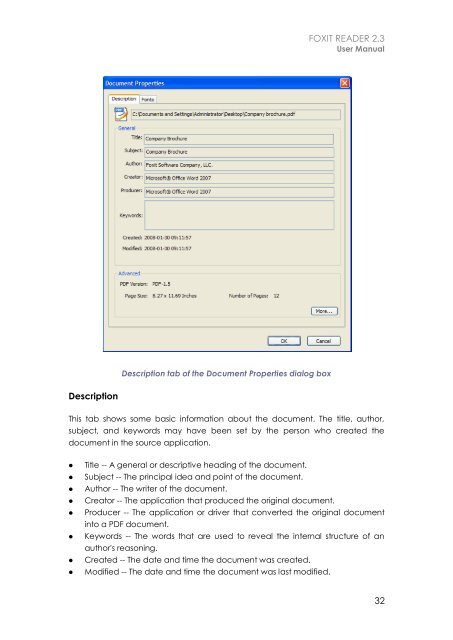Foxit Reader 2.3 User Manual - Parent Directory
Foxit Reader 2.3 User Manual - Parent Directory
Foxit Reader 2.3 User Manual - Parent Directory
Create successful ePaper yourself
Turn your PDF publications into a flip-book with our unique Google optimized e-Paper software.
FOXIT READER <strong>2.3</strong><br />
<strong>User</strong> <strong>Manual</strong><br />
Description tab of the Document Properties dialog box<br />
Description<br />
This tab shows some basic information about the document. The title, author,<br />
subject, and keywords may have been set by the person who created the<br />
document in the source application.<br />
• Title -- A general or descriptive heading of the document.<br />
• Subject -- The principal idea and point of the document.<br />
• Author -- The writer of the document.<br />
• Creator -- The application that produced the original document.<br />
• Producer -- The application or driver that converted the original document<br />
into a PDF document.<br />
• Keywords -- The words that are used to reveal the internal structure of an<br />
author's reasoning.<br />
• Created -- The date and time the document was created.<br />
• Modified -- The date and time the document was last modified.<br />
32