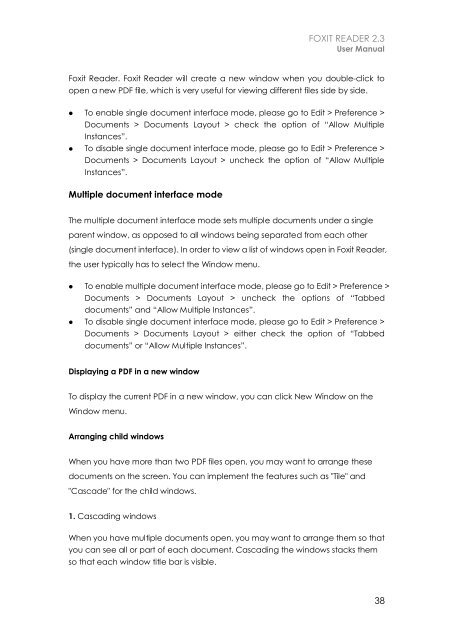Foxit Reader 2.3 User Manual - Parent Directory
Foxit Reader 2.3 User Manual - Parent Directory
Foxit Reader 2.3 User Manual - Parent Directory
You also want an ePaper? Increase the reach of your titles
YUMPU automatically turns print PDFs into web optimized ePapers that Google loves.
FOXIT READER <strong>2.3</strong><br />
<strong>User</strong> <strong>Manual</strong><br />
<strong>Foxit</strong> <strong>Reader</strong>. <strong>Foxit</strong> <strong>Reader</strong> will create a new window when you double-click to<br />
open a new PDF file, which is very useful for viewing different files side by side.<br />
• To enable single document interface mode, please go to Edit > Preference ><br />
Documents > Documents Layout > check the option of ―Allow Multiple<br />
Instances‖.<br />
• To disable single document interface mode, please go to Edit > Preference ><br />
Documents > Documents Layout > uncheck the option of ―Allow Multiple<br />
Instances‖.<br />
Multiple document interface mode<br />
The multiple document interface mode sets multiple documents under a single<br />
parent window, as opposed to all windows being separated from each other<br />
(single document interface). In order to view a list of windows open in <strong>Foxit</strong> <strong>Reader</strong>,<br />
the user typically has to select the Window menu.<br />
• To enable multiple document interface mode, please go to Edit > Preference ><br />
Documents > Documents Layout > uncheck the options of ―Tabbed<br />
documents‖ and ―Allow Multiple Instances‖.<br />
• To disable single document interface mode, please go to Edit > Preference ><br />
Documents > Documents Layout > either check the option of ―Tabbed<br />
documents‖ or ―Allow Multiple Instances‖.<br />
Displaying a PDF in a new window<br />
To display the current PDF in a new window, you can click New Window on the<br />
Window menu.<br />
Arranging child windows<br />
When you have more than two PDF files open, you may want to arrange these<br />
documents on the screen. You can implement the features such as "Tile" and<br />
"Cascade" for the child windows.<br />
1. Cascading windows<br />
When you have multiple documents open, you may want to arrange them so that<br />
you can see all or part of each document. Cascading the windows stacks them<br />
so that each window title bar is visible.<br />
38