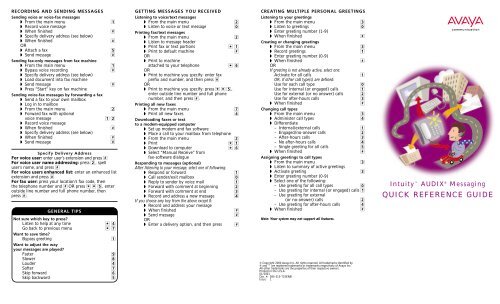INTUITY AUDIX Messaging At a Glance - British ... - Avaya Support
INTUITY AUDIX Messaging At a Glance - British ... - Avaya Support
INTUITY AUDIX Messaging At a Glance - British ... - Avaya Support
You also want an ePaper? Increase the reach of your titles
YUMPU automatically turns print PDFs into web optimized ePapers that Google loves.
RECORDING AND SENDING MESSAGES<br />
Sending voice or voice-fax messages<br />
◗ From the main menu<br />
■1<br />
◗ Record voice message<br />
◗ When finished ■#<br />
◗ Specify delivery address (see below)<br />
◗ When finished ■#<br />
OR<br />
◗ <strong>At</strong>tach a fax<br />
■5<br />
◗ Send message ■#<br />
Sending fax-only messages from fax machine<br />
◗ From the main menu<br />
■1<br />
◗ Bypass voice recording ■#<br />
◗ Specify delivery address (see below)<br />
◗ Load document into fax machine<br />
◗ Send message ■#<br />
◗ Press “Start” key on fax machine<br />
Sending voice-fax messages by forwarding a fax<br />
◗ Send a fax to your own mailbox<br />
◗ Log in to mailbox<br />
◗ From the main menu<br />
■2<br />
◗ Forward fax with optional<br />
voice message<br />
■1 ■2<br />
◗ Record voice message<br />
◗ When finished ■#<br />
◗ Specify delivery address (see below)<br />
◗ When finished ■#<br />
◗ Send message ■#<br />
Specify Delivery Address<br />
For voice user: enter user’s extension and press ■#<br />
For voice user name addressing: press ■2 , spell<br />
user’s name, and press ■#<br />
For voice users enhanced list: enter an enhanced list<br />
extension and press ■#<br />
For fax user: press your location’s fax code, then<br />
the telephone number and ■# OR press ■* ■* ■5 , enter<br />
outside line number and full phone number, then<br />
press ■# . GENERAL TIPS<br />
GENERAL TIPS<br />
Not sure which key to press?<br />
Listen to help at any time<br />
Go back to previous menu<br />
Want to save time?<br />
Bypass greeting<br />
Want to adjust the way<br />
your messages are played?<br />
Faster<br />
Slower<br />
Louder<br />
Softer<br />
Skip forward<br />
Skip backward<br />
■* ■4<br />
■* ■7<br />
■1<br />
■9<br />
■8<br />
■4<br />
■7<br />
■6<br />
■5<br />
GETTING MESSAGES YOU RECEIVED<br />
Listening to voice/text messages<br />
◗ From the main menu<br />
◗ Listen to voice or text message<br />
Printing fax/text messages<br />
◗ From the main menu<br />
◗ Listen to message header<br />
■2<br />
■0<br />
◗ Print fax or text portions<br />
■* ■1<br />
◗ Print to default machine ■#<br />
OR<br />
◗ Print to machine<br />
■2<br />
■* ■6<br />
attached to your telephone<br />
OR<br />
◗ Print to machine you specify: enter fax<br />
prefix and number, and then press ■#<br />
OR<br />
◗ Print to machine you specify: press ■* ■* ■5 ,<br />
enter outside line number and full phone<br />
number, and then press ■# .<br />
Printing all new faxes<br />
◗ From the main menu<br />
◗ Print all new faxes<br />
Downloading faxes or text<br />
to a modem-equipped computer<br />
◗ Set up modem and fax software<br />
◗ Place a call to your mailbox from telephone<br />
◗ From the main menu<br />
■2<br />
◗ Print<br />
■* ■1<br />
◗ Download to computer<br />
■* ■6<br />
◗ Select “Manual Receive” from<br />
fax-software dialogue<br />
Responding to messages (optional)<br />
After listening to your message, select one of following:<br />
◗ Respond or forward<br />
■1<br />
◗ Call sender/exit mailbox<br />
■0<br />
◗ Reply to sender by voice mail<br />
■1<br />
◗ Forward with comment at beginning ■2<br />
◗ Forward with comment at end<br />
■3<br />
◗ Record and address a new message ■4<br />
If you choose any key from the above except 0:<br />
◗ Record and address your message<br />
◗ When finished ■#<br />
◗ Send message ■#<br />
OR<br />
◗ Enter a delivery option, and then press ■#<br />
■7<br />
■4<br />
CREATING MULTIPLE PERSONAL GREETINGS<br />
Listening to your greetings<br />
◗ From the main menu<br />
■3<br />
◗ Listen to greetings<br />
■0<br />
◗ Enter greeting number (1-9)<br />
◗ When finished ■#<br />
Creating or changing greetings<br />
◗ From the main menu<br />
■3<br />
◗ Record greetings<br />
■1<br />
◗ Enter greeting number (0-9)<br />
◗ When finished ■#<br />
OR<br />
If greeting is not already active, select one:<br />
Activate for all calls<br />
■1<br />
OR, if other call type(s) are defined:<br />
Use for each call type<br />
■0<br />
Use for internal (or engaged) calls ■1<br />
Use for external (or no answer) calls ■2<br />
Use for after-hours calls<br />
■3<br />
◗ When finished ■#<br />
Changing call types<br />
◗ From the main menu<br />
■3<br />
◗ Administer call types<br />
■4<br />
◗ Differentiate<br />
– Internal/external calls ■1<br />
– Engaged/no-answer calls ■2<br />
– After-hours calls ■3<br />
– No after-hours calls ■4<br />
– Single greeting for all calls ■5<br />
◗ When finished ■#<br />
Assigning greetings to call types<br />
◗ From the main menu<br />
■3<br />
◗ Listen to summary of active greetings<br />
◗ Activate greeting<br />
■3<br />
◗ Enter greeting number (0-9)<br />
◗ Select one of the following:<br />
– Use greeting for all call types ■0<br />
– Use greeting for internal (or engaged) calls ■1<br />
– Use greeting for external<br />
(or no-answer) calls<br />
■2<br />
– Use greeting for after-hours calls ■4<br />
◗ When finished ■#<br />
Note: Your system may not support all features.<br />
Lucent Technologies<br />
1001 Murphy Ranch Road<br />
Milpitas, CA, USA 95035-7912<br />
http://www.lucent.com<br />
© Copyright 2000 <strong>Avaya</strong> Inc. All rights reserved. All trademarks identified by<br />
® and are registered trademarks or trademarks respectively of <strong>Avaya</strong> Inc.<br />
All other trademarks are the properties of their respective owners.<br />
Printed in the U.S.A.<br />
01/2001<br />
Doc. #: 585-313-723ENB<br />
Issue: 1<br />
Intuity <strong>AUDIX</strong> ® <strong>Messaging</strong><br />
QUICK REFERENCE GUIDE
ENTER THE<br />
SYSTEM<br />
• Call the system<br />
access number<br />
• Enter your extension<br />
• Press #<br />
• Enter your password<br />
• Press #<br />
Intuity <strong>AUDIX</strong> ® <strong>Messaging</strong> AT-A-GLANCE<br />
MAIN MENU<br />
(ACTIVITY MENU)<br />
1<br />
Record/Send<br />
Messages<br />
MESSAGE OPTIONS<br />
Voice or voice-fax<br />
Fax only<br />
RECORDING OPTIONS<br />
Pause<br />
Play back<br />
Delete and begin again<br />
• Record voice message at the tone<br />
• When finished #<br />
Press # (bypass recording)<br />
2<br />
*<br />
1<br />
3<br />
3<br />
2<br />
Get<br />
Messages<br />
GET MESSAGE OPTIONS<br />
Listen to message<br />
Respond<br />
Skip to next category<br />
*<br />
0<br />
1<br />
#<br />
Replay header<br />
Skip to next header<br />
Hold message in current category *<br />
2<br />
*<br />
3<br />
#<br />
4<br />
Delete<br />
* 3<br />
Print fax & e-mail<br />
* 1<br />
Un-delete<br />
* * 8<br />
RESPOND OPTIONS<br />
Call sender<br />
Reply by voice mail<br />
Forward w/comment at beginning<br />
Forward w/comment at end<br />
Record new message<br />
0<br />
1<br />
2<br />
3<br />
4<br />
PRINT FAX OPTIONS<br />
Print to default fax/printer #<br />
Print to this fax machine<br />
Print to other fax machine:<br />
Then, press "Start" on<br />
• Enter fax print prefix<br />
fax machine<br />
Enter fax machine number<br />
• Press #<br />
OR<br />
• Press<br />
* * 5<br />
• Enter outside line number<br />
and full phone number<br />
• Press<br />
#<br />
*<br />
6<br />
3<br />
Personal<br />
Greetings<br />
PERSONAL GREETING OPTIONS<br />
Listen to greeting<br />
Record greetings<br />
0<br />
1<br />
Enter greeting number and listen<br />
RECORD GREETINGS OPTION<br />
Create new<br />
Change/delete<br />
Play or replay<br />
Record or re-record<br />
Review status<br />
Delete<br />
Approve/save<br />
*<br />
0<br />
1<br />
2<br />
3<br />
#<br />
Scan greetings 2 Listen to greeting number and status<br />
Activate greetings<br />
Administer call types<br />
3<br />
4<br />
Enter greeting number<br />
Initial setting<br />
Change setting<br />
4<br />
Outgoing<br />
and Filed<br />
Messages<br />
Listen to first category & message header<br />
MESSAGE OPTIONS<br />
Listen to message<br />
Modify/re-send<br />
Playback header<br />
Delete & skip to next<br />
Return to previous<br />
Save & skip to next<br />
Skip to next category<br />
2<br />
*<br />
2<br />
*<br />
0<br />
1<br />
3<br />
3<br />
2<br />
#<br />
#<br />
5<br />
Personal<br />
Options<br />
PERSONAL OPTIONS<br />
Mailing list<br />
Personal directory<br />
Fax/text print options<br />
1<br />
2<br />
3<br />
LIST ADMIN OPTIONS<br />
Create list<br />
Summary of lists<br />
Review/modify list<br />
Default fax number<br />
Autoprint on<br />
Autoprint off<br />
1<br />
2<br />
3<br />
1<br />
9<br />
6<br />
• Enter list owner extension<br />
• When finished<br />
Add entries<br />
Review all<br />
Review specific<br />
Return to previous<br />
Autodelete on<br />
Autodelete off<br />
#<br />
1<br />
2<br />
3<br />
#<br />
9<br />
6<br />
• Enter list ID<br />
• When finished<br />
• Enter list ID<br />
• Press<br />
• Listen to first name<br />
#<br />
#<br />
Password<br />
Record name<br />
4<br />
5<br />
• Record name<br />
• When finished 1<br />
• Enter new password<br />
• When finished #<br />
Address before record on/off 6<br />
Call answer on/off 7<br />
Message media sequence 8<br />
No preferred media<br />
Voice first<br />
Fax first<br />
Text first<br />
Binary files first<br />
0<br />
1<br />
2<br />
3<br />
4<br />
6<br />
Out-calling<br />
7<br />
Autoscan/<br />
Autoprint<br />
Hear<br />
out-calling<br />
options 0<br />
SCAN OPTIONS<br />
Scan headers & messages<br />
Scan headers only<br />
Scan messages only<br />
Print all new faxes<br />
OUT-CALLING OPTIONS<br />
Set out-calling only<br />
on/off<br />
Set number & 1<br />
out-calling on/off<br />
Set out-calling time 2<br />
1<br />
2<br />
3<br />
4<br />
Listen to number & status<br />
• Enter out-calling number<br />
• When finished<br />
OUT-CALLING TIME OPTIONS<br />
Set system to call you at any time<br />
Set system to call you during business hours<br />
Set times for system to call you<br />
Listen to summary of predefined business hours<br />
#<br />
OPTIONS<br />
Out-calling on<br />
Out-calling off<br />
PRINT OPTIONS<br />
Print to default machine<br />
#<br />
Print to other machine<br />
Print to machine you are calling from * 6<br />
9<br />
6<br />
1<br />
2<br />
3<br />
4<br />
GENERAL TIPS<br />
NOT SURE WHICH KEY TO PRESS?<br />
Listen to help at any time * 4<br />
Go back to previous menu * 7<br />
WANT TO SAVE TIME?<br />
Bypass the greeting<br />
1<br />
WANT TO ADJUST THE WAY<br />
YOUR MESSAGES ARE PLAYED?<br />
Faster<br />
9<br />
Slower<br />
8<br />
Louder<br />
4<br />
Softer<br />
7<br />
Skip forward<br />
6<br />
Skip backward<br />
5