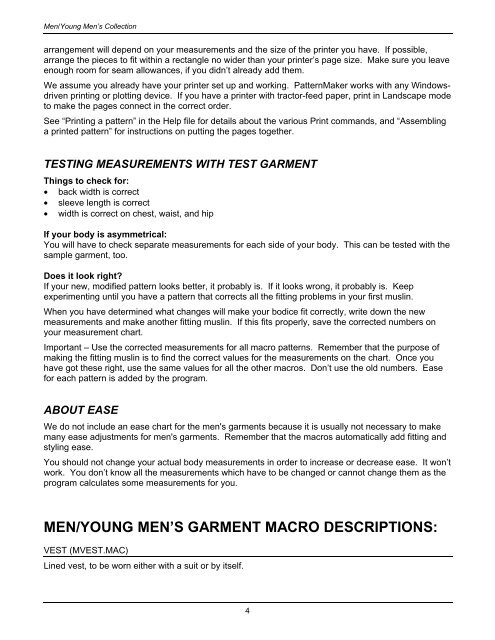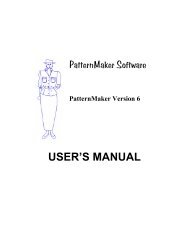PatternMaker Garment Collection - PatternMaker Software
PatternMaker Garment Collection - PatternMaker Software
PatternMaker Garment Collection - PatternMaker Software
Create successful ePaper yourself
Turn your PDF publications into a flip-book with our unique Google optimized e-Paper software.
Men/Young Men’s <strong>Collection</strong><br />
arrangement will depend on your measurements and the size of the printer you have. If possible,<br />
arrange the pieces to fit within a rectangle no wider than your printer’s page size. Make sure you leave<br />
enough room for seam allowances, if you didn’t already add them.<br />
We assume you already have your printer set up and working. <strong>PatternMaker</strong> works with any Windowsdriven<br />
printing or plotting device. If you have a printer with tractor-feed paper, print in Landscape mode<br />
to make the pages connect in the correct order.<br />
See “Printing a pattern” in the Help file for details about the various Print commands, and “Assembling<br />
a printed pattern” for instructions on putting the pages together.<br />
TESTING MEASUREMENTS WITH TEST GARMENT<br />
Things to check for:<br />
• back width is correct<br />
• sleeve length is correct<br />
• width is correct on chest, waist, and hip<br />
If your body is asymmetrical:<br />
You will have to check separate measurements for each side of your body. This can be tested with the<br />
sample garment, too.<br />
Does it look right?<br />
If your new, modified pattern looks better, it probably is. If it looks wrong, it probably is. Keep<br />
experimenting until you have a pattern that corrects all the fitting problems in your first muslin.<br />
When you have determined what changes will make your bodice fit correctly, write down the new<br />
measurements and make another fitting muslin. If this fits properly, save the corrected numbers on<br />
your measurement chart.<br />
Important – Use the corrected measurements for all macro patterns. Remember that the purpose of<br />
making the fitting muslin is to find the correct values for the measurements on the chart. Once you<br />
have got these right, use the same values for all the other macros. Don’t use the old numbers. Ease<br />
for each pattern is added by the program.<br />
ABOUT EASE<br />
We do not include an ease chart for the men's garments because it is usually not necessary to make<br />
many ease adjustments for men's garments. Remember that the macros automatically add fitting and<br />
styling ease.<br />
You should not change your actual body measurements in order to increase or decrease ease. It won’t<br />
work. You don’t know all the measurements which have to be changed or cannot change them as the<br />
program calculates some measurements for you.<br />
MEN/YOUNG MEN’S GARMENT MACRO DESCRIPTIONS:<br />
VEST (MVEST.MAC)<br />
Lined vest, to be worn either with a suit or by itself.<br />
4