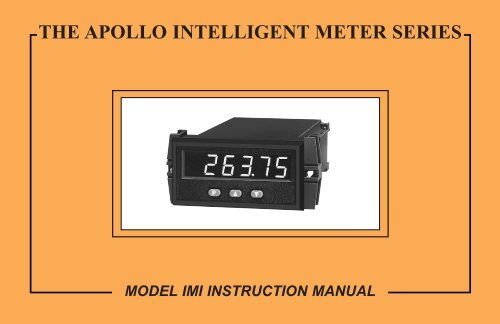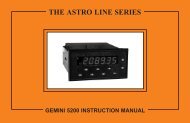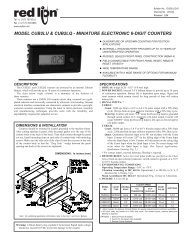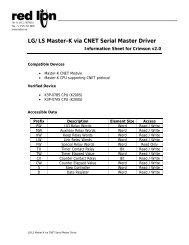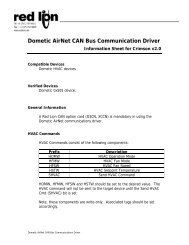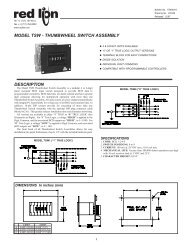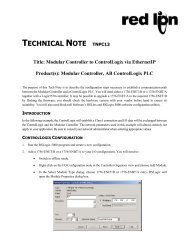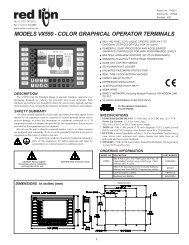IMI Manual 719KB - Red Lion Controls
IMI Manual 719KB - Red Lion Controls
IMI Manual 719KB - Red Lion Controls
Create successful ePaper yourself
Turn your PDF publications into a flip-book with our unique Google optimized e-Paper software.
THE APOLLO INTELLIGENT METER SERIES<br />
MODEL <strong>IMI</strong> INSTRUCTION MANUAL
INTRODUCTION<br />
The Intelligent Meter for Rate Inputs (<strong>IMI</strong>) is another unit in our multi-purpose<br />
series of industrial control products that is field-programmable for solving various<br />
applications. This series of products is built around the concept that the end user<br />
has the capability to program different personalities and functions into the unit in<br />
order to adapt to different indication and control requirements.<br />
The Intelligent Rate Meter, which you have purchased, has the same high quality<br />
workmanship and advanced technological capabilities that have made <strong>Red</strong> <strong>Lion</strong><br />
<strong>Controls</strong> the leader in today's industrial market.<br />
<strong>Red</strong> <strong>Lion</strong> <strong>Controls</strong> has a complete line of industrial indication and control<br />
equipment, and we look forward to being of service to you now and in the future.<br />
CAUTION: Risk of Danger.<br />
Read complete instructions prior to<br />
installation and operation of the unit.<br />
CAUTION: Risk of electric shock.
Table of Contents<br />
GENERAL DESCRIPTION ·····························································3<br />
Safety Summary ···································································3<br />
Theory Of Operation ·······························································3<br />
Block Diagram ····································································4<br />
PROGRAMMING AND OPERATING THE <strong>IMI</strong> ·············································5<br />
Programming the <strong>IMI</strong> ·······························································5<br />
Module #1 - Scale By Signal Rate Method ·············································7<br />
Module #2 - Scale By Key-In Method ··················································9<br />
Module #3 - Front Panel Accessible Functions With Program Disable ······················11<br />
Module #4 - Digital Filter And Remote Inputs ··········································12<br />
Module #5 - Secondary Display (Totalizer or Efficiency) ·································13<br />
Module #6 - Alarm/Setpoint ·························································15<br />
Module #7 - Serial Communications ·················································17<br />
Module #8 - Analog Output ·························································18<br />
Module #9 - Service Operations ·····················································19<br />
Operating the <strong>IMI</strong> ·································································20<br />
Quick Programming ·······························································20<br />
Factory Configuration ·····························································21<br />
Programming Example ····························································22<br />
RATE ·············································································23<br />
TOTALIZER ········································································24<br />
EFFICIENCY ·······································································24<br />
LINEARIZER ·······································································25<br />
PEAK/VALLEY ·····································································25<br />
ALARMS (Optional) ·································································26<br />
20 mA CURRENT LOOP SERIAL COMMUNICATIONS (Optional) ··························28<br />
General Description ·······························································28<br />
Communication Format ····························································28<br />
Sending Commands to the <strong>IMI</strong> ······················································29<br />
Command String Examples ······················································29<br />
Receiving Data from the <strong>IMI</strong> ························································31<br />
CURRENT LOOP INSTALLATION ·····················································32<br />
Wiring Connections ·······························································32<br />
Serial Terminal Descriptions ························································32<br />
Serial Communications Example ····················································33<br />
-1-
Process Controlling System ·····················································33<br />
ANALOG OUTPUT (Optional) ·························································34<br />
Analog Output Calibration ··························································35<br />
APPENDIX “A” - INSTALLATION & CONNECTIONS ·····································36<br />
Installation Environment ···························································36<br />
Panel Installation ······························································36<br />
Select AC Power (115/230 VAC) ····················································37<br />
EMC Installation Guidelines ························································37<br />
Wiring Connections ·······························································38<br />
Power Wiring (A.C. Version) ·····················································38<br />
Signal Wiring ·································································38<br />
User Input Wiring ······························································38<br />
Output Wiring ·································································38<br />
Input Configuration & Switch Set-Up ·················································39<br />
Connections & Configuration Switch Set-Up For Various Sensor Outputs ···················40<br />
APPENDIX “B” - SPECIFICATIONS AND DIMENSIONS ···································41<br />
APPENDIX “C” - LINEARIZER PROGRAM ··············································43<br />
APPENDIX “D” - TROUBLESHOOTING GUIDE ··········································44<br />
APPENDIX “E” - PROGRAMMABLE FUNCTIONS ········································45<br />
APPENDIX “F” - SCALING FOR RATE INDICATION ·····································47<br />
APPENDIX “G” - ORDERING INFORMATION ···········································48<br />
-2-
GENERAL DESCRIPTION<br />
The Apollo Intelligent Meter for Digital Rate Inputs (<strong>IMI</strong>) accepts<br />
frequencies up to 50 KHz which can be scaled to any desired engineering<br />
units. The sensor input is user configurable and allows for a wide selection of<br />
compatible sensors. The adjustable low (minimum) and high (maximum)<br />
update times provide optimal display response at any input frequency.<br />
The <strong>IMI</strong> provides two display functions in a single package. The display<br />
can indicate the input rate and then be toggled to display either totalization or<br />
efficiency. The maximum display for all functions is 999,999. The totalizer<br />
features independent scaling and a low signal cut-out to suit a variety of<br />
applications. The efficiency will display the input rate in percent.<br />
Additionally, nine segments can easily be programmed to linearize<br />
transducers with non-linear outputs, such as square law devices.<br />
The indicator features a choice of two different scaling procedures for<br />
the rate display, which greatly simplifies initial set-up. English-style<br />
display prompts and front panel buttons aid the operator in set-up and<br />
operation. A front panel programmable lock-out menu protects set-up data<br />
and operation modes from unauthorized personnel. Programmable digital<br />
filtering enhances the stability of the reading. Programmable remote<br />
inputs “E1-CON” and “E2-CON” can be utilized to control a variety of<br />
functions, such as totalizing, alarm control, display hold or triggered input.<br />
All set-up data is stored in non volatile memory.<br />
Peak/valley (max/min) indication is included and is easily recalled and<br />
controlled by either the front panel buttons or a remote input.<br />
The Peak/valley buffers can be assigned to either the rate or efficiency<br />
display and all readings are retained at power-down.<br />
Optional dual relays with parallel solid state outputs are fully<br />
programmable to operate in a wide variety of modes to suit many control or<br />
alarm applications.<br />
Optional 20 mA loop, half-duplex serial communications provides<br />
computer and printer interfacing to extend the capabilities of the indicator.<br />
More than one unit can be connected in the loop with other RLC products<br />
which have serial communications capabilities.<br />
An optional 4 to 20 mA or 0 to 10 VDC analog output can be scaled by<br />
the user to interface with a host of recorders, indicators and controllers.<br />
The type of analog output is determined by the model ordered. (See<br />
Ordering Information for available models.) The indicator has several<br />
built-in diagnostic functions to alert operators of most malfunctions.<br />
Extensive testing of noise interference mechanisms and full burn-in make<br />
the indicator extremely reliable in industrial environments. The die-cast<br />
front bezel meets NEMA 4/IP65 requirements for washdown applications,<br />
when properly installed. Plug-in style terminal blocks simplify installation<br />
and wiring change-outs.<br />
SAFETY SUMMARY<br />
All safety related regulations, local codes and instructions that appear in<br />
the manual or on equipment must be observed to ensure personal safety and<br />
to prevent damage to either the instrument or equipment connected to it. If<br />
equipment is used in a manner not specified by the manufacturer, the<br />
protection provided by the equipment may be impaired.<br />
Do not use this unit to directly command motors, valves, or other<br />
actuators not equipped with safeguards. To do so can be potentially<br />
harmful to persons or equipment in the event of a fault to the unit.<br />
THEORY OF OPERATION<br />
The <strong>IMI</strong> employs a microprocessor to perform the rate conversion on the<br />
input signal. It scales the signal and displays the result on the 6-digit display.<br />
A non-volatile EPROM memory device provides permanent data retention<br />
for operating variables. The alarm option employs opto-isolators to isolate<br />
the open collector devices from common. Operating in parallel, the relays<br />
are type Form-C and are rated at 5-amps. The serial communication option<br />
features a built-in 20 mA current source and complete opto-isolation. The<br />
analog option features a 12-bit DAC and provides an output signal that is<br />
digitally scaled. The analog output is isolated from signal common.<br />
-3-
BLOCK DIAGRAM<br />
*<br />
Reference installation<br />
and connections section<br />
for power connection.<br />
Note: Alarm common and analog “-” (TBA #10) are separate and isolated from the signal common (TBA #7). The commons should NOT be tied together.<br />
-4-
PROGRAMMING AND OPERATING THE <strong>IMI</strong><br />
PROGRAMMING THE <strong>IMI</strong><br />
Prior to installing and operating the indicator, it may be necessary to<br />
change the scaling to suit the display units particular to the application.<br />
The unit is scaled from the factory to indicate directly in frequency.<br />
Although the unit has been programmed at the factory, the set-ups will<br />
generally have to be changed.<br />
The indicator is unique in that two different scaling methods are<br />
available. The operator may choose the method that yields the easier and<br />
more accurate calibration for the application. The two scaling procedures<br />
are similar in that the operator keys-in a display value and either keys-in or<br />
applies a rate value that corresponds to the display value (see Slope Diagram<br />
below). The location of the scaling point should be near the process end limit<br />
for the best possible accuracy. Once these values are programmed<br />
(coordinates on a graph), the indicator calculates the slope and intercept of<br />
the rate input display automatically. No span/zero interaction occurs,<br />
making scaling a one-pass exercise. Scaling is complete after decimal point<br />
selection, unit rounding (dummy zeros) and digital filtering level selection.<br />
The following graph shows a typical scale for the indicator.<br />
Before trying to program the indicator, it is advised to organize all the<br />
Slope Diagram<br />
data for the programming steps to avoid any possible confusion and to read<br />
the programming procedure before proceeding.<br />
To set-up the indicator, first select the desired input switch<br />
configuration (refer to “Input Configuration and Switch Set-Up”).<br />
Connect power and signal wires as outlined in the connections section<br />
(Appendix “A”). Remove the jumper wire (if installed) from TBA #3<br />
(PGM.DIS.), this will allow the operator to enter and modify all of the<br />
indicator’s parameters. Press the front panel button labeled “P”,<br />
momentarily. The display will alternately flash between “Pro” and “0”.<br />
This is the indicator’s programming mode. The programming mode is<br />
divided into nine modules, numbered 0 through 9, each of which can be<br />
individually accessed. The front panel “UP” and “DOWN” arrow buttons<br />
are used to select a module number and the “P” button used to enter the<br />
selected programming module. In all of the programming modules, the<br />
“UP” and “DOWN” buttons are used to either select from a list of choices<br />
or change a value. The “P” button is used to save the new value and<br />
progress to the next step within a module.<br />
Note: The new value takes effect when “P” is pressed.<br />
Upon completion of a module, the indicator returns to the “Pro”“0”<br />
stage. Pressing the “P” button at this point causes the unit to display “End”<br />
after which the unit returns to the normal display mode. The following<br />
table explains the basic function of each step.<br />
Note: < > This indicates that the display will alternate between the English<br />
prompt and the actual data.<br />
-5-
DISPLAY<br />
RESULT OF “P” BUTTON<br />
“Pro” < > “0” - The indicator will return to the normal display mode. Any<br />
changes to set-up data are permanently stored in the EPROM.<br />
“Pro” < > “1” - Module #1 allows the user to select the decimal point<br />
position, unit rounding, low/high update times and scaling<br />
by the method of applying the signal rates to the indicator<br />
that correspond to the programmed display values. Use<br />
this method when the transducer (signal source) is<br />
connected to the process and the process can be brought to<br />
known levels (ie. fpm, rps, mph, etc.). Alternately, a<br />
frequency generator may be substituted to simulate the<br />
transducer. A second method is available in Pro 2.<br />
“Pro” < > “2” - Module #2 allows the user to select the decimal point<br />
position, unit rounding, and low/high update times as in<br />
Pro 1. But the method of scaling differs in that the user<br />
keys-in signal rates instead of applying signals to the<br />
indicator. Use this method when the signal transducer<br />
(signal source) is pre-calibrated with known display<br />
values at known signal rates. An alternate method is<br />
available in Pro 1.<br />
“Pro” < > “3” - Module #3 allows the user to program what can be<br />
accessed from the front panel when the PGM. DIS.<br />
(TBA #3) pin is connected to “COMM” (TBA #7). This<br />
feature protects critical set-up data from accidental<br />
modification while allowing access to setpoints and<br />
other functions. The front panel lock-out menu (Quick<br />
Programming) includes setpoint modification, totalizer<br />
resetting, and peak/valley resetting.<br />
Note: The term “Quick Programming” is used to refer to<br />
the ability to change information accessed from the<br />
front panel when the “PGM. DIS.” terminal is<br />
connected to “COMM” (TBA #7).<br />
“Pro” < > “4” - Module #4 programs the digital filtering level and the<br />
function of the “E1-CON” (TBA #4), and “E2-CON”<br />
(TBA #8) inputs. The function of E1-CON and E2-CON<br />
are the same and include display hold, peak/valley modes,<br />
totalizer reset, alarm reset, trigger mode or print request.<br />
DISPLAY<br />
RESULT OF “P” BUTTON<br />
“Pro” < > “5” - Module #5 assigns either the totalizer or efficiency to the<br />
second display. It sets the time base, scale factor and low<br />
signal disable function for the totalizer or the<br />
peak/valley buffer assignment, decimal point and 100%<br />
assignment for the efficiency.<br />
“Pro” < > “6” - Module #6 allows programming for the configuration of<br />
the alarm option. The programming includes HI/LO<br />
acting, tracking, alarm display, latched or auto-reset,<br />
assignment to rate/efficiency/totalizer, on/off/no delay,<br />
and alarm and hysteresis values.<br />
“Pro”“7”- Module #7 is the serial communication parameter<br />
programming. Baud rate, unit address, print request<br />
function and abbreviated prints are all programmable.<br />
“Pro” < > “8” - Module #8 allows digital scaling of the analog output.<br />
The analog output may be programmed to track the rate,<br />
efficiency or totalizer. Additionally scaling is<br />
accomplished by assigning display values to the 4 mA or<br />
0 VDC and 20 mA or 10 VDC points.<br />
“Pro” < > “9” - Module #9 is the service operations sequence and is not<br />
normally accessed by the user. This step loads the<br />
factory settings or performs an analog, alarm, display, or<br />
serial self-test. A code number entry step is used to<br />
protect from inadvertent entries.<br />
-6-
MODULE #1 - SCALE BY SIGNAL RATE METHOD<br />
PROGRAM DECIMAL POINT POSITION<br />
Select the desired decimal point position of the scaled input rate display<br />
by pressing either the “Up” or “Down” button.<br />
Note: The decimal point selected will appear in succeeding programming<br />
steps. Also, the “P” button must be pressed after each step to enter the<br />
desired data and to proceed to the next step.<br />
“dECPNt” < > “0”<br />
“0.0”<br />
“0.00”<br />
“0.000”<br />
“0.0000”<br />
PROGRAM ROUNDING INCREMENT AND RIGHT HAND DUMMY<br />
ZEROS<br />
Rounding values other than one cause the scaled number to ‘round’ to<br />
the nearest rounding increment selected (i.e. rounding of ‘5’ causes ‘122’<br />
to round to ‘120’ and ‘123’ to round to ‘125’). If the process is inherently<br />
jittery, the display value may be rounded to a higher value than one. If the<br />
range of the process exceeds the required resolution, (ex. 0-10,000 RPM,<br />
but only 10 RPM resolution is required), a rounding increment of 10 will<br />
effectively make the display more stable. This programming step is usually<br />
used in conjunction with programmable digital filtering (Pro 4) to help<br />
stabilize display readings. (If display stability appears to be a problem and<br />
the sacrifice in display resolution is unacceptable, program higher levels<br />
of digital filtering, increase the low update time or increase the level of<br />
process dampening.) Rounding increments of 10, 20, 50, and 100 may also<br />
be used to add “dummy zeros” to the scaled readings, as desired.<br />
“round” < > “1”<br />
“2”<br />
“5”<br />
“10”<br />
“20”<br />
“50”<br />
“100”<br />
PROGRAM LOW/HIGH UPDATE TIMES<br />
Select the desired low update time in tenths of seconds. The low update<br />
time is the minimum amount of time between display updates for the rate<br />
display and also the efficiency display if selected.*<br />
“Lo-udt” < > “0.2 to 100.0”<br />
Select the desired high update time in tenths of seconds. The high update<br />
time is the maximum amount of time before the rate display and the<br />
efficiency display if selected goes to zero.<br />
“Hi-udt” < > “0.1 to 100.1” plus Lo-udt value<br />
* See RATE section for detailed explanation of update times.<br />
At this stage a choice of either returning to “Pro 0” or continue with<br />
scaling of the display is offered.<br />
“SCALE” < > “yES”<br />
“NO”<br />
If “YES” was selected for the previous step, the scaling procedure by<br />
signal rate method is started. In order to scale the indicator, a rate value and<br />
a display value that correspond must be known. These two values are used<br />
to complete the scaling operation. An example is listed below:<br />
DISPLAY RATE<br />
1500 RPM @ 975.0 Hz<br />
KEY-IN DISPLAY VALUE FOR SCALING POINT #1<br />
“dSP 1” < > “0 to 999999” (ex. 1500 RPM)<br />
APPLY RATE TO INDICATOR FOR SCALING POINT #1<br />
The meter will indicate the actual frequency of signal being applied to<br />
the input. However, the indicator still retains the previously applied value<br />
until “P” is pressed, at which time the new value is stored. Pressing either<br />
the “UP” or “DOWN” button causes the previous value to remain<br />
programmed in the unit.<br />
“rAtE 1” < > “0.0 to 50000.0” (ex. 975.0)<br />
-7-
PROGRAM NUMBER OF LINEAR SEGMENTS<br />
This programming step loads in the number of linear segments desired<br />
for multi-segment linearization. If only single slope scaling is desired for<br />
the input, select “1” for this step. If two segments are desired for the input,<br />
select “2”, etc. The number of scaling points must equal the number of<br />
segments. This step may be used to deactivate previously programmed<br />
segments where lower segments would override (ex. changing “SEGt”<br />
from 5 to 3 causes slopes 4&5tobereplaced by an extension of slope 3).<br />
“SEGt” < > “1 to 9”<br />
If “1” was selected, the indicator will return to “Pro 0” since scaling for the<br />
first segment was already completed. At this stage, scaling is complete. The<br />
indicator will automatically calculate the slope and offset of the display units.<br />
After completing Pro 1, it is recommended that the scaling operation be<br />
verified by applying various signal rates and checking the displayed reading.<br />
If a number other than “1” was selected, a choice of either returning to<br />
“Pro 0” or commencing with the multi-slope linearization scaling is offered.<br />
“SCALE” < > “yES”<br />
“NO”<br />
KEY-IN DISPLAY VALUE FOR SCALING POINT #2<br />
If “YES” was selected, the display value for the second point is entered.<br />
Otherwise, the indicator returns to “Pro 0”.<br />
“dSP 2” < > “0 to 999999”<br />
APPLY RATE TO INDICATOR FOR POINT #2<br />
The signal rate value for point 2 is applied.<br />
“rAtE 2” < > “0.0 to 50000.0”<br />
The sequence of entering display and signal values continues with “dSP<br />
3”, “rAtE 3”, “dSP 4”, etc. until the number programmed for “SEGt” is<br />
reached. Upon completion, the indicator is scaled to the multiple<br />
segments. It is recommended that the scaling be checked by applying<br />
signal rate values and verifying for correct display values.<br />
Note: As the “UP” or “DOWN” button is continually held in, the display<br />
will progressively increment faster until the most significant digit is<br />
changing at a rate of 1 number per second.<br />
-8-
MODULE #2 - SCALE BY KEY-IN METHOD<br />
PROGRAM DECIMAL POINT POSITION<br />
Select the desired decimal point position of the scaled input rate display<br />
by pressing either the “Up” or “Down” button.<br />
Note: The decimal point selected will appear in succeeding programming<br />
steps. Also, the “P” button must be pressed after each step to enter the<br />
desired data and to proceed to the next step.<br />
“dECPNt” < > “0”<br />
“0.0”<br />
“0.00”<br />
“0.000”<br />
“0.0000”<br />
PROGRAM ROUNDING INCREMENT AND RIGHT HAND DUMMY<br />
ZEROS<br />
Rounding values other than one cause the scaled number to ‘round’ to<br />
the nearest rounding increment selected (ie. rounding of ‘5’ causes ‘122’ to<br />
round to ‘120’ and ‘123’ to round to ‘125’). If the process is inherently<br />
jittery, the display value may be rounded to a higher value than one. If the<br />
range of the process exceeds the required resolution, (ex. 0-10,000 RPM,<br />
but only 10 RPM resolution is required), a rounding increment of 10 will<br />
effectively make the display more stable. This programming step is usually<br />
used in conjunction with programmable digital filtering (Pro 4) to help<br />
stabilize display readings. (If display stability appears to be a problem and<br />
the sacrifice in display resolution is unacceptable, program higher levels<br />
of digital filtering, increase the low update time or increase the level of<br />
process dampening.) Rounding increments of 10, 20, 50, and 100 may also<br />
be used to add “dummy zeros” to the scaled readings, as desired.<br />
“round” < > “1”<br />
“2”<br />
“5”<br />
“10”<br />
“20”<br />
“50”<br />
“100”<br />
PROGRAM LOW/HIGH UPDATE TIMES<br />
Select the desired low update time in tenths of seconds. The low update<br />
time is the minimum amount of time between display updates for the rate<br />
display and also the efficiency display if selected.*<br />
“Lo-udt” < > “0.2 to 100.0”<br />
Select the desired high update time in tenths of seconds. The high update<br />
time is the maximum amount of time before the rate display and the<br />
efficiency display is selected goes to zero.*<br />
“Hi-udt” < > “0.1 to 100.1” plus Lo-udt value<br />
* See RATE section for detailed explanation of update times.<br />
At this stage a choice of either returning to “Pro 0” or continue with<br />
scaling of the display is offered.<br />
“SCALE” < > “yES”<br />
“NO”<br />
If “YES” was selected for the previous step, the scaling procedure by<br />
key-in is started. In order to scale the indicator, a rate value and a display<br />
value that correspond must be known. These two values are used to<br />
complete the scaling operation. An example is listed below:<br />
DISPLAY RATE<br />
1500 RPM @ 975.0 Hz<br />
KEY-IN DISPLAY VALUE FOR SCALING POINT #1<br />
“dSP 1” < > “0 to 999999” (ex. 1500 RPM)<br />
KEY-IN RATE VALUE FOR SCALING POINT #1<br />
“rAtE 1” < > “0.0 to 50000.0” (ex. 975.0)<br />
-9-
PROGRAM NUMBER OF LINEAR SEGMENTS<br />
This programming step loads in the number of linear segments desired<br />
for multi-segment linearization. If only single slope scaling is desired for<br />
the input, select “1” for this step. If two segments are desired for the input,<br />
select “2”, etc. The number of scaling points must equal the number of<br />
segments. This step may be used to deactivate previously programmed<br />
segments where lower segments would override (ex. changing “SEGt”<br />
from 5 to 3 causes slopes 4&5tobereplaced by an extension of slope 3).<br />
“SEGt” < > “1 to 9”<br />
If “1” was selected, the indicator will return to “Pro 0” since scaling for<br />
the first segment was already completed. At this stage, scaling is complete.<br />
The indicator will automatically calculate the slope and offset of the<br />
display units. After completing Pro 1, it is recommended that the scaling<br />
operation be verified by applying various signal rate and checking the<br />
displayed reading.<br />
If a number other than “1” was selected, a choice of either returning to<br />
“Pro 0” or commencing with the multi-slope linearization scaling is offered.<br />
“SCALE” < > “yES”<br />
“NO”<br />
KEY-IN DISPLAY VALUE FOR SCALING POINT #2<br />
If “YES” was selected, the display value for the second point is entered.<br />
Otherwise, the indicator returns to “Pro 0”.<br />
“dSP 2” < > “0 to 999999”<br />
KEY-IN RATE VALUE FOR SCALING POINT #2<br />
“rAtE 2” < > “0.0 to 50000.0”<br />
The sequence of entering display and signal values continues with “dSP<br />
3”, “rAtE 3”, “dSP 4”, etc. until the number programmed for “SEGt” is<br />
reached. Upon completion, the indicator is scaled to the multiple<br />
segments. It is recommended that the scaling be checked by applying<br />
signal rate values and verifying for correct display values.<br />
Note: As the “UP” or “DOWN” button is continually held in, the display will<br />
progressively increment faster until the most significant digit is changing at<br />
a rate of 1 number per second.<br />
-10-
MODULE #3 - FRONT PANEL ACCESSIBLE FUNCTIONS WITH PROGRAM DISABLE<br />
This programming module enables or disables parameters that are<br />
accessible through the front panel when the PGM. DIS. input is connected<br />
to “COMM” (TBA #7).<br />
Note: The term “Quick Programming” is used to refer to the ability to change<br />
the information that can be accessed from the front panel when the “PGM.<br />
DIS.” (TBA #3) terminal is connected to “COMM.” (TBA #7).<br />
DISPLAY ALARM VALUES<br />
If the alarm option is installed, this selects whether the alarm values will<br />
or will not be displayed.<br />
“dSP AL” < > “yES or NO”<br />
ENTER ALARM VALUES*<br />
If “YES” was selected for display alarm values, this will select if alarm<br />
values may be modified from the front panel. (If “NO” was selected for<br />
display alarm values, then this step will default to “NO” and will not be<br />
displayed for selection.)<br />
“ENt AL” < > “yES or NO”<br />
DISPLAY HYSTERESIS VALUES<br />
If the alarm option is installed, this selects whether the hysteresis values<br />
will or will not be displayed.<br />
“dSPHyS” < > “yES or NO”<br />
ENTER HYSTERESIS VALUES*<br />
If “YES” was selected for display hysteresis values, this selects whether<br />
hysteresis values may be modified from the front panel. (If “NO” was selected<br />
for display hysteresis values or the alarm is programmed for latch operation,<br />
then this step will default to “NO” and will not be displayed for selection.)<br />
“ENtHyS” < > “yES or NO”<br />
RESET LATCHED ALARMS<br />
If the alarm option is installed and if either alarm is programmed to<br />
latch, this will allow a latched alarm(s) to be reset from the front panel.<br />
“rSt AL” < > “yES or NO”<br />
DISPLAY PEAK/VALLEY MEMORY BUFFER<br />
Selects whether peak and valley buffers will be displayed.<br />
“dSPbUF” < > “yES or NO”<br />
RESET PEAK/VALLEY MEMORY BUFFER*<br />
If “YES” was selected for the previous step, this selects whether the peak<br />
and valley buffers may be reset from the front panel. (If “NO” was selected,<br />
then this step defaults to “NO” and will not be displayed for selection.)<br />
“rStbUF” < > “yES or NO”<br />
SELECT DISPLAY**<br />
Selects whether the display can be switched from rate to total/efficiency.<br />
Note: When “NO” is selected, whatever display (rate, efficiency or total) is<br />
currently shown, will be the only display accessible.<br />
“SELdSP” < > “yES or NO”<br />
RESET TOTAL*,**<br />
If the totalizer is currently selected as the second display function,<br />
this selects whether the total can be reset from the front panel. If<br />
efficiency is currently selected as the second display function, then this<br />
step is not displayed.<br />
“rSttot” < > “yES or NO”<br />
Depending on functions selected under Pro 3 and Pro 6, alarms,<br />
hysteresis, peak, and valley values can be monitored and/or changed when<br />
PGM.DIS. (TBA #3) is tied to “COMM” (TBA #7). This provides a<br />
“QUICK PROGRAMMING” method for “day to day” process changes.<br />
(See QUICK PROGRAMMING SECTION for more details.)<br />
* Note: This sequence may be locked-out due to other programmed sequences.<br />
** Note: This function operates independent of the state of the “PGM.DIS.” input.<br />
-11-
MODULE #4 - DIGITAL FILTER AND REMOTE INPUTS<br />
DIGITAL FILTERING<br />
If the displayed process signal is difficult to read due to small process<br />
variations or noise, increased levels of filtering will help to stabilize the<br />
display. This programming step may be used in conjunction with display<br />
rounding programming (Pro 1&2)tohelp minimize this effect.<br />
The digital filter used is an “adaptive” filter. That is, the filter<br />
coefficients change dynamically according to the nature of the input<br />
signal. This feature simultaneously allows the filter to settle quickly for<br />
large input changes while providing a stable display reading for normal<br />
process variations. Because of the adaptive nature of the filter, it cannot be<br />
characterized in terms of a time constant. The following table lists the<br />
maximum settling time for a step input to within 99% of final value.<br />
“FILtEr” < > Filter Value Settling Time (99%)<br />
“0” - no digital filtering 1.5 sec.<br />
“1” - normal filtering 2 sec.<br />
“2” - increased filtering 6 sec.<br />
“3” - maximum filtering 13 sec.<br />
FUNCTION OF REMOTE INPUTS (E1-CON & E2-CON)<br />
The functions of the inputs “E1-CON” (TBA #4) and “E2-CON” (TBA<br />
#8) are identical. The inputs are activated when connected to signal<br />
common (TBA #7). Regardless of whether the function is edge or level<br />
activated, it must be held low for a minimum of 20 msec to be recognized.<br />
The inputs can be used simultaneously and with any combination of<br />
functions. If both inputs are tied together and activated, the E1-CON<br />
function is generally performed first.<br />
“E1-CON” < > “0” - A negative going edge re-starts the measurement time<br />
period.<br />
“1” - A negative going edge resets the contents of the totalizer to zero.<br />
Totalization commences regardless of the state of the input. If the<br />
second display is programmed for efficiency, this function has no effect.<br />
totalization is stopped and the contents are saved. This acts as a<br />
totalization enable control for gated totalization. If the second display is<br />
programmed for efficiency, this function has no effect.<br />
“3” - A low level allows totalization as long as the input is low. If the input<br />
goes high, totalization is stopped and the contents are saved. This acts as<br />
a totalization enable control for gated totalization. If the second display<br />
is programmed for efficiency, this function has no effect.<br />
“4” - A low level holds the displays (display hold). While this input is low,<br />
the indicator continues to process the rate signal and drive the alarms,<br />
totalizer or efficiency, etc. with the actual rate signal. The contents of the<br />
totalizer or efficiency are stored at the same time the rate display is held.<br />
Note: If display hold is activated, and the rate value is requested via<br />
serial, the value on the display will be sent instead of the actual rate<br />
value at that time.<br />
“5” - A negative going edge resets both peak and valley buffers.<br />
Note: When Peak/Valley is called up, a change will not appear on the<br />
display until the next time the Peak/Valley is called up.<br />
“6” - A negative going edge resets only the peak buffer and the indicator<br />
enters a peak reading display mode as long as the input is low. If the<br />
input goes high, peak detection and indication are stopped and the last<br />
peak reading is retained.<br />
“7” - A negative going edge resets only the valley buffer and the indicator<br />
enters a valley reading display mode as long as the input is low. If the<br />
input goes high, valley detection and indication are stopped and the last<br />
valley reading is retained.<br />
“8” - If the alarm option is installed, a negative going edge resets the<br />
latched alarm(s).<br />
“2” - A negative going edge resets the contents of the totalizer to zero and<br />
allows totalization as long as input is low. If the input goes high,<br />
-12-
“9” - If the alarm option is installed, a low level resets a latched or<br />
unlatched alarm. This provides manual override of alarms for system<br />
start-up and other unusual events such as system testing. An off delay<br />
alarm will deactivate after the programmed delay expires.<br />
“10” - A negative going edge toggles the display between “rate” and “total”<br />
or “rate” and “efficiency” depending upon which function is programmed<br />
for the secondary display. No action is taken on the positive going edge.<br />
“11” - Programs the <strong>IMI</strong> to function as a triggered rate meter. The Rate<br />
display will no longer update automatically. A negative going edge<br />
resets and starts the measurement period. When the measurement period<br />
is complete the display will update and remain frozen until another<br />
negative edge is received and the current measurement period is<br />
complete. The totalizer, if programmed, will continue to accumulate<br />
counts normally as long as the displayed rate value is greater than or<br />
equal to the Lo-cut value. The efficiency, if programmed, is slaved to the<br />
rate display and will only update as the rate display updates.<br />
“12”- Print request. Transmits data according to the print options that have<br />
been selected in Program Module #7. If the low time exceeds 800 msec,<br />
a second print-out may occur.<br />
“E2-CON” < > Has the same programmable functions as E1-CON.<br />
MODULE #5 - SECONDARY DISPLAY (TOTALIZER OR EFFICIENCY)<br />
This programming module selects either the Totalizer or Efficiency<br />
function for the second display. For the totalizer, the time base, scale<br />
factor and low rate signal disable function are selected. For the<br />
efficiency, the peak/valley buffer assignment, decimal point and 100%<br />
assignment are selected.<br />
SELECT DISPLAY<br />
Select the desired display function.<br />
“dISP” < > “totAL or EFF”<br />
Note: If “totAL” is selected only those parameters pertaining to total will be<br />
viewed. If “EFF” is selected only those parameters pertaining to efficiency<br />
will be viewed.<br />
TOTALIZER<br />
Programming for the totalizer consists of four programming steps:<br />
decimal point position, time base, scale factor and low rate signal disable.<br />
The decimal point position of the totalizer is independent of the decimal<br />
point position of the scaled rate display. The totalizer value will roll over and<br />
flash when the total exceeds 999999 indicating an overflow condition. For a<br />
detailed example of the totalizer set-up, refer to the Totalizer section.<br />
-13-<br />
DECIMAL POINT POSITION*<br />
Enter the decimal point position for the totalizer.<br />
“dECPNt” < > “0”<br />
“0.0”<br />
“0.00”<br />
“0.000”<br />
“0.0000”<br />
TOTALIZER TIME BASE*<br />
The time base divides the input signal by 1, 60 or 3600<br />
“tbASE” < > “0” - divide by 1<br />
“1” - divide by 60<br />
“2” - divide by 3600<br />
*Note: This sequence may be locked-out, depending on the display function<br />
selected.
TOTALIZER SCALE FACTOR*<br />
The scale factor multiplies the input signal by the indicated amount.<br />
“SCLFAC” < > “0.001 to 100.000”<br />
LOW-END CUTOUT (low rate disable)*<br />
In order to prevent false totalization during system start-up or other low<br />
speed situations where totalization is undesirable, a programmable<br />
setpoint can be used to disable totalization when the scaled input rate falls<br />
below the low-end cutout value.<br />
“Lo-cut” < > “0 to 999999”<br />
EFFICIENCY<br />
Programming for the efficiency consists of three programming steps:<br />
peak/valley buffer assignment, decimal point position and 100 percent<br />
assignment. The decimal point position of the efficiency display is<br />
independent of the decimal point position of the rate input display. The<br />
efficiency value is calculated from the rate and as a result updates<br />
according to the Hi/Lo update times of the rate (refer to PRO 1, 2).<br />
ENTER TARGET VALUE*<br />
The efficiency display indicates the current percentage of the desired<br />
target value. It is calculated directly from the rate display and updates<br />
when the input “rate” display updates. Zero percent efficiency always<br />
corresponds to a “rate” of zero. The 100 Pct or target value is the “rate”<br />
display value which corresponds to an efficiency of 100 percent.<br />
Example: 2000 RPM = 100% when the rate display indicates 2000, the<br />
efficiency display will indicate 100. If the rate display increases to 2100,<br />
the efficiency display will increase to 105.<br />
Enter the “rate” display value which corresponds to 100 percent<br />
efficiency.<br />
100 Pct < > “0 to 999999” (Ex. 2000)<br />
*Note: This sequence may be locked-out, depending on the display function<br />
selected.<br />
PEAK/VALLEY BUFFERS ASSIGNMENT*<br />
The Peak/Valley buffers may be assigned to the rate or efficiency<br />
display. Peak/Valley buffer assignment defaults to rate if total was chosen<br />
as the second display function.<br />
“ASNbUF” < > “rAtE or EFF”<br />
DECIMAL POINT POSITION*<br />
Enter the decimal point position for the efficiency.<br />
“dECPNt” < > “0”<br />
“0.0”<br />
“0.00”<br />
-14-
MODULE #6 - ALARM/SETPOINT<br />
If the alarm option is installed, this module is used to configure the<br />
operation of the alarms to a variety of combinations. The programmable<br />
options are HI/LO acting, auto/manual reset (latching), on/off/no delay,<br />
tracking, assignment to rate, efficiency or totalizer, display alarms, alarm<br />
values and hysteresis (deadband) values.<br />
ALARM TRACKING<br />
With alarm tracking, when alarm #2 is changed, alarm #1 will also change<br />
so that the offset between alarm #2 and alarm #1 remains the same. This is<br />
useful for hierarchical setpoints (pre-alarm and alarm) when one change<br />
applies to both alarm values. When programming from the front panel,<br />
tracking only occurs when PGM. DIS. is low (during front panel lock-out<br />
mode, alarm #1 will not appear). Tracking will always occur if alarm #2 is<br />
modified via serial communications independent of PGM. DIS.<br />
“trAc” < > “yES or NO”<br />
DISPLAY ALARMS<br />
If desired, a message will flash on the display every 5-10 secs when an<br />
alarm activates. For alarm #1, the message will flash “AL1 on” and alarm<br />
#2 will flash “AL2 on”, this warns an operator of an alarm condition. The<br />
message will stop when the unit is no longer in an alarm condition.<br />
“dISP” < > “yES or NO”<br />
AUTO OR MANUAL RESET FOR ALARM #1<br />
The reset action of alarm #1 may be programmed to reset automatically<br />
(unlatched) or require a manual reset (latched), through either a remote input<br />
(E1-CON or E2-CON) or the front panel buttons. Latched alarms are typically<br />
used when an operator is required to take some action for the alarm condition.<br />
“LAtC-1” < > “yES or NO”<br />
ALARM #1 ASSIGNMENT TO RATE, TOTALIZER OR EFFICIENCY<br />
Alarm #1 may be programmed to activate on the rate, totalizer or the<br />
efficiency value.<br />
“ASN-1” < > “rAtE or totAL/EFF”<br />
ALARM #1 VALUE<br />
The range of the alarm value is 0 to 999,999.<br />
“AL-1” < > “0 to 999999”<br />
HYSTERESIS VALUE FOR ALARM #1<br />
(Cannot be programmed if alarm latch is programmed)<br />
The hysteresis (deadband) value for alarm #1 may be programmed from<br />
1 to 999,999. The value is either added to or subtracted from the alarm<br />
value depending on whether the alarm is high or low acting. (See alarm<br />
section diagram for operation.)<br />
“HyS-1” < > “1 to 999999”<br />
ALARM #1 HIGH OR LOW ACTING<br />
The action of alarm #1 may be programmed to activate either when the<br />
signal goes above the alarm value (high acting) or goes below it (low acting).<br />
“Act-1” < > “HI or LO”<br />
ALARM #1 ON DELAY<br />
Alarm 1 may be programmed for an “on” delay action. (See alarm<br />
section diagram for operation.)<br />
“ONdEL1” < > “yES or NO”<br />
ALARM #1 OFF DELAY<br />
(Cannot be programmed if “on” delay is programmed)<br />
Alarm 1 may be programmed for an “off” delay action. (See alarm<br />
section diagram for operation.)<br />
“OFdEL1” < > “yES or NO”<br />
ALARM #1 DELAY TIME<br />
(Cannot be programmed if both “ONdEL1” and “OFdEL1” are “NO”)<br />
The delay time for the on/off delay may be set to a value from 0.2<br />
seconds up to 100.0 seconds.<br />
“dELAy1” < > “0.2 to 100.0”<br />
-15-
AUTO OR MANUAL RESET FOR ALARM #2<br />
The reset action of alarm #2 may be programmed to reset automatically<br />
(unlatched) or require a manual reset (latched), through either a remote input<br />
(E1-CON or E2-CON) or the front panel buttons. Latched alarms are typically<br />
used when an operator is required to take some action for the alarm condition.<br />
“LAtC-2” < > “yES or NO”<br />
ALARM #2 ASSIGNMENT TO RATE, TOTALIZER OR EFFICIENCY<br />
Alarm #2 may be programmed to activate on either the rate, totalizer or<br />
efficiency value.<br />
“ASN-2” < > “rAtE or totAL/EFF”<br />
ALARM #2 VALUE<br />
The range of the alarm value is 0 to 999,999.<br />
“AL-2” < > “0 to 999999”<br />
HYSTERESIS VALUE FOR ALARM #2<br />
(Cannot be programmed if alarm latch is programmed)<br />
The hysteresis (deadband) value for alarm #2 may be programmed from<br />
1 to 999,999. The value is either added to or subtracted from the alarm<br />
value depending on whether the alarm is high or low acting. (See “alarms”<br />
section for operation.)<br />
“HyS-2” < > “1 to 999999”<br />
ALARM #2 OFF DELAY<br />
(Cannot be programmed if “on” delay is programmed)<br />
Alarm 2 may be programmed for an “off” delay action. (See alarm<br />
section diagram for operation.)<br />
“OFdEL2” < > “yES or NO”<br />
ALARM #2 DELAY TIME<br />
(Cannot be programmed if both “ONdEL2” and “OFdEL2” are “NO”)<br />
The delay time for the on/off delay may be set to a value from 0.2<br />
seconds up to 100.0 seconds.<br />
“dELAy2” < > “0.2 to 100.0”<br />
Note: Depending on options selected under Pro 3 and Pro 6, alarms,<br />
hysteresis, peak, and valley values can be monitored and/or changed when<br />
PGM. DIS. is tied to COMM. This provides a “QUICK PROGRAMMING”<br />
method for “day to day” process changes. (See QUICK PROGRAMMING<br />
SECTION for more details.)<br />
ALARM #2 HIGH OR LOW ACTING<br />
The action of alarm #2 may be programmed to activate either when the<br />
signal goes above the alarm value (high acting) or goes below it (low acting).<br />
“Act-2” < > “HI or LO”<br />
ALARM #2 ON DELAY<br />
Alarm 2 may be programmed for an “on” delay action. (See alarm<br />
section diagram for operation.)<br />
“ONdEL2” < > “yES or NO”<br />
-16-
MODULE #7 - SERIAL COMMUNICATIONS<br />
Several programmable parameters must be programmed before serial<br />
communication can occur.<br />
BAUD RATE<br />
Select one of the baud rates from the list to match the baud rate of the<br />
printer, computer, controller, etc.<br />
“bAud” < > “300” - 300 baud<br />
“600” - 600 baud<br />
“1200” - 1200 baud<br />
“2400” - 2400 baud<br />
“4800” - 4800 baud<br />
“9600” - 9600 baud<br />
UNIT ADDRESS NUMBER<br />
To allow multiple units to communicate via the 20 mA loop, different<br />
address numbers must be assigned to each unit. If only one unit is in the<br />
loop, an address of “0” may be given, eliminating the need for the address<br />
command.<br />
“AddrES” < > “0 to 99”<br />
PRINT REQUEST FUNCTION<br />
A selection of print operations can be programmed. A print operation<br />
occurs when a print request is activated via E1-CON (TBA #4), E2-CON<br />
(TBA #8), or a “P” command is sent via the serial communications options.<br />
If the option to which a particular print code applies is not installed, then<br />
that parameter will not be printed.<br />
If the totalizer is overflowed, an asterisk (*) will precede the digits that<br />
are printed (ex. *000127 overflow). If the rate or efficiency overflows the<br />
display, a “———” is printed.<br />
“Print” < > “0” - rate<br />
“1” - rate, peak, valley<br />
“2” - rate, alarm 1, alarm 2<br />
“3” - rate, alarm 1, alarm 2, hysteresis 1,<br />
hysteresis 2, peak, valley<br />
“4” - totalizer/efficiency<br />
“5” - rate, totalizer/efficiency<br />
“6” - rate, totalizer/efficiency, peak, valley<br />
“7” - totalizer/efficiency, alarm 1, alarm 2<br />
“8” - rate, totalizer/efficiency, alarm 1, alarm 2<br />
“9” - rate, totalizer/efficiency, alarm 1, alarm 2,<br />
hysteresis 1, hysteresis 2, peak, valley<br />
FULL OR ABBREVIATED TRANSMISSION<br />
When transmitting data, the <strong>IMI</strong> can be programmed to suppress the<br />
address number, mnemonics and some spaces. A selection of “NO” will<br />
invoke this feature and result in faster transmission. This may be helpful<br />
when interfacing with a computer. When interfacing to a printer, a “YES”<br />
response is usually desirable.<br />
“FULL” < > “yES or NO”<br />
An example of full and abbreviated transmission is shown below:<br />
2 RTE 125.75 Full transmission<br />
125.75 Abbreviated transmission<br />
-17-
MODULE #8 - ANALOG OUTPUT<br />
This programming module allows digital scaling of the 4 to 20 mA or 0<br />
to 10 VDC analog output. The type of analog output is determined by the<br />
model ordered. (See Ordering Information for available models.) The<br />
analog output may be programmed to track the rate, efficiency or totalizer.<br />
The “AN-Lo” value is the display value which corresponds to an output of<br />
4 mA or 0 VDC and the “AN-HI” value is the display value which<br />
corresponds to an output of 20 mA or 10 VDC. Ex. 20 RPM @ 4 mA and<br />
1050 RPM @ 20 mA. Reverse acting output can be achieved by<br />
programming the “high” display value for the “AN-Lo” programming step<br />
and the “low” display value for the “AN-HI” step. The analog output<br />
updates as the assigned display updates.<br />
Note: DO NOT ADJUST THE ANALOG OUTPUT POTS ON THE BACK OF<br />
THE UNIT. Fine offset and span adjustment pots are externally accessible<br />
to compensate for small drifts in the output. These pots have been set at the<br />
factory and do not normally require adjustment.<br />
ANALOG OUTPUT SOURCE<br />
Program the rate, totalizer or efficiency as the basis for the analog<br />
output signal.<br />
“ASIN” < > “rAtE or totAL/EFF”<br />
ANALOG OUTPUT LO DISPLAY VALUE<br />
Program the display value at which the analog output transmits 4 mA or<br />
0 VDC.<br />
“AN-Lo” < > “0 to 999999”<br />
ANALOG OUTPUT HI DISPLAY VALUE<br />
Program the display value at which the analog output transmits 20 mA or<br />
10 VDC.<br />
“AN-HI” < > “0 to 999999”<br />
-18-
MODULE #9 - SERVICE OPERATIONS<br />
The indicator has been fully tested at the factory and will only require a<br />
scaling operation (Pro 1 or 2) to display the units of the process. If the unit<br />
appears to be indicating incorrectly or inaccurately, refer to the<br />
troubleshooting section.<br />
ENTER ACCESS CODE<br />
A code number must be keyed-in to enter a self-test or restore factory<br />
settings. Access code numbers other than those listed in this section,<br />
should not be entered. A code number of 50 will exit Pro 9 and return unit to<br />
Pro 0 without any effect.<br />
“CodE” < > “0 to 99”<br />
If the code number for the previous step was not recognized, the<br />
indicator returns to “Pro 0”, with no action taken. Otherwise, the<br />
corresponding operation is entered.<br />
SERIAL HARDWARE (loop-back) DIAGNOSTICS<br />
The internal serial communications hardware in the <strong>IMI</strong> can be tested to<br />
verify proper operation. The procedure consists of connecting the Serial<br />
Input (SI), Serial Output (SO), and 20 mA Source into a loop, and then<br />
entering access code 39.<br />
Connect the <strong>IMI</strong> as shown below. Enter “Pro 9”, key-in “Code 39”, and<br />
then press “P”. If the serial communication hardware is OK, “PASS” will be<br />
displayed. Conversely, if there is an internal problem, “FAIL” will be<br />
displayed. After the diagnostic test is complete, press “P” to return to “Pro 0”.<br />
“CodE” < > “39”<br />
DISPLAY, ALARM, AND ANALOG DIAGNOSTIC<br />
The <strong>IMI</strong> will display 88.8.8.8.8., the most significant decimal point will<br />
not illuminate. Pressing the up button for 1 second activates and latches<br />
alarm 1 and sets the analog output for the minimum output of 4 mA or 0<br />
VDC. Pressing the down button for 1 second activates and latches alarm 2<br />
and sets the analog output for the maximum output of 20 mA or 10 VDC. If<br />
the analog output signal is out of tolerance refer to the Analog Output<br />
Calibration section. Pressing the “P” button exits the self-test.<br />
“CodE” < > “52”<br />
Note: The alarms will turn off upon entry of this procedure. The analog output<br />
will freeze at the present value unless the up or dn button is pressed.<br />
RESTORING ALL PROGRAMMING PARAMETERS BACK TO<br />
FACTORY CONFIGURATION<br />
All of the programming in Modules #1 through #8 can be restored back<br />
to the factory parameters by entering access code 66 (Refer to the<br />
“Factory Configuration” section for these parameters.) The procedure<br />
consists of entering “Pro 9”, keying-in “Code 66”, and then pressing “P”.<br />
The <strong>IMI</strong> responds by displaying “INItAL” for several seconds, and then<br />
returns to “Pro 0”.<br />
Note: When this procedure is performed, all of the scaling, presets, etc. that<br />
were programmed into the <strong>IMI</strong> will be reset.<br />
“CodE” < > “66”<br />
TBA<br />
-19-
OPERATING THE <strong>IMI</strong><br />
After completing input configuration and switch set-up, scaling, and all<br />
set-up selections, the unit is ready to install and operate. After power is<br />
applied, a display test consisting of illuminating all segments for 2 seconds<br />
is performed. Afterward, the rate, total or efficiency will appear, depending<br />
upon the display mode prior to the last power-down. To switch the display to<br />
rate, press “DOWN” (indicated by “arrows” on the front panel) and to switch<br />
it to total or efficiency, press “UP”. If a decimal point is chosen, one leading<br />
and one or more trailing zeros will accompany the decimal point.<br />
QUICK PROGRAMMING<br />
To limit access to the set-up parameters, connect a key-switch or wire<br />
from PGM. DIS. (TBA #3) to COMM. (TBA #7). With this pin connected<br />
to common, only a predetermined amount of data can be viewed or altered,<br />
as determined by Programming Module #3 (Pro 3). If “NO” was<br />
programmed for all of the available steps in Pro 3, then pressing “P” will<br />
cause the unit to display “Loc”. However, if “YES” was programmed in<br />
one or more of the steps, then “P” will invoke entry into a series of<br />
commonly modified parameters while protecting the crucial set-up<br />
information. This is referred to as the “Quick Programming” mode. When<br />
“Quick Programming” mode is entered, the alarms and hysteresis values<br />
may be modified in the same manner as in the regular programming mode.<br />
The new alarm and hysteresis values will take effect when “P” is pressed.<br />
The other operations in the “Quick Programming” mode require special<br />
sequences of the front panel buttons as follows:<br />
RESET PEAK/VALLEY BUFFERS<br />
To reset peak and valley buffers, scroll through steps in Quick<br />
Programming mode using the “P” button until “PEA” or “VAL” appears in<br />
the display. While “PEA” or “VAL” is displayed, press and hold the<br />
“DOWN” button and press the “P” button. Pressing “P” alone causes a step<br />
to the next item with no action taken on the buffer.<br />
FRONT PANEL BUTTON FUNCTIONS (NORMAL MODE)<br />
The front panel buttons are not only used to input data during the<br />
programming and “Quick Programming” mode, but control other<br />
functions (if enabled in “Pro 3”) as well. In the normal mode, these<br />
functions are available:<br />
Switch display to rate: Press “DOWN” button.<br />
Switch display to totalizer/efficiency: Press “UP” button.<br />
Reset totalizer to zero: Press and hold “UP” and press “P”.<br />
Enter programming or “Quick Programming”: Press “P”.<br />
After each operation, a message will appear briefly to acknowledge<br />
the action.<br />
RESET ALARMS<br />
To reset a latched alarm, scroll through steps in “Quick Programming”<br />
mode using the “P” button until “LAtCH1” or “LAtCH2” appears in the<br />
display. If they do not appear, they are not latched. While “LAtCH1” or<br />
“LAtCH2” is displayed, press and hold the “DOWN” button and press the<br />
“P” button. Pressing “P” alone causes a step to the next item with no action<br />
taken on the alarm.<br />
-20-
FACTORY CONFIGURATION<br />
The following chart lists the programming of the unit when shipped<br />
from the factory. Input switch settings are MAG PKUP “OFF”, LOGIC<br />
“ON”, and NPN O.C. “OFF”. Code 66 in “Pro 9” will restore the <strong>IMI</strong><br />
programming to the following values.<br />
“Pro 2” “dECPNt” - “0”<br />
“round” - “1”<br />
“Lo-udt” - “1.0”<br />
“Hi-udt” - “2.0”<br />
“dSP 1” - “10000”<br />
“rAtE 1” - “10000.0”<br />
“Pro 3” “dSP AL” - “yES”<br />
“ENt AL” - “yES”<br />
“dSPHYS” - “yES”<br />
“ENtHYS” - “yES”<br />
“rSt AL” - “yES”<br />
“dSPbUF” - “yES”<br />
“rStbUF” - “yES”<br />
“SELdSP” - “yES”<br />
“rSttOt” - “yES”<br />
“Pro 4” “FILtEr” - “1”<br />
“E1-CON” - “4”<br />
“E2-CON” - “4”<br />
“Pro 5” “dISP” - “totAL”<br />
“dECPNt” - “0”<br />
“tbASE” - “0”<br />
“SCLFAC” - “1.000”<br />
“Lo-cut” - “0”<br />
“Pro 6” “trAc” - “NO”<br />
“dISP” - “NO”<br />
“LAtC-1” - “NO”<br />
“ASN-1” - “rAtE”<br />
“AL-1” - “1000”<br />
“HYS-1” - “1”<br />
“Act-1” - “Hi”<br />
“ONdEL1” - “NO”<br />
“OFdEL1” - “NO”<br />
“LAtC-2” - “NO”<br />
“ASN-2” - “rAtE”<br />
“AL-2” - “1000”<br />
“HYS-2” - “1”<br />
“Act-2” - “Hi”<br />
“ONdEL2” - “NO”<br />
“OFdEL2” - “NO”<br />
“Pro 7” “bAud” - “1200”<br />
“AddrES” - “0”<br />
“Print” - “0”<br />
“FULL” - “yES”<br />
“Pro 8” “ASIN” - “rAtE”<br />
“AN-Lo” - “0”<br />
“AN-HI” - “10000”<br />
-21-
PROGRAMMING EXAMPLE<br />
An <strong>IMI</strong> is used to monitor web speed of a textile machine. A display of the<br />
web speed in feet per minute and efficiency is desired. Underspeed and<br />
overspeed protection is desired in addition to an analog output to a chart<br />
recorder. The optimum speed of the web is 1100 FPM. The absolute<br />
maximum speed equals 120% of the optimum speed and the absolute<br />
minimum speed equals 70% of the optimum speed. If the web speed exceeds<br />
these limits, the appropriate alarm will latch and shut-down the machine. The<br />
“on” delay feature is used for both setpoints to allow the textile machine five<br />
seconds to reach operating speed during start-up and also allow for temporary<br />
over or underspeed situations. The analog output will monitor the efficiency<br />
and provide 4 mA @ 0.00% and 20 mA @ 120.00%. A proximity sensor is<br />
used to sense a key-way on an idler roll and produces 565 Hz @ 1100 FPM.<br />
Reset of the latched alarms and peak/valley buffers is accomplished via a key<br />
switch connected to inputs E1-CON and E2-CON.<br />
“Pro 2” “dECPNt” - Enter 0.0<br />
“round” - Enter 0.1<br />
“Lo-udt” - Enter 1.0<br />
“Hi-udt” - Enter 2.0<br />
“dSP 1” - Enter 1100.0<br />
“rAtE 1” - Enter 565.0<br />
“Pro 3” “dSP AL” - Enter yES<br />
“ENt AL” - Enter yES<br />
“dSPHyS” - Enter NO<br />
“ENtHyS” - Enter NO<br />
“rSt AL” - Enter NO<br />
“dSPbUF” - Enter yES<br />
“rStbUF” - Enter NO<br />
“SELdSP” - Enter yES<br />
“Pro 4” “FILtEr” - Enter 1<br />
“E1-CON” - Enter 8 (reset latched alarms)<br />
“E2-CON” - Enter 5 (reset peak/valley buffers)<br />
“Pro 5” “dISP” - Enter EFF<br />
“ASNbUF” - Enter EFF<br />
“dECPNt” - Enter 0.00<br />
“100Pct” - Enter 1100.0<br />
“Pro 6” “trAc” - Enter NO<br />
“dISP” - Enter yES<br />
“LAtC-1” - Enter yES<br />
“ASN-1” - Enter EFF<br />
“AL-1” - Enter 70.00<br />
“HyS-1” - Enter 0.01<br />
“Act-1” - Enter LO<br />
“ONdEL1” - Enter yES<br />
“dELAy1” - Enter 5.0<br />
“LAtC-2” - Enter yES<br />
“ASN-2” - Enter EFF<br />
“AL-2” - Enter 120.00<br />
“HyS-2” - Enter 0.01<br />
“Act-2” - Enter HI<br />
“ONdEL2” - Enter yES<br />
“dELAy2” - Enter 5.0<br />
“Pro 8” “ASIN” - Enter EFF<br />
“AN-Lo” - Enter 0.00<br />
“AN-HI” - Enter 120.00<br />
-22-
RATE<br />
The rate value calculation uses the method in which the time measured<br />
between the first and last pulse is the measurement period. The<br />
measurement period begins when a negative going edge is received at the<br />
signal input (TBA #6). When the Low Update time has expired, the unit<br />
will end the measurement period on the next negative going edge and<br />
update the display. The unit will count the number of pulses that occurred<br />
during the measurement period and update the display, according to the<br />
scaling value, at the end of the measurement period. If the unit does not<br />
receive a negative edge within the period between the low update and high<br />
update time, the unit will end the measurement period and the input (rate)<br />
display will go to zero. At very slow count rates the update time<br />
(measurement period) will be the actual period of one count cycle.<br />
ONE COUNT CYCLE MEASUREMENT<br />
AVERAGE CYCLE MEASUREMENT<br />
-23-
TOTALIZER<br />
The totalizer adds incoming pulses received through the signal input<br />
(TBA #6), modifies the result by the programmed scale factor and time<br />
base, and displays the result. The totalizer updates every 0.2 secs<br />
maximum, independent of the rate update times. As a result, the input is<br />
accumulated in “batches” every 200 msec. Therefore, the totalizer start<br />
and stop sequencing, as well as alarm values set to trigger at specific<br />
totalizer values, are only accurate to the 200 msec totalizer update rate. The<br />
scale factor and time base can be used to modify the total counts received,<br />
to display any desired engineering units.<br />
The scale factor has a range of 0.001 to 100.000. The total counts<br />
received are multiplied by the scale factor value and then the time base<br />
divides the resultant by 1, 60, or 3600.<br />
The scale factor is used for conversion of the pulse per unit to the desired<br />
totalizer display units.<br />
Scale Factor = Desired Display Units<br />
Number of Pulses<br />
The decimal point position of the totalizer is programmable and<br />
independent of the rate display. Reset may be accomplished through a<br />
remote input, by the front panel or through the serial communications<br />
option. The alarms and analog output may be programmed to trigger from<br />
the totalizer value. A programmable low signal level disable completes the<br />
totalizers features (this will stop totalization when the rate signal drops<br />
below this programmed value, “low cut”). At loss of power to the indicator,<br />
the contents of the totalizer are saved. This allows totalizing over<br />
consecutive shifts, days, etc. The total can accumulate to 999,999.<br />
Note: The totalizer value will roll over and flash when the total exceeds<br />
999999, indicating an overflow condition.<br />
Example: The totalizer display is used to totalize the number of feet used<br />
in a process. It is necessary to know the number of pulses for the desired<br />
units to be displayed. The decimal point is selected to show the<br />
resolution in hundredths.<br />
Scale Factor = Desired Display Units<br />
Number of Pulses<br />
Known 128 pulses is equal to 100 feet. Display total feet with a onehundredth<br />
resolution.<br />
S.F. = 100<br />
128<br />
S.F. = 0.781<br />
EFFICIENCY<br />
The efficiency display indicates the current efficiency of the rate<br />
process being monitored. Zero efficiency corresponds to a process rate of<br />
zero. The 100 percent efficiency corresponds to the percentage of the rate<br />
display as compared to the target value (100 pct).<br />
Example: 2000 RPM = 100% when the rate display indicates 2000, the<br />
efficiency display will indicate 100. If the rate display increases to 2100,<br />
the efficiency display will increase to 105.<br />
The efficiency display tracks the rate display and will update as the rate<br />
display updates. Alarms may be programmed to trigger from the<br />
efficiency. The analog output may also be assigned to track the efficiency.<br />
If the efficiency display exceeds 999,999, the display will change to<br />
“———”. The round and filter functions effect the efficiency in addition to<br />
the rate display.<br />
-24-
LINEARIZER<br />
The linearizer feature is a series of programmable scaling points that are<br />
used to construct linear segments to linearize the input signal. The most<br />
common application would be to interface with square law devices<br />
(commonly, flow transducers). Correction for non-linearity is accomplished<br />
by continuing with scaling points beyond “DSP 1” and “rAtE 1” in “Pro 1”<br />
and “Pro 2”, with “DSP 2”, and “rAtE 2”, “DSP 3”, and “rAtE 3”, etc. The<br />
unit automatically calculates the linear segments between the programmed<br />
coordinates. This process of entering linear segments is also known as<br />
“curve fitting.” A maximum of nine segments are available and using nine<br />
segments for a square law device would reduce linearity errors to<br />
approximately 0.35%. The ordering of the input signal scaling points must<br />
be in increasing order. To have one or more points “back-track,” the<br />
input/output (signal/display) relationship would not be a function and would<br />
be undefined in that area. Additionally, consideration should be given to the<br />
location and length of each segment to fully minimize the segment<br />
conformity error over the desired range. A typical curve is shown below<br />
using five segments (five scaling points). Usually it is desirable to use as<br />
many segments as possible to reduce the amount of linearity error.<br />
The computer program in Appendix “C” outputs the display and process<br />
(rate) scaling points (the location of each linear segment) as a percentage of<br />
the full scale input (i.e. 0-1500 Hz) and full scale display (i.e. 0-46006 GPM).<br />
To obtain the actual input and display scaling points, multiply the respective<br />
percent of full scale values by the respective full scale range for the input and<br />
display. “Pro 2” is then used to enter these values into the IM unit.<br />
PEAK/VALLEY<br />
The <strong>IMI</strong> will record the lowest reading (valley) and the highest reading<br />
(peak) automatically of the input rate or efficiency display depending on<br />
the programming in program module #5, for later recall. This information<br />
is valuable in monitoring the limits of the process over any length of time<br />
since these values are stored at power-down to span over shifts, days, etc.<br />
An external input can be programmed to reset or engage the unit into a<br />
peak/valley reading indicator. Additionally, the peak and valley can be<br />
viewed and reset from the front panel, if so programmed, and from the<br />
serial communication option.<br />
Note: The peak/valley measurement is not instantaneous and is based on the<br />
assigned display response time.<br />
-25-
ALARMS (Optional)<br />
The alarm option consists of an additional printed circuit board with<br />
nine terminals. Six of these terminals are the two Form-C relays and the<br />
other three are the two open collector transistors, which act in parallel with<br />
the relays. The two alarms are completely independent with programmable<br />
values, hysteresis (deadband), high or low acting, on/off or no delay, auto<br />
or manual reset, triggering from rate, total or efficiency, and tracking one<br />
another, if desired. If the alarms are programmed to latch (manual reset),<br />
then they will have to be reset either by the front panel buttons or a remote<br />
input. The alarms can be connected to activate external alarms, control<br />
valves, etc. Additionally, the alarms may be programmed to activate the<br />
display with a flashing message to alert operators of the condition.<br />
Alarm #1 can be made to track Alarm #2 by enabling alarm tracking.<br />
This is useful in alarm set-ups where a pre-warning control activates<br />
before a second alarm shuts off the process. Changing the shut-off trip<br />
value (Alarm #2) automatically changes Alarm #1 so that the offset<br />
between Alarm #2 and Alarm #1 remains the same. Alarm and hysteresis<br />
values can be modified through the optional serial communications to<br />
provide automatic control. The following diagrams depict how the alarms<br />
work with both “HI” and “LO” acting set-ups.<br />
Programming of the alarms can be done in “Pro 6” or when the unit is in<br />
the “Quick Programming” mode, if enabled.<br />
Note: Alarm Comm. (TBB #8) must be kept isolated from Analog “-”.<br />
-26-
Note: Alarm Comm. (TBB #8) must be kept isolated from Analog “-”.<br />
-27-
20 mA CURRENT LOOP SERIAL COMMUNICATIONS (Optional)<br />
GENERAL DESCRIPTION<br />
The serial communication option is a half-duplex, two-way, 20 mA loop<br />
that can connect to a variety of printers, computers, terminals and<br />
controllers to suit many data-polling or automatic operation applications.<br />
The indicator responds to a host of commands, including change alarm<br />
value, reset totalizer and transmit rate value. Two loops are required for all<br />
hook-ups; a transmit (out-going data) loop and a receive (in-coming data)<br />
loop. Since the indicator monitors the receive loop for a busy signal<br />
(current interrupted) while transmitting, the receive loop must be<br />
connected even if the indicator is transmitting only, such as to a printer.<br />
The built-in 20 mA source can be used in the transmit loop (only) by<br />
connecting the current return wire to -20 mA SRC., instead of SO+. To<br />
bypass the built-in current source, make transmit loop connections to SO+<br />
and SO-. Additionally, multiple units and other <strong>Red</strong> <strong>Lion</strong> <strong>Controls</strong><br />
instruments can be serially addressed, up to a maximum of 99 units. (The<br />
actual number in a single loop is limited by the serial hardware<br />
specifications.) To eliminate problems with ground loops, the serial<br />
circuitry is isolated from both signal common and output common.<br />
Optional 20 mA to RS232C and 20 mA to RS422 converter modules<br />
expand the unit’s flexibility.<br />
Note: When operating the unit with a printer, the receive loop of the indicator<br />
must have current flowing before transmission can take place.<br />
COMMUNICATION FORMAT<br />
Data is sent by switching current on and off in the loop and is received by<br />
monitoring the switching action and interpreting the codes that are<br />
transmitted. In order for data to be correctly interpreted, there must be<br />
identical formats and baud rates among the communicating equipment.<br />
The only format available with this indicator is 1 start bit, 7 data bits, 1 odd<br />
parity bit and 1 stop bit. The baud rates are programmable and the choices<br />
are: 300, 600, 1200, 2400, 4800 and 9600.<br />
DATA FORMAT-10 BIT FRAME [300, 600, 1200, 2400, 4800, or 9600 Baud]<br />
Before serial communication can take place, the indicator must be<br />
programmed to the same baud rate as the connected equipment. In<br />
addition, the loop address number, print options and full or abbreviated<br />
transmission must be programmed. If only one indicator is to be used, then<br />
a loop address number of “0” may by used, to eliminate the requirement for<br />
the address specifier when sending a command. If more than one indicator<br />
is on the loop, assignment of unique addresses, other than zero, for each<br />
indicator is recommended. Valid addresses of 0 to 99 may be assigned, but<br />
the built-in current source, if used, is capable of driving up to 7 units.<br />
Additional drive capability may be afforded by an external current source<br />
with a higher compliance voltage. Refer to programming section “Pro 7” to<br />
program the serial option parameters.<br />
-28-
SENDING COMMANDS TO THE <strong>IMI</strong><br />
When sending commands to the unit, a command string must be<br />
constructed. The command string may consist of command codes, value<br />
identifiers, and numerical data. Below is a table outlining the codes the<br />
indicator will recognize.<br />
COMMAND<br />
FUNCTIONS<br />
T transmits the requested information specified by the<br />
identifier (A-L)<br />
V change a value specified by the identifier (C-F, K and L)<br />
N address a particular indicator in a multiple unit loop<br />
(0-99)<br />
R reset a value specified by the identifier (B-D, G, and H)<br />
P print per programmable print options (A-H)<br />
VALUE IDENTIFIERS SERIAL MNEMONICS<br />
A display value RTE<br />
B secondary display TOT or EFF<br />
C alarm #1 AL1<br />
D alarm #2 AL2<br />
E hysteresis #1 HS1<br />
F hysteresis #2 HS2<br />
G peak reading PEK<br />
H valley reading VAL<br />
K analog low ANL<br />
L analog high ANH<br />
A command string is constructed by using the above commands and<br />
identifiers along with any data values that are required. The indicator will<br />
accept a “+” in front of the data value. Leading zeros can be eliminated and<br />
both lower and upper case characters are accepted. The address command is<br />
used to allow a command to be directed to a specific unit on the loop. If the<br />
indicator is assigned an address of “0”, transmission of the address command<br />
is not required. This is done where only one indicator is in the loop.<br />
The command string is constructed in a specific logical sequence. The<br />
indicator will reject command strings that do not conform. Only one<br />
operation can be performed per command string. The following is a<br />
description of how to construct a command string.<br />
1. If the indicator has an address other than zero, the first two characters of<br />
the string must consist of the address command (N) followed by the unit<br />
address number (0-99). If the indicator has an address of 0, the address<br />
command is optional.<br />
2. The next two characters in the string are the actual command the indicator<br />
must perform and the identifier on which it operates. The command P -<br />
print, has an implied operation and needs no value identifier.<br />
3. If the change value command is being used (V), the next characters in the<br />
string after the value identifier, are the numerical data. When sending<br />
numerical data, such as change an alarm value, the correct number of<br />
digits to the right, must be included. As an example, to change an alarm<br />
value from 750.2 to 500.0. Sending 500 would cause the indicator to see<br />
50.0 and change the alarm value accordingly.<br />
4. All commands must be terminated by an asterisk(*). The indicator will<br />
not respond to any other code. Carriage return and line feed are not valid<br />
terminators and should be suppressed with the character “;”, if using a<br />
BASIC print statement (ex. Print “N9TA*”;).<br />
COMMAND STRING EXAMPLES<br />
Indicator with address 3, transmit rate reading.<br />
N3TA*<br />
Indicator with address 0, change alarm #1 to 1500.<br />
VC1500*<br />
Indicator with address 1, reset totalizer.<br />
N1RB*<br />
Indicator with address 99, print the print options.<br />
N99P*<br />
If an illegal command or character is sent to the IM, an asterisk (*) must<br />
be transmitted to clear the input buffer. The IM will not respond to an<br />
illegal or incomplete transmission. The diagrams on the following page<br />
show the differences in the timing considerations for either Abbreviated or<br />
Full Character Transmission, or if a Reset Command is issued.<br />
-29-
T<strong>IMI</strong>NG DIAGRAMS<br />
(ABBREVIATED TRANSMISSION SELECTED)<br />
T<strong>IMI</strong>NG DIAGRAMS<br />
(FULL TRANSMISSION SELECTED)<br />
Note: If Full Transmission is selected and the front panel is being<br />
accessed at the time of transmission, the IM may take as long as 2<br />
seconds to respond.<br />
RESET COMMAND<br />
INDEPENDENT OF TYPE<br />
OF TRANSMISSION SELECTED<br />
-30-
RECEIVING DATA FROM THE <strong>IMI</strong><br />
Data is transmitted from the indicator whenever a “T” or “P” command<br />
is received via serial communications or a remote input, E1-CON or<br />
E2-CON is programmed for print request, is activated. If the abbreviated<br />
transmission was programmed, just data will be transmitted with no<br />
built-in delay. (If full transmission is programmed, then there is a 400 msec<br />
min. to 800 msec max. delay built-in to the string.) A typical data string<br />
transmission is shown below.<br />
For a “T” command or after each line of a “block” transmission, no<br />
additional characters are sent. If the abbreviated transmission is selected,<br />
the address, mnemonics, and any blank spaces (first eight characters) are<br />
not transmitted (the data strings are left justified in this case).<br />
If the transmitted data is overrunning the peripheral’s buffer, the receive<br />
channel to the indicator may be used for handshaking purposes. As a<br />
consequence of this, even if the indicator is to transmit only (ex. to a<br />
printer), current must be flowing in the receive channel to allow<br />
transmission. Examples of transmissions are as follows:<br />
2 TOT 125.75 (400 msec delay) full transmission<br />
125.75 abbreviated transmission<br />
The first two characters transmitted are the unit address number, unless<br />
it is zero, in which case it is left blank. Then two blank spaces are sent. The<br />
next three characters are the abbreviation for the value (mnemonics),<br />
which is then followed by a blank. The actual data is transmitted next. The<br />
field is right justified with leading zeros. Negative numbers are indicated<br />
by a minus sign fixed next to the identifier. A carriage return and a line feed<br />
are transmitted next. For various reasons, “extra” characters are added<br />
onto the end of the above character string. (These characters could be and<br />
are used for control or signaling purposes.) These characters are:<br />
sent after single line transmissions from IM unit.<br />
sent after last line of a “block” transmission from IM unit.<br />
-31-
CURRENT LOOP INSTALLATION<br />
WIRING CONNECTIONS<br />
It is recommended that shielded (screened) cable be used for serial<br />
communications. This unit meets the EMC specifications using Alpha #2404<br />
cable or equivalent. There are higher grades of shielded cable, such as four<br />
conductor twisted pair, that offer an even higher degree of noise immunity.<br />
When wiring the 20 mA current loop, remove the bottom terminal block<br />
(TBA), located on the rear of the unit. Refer to the numbers listed with the<br />
terminal descriptions below or those located on the label. Install each wire<br />
in its proper location on the terminal block. When all connections are<br />
made, replace the terminal block into its proper location.<br />
SERIAL TERMINAL DESCRIPTIONS<br />
8. E1 or E2-CON -<br />
A remote input terminal pulled low activates the unit to transmit data<br />
according to the print function selected in Program Module #7<br />
(Reference Programming Module #7 for more details.) In order for a<br />
print request function to occur, E1-CON (TBA #4) or E2-CON (TBA<br />
#8) must be programmed for print request.<br />
Note: In order to guarantee a print-out, the programmed E-CON pin<br />
must be held low for at least 20 msec. If this time exceeds 800 msec, a<br />
second print-out may occur.<br />
9. -20 mA SRC. -<br />
20 mA current source return path for the transmit loop. Current flows<br />
into this pin.<br />
10. SI+ (Serial In+) -<br />
11. SI- (Serial In-) -<br />
The unit receives commands on the SI terminals. They are connected in<br />
series with the transmit or output terminals of the device to be<br />
connected.<br />
12. SO+/+20 mA SRC. (Serial Out+) -<br />
20 mA current source for the transmit loop (internally connected).<br />
13. SO- (Serial Out-) -<br />
The unit transmits the requested data on the SO terminals. They are<br />
connected in series with the receive input of the device to be connected.<br />
Note: The Serial Input terminals must be held in the mark condition (current<br />
flowing) in order for the unit to respond to a Print Request activation.<br />
-32-
SERIAL COMMUNICATIONS EXAMPLE<br />
PROCESS CONTROLLING SYSTEM<br />
Six Model <strong>IMI</strong> units are used to monitor and<br />
control parts packaging machines in a plant. <strong>IMI</strong><br />
units are located at each machine in the production<br />
area of the building. A communication line is run to<br />
an Industrial computer located in the production<br />
office. The drawing shows the line connection.<br />
Each <strong>IMI</strong> is programmed for a different address<br />
and are all programmed for the same baud rate as the<br />
computer (ex 9600 baud). An application program<br />
is written to send and receive data from the units<br />
using the proper commands.<br />
-33-
ANALOG OUTPUT (Optional)<br />
The analog output option transmits a digitally scaleable 4 to 20 mA or 0<br />
to 10 VDC signal to drive chart recorders, remote indicators and<br />
controllers. The option is contained on the upper PCB and has two outputs,<br />
“ANALOG-” (TBB #10) and “ANALOG+” (TBB #11) and is<br />
self-powered (active) with a compliance of 10 VDC. The analog “-” output<br />
is isolated from the signal input common, eliminating problems from<br />
ground loops. Programming the option is performed in “Pro 8”. Display<br />
values are simply keyed in to providea4mAor0VDCoutput, “AN-LO”,<br />
and a 20 mA or 10 VDC output, “AN-HI”. The analog output then follows<br />
the assigned value and as such will update every measurement cycle.<br />
Nonstandard current or voltage ranges can be supported by calculating the<br />
slope and intercept of the display/output and calculating the required<br />
display values at 4 mA or 0 VDC and 20 mA or 10 VDC. Reverse action can<br />
be achieved by programming a “high” display value for “AN-LO” and a<br />
“low” display value for “AN-HI”.<br />
Note: Analog “-” must be kept isolated from alarm comm. (TBB #8).<br />
ANALOG OUTPUT DIAGRAMS<br />
-34-
ANALOG OUTPUT CALIBRATION<br />
Although the analog output has been calibrated at the factory, zero<br />
and span adjustments are provided to compensate for small offsets and<br />
drifts. If excessive drift is noticed, the following calibration procedure<br />
may be performed.<br />
4 to 20 mA CALIBRATION<br />
Enter “Pro 9” and code number 52. Press the up button for 1 second and<br />
adjust the zero potentiometer (right side) so that exactly 4.00 mA flows, as<br />
verified by an accurate ammeter. Press the down button for 1 second and<br />
adjust the span potentiometer (left side) so that 20.00 mA is flowing.<br />
Repeat the zero and span adjustments until both are accurate. Analog<br />
output calibration is complete.<br />
0 to 10 VDC CALIBRATION<br />
Exit the programming mode and apply a (temperature)/(resistance) to the<br />
input of the indicator so that the display reading is below that of the value<br />
entered for “AN-LO”. Adjust the zero potentiometer (right side) so that<br />
exactly 0.00 VDC flows, as verified by an accurate voltmeter. Next, apply a<br />
(temperature)/(resistance) to the input of the indicator so that the display<br />
reading is above that of the value entered for “AN-HI”. (See Appendix “B”<br />
for maximum input voltage.) Adjust the span potentiometer (left side) so that<br />
10.00 VDC is flowing. Repeat the zero and span adjustments until both are<br />
accurate. Analog output calibration is complete.<br />
-35-
APPENDIX “A” - INSTALLATION & CONNECTIONS<br />
Before installing the IM into the panel, the user should first become familiar<br />
with the unit. It may also be desirable to program the unit for the application.<br />
When programming is complete, all parameters will be saved in non-volatile<br />
memory. The Program Disable (PGM.DIS.) terminal should be connected to<br />
COMM. to prevent accidental or unauthorized programming changes.<br />
INSTALLATION ENVIRONMENT<br />
The unit should be installed in a location that does not exceed the maximum<br />
operating temperature and provides good air circulation. Be sure to keep it<br />
away from heat sources (ovens, furnaces, etc.), away from direct contact with<br />
caustic vapors, oils, steam, condensation, or any other process by-products in<br />
which exposure may affect proper operation. Placing the unit near devices<br />
that generate excessive heat should be avoided.<br />
The bezel should be cleaned only with a soft cloth and neutral soap product.<br />
Do NOT use solvents.<br />
Continuous exposure to direct sunlight may accelerate the aging process of<br />
the bezel. Do not use tools of any kind (screwdrivers, pens, pencils, etc.) to<br />
operate the keypad of the unit.<br />
PANEL INSTALLATION<br />
The unit meets NEMA 4/IP65 requirements for indoor use, when properly<br />
installed. The units are intended to be mounted into an enclosed panel, with a<br />
gasket to provide a water-tight seal. Two mounting clips and screws are<br />
provided for easy installation. Consideration should be given to the thickness<br />
of the panel. A panel which is too thin may distort and not provide a water-tight<br />
seal. (Recommended minimum panel thickness is 1/8".)<br />
Cut the panel opening to the specified dimensions. Remove burrs and clean<br />
around the panel opening. Slide the panel gasket over the rear of the unit to the<br />
back of the bezel. As depicted in the drawing, install the screws into the<br />
narrow end of the mounting clips.<br />
Thread the screws into the clips until the<br />
pointed end just protrudes through the<br />
other side. Install each of the mounting<br />
clips by inserting the wide lip of the<br />
clips into the wide end of the hole,<br />
located on either side of the case. Then<br />
snap the clip onto the case. Tighten the<br />
screws evenly to apply uniform<br />
compression, thus providing a<br />
water-tight seal.<br />
CAUTION: Only minimum pressure is required to seal panel. Do NOT<br />
overtighten screws.<br />
-36-
SELECT AC POWER (115/230 VAC)<br />
The AC power to the unit must be selected for either 115 VAC or 230<br />
VAC. The selector switch is located through an access slot on the side of<br />
the case. (See figure on previous page or label on case.) The unit is shipped<br />
from the factory with the switch in the 230 VAC position.<br />
Caution: Make sure the AC selector switch is set to the<br />
appropriate position before applying power to the unit. Damage<br />
to the unit may occur if the AC selector switch is set incorrectly.<br />
EMC INSTALLATION GUIDELINES<br />
Although this unit is designed with a high degree of immunity to<br />
ElectroMagnetic Interference (EMI), proper installation and wiring<br />
methods must be followed to ensure compatibility in each application. The<br />
type of electrical noise, source or coupling method into the unit may be<br />
different for various installations. In extremely high EMI environments,<br />
additional measures may be needed. The unit becomes more immune to<br />
EMI with fewer I/O connections. Cable length, routing and shield<br />
termination are very important and can mean the difference between a<br />
successful or a troublesome installation. Listed below are some EMC<br />
guidelines for successful installation in an industrial environment.<br />
1. The unit should be mounted in a metal enclosure, which is properly<br />
connected to protective earth.<br />
a. If the bezel is exposed to high Electro-Static Discharge (ESD) levels,<br />
above 4 Kv, it should be connected to protective earth. This can be<br />
done by making sure the metal bezel makes proper contact to the<br />
panel cut-out or connecting the bezel screw with a spade terminal and<br />
wire to protective earth.<br />
2. Use shielded (screened) cables for all Signal and Control inputs, and<br />
Solid State Outputs. The shield (screen) pigtail connection should be<br />
made as short as possible. The connection point for the shield depends<br />
somewhat upon the application.<br />
Listed below are the recommended methods of connecting the shield, in<br />
order of their effectiveness.<br />
a. Connect the shield only at the panel where the unit is mounted to earth<br />
ground (protective earth).<br />
b. Connect the shield to earth ground at both ends of the cable, usually<br />
when the noise source frequency is above 1 MHz.<br />
c. Connect the shield to common of the unit and leave the other end of the<br />
shield unconnected and insulated from earth ground.<br />
3. Never run Signal or Control cables in the same conduit or raceway with<br />
AC power lines, conductors feeding motors, solenoids, SCR controls,<br />
and heaters, etc. The cables should be run in metal conduit that is<br />
properly grounded. This is especially useful in applications where cable<br />
runs are long and portable two-way radios are used in close proximity or<br />
if the installation is near a commercial radio transmitter.<br />
4. Signal or Control cables within an enclosure should be routed as far<br />
away as possible from contactors, control relays, transformers, and<br />
other noisy components.<br />
5. In extremely high EMI environments, the use of external EMI<br />
suppression devices, such as ferrite suppression cores, is effective.<br />
Install them on Signal and Control cables as close to the unit as possible.<br />
Loop the cable through the core several times or use multiple cores on<br />
each cable for additional protection. Install line filters on the power<br />
input cable to the unit to suppress power line interference. Install them<br />
near the power entry point of the enclosure. The following EMI<br />
suppression devices (or equivalent) are recommended:<br />
Ferrite Suppression Cores for signal and control cables:<br />
Fair-Rite # 0443167251 (RLC #FCOR0000)<br />
TDK # ZCAT3035-1330A<br />
Steward #28B2029-0A0<br />
Line Filters for input power cables:<br />
Schaffner # FN610-1/07 (RLC #LFIL0000)<br />
Schaffner # FN670-1.8/07<br />
Corcom #1VR3<br />
Note: Reference manufacturer’s instructions when installing a line filter.<br />
6. Long cable runs are more susceptible to EMI pickup than short cable<br />
runs. Therefore, keep cable runs as short as possible.<br />
7. Switching of inductive loads produces high EMI. Use of snubbers across<br />
inductive loads suppresses EMI.<br />
Snubbers:<br />
RLC #SNUB0000<br />
-37-
WIRING CONNECTIONS<br />
After the unit has been mechanically mounted, it is ready to be wired.<br />
All conductors should meet voltage and current ratings for each terminal.<br />
Also cabling should conform to appropriate standards of good installation,<br />
local codes and regulations. It is recommended that power supplied to the<br />
unit be protected by a fuse or circuit breaker. All wiring connections are<br />
made on fixed or removable terminal blocks. There is a separate terminal<br />
block for the bottom board (TBA) and optional top board (TBB). When<br />
wiring the unit, remove the terminal block (where applicable) and use the<br />
numbers on the label to identify the position number with the proper<br />
function. Strip the wire, leaving approximately 1/4" bare wire exposed<br />
(stranded wires should be tinned with solder). Insert the wire into the<br />
terminal and tighten down the screw until the wire is clamped tightly. Each<br />
terminal can accept up to one 14-gage, two 18-gage or four 20-gage<br />
wire(s). After the terminal block is wired, install it into the proper location<br />
on the PC board. Wire each terminal block in this manner.<br />
POWER WIRING (A.C. VERSION)<br />
Primary AC power is connected to TBA #1 and #2 (marked VAC 50/60<br />
Hz, located on the left hand side of the bottom terminal block). To reduce<br />
the chance of noise spikes entering the AC line and affecting the indicator,<br />
the AC power should be relatively “clean” and within the specified 10%<br />
variation limit. Drawing power from heavily loaded circuits or circuits<br />
which also power loads that cycle on and off, (contactors, relays, motors,<br />
machinery, etc.) should be avoided.<br />
SIGNAL WIRING<br />
Select the appropriate input switch configuration for the sensor input<br />
(refer to “Selecting The Input Configuration and Switch Set-up” section).<br />
When connecting the unit using its various options, the different COMM.’s<br />
of these options should NOT be connected to one another. The output<br />
options and input COMM.’s are all internally isolated from one another.<br />
Connecting them would defeat this feature.<br />
Note: The +12 VDC DC OUT terminal (TBA #5) is referenced to “COMM.”<br />
(TBA #7). Refer to the diagram which illustrate the connections.<br />
USER INPUT WIRING<br />
User inputs (PGM.DIS., E1-CON, and optional E2-CON) are digital<br />
inputs that are active when connected to TBA #5 Common. Any form of<br />
mechanical switch, sinking collector logic with less than 0.7 V saturation<br />
may be used. The use of shielded cable is recommended. Follow the<br />
Additional EMC Installation Guidelines for shield connection.<br />
OUTPUT WIRING<br />
Relay Connections<br />
To prolong contact life and suppress electrical noise interference due to the<br />
switching of inductive loads, it is good installation practice to install a snubber<br />
across the contactor. Follow the manufacturer’s instructions for installation.<br />
Note: Snubber leakage current can cause some electro-mechanical devices to<br />
be held ON.<br />
-38-
INPUT CONFIGURATION & SWITCH SET-UP<br />
The input configuration is selected by setting the three position DIP<br />
switch, located at the side of the unit. The switches are designated NPN<br />
O.C., LOGIC, and MAG. PKUP.<br />
MAG. PKUP. (ON) - Connects a 0.1 f capacitor from the input to<br />
common. This capacitor is used mostly with magnetic<br />
pickup sensors and serves to filter out high frequency noise.<br />
Also it can be used as a debounce filter for switch contact<br />
closures. If excessive contact bounce is encountered, an<br />
additional external filter capacitor may be necessary.<br />
Note: Reed switches, mercury wetted contacts, snap action<br />
limit switches, and silver alloy relay contacts with wiping<br />
action are usually satisfactory generating an input signal.<br />
Motor starter, tungsten, and brush-type contacts should not<br />
be used.<br />
LOGIC (ON) - Sets the bias reference voltage to approximately 2.5 VDC<br />
with a 30 mV hysteresis.<br />
(OFF) - Sets the bias reference voltage to approximately 0.125<br />
VDC with a 30 mV hysteresis.<br />
NPN O.C. (ON) - Connects an internal 3.9 K pull-up resistor for sensors or<br />
circuits with current sink outputs.<br />
The sensor output must sink 4 mA with a V OL of 1V or less<br />
for the OFF state and a V OH of3Vorhigher for an ON state.<br />
-39-
CONNECTIONS & CONFIGURATION SWITCH SET-UP FOR VARIOUS SENSOR OUTPUTS<br />
MAGNETIC PICKUPS SENSORS WITH CURRENT SINK OUTPUT (NPN O.C.) INPUT FROM CONTACT CLOSURES<br />
[Includes ASTC, LMPC, PSAC, RPGC, RPGB, RPGH, and LSC]<br />
Use 2-wire shielded cable for magnetic pickup signal leads.<br />
RPGB & RPGH models have<br />
an internal pull-up resistor<br />
and may be operated with<br />
NPN O.C. switch off.<br />
SENSORS WITH CURRENT SOURCE OUTPUT (PNP O.C.) 2-WIRE PROX<strong>IMI</strong>TY SENSORS SENSORS WITH -EF OUTPUT<br />
* External pull-down resistor<br />
required. Value may depend on<br />
sensors but 10 K, should be<br />
adequate for most cases.<br />
* External 1.5 K pull-down<br />
resistor required.<br />
A.C. INPUTS FROM TACH. GENERATORS, INVERTERS, INPUT FROM CMOS & OTHER BI-POLAR OUTPUTS INPUT FROM TTL<br />
A.C. power source such as<br />
inverters with more than 50 V<br />
output, should be coupled<br />
with a step-down isolation<br />
transformer.<br />
* Resistor to limit input<br />
current to 5 mA peak.<br />
-40-
APPENDIX “B” - SPECIFICATIONS AND DIMENSIONS<br />
1. DISPLAY: 6-digit, 0.56" (14.2 mm) High <strong>Red</strong> LED, programmable decimal<br />
points, maximum display 999,999. Flashing display during totalizer<br />
overflow."———" displayed during rate/efficiency display out of range.<br />
2. POWER REQUIREMENTS:<br />
AC POWER: Switch selectable 115/230 VAC, ±10%, 50/60 Hz, 14 VA<br />
3. CONTROLS: Three front panel push buttons for modifying alarm<br />
values and indicator set-up. Three external inputs; one for disabling the<br />
front panel, two for programmable function inputs.<br />
4. SIGNAL INPUT: Switch selectable to accept signals from a wide<br />
variety of sensors.<br />
Max. Input Frequency: 50 KHz, 50% duty cycle.<br />
Max. Input Voltage & Current: With NPN O.C. switch OFF;<br />
±50 V peak, ±5 mA.<br />
Input Impedance: With MAG. PKUP. & NPN O.C. switches OFF; 1M.<br />
SWITCHES:<br />
MAG PKUP: Connects a 0.1 F input damping capacitor.<br />
Sensitivity: 125 mV peak (typical @ 12 VDC)<br />
Hysteresis: 30 mV<br />
Input Impedance: 26.5 K @60Hz<br />
Maximum Input Voltage: ±50 V peak<br />
LOGIC: Sets input trigger level.<br />
Trigger Level: +2.5 V with 30 mV hysteresis.<br />
NPN O.C.: Provides internal 3.9 K pull-up resistor to +12 VDC.<br />
I SNK =4mAM AX @12VDC<br />
V MAX IN=28VDC<br />
5. DISPLAY COMBINATIONS: Rate/Total or Rate/Efficiency.<br />
DIMENSIONS In inches (mm)<br />
6. RATE/EFFICIENCY:<br />
Accuracy: 0.01% 1 digit<br />
Minimum Input Frequency: 0.01 Hz<br />
Programmable Update Time Range: 0.2 secs to 100.0 secs<br />
7. TOTALIZER: Programmable time-base, scale factor (0.001 to<br />
100.000) and low-end cutout. Max. response time 0.2 secs.<br />
8. PROGRAM DISABLE (PGM.DIS.): Used with programmable<br />
lockout menus to limit operator entry when active. Connect PGM. DIS.<br />
(TBA #3) to common (TBA #7) to activate.<br />
9. E1-CON & E2-CON: External remote inputs which allow activation of<br />
various functions. (reset total, peak indicator mode, trigger mode, etc).<br />
V IL = 0.8 V MAX ;V IH = 2.0 V MIN ; Response Time = 0.2 sec max.<br />
10. ENVIRONMENTAL CONDITIONS:<br />
Operating Temperature: 0 to 50°C<br />
Storage Temperature: -40 to 80°C<br />
Operating and Storage Humidity: 85% max. (non-condensing) from<br />
0°C to 50°C.<br />
Altitude: Up to 2000 meters<br />
11. DC OUT: 12 VDC ±25% @ 60 mA max.<br />
12. SERIAL COMMUNICATIONS (Optional):<br />
Type: Half duplex bi-directional 20 mA current loop, 20 mA source<br />
provided on transmit loop. (Powers up to 7 units in a loop with internal<br />
current source).<br />
Baud Rate: programmable 300 to 9600<br />
Maximum Address: 99 (Actual number in a single loop is limited by<br />
serial hardware specifications).<br />
Note: Recommended minimum clearance (behind the panel) for mounting clip installation is 5.5" (140)W x 2.1" (53.4)H.<br />
PANEL CUT-OUT<br />
-41-
Data Format: 10 bit frame, Odd parity (one start bit, 7 data bit, one odd<br />
parity bit, and one stop bit).<br />
Serial Hardware Specifications:<br />
SO - Output Transistor Rating: V MAX = 30 VDC, V SAT =1V MAX at 20<br />
mA.<br />
Note: This will allow up to 28 units max. in each loop.<br />
SI - Input Diode Rating: V F = 1.25 V TYP ; 1.5 V MAX<br />
Note: The compliance voltage rating of the source must be greater<br />
than the sum of the voltage drops around the loop. (Typically a<br />
30 VDC powered source would be capable of operating between<br />
18 and 22 units in a loop.)<br />
13. ALARMS (Optional):<br />
Response Time: 0.2 sec max.<br />
Solid State: Two, isolated, sinking open collector NPN transistors<br />
acting in parallel with relays.<br />
V CE =1V MAX @ 100 mA max.; V OH = 30 VDC max.<br />
Relays:<br />
Type: Form C (2)<br />
Max. Rating: 5 Amps @ 120/240 VAC or 28 VDC (resistive load),<br />
1/8 HP @ 120 VAC (inductive load). The operate time is 5 msec<br />
nominal and the release time is 3 msec nominal.<br />
Relay Life Expectancy: 100,000 cycles at Max. load Rating. (As<br />
load level decreases, life expectancy increases.)<br />
14. ANALOG OUTPUT (Optional): Digital scaling and offsetting<br />
4to20mA:<br />
Accuracy: ±30A<br />
Resolution: 12 bits<br />
Compliance Voltage: 10 VDC (500 max. loop impedance)<br />
0 to 10 VDC:<br />
Accuracy: 25 mV<br />
Resolution: 12 bits<br />
Min. Load Resistance: 10 K (1 mA max.)<br />
15. LINEARIZER/PEAK/VALLEY:<br />
9-segment multiple slope scaling for non-linear inputs. Peak and Valley<br />
recording.<br />
16. CERTIFICATIONS AND COMPLIANCES:<br />
SAFETY<br />
EN 61010-1, IEC 61010-1<br />
Safety requirements for electrical equipment for measurement, control,<br />
and laboratory use, Part 1<br />
ELECTROMAGNETIC COMPATIBILITY<br />
Immunity to EN 50082-2<br />
Electrostatic discharge EN 61000-4-2 Level 2; 4 Kv contact 1<br />
Level 3; 8 Kv air<br />
Electromagnetic RF fields EN 61000-4-3 Level 3; 10 V/m 2<br />
80 Mhz - 1 GHz<br />
Fast transients (burst) EN 61000-4-4 Level 4; 2 Kv I/O<br />
Level 3; 2 Kv power<br />
RF conducted interference EN 61000-4-6 Level 3; 10 V/rms<br />
150 Khz - 80 MHz<br />
Power frequency magnetic fields EN 61000-4-8 Level 4; 30 A/m<br />
Simulation of cordless telephones ENV 50204<br />
Level 3, 10 V/m<br />
900 Mhz ±5 MHz<br />
200 Hz, 50 % duty cycle<br />
Emissions to EN 50081-2<br />
RF interference EN 55011 Enclosure class A<br />
Power mains class A<br />
Notes:<br />
1. Metal bezel of unit connected with ground lead from rear bezel screw to<br />
metal mounting panel.<br />
2. Self-recoverable loss of performance during EMI disturbance at 10 V/m:<br />
Analog output signal may deviate during EMI disturbance.<br />
For operation without loss of performance:<br />
Unit is mounted in a metal enclosure (Buckeye SM7013-0 or equivalent)<br />
I/O and power cables are routed in metal conduit connected to earth<br />
ground.<br />
Install power line filter, RLC#LFIL0000 or equivalent.<br />
Refer to the EMC Installation Guidelines for additional information.<br />
17. CONSTRUCTION:<br />
Die-cast metal front bezel that meets NEMA 4/IP65 requirements for<br />
indoor use when properly installed. Installation Category II, Pollution<br />
Degree 2. Case body is black, high impact plastic (panel gasket and<br />
mounting clips included).<br />
18. CONNECTION: Removable terminal blocks.<br />
19. WEIGHT: 1.2 lbs (0.5 kg)<br />
-42-
APPENDIX “C” - LINEARIZER PROGRAM<br />
The following computer program, written in GWBASIC, calculates two<br />
percentage tables required to linearize any non-linear relationship<br />
The program calculates two sets of values. One set represents percent of full<br />
scale for the input value and the other represents percent of full scale for the<br />
display value. These values are then used to compute the actual input and<br />
display scaling points.<br />
To use the program, copy it into any computer with GWBASIC installed. The<br />
program uses, in subroutine 10000, the relationship between the measured<br />
parameter and the display reading for the non-linear relationship, such as a<br />
square law device (ie. pH, flow, etc.) can be substituted into the routine to yield<br />
the % of full scale input and the % of full scale display. The program will prompt<br />
for % of full scale error relative to display readings. Increasing the conformity<br />
error decreases the number of linear slopes required to fit the function. The <strong>IMI</strong><br />
can accommodate up to nine linear segments and it is generally desired to use all<br />
of them to minimize linearity error.<br />
Note: The equation at line 10011 can be substituted with any non-linear function.<br />
10 CLS:PRINT “ CURVE FITTING PROGRAM”<br />
15 PRINT “”<br />
30 DIM PA(30)<br />
40 DIM DA(30)<br />
50 INPUT “ - ENTER CURVE FITTING ERROR (%) >> ”;E<br />
60 P = 10000<br />
63 INPUT “ - ENTER THE VALUE FOR CONSTANT K”;K<br />
70 GOSUB 10000<br />
75 CR=D/P<br />
80 ER=D*E*.01<br />
110 CLS<br />
111 SG=SG+1<br />
112 PRINT “ CALCULATING LINEAR SEGMENT ”;SG<br />
115 IF P2>>=10000 THEN A=1:GOTO 1000<br />
117 P2=P2+10<br />
130 P=P1<br />
140 GOSUB 10000<br />
150 D1=D<br />
170 P=P2<br />
180 GOSUB 10000<br />
190 D2=D<br />
210 M=(D2-D1)/(P2-P1)<br />
220 B=D1-(P1*M)<br />
240 PT=P1<br />
245 AD=(P2-P1)/6<br />
250 PT=PT+AD<br />
260 P=PT<br />
270 GOSUB 10000<br />
280 DT=D<br />
290 DT1=(PT*M)+B<br />
310 IF ABS(DT1-DT)>>ER THEN 500<br />
320 IF PT
APPENDIX “D” - TROUBLESHOOTING GUIDE<br />
The majority of all problems with the indicator can be traced to improper connections or programming set-ups.<br />
Be sure all connections are clean and tight, check the programming setups for correct data.<br />
For further technical assistance, contact technical support at the appropriate company numbers listed.<br />
PROBLEM POSSIBLE CAUSE REMEDIES<br />
NO DISPLAY<br />
1. Power off, improperly wired<br />
1a. Verify power.<br />
b. Check wiring.<br />
2. Power in brown-out condition<br />
2. Verify power reading.<br />
“PPPPPP” IN DISPLAY 1. Program data error 1. Press “P” and Check data set-ups.<br />
FLASHING DISPLAY 1. Totalizer overflow 1. Reset totalizer.<br />
“......” IN DISPLAY 1. Rate or efficiency display out of range<br />
2. Loss of data set-ups<br />
1a. Check unit scaling.<br />
b. Check for electrical disturbances.<br />
2a. Check programming data set-ups.<br />
b. Check for electrical disturbances.<br />
c. Disconnect and reconnect power.<br />
DISPLAY WANDERS 1. Loss of data set-ups 1a. Check programming data set-ups.<br />
b. Check for electrical disturbances.<br />
c. Disconnect and reconnect power.<br />
JITTERY DISPLAY<br />
1. Electrical “Noise” in signal lines 1a. Increase Low Update time.<br />
b. Increase digital filtering.<br />
c. Increase display rounding value.<br />
d. Re-route signal wires.<br />
2. Process inherently unstable<br />
2. Dampen process to eliminate oscillations.<br />
-44-
APPENDIX “E” - PROGRAMMABLE FUNCTIONS<br />
Programming of the indicator is divided into modular steps. Each module<br />
is a short sequence of data entries. The front panel “UP” and “DOWN”<br />
buttons (shown as “arrows” on the front panel) are used to change the data<br />
and set-ups, while the “P” button is used to save or enter the data. After<br />
pressing “P”, the user gains entry into the programming mode. The<br />
programming modules are identified by the message “Pro” and a module<br />
number in the display. “UP” and “DOWN” are used to select the desired<br />
programming module and “P” is used to enter it. All of the subsequent<br />
programming steps follow the same procedure. The rear terminal labeled<br />
“PGM.DIS.” must be inactive (ungrounded) to gain access to<br />
programming. The following table lists the programming steps.<br />
“Pro 0” - RETURN TO MEASUREMENT MODE<br />
“Pro 1” - SCALE UNIT BY APPLYING SIGNAL<br />
“dECPNt” Enter decimal point for scaled input display<br />
“round” Enter rounding factor and trailing zeros for scaled input display<br />
“Lo-udt” Enter low update time for rate display updates<br />
“Hi-udt” Enter high update time for rate display updates<br />
“SCALE” <br />
“dSP 1” Enter display reading for scaling point #1<br />
“rAtE 1” Apply rate value for scaling point #1<br />
“SEGt” <br />
“Pro 2” - SCALE UNIT BY KEY-IN SIGNAL LEVEL<br />
“dECPNt” Enter decimal point for scaled input display<br />
“round” Enter rounding factor and trailing zeros for scaled display<br />
“Lo-udt” Enter low update time for rate display updates<br />
“Hi-udt” Enter high update time for rate display updates<br />
“SCALE” <br />
“dSP 1” Enter display reading for scaling point #1<br />
“rAtE 1” Enter rate value for scaling point #1<br />
“SEGt” <br />
- Entire sequence for this modular step is not shown (see manual for further<br />
details).<br />
- This sequence may be locked-out due to other programmed sequences.<br />
“Pro 3” - PROGRAM FUNCTIONS ACCESSIBLE WITH FRONT<br />
PANEL LOCKOUT ENGAGED<br />
“dSP AL” Enable display alarms<br />
“ENt AL” Enable enter alarms <br />
“dSPHYS” Enable display hysteresis<br />
“ENtHYS” Enable enter hysteresis <br />
“rSt AL” Enable reset latched alarms<br />
“dSPbUF” Enable display of peak/valley readings<br />
“rStbUF” Enable reset of peak/valley readings <br />
“SELdSP” Enable switching display between input and total/<br />
efficiency<br />
“rSttOt” Enable reset total <br />
“Pro 4” - PROGRAM DIGITAL FILTERING AND REMOTE INPUT<br />
FUNCTION<br />
“FILtEr” Enter level of digital filtering<br />
0 no digital filtering<br />
1 normal filtering<br />
2 increased filtering<br />
3 maximum filtering<br />
“E1-CON” Enter function of remote input<br />
0 Re-start measurement period for input<br />
1 Reset total<br />
2 Reset and gate totalizer<br />
3 Gate totalizer<br />
4 Display hold<br />
5 Reset peak/valley<br />
6 Reset peak and start peak indicator<br />
7 Reset valley and start valley indicator<br />
8 Reset latched alarms<br />
9 Reset all alarms<br />
10 Toggle display between input rate and total or efficiency<br />
11 Input rate functions as a triggered rate meter<br />
12 print request<br />
“E2-CON” Same programmable functions as E1-CON<br />
-45-
APPENDIX “E” - PROGRAMMABLE FUNCTIONS (Cont’d)<br />
“Pro 5” - PROGRAM SECONDARY DISPLAY AS TOTALIZER OR<br />
EFFICIENCY<br />
“dISP” Select desired display (Total or Efficiency)<br />
TOTALIZER<br />
“dECPNt” Enter decimal point for totalizer <br />
“tbASE” Enter time base<br />
0 Divide by 1 (second)<br />
1 Divide by 60 (minute)<br />
2 Divide by 3600 (hour)<br />
“SCLFAC” Enter multiplying scale factor <br />
“Lo-cut” Enter low-signal cut out <br />
EFFICIENCY<br />
“ASNbUF” Assign peak/valley buffers <br />
“dECPNt” Enter decimal point for efficiency <br />
“100 Pct” Enter value for desired 100 percent target value <br />
“Pro 7” - PROGRAM SERIAL COMMUNICATIONS<br />
“bAud” Enter baud rate<br />
“AddrES” Enter loop address number (0-99)<br />
“Print” Enter print function<br />
0 rate<br />
1 rate, peak, valley<br />
2 rate, alarm 1, alarm 2<br />
3 rate, alarm 1, alarm 2, hysteresis 1, hysteresis 2, peak, valley<br />
4 totalizer/efficiency<br />
5 rate, totalizer/efficiency<br />
6 rate, totalizer/efficiency, peak, valley<br />
7 totalizer/efficiency, alarm 1, alarm 2<br />
8 rate, totalizer/efficiency, alarm 1, alarm 2<br />
9 rate, totalizer/efficiency, alarm 1, alarm 2, hysteresis 1,<br />
hysteresis 2, peak, valley<br />
“FULL” Enable/Disable abbreviated printing<br />
“Pro 6” - PROGRAM ALARMS<br />
“trAc” Enable alarm value tracking<br />
“dISP” Enable display alarm annunciators<br />
“LAtC-1” Enable alarm #1 latching<br />
“ASN-1” Enter alarm #1 trigger source (input or total/eff.)<br />
“AL-1” Enter alarm #1 value<br />
“HyS-1” Enter hysteresis value for alarm #1<br />
“Act-1” Enter alarm #1 action (high or low)<br />
“ONdEL1” Enable delay ON action for alarm #1<br />
“OFdEL1” Enable delay OFF action for alarm #1 (disabled if delay ON<br />
is selected) <br />
“dELAy1” Enter delay time value<br />
“LAtC-2” Enable alarm #2 latching<br />
“ASN-2” Enter alarm #2 trigger source (input or total/eff.)<br />
“AL-2” Enter alarm #2 value<br />
“HyS-2” Enter hysteresis value for alarm #2<br />
“Act-2” Enter alarm #2 action (high or low)<br />
“ONdEL2” Enable delay ON action for alarm #2<br />
“OFdEL2” Enable delay OFF action for alarm #2 (disabled if delay ON<br />
is selected) <br />
“dELAy2” Enter delay time value <br />
“Pro 8” - PROGRAM RE-TRANSMITTED ANALOG OUTPUT<br />
“ASIN” Select source of analog output (rate or total/eff.)<br />
“AN-Lo” Enter 4 mA or 0 VDC display value<br />
“AN-HI” Enter 20 mA or 10 VDC display value<br />
“Pro 9” - FACTORY SERVICE OPERATIONS<br />
(Protected by access code)<br />
“Code 39” Serial hardware (loop-back) test<br />
“Code 52” Display, alarm, and analog test<br />
“Code 66” Reset parameters to factory configuration<br />
- This sequence may be locked-out due to other programmed sequences.<br />
-46-
APPENDIX “F” - SCALING FOR RATE INDICATION<br />
Due to the way the rate is calculated (Refer to Rate Operation section),<br />
high resolution and accuracy can be obtained at all input rates, slow or fast.<br />
Note: It is not necessary to increase the pulse information to obtain higher<br />
resolution.<br />
The Rate Low Update Time can be programmed from 0.2 up to 100.0<br />
seconds to provide averaging in applications where the input pulse spacing<br />
is not stable. The Update Time selected, however, will not affect the<br />
scaling in any manner.<br />
Scaling the Rate Channel involves programming the <strong>IMI</strong> so that input<br />
pulses to the unit will be scaled to the desired display units (revolutions,<br />
feet, meters, etc.) and in the desired time format (Rate Per Second, Rate per<br />
Minute, Rate Per Hour).<br />
Note: Input frequency can be read directly if scaling is equal to “1”.<br />
If the rate application is to display a specific Display Unit, then to scale<br />
the rate display it is only necessary to know the number of pulses per<br />
desired display unit/s (feet, revolutions, etc.). Use the following formula to<br />
calculate the rate scaling point:<br />
rAtE 1 (Hz) = dSP1 x (pulses per unit time)<br />
Where:<br />
rAtE 1 = Rate input frequency (Pulses Per Second)<br />
dSP1 = Desired display in units per hour, minute, or seconds.<br />
time=1ifdSP1istodisplay units per second.<br />
60 if dSP1 is to display units per minute.<br />
3600 if dSP1 is to display units per hour.<br />
Example: Display is to indicate 1500 revolutions per minute (RPM). Input<br />
pulses are 39.45 pulses per revolution (PPR).<br />
rAtE 1 (Hz) = 1500 RPM x (39.45 PPR 60)<br />
rAtE 1 (Hz) = 986.25<br />
Since the rAtE 1 value can only be programmed in tenths, the rAtE 1<br />
value is re-calculated by increasing the dSP1 value by a factor of ten. The<br />
dSP1 value is continually increased until one following is reached:<br />
1. The rAtE 1 value’s least significant digit is no smaller than a tenth.<br />
2. The dSP1 value exceeds 999999.<br />
3. The rAtE 1 value exceeds 50000 Hz.<br />
Note: For two and three, use the value that was calculated prior to exceeding<br />
that value.<br />
rAtE 1 (Hz) = 15000 RPM x (39.45 PPR 60)<br />
rAtE 1 (Hz) = 9862.5<br />
15000 is entered for dSP 1<br />
9862.5 is entered for rAtE 1<br />
-47-
APPENDIX “G” - ORDERING INFORMATION<br />
PART<br />
OPTIONS<br />
MODEL<br />
NUMBERS<br />
DESCRIPTION<br />
NO.<br />
DUAL<br />
SERIAL<br />
ANALOG<br />
115/230 VAC<br />
ALARMS COMMUNICATIONS OUTPUT<br />
No No No <strong>IMI</strong>04160<br />
Intelligent No Yes No <strong>IMI</strong>04161<br />
<strong>IMI</strong> Digital Rate Yes No No <strong>IMI</strong>04162<br />
Meter<br />
No No 4 to 20 mA <strong>IMI</strong>04163<br />
Yes Yes 4 to 20 mA <strong>IMI</strong>04167<br />
Yes Yes 0 to 10 VDC <strong>IMI</strong>04169<br />
For information on Pricing, Enclosures, & Panel Mount Kits refer to the RLC catalog or contact<br />
your local RLC distributor.<br />
-48-
L<strong>IMI</strong>TED WARRANTY<br />
The Company warrants the products it manufactures against defects in materials and<br />
workmanship for a period limited to two years from the date of shipment, provided the products<br />
have been stored, handled, installed, and used under proper conditions. The Company’s liability<br />
under this limited warranty shall extend only to the repair or replacement of a defective product,<br />
at The Company’s option. The Company disclaims all liability for any affirmation, promise or<br />
representation with respect to the products.<br />
The customer agrees to hold <strong>Red</strong> <strong>Lion</strong> <strong>Controls</strong> harmless from, defend, and indemnify RLC<br />
against damages, claims, and expenses arising out of subsequent sales of RLC products or<br />
products containing components manufactured by RLC and based upon personal injuries,<br />
deaths, property damage, lost profits, and other matters which Buyer, its employees, or subcontractors<br />
are or may be to any extent liable, including without limitation penalties imposed by<br />
the Consumer Product Safety Act (P.L. 92-573) and liability imposed upon any person pursuant<br />
to the Magnuson-Moss Warranty Act (P.L. 93-637), as now in effect or as amended hereafter.<br />
No warranties expressed or implied are created with respect to The Company’s products<br />
except those expressly contained herein. The Customer acknowledges the disclaimers and<br />
limitations contained and relies on no other warranties or affirmations.
<strong>IMI</strong>/IM - K 8/05<br />
Drawing No. LP0239<br />
<strong>Red</strong> <strong>Lion</strong> <strong>Controls</strong><br />
20 Willow Springs Circle<br />
York PA 17402<br />
Tel +1 (717) 767-6511<br />
Fax +1 (717) 764-0839<br />
<strong>Red</strong> <strong>Lion</strong> <strong>Controls</strong> BV<br />
Basicweg 11b<br />
NL - 3821 BR Amersfoort<br />
Tel +31 (0) 334 723 225<br />
Fax +31 (0) 334 893 793<br />
<strong>Red</strong> <strong>Lion</strong> <strong>Controls</strong> AP<br />
31, Kaki Bukit Road 3,<br />
#06-04/05 TechLink<br />
Singapore 417818<br />
Tel +65 6744-6613<br />
Fax +65 6743-3360