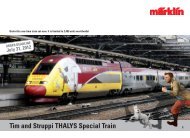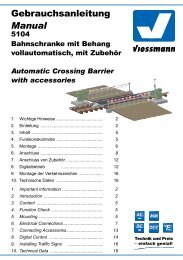ESU 51982 Manual Engelska
ESU 51982 Manual Engelska
ESU 51982 Manual Engelska
Create successful ePaper yourself
Turn your PDF publications into a flip-book with our unique Google optimized e-Paper software.
Installing the Decoder<br />
6.5. Locomotives with 21MTC Interface<br />
Some LokPilot decoders are available with a variant of the 21MTC<br />
interface as per Fig. 3. Installation in locomotives with this interface<br />
is particularly easy since the plug-socket connector facilitates<br />
the mechanical fixing as well.<br />
• Remove the locomotive body. Please observe the instructions in<br />
the manual of your locomotive!<br />
• Remove the dummy plug from the socket and keep it in a suitable<br />
place for later use<br />
• Search for the missing pin in the plug on the circuit board of the<br />
locomotive. The missing pin serves as the marker. Memorise its<br />
location.<br />
• You can insert the decoder in two ways: either the pins are put<br />
through the decoder; the socket of the decoder remains visible after<br />
installation (mounting on top) or the decoder is inserted in such<br />
a way that the pins go straight into the socket. Once the decoder<br />
sits in the socket, the socket is hidden from view. This method is<br />
common for Brawa locomotives.<br />
• Which of the two mounting positions is the correct one depends<br />
solely on the locomotive. The position of the marker-pin is the<br />
crucial indicator.<br />
• Plug the decoder into the socket in such a way that the locomotive<br />
interface corresponds with the decoder.<br />
• Do not apply too much pressure when inserting the plug. The<br />
decoder must go in without force.<br />
• Check if the decoder sits correctly.<br />
6.5.1. Connecting C-Sine motors („SoftDrive-Sinus“)<br />
The LokPilot decoder cannot drive the newer Märklin® models<br />
with C-Sine motors (also called „SoftDrive-Sinus“) directly. To facilitate<br />
this, a circuit board supplied with the locomotive is required.<br />
Märklin® uses the 21MTC interface installed on this circuit board<br />
and thus utilises the normal motor commands form the decoder<br />
for the exchange of information.<br />
The LokPilot V4.0 with the 21MTC interface is suitable for controlling<br />
the C-Sine control electronics provided some parameters are<br />
set accordingly. Chapter 11.5. explains the necessary steps.<br />
Some Trix® locomotives have the same C-Sine motor; however,<br />
the control electronics in Trix® locomotives communicate in a different<br />
manner with the decoder.<br />
All of the LokPilot V4.0 decoders send the necessary commands<br />
to ensure that the respective locomotives work with the decoder.<br />
Unfortunately Trix® changed the interface too often in the past,<br />
therefore we are not able to garantuee you a proper function. In<br />
case of doubt, trying might just help.<br />
The serial protocol can be switched on with the help of CV 124,<br />
Bit 3.<br />
6.6. Locomotives with PluX Interface<br />
Some LokPilot decoders are shipped with a 12-pin PluX12 interface<br />
according to NEM658. These decoders can be installed in a<br />
locomotive which comes with a PluX16 or PluX22 interface. More<br />
information about how to install the decoder is given in chapter<br />
6.3.<br />
6.7. Locomotives without Interface<br />
All LokPilot decoders have an interface (plug). There is no „wiresonly“<br />
version. Please remove the plug at the end of the harness<br />
should this become necessary.<br />
Please do not extend any wires at the decoder end. If necessary<br />
use an extension harness (also refer to chapter 17).<br />
12