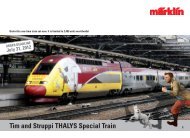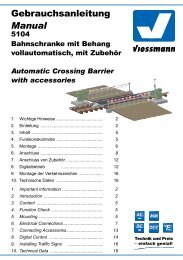ESU 51982 Manual Engelska
ESU 51982 Manual Engelska
ESU 51982 Manual Engelska
You also want an ePaper? Increase the reach of your titles
YUMPU automatically turns print PDFs into web optimized ePapers that Google loves.
Programming<br />
8.2.1. Programming with DCC Systems<br />
LokPilot V4.0<br />
LokPilot micro V4.0<br />
LokPilot V4.0 DCC<br />
LokPilot micro V4.0 DCC<br />
LokPilot decoders support all NMRA programming modes as there<br />
are the programming track modes (Direct Mode, Register Mode,<br />
Paged Mode) and the mode for the main („POM“, „Programming<br />
on the Main“).<br />
Programming on the Main enables you to program your decoders<br />
comfortably without having to remove the locomotive form<br />
the layout. In this case, the command station talks directly to the<br />
decoder by using its locomotive address, for instance: „Locomotive<br />
number 50, write the value 7 into CV 3!“. Thus knowing the<br />
locomotive address is a precondition. Unfortunately, you cannot<br />
read CV values.<br />
However, with RailCom® you can read CV values on the main.<br />
More on this topic in chapter 15.<br />
Assuming you have a suitable DCC system you can read CV values<br />
on the programming track. You can also reprogram the locomotive<br />
address without knowing the old address since the command<br />
station simply transmits the command „Write value 7 in CV 3!“.<br />
Each decoder receiving this command will execute it.<br />
<strong>ESU</strong> counts the bits from 0 to 7 as laid out in the standards while<br />
others (e.g.: Lenz) count the bits from 1 to 8.<br />
8.2.2. Programming with the <strong>ESU</strong> ECoS<br />
LokPilot V4.0<br />
LokPilot micro V4.0<br />
LokPilot V4.0 DCC<br />
LokPilot micro V4.0 DCC<br />
to program decoders with the graphic display. All CVs are stored<br />
in the decoder profile thus enabling the ECoS to read them and<br />
to display them on the screen. Chapter 16.5. of the ECoS manual<br />
provides more information on this topic.<br />
Please make sure that you always use the latest ECoS firmware<br />
version. Whenever we expand the range of the LokPilot family,<br />
only an update will add the required decoder profile.<br />
8.2.3. Programming with Märklin® 6021<br />
LokPilot V4.0<br />
LokPilot micro V4.0<br />
The Märklin® central unit 6021 works differently: Since it does not<br />
comply with the NMRA DCC standards, LokPilot decoders start a<br />
special, obligatory programming procedure. Reading of values is<br />
not permitted.<br />
There are two modes:<br />
In the short mode parameters with a number below 80 can be set<br />
provided the desired value is also lower than 80.<br />
In the long mode, all parameters with values from 0 to 255 are adjustable.<br />
Since the display of the 6020 /6021 is limited to two-digit<br />
numbers, values must be split and entered in two separate steps.<br />
The owners of an <strong>ESU</strong> ECoS can comfortably program LokPilot<br />
decoders. ECoS has a library of „Decoder Profiles“ that help you<br />
25