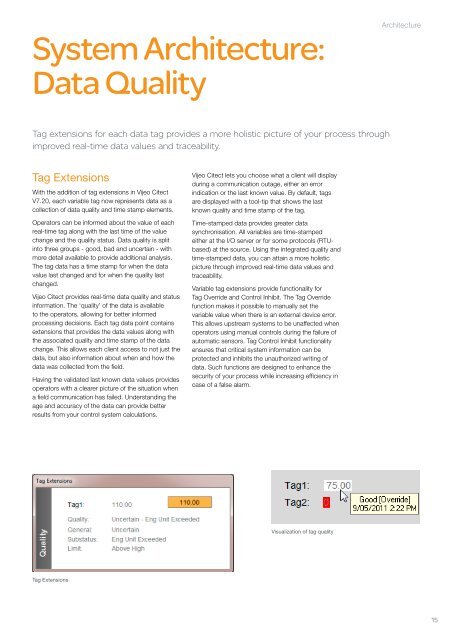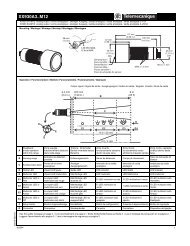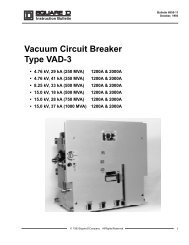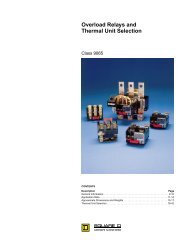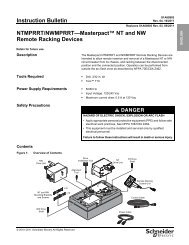Vijeo Citect Technical Overview - Square D
Vijeo Citect Technical Overview - Square D
Vijeo Citect Technical Overview - Square D
Create successful ePaper yourself
Turn your PDF publications into a flip-book with our unique Google optimized e-Paper software.
System Architecture:<br />
Data Quality<br />
Tag extensions for each data tag provides a more holistic picture of your process through<br />
improved real-time data values and traceability.<br />
Tag Extensions<br />
With the addition of tag extensions in <strong>Vijeo</strong> <strong>Citect</strong><br />
V7.20, each variable tag now represents data as a<br />
collection of data quality and time stamp elements.<br />
Operators can be informed about the value of each<br />
real-time tag along with the last time of the value<br />
change and the quality status. Data quality is split<br />
into three groups - good, bad and uncertain - with<br />
more detail available to provide additional analysis.<br />
The tag data has a time stamp for when the data<br />
value last changed and for when the quality last<br />
changed.<br />
<strong>Vijeo</strong> <strong>Citect</strong> provides real-time data quality and status<br />
information. The ‘quality’ of the data is available<br />
to the operators, allowing for better informed<br />
processing decisions. Each tag data point contains<br />
extensions that provides the data values along with<br />
the associated quality and time stamp of the data<br />
change. This allows each client access to not just the<br />
data, but also information about when and how the<br />
data was collected from the field.<br />
Having the validated last known data values provides<br />
operators with a clearer picture of the situation when<br />
a field communication has failed. Understanding the<br />
age and accuracy of the data can provide better<br />
results from your control system calculations.<br />
Tag Extensions<br />
<strong>Vijeo</strong> <strong>Citect</strong> lets you choose what a client will display<br />
during a communication outage, either an error<br />
indication or the last known value. By default, tags<br />
are displayed with a tool-tip that shows the last<br />
known quality and time stamp of the tag.<br />
Time-stamped data provides greater data<br />
synchronisation. All variables are time-stamped<br />
either at the I/O server or for some protocols (RTUbased)<br />
at the source. Using the integrated quality and<br />
time-stamped data, you can attain a more holistic<br />
picture through improved real-time data values and<br />
traceability.<br />
Variable tag extensions provide functionality for<br />
Tag Override and Control Inhibit. The Tag Override<br />
function makes it possible to manually set the<br />
variable value when there is an external device error.<br />
This allows upstream systems to be unaffected when<br />
operators using manual controls during the failure of<br />
automatic sensors. Tag Control Inhibit functionality<br />
ensures that critical system information can be<br />
protected and inhibits the unauthorized writing of<br />
data. Such functions are designed to enhance the<br />
security of your process while increasing efficiency in<br />
case of a false alarm.<br />
Visualization of tag quality<br />
Architecture<br />
15