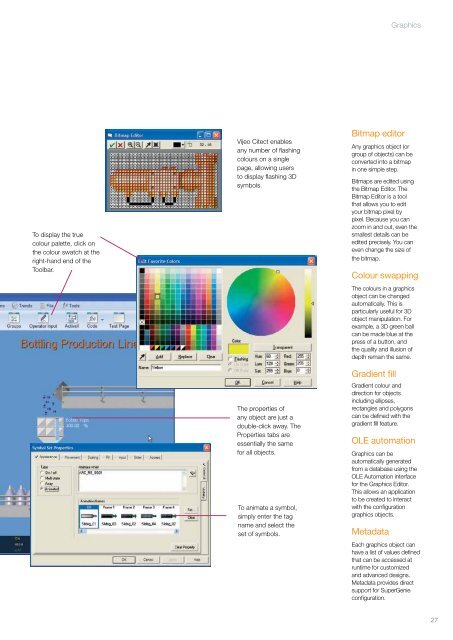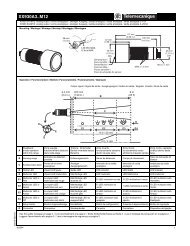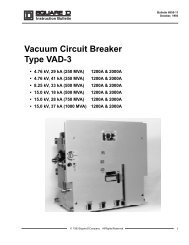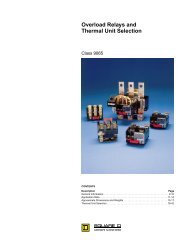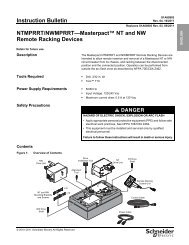Vijeo Citect Technical Overview - Square D
Vijeo Citect Technical Overview - Square D
Vijeo Citect Technical Overview - Square D
Create successful ePaper yourself
Turn your PDF publications into a flip-book with our unique Google optimized e-Paper software.
To display the true<br />
colour palette, click on<br />
the colour swatch at the<br />
right-hand end of the<br />
Toolbar.<br />
<strong>Vijeo</strong> <strong>Citect</strong> enables<br />
any number of flashing<br />
colours on a single<br />
page, allowing users<br />
to display flashing 3D<br />
symbols.<br />
The properties of<br />
any object are just a<br />
double-click away. The<br />
Properties tabs are<br />
essentially the same<br />
for all objects.<br />
To animate a symbol,<br />
simply enter the tag<br />
name and select the<br />
set of symbols.<br />
Bitmap editor<br />
Any graphics object (or<br />
group of objects) can be<br />
converted into a bitmap<br />
in one simple step.<br />
Bitmaps are edited using<br />
the Bitmap Editor. The<br />
Bitmap Editor is a tool<br />
that allows you to edit<br />
your bitmap pixel by<br />
pixel. Because you can<br />
zoom in and out, even the<br />
smallest details can be<br />
edited precisely. You can<br />
even change the size of<br />
the bitmap.<br />
Colour swapping<br />
The colours in a graphics<br />
object can be changed<br />
automatically. This is<br />
particularly useful for 3D<br />
object manipulation. For<br />
example, a 3D green ball<br />
can be made blue at the<br />
press of a button, and<br />
the quality and illusion of<br />
depth remain the same.<br />
Gradient fill<br />
Gradient colour and<br />
direction for objects<br />
including ellipses,<br />
rectangles and polygons<br />
can be defined with the<br />
gradient fill feature.<br />
OLE automation<br />
Graphics can be<br />
automatically generated<br />
from a database using the<br />
OLE Automation interface<br />
for the Graphics Editor.<br />
This allows an application<br />
to be created to interact<br />
with the configuration<br />
graphics objects.<br />
Metadata<br />
Graphics<br />
Each graphics object can<br />
have a list of values defined<br />
that can be accessed at<br />
runtime for customized<br />
and advanced designs.<br />
Metadata provides direct<br />
support for SuperGenie<br />
configuration.<br />
27