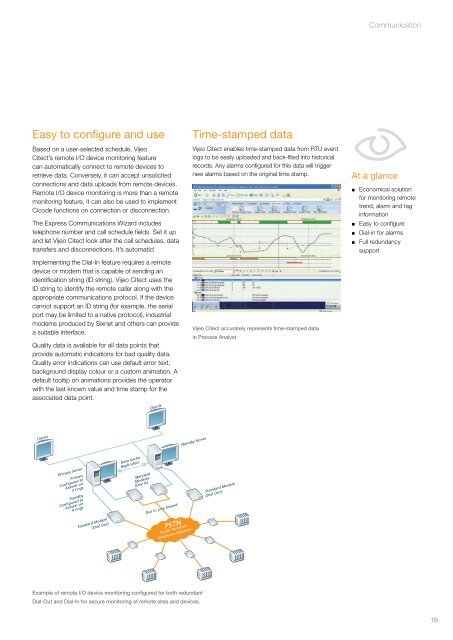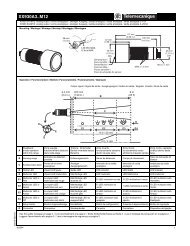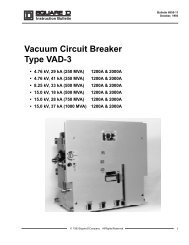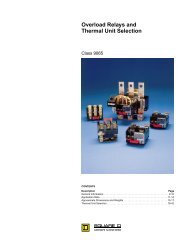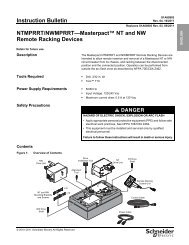Vijeo Citect Technical Overview - Square D
Vijeo Citect Technical Overview - Square D
Vijeo Citect Technical Overview - Square D
Create successful ePaper yourself
Turn your PDF publications into a flip-book with our unique Google optimized e-Paper software.
Easy to configure and use<br />
Based on a user-selected schedule, <strong>Vijeo</strong><br />
<strong>Citect</strong>’s remote I/O device monitoring feature<br />
can automatically connect to remote devices to<br />
retrieve data. Conversely, it can accept unsolicited<br />
connections and data uploads from remote devices.<br />
Remote I/O device monitoring is more than a remote<br />
monitoring feature, it can also be used to implement<br />
Cicode functions on connection or disconnection.<br />
The Express Communications Wizard includes<br />
telephone number and call schedule fields. Set it up<br />
and let <strong>Vijeo</strong> <strong>Citect</strong> look after the call schedules, data<br />
transfers and disconnections. It’s automatic!<br />
Implementing the Dial-In feature requires a remote<br />
device or modem that is capable of sending an<br />
identification string (ID string). <strong>Vijeo</strong> <strong>Citect</strong> uses the<br />
ID string to identify the remote caller along with the<br />
appropriate communications protocol. If the device<br />
cannot support an ID string (for example, the serial<br />
port may be limited to a native protocol), industrial<br />
modems produced by Sixnet and others can provide<br />
a suitable interface.<br />
Quality data is available for all data points that<br />
provide automatic indications for bad quality data.<br />
Quality error indications can use default error text,<br />
background display colour or a custom animation. A<br />
default tooltip on animations provides the operator<br />
with the last known value and time stamp for the<br />
associated data point.<br />
Example of remote I/O device monitoring configured for both redundant<br />
Dial-Out and Dial-In for secure monitoring of remote sites and devices.<br />
Time-stamped data<br />
<strong>Vijeo</strong> <strong>Citect</strong> enables time-stamped data from RTU event<br />
logs to be easily uploaded and back-filled into historical<br />
records. Any alarms configured for this data will trigger<br />
new alarms based on the original time stamp.<br />
<strong>Vijeo</strong> <strong>Citect</strong> accurately represents time-stamped data<br />
in Process Analyst<br />
Communication<br />
At a glance<br />
Economical solution<br />
for monitoring remote<br />
trend, alarm and tag<br />
information<br />
Easy to configure<br />
Dial-in for alarms<br />
Full redundancy<br />
support<br />
19