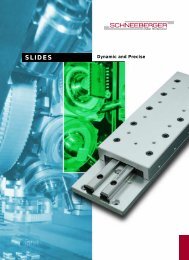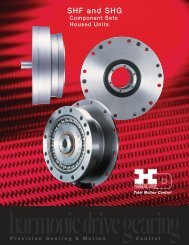MA34000-installation-manual.pdf - Electromate Industrial Sales ...
MA34000-installation-manual.pdf - Electromate Industrial Sales ...
MA34000-installation-manual.pdf - Electromate Industrial Sales ...
You also want an ePaper? Increase the reach of your titles
YUMPU automatically turns print PDFs into web optimized ePapers that Google loves.
<strong>MA34000</strong> Series<br />
AC Input<br />
HARDWARE INSTALLATION<br />
MANUAL
Table of Contents<br />
Page<br />
1.0 Overview of <strong>MA34000</strong> 2<br />
2.0 Features 2<br />
3.0 Installation instructions 3<br />
3.1 Safety 3<br />
3.1.1 Safety Guideline 3<br />
3.2 Warranty 3<br />
3.3 Unpacking the drive 4<br />
3.4 Inspection Procedure 4<br />
3.4.1 Quick Test Process 4<br />
3.5 Mechanical Installation 4<br />
3.5.1 Mechanical Specification - Dimensions 4<br />
4.0 System Connections and Wiring Diagram 7<br />
4.1 Power Cable 7<br />
4.1.1 Multiple Axis Power Wiring 7<br />
4.2 Signal (I/O) 7<br />
4.2.1 Pot+, Signal Common, Pot -, Vc (Pin 1, 2, 3, 4) 8<br />
4.2.2 Inhibit (/ENABLE) Input - Pin 5 8<br />
4.2.3 Direction Input - Pin 6 8<br />
4.2.4 Fault Reset Input - Pin 7 8<br />
4.2.5 Fault (/READY) Output - Pin 8 8<br />
4.2.6 Speed Monitor Output - Pin 9 9<br />
4.3 Speed Control 9<br />
4.3.1 Adjustable Speed Operation with External POT 9<br />
4.3.2 Full Speed Operation 10<br />
4.3.3 Adjustable Speed Operation with Analog Command 10<br />
4.3.4 Control Panel 11<br />
5.0 Defective Equipment 12<br />
5.1 Return Procedure 12<br />
Page 1<br />
MCG Inc. <strong>MA34000</strong> Hardware Installation Manual ZN2UIMA307-3
1.0 Overview of the <strong>MA34000</strong><br />
The <strong>MA34000</strong> is an integrated motor/driver package heavy duty NEMA34 mounting package. The<br />
<strong>MA34000</strong> contains all the control elements necessary for operation and speed control. This series<br />
incorporates a single quadrant drive with closed loop velocity control via the motor’s internal Hall sensors.<br />
Single switch PWM techniques are employed with a fixed frequency modulator. The frequency used is 10<br />
kHz.<br />
There is no regenerative or dynamic braking capability. Units have a bridge rectifier input. The user merely<br />
has to provide AC, and external switches, a potentiometer, etc. as needed for the application.<br />
Internal DC operating voltages are derived directly from the power bus without isolation.<br />
Consequently, care must be taken with regard to the voltage potential between “Signal Common”<br />
and “Earth Ground”.<br />
The drive controls the load (motor) in one direction – the <strong>MA34000</strong> series is NOT deigned for<br />
instantaneous reversing. If direction needs to be changed, the motor has to come to a complete stop before<br />
the direction input can be changed.<br />
These “standard” series of motors are available in different lengths and rated power from 165 watts (0.22<br />
Hp) to 700 watts (0.94 Hp) at speeds of 1750 and 3450 RPM. “Special” models are also available.<br />
The desired speed can be set via an analog signal input (0 to 5 vdc), externally connected potentiometer or<br />
pre-set fixed speed through internal resistor values.<br />
This motor family is suited for continuous operation. This family is fully enclosed and they can deliver<br />
high protection class IP50. This higher power density and compact design grants the use in numerous<br />
applications at a convenient cost/performance ratio.<br />
This motor family can be combined with planetary, spur or worm gears with a multitude of fine tuned gear<br />
ratios. Standard windings for 120 and 230 Vac are available for this drive. Special windings for<br />
adjustment of operating point to the operating voltage are available on request. Depending on the<br />
functional range of the electronic control unit, different connection alternatives are available.<br />
2.0 Features<br />
• Single Supply operation - Single phase 120 or 230 Vac (depending on model)<br />
• Compact design – Driver portion (3.80 in square x 2.75 in deep).<br />
• Convection cooled in most applications, provision for through shaft and optional fan<br />
• PWM clock frequency 10 KHz for AC version.<br />
• Hall feedback control.<br />
• 120 degree hall commutation.<br />
• Internal power supply for the motor’s Hall Effect sensors.<br />
• Speed Command option, via external potentiometer or external 0-5 Vdc command or factory set.<br />
• Direction of rotation option, via on board jumper or externally controlled.<br />
• External INHIBIT (/ENABLE) input.<br />
• Speed Monitor output (square wave output).<br />
• Fault Protection for Locked Rotor, Undervoltage, Commutation failure, Overtemp.(optional)<br />
• /FAULT (READY) monitor output.<br />
• External fault reset.<br />
Page 2<br />
MCG Inc. <strong>MA34000</strong> Hardware Installation Manual ZN2UIMA307-3
3.0 Installation Instructions<br />
3.1 Safety<br />
Read the complete <strong>manual</strong> before attempting to install or operate the <strong>MA34000</strong> series. By reading<br />
the <strong>manual</strong> you will become familiar with practices and procedures that allow you to operate these<br />
motor/drives safely and effectively.<br />
As a user or person installing these integral motor/drives, you are responsible for determining the<br />
suitability of this product for the intended application. MCG is neither responsible for nor liable<br />
for indirect or consequential damage resulting from the inappropriate use of this product.<br />
3.1.1 Safety Guidelines<br />
Electrical shock and hazards are avoided by using normal <strong>installation</strong> procedures for electrical<br />
power equipment in an industrial environment.<br />
• Electrical hazards can be avoided by connecting power last and disconnecting power first.<br />
• Make sure motor case is tied to earth ground.<br />
• Always remove power before making any connection to the drive.<br />
• DO NOT make any connections to the internal circuitry. Connections should be made only to<br />
appropriate connectors.<br />
• DO NOT use the ENABLE input as a safety shutdown. Always remove power to the drive for<br />
safety shutdown.<br />
• DO NOT spin the motor without power. The motor acts like a generator and will charge up<br />
the power capacitor through the drive. Too high a speed may cause over voltage breakdown<br />
in the power internal power devices. Note that the drive having an internal power converter<br />
that operates from the high voltage will become operative.<br />
WARNING<br />
Voltage potential inside the drive is the same as the rectified AC voltage. All internal circuit<br />
should be considered “hot” when power is present.<br />
CAUTION<br />
The Unit should be only connected up skilled personnel.<br />
Incorrect wiring can lead to overheating, damage to the PCB or malfunction.<br />
The power supply and signal leads must be cabled separately. Other leads that emit interference should be<br />
also separated.<br />
Power source leads should be sized appropriately for the maximum output current of the drive and should<br />
be kept as short as possible. Long leads should be oversized to reduce voltage drop and should be twisted.<br />
WARNING<br />
Ensure that the power supply voltage is switched off before carrying out the electrical connection.<br />
Otherwise overheating, destruction of the circuitry, or malfunctions could occur.<br />
3.2 Warranty<br />
The MCG <strong>MA34000</strong> has a one-year warranty against defects in material and assembly. Products<br />
that have been modified by the customer, physically mishandled or otherwise abused through miswiring,<br />
incorrect switch settings and so on, are exempt from the warranty plan.<br />
Page 3<br />
MCG Inc. <strong>MA34000</strong> Hardware Installation Manual ZN2UIMA307-3
3.3 Unpacking the Drive<br />
1. Remove the drive from the shipping carton and remove all packing materials from the drive.<br />
The materials and the carton may be retained for storage or shipment of the drive.<br />
2. Check all items against the packing list. A label located on the side of the drive identifies:<br />
• Model number<br />
• Serial number<br />
• Manufacturing date code<br />
3.4 Inspection procedure<br />
To protect your investment and ensure your rights under warranty, MCG recommends the<br />
following steps are performed upon receipt of the drive:<br />
1. Inspect the drive for any physical damage that may have been sustained during shipment.<br />
2. Perform procedures described in section 3.4.1 before storing or installing the servo drive<br />
3. If you find damage, either concealed or obvious, contact your purchaser to make claim with<br />
the shipper. Contact your distributor to obtain a Return Material Authorization (RMA)<br />
number. Do this as soon as possible after your receive the drive.<br />
3.4.1 Quick Test Process for “standard” models (process may vary for “custom” models)<br />
A quick operational test can be performed as follows:<br />
1. Jump connector pins 1 to 4 (with a 10K ohms resistor , >= 1/10 watts)<br />
2. Jump connector pins 2 to 5<br />
3. Connect AC Power depending on the model<br />
4. Motor should run in CW direction with speed approx 5 % above model’s rated speed.<br />
3.5 Mechanical Installation<br />
Install the <strong>MA34000</strong> onto a firm base by inserting screws into the four holes in the mounting<br />
surface located in the front of the motor. See the following dimension drawings for location of<br />
mounting holes.<br />
• The <strong>MA34000</strong> can be mounted in any position.<br />
• Surrounding air temperature can be from 0 C to +45 C.<br />
• Prevent liquid from dripping onto the <strong>MA34000</strong>.<br />
• Avoid environments that are humid or that have corrosive gas.<br />
• Avoid locations near radioactive matter, flammable material, or by equipment that emits<br />
electromagnetic interference (EMI).<br />
• Avoid mounting the <strong>MA34000</strong> to a surface that experiences excessive vibration.<br />
• Mount the drive in an enclosure providing protection to IP54, protected against dust and<br />
splashing water, or IP65, protected against water jets and dust free air.<br />
• Allow for reasonable bend radius for cabling<br />
• Ventilation to dissipate the heat generated by the Motor/drive<br />
• The air should also be free of corrosive or electrically conductive contaminants.<br />
3.5.1 Mechanical Specifications - Dimensions<br />
Position the <strong>MA34000</strong> series on a flat, solid surface. This surface should be able to support the<br />
approximate weight of the motor/drive.<br />
• Mount the motor/drive using the 4 mounting holes in the front endcap.<br />
• Minimum unobstructed space of 2 inches (50 mm) at the top and bottom is required.<br />
Page 4<br />
MCG Inc. <strong>MA34000</strong> Hardware Installation Manual ZN2UIMA307-3
• Minimum one inch on each side.<br />
• Free of excessive vibration or shock.<br />
Figure (1) General Mechanical Outline for MA34132, MA34232 and MA34134<br />
Model NO Length (inch / mm) Weight (lb / Kg)<br />
MA34132 6.18 / 157.00 6.10 / 2.77<br />
MA34232 6.18 / 157.00 6.10 / 2.77<br />
MA34134 7.18 / 182.40 8.40 / 3.81<br />
Figure (2) General Mechanical Outline for MA34234, MA34136 and MA34236<br />
Model NO Length (inch / mm) Weight (lb / Kg)<br />
MA34234 9.37 / 238.00 8.90 / 4.04<br />
MA34136 10.37 / 263.40 10.90 / 4.94<br />
MA34236 10.37 / 263.40 10.90 / 4.94<br />
Page 5<br />
MCG Inc. <strong>MA34000</strong> Hardware Installation Manual ZN2UIMA307-3
Figure (3) General Mechanical Outline for MA34142, MA34242 and MA34144<br />
Model NO Length (inch / mm) Weight (lb / Kg)<br />
MA34142 6.18 / 157.00 6.10 / 2.77<br />
MA34242 6.18 / 157.00 6.10 / 2.77<br />
MA34144 7.18 / 182.40 8.40 / 3.81<br />
Ambient temperature<br />
32 – 113 ºF<br />
0 – 45 ºC<br />
Figure (4) General Mechanical Outline for MA34244, MA34146 and MA34246<br />
Model NO Length (inch / mm) Weight (lb / Kg)<br />
MA34244 9.37 / 238.00 8.90 / 4.04<br />
MA34146 10.37 / 263.40 10.90 / 4.94<br />
MA34246 10.37 / 263.40 10.90 / 4.94<br />
Storage Temperature<br />
-40 to + 185 ºF<br />
-40 to + 85 ºC<br />
Maximum heat sink temperature – 212 ºF (100 ºC)<br />
Page 6<br />
MCG Inc. <strong>MA34000</strong> Hardware Installation Manual ZN2UIMA307-3
4.0 System Connections and Wiring Diagram<br />
The following diagram shows an <strong>installation</strong> of the <strong>MA34000</strong> in a typical system. Your system may<br />
vary from this configuration. Typical components used with these brushless drivers include:<br />
• Power supply<br />
• External switches / Pot<br />
4.1 Power Cable<br />
• Plug power cord into appropriate outlet or, for hardwiring cut off the plug and connect black and<br />
white leads to appropriate voltage and green lead to earth GND.<br />
4.1.1 Multiple Axis Power Wiring<br />
There are serious implications in multiaxis systems and the user should be contact the factory for<br />
advice.<br />
When multiple units are installed in a single application, caution regarding grounding loops must<br />
be taken. Any time there are two or more possible current paths to a ground connection, damage<br />
can occur or noise can be introduced in the system.<br />
The following rules apply to all multiple axis <strong>installation</strong>s, regardless of the number of power<br />
supplies used.<br />
• Never “daisy chain” any power or DC common connections.<br />
• Use the “star” connection for each servo drive by running separate twisted power supply<br />
wires to each power connection on each drive.<br />
• To prevent noise, do not bundle the motor leads with the power supply leads or command<br />
leads.<br />
4.2 Signal (I/O) Cable<br />
The <strong>MA34000</strong> has a single plug-in connector (Molex – receptacle – 43025-1000, contacts 43030-<br />
0007) for all electrical I/O signal connections.<br />
Fig. 1 shows the location of this connector. The mating connector (Molex – 403020-1000 – male<br />
pins 43031-0007) is supplied in the packaging of the <strong>MA34000</strong> , but the user must attach wires to<br />
that connector. It is also recommended that the power wires be separate from the shielded cable<br />
used for logic connections.<br />
Connector Pin# Function Wire Color Connector Pin# Function Wire Color<br />
1 Pot + Red 6 Direction Green<br />
2 Signal Common Black 7 /Reset Blue<br />
3 Pot - Wht/Blk 8 Ready (/Fault) White<br />
4 Vc Orange 9 Speed Mon. Brown<br />
5 Inhibit (/Enable) Yellow 10 N/A N/A<br />
4.2.1 Pot +, Signal Common, Pot –, VC (PIN 1, PIN 2, PIN 3 and PIN 4)<br />
Refer to section 4.3 for more details.<br />
4.2.2 INHIBIT/ENABLE INPUT - PIN 5 – Setting up the Start and Stop operation<br />
Page 7<br />
MCG Inc. <strong>MA34000</strong> Hardware Installation Manual ZN2UIMA307-3
• This input is normally high, pulled up to the internal 7.5V reference (no motion or stop motion),<br />
and must be pulled low to allow operation of the <strong>MA34000</strong>.<br />
• It can be pulled low by either connecting it via a switch to the SIGNAL COMMON (PIN 2), or by<br />
connecting it to an open collector output from a PLC or other control device whose signal<br />
common is connected to the drive signal common.<br />
WARNING<br />
Care must be taken with regard to the voltage potential between “Signal Common” and “Earth<br />
Ground”.<br />
4.2.3 DIRECTION INPUT- PIN 6 - Setting up the direction of rotation<br />
• This input is normally high, pulled up to the internal 7.5V reference.<br />
• Factory default Direction of Rotation is CW (input is high) when viewing the motor shaft<br />
(working end).<br />
• For CCW rotation, connect the “direction = pin 6” lead to “signal common = pin 2” but NOT<br />
WHILE THE MOTOR IS RUNNING, or by connecting it to an open collector output from a PLC<br />
or other control device whose signal common is connected to the drive signal common.<br />
WARNING<br />
Care must be taken with regard to the voltage potential between “Signal Common” and “Earth<br />
Ground”.<br />
NOTE<br />
It is not recommended to change direction while the <strong>MA34000</strong> is running. It should be brought<br />
to a stop first, and then reversed.<br />
4.2.4 FAULT RESET INPUT – PIN 7 - Resetting after a fault<br />
• Before resetting after a fault, some effort should go into determining and clearing the reason for<br />
the fault.<br />
o Check for seized load.<br />
o Low input voltage, and, if the model is so equipped, overly high temperature.<br />
• Cycling the power (wait 20 seconds) will re-initiate the start up process and clear any temporary<br />
faults.<br />
• Alternatively, fault reset can be attempted by momentarily connecting the “/Reset” line to “signal<br />
common”.<br />
• If no obvious problem can be found, there are diagnostic LEDs inside the unit. Contact the factory<br />
for assistance with this.<br />
4.2.5 FAULT/READY OUTPUT - PIN 8 – Sensing the drive status<br />
• The fault output is an open drain output.<br />
• READY or (/FAULT) - this output line (open drain) will go low when the drive is experiencing a<br />
fault condition. If the drive is operational, this output can be pulled high.<br />
WARNING<br />
Care must be taken with regard to the voltage potential between “Signal Common” and “Earth<br />
Ground”.<br />
The fault output will switch low (output ON for a fault) to indicate at least one of the following<br />
conditions:<br />
Page 8<br />
MCG Inc. <strong>MA34000</strong> Hardware Installation Manual ZN2UIMA307-3
1. A shutdown has occurred because there is less than 90 Vac (+/- 5%) applied to the power input of<br />
the <strong>MA34000</strong> (undervoltage lockout),<br />
2. A shutdown has occurred because of an invalid combination of commutation sensor signals, or<br />
3. A shutdown has occurred because of Locked rotor (stalled motor).<br />
4.2.6 SPEED MONITOR OUTPUT – PIN 9- Sensing Motor Speed<br />
• This line is an output for the HALL A\.<br />
• The frequency of the Hall sensor is proportional to the motor speed.<br />
• Motor speed in RPM can be calculated from the following equation<br />
Motor Speed (RPM) = (Speed Sensor Output frequency (Hz) * 15)<br />
WARNING<br />
Care must be taken with regard to the voltage potential between “Signal Common” and “Earth<br />
Ground”.<br />
• This output FET’s Drain is pulled high to an internal 7.5V source through a 5.6k resistor and a 1k<br />
resistor is between the drain and the output connector pin. Custom configurations are possible.<br />
• It can be connected to an external device to monitor the speed of the <strong>MA34000</strong>.<br />
• Four pulses are produced for each revolution of the motor shaft.<br />
4.3 SPEED CONTROL<br />
4.3.1 For adjustable speed operation –<br />
An external speed potentiometer can be connected to the drive.<br />
Connect the CW end of a pot with resistance value of between 25K and 100 Kohms to the “pot+ =<br />
pin 1” lead, the CCW end of the pot to “pot - = pin 3” and the wiper to the “Vc = pin 4”. Install a<br />
5.1 Vdc zener diode across the POT such that the zener diode’s cathode is to “POT +” and the<br />
anode to “POT – “.<br />
Since the speed pot acts as a voltage divider, the exact value is not critical, and the zener diode<br />
keeps the wiper to within the appropriate voltage range. A schematic diagram for the speed signal<br />
input is shown in the following Figure.<br />
Notes:<br />
1. For Adjustable Speed: follow the connection of the following diagram<br />
The standard “potential” for the “pot-“lead is “signal common”. However, if it is desired that<br />
the external speed pot be used to adjust over a relatively small range of speeds, special models<br />
can incorporate internal resistors on either “side” of the pot so as to limit its range of<br />
adjustment.<br />
2. To change direction, connect the Green to Black – ONLY WHEN MOTOR IS STOPPED<br />
3. To make motor run, connect the Yellow to the Black.<br />
4. VERY IMPORATNT:<br />
WARNING<br />
For AC power units all signal leads are at HIGH VOLTAGE potential relative to earth and<br />
motor case. Handle with care for shock hazard and do not allow to come in contact with earth,<br />
motor case, or any other voltage as damage will occur.<br />
Page 9<br />
MCG Inc. <strong>MA34000</strong> Hardware Installation Manual ZN2UIMA307-3
4.3.2 For full speed operation – running at system base speed<br />
Simply connect the “pot+” (RED) lead to the “Vc” (ORANGE) lead through a 11Kohm resistor<br />
(>= 1/10 watts)<br />
4.3.3 For adjustable speed with analog command –<br />
Apply positive voltage into the “Vc” (ORANGE) lead referenced to the “signal common” lead. 5<br />
volts yields full speed.<br />
WARNING<br />
For AC power units all signal leads are at HIGH VOLTAGE potential relative to earth and<br />
motor case. Handle with care for shock hazard and do not allow to come in contact with earth,<br />
motor case, or any other voltage as damage will occur.<br />
Note:<br />
Internal impedance is 25k. So if, for instance, a 10 volt command is desired, install a 25k resistor<br />
in series between the command source and the “Vc” input<br />
WARNING<br />
Care must be taken with regard to the voltage potential between “Signal Common” and “Earth<br />
Ground”.<br />
Optional “Custom” Speed Range - This drive will be optimized at the factory for the OEM desired<br />
speed and performance.<br />
4.3.4 Control Panel<br />
MCG offers a control panel for ease of controlling the <strong>MA34000</strong> series along with setting up the<br />
speed.<br />
There are 2 control panels<br />
• Part NO – CP-3450, for controlling the 3450 RPM models<br />
• Part NO – CP-1750, for controlling the 1750 RPM models<br />
The Panel features the following;<br />
• Speed Pot setting<br />
• Direction Control<br />
• Run and Stop Control<br />
• Fault Reset Switch<br />
• Fault LED Indicator.<br />
• 1 Ft cable with connector for ease of connection<br />
Refer to the following figures for the control panel demission<br />
Page 10<br />
MCG Inc. <strong>MA34000</strong> Hardware Installation Manual ZN2UIMA307-3
Figure (5) Control Panels Demission - Part NO – CP-3450, for controlling the 3450 RPM models<br />
Figure (6) Control Panels Demission - Part NO – CP-1750, for controlling the 1750 RPM models<br />
Page 11<br />
MCG Inc. <strong>MA34000</strong> Hardware Installation Manual ZN2UIMA307-3
5.0 Defective Equipment<br />
If you are unable to correct the problem and the drive is defective, you may return the drive for repair<br />
or replacement. There are no field serviceable parts in the drive.<br />
NOTE<br />
To save unnecessary work and repair charges please write a note and attach to the defective drive<br />
explaining the problem.<br />
5.1 Return Procedure<br />
To ensure accurate processing and prompt return of any MCG products, the following procedure must<br />
be followed:<br />
1. Call your local MCG Rep/distributor to obtain an RMA number.<br />
2. Do not return any goods without an RMA number.<br />
3. Goods received without any RMA number will NOT be accepted and will be returned to<br />
sender.<br />
4. Pack the returned goods in the original shipping carton.<br />
5. MCG is NOT responsible or liable for damage resulting from improper packaging or<br />
shipment.<br />
6. Repaired units are shipped via UPS ground delivery. If another shipping method is desired,<br />
please indicate so on when requesting an RMA number and also indicate this<br />
7. information along with the return goods.<br />
NOTE<br />
Do not attempt to return <strong>MA34000</strong> or any other equipment without a valid RMA#. Returns received<br />
without a valid RMA# will not be accepted and will be returned to the sender.<br />
Pack the drive in its original shipping carton. MCG, Inc. is not responsible or liable for damage<br />
resulting from improper packaging shipment.<br />
Ship the drive to:<br />
MCG, Inc.<br />
1500 N. Front Street<br />
New Ulm, MN 56073<br />
Attn.: Repair Department RMA# __________<br />
Page 12<br />
MCG Inc. <strong>MA34000</strong> Hardware Installation Manual ZN2UIMA307-3
Contact your local distributor or call 1-888-624-3478 (US & Canada)<br />
For Customer Service & Technical Support<br />
Internet: www.motioncontrolgroup.com<br />
Email: sales@mcg-net.com<br />
Page 13<br />
MCG Inc. <strong>MA34000</strong> Hardware Installation Manual ZN2UIMA307-3