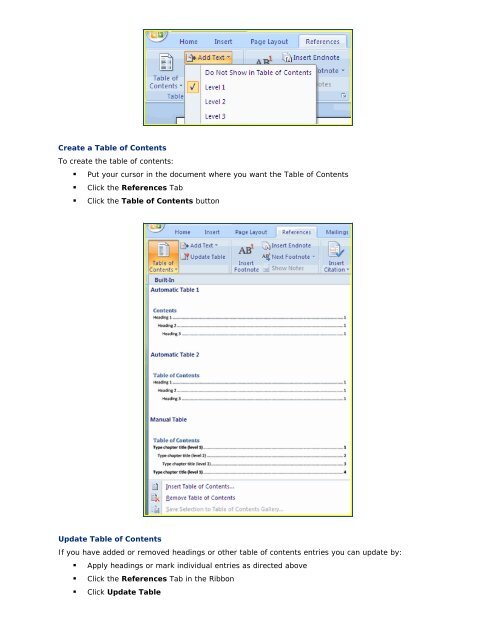Create successful ePaper yourself
Turn your PDF publications into a flip-book with our unique Google optimized e-Paper software.
Create a Table of Contents<br />
To create the table of contents:<br />
• Put your cursor in the document where you want the Table of Contents<br />
• Click the References Tab<br />
• Click the Table of Contents button<br />
Update Table of Contents<br />
If you have added or removed headings or other table of contents entries you can update by:<br />
• Apply headings or mark individual entries as directed above<br />
• Click the References Tab in the Ribbon<br />
• Click Update Table