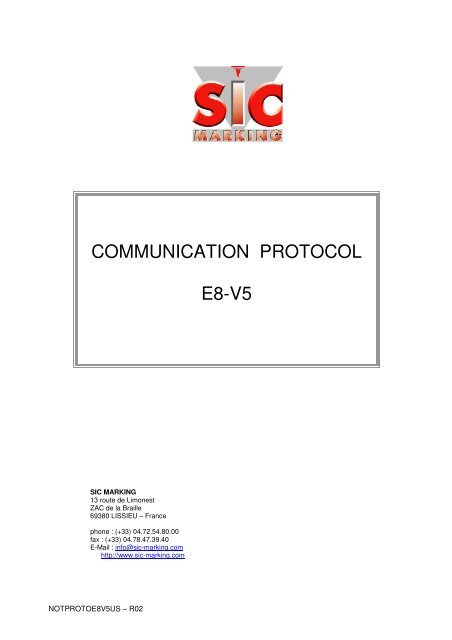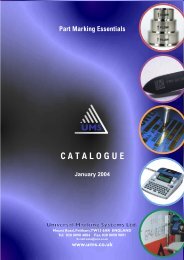COMMUNICATION PROTOCOL E8-V5 - SIC-Venim s.r.o.
COMMUNICATION PROTOCOL E8-V5 - SIC-Venim s.r.o.
COMMUNICATION PROTOCOL E8-V5 - SIC-Venim s.r.o.
Create successful ePaper yourself
Turn your PDF publications into a flip-book with our unique Google optimized e-Paper software.
<strong>COMMUNICATION</strong> <strong>PROTOCOL</strong><br />
<strong>E8</strong>-<strong>V5</strong><br />
<strong>SIC</strong> MARKING<br />
13 route de Limonest<br />
ZAC de la Braille<br />
69380 LISSIEU – France<br />
phone : (+33) 04.72.54.80.00<br />
fax : (+33) 04.78.47.39.40<br />
E-Mail : info@sic-marking.com<br />
http://www.sic-marking.com<br />
NOTPROTO<strong>E8</strong><strong>V5</strong>US – R02
CONTENTS<br />
1 - GENERAL INFORMATION ..............................................................................................................................................5<br />
2 - TEXT <strong>PROTOCOL</strong> ..........................................................................................................................................................6<br />
a) String to be sent:..................................................................................................................................................6<br />
b) Response of the control........................................................................................................................................6<br />
c) Commun fuctions .................................................................................................................................................6<br />
• LOADFILE load a marking file............................................. 6<br />
• SETVAR set a variable or an increment to the current file.............. 6<br />
• RUN start the marking............................................... 7<br />
• RESETERROR if an error occurse, you need to clear the machine status....... 7<br />
d) managing files functions......................................................................................................................................8<br />
• NEWFILE create a new marking file....................................... 8<br />
• SETFILEOPTION set diameter for D-AXIS system.................................. 8<br />
• INSERTTEXTLINE insert a line to the current file............................... 8<br />
• INSERTPAUSELINE insert a line to the current file............................... 9<br />
• INSERTLOGOLINE insert a logo to the current file............................... 9<br />
• INSERTECC200LINE insert a Data matrix to the current file........................ 9<br />
• INSERTAUTOZLINE make an auto-sensing in current file........................... 10<br />
• INSERTMOVEZLINE insert a line to the current file.............................. 10<br />
• INSERTROTATIONLINE insert a line to the current file.............................. 10<br />
• SETLINEOPTION Set options for the last inserted line of the current file..... 11<br />
• SAVEFILE save current file.............................................. 11<br />
• FILEDELETE erase a file into the control.................................. 11<br />
e) manual programming functions.........................................................................................................................12<br />
• HOMEPOSITION go to home position............................................ 12<br />
• IMPACT Impact or srcatching........................................... 12<br />
f) settings functions ................................................................................................................................................13<br />
• SETSHIFTINCVAR setting settting a shift increment to the current file......... 13<br />
• SETGLOBALVAR Affectation variable globale................................... 13<br />
• SETGLOBALINC Affectation incrément globale.................................. 14<br />
• GETVERSION get the program version........................................ 14<br />
• GETDATETIME getting the date and the time.................................. 14<br />
• SETDATETIME setting the date and the time.................................. 14<br />
3 - BINARY <strong>PROTOCOL</strong>.....................................................................................................................................................15<br />
a) String to be sent :...............................................................................................................................................15<br />
b) The control response to all commands :............................................................................................................15<br />
c) commands list : ..................................................................................................................................................16<br />
d) Commun functions :...........................................................................................................................................17<br />
• LOAD FILE Code 'c' (0x63 in hexadecimal)................................ 17<br />
• FILE SET VAR Code '7' (0x37 in hexadecimal)................................ 17<br />
• START MARKING Code 'g' (0x67 in hexadecimal)................................ 17<br />
• RESET_ERREUR Code 'E' (0x45 in hexadecimal)................................ 17<br />
e) managing files functions ....................................................................................................................................18<br />
• NEW_FILE Code 'f' (0x66 in hexadecimal)................................ 18<br />
• INSERT_LINE_TO_FILE Code 'l' (0x6C in hexadecimal)................................ 18<br />
• FILE_SET_OPTION Code 'o' (0x6F in hexadecimal) Marking file Option............ 19<br />
• LINE_SET_OPTION Code 'a' (0x61 in hexadecimal) last line of marking file Option19<br />
• SAVE_FILE Code 'e' (0x65 in hexadecimal)................................ 20<br />
• FILE LIST Code 'L' (0x4C in hexadecimal)................................ 20<br />
• PC_TO_E6 Code 'G' (0x47 in hexadecimal)................................ 21<br />
• E6_TO_PC Code 'S' (0x53 in hexadecimal)................................ 22<br />
• DEL_FILE Code 'D' (0x44 in hexadecimal)................................ 22<br />
f) File options definition: .......................................................................................................................................23<br />
• Diameter Option Setting the part diameter ( for the D-Axis use only ).......... 23<br />
• Comment Option Setting the file comment (free text)........................... 23<br />
g) Last marking file line option description :.........................................................................................................23<br />
• Attribut option Pritable setting............................................... 23<br />
• Indexor Option D-axis setting................................................. 23<br />
NOTPROTO<strong>E8</strong><strong>V5</strong>US – R02<br />
3/38
h) manual programming ........................................................................................................................................24<br />
• ORIGINE Code 'H' (0x48 in hexadecimal)................................ 24<br />
• IMPACT Code 'P' (0x50 in hexadecimal)................................ 24<br />
• SET_OUPUT Code 'Z' (0x5A in hexadecimal)................................ 24<br />
• GET_INPUTS Code 'Y' (0x59 in hexadecimal)................................ 24<br />
i) Settings functions................................................................................................................................................25<br />
• RESTART Code '*' (0x2A in hexadecimal)................................ 25<br />
• SYNCHRO_DATEHEURE Code 'h' (0x68 in hexadecimal)................................ 25<br />
• VITESSE_COM Code 'v' (0x76 in hexadecimal)................................ 25<br />
• GET_CONFIG_AXE Code 'X' (0x58 in hexadecimal)................................ 26<br />
• SET_CONFIG_IMPACT Code 'i' (0x69 in hexadecimal)................................ 27<br />
• GET_CONFIG_ IMPACT Code 'I' (0x49 in hexadecimal)................................ 27<br />
• SET_VAR_GLOBALE Code '8' (0x38 in hexadecimal)................................ 28<br />
• SET_INC_GLOBALE Code '9' (0x39 in hexadecimal)................................ 28<br />
• SET_SHIFT_INC_FICHIER Code '0' (0x30 in hexadecimal)................................ 28<br />
• GET_OPTION Code '1' (0x31 in hexadecimal) Control Option................. 28<br />
• SET_OPTION Code '2' (0x32 in hexadecimal) Control Option................. 28<br />
• DEL_OPTION Code '3' (0x33 in hexadecimal) Control Option................. 28<br />
• GET_OPTION_DALLAS Code '4' (0x34 in hexadecimal) Machine Option................. 28<br />
j) Control option definition :..................................................................................................................................29<br />
• LANGUAGE Option Language....................................................... 29<br />
• Option FICHIER File to open at boot time...................................... 29<br />
• Option VALUE PAR DEFAUT Default values editing fichiers................................ 29<br />
• KEYBOARD Option Keyboard setting............................................... 30<br />
• STATISTICS Option Controls Statistics............................................ 30<br />
• MACHINE Option machine name (C150, I80, …).................................... 30<br />
• SHIFT Option Shift setting.................................................. 30<br />
• MAINTENANCE Option Stylus warning maintenance message setting..................... 31<br />
• GLOBALES VAR Option setting the global variables................................... 31<br />
• GLOBALES INC Option setting the global increments.................................. 31<br />
• ALPHA INC BASE Option Setting the alphanumeric increment rules....................... 31<br />
• UNIT Option metric or inch system.......................................... 31<br />
k) Machine option definition:.................................................................................................................................32<br />
• auto-sensing Option setting the Auto-sensing....................................... 32<br />
• Comment Option free text...................................................... 32<br />
• Scratching Option Setting the scribbling machine................................. 32<br />
• Portable Option for Portable machine........................................... 32<br />
• Fast move option Setting the fast move / marking move speed..................... 32<br />
• Motor intensity Option setting the motor intensity.................................... 33<br />
• Input-Output Option Setting the inputs and outputs functions....................... 33<br />
4 - COMPATIBILITY WITH THE <strong>COMMUNICATION</strong> <strong>PROTOCOL</strong> OF THE 4A VERSION PROGRAM ...........................................34<br />
a) Communication protocol:..................................................................................................................................34<br />
b) String to be sent :...............................................................................................................................................34<br />
c) List of functions : ...............................................................................................................................................34<br />
d) Examples de communication : ...........................................................................................................................35<br />
NOTPROTO<strong>E8</strong><strong>V5</strong>US – R02<br />
4/38
1 - General information<br />
Guide conventions:<br />
The following typographical conventions are used throughout this manual.<br />
Text in [] is a data, it is written with one byte<br />
Text in [...(n byte)] is a data, it is written with n bytes<br />
Text in is a group of data<br />
A char in ‘’ is written as itself, for example, ‘1’ is the 49 ASCII code, ‘A’ is the 65 ASCII code.<br />
Examples:<br />
[0x41] is the 65 ASCII code (in decimal base), which is the letter A<br />
[0x42] is the ASCII code 42 in hexadecimal base, which is the letter B<br />
[ETX] is ASCII code ETX (0x02 in hexadecimal base)<br />
2 communications protocols are possible :<br />
- TEXT protocol : all data are printable char<br />
easy to read<br />
it is not possible to transfer every kind of data<br />
the string to be transferred is longer<br />
ideal for automatism who have trouble sending binary code.<br />
- BINARY Protocol : data are compact and written using the full ASCII table<br />
--> no limits for the data<br />
--> the string to be transferred is compact (fast communication)<br />
--> data are coded, it is not easily readable<br />
- the string to be transferred cannot be longer than 25 000 bytes<br />
Peticular case : the string which run the marking file:<br />
As soon as the control receive the string, it send the [ACK] code then start the marking file<br />
At the last dot marked, the control send [EOT]<br />
At the end of the cycle, and at home position, the control send [ENQ]<br />
On error, the control send [NAK][ERROR-CODE(3)]<br />
When an error occurs, you must acknowledge the message by sending the RESET ERREUR string<br />
Remark: For historical compatibility, you can use the communication protocol of 4A version (see<br />
the end of document)<br />
Le texte écrit avec la police<br />
COURIER ne doit pas être traduit<br />
Text witten with the COURIER font<br />
must not be translated<br />
NOTPROTO<strong>E8</strong><strong>V5</strong>US – R02<br />
5/38
2 - Text Protocol<br />
a) String to be sent:<br />
or<br />
[Space char] [Space char] ... [Space char] [CR][LF]<br />
[CR][LF]<br />
where<br />
is the command code<br />
<br />
is the data of the command ( without Space char)<br />
[CR] is the 0x0D char ( obsolet )<br />
[LF]<br />
is the 0x0A char<br />
b) Response of the control<br />
[Space char] [CR][LF]<br />
the control response to evry command.<br />
c) Commun fuctions<br />
These functions let you select a marking file in the controller, affect variables and run the marking cycle.<br />
• LOADFILE<br />
load a marking file<br />
Syntaxe :<br />
LOADFILE [CR][LF]<br />
Answer :<br />
LOADFILE OK[CR][LF]<br />
LOADFILE ERROR [CR][LF]<br />
OK<br />
file not found<br />
Data :<br />
File name<br />
11 char max, in upper case<br />
Example :<br />
String to send :<br />
LOADFILE MYFILE[LF]<br />
String received:<br />
LOADFILE OK[CR][LF]<br />
LOADFILE ERROR[CR][LF]<br />
the file MYFILE is loaded<br />
the file MYFILE is not found<br />
•SETVAR<br />
set a variable or an increment to the current file<br />
Syntaxe :<br />
SETVAR [CR][LF]<br />
Answer :<br />
SETVAR OK[CR][LF]<br />
OK<br />
SETVAR VAR NOT FOUND [CR][LF] variable introuvable<br />
Data :<br />
Var name<br />
Value<br />
in upper case<br />
free printable text<br />
Example :<br />
String to send : setting the value 53H805 to the var named OF<br />
SETVAR OF 53H805[LF]<br />
String received:<br />
SETVAR OK[CR][LF]<br />
NOTPROTO<strong>E8</strong><strong>V5</strong>US – R02<br />
6/38
•RUN<br />
start the marking<br />
Syntaxe :<br />
RUN <br />
Answer :<br />
RUN OK[CR][LF]<br />
[EOT]<br />
[ENQ]<br />
[NAK][Err1][Err2][Err3]<br />
start of marking<br />
last dot marked<br />
back to home position<br />
if an error occurse<br />
Data :<br />
Simulation (optonnal)<br />
Marking at force 0 if “Simulation”, else marking at normal force<br />
Erri if an error occurse, see fig 1 on annexe<br />
Note :<br />
If there is PAUSE in the marking file :<br />
At a PAUSE line, the control send the char P [0x50] and wait for :<br />
- response p [0x70] from RS232,<br />
- or the Start button to be pressed,<br />
to continue the marking,<br />
Example :<br />
Start marking<br />
String to send :<br />
RUN[LF]<br />
String received:<br />
RUN OK[CR][LF]<br />
start of marking<br />
[EOT]<br />
last dot marked<br />
[NAK][0x00][0x88][0x00] Error : 88 = 80 + 8 = Z axis + Error Sensor : Z axis is not at home<br />
position<br />
Start a simulation<br />
String to send :<br />
RUN SIMULATION[LF]<br />
String received:<br />
RUN OK[CR][LF]<br />
[EOT]<br />
[ENQ]<br />
start of marking<br />
last dot marked<br />
End of simulation OK<br />
• RESETERROR<br />
if an error occurse, you need to clear the machine status.<br />
Syntaxe :<br />
RESETERROR [CR][LF]<br />
Answer :<br />
RESETERROR OK[CR][LF]<br />
NOTPROTO<strong>E8</strong><strong>V5</strong>US – R02<br />
7/38
d) managing files functions<br />
With these functions, you will be able to transfer all marking parameters :<br />
First, create a free file using NEWFILE command, then insert the line with the INSERT*LINE function, then<br />
you can save the file for a later use with the SAVEFILE command or run the cycle with the RUN command.<br />
•NEWFILE<br />
Syntaxe :<br />
create a new marking file<br />
NEWFILE [CR][LF]<br />
Answer :<br />
NEWFILE OK[CR][LF]<br />
NEWFILE BAD ARGUMENTS [CR][LF]<br />
OK<br />
errors in parameters<br />
Data :<br />
Marking speed from 1 to 9<br />
Fast speed from 1 to 9<br />
Crossed zero 0 for zero not crossed, 1 for crossed zero<br />
File name (optional) 11 char max, in upper case<br />
Example :<br />
String to send :<br />
NEWFILE 5 7 0 MYFILE[LF]<br />
String received:<br />
NEWFILE OK[CR][LF]<br />
•SETFILEOPTION<br />
set diameter for D-AXIS system<br />
Syntaxe :<br />
SETFILEOPTION [CR][LF]<br />
Answer :<br />
SETFILEOPTION OK[CR][LF]<br />
OK<br />
SETFILEOPTION BAD ARGUMENTS [CR][LF] errors in parameters<br />
Data :<br />
Dismater<br />
the part diameter in 10 th of mm<br />
Example : to set a 21.5 mm diameter<br />
String to send :<br />
SETFILEOPTION 215[LF]<br />
String received:<br />
SETFILEOPTION OK[CR][LF]<br />
• INSERTTEXTLINE<br />
insert a line to the current file<br />
Syntaxe :<br />
INSERTTEXTLINE [CR][LF]<br />
Answer :<br />
INSERTTEXTLINE OK[CR][LF]<br />
INSERTTEXTLINE BAD ARGUMENTS [CR][LF]<br />
OK<br />
errors in parameters<br />
Data :<br />
X, Y, Z Coordonate of the line, in tenth of mm<br />
W, H Width and height of the chars, in tenth of mm<br />
Angle In hundredth of degrees from –18000 to 18000<br />
Radius<br />
In tenth of mm<br />
Space space between chars ( from 0 to 50 )<br />
Force From 0 to 9<br />
Quality From 1 to 9<br />
Text<br />
Text to be marked<br />
Example : Line at X=10mm, Y=12mm, 5x7mm chars at force 5, quality double, text=HELLO WORLD<br />
String to send :<br />
INSERTTEXTLINE 100 120 0 50 70 0 0 2 5 2 HELLO WORLD[LF]<br />
String received:<br />
INSERTTEXTLINE OK[CR][LF]<br />
NOTPROTO<strong>E8</strong><strong>V5</strong>US – R02<br />
8/38
• INSERTPAUSELINE<br />
insert a line to the current file<br />
Syntaxe :<br />
INSERTPAUSELINE [CR][LF]<br />
Answer :<br />
INSERTPAUSELINE OK[CR][LF]<br />
INSERTPAUSELINE BAD ARGUMENTS [CR][LF]<br />
OK<br />
errors in parameters<br />
Data :<br />
X, Y, Z Coordonate of the line, in tenth of mm<br />
Example : Line at X=10 mm, Y=12 mm, Z=13 mm<br />
String to send :<br />
INSERTPAUSELINE 100 120 130[LF]<br />
String received:<br />
INSERTPAUSELINE OK[CR][LF]<br />
• INSERTLOGOLINE<br />
insert a logo to the current file<br />
Syntaxe :<br />
INSERTLOGOLINE [CR][LF]<br />
Answer :<br />
INSERTLOGOLINE OK[CR][LF]<br />
INSERTLOGOLINE BAD ARGUMENTS [CR][LF]<br />
OK<br />
errors in parameters<br />
Data :<br />
X, Y, Z Coordonate of the line, in tenth of mm<br />
W, H Width and height of the chars, in tenth of mm<br />
Angle In hundredth of degrees from –18000 to 18000<br />
Radius<br />
In tenth of mm<br />
Prop.<br />
1 to keep proportion of original logo, 0 to streatch the logo within W and H<br />
Force From 0 to 9<br />
Quality From 1 to 9<br />
Type<br />
V for Vectorial ²logo, D for Dot marking logo<br />
Logo<br />
Name of the logo<br />
Example : Vectorial logo named <strong>SIC</strong> at X=10mm, Y=12mm, 10x10mm chars at force 5, quality 4, text=HELLO WORLD<br />
String to send :<br />
INSERTLOGOLINE 100 120 0 100 100 0 0 1 5 4 V <strong>SIC</strong>[LF]<br />
String received:<br />
INSERTLOGOLINE OK[CR][LF]<br />
• INSERTECC200LINE<br />
insert a Data matrix to the current file<br />
Syntaxe :<br />
INSERTECC200LINE [CR][LF]<br />
Answer :<br />
INSERTECC200LINE OK[CR][LF]<br />
INSERTECC200LINE BAD ARGUMENTS [CR][LF]<br />
OK<br />
errors in parameters<br />
Data :<br />
X, Y, Z Coordonate of the line, in tenth of mm<br />
W, H Width and height of the chars, in tenth of mm<br />
Angle In hundredth of degrees from –18000 to 18000<br />
Format format of the DataMatrix from 0 to 16 :<br />
0 = AutoSquare, 1=AutoRectangular, 2= "10x10", 3="12x12", 4="14x14", 5="16x16", 6="18x18", 7="20x20", 8="22x22",<br />
9="24x24", 10="26x26", 11=" 8x18", 12=" 8x32", 13="12x26", 14="12x36", 15="16x36", 16="16x48"<br />
Force From 0 to 9<br />
Ref<br />
0 for simple reference, 1 for double reference<br />
Speed From 1 to 9<br />
Text<br />
Text to be marked<br />
Example : Ecc200 at X=15mm, Y=14mm, 10x10mm chars at force 5, Simple reference, speed=3, text to encode=HELLO WORLD<br />
String to send :<br />
INSERTECC200LINE 150 140 0 100 100 0 0 5 0 3 HELLO WORLD[LF]<br />
String received:<br />
INSERTECC200LINE OK[CR][LF]<br />
NOTPROTO<strong>E8</strong><strong>V5</strong>US – R02<br />
9/38
• INSERTAUTOZLINE<br />
make an auto-sensing in current file<br />
Syntaxe :<br />
INSERTAUTOZLINE [CR][LF]<br />
Answer :<br />
INSERTAUTOZLINE OK[CR][LF]<br />
INSERTAUTOZLINE BAD ARGUMENTS [CR][LF]<br />
OK<br />
errors in parameters<br />
Data :<br />
X, Y Coordonate of the line, in tenth of mm<br />
1 st dot “1” for YES and “0” for NO<br />
DZ<br />
Stylus/Workpiece marking distance, in tenth of mm ( fom 0mm to 9.9 mm)<br />
Zmin, Zmax minimum move and maximum move, in tenth of mm<br />
Example : Auto Sensing at 1 st dot with part between 50mm and 60 mm and a Stylus/Workpiece marking distance of 6mm<br />
String to send :<br />
INSERTAUTOZLINE 100 120 1 60 500 600[LF]<br />
String received:<br />
INSERTAUTOZLINE OK[CR][LF]<br />
Example : running a new file with one AutoZ and marking the text AZERTY<br />
NEWFILE 5 7 0[LF]INSERTAUTOZLINE 100 120 1 60 500 600[LF]<br />
INSERTTEXTLINE 100 100 0 50 50 0 0 2 2 2 AZERTY[LF]RUN[LF]<br />
• INSERTMOVEZLINE<br />
insert a line to the current file<br />
Syntaxe :<br />
INSERTMOVEZLINE [CR][LF]<br />
Answer :<br />
INSERTMOVEZLINE OK[CR][LF]<br />
INSERTMOVEZLINE BAD ARGUMENTS [CR][LF]<br />
OK<br />
errors in parameters<br />
Data :<br />
X, Y Coordonate of the line, in tenth of mm<br />
DZ<br />
relative coordonate from urrent Z position<br />
A negative value moves the head up<br />
A positive value moves the head toward the part<br />
Example : move 10 mm up<br />
String to send :<br />
INSERTMOVEZLINE 100 100 -100[LF]<br />
String received:<br />
INSERTMOVEZLINE OK[CR][LF]<br />
• INSERTROTATIONLINE<br />
insert a line to the current file<br />
Syntaxe :<br />
INSERTROTATIONLINE [CR][LF]<br />
Answer :<br />
INSERTROTATIONLINE OK[CR][LF]<br />
INSERTROTATIONLINE BAD ARGUMENTS [CR][LF]<br />
OK<br />
errors in parameters<br />
Data :<br />
X, Y Coordonate of the line, in tenth of mm<br />
Angle In hundredth of degrees from –18000 to 18000<br />
Pass to XY 1 : the marking head goes to XY coordonate before executug the rotation,<br />
0 : the rotation is made without movong the marking head<br />
Example : rotate of 90 degres<br />
String to send :<br />
INSERTROTATIONLINE 0 0 9000 0[LF]<br />
String received:<br />
INSERTROTATIONLINE OK[CR][LF]<br />
NOTPROTO<strong>E8</strong><strong>V5</strong>US – R02<br />
10/38
• SETLINEOPTION<br />
Set options for the last inserted line of the current file<br />
Syntaxe :<br />
SETLINEOPTION [CR][LF]<br />
SETLINEOPTION [CR][LF]<br />
SETLINEOPTION [CR][LF]<br />
SETLINEOPTION [CR][LF]<br />
SETLINEOPTION [CR][LF]<br />
SETLINEOPTION [CR][LF]<br />
SETLINEOPTION [CR][LF]<br />
Answer :<br />
Data :<br />
SETLINEOPTION OK[CR][LF]<br />
OK<br />
SETLINEOPTION BAD ARGUMENTS [CR][LF] errors in parameters<br />
FontName OCR, OCRA, COURIER, ARIAL<br />
Inclination from -120 to 120<br />
Orientation 0 :<br />
1 :<br />
2 :<br />
3 :<br />
Mirror 0 :<br />
1 :<br />
2 :<br />
Center<br />
0 : No<br />
1 : Yes<br />
His<br />
0 : No<br />
1 : Yes<br />
Speed from 1 to 9<br />
Example : ARIAL + Center<br />
String to send :<br />
SETLINEOPTION ARIAL 0 0 0 1[LF]<br />
String received:<br />
SETLINEOPTION OK[CR][LF]<br />
• SAVEFILE<br />
save current file<br />
Syntaxe :<br />
SAVEFILE [CR][LF]<br />
Answer :<br />
SAVEFILE OK[CR][LF]<br />
SAVEFILE BAD ARGUMENTS [CR][LF]<br />
OK<br />
errors in parameters<br />
Data :<br />
File name<br />
(optional) 11 char max, in upper case<br />
Example :<br />
String to send :<br />
SAVEFILE MYFILE[LF]<br />
String received:<br />
SAVEFILE OK[CR][LF]<br />
•FILEDELETE<br />
erase a file into the control<br />
Syntaxe :<br />
FILEDELETE <br />
Data :<br />
File name File name to delete in upper case, up to 11 chars<br />
File kind : 2 = for a marking file<br />
4 = for a dot logo<br />
5 = for a vectorial logo<br />
Example : deleting file named : MYFILE<br />
String to send :<br />
FILEDELETE MYFILE 2[LF]<br />
String received:<br />
FILEDELETE OK[CR][LF]<br />
NOTPROTO<strong>E8</strong><strong>V5</strong>US – R02<br />
11/38
e) manual programming functions<br />
These functions are used to take control of the machine :<br />
Send the machine to the origine, go to a specified point then shoot the stylus.<br />
• HOMEPOSITION<br />
go to home position<br />
Syntaxe :<br />
HOMEPOSITION <br />
Answer :<br />
HOMEPOSITION OK[CR][LF]<br />
HOMEPOSITION ERROR [CR][LF]<br />
Data :<br />
Motors<br />
(optionnal)<br />
1 : X motor only 2 : Y motor only<br />
3 : X et Y motors 4 : Z motor only<br />
7 : X, Y and Z motors<br />
if an error occurse, see fig 1 on page 5<br />
Example : go to home position for XY et Z<br />
String to send :<br />
HOMEPOSITION[CR][LF]<br />
String received:<br />
(error : the Z axis is not at home position)<br />
HOMEPOSITION ERROR 0 136 0[CR][LF] error is 136 = 128 + 8 = Error Z axis + Error Sensor<br />
After resolving the probleme,clear the error and go back to home position for Z<br />
String to send :<br />
RESETERROR[CR][LF]HOMEPOSITION 4[CR][LF]<br />
String received:<br />
RESETERROR OK[CR][LF]<br />
HOMEPOSITION OK[CR][LF]<br />
• IMPACT<br />
Impact or srcatching<br />
Syntaxe :<br />
IMPACT [CR][LF]<br />
Answer :<br />
IMPACT OK[CR][LF]<br />
IMPACT ERROR [CR][LF]<br />
OK<br />
Error<br />
Data :<br />
Speed marking speed : de ‘1’ à ‘9’<br />
X, Y, Z Coordonate from home position de l’impact en Pas<br />
Force Force of impact : from ‘0’ to‘9’ ( dot marking machine )<br />
Or stylus position : ‘0’ for up, and ‘1’ for down ( scratching machine )<br />
Erri if an error occurse, see fig 1 on page 5<br />
Example :<br />
String to send :<br />
IMPACT 5 500 500 0 6[LF]<br />
String received:<br />
IMPACT OK[CR][LF] OK<br />
String to send :<br />
IMPACT 5 500 -500 0 6[LF]<br />
String received:<br />
IMPACT ERROR 0 80 0[CR][LF]<br />
error : 80 = 64 + 16 = Y axis error + out of bound error<br />
NOTPROTO<strong>E8</strong><strong>V5</strong>US – R02<br />
12/38
f) settings functions<br />
These functions let you access to system functions of the controller, as setting the date-time, setting global<br />
variables, get the program version.<br />
• SETSHIFTINCVAR<br />
setting settting a shift increment to the current file<br />
Syntaxe :<br />
SETSHIFTINCVAR < Increment name > < Value >[CR][LF]<br />
Answer :<br />
SETSHIFTINCVAR OK[CR][LF]<br />
SETSHIFTINCVAR VAR NOT FOUND [CR][LF]<br />
OK<br />
not found<br />
Data :<br />
Increment name<br />
Shift<br />
Value<br />
in upper case<br />
shift number<br />
caution, the value is the decimal value of the increment.<br />
Example : setting the value12 for the first shift to the increment named NB_PART<br />
String to send :<br />
SETSHIFTINCVAR NB_PART 1 12[LF]<br />
String received:<br />
SETSHIFTINCVAR OK[CR][LF]<br />
• SETGLOBALVAR<br />
Affectation variable globale<br />
Syntaxe :<br />
SETGLOBALVAR [CR][LF]<br />
Answer :<br />
SETGLOBALVAR OK[CR][LF]<br />
OK<br />
Data :<br />
Number number of the global var ( from 1 to 10)<br />
Value Value to set<br />
Example : setting the first global variable to FACTORY<br />
Envoie de :<br />
SETGLOBALVAR 1 FACTORY_ONE[LF]<br />
String received:<br />
SETGLOBALVAR OK[CR][LF]<br />
NOTPROTO<strong>E8</strong><strong>V5</strong>US – R02<br />
13/38
• SETGLOBALINC<br />
Affectation incrément globale<br />
Syntaxe :<br />
SETGLOBALINC < Number> [CR][LF]<br />
Answer :<br />
SETGLOBALINC OK[CR][LF]<br />
OK<br />
Data :<br />
Number number of the global increment ( from 1 to 10)<br />
Value Value to set<br />
Example : setting the first global increment to 532<br />
String to send :<br />
SETGLOBALINC 1 532[LF]<br />
String received:<br />
SETGLOBALINC OK[CR][LF]<br />
• GETVERSION<br />
Syntaxe :<br />
get the program version<br />
GETVERSION<br />
(No data)<br />
Example :<br />
String to send :<br />
GETVERSION [LF]<br />
String received:<br />
GETVERSION 5-0b4[CR][LF]<br />
• GETDATETIME<br />
Syntaxe :<br />
GETDATETIME (No data)<br />
getting the date and the time<br />
Response :<br />
GETDATETIME <br />
Year 4 digits<br />
Month, Day, Hour, Minutes, Secondes<br />
written with 2 digits, with a zero on the left if necesary<br />
Example : we are on the 5 th of jun 2007 and it is 14h25:30<br />
String to send :<br />
GETDATETIME[LF]<br />
String received:<br />
GETDATETIME 2007 06 05 14 25 30 [CR][LF]<br />
• SETDATETIME<br />
Syntaxe :<br />
setting the date and the time<br />
Data :<br />
SETDATETIME <br />
Year written with 4 chars<br />
Month, Day, Hour, Minutes, Secondes<br />
written with 2 chars, with a zero on the left if necesary<br />
Example : we are on the 5 th of jun 2003 and it is 14h25:30<br />
String to send :<br />
SETDATETIME 2007 06 05 14 25 30[LF]<br />
String received:<br />
SETDATETIME OK[CR][LF]<br />
NOTPROTO<strong>E8</strong><strong>V5</strong>US – R02<br />
14/38
3 - Binary protocol<br />
a) String to be sent :<br />
There are two format for the string to be send :(a) : with a check sum<br />
(b) : without the check sum<br />
Control code CheckSum : In order to detect a possible error in the transmission, the CheckSum is calculated depending on the string sent by<br />
the main system and receptioned by the machine. If the string has been correctly transmitted, the code calculated by the marking machine is the<br />
same as the code sent by the main system..<br />
The CheckSum corresponds to an "EXCLUSIVE OR" of all codes transmitted in the string, including the STX code and the ETX code.<br />
String (a) :<br />
String (b) :<br />
[STX][NULL][Version]...[ETX]<br />
[STX][Version]...[ETX][Check-sum]<br />
Syntax of a Command:<br />
A command is build with :<br />
The command code ( written with 1 byte )<br />
The size of the data ( a 16-bit integer Written with 2 bytes)<br />
The data<br />
( written with n bytes).<br />
The command code can be any value of the ASCII table between [0x04] and [0xFF]<br />
Any byte of data can take any value of the ASCII code<br />
If you do not wish to specify the size of the data, you can format the command using a break-code :<br />
The command code ( written with 1 byte )<br />
The ASCII code 255 to specify you are using a break code ( written with 1 byte )<br />
The break-code ( written with 1 byte )<br />
The data<br />
( written with n bytes)<br />
Make sure that the data do not have the break-code inside<br />
format (1) : [Command Code][data size(2)][Data (Size)]<br />
format (2) : [Command Code][0xFF][Break-code][Data (Size)][Break-code]<br />
Conventions :<br />
Green : start and end of the string<br />
Blue : Command code<br />
pink : Data size<br />
Yellow : Data<br />
[STX] and [ETX] = Start and End of text<br />
[NULL] after [STX] disable the check-sum control<br />
[Version] = '5' (0x35 in hexadecimal) for the protocol version.<br />
[Code] = Command code, written with one byte (from [0x04] to [0xFF])<br />
[Data size(2)] = Size of the data = a 16 bit integer written with 2 bytes, with the most significant byte to the left ( Motorola processor)<br />
[0xFF]= char 0xFF for break-code<br />
[Break-code] = any byte from 0x00 to 0xFF<br />
[Data] = data of the command.<br />
Representation of numeric values:<br />
All numbers are written with the most significant byte to the left<br />
Example : the value 513 is written [02][01]<br />
b) The control response to all commands :<br />
- if an error occurs when the string is analyzed, the control send:<br />
[BS] : for a check-sum error<br />
[HT] : for a bad string syntax<br />
[NAK] : for a Time out<br />
- when the string is correct, the control respond to all commands with the following string.<br />
String sent by control : [STX]< Command 2 answer>...< Command n answer>[ETX]<br />
The command are built : [original command code][answer size(2 bytes)][anwer(n bytes)]<br />
In many cases, the anwer is the return code of the execution of the command :<br />
[original command code][0x00][0x01][return code (1 byte)]<br />
the [return code] can be one of the following value<br />
[ACK] successful<br />
[HT] wrong data syntax<br />
[BEL] file not found<br />
[LF] Variable not found<br />
NOTPROTO<strong>E8</strong><strong>V5</strong>US – R02<br />
15/38
c) commands list :<br />
- Commun fuctions :<br />
These functions let you select a marking file in the controller, affect variables and run the marking cycle.<br />
Command name Command code description<br />
LOAD FILE 'c' load a file<br />
FILE SET VAR '7' set a var in the current file<br />
START MARKING 'g' run the marking file<br />
RESET ERREUR 'E' reset errors<br />
- Managing files functions :<br />
With these functions, you will be able to:<br />
- transfer all marking parameters :<br />
First, create a free file using NEWFILE command, then insert the line with the INSERT*LINE<br />
function, then you can save the file for a later use with the SAVEFILE command or run the cycle with<br />
the RUN command<br />
- Send and save marking file or logo to the controller:<br />
First, create a free file using NEWFILE command, then insert the line with the INSERT*LINE<br />
function, then you can save the file for a later use with the SAVEFILE command or run the cycle with<br />
the RUN command<br />
Command name Command code Ddescription<br />
NEW_FILE 'f' new empty file<br />
INSERT_LINE_TO_FILE 'l'<br />
add a line into the current file<br />
FILE_SET_OPTION 'o' add a option to the current file<br />
LINE_SET_OPTION 'a' add a option to the last line of the current file<br />
SAVE_FILE 'e' save a file<br />
LISTE_FAT 'L' list the files in the control<br />
PC_VERS_E6 'G' Send a file to the control<br />
E6_VERS_PC 'S' Get a file from the control<br />
DEL_FILE 'D' delete a file in the control<br />
- Manual programming functions:<br />
These functions are used to take control of the machine :<br />
Send the machine to the origine, go to a specified point then shoot the stylus, set outputs and read inputs.<br />
Command name Command code Description<br />
ORIGINE 'H' go to home position<br />
IMPACT 'P' make a impact<br />
SET_OUTPUT 'Z' Set the value of an output<br />
GET_INPUT 'Y' get the inputs status<br />
- settings functions:<br />
These functions let you access to system functions of the controller, as setting the date-time, setting global<br />
variables, get the program version, get the machine configuration.<br />
Command name Command code Description<br />
RESTART '*' restart the control<br />
SYNCHRO_DATEHEURE 'h' set the control date/time<br />
VITESSE_COM 'v' change speed of a control communication port<br />
GET_CONFIG_AXE 'X' get axis parameter<br />
SET_CONFIG_IMPACT 'i' set impact parameter<br />
GET_CONFIG_IMPACT 'I' get impact parameter<br />
SET_VAR_GLOBAL '8' set a global var<br />
SET_INC_GLOBAL '9' set a global increment<br />
SET_SHIFT_INC_FICHIER '0'<br />
set a shift var to the current file<br />
GET_OPTION '1' \<br />
SET_OPTION '2' } control option management<br />
DEL_OPTION '3' /<br />
GET_OPTION_DALLAS '4' machine option management<br />
NOTPROTO<strong>E8</strong><strong>V5</strong>US – R02<br />
16/38
d) Commun functions :<br />
• LOAD FILE Code 'c' (0x63 in hexadecimal)<br />
Data = [File name (1 to 11 bytes)]<br />
Answer = [Return code (1)]<br />
Example :<br />
Loading file named TEST<br />
[0x02][0x00][0x35][0x63][0x00][0x04]TEST[0x03]<br />
a b c d e f g<br />
a = Start of Text [STX]<br />
b = Desable check-sum<br />
c = Protocol version<br />
d = Command code<br />
e = Data size<br />
f = File name<br />
g = End of text [ETX]<br />
• FILE SET VAR Code '7' (0x37 in hexadecimal)<br />
Data = [variable name (20 bytes max)] ’=’ [Value (1 byte to 127 bytes)]<br />
Answer = [Return code (1)]<br />
Variable name : in upcase, cannot be longer then 20 char, cannot include spaces<br />
‘=’ : char 0x3D in hexadecimal<br />
Value : for a alpha-numeric variable, the value is the text of the var<br />
: for increment variable, the value is a 32-bit integer ( the most significant byte to the left)<br />
: for shift variable, the value is 10 32-bit integer ( 40 bytes )<br />
Example :<br />
Setting an afphanumeric variable named OF with value 524VNP<br />
[0x02][0x00][0x35][0x37][0xFF][0x00]OF=524VNP[0x00][0x03]<br />
a b c d e f g h i<br />
Setting an incrementation named SERIAL_NUM with value 24568<br />
[0x02][0x00][0x35][0x37][0x00][0x0F]SERIAL_NUM=[0x00][0x00][0x5F][0xF8][0x03]<br />
a b c d e’ f g i<br />
a = Start of Text [STX]<br />
c = Protocol version<br />
e = break-code setting<br />
f = Name de la variable<br />
h = break-code<br />
b = Desable check-sum<br />
d = Command code<br />
e’ = size<br />
g = value<br />
i = End of text [ETX]<br />
• START MARKING Code 'g' (0x67 in hexadecimal)<br />
Data = [mode (0 ou 1)]<br />
Answer = [Return code (1)]<br />
Then if Return code is [ACK]:<br />
[EOT]<br />
[ENQ]<br />
[NAK][machine status (3)]<br />
at end of last impact<br />
when machine back to home position<br />
when an error occurs during marking<br />
Mode : [0x00] marking, [0x01] simulation ( no imact, stylus always up)<br />
if marking mode is empty, then use of normal marking status.<br />
Machine status = see fig 1 page 5<br />
If there is PAUSE in the marking file :<br />
At a PAUSE line, the control send the char P [0x50] and wait for :<br />
- response p [0x70] from RS232,<br />
- or the Start button to be pressed,<br />
to continue the marking,<br />
• RESET_ERREUR Code 'E' (0x45 in hexadecimal)<br />
Data = no data<br />
Answer = [Return code (1)]<br />
You must reset the error if the machine status show errors (see fig 1 at the end of the document)<br />
NOTPROTO<strong>E8</strong><strong>V5</strong>US – R02<br />
17/38
e) managing files functions<br />
•NEW_FILE Code 'f' (0x66 in hexadecimal)<br />
Data = [Marking speed(1)][ fast speed (1)][ crossed zero (1)][File name (0 to 11 bytes)]<br />
Answer = [Return code (1)]<br />
Marking speed : speed from [0x01] to [0x09] ( or ‘1’ to ‘9’ )<br />
Fast speed speed from [0x01] to [0x09] ( or ‘1’ to ‘9’ )<br />
Crossed zero '1', '0', 1, ou 0<br />
File name optional<br />
Example :<br />
New file named MY_FILE, with marking speed 4 ,fast speed 8 and zero not crossed<br />
[0x02][0x00][0x35][0x66][0x00][0x0A][0x04][0x08][0x00]MY_FILE[0x03]<br />
a b c d e f g h i<br />
new file, with marking speed 6 ,fast speed 9 and zero crossed<br />
[0x02][0x00][0x35][0x66][0x00][0x03][0x06][0x09][0x01][0x03]<br />
a b c d e f g i<br />
a = Start of Text [STX]<br />
c = Protocol version<br />
e = Data size<br />
g = crossed zero<br />
i = End of text [ETX]<br />
b = Desable check-sum<br />
d = Command code<br />
f = speed<br />
h = File name<br />
•INSERT_LINE_TO_FILE Code 'l' (0x6C in hexadecimal)<br />
Data<br />
Answer<br />
Kind<br />
= [X (2)][Y (2)][Z (2)][W (2)][H (2)][Esp (1)][F (1)][Qua (1)][Kind (1)][Text (0 to 127 bytes)]<br />
= [Return code(1)]<br />
X, Y, Z : a 16-bit signed integer (in thenth of mm)<br />
W, H : a 16-bit signed integer (in thenth of mm)<br />
E : space between char : a 8-bit integer from [0x00] to [100]<br />
F : Force of impact : from [0x00] to [0x09]<br />
Qua : Quality of marking from [0x01] to [0x09]<br />
Kind and Text : See below :<br />
[0x00] for Text<br />
text zone format<br />
[Font kind (1)][Font name (11)][Reserved(1)][Text(0 to 114 bytes)]<br />
Font kind = [129] for Font_9x13 (OCR and OCRA), and [131] for Font_TT ( COURIER and ARIAL )<br />
Font name = File name of the font written with 11 bytes, padding with NULL char to the right<br />
Reserved = a NULL char<br />
Text = text to print, can include variables, date-time, shift, ….<br />
[0x01] for Logo<br />
Logo kind<br />
prop<br />
Reserved<br />
Logo name<br />
[0x02] for Ecc200<br />
Format<br />
Text<br />
[0x03] for RS232<br />
Port<br />
Stop<br />
TimeOut<br />
S-Send<br />
S-Resp<br />
Send<br />
Response<br />
[Logo kind (1)][Prop(1)][Reserved(1)][Logo name(11)][Reserved(1)]<br />
= [0x04] for dot logo, and [0x05] for vectorial logo<br />
= [0x01] to keep proportion of the logo Width and Height, [0x00] to stretch the logo to W and H<br />
= a NULL char<br />
= File name of the logo Written with 11 bytes, padding with NULL char to the right<br />
[Format(1)][ Text(0 to 126 bytes)]<br />
= [0x00] Auto-Square, [0x01] Auto-Rectangle<br />
= text to print, can include variables, date-time, shift, ….<br />
[Port(1)][Stop][TimeOut(2 bytes)][S-Send][S-Resp][Send][Response]<br />
= [0x00] for the SERAIL port et [0x01] for the HOST port<br />
= [0x01] Stop marking if timeout is reached before the response is received, [0x00] go to next line after time-out or respose received<br />
= in mili-seconds : a 16-bit integer, the most significant byte to the left.<br />
= size of the text to send : a 8-bit integer<br />
= size of the text of the response to wait for: a 8-bit integer<br />
= text to send, can include variables, date-time, shift, ….<br />
= Response to wait for, can include variables, date-time, shift, ….<br />
[0x04] for I/O managing [Output(1)][Val(1)][Action(1)][Input(1)][Val(1)][Delay(2)][Stop[0x01])<br />
Output<br />
Val<br />
Action<br />
Input<br />
Delay<br />
Stop<br />
[0x05] for Pause<br />
[0x06] for Rotation<br />
= Output number to set : [0x01] to [9 ] , [0x00] for none<br />
= Value of the output to set : [0x01] Output is close, [0x00] output is open<br />
= [0x01] Set the output to the oposit stat of Val at the end.<br />
= Input number to scan : [0x01] to [9 ] , [0x00] for none<br />
= in mili-seconds : a 16-bit integer, the most significant byte to the left.<br />
= [0x01] Stop marking if timeout is reached before the response is received, [0x00] go to next line after time-out or response received<br />
No data<br />
At a PAUSE line, the control send the char P [0x50] and wait for :<br />
[Goto XY(1)]<br />
- response p [0x70] from RS232 , to continue the marking,<br />
- or the Start button to be pressed<br />
Goto XY = [0x01] if the stylus goes to the position XY before rotation, [0x00] if the Rotation is done without moving the stylus<br />
The rotation angle value is set in the line Attribut option ( see page 23 )<br />
[0x07] for Move Z No data<br />
the Z value is set in the Z field<br />
[0x08] for Auto Z [1 st dot(1)][DZ(1)][Dmax(2)]<br />
{<br />
1 st dot = [0x01] to do the Autosensing at the first impact, [0x00] to do the Autosensing at the XY coordonate of that line.<br />
Dz = from [0x01] to [0x63] : Stylus/part distance in 10 th of mm<br />
Dmax = Maximum move in 10 th of mm<br />
the Dmin move is set in the Z filed<br />
NOTPROTO<strong>E8</strong><strong>V5</strong>US – R02<br />
18/38
Examples :<br />
Adding the text : <strong>SIC</strong>-MARKING<br />
[0x02][0x00][0x35][0x6C][0xFF][0xFF][0x00][0x32][0x00][0x50][0x00][0x00][0x00][0x2D][0x00][0x41][0x02][0x05][0x02][0x00]<br />
a b c X Y Z L H E F Q T<br />
[0x81]OCR[0x00][0x00][0x00][0x00][0x00][0x00][0x00][0x00][0x00]<strong>SIC</strong>-MARKING[0xFF][0x03]<br />
1 2 3 4 d e<br />
Adding the vectorial logo <strong>SIC</strong><br />
[0x02][0x00][0x35][0x6C][0xFF][0xFF][0x00][0x05][0x00][0xC8][0x00][0x00][0x00][0x63][0x00][0x63][0x02][0x05][0x08][0x01]<br />
a b c X Y Z L H E F Q T<br />
[0x05][0x01][0x00]<strong>SIC</strong>[0x00][0x00][0x00][0x00][0x00][0x00][0x00][0x00][0x00][0xFF][0x03]<br />
5 6 3 7 3 d e<br />
Adding a data-matrix Auto-Square including daydate<br />
[0x02][0x00][0x35][0x6C][0xFF][0xFF][0x00][0x05][0x00][0xC8][0x00][0x00][0x00][0x63][0x00][0x63][0x02][0x05][0x08][0x02]<br />
a b c X Y Z L H E F Q T<br />
[0x00]FABRIQUE LE : #(DD) #(M) #(AAAA)[0xFF][0x03]<br />
8 4 d e<br />
Activation of the output 7 during 250 ms<br />
[0x02][0x00][0x35][0x6C][0xFF][0xFF][0x00][0x0A][0x00][0x0A][0x00][0x00][0x00][0x63][0x00][0x63][0x02][0x05][0x08][0x04]<br />
a b c X Y Z L H E F Q T<br />
[0x07][0x01][0x01][0x00][0x00][0x00][250][0x00][0xFF][0x03]<br />
10 d e<br />
MoveZ de 20mm<br />
[0x02][0x00][0x35][0x6C][0xFF][0xFF][0x00][0x00][0x00][0x00][0x00][0xC8][0x00][0x63][0x00][0x63][0x02][0x05][0x08][0x07]<br />
a b c X Y Z L H E F Q T<br />
[0xFF][0x03]<br />
d e<br />
AutoZ : Dmin = 20mm, Dmax = 45mm, Dz=1.5mm<br />
[0x02][0x00][0x35][0x6C][0xFF][0xFF][0x00][0x00][0x00][0x00][0x00][0xC8][0x00][0x63][0x00][0x63][0x02][0x05][0x08][0x08]<br />
a b c X Y Z L H E F Q T<br />
[0x01][0x0F][0x01][0xC2][0xFF][0x03]<br />
11 DZ Dma d e<br />
a = Start of Text [STX]<br />
b = Command code<br />
c = break-code setting<br />
d = break-code<br />
e = End of text [ETX]<br />
4 = Text<br />
5 = Logo Kind<br />
6 = proportional<br />
7 = Logo name<br />
8 = Ecc200 format<br />
1 = font kind<br />
2 = font Name 10 = I/O setting<br />
3 = reserved [NUL] 11 = 1st dot<br />
• FILE_SET_OPTION Code 'o' (0x6F in hexadecimal) Marking file Option<br />
Data<br />
Answer<br />
= [Option code(1)][Data(n)]<br />
= [Return code(1)]<br />
See page 23 for more details<br />
• LINE_SET_OPTION Code 'a' (0x61 in hexadecimal) last line of marking file Option<br />
Data<br />
Answer<br />
= [Option code(1)][Data(n)]<br />
= [Return code(1)]<br />
See page 23 for more details<br />
NOTPROTO<strong>E8</strong><strong>V5</strong>US – R02<br />
19/38
• SAVE_FILE Code 'e' (0x65 in hexadecimal)<br />
Data = [File name (0 to 11 bytes)]<br />
Answer = [Return code (1)]<br />
File name : optional, if present, its rename current file<br />
Example :<br />
Saving current file to MY_FILE2<br />
[0x02][0x00][0x35][0x65][0x00][0x08][0x4D][0x59][0x5F][0x46][0x49][0x4C][0x45][0x32][0x03]<br />
a b c d e f g<br />
a = Start of Text [STX]<br />
c = Protocol version<br />
e = Data size<br />
g = End of text [ETX]<br />
b = Desable check-sum<br />
d = Command code<br />
f = File name<br />
• FILE LIST Code 'L' (0x4C in hexadecimal)<br />
Data<br />
Answer<br />
= Name[0x0B] reserved[0x01] kind[0x01]<br />
= (Name[0x0B] reserved[0x01] Kind[0x01] Size[0x02] reserved[0x04] ) x (number of file found)<br />
Name : file Name to look for, or 11 NULL char for every file<br />
File name must be 12 bytes long, padding with NULL char to the right<br />
File name must be in upper-case without space (char 0x20).<br />
reserved : one reserved byte, must be NULL<br />
Kind : 0 = all kinds 2 = marking file 4 = dot logo file 5 = scribbling logo file<br />
Example :<br />
String to send : (list all file named : TEST )<br />
[0x02][0x00][0x35][0x4C][0x00][0x0D][0x54][0x45][0x53][0x54][0x00][0x00][0x00][0x00][0x00][0x00][0x00][0x00][0x00][0x03]<br />
a b c d e f g h i<br />
Answer string:<br />
- When there is two files TEST : one marking file of 77 bytes, and one DOT LOGO file of 520 bytes<br />
[0x02][0x00][0x35][0x4C][0x00][0x26]<br />
a b c d<br />
e<br />
[0x54][0x45][0x53][0x54][0x00][0x00][0x00][0x00][0x00][0x00][0x00][0x00][0x02][0x00][0x4D][0x00][0x00][0x00][0x00]<br />
[0x54][0x45][0x53][0x54][0x00][0x00][0x00][0x00][0x00][0x00][0x00][0x00][0x04][0x02][0x08][0x00][0x00][0x00][0x00][0x03]<br />
f g h j g i<br />
- When there is no file TEST<br />
[0x02][0x00][0x35][0x4C][0x00][0x00][0x03]<br />
a b c d e i<br />
a = Start of Text [STX]<br />
c = Protocol version<br />
e = Data size<br />
g = reserved<br />
i = End of text [ETX]<br />
b = Desable check-sum<br />
d = Command code<br />
f = File name<br />
h = File kind<br />
j = File size<br />
NOTPROTO<strong>E8</strong><strong>V5</strong>US – R02<br />
20/38
• PC_TO_E6 Code 'G' (0x47 in hexadecimal)<br />
Data<br />
Answer<br />
= Name[0x0B] reserved[0x01] Kind[0x01] [File contents (n bytes)]<br />
= [Return code(1)]<br />
Name : file Name to look for, or 12 NULL char for every file<br />
File name must be 12 bytes long, padding with NULL char to the right<br />
File name must be in upper-case without space (char 0x20).<br />
reserved : one reserved byte, must be NULL<br />
Kind : 0 = all kinds 2 = marking file<br />
4 = dot logo file 5 = scribbling logo file<br />
File contents : all the bytes of the file<br />
Example :<br />
[0x02][0x00][0x35][0x47][0x02][0x22]<br />
a b c d<br />
e<br />
[0x54][0x45][0x53][0x54][0x00][0x00][0x00][0x00][0x00][0x00][0x00][0x00][0x02][ File contents (533)][0x03]<br />
f g h j i<br />
a = Start of Text [STX]<br />
c = Protocol version<br />
e = Data size ( 13 for file name + 533 for contents file = 546 with is 0x02 0x22 in bytes)<br />
g = reserved<br />
i = End of text [ETX]<br />
b = Desable check-sum<br />
d = Command code<br />
f = File name<br />
h = File kind<br />
j = File contents<br />
Contents of a Dot logo file :<br />
[Size X][Size Y][X1][Y1][X2][Y2]….[Xn][Yn]<br />
Size X = Logo width from 1 to 255<br />
Size Y = Logo height from 1 to 255<br />
Xi, Yi : coorData du point i du logo<br />
Example :<br />
<br />
<br />
<br />
<br />
<br />
<br />
<br />
<br />
<br />
<br />
<br />
<br />
That logo is 15 dots width and 10 dots height<br />
This is the position of these dots (0 is the bottom left corner)<br />
X 4 3 2 2 3 4 5 6 7 8 9 10 11 12 13 14 13 12 15 14 13 12 11 10 9 8 8 7 6 5 4 3 2 1<br />
Y 4 4 3 2 1 1 1 2 3 4 3 2 1 1 1 2 3 3 10 10 10 10 9 8 7 6 5 7 8 9 10 10 10 10<br />
This is the logo file<br />
[0x0F][0x0A][0x04][0x04][0x03][0x04][0x02][0x03]…[0x02][0x0A][0x01][0x0A]<br />
W H X1 Y1 X2 Y2 X3 Y3<br />
NOTPROTO<strong>E8</strong><strong>V5</strong>US – R02<br />
21/38
•E6_TO_PC Code 'S' (0x53 in hexadecimal)<br />
Data<br />
Answer<br />
= Name[0x0B] reserved[0x01] Kind[0x01]<br />
= Name[0x0B] reserved[0x01] Kind[0x01] [File contents(n bytes)]<br />
Name : file Name to look for, or 12 NULL char for every file<br />
File name must be 12 bytes long, padding with NULL char to the right<br />
File name must be in upper-case without space (char 0x20).<br />
reserved : one reserved byte, must be NULL<br />
Kind : 0 = all kinds 2 = marking file<br />
4 = dot logo file 5 = scribbling logo file<br />
File contents : all the bytes of the file<br />
Example :<br />
String to send :<br />
[0x02][0x00][0x35][0x53][0x00][0x0D]<br />
a b c d<br />
e<br />
[0x54][0x45][0x53][0x54][0x00][0x00][0x00][0x00][0x00][0x00][0x00][0x00][0x02][0x03]<br />
f<br />
g h i<br />
Answer string:<br />
- When the TEST file has been found<br />
[0x02][0x00][0x35][0x53][0x02][0x22]<br />
a b c d<br />
e<br />
[0x54][0x45][0x53][0x54][0x00][0x00][0x00][0x00][0x00][0x00][0x00][0x00][0x02][File contents(533)][0x03]<br />
f g h j i<br />
- When there is not TEST file<br />
[0x02][0x00][0x35][0x53][0x00][0x00][0x01][0x03]<br />
a b c d<br />
e<br />
a = Start of Text [STX]<br />
c = Protocol version<br />
e = Data size<br />
g = reserved<br />
i = End of text [ETX]<br />
k = Error : file not found<br />
b = Desable check-sum<br />
d = Command code<br />
f = File name<br />
h = File kind<br />
j = File contents<br />
• DEL_FILE Code 'D' (0x44 in hexadecimal)<br />
Data<br />
Answer<br />
= Name[0x0C] Kind[0x01]<br />
= [Return code(1)]<br />
Name : File name to be deleted (written in upper case)<br />
Kind : 2 = Marking file<br />
4 = Dot logo file<br />
5 = Scribling logo file<br />
Example :<br />
[0x02][0x00][0x35][0x44][0x00][0x0D]<br />
a b c d<br />
e<br />
[0x54][0x45][0x53][0x54][0x00][0x00][0x00][0x00][0x00][0x00][0x00][0x00][0x02][0x03]<br />
f<br />
g h i<br />
a = Start of Text [STX]<br />
c = Protocol version<br />
e = Data size<br />
g = reserved<br />
i = End of text [ETX]<br />
b = Desable check-sum<br />
d = Command code<br />
f = File name<br />
h = File kind<br />
NOTPROTO<strong>E8</strong><strong>V5</strong>US – R02<br />
22/38
f) File options definition:<br />
• Diameter Option Setting the part diameter ( for the D-Axis use only )<br />
Code [0x02]<br />
(0x02 in hexadecimal)<br />
Data=[Diameter(2)]<br />
Total command data size =3<br />
Diameter in 10 th of milimeters : a 16 bit integer, the most significant byte to the left<br />
Example :<br />
Setting a 30 mm diameter.<br />
[0x02][0x00][0x35]o[0x00][0x03][0x02][0x01][44][0x03]<br />
a b c d e f g h<br />
a = Start of Text [STX]<br />
c = Protocol version<br />
e = size<br />
g = Diameter<br />
b = Desable check-sum<br />
d = Command code<br />
f = Option code<br />
h = End of text [ETX]<br />
• Comment Option<br />
Setting the file comment (free text)<br />
Code [0x03]<br />
(0x03 in hexadecimal)<br />
Data=[Comment(1 to 39 bytes)][Reserved(1)]<br />
Total command data size, from 2 bytes to 41 bytes<br />
Comment : Free text (39 maximum chars)<br />
Reserved : char [0x00] in hexadecimal<br />
Example :<br />
Setting the comment : “Part ZCB 1245”.<br />
[0x02][0x00][0x35]o[0xFF][0xFF][03]Part ZCB 1245[0x00][0xFF][0x03]<br />
a b c d e f g h i j<br />
a = Start of Text [STX]<br />
c = Protocol version<br />
e = size<br />
g = Comment<br />
i = break-code<br />
b = Desable check-sum<br />
d = Command code<br />
f = Option code<br />
h = Reserved [NULL]<br />
j = End of text [ETX]<br />
g) Last marking file line option description :<br />
• Attribut option<br />
Pritable setting<br />
Code [0x01]<br />
(0x01 in hexadecimal)<br />
Data=[B(1)][I(2)][A(2)][R(2)]<br />
Total command data size =8<br />
B Attribut Byte : let’s split that attribut into 8 bits: ( R A C I V H 1 2) .<br />
R : reserved<br />
A : there is a non zero angle or a non zero raduis<br />
C : Center the text with the X and Y coordonate I : there is a non zero italic value<br />
V : Vertical mirror H : Horizontal mirror<br />
1 : 180° rotate 2 : 90° rotate<br />
I Italic value : a 16-bit signed integer the most significant byte to the left ( the value 100 is for a 45° italic)<br />
A Rotate angle : a 16-bit signed integer the most significant byte to the left, in 100 th degré (from –18000 to +18000)<br />
R Radius : a 16-bit signed integer the most significant byte to the left, en 10 th of mm<br />
Example :<br />
Center the line and a 10% italic value.<br />
[0x02][0x00][0x35]l[0x00][08][01][48][0x00][0x0A][0x00][0x00][0x00][0x00][0x03]<br />
a b c d e f B I A R g<br />
a = Start of Text [STX]<br />
c = Protocol version<br />
e = size<br />
g = End of text [ETX]<br />
b = Desable check-sum<br />
d = Command code<br />
f = Option code<br />
• Indexor Option<br />
D-axis setting<br />
Code 2 (0x02 in hexadecimal)<br />
Data=[On/Off(1)]<br />
Total command data size =2<br />
On/Off [0x00] not active, [0x01] Active<br />
That option is used only if the part diameter is not null<br />
Example :<br />
Activate the Indexor mode<br />
[0x02][0x00][0x35]l[0x00][0x02][0x02][0x01][0x03]<br />
NOTPROTO<strong>E8</strong><strong>V5</strong>US – R02<br />
23/38
h) manual programming<br />
• ORIGINE Code 'H' (0x48 in hexadecimal)<br />
Data = [Motors list (1)] (optional)<br />
Answer = [machine status (3)]<br />
Motors list = binary mix of theses values : 0x01 for X axis, 0x02 for Y axis and 0x04 for accessory axis<br />
Default value is 0x07<br />
Machine status = see fig 1 page 5<br />
Example :<br />
Home position for X, Y et Z<br />
[0x02][0x00][0x35]H[0x00][0x00][0x03]<br />
home positon for Y axis<br />
[0x02][0x00][0x35]H[0x00][0x01][0x02][0x03]<br />
a b c d e f g<br />
a = Start of Text [STX]<br />
b = Desable check-sum<br />
c = Protocol version<br />
d = Command code<br />
e = Data size ( 1 or 0 )<br />
f = Moteur Y<br />
g = End of text [ETX]<br />
•IMPACT Code 'P' (0x50 in hexadecimal)<br />
Data = [Speed(1)] ([X1(4)] [Y1(4)] [Z1(4)] [F1(1)] ) ([X2(4)] [Y2(4)] [Z2(4)] [F2(1)] ) …<br />
Answer = [machine status (3)]<br />
Vitesse : marking speed from [0x01] to [0x09]<br />
Xi : X coordonate of impact number i ( a 32 bit signed integer, the most significant byte to the lest) in step<br />
Yi : Y coordonate of impact number i ( a 32 bit signed integer, the most significant byte to the lest) in step<br />
Zi : Z coordonate of impact number i ( a 32 bit signed integer, the most significant byte to the lest) in step<br />
Fi : - force of impact ([0x00]=no impact, [0x09]=maximum impact) for percussion machine,<br />
- [0x01] Stylus Up, [0x00] = Stylus Down for scratching machine.<br />
Machine status = see fig 1 page 5<br />
Example :<br />
[0x02][0x00][0x35]P[0x00][0x1B][0x08][0x00][0x00][0x02][0x00][0x00][0x00][0x02][0x00][0x00][0x00][0x00][0x00][0x05]<br />
[0x00][0x00][0x01][0x00][0x00][0x00][0x01][0x00][0x00][0x00][0x00][0x00][0x00][0x05][0x03]<br />
a b c d e f g h i j k<br />
a = Start of Text [STX]<br />
c = Protocol version<br />
b = Desable check-sum<br />
d = Command code<br />
e = Data size ( 1 + 2*13 ) f = Speed 8<br />
g = X<br />
i = Z<br />
k = End of text [ETX]<br />
h = Y<br />
j = Depth<br />
• SET_OUPUT Code 'Z' (0x5A in hexadecimal)<br />
Data<br />
= [Number (1)][Value]<br />
Number : This is the output number from 0x01 to 0x08<br />
value : the value to set : 0x00 (off) or 0x01 (on)<br />
• GET_INPUTS Code 'Y' (0x59 in hexadecimal)<br />
Data = none<br />
Answer = [Input status (1)]<br />
InputStatus : This is the binary combinason of all inputs 1 to 8<br />
A return value 0 meens all inputs are inactive.<br />
A return value 5 meens input 1 and 3 are active.<br />
A return value 128 meens input 8 is active.<br />
NOTPROTO<strong>E8</strong><strong>V5</strong>US – R02<br />
24/38
i) Settings functions<br />
•RESTART Code '*' (0x2A in hexadecimal)<br />
Data = no data<br />
Answer = [Return code(1)]<br />
At the begining of start, the control send :<br />
When it is ready, the control send :<br />
booting...[CR][LF]<br />
e6 ready[CR][LF]<br />
You must restart the control after setting control options or machine options.<br />
Example :<br />
[0x02][0x00][0x35]*[0x00][0x00][0x03]<br />
• SYNCHRO_DATEHEURE Code 'h' (0x68 in hexadecimal)<br />
Data<br />
Answer<br />
= AAAA-MM-JJ HH:MM:SS<br />
= [Return code(1)]<br />
AAAA : Year written with 4 chars<br />
MM : Month written with 2 chars<br />
JJ : Day written with 2 chars<br />
hh : Hour written with 2 chars<br />
mm : Minutes written with 2 chars<br />
ss : Seconds written with 2 chars<br />
Example :<br />
[0x02][0x00][0x35]h[0x00][0x13]2003-05-14 14:02:31[0x03]<br />
a b c d e f g<br />
a = Start of Text [STX]<br />
c = Protocol version<br />
e = Data size ( 19 )<br />
g = End of text [ETX]<br />
Note : If the task-bar of the control freeze, restart the control.<br />
b = Desable check-sum<br />
d = Command code<br />
f = Date-Time<br />
• VITESSE_COM Code 'v' (0x76 in hexadecimal)<br />
Data<br />
Answer<br />
= [Port(1)][Speed(1)]<br />
= [Return code(1)] then serial port change speed<br />
Port : 'H' ou '1' for the HOST port,<br />
'S' ou '2', for the SERIAL port<br />
'C' ou '0' for the current serial port<br />
Vitesse : [0x00] = original speed [0x01] = 300, [0x02] = 600 , [0x03] = 1200,<br />
[0x04] = 2400 , [0x05] = 4800, [0x06] = 9600, [0x07] = 19200,<br />
[0x08] = 38400, [0x09] = 57200<br />
you must wait 0.5 second before using the serial port again<br />
NOTPROTO<strong>E8</strong><strong>V5</strong>US – R02<br />
25/38
•GET_CONFIG_AXE Code 'X' (0x58 in hexadecimal)<br />
Data<br />
Answer<br />
= [Axis number(1)]<br />
= [Axis number(1)] [Axis setting (17 byte)] [axis kind(1)]<br />
Axis number : 0x00 for X axis<br />
0x01 for Y axis<br />
0x02 for the accessory axis<br />
Axis kind : Axis kind :<br />
allways ‘X’ [0x58] for X or Y axis<br />
for the Accessory : [0x00] : No accessory, the Axis setting must be NULL<br />
[0x01] : Z-NUM<br />
[0x02] : Z-BINARY<br />
[0x03] : D-Axis<br />
[0x04] : Feeder<br />
Axis setting : Data depend on the axis kind :<br />
- for X, Y, Z-NUM and D-Axies, the setting is the following :<br />
[Lmax(4)][Dec(2)][Rap(2)][Vmin(2)][Vmax(2)][Vorg(2)][Accel(1)][Reserved(1)][Etat(1)]<br />
- for Z-BINARY axis, the setting is the following :<br />
[res(8)][TpsR(2)][TpsS(2)][Reserved(1)] [ER(1)][ES(1)][Sortie(1)][Activ.(1)]<br />
- for the Feeder, the setting is the following:<br />
[Lmax(4)][Offset(2)][Rapport(2)][Vmin(2)][Vmax(2)][Vorg(2)][Accel(1)][RCB(1)][Etat(1)]<br />
Lmax : maximun length of the axis, in step : from 0 to 4 000 000 000 (0 for the D-Axis)<br />
Dec : Home shift in step, from –32 000 à +32 000<br />
Rap : Ratio in step per centimeter ( or step per revolution for the D-Axis ) from 0 to 32 000<br />
Vmin : Maximum speed in step per secondes, from 150 to 4000<br />
Vmax : Minimum speed in step per secondes, from 150 to 4000<br />
Vorg : home speed in step per secondes, from 150 to 4000<br />
Accel : Acceleration factor, from de 0 to 255<br />
Etat : Home position sensor value : 0x00 = Invert, 0x01 = Normal, 0x02 = No sensor<br />
Reserved Reserved : must be NULL<br />
Sortie Number of the exit to move the binary Axis<br />
TpsR Time Out to reach the home position<br />
TpsS Time Out to reach the out position<br />
ER Number of the input where the home position sensor is connected ( 0 for no sensor)<br />
ES Number of the input where the out position sensor is connected ( 0 for no sensor)<br />
Activ. [0x01] for line activation, [0x00] for file activation<br />
Offset : Evacuation position of the feeder (from the marking position) : from –32000 to 32000 step<br />
RCB : this byte is build as follow RCB=100*R+10*C+B : where<br />
R : =1 for going to home position during the cycle, and 0 to keep the feeder at Lmax :<br />
C : =number of the input where the part sensor is connected ( 0 for no sensor) :<br />
B : =number of the exit where the Part clamping is connected( 0 for no clamping)<br />
NOTPROTO<strong>E8</strong><strong>V5</strong>US – R02<br />
26/38
•SET_CONFIG_IMPACT Code 'i' (0x69 in hexadecimal)<br />
Data = ([Pause before (2)][Length(2)][Pause after (2)][Number of time (1)][Delai (1)])*9<br />
or = DEFAULT<br />
Answer = [Return code(1)]<br />
Pause before : Pause between end of motor move and beginning of stylus impact (in µ secondes, from 0 to 64000 )<br />
Length : length of the pulse in µ secondes, de 0 à 15000<br />
Pause after : Pause between pulse beginning and begining of motos move (in µ secondes, from 0 to 64000 )<br />
Number of time : How many time the impact has to be repeated.<br />
Delai<br />
: minimum time between two impacts, de 0 à 255 in mili-second<br />
Example :<br />
Factory settings<br />
[0x02][0x00][0x35]i[0x00][72][0x00][250][05][020][04][126][0x01][02]<br />
[0x00][250][07][058][06][164][0x01][03]<br />
[0x00][250][0x0A][190][0x0A][040][0x01][05]<br />
[0x00][250][0x0C][178][0x0C][028][0x01][06]<br />
[0x00][250][0x10][154][0x10][004][0x01][08]<br />
[0x00][250][0x15][124][0x14][230][0x01][0x0B]<br />
[0x00][250][33][052][0x1F][158][0x01][0x11]<br />
[0x00][250][39][116][38][222][0x01][0x14]<br />
[0x00][250][46][224][46][074][0x01][0x18][0x03]<br />
a b c d e f g h I j<br />
Reinitialisation<br />
[0x02][0x00][0x35]i[0x00][0x07]DEFAULT[0x03]<br />
a b c d e j<br />
a = Start of Text [STX]<br />
c = Protocol version<br />
e = Data size<br />
g = Durée<br />
i = Délai<br />
b = Desable check-sum<br />
d = Command code<br />
f = Pause Avant<br />
h = Pause Après<br />
j = End of text [ETX]<br />
•GET_CONFIG_ IMPACT Code 'I' (0x49 in hexadecimal)<br />
Data = none<br />
Answer = ([Pause before (2)][Lenth(2)][Pause after (2)][Number of time (1)][Delai (1)])*9<br />
Pause before : Pause between end of motor move and beginning of stylus impact (in µ secondes, from 0 to 64000 )<br />
Length : length of the pulse in µ secondes, de 0 à 15000<br />
Pause after : Pause between pulse beginning and beginig of motos move (in µ secondes, from 0 to 64000 )<br />
Number of time : how many time the impact has to be repeated.<br />
Delai<br />
: minimum time between two impacts, de 0 à 255 in mili-second<br />
Example :<br />
Getting impact definition:<br />
[0x02][0x00][0x35]I[0x00][0x00][0x03]<br />
a b c d e j<br />
Control answer:<br />
[0x02][0x00][0x35]I[0x00][72][0x00][250][05][020][04][126][0x01][02]<br />
[0x00][250][07][058][06][164][0x01][03]<br />
[0x00][250][0x0A][190][0x0A][040][0x01][05]<br />
[0x00][250][0x0C][178][0x0C][028][0x01][06]<br />
[0x00][250][0x10][154][0x10][004][0x01][08]<br />
[0x00][250][0x15][124][0x14][230][0x01][0x0B]<br />
[0x00][250][33][052][0x1F][158][0x01][0x11]<br />
[0x00][250][39][116][38][222][0x01][0x14]<br />
[0x00][250][46][224][46][074][0x01][0x18][0x03]<br />
a b c d e f g h i j<br />
a = Start of Text [STX]<br />
c = Protocol version<br />
e = Data size<br />
g = Durée<br />
i = Délai<br />
b = Desable check-sum<br />
d = Command code<br />
f = Pause Avant<br />
h = Pause Après<br />
j = End of text [ETX]<br />
NOTPROTO<strong>E8</strong><strong>V5</strong>US – R02<br />
27/38
• SET_VAR_GLOBALE Code '8' (0x38 in hexadecimal)<br />
Data = [variable number (1)][ Value (0 byte to 25 bytes)]<br />
Answer = [Return code (1)]<br />
Variable number : number of the global variable, from [0x00] to [0x09] ( or ‘0’ to ‘9’ )<br />
Value<br />
: value of the global variable<br />
Example :<br />
Setting second global variable with value : VNP<br />
[0x02][0x00][0x35]8[0x00][0x04]1VNP[0x03]<br />
a b c d e f g h<br />
a = Start of Text [STX]<br />
c = Protocol version<br />
e = size<br />
g = value<br />
b = Desable check-sum<br />
d = Command code<br />
f = variable number<br />
h = End of text [ETX]<br />
• SET_INC_GLOBALE Code '9' (0x39 in hexadecimal)<br />
Data = [variable number (1)][ Value (4)]<br />
Answer = [Return code (1)]<br />
Variable number : number of the global variable, from [0x00] to [0x09] ( or ‘0’ to ‘9’ )<br />
Value : value of the global increment : a 32-bit integer ( the most significant byte to the left )<br />
Example :<br />
Setting second global increment with value : 24568<br />
[0x02][0x00][0x35]9[0x00][0x05][0x01][0x00][0x00][95][248][0x03]<br />
a b c d e f g h<br />
a = Start of Text [STX]<br />
c = Protocol version<br />
e = size<br />
g = value<br />
b = Desable check-sum<br />
d = Command code<br />
f = variable number<br />
h = End of text [ETX]<br />
• SET_SHIFT_INC_FICHIER Code '0' (0x30 in hexadecimal)<br />
Data = [variable name (20 bytes max)][shift number(1)][ Value (4)]<br />
Answer = [Return code (1)]<br />
Variable name : in upcase, cannot be longer then 20 char, cannot include spaces<br />
Indice Equipe : number of the shift, from [0x00] to [0x09] ( or ‘0’ to ‘9’ )<br />
Value : value of the global increment : a 32-bit integer ( the most significant byte to the left )<br />
Example :<br />
Setting increment named INCSHIFT for the second shift with the value 111<br />
[0x02][0x00][0x35]0[0xFF][0xFF]INCSHIFT1[0x00][0x00][0x00][111][0xFF][0x03]<br />
a b c d e Name f Value g h<br />
a = Start of Text [STX]<br />
c = Protocol version<br />
e = Break-code mode<br />
g = Break-code<br />
b = Desable check-sum<br />
d = Command code<br />
f = shift number<br />
h = End of text [ETX]<br />
• GET_OPTION Code '1' (0x31 in hexadecimal) Control Option<br />
Data<br />
Answer<br />
= [option code(1)]<br />
= [option code(1)][Data(n)]<br />
See page 29 for more details<br />
• SET_OPTION Code '2' (0x32 in hexadecimal) Control Option<br />
Data<br />
Answer<br />
= [Option code(1)][Data(n)]<br />
= [Return code(1)]<br />
See page 29 for more details<br />
• DEL_OPTION Code '3' (0x33 in hexadecimal) Control Option<br />
Data<br />
Answer<br />
= [Option code(1)][Data(n)]ou ALL to delete all options<br />
= [Return code(1)]<br />
See page 29 for more details<br />
• GET_OPTION_DALLAS Code '4' (0x34 in hexadecimal) Machine Option<br />
Data<br />
Answer<br />
= [Option code(1)]<br />
= [Option code(1)][Data(n)]<br />
See page 32 for more details<br />
NOTPROTO<strong>E8</strong><strong>V5</strong>US – R02<br />
28/38
j) Control option definition :<br />
Note : After setting or deleting option, you need to restart the control.<br />
• LANGUAGE Option<br />
Language<br />
Code 'L' (0x4C in hexadecimal)<br />
Data=[traduction file name(11)][Reserved]<br />
Total command data size=13<br />
Traduction file name : File name of the font written with 11 bytes, padding with NULL char to the right<br />
Reserved<br />
: char [0x00] in hexadecimal<br />
Example :<br />
Setting the US language<br />
[0x02][0x00][0x35]2[0x00][0x0D]LUS[0x00][0x00][0x00][0x00][0x00][0x00][0x00][0x00][0x00][0x00][0x03]<br />
a b c d e f g h i<br />
a = Start of Text [STX]<br />
c = Protocol version<br />
e = size<br />
g = File name langue<br />
i = End of text [ETX]<br />
b = Desable check-sum<br />
d = Command code<br />
f = Option code<br />
h = reserved [NULL]<br />
• Option FICHIER<br />
File to open at boot time<br />
Code 'F' (0x46 in hexadecimal)<br />
Data=[File name(11)][Reserved]<br />
Total command data size =13<br />
File name : Written with 11 bytes, padding with NULL char to the right<br />
Reserved : char [0x00] in hexadecimal<br />
Example :<br />
Setting the marking file TEST<br />
[0x02][0x00][0x35]2[0x00][0x0D]FTEST[0x00][0x00][0x00][0x00][0x00][0x00][0x00][0x00][0x03]<br />
a b c d e f g h i<br />
a = Start of Text [STX]<br />
c = Protocol version<br />
e = size<br />
g = File name<br />
i = End of text [ETX]<br />
b = Desable check-sum<br />
d = Command code<br />
f = Option code<br />
h = reserved [NULL]<br />
• Option VALUE PAR DEFAUT<br />
Default values editing fichiers<br />
Code 'f' (0x66 in hexadecimal)<br />
Data=[L(2)][H(2)][E(1)][Vm(1)][Vd(1)][F(1)][Qua(1)][Zero(1)][Kind(1)][Name(11)][Reserved(1)][Reserved(1)]<br />
Total command data size =23<br />
W, H : Width, Height in 10 th of mm : a 16-bit integer, the most significant byte to the lest<br />
E : space between char<br />
Vm : marking speed [0x01] à [0x09]<br />
Vd : fast speed [0x01] à [0x09]<br />
Qua : marking quality : [0x01] for a 5x7 grid, [0x02] for a 9x13 grid, [0x03] to [0x09] vectoriel marking<br />
Zero : [0x01] for crossed zero, [0x00] for not crossed zero<br />
Kind : Font kind : [129] for Font_9x13, [131] for Font_TT<br />
Name : Font name written with 11 bytes, padding with NULL char to the right<br />
Reserved : char [0x00] in hexadecimal<br />
Example :<br />
[0x02][0x00][0x35]2[0x00][0x17]<br />
f[0x00][0x2D][0x00][0x41][0x02][0x07][0x09][0x03][0x02][0x00][129]OCRA[0x00][0x00][0x00][0x00][0x00][0x00][0x00][0x00][0x00][0x03]<br />
f L H E Vm Vd F Q Z Kind g h h i<br />
a = Start of Text [STX]<br />
c = Protocol version<br />
e = size<br />
g = File name<br />
i = End of text [ETX]<br />
b = Desable check-sum<br />
d = Command code<br />
f = Option code<br />
h = reserved [NULL]<br />
NOTPROTO<strong>E8</strong><strong>V5</strong>US – R02<br />
29/38
• KEYBOARD Option<br />
Keyboard setting<br />
Code 'C' (0x43 in hexadecimal)<br />
Data=[Reserved(1)][Kind(1)][Confirm(1)][Locked(1)]<br />
Total command data size =5<br />
Reserved : char [0x00] in hexadecimal<br />
Kind : External keyboard layout : [0x01]=AZERTY, [0x02]=QWERTY, [0x03]=QWERTZ<br />
Confirm : [0x01] confirm message when exit window without saving, [0x00] no confirmation<br />
Lock. : [0x01] Lock the keyboard, [0x00] unlock the keyboard<br />
Example :<br />
Setting an AZERTY external keyboard<br />
[0x02][0x00][0x35]2[0x00][0x05]C[0x00][0x01][0x00][0x01][0x03]<br />
• STATISTICS Option<br />
Controls Statistics<br />
Code 'D' (0x44 in hexadecimal)<br />
Data=[Nb Cycle(4)][Nb Char(4)] 9*([Force(4)]) 3*([NbPas(6)]) 10*([Options(6)]<br />
Total command data size =123<br />
Nb Cycle : Number of cycles : a 32-bit integer, the most significant byte to the left<br />
Nb Char : Number of char : a 32-bit integer, the most significant byte to the left<br />
Force : Number of impact for each force : 9 integers each 32-bit, the most significant byte to the left<br />
NbPas : Number of step ran for each motor : 3 integers each 48-bit, the most significant byte to the left<br />
Option : Number for the options : a table of 10 integers each 48-bit, the most significant byte to the left<br />
1 st value for the number of autosensing ran<br />
2 nd value, for scratching machine : the number of step ran, stylus up<br />
3 rd value, for scratching machine : the number of step ran, stylus down<br />
for now, only these 3 values are used<br />
Example :<br />
Getting the control statistics<br />
[0x02][0x00][0x35]1[0x00][0x01]D[0x03]<br />
the answer is<br />
[0x02]1[0x00][123]D[0x00][0x00][08][62][0x00][0x0C][64][0x00][0x00][0x0C][0x17][0x00][0x0C][0x17][0x00][0x00][0x0C]<br />
[0x00][0x00][0x00][0x0C][0x0C][64][0x00][0x00][0x00][0x0C][0x17][100][0x00][0x00][0x00][0x00][0x01][0x17]<br />
[0x00][0x00][0x00][0x00][0x00][0x00][0x00][0x00][0x00][0x00][0x00][0x00][0x00][0x00][0x00][0x00][0x00][0x00][0x00][0x00]...[0x03]<br />
• MACHINE Option<br />
Code 'M' (0x4D in hexadecimal)<br />
Data=[Machine Name(11)][Reserved(1)]<br />
Total command data size =13<br />
machine name (C150, I80, …)<br />
MachineName : Name of the machine :<br />
-S.I.C.- = Smart Integrated Chip<br />
SPECIFIC = Specific configuration<br />
others = standard machine file name<br />
Reserved<br />
: char [0x00] in hexadecimal<br />
Example :<br />
Setting for the C151<br />
[0x02][0x00][0x35]2[0x00][0x0D]MC150[0x00][0x00][0x00][0x00][0x00][0x00][0x00][0x00][0x03]<br />
• SHIFT Option<br />
Shift setting<br />
Code 'E' (0x45 in hexadecimal)<br />
Data=10*([Name(19)][Reserved(1)][Time(2)])<br />
Total command data size =221<br />
Name : Shift Name, padding with NULL chars to the right :<br />
Reserved : char [0x00] in hexadecimal<br />
Time : begining of shift time, a 16 bit integer which value is : Hour*100 + Minute<br />
Example :<br />
Setting 3 shift named MATIN starting at 01h30, MIDI starting at 12h30 and SOIR starting at 20h30<br />
[0x02][00][0x35]2[00][221]EMATIN[00][00][00][00][00][00][00][00][00][00][00][00][00][00][00][00][230]<br />
MIDI[00][00][00][00][00][00][00][00][00][00][00][00][00][00][00][00][0x05][0x32]<br />
SOIR[00][00][00][00][00][00][00][00][00][00][00][00][00][00][00][00][0x07][258]<br />
[00][00][00][00][00][00][00][00][00][00][00][00][00][00][00][00][00][00][00][00][00][00]<br />
... .<br />
[00][00][00][00][00][00][00][00][00][00][00][00][00][00][00][00][00][00][00][00][00][00][0x03]<br />
NOTPROTO<strong>E8</strong><strong>V5</strong>US – R02<br />
30/38
• MAINTENANCE Option<br />
Stylus warning maintenance message setting<br />
Code 'Z' (0x5A in hexadecimal)<br />
Data=[ Number(4)][Warning(4)][Stop(4)]<br />
Total command data size =9<br />
Number Number of impact since the last stylus has been changed : a 32-bit integer (the most significant byt to the left)<br />
Warning Number of impact after which a warnig message is shown : a 32-bit integer (the most significant byt to the left)<br />
Stop Number of impact after which the marking is blocked : a 32-bit integer (the most significant byt to the left)<br />
• GLOBALES VAR Option<br />
setting the global variables<br />
Code 'G' (0x47 in hexadecimal)<br />
Data=10*([Size(1)]) 10*([Value(23)][Reserved(1)])<br />
Total command data size =251<br />
Size the size of each variable : 10 integers 8-bits from [0x00] to [0x17]<br />
Value value of the variable : ten strings of 23 char each ( the variable are padding with NULL char to the right )<br />
Reserved : char [0x00] in hexadecimal<br />
Example :<br />
setting the two first global var to value GLOB1 ane GLOB2.<br />
[0x02][0x00][0x35]2[0x00][251]G[0x05][0x05][0x00][0x00][0x00][0x00][0x00][0x00][0x00][0x00]<br />
GLOB1[0x00][0x00][0x00][0x00][0x00][0x00]…[0x00]<br />
GLOB2[0x00][0x00][0x00][0x00][0x00][0x00]…[0x00]<br />
[0x00][0x00][0x00][0x00][0x00][0x00][0x00][0x00]…[0x00]<br />
…<br />
[0x00][0x00][0x00][0x00][0x00][0x00][0x00][0x00]…[0x00][0x03]<br />
• GLOBALES INC Option<br />
setting the global increments<br />
Code 'I' (0x49 in hexadecimal)<br />
Data=10*([Size(1)]) 10*([Value(4)])<br />
Total command data size =51<br />
Size the size of each increment: 10 integers 8-bits from [0x00] to [0x17]<br />
Value values of the increment : 10 integers 32-bits , the most significant byte to the left<br />
Example : Setting the 1 and 2 increments ( the rest of the 8 increments are not used )<br />
[0x02][0x00][0x35]2[0x00][251]G[0x05][0x05][0x00][0x00][0x00][0x00][0x00][0x00][0x00][0x00]<br />
[0x00][0x00][0x03][0x19]<br />
[0x00][0x01][0x05][129]<br />
[0x00][0x00][0x00][0x00]<br />
…<br />
[0x00][0x00][0x00][0x00][0x03]<br />
• ALPHA INC BASE Option<br />
Code 'B' (0x42 in hexadecimal)<br />
Data=[Base(from 2 to 64 bytes)]<br />
Total command data size =3 à 65<br />
Base base definition<br />
Example :<br />
Setting the alphanumeric increment rules<br />
setting the hexadecimal base.<br />
[0x02][0x00][0x35]2[0x00][0x11]B0123456789ABCDEF[0x03]<br />
• UNIT Option<br />
metric or inch system<br />
Code 'U' (0x55 in hexadecimal)<br />
Data=[Unit(1)]<br />
Total command data size =2<br />
Unit [0x00] for inch system and [0x01] for metric system<br />
NOTPROTO<strong>E8</strong><strong>V5</strong>US – R02<br />
31/38
k) Machine option definition:<br />
• auto-sensing Option<br />
setting the Auto-sensing<br />
Code 1 (0x01 in hexadecimal)<br />
Data=[Active(1)][Stroke(1)][Input(1)][Mode(1)]<br />
Total command data size =5<br />
Active [0x00] no autosensing, [0x01] autosensing present<br />
Stroke from [0x01] to [0x63] : internal strocke before the part is detected ( in 10 th of mm)<br />
Input from [0x01] to [0x08] : input which is connected to the autosensing sensor<br />
Mode from [0x00] to [0x01] : value of the input when the part is detected<br />
Example :<br />
Setting the autosensing with a 0.6 mm stoke, the 8 th input with a normaly close contact.<br />
[0x02][0x00][0x35]5[0x00][0x05][0x01][0x01][0x06][0x08][0x01][0x03]<br />
• Comment Option<br />
free text<br />
Code 11 (0x0A in hexadecimal)<br />
Data=[Comment(from 1 to 39 char)][Reserved(1)]<br />
Total command data size =2 à 41<br />
Comment : Free text (39 maximum chars)<br />
Reserved : char [0x00] in hexadecimal<br />
Example :<br />
Setting comment « Last revision mai 03 ».<br />
[0x02][0x00][0x35]5[0x00][0x16][0x0B]Last revision mai 03[0x00][0x03]<br />
• Scratching Option<br />
Setting the scribbling machine<br />
Code 12 (0x0B in hexadecimal)<br />
Data=[Up(1)][Down(1)][Action(1)][Sise(1)]<br />
Total command data size =5<br />
Up time for the stylus to move up ( a 8-bit integer in ms )<br />
Down time for the stylus to move down (a 8-bit integer in ms )<br />
Action [0x01] = stylus command (newer machines), [0x00] = output 4 ( older machines)<br />
Size simple segment size :[0x02]=1.67 mm, [0x03]=1 mm, [0x04]=0.58 mm,… ,[0x09]=0.05 mm<br />
Example :<br />
Setting default value for scraching machine<br />
[0x02][0x00][0x35]5[0x00][0x05][0x0C][0x14][0x1D][0x01][0x07][0x03]<br />
• Portable Option<br />
for Portable machine<br />
Code 13 (0x0C in hexadecimal)<br />
Data=[Time(1)]<br />
Total command data size =2<br />
Time delay for stopping the marking in 10 th of second : a 8-bit integer.<br />
Example :<br />
For the p60<br />
[0x02][0x00][0x35]5[0x00][0x02][0x0D][0x14][0x03]<br />
•Fast move option<br />
Setting the fast move / marking move speed<br />
Code 14 (0x0D in hexadecimal)<br />
Data=[Step(2)][Tempo(2)]<br />
Total command data size =5<br />
Step Number of steps from which an axis runs at fast speed, below that number, the axis runs at marking speed<br />
Tempo delay the motor has to wait after having run at fast speed (in mili-second)<br />
Thoses two numbers are 16-bit integer writing the most significant byte to the left<br />
Example :<br />
Setting the limit to 5120 step and a delay of 100 mili-second<br />
[0x02][0x00][0x35]5[0x00][0x05][0x0E][0x14][00][0x00][100][0x03]<br />
NOTPROTO<strong>E8</strong><strong>V5</strong>US – R02<br />
32/38
• Motor intensity Option<br />
setting the motor intensity<br />
Code 15 (0x0E in hexadecimal)<br />
Data=[MaxX(1)][MaxZ(1)][SleepX(1)][ SleepZ(1)]<br />
Total command data size =5<br />
MaxX Intensity for the X and Y motor when moving from [0x00] à [0x04]<br />
MaxZ Intensity for the Z motor when moving from [0x00] à [0x04]<br />
SleepX Intensity for the X and Y motor when waiting at home position from [0x00] à [0x04]<br />
SleepZ Intensity for the Z motor when waiting at home position from [0x00] à [0x04]<br />
for XY axis :[0x00] = 0A, [0x01]=0.50A, [0x02]=0.67A, [0x03]=1.0A et [0x04]=2 Amperes<br />
for the Z axis :[0x00] = 0A, [0x01]=0.75A, [0x02]=1A, [0x03]=1.5A et [0x04]=3 Amperes<br />
Example :<br />
Default setting<br />
[0x02][0x00][0x35]5[0x00][0x05][0x0F][0x04][0x04][0x02][0x02][0x03]<br />
• Input-Output Option<br />
Setting the inputs and outputs functions<br />
Code 16 (0x0F in hexadecimal)<br />
Data=[Inputs(8)][Outputs(8)]<br />
Total command data size =17<br />
Inputs values of the 8 inputs<br />
Outputs values of the 8 outputs<br />
Value for each input<br />
[0x00] : Input not used [0x01] : start marking<br />
[0x02] : Use for file selection [0x03] : pause validation<br />
[0x03] : Air pressure control<br />
it is not possible to change input 1 and 2,be sure to always keep [0x00] sans quoi le système ne risque de ne pas<br />
fonctionner<br />
Value for each output<br />
[0x00] : Output not used [0x01] : Error<br />
[0x02] : last dot marked [0x03] : in marking<br />
[0x04] : in Pause [0x05] : ready to run<br />
[0x06] : auto-sensing : error Part [0x07] : auto-sensing : Error no part<br />
[0x08] : stylus need to be change<br />
Example :<br />
Factory setting<br />
[0x02][0x00][0x35]5[0x00][0x11][0x10][0x00][0x00][0x02][0x02][0x02][0x02][0x02][0x02][0x01][0x0<br />
2][0x03][0x04][0x00][0x00][0x00][0x00][0x03]<br />
NOTPROTO<strong>E8</strong><strong>V5</strong>US – R02<br />
33/38
4 - Compatibility with the communication protocol of the 4A version program<br />
a) Communication protocol:<br />
The string sent to the controller must start with the characters STX (Start TeXte: 02h), followed by a list of<br />
functions (described on the next pages) and the string must end with ETX (End TeXte: 03h).<br />
b) String to be sent :<br />
String<br />
Start<br />
String<br />
End<br />
[STX] [Cmde] [Data] .................. [Cmde] [Data] [ETX] ( [CheckSum] )<br />
When the control code<br />
Function 1<br />
Function N<br />
is activated<br />
Control code CheckSum : In order to detect a possible error in the transmission, the CheckSum is calculated<br />
depending on the string sent by the main system and receptioned by the machine. If the string has been correctly<br />
transmitted, the code calculated by the marking machine is the same as the code sent by the main system.<br />
The CheckSum corresponds to an "EXCLUSIVE OR" of all codes transmitted in the string, including the STX<br />
code and the ETX code.<br />
c) List of functions :<br />
Code<br />
Each function starts with a control code, followed by the data corresponding to the function to be used :<br />
Description<br />
[NUL] Deactivate the control code CheckSum<br />
[ No data ]<br />
[SOH] File Selection<br />
[ Data: Name of the file to be loaded (max 11 characters) ]<br />
[ACK] Marking release right after receiving the string without waiting for the confirmation through the Start<br />
Cycle button.<br />
[ No data ]<br />
[ENQ] Definition of a variable in the valid file or after loading a file through the [SOH] function<br />
[ Data: name of the variable + ‘=’ + value to be attributed]<br />
[LF] Definition of the marking speed (standard is speed 5)<br />
[Data : 0 to 9 ]<br />
[VT] Transfer all marking parameters<br />
Data: Each line of the file is transferred with the following format:<br />
[FF]<br />
[CR]<br />
[SO]<br />
[SI]<br />
[DLE]<br />
X Y Z W H Ang. Radius D O F<br />
X, Y : Coordinates of the text to be marked (–9999 to +9999 in tenth of mm),<br />
Z: Coordinates of the text to be marked (0000 to 9999 in tenth of mm),<br />
W, H: Width and height of the character to be marked(000 to 999 in tenth of mm),<br />
Ang: marking angle (000 to 359 in degrees),<br />
Radiu: Radius of the circle for circular markings (0000 to 9999 in tenth of mm),<br />
D: Depth - Impact force (0=no impact to 9=large impact),<br />
O: Orientation - Marking direction (‘N’ or ‘I’ for Normal or Reverse orientation),<br />
F: Character font (1 to 9),<br />
Text: Text to be marked<br />
Transfer of the part diameter, when a D-axis is used.<br />
Text on N characters<br />
[ Data: 0000 to 2500, in tenth of mm ]<br />
Selection of the spacing between characters<br />
[ Data: 0 to 9]<br />
Selection of the character font.<br />
[Data: 0 (OCR) or 1 (OCR-A) ]<br />
Selection of the marking mode in mirror<br />
[ Data: 0 (not in mirror mode), 1 (horizontal mirror model) or 2 (vertical mirror mode) ]<br />
Saving of the actual parameters in a file.<br />
[ Data: name of the file to be saved (max 11 characters) ]<br />
NOTPROTO<strong>E8</strong><strong>V5</strong>US – R02<br />
34/38
d) Examples de communication :<br />
• Select the ‘AB12’ file, without CheckSum and without launching the marking :<br />
Send the string :<br />
[STX] [NUL] [SOH] AB12 [ETX]<br />
or in hexadecimal:<br />
02 00 01 41 42 31 32 03<br />
• Select the ‘AB12’ file, with CheckSum and launching the marking :<br />
Send the string :<br />
[STX] [SOH] AB12 [ACK] [ETX] K<br />
or in hexadecimal:<br />
02 01 41 42 31 32 06 03 4B(checksum)<br />
• Transfer of a complete string with marking launching and selection of speed 9:<br />
Send the string :<br />
[STX] [NUL] [LF] 9 [VT] +0100+0500000002002000000005N1ABCdef [VT]<br />
+0100+1000000003003000000005N2Z123 [ACK] [ETX]<br />
or in hexadecimal:<br />
02 00 0A 39 0B 2B 30 31 30 30 2B 30 35 30 30 30 30 30 30 30 32 30 30 32 30 30 30 30 30<br />
30 30 30 35 4E 31 41 42 43 64 65 66 0B 2B 30 31 30 30 2B 31 30 30 30 30 30 30 30 30 33<br />
30 30 33 30 30 30 30 30 30 30 30 35 4E 32 5A 31 32 33 06 03<br />
• Save the parameters in a file called "XJK" :<br />
Send the string :<br />
[STX] [NUL] [DLE] XJK [ETX]<br />
or in hexadecimal:<br />
02 00 10 58 4A 4B 03<br />
• Transfer of a complete string in OCR-A font, spacing 5 between characters and parameters saving in a "XJK"<br />
file :<br />
Send the string :<br />
[STX] [NUL] [SO] 1 [CR] 5 [VT] +0100+0500000002002000000005N1ABCdef<br />
[VT] +0100+1000000003003000000005N2Z123 [DLE] XJK [ETX]<br />
or in hexadecimal:<br />
02 00 0E 31 0D 35 0A 39 0B 2B 30 31 30 30 2B 30 35 30 30 30 30 30 30 30 32 30 30 32 30<br />
30 30 30 30 30 30 30 35 4E 31 41 42 43 64 65 66 0B 2B 30 31 30 30 2B 31 30 30 30 30 30<br />
30 30 30 33 30 30 33 30 30 30 30 30 30 30 30 35 4E 32 5A 31 32 33 10 58 4A 4B 03<br />
• Marking of a logo called "ZX3" in X=10, Y=20:<br />
Send the string :<br />
[STX] [NUL] [VT] +0100+0200000010010000000005N1[EOT]Logo ZX3 [ACK] [ETX]<br />
or in hexadecimal:<br />
02 00 0B 2B 30 31 30 30 2B 30 32 30 30 30 30 30 30 31 30 30 31 30 30 30 30 30 30 30 30<br />
30 35 4E 31 04 4C 6F 67 6F 20 5A 58 33 06 03<br />
• Datamatrix ECC200 string<br />
EEC200( [Speed] [Format] [Reference], [text] )<br />
Speed : one digit from '0' to '9'<br />
Reference = 'S' for Simple or 'D' for Double<br />
Format : one character depending on the following:<br />
AutoSquare:0 - AutoRect:1 - 10x10:A - 12x12: B - 14x14: C - 16x16: D - 18x18: E - 20x20: F -<br />
22x22: G- 24x24: H - 26x26: I - 8x18: J - 8x32: K - 12x26: L - 12x36: M - 16x36: N - 16x48:O<br />
Example with marking speed 3, AutoSquare, simple reference and including the text 12345:<br />
Send the string:<br />
+0100+0200000010010000000005N1[EOT]ECC200(30S,12345)<br />
In hexadecimal:<br />
2B 30 31 30 30 2B 30 32 30 30 30 30 30 30 31 30 30 31 30 30 30 30 30 30 30 30 30 35 4E<br />
31 04 45 43 43 32 30 30 28 33 30 53 2C 31 32 33 34 35 29<br />
• Pause string:<br />
Send the following string:<br />
[VT] +0100+0200000010010000000005N1[EOT]Pause<br />
In hexadecimal:<br />
2B 30 31 30 30 2B 30 32 30 30 30 30 30 30 31 30 30 31 30 30 30 30 30 30 30 30 30 35 4E<br />
31 04 50 61 75 73 65<br />
Remark : "Logo " "Pause" and"ECC200" are reserved words ; you absolutely must respect the character<br />
case (upper/lower) as well as the space character between "Logo" and the name of the logo file to be marked.<br />
NOTPROTO<strong>E8</strong><strong>V5</strong>US – R02<br />
35/38
ASCII Codes:<br />
[NUL] = 0x00 [SOH] = 0x01 [STX] = 0x02 [ETX] = 0x03<br />
[EOT] = 0x04 [ENQ] = 0x05 [ACK] = 0x06 [BEL] = 0x07<br />
[BS] = 0x08 [HT] = 0x09 [LF] = 0x0A [VT] = 0x0B<br />
[FF] = 0x0C [CR] = 0x0D [SO] = 0x0E [SI] = 0x0F<br />
[DLE] = 0x10 [DC1] = 0x11 [DC2] = 0x12 [DC3] = 0x13<br />
[DC4] = 0x14 [NAK] = 0x15<br />
Code<br />
Dec<br />
Code<br />
Hex<br />
Val Code<br />
Dec<br />
Code<br />
Hex<br />
Val Code<br />
Dec<br />
Code<br />
Hex<br />
Val Code<br />
Dec<br />
Code<br />
Hex<br />
Val Code<br />
Dec<br />
Code<br />
Hex<br />
Val Code<br />
Dec<br />
Code<br />
Hex<br />
Val Code<br />
Dec<br />
32 20 64 40 @ 96 60 ‘ 192 C0 <br />
33 21 ! 65 41 A 97 61 a 129 81 ü 193 C1 225 E1 ß<br />
34 22 “ 66 42 B 98 62 b 194 C2 <br />
35 23 # 67 43 C 99 63 c 195 C3 <br />
36 24 $ 68 44 D 100 64 d 132 84 ä 196 C4 <br />
37 25 % 69 45 E 101 65 e 197 C5 ч<br />
38 26 & 70 46 F 102 66 f 134 86 å 166 A6 б<br />
39 27 ’ 71 47 G 103 67 g 167 A7 в<br />
40 28 ( 72 48 H 104 68 h 200 C8 ш<br />
41 29 ) 73 49 I 105 69 i 201 C9 щ<br />
42 2A * 74 4A J 106 6A j 170 AA г 202 CA Ь<br />
43 2B + 75 4B K 107 6B k 171 AB д 203 CB ы<br />
44 2C , 76 4C L 108 6C l 172 AC ж 204 CC э<br />
45 2D - 77 4D M 109 6D m 205 CD ю<br />
46 2E . 78 4E N 110 6E n 142 8E Ä 174 AE з 206 CE я 238 EE Л<br />
47 2F / 79 4F O 111 6F o 143 8F Å 175 AF и 207 CF Б 239 EF Ю<br />
48 30 0 80 50 P 112 70 p 176 B0 й 208 D0 æ 240 F0 П<br />
49 31 1 81 51 Q 113 71 q 177 B1 к 209 D1 Æ 241 F1 Ф<br />
50 32 2 82 52 R 114 72 r 178 B2 л 242 F2 Ц<br />
51 33 3 83 53 S 115 73 s 179 B3 м 211 D3 Ё 243 F3 У<br />
52 34 4 84 54 T 116 74 t 148 94 ö 180 B4 н 244 F4 Ш<br />
53 35 5 85 55 U 117 75 u 213 D5 Г 245 F5 Щ<br />
54 36 6 86 56 V 118 76 v 246 F6 Ь<br />
55 37 7 87 57 W 119 77 w 247 F7 Ы<br />
56 38 8 88 58 X 120 78 x 248 F8 °<br />
57 39 9 89 59 Y 121 79 y 153 99 Ö 185 B9 п 217 D9 Д 249 F9 Ъ<br />
58 3A : 90 5A Z 122 7A z 154 9A Ü 186 BA т 218 DA Ж 250 FA Э<br />
59 3B ; 91 5B [ 123 7B { 155 9B ø 187 BB ф 219 DB З 251 FB ¹<br />
60 3C < 92 5C \ 124 7C | 188 BC ц 220 DC И 252 FC ³<br />
61 3D = 93 5D ] 125 7D } 157 9D Ø 221 DD Й 253 FD ²<br />
62 3E > 94 5E ^ 126 7E ~ 190 BE у 254 FC Я<br />
63 3F ? 95 5F _ 191 BF 223 DF К<br />
Code<br />
Hex<br />
Val<br />
NOTPROTO<strong>E8</strong><strong>V5</strong>US – R02<br />
36/38
Codes sent back from the system<br />
Waiting for Data<br />
STX<br />
received<br />
No<br />
LF<br />
received<br />
No<br />
Yes<br />
String reception<br />
Yes<br />
No<br />
Coherent<br />
string<br />
Yes<br />
V4<br />
protocol<br />
No<br />
Yes<br />
Send [ACK] :<br />
string taken into account<br />
String execution and<br />
send back all Commands<br />
with result status within<br />
[STX] & [ETX]<br />
Error code back :<br />
[BEL] : missing file<br />
[BS] : CheckSum error<br />
[HT] : Format error<br />
[LF] : Missing Variable<br />
[NAK] : TimeOut<br />
Start<br />
cycle<br />
Yes<br />
Home position<br />
No<br />
Home<br />
position<br />
OK<br />
No<br />
[NAK] error<br />
code back with<br />
marking error<br />
Yes<br />
Marking cycle<br />
[EOT] code back : last point marked<br />
home position<br />
Home<br />
position<br />
OK<br />
Yes<br />
No<br />
[NAK] error<br />
code back with<br />
marking error<br />
[ENQ] code back : End of cycle<br />
NOTPROTO<strong>E8</strong><strong>V5</strong>US – R02<br />
37/38
Error codes returning on a marking error (fig 1)<br />
Decimal<br />
Code<br />
(3 bytes)<br />
Hexa<br />
Code<br />
(3 bytes)<br />
Binary value<br />
description<br />
00 00 01 00 00 01 0000 0000 0000 0000 0000 0001 Error with marking font<br />
00 00 02 00 00 02 0000 0000 0000 0000 0000 0010 Error with dot logo<br />
00 00 04 00 00 04 0000 0000 0000 0000 0000 0100 Error with vectorial logo<br />
00 00 08 00 00 08 0000 0000 0000 0000 0000 1000 Error with Ecc200<br />
00 00 16 00 00 10 0000 0000 0000 0000 0001 0000 Error with the syntax of text zone<br />
00 00 32 00 00 20 0000 0000 0000 0000 0010 0000 Error with variable<br />
00 00 64 00 00 40 0000 0000 0000 0000 0100 0000 Error with I/O<br />
00 00 128 00 00 80 0000 0000 0000 0000 1000 0000 Error with RS232<br />
00 01 00 00 01 00 0000 0000 0000 0001 0000 0000 Error : Stop button activated<br />
00 02 00 00 02 00 0000 0000 0000 0010 0000 0000 Error with stylus<br />
00 04 00 00 04 00 0000 0000 0000 0100 0000 0000 Error with motor<br />
00 08 00 00 08 00 0000 0000 0000 1000 0000 0000 Error with sensor<br />
00 16 00 00 10 00 0000 0000 0001 0000 0000 0000 Error out of marking window bound<br />
00 32 00 00 20 00 0000 0000 0010 0000 0000 0000 Error with the X axis<br />
00 64 00 00 40 00 0000 0000 0100 0000 0000 0000 Error with the Y axis<br />
00 128 00 00 80 00 0000 0000 1000 0000 0000 0000 Error with the accessory axis<br />
01 00 00 01 00 00 0000 0001 0000 0000 0000 0000<br />
02 00 00 02 00 00 0000 0010 0000 0000 0000 0000<br />
- Error blocked feeder<br />
Or - Error with Autosensing : no part detection<br />
- Error empty feeder<br />
Or - Error with Autosensing : part detected out of bound<br />
Or - Error with binary axis<br />
04 00 00 04 00 00 0000 0100 0000 0000 0000 0000 The marking head did loose steps<br />
08 00 00 08 00 00 0000 1000 0000 0000 0000 0000 Error with external motor<br />
16 00 00 10 00 00 0001 0000 0000 0000 0000 0000 Historique full<br />
32 00 00 20 00 00 0010 0000 0000 0000 0000 0000 Doubble detected for historique<br />
64 00 00 40 00 00 0100 0000 0000 0000 0000 0000 Error : stylus need to be changed<br />
128 00 00 80 00 00 1000 0000 0000 0000 0000 0000 Error : stylus as to be changed<br />
Examples :<br />
00 01 00 : Emergency stop activated<br />
00 30 00 ( = 00 10 00 + 00 20 00 ) : Marking is out of bounds for X axie<br />
00 48 00 ( = 00 08 00 + 00 40 00 ) : Error with origin sensing on Y<br />
NOTPROTO<strong>E8</strong><strong>V5</strong>US – R02<br />
38/38