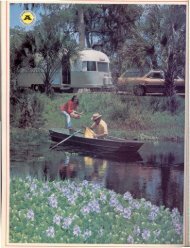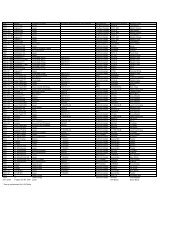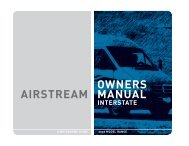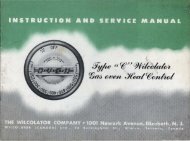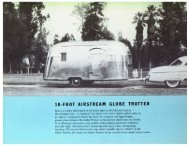Classic - Airstream
Classic - Airstream
Classic - Airstream
You also want an ePaper? Increase the reach of your titles
YUMPU automatically turns print PDFs into web optimized ePapers that Google loves.
Electrical<br />
2) Open dome approx. 3” or more with the DOME rocker switch (ceiling fan<br />
has a built in safety switch that will not allow motor to operate unless dome is<br />
partially open).<br />
located on the wall by the Power switch.<br />
CLEANING INSTRUCTIONS:<br />
G<br />
3) Select desired temperature or comfort level by rotating the THERMOSTAT<br />
knob. Fan motor will now start & stop automatically as interior temperature of<br />
coach exceeds or drops below selected level.<br />
NOTE: Fan motor will not start if temperature selected is warmer than<br />
interior temperature of coach.<br />
4) Turn the POWER rocker switch on.<br />
NOTICE: Never place Lindeen or a like cover over ceiling fan. Greatly<br />
restricted airflow & increased sound levels will occur.<br />
1) Turn fan motor Off.<br />
2) Remove 8 painted flat head Phillips screws around perimeter of screen insert<br />
only.<br />
3) Clean screen with soap & water solution and reinstall.<br />
SATELLITE RADIO (OPTION)<br />
The travel trailer may be equipped with a satellite radio. This system is integrated<br />
with the entertainment system on the trailer. The system owner’s manual is<br />
included with the packet from your dealer.<br />
A built-in manual knob can be used to close the dome in an emergency, to<br />
adjust the dome to a desired partially open level or to override the rain sensor.<br />
OPERATING INSTRUCTIONS (Wall Mounted switch)<br />
Operating instructions are basically as above except Dome will lift automatically<br />
when appliance is turned on using the wall switch and the Thermostat is also<br />
G - 20