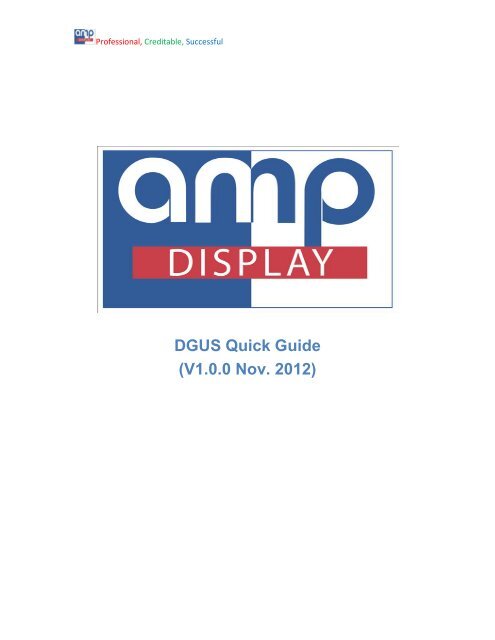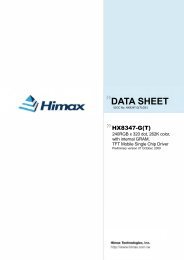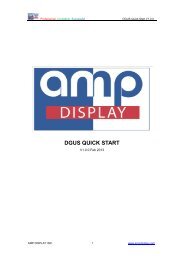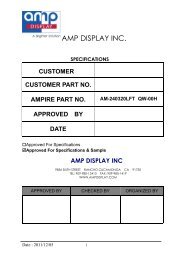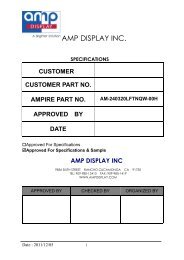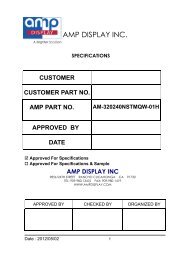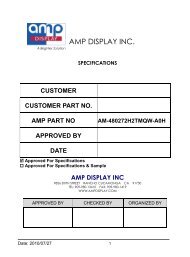DGUS Quick Guide (V1.0.0 Nov. 2012) - Amp Displays
DGUS Quick Guide (V1.0.0 Nov. 2012) - Amp Displays
DGUS Quick Guide (V1.0.0 Nov. 2012) - Amp Displays
Create successful ePaper yourself
Turn your PDF publications into a flip-book with our unique Google optimized e-Paper software.
Professional, Creditable, Successful<br />
<strong>DGUS</strong> <strong>Quick</strong> <strong>Guide</strong><br />
(<strong>V1.0.0</strong> <strong>Nov</strong>. <strong>2012</strong>)
Professional, Creditable, Successful<br />
<strong>DGUS</strong> <strong>Quick</strong> <strong>Guide</strong> <strong>V1.0.0</strong><br />
Contents<br />
1. Part List ................................................................................................................... 2<br />
2. Software .................................................................................................................. 4<br />
3. Connection .............................................................................................................. 5<br />
4. Installation Steps ..................................................................................................... 7<br />
5. How to Use <strong>DGUS</strong>_SDK_V3.4 ................................................................................ 8<br />
6. SD Card Operation .................................................................................................11<br />
7. Develop New Project ..............................................................................................12<br />
8. Principle of <strong>DGUS</strong> ..................................................................................................15<br />
This document is a brief introduction of the basic operation of DWIN <strong>DGUS</strong> module. To get a<br />
better understanding of the system and to develop new projects, please refer to <strong>DGUS</strong><br />
Development <strong>Guide</strong>.<br />
AMP DISPLAY INC. 1 www.ampdisplay.com
Professional, Creditable, Successful<br />
<strong>DGUS</strong> <strong>Quick</strong> <strong>Guide</strong> <strong>V1.0.0</strong><br />
1. Part List<br />
P/N No. Description Illustration<br />
<strong>DGUS</strong> module<br />
HDLUSB1<br />
Dual-male USB cable<br />
AMP DISPLAY INC. 2 www.ampdisplay.com
Professional, Creditable, Successful<br />
<strong>DGUS</strong> <strong>Quick</strong> <strong>Guide</strong> <strong>V1.0.0</strong><br />
HDL661<br />
HDL662<br />
USB Downloading<br />
board<br />
HDL65001<br />
HDL65020<br />
Or<br />
FCC1015A<br />
Connecting cable<br />
SD002<br />
SD card (or micro SD<br />
card for some<br />
particular types).<br />
Power supply<br />
(5V USB power for C series, 12V<br />
external power for T or S series).<br />
AMP DISPLAY INC. 3 www.ampdisplay.com
Professional, Creditable, Successful<br />
<strong>DGUS</strong> <strong>Quick</strong> <strong>Guide</strong> <strong>V1.0.0</strong><br />
2. Software<br />
Software Description Links<br />
<strong>DGUS</strong>_SDK_<br />
V3.4<br />
Software to define touch logics<br />
& display contents for <strong>DGUS</strong><br />
module.<br />
Please contact our sales team.<br />
.Net<br />
framework 2.0<br />
Running Environment.<br />
http://www.dwin.com.cn/down/html/?<br />
53.html<br />
CP210x USB<br />
driver<br />
USB driver for HDL661.<br />
http://www.dwin.com.cn/down/html/?<br />
51.html<br />
XR21v1410<br />
USB driver<br />
USB driver for HDL662.<br />
http://www.dwin.com.cn/down/html/?<br />
50.html<br />
DWIN Toolbox<br />
Software to create fonts, icon<br />
files, convert pictures, etc.<br />
http://www.dwin.com.cn/en/download<br />
.aspx?id=12<br />
AMP DISPLAY INC. 4 www.ampdisplay.com
Professional, Creditable, Successful<br />
<strong>DGUS</strong> <strong>Quick</strong> <strong>Guide</strong> <strong>V1.0.0</strong><br />
3. Connection<br />
P/N No. Description Illustration<br />
With DB9 Serial<br />
port.<br />
Molex_22057<br />
085<br />
With high-speed<br />
downloading<br />
board.<br />
AMP DISPLAY INC. 5 www.ampdisplay.com
Professional, Creditable, Successful<br />
<strong>DGUS</strong> <strong>Quick</strong> <strong>Guide</strong> <strong>V1.0.0</strong><br />
10pin FCC connector<br />
Phoenix connector<br />
Module will light up when powering on, connecting with PC via related cables. You can view the<br />
demo that pre-loaded before delivery for checking and verifying basic function what we have. In<br />
addition, auto images downloading procedures could be showed by SD card plug-in if any.<br />
AMP DISPLAY INC. 6 www.ampdisplay.com
Professional, Creditable, Successful<br />
<strong>DGUS</strong> <strong>Quick</strong> <strong>Guide</strong> <strong>V1.0.0</strong><br />
4. Installation Steps<br />
Step 1<br />
Step 2<br />
Step 3<br />
Step 4<br />
Install .net framework 2.0 into your computer.<br />
Install CP210x and XR21v1410 USB driver into your computer.<br />
Connect <strong>DGUS</strong> module with PC (refer to chapter 3: Connection).<br />
Open <strong>DGUS</strong>_SDK_V3.4 to check if it is running normally.<br />
AMP DISPLAY INC. 7 www.ampdisplay.com
Professional, Creditable, Successful<br />
<strong>DGUS</strong> <strong>Quick</strong> <strong>Guide</strong> <strong>V1.0.0</strong><br />
5. How to Use <strong>DGUS</strong>_SDK_V3.4<br />
<strong>DGUS</strong>_SDK is for generating configuration files. The files should be placed into <br />
folder in SD card then downloaded into DWIN <strong>DGUS</strong> module.<br />
User may use any third-party Serial Connection Debugging Programs (e.g.: SSCOM32) to<br />
debug the communication between <strong>DGUS</strong> modules and PCs.<br />
Basic operation Description Illustration<br />
Project starts.<br />
Click “New” to create<br />
a new project.<br />
Open your<br />
existing project.<br />
Click “Open” and<br />
select your existing<br />
project.<br />
Resolution set.<br />
Click “Resolution” to<br />
select the right<br />
resolution to match<br />
with <strong>DGUS</strong> module.<br />
AMP DISPLAY INC. 8 www.ampdisplay.com
Professional, Creditable, Successful<br />
<strong>DGUS</strong> <strong>Quick</strong> <strong>Guide</strong> <strong>V1.0.0</strong><br />
Add / Delete<br />
pictures.<br />
Please notice those<br />
pictures are only for<br />
designing. SD card is<br />
necessary for images<br />
downloading.<br />
Add touch<br />
buttons.<br />
Parameter adjustment<br />
of button could be<br />
achieved by operation<br />
in the right.<br />
Add variables.<br />
Parameter adjustment<br />
of button could be<br />
achieved by operation<br />
in the right.<br />
Save the settings<br />
into bin file.<br />
Click “Create Config.”<br />
and the bin file will be<br />
created in DWIN_SET<br />
folder.<br />
AMP DISPLAY INC. 9 www.ampdisplay.com
Professional, Creditable, Successful<br />
<strong>DGUS</strong> <strong>Quick</strong> <strong>Guide</strong> <strong>V1.0.0</strong><br />
System Settings<br />
Click “System Setting”<br />
to adjust baud rate,<br />
frame header, etc.<br />
AMP DISPLAY INC. 10 www.ampdisplay.com
Professional, Creditable, Successful<br />
<strong>DGUS</strong> <strong>Quick</strong> <strong>Guide</strong> <strong>V1.0.0</strong><br />
6. SD Card Operation<br />
We sincerely recommend our exclusive SD card for your usage in case of any errors. If you’re<br />
using SD card from other sources, please ensure the SD card conform the standard below:<br />
1. Format SD card to FAT32 file system following the step 1 and 2;<br />
Step 1: open RUN function in Windows and run DOS using “command”.<br />
Step 2: type command to format SD card: “format/q g:/fs:fat32/a:4096”, and click to start<br />
formatting.<br />
The letter in red is the disk number of SD card.<br />
2. Volume of 2GB<br />
Operation<br />
Step 1<br />
Step 2<br />
Step 3<br />
Step 4<br />
Step 5<br />
Description<br />
Copy the icon files, font files and other files (if necessary) into<br />
DWIN_SET folder to operate them in <strong>DGUS</strong>_SDK_V3.4.<br />
Copy DWIN_SET folder into SD card, confirm the pictures & bin<br />
files in the folder.<br />
Power up the <strong>DGUS</strong> module.<br />
Plug SD card into slot on PCB, wait several seconds for<br />
downloading till it comes the first page.<br />
Remove SD card and check the buttons & variables on screen.<br />
AMP DISPLAY INC. 11 www.ampdisplay.com
Professional, Creditable, Successful<br />
<strong>DGUS</strong> <strong>Quick</strong> <strong>Guide</strong> <strong>V1.0.0</strong><br />
7. Develop New Project<br />
a) Test the existing demo program in sample.<br />
There are different buttons on the screen; you can press the buttons to view different functions.<br />
b) Use the SD card to download pictures.<br />
Prepare a picture of .bmp format and please note if the resolution is the same with your <strong>DGUS</strong><br />
module.<br />
Name the picture after 00.bmp<br />
Create a new folder and paste inside all the pictures.<br />
Plug the SD card into slot on the back of the PCB board and view the downloading procedure.<br />
Unplug the SD card and see if the picture is changed.<br />
c) Create buttons on screen<br />
Operation<br />
Illustration<br />
Open <strong>DGUS</strong>_SDK_V3.4 and<br />
create a new project.<br />
Prepare 2 pictures and name<br />
them as 00.bmp and 01.bmp.<br />
Add the two pictures in<br />
<strong>DGUS</strong>_SDK_V3.4.<br />
AMP DISPLAY INC. 12 www.ampdisplay.com
Professional, Creditable, Successful<br />
<strong>DGUS</strong> <strong>Quick</strong> <strong>Guide</strong> <strong>V1.0.0</strong><br />
Select a “Basic Touch” button and<br />
draw a rectangle button.<br />
Set parameters for the button.<br />
Add a data variable<br />
Set parameters for the areas.<br />
AMP DISPLAY INC. 13 www.ampdisplay.com
Professional, Creditable, Successful<br />
<strong>DGUS</strong> <strong>Quick</strong> <strong>Guide</strong> <strong>V1.0.0</strong><br />
Generate config. file.<br />
Copy your folder<br />
into SD card.<br />
Download<br />
Plug SD card in slot on back of <strong>DGUS</strong> module. Touch<br />
the button area to view image switch<br />
AMP DISPLAY INC. 14 www.ampdisplay.com
Professional, Creditable, Successful<br />
<strong>DGUS</strong> <strong>Quick</strong> <strong>Guide</strong> <strong>V1.0.0</strong><br />
8. Principle of <strong>DGUS</strong><br />
a) Basic information of DWIN <strong>DGUS</strong> Module<br />
DWIN <strong>DGUS</strong> Module is DWIN self-designed LCM with UART interface (RS232/RS485/TTL/USB)<br />
and resistive touch panel. With DWIN kernel on the back of PCB, <strong>DGUS</strong> module can process<br />
graphical operation and achieve elegant graphical interface.<br />
b) What is <strong>DGUS</strong><br />
<strong>DGUS</strong> is DWIN Graphical User Software for TFT-LCD modules with K600+ kernel. It’s brand<br />
new system for UART LCD module. With 56KB data memory, data is easily transmitted between<br />
<strong>DGUS</strong> module and users’ microprocessor, making it much easier to synchronous refresh display<br />
of different variables.<br />
c) Working principle of DWIN products<br />
Pictures are the backgrounds of all displayed contents. Pictures should be downloaded to the<br />
module via SD card.<br />
Format of variables, including texts, numbers, icons, curves etc., and buttons (touch logics) are<br />
defined by configuration file (.bin file). Users can design them with <strong>DGUS</strong> software and<br />
download via SD card. There are 3 kinds of .bin file:<br />
1. 13.bin: defines buttons and codes & functions of each button.<br />
2. 14.bin: defines format of displayed contents.<br />
3. 22.bin: defines the default value of data memory.<br />
Content of variables is saved in the Variable Data memory (56KB); users can update the value<br />
in variable data memory to real-time display.<br />
d) Principle drawing of <strong>DGUS</strong>.<br />
AMP DISPLAY INC. 15 www.ampdisplay.com