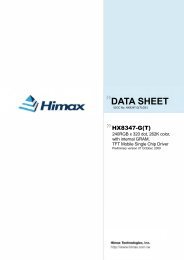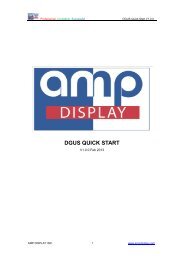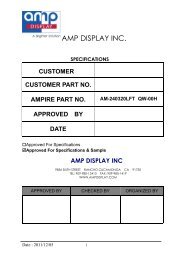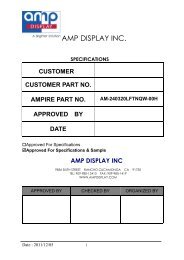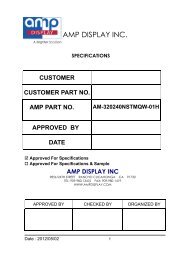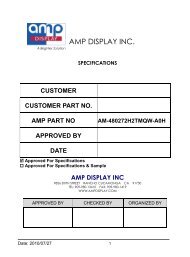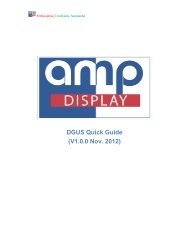RM68050 Data Sheet - AMP Display
RM68050 Data Sheet - AMP Display
RM68050 Data Sheet - AMP Display
Create successful ePaper yourself
Turn your PDF publications into a flip-book with our unique Google optimized e-Paper software.
瑞 鼎 科 技 股 份 有 限 公 司Raydium Semiconductor Corporation<strong>RM68050</strong> <strong>Data</strong> <strong>Sheet</strong>Single Chip Driver with 262K colorfor 240RGBx320 a-Si TFT LCDRevision:0.3Date:Apr 2, 2010
<strong>RM68050</strong> <strong>Data</strong> <strong>Sheet</strong>Rev:0.3Revision History:Revision Description Of Change Date0.1 New creation 2009/09/010.2 Typo correction 2009/11/40.3 Modify AC Characteristics 2010/4/2
<strong>RM68050</strong> <strong>Data</strong> <strong>Sheet</strong>Rev:0.3Table of Content1. General Description..............................................................................................................12. Features...................................................................................................................................13. Block Diagram........................................................................................................................54. Pin Diagram ............................................................................................................................65. Pin Function .........................................................................................................................146. Bump Arrangement ............................................................................................................207. Function Description..........................................................................................................217.1 System Interface........................................................................................................................... 217.2 External <strong>Display</strong> Interface (RGB, VSYNC interfaces) ......................................................... 237.3 Address Counter (AC)................................................................................................................. 237.4 Graphics RAM (GRAM) ............................................................................................................... 237.5 Grayscale Voltage Generating Circuit .................................................................................... 237.6 Timing Generator ......................................................................................................................... 247.7 Oscillator (OSC)............................................................................................................................ 247.8 Liquid Crystal Driver Circuit...................................................................................................... 247.9 Internal Logic Power Supply Regulator ................................................................................. 248. GRAM Address Map ...........................................................................................................259. Instruction.............................................................................................................................279.1 Outline............................................................................................................................................. 279.2 Instruction <strong>Data</strong> Format.............................................................................................................. 279.3 Index (IR) ........................................................................................................................................ 289.4 ID code (R00h)............................................................................................................................... 289.5 <strong>Display</strong> control.............................................................................................................................. 28
<strong>RM68050</strong> <strong>Data</strong> <strong>Sheet</strong>Rev:0.39.5.1 Driver Output Control (R01h) ................................................................................................ 289.5.2 LCD Driving Wave Control (R02h)........................................................................................ 299.5.3 Entry Mode (R03h).................................................................................................................... 299.5.4 16bits <strong>Data</strong> Format Selection (R05h)................................................................................... 319.5.5 <strong>Display</strong> Control 1 (R07h)......................................................................................................... 339.5.6 <strong>Display</strong> Control 2 (R08h)......................................................................................................... 349.5.7 <strong>Display</strong> Control 3 (R09h)......................................................................................................... 359.5.8 <strong>Display</strong> Control 4 (R0Ah)........................................................................................................ 369.5.9 External <strong>Display</strong> Interface Control 1 (R0Ch) ..................................................................... 369.5.10 Frame Marker Position (R0Dh).............................................................................................. 379.5.11 External <strong>Display</strong> Interface Control 2 (R0Fh)...................................................................... 379.6 Power Control ............................................................................................................................... 389.6.1 Power Control 1 (R10h)........................................................................................................... 389.6.2 Power Control 2 (R11h)........................................................................................................... 399.6.3 Power Control 3 (R12h)........................................................................................................... 409.6.4 Power Control 4 (R13h)........................................................................................................... 419.7 RAM Access Instruction............................................................................................................. 419.7.1 RAM Address Set (Horizontal Address) (R20h)................................................................ 419.7.2 RAM Address Set (Vertical Address) (R21h)..................................................................... 419.7.3 Write <strong>Data</strong> to GRAM (R22h) ................................................................................................... 429.7.4 Read <strong>Data</strong> from GRAM (R22h)............................................................................................... 429.8 Power Control 7 (R29h) .............................................................................................................. 439.9 Frame Rate and Color Control (R2Bh).................................................................................... 449.10 γ Control ..................................................................................................................................... 449.11 Window Address Write Control Instruction....................................................................... 45
<strong>RM68050</strong> <strong>Data</strong> <strong>Sheet</strong>Rev:0.39.12 Base Image <strong>Display</strong> Control Instruction ............................................................................ 459.13 SPI Read/Write Control (R66h, Write Only)........................................................................ 489.14 Partial <strong>Display</strong> Control Instruction ...................................................................................... 489.14.1 Partial Image 1: <strong>Display</strong> Position (R80h)............................................................................ 489.14.2 Partial Image 1: RAM Address (Start Line Address) (R81h), (End Line Address)(R82h) ....................................................................................................................................................... 489.14.3 Partial Image 2: <strong>Display</strong> Position (R83h)............................................................................ 489.14.4 Partial Image 2: RAM Address (Start Line Address) (R84h), (End Line Address)(R85h) ....................................................................................................................................................... 499.15 Panel Interface Control Instruction...................................................................................... 499.15.1 Panel Interface Control 1 (R90h) .......................................................................................... 499.15.2 Panel Interface Control 2 (R92h) .......................................................................................... 509.15.3 Panel Interface Control 4 (R95h) .......................................................................................... 509.15.4 Panel Interface Control 5 (R97h) .......................................................................................... 519.16 OTP VCM Control ..................................................................................................................... 519.16.1 OTP VCM Programming Control 1 (RA1h)......................................................................... 519.16.2 OTP VCM Status and Enable (RA2h)................................................................................... 519.16.3 OTP VCM Programming ID Key (RA5h) .............................................................................. 529.17 CABC control............................................................................................................................. 529.17.1 Write <strong>Display</strong> Brightness Value (RB1h).............................................................................. 529.17.2 Read <strong>Display</strong> Brightness Value (RB2h) .............................................................................. 529.17.3 Write CTRL <strong>Display</strong> Value (RB3h)........................................................................................ 529.17.4 Read CTRL <strong>Display</strong> Value (RB4h) ........................................................................................ 539.17.5 Write Content Adaptive Brightness Control Value (RB5h)............................................ 539.17.6 Read Content Adaptive Brightness Control Value (RB6h)............................................ 53
<strong>RM68050</strong> <strong>Data</strong> <strong>Sheet</strong>Rev:0.39.17.7 Write CABC Minimum Brightness (RBEh) ......................................................................... 549.17.8 Read CABC Minimum Brightness (RBFh).......................................................................... 549.18 Deep standby control .............................................................................................................. 5410. Instruction List.....................................................................................................................5511. Interface and <strong>Data</strong> Format ................................................................................................5812. System Interface..................................................................................................................5912.1 80-system 18-bit Bus Interface ............................................................................................. 5912.2 80-system 16-bit Bus Interface ............................................................................................. 6112.3 80-system 9-bit Bus Interface ............................................................................................... 6312.4 80-system 8-bit Bus Interface ............................................................................................... 6512.5 Serial Interface .......................................................................................................................... 6712.6 9-bit 3-wire Serial Interface .................................................................................................... 7012.7 8-bit 4-wire Serial Interface .................................................................................................... 7213. VSYNC Interface ..................................................................................................................7514. RGB Interface.......................................................................................................................7914.1 RGB Interface Timing .............................................................................................................. 8014.2 Moving Pictures Mode............................................................................................................. 8114.3 RAM access via system interface in RGB interface operation..................................... 8214.4 6-bit RGB interface................................................................................................................... 8314.5 <strong>Data</strong> Transfer Synchronization in 6-bit Bus Interface Operation................................. 8314.6 16-bit RGB interface................................................................................................................. 8414.7 18-bit RGB interface................................................................................................................. 8414.8 Notes to external display interface operation................................................................... 8415. Partial <strong>Display</strong> Function ....................................................................................................8716. Window Address Function ...............................................................................................88
<strong>RM68050</strong> <strong>Data</strong> <strong>Sheet</strong>Rev:0.317. CABC (Content Adaptive Brightness Control)............................................................8918. γCorrection Function .......................................................................................................9018.1 Ladder resistors and 8-to-1 selector Block configuration............................................. 9318.2 Variable resistors ..................................................................................................................... 9318.3 8-to-1 selectors ......................................................................................................................... 9319. Power-Supply Generating Circuit...................................................................................9419.1 Voltage Setting Pattern Diagram.......................................................................................... 9419.2 Liquid crystal application voltage waveform and electrical potential........................ 9520. OTP control sequence .......................................................................................................9621. Power Supply Instruction Setting...................................................................................9721.1 Power Supply Instruction Setting ........................................................................................ 9721.2 <strong>Display</strong> On / Off Instruction Setting..................................................................................... 9821.3 Sleep mode/Standby mode SET/EXIT sequence.............................................................. 9922. Application Circuit ............................................................................................................10023. Absolute Maximum Ratings ...........................................................................................10124. Electrical Characteristics................................................................................................10224.1 DC Electrical Characteristics .............................................................................................. 10224.2 AC Timing Characteristics ................................................................................................... 10324.2.1 80-System Bus Interface....................................................................................................... 10324.2.2 Clock Synchronous Serial Interface.................................................................................. 10424.2.3 RGB Interface .......................................................................................................................... 10524.3 Reset Timing Characteristics.............................................................................................. 106
<strong>RM68050</strong> <strong>Data</strong> <strong>Sheet</strong>Rev:0.31. General DescriptionThe <strong>RM68050</strong> is a single-chip liquid crystal controller driver LSI for a-Si TFT panel, comprising 172,800bytes RAM for a maximum 240 RGB x 320 dots graphics display, source driver, gate driver and powersupply circuit. For efficient data transfer, the <strong>RM68050</strong> supports high-speed interface via 8-/9-/16-/18-bitports as system interface to the microcomputer and high-speed RAM write function. As moving pictureinterface, the <strong>RM68050</strong> supports RGB interface (VSYNC, HSYNC, DOTCLK, ENABLE, and DB17-0).Also, the <strong>RM68050</strong> incorporates step-up circuit and voltage follower circuit to generate TFT liquid crystalpanel drive voltages.The <strong>RM68050</strong>'s power management functions such as 8-color display and power operation mode suchas deep standby mode, standby mode and sleep mode make this LSI a perfect driver for the medium orsmall sized portable products with color display systems such as digital cellular phones or hand-helddevices with outstanding battery consistency.2. Features• A single-chip controller driver incorporating a gate circuit and a power supply circuit for a maximum240 RGB x 320 dots graphics display on amorphous TFT panel in 262k colors• System interface1. High-speed interface via 8-, 9-, 16-, 18-bit parallel ports2. Clock synchronous serial interface• Moving picture display interface1. 6-, 16-, 18-bit RGB interface (VSYNC, HSYNC, DOTCLK, ENABLE, DB17-0)2. VSYNC interface (System interface + VSYNC)• High-speed RAM write function• Window address function to specify a rectangular area writing data in the internal RAM• Write data within a rectangular area in the internal RAM via moving picture interface• Reduce data transfer repeat by specifying the area in the RAM to rewrite data• Support displaying still picture data in RAM area while displaying moving pictures simultaneouslyAttachment is the exclusive property of Raydium and shall not be reproduced or copied or transformed to any other format without priorpermission of Raydium. Please handle the information based on Non-Disclosure Agreement.Page 1 of 106
<strong>RM68050</strong> <strong>Data</strong> <strong>Sheet</strong>Rev:0.3• Abundant color display and drawing functions1. Programmable γ-correction function for 262k-color display2. Partial display function• Low power consumption architecture (allowing direct input of interface I/O power supply)1. Deep standby mode2. Standby mode3. Sleep mode4. 8-color display function5. Input power supply voltages: IOVCC = 1.65V~3.3V (interface I/O power supply)VCI = 2.5V~3.3V (liquid crystal analog circuit power supply)• Incorporates a liquid crystal drive power supply circuit1. Source driver liquid crystal drive/VCOM power supply: DDVDH-GND = 4.5V ~ 6.0VVCL-GND = -2.0V ~ -3.0VVCI-VCL ≦ 6.0V2. Gate drive power supply: VGH-GND = 10.0V ~ 19.8VVGL-GND = -4.5V ~ -13.5VVGH-VGL ≦ 30.0V3. VCOM drive (VCOM power supply): VCOMH = (VCI+0.2)V ~ (DDVDH-0.2)VVCOML = (VCL+0.2) V ~ 0VVCOMH-VCOML amplitude = 6.0V (max.)• Liquid crystal power supply startup sequencer• TFT storage capacitance: Cst only (common VCOM formula)• 172,800-byte internal RAM• Internal 720-channel source driver and 320-channel gate driver• Single-chip solution for COG module with the arrangement of gate circuits on both sides of theAttachment is the exclusive property of Raydium and shall not be reproduced or copied or transformed to any other format without priorpermission of Raydium. Please handle the information based on Non-Disclosure Agreement.Page 2 of 106
<strong>RM68050</strong> <strong>Data</strong> <strong>Sheet</strong>Rev:0.3glass substrate• Internal reference voltage: to generate VREG1OUT• CABC (Content Adaptive Brightness Control)Attachment is the exclusive property of Raydium and shall not be reproduced or copied or transformed to any other format without priorpermission of Raydium. Please handle the information based on Non-Disclosure Agreement.Page 3 of 106
<strong>RM68050</strong> <strong>Data</strong> <strong>Sheet</strong>Rev:0.3Table 1 Power Supply SpecificationsNo. Item <strong>RM68050</strong>1 TFT data lines 720 output2 TFT gate lines 320 output3 TFT display storage capacitance Cst only (Common VCOM)4 Liquid crystal S1~S720V0~V63 grayscalesdrive output G1~G320VGH-VGLVCOMChange VCOMH-VCOML amplitude with electronicvolumeChange VCOMH with either electronic volume orfrom VCOMR5 Input voltage IOVCC(interface voltage)1.65V~3.30VPower supply to IM0/ID, IM1-3, nRESET, DB17-0,nRD, SDI, SDO, WR/SCL, RS, nCS, VSYNC,HSYNC, DOTCLK, ENABLE, FMARK.Connect to VCI and VCI on the FPC when theelectrical potentials are the same.VCI2.50V~3.30VConnect to IOVCC and VCI on the FPC when the(liquid crystal driveelectrical potentials are the same.power supply voltage)6 Liquid crystaldrive voltages7 Internalstep-up circuitsDDVDH 4.5V ~ 6.0VVGH 10.0V ~ 19.8VVGL-4.5V ~ -13.5VVGH-VGL Max. 30.0VVCL-1.9V ~ -3.3VVCI-VCL Max. 6.0VVLOUT1 (DDVDH) VCI1x2VLOUT2 (VGH) VCI1x4, x5, x6VLOUT3 (VGL) VCI1x-3, -4, -5VCLVCI1x-1Attachment is the exclusive property of Raydium and shall not be reproduced or copied or transformed to any other format without priorpermission of Raydium. Please handle the information based on Non-Disclosure Agreement.Page 4 of 106
<strong>RM68050</strong> <strong>Data</strong> <strong>Sheet</strong>Rev:0.33. Block DiagramIOVCCIM[3:0]nRESETnCSnWR/SCLnRDRSSDI/SDASDODB[17:0]HSYNCVSYNCDOTCLKENABLETEST1TEST2TEST3TS[8:0]MPU I/F18-bit16-bit9-bit8-bitSPI I/FRGB I/F18-bit16-bit6-bitVSYNC I/F161818IndexRegister(IR)ControlRegister(CR)WriteLatchReadLatch1818Graphics RAM(GRAM)AddressCounter(AC)LCDSourceDriverV0~V63GrayscaleReferenceVoltageS[720:1]VREG1OUTVGSDUMMY1~15DUMMY20~27VCCGNDVDDDLEDPWMLEDONRegulatorBrightnessControlCABCRC-OSCTimingControllerLCDGateDriverG[320:1]VCIGNDVCI1Charge-pump Power CircuitVCOMGeneratorVCOMC11AC11BDDVDHC12AC12BC13AC13BVCLC21AC21BC22AC22BVGHVGLVCOMHVCOMLAttachment is the exclusive property of Raydium and shall not be reproduced or copied or transformed to any other format without priorpermission of Raydium. Please handle the information based on Non-Disclosure Agreement.Page 5 of 106
<strong>RM68050</strong> <strong>Data</strong> <strong>Sheet</strong>Rev:0.34. Pin DiagramAlignment MarksA110 530105152015303015 20 15 15A251030105152015153015 20 15 15Unit: umAttachment is the exclusive property of Raydium and shall not be reproduced or copied or transformed to any other format without priorpermission of Raydium. Please handle the information based on Non-Disclosure Agreement.Page 6 of 106
<strong>RM68050</strong> <strong>Data</strong> <strong>Sheet</strong>Rev:0.3• Chip size: 17.82 mm x 0.73 mm (Include sealing and scribe line)• Chip thickness: 280 um (typ.)• PAD coordinates: PAD center• PAD coordinates origin: Chip center• Au bump size4.1.1 16um x 98um: Gate:G1~G320, Source:S1~S7204.1.2 50um x 80um: Input Pads, Pad 1 ~ 243• Au bump pitch: See PAD coordinates table• Au bump height: 12um (typ.)• Alignment markAlignment mark shape X Y-8751.0 214.5Type A8751.0 214.5Attachment is the exclusive property of Raydium and shall not be reproduced or copied or transformed to any other format without priorpermission of Raydium. Please handle the information based on Non-Disclosure Agreement.Page 7 of 106
<strong>RM68050</strong> <strong>Data</strong> <strong>Sheet</strong>Rev:0.3Pad Coordinate (Unit: um)No Name X Y1 DUMMY1 -8610 -2522 TEST1 -8540 -2523 IOGNDDUM -8470 -2524 LEDPWM -8400 -2525 LEDON -8330 -2526 TESTO3 -8260 -2527 IM0/ID -8190 -2528 IM1 -8120 -2529 IM2 -8050 -25210 IM3 -7980 -25211 TEST2 -7910 -25212 TESTO4 -7840 -25213 TESTO5 -7770 -25214 TESTO6 -7700 -25215 TESTO7 -7630 -25216 TESTO8 -7560 -25217 TESTO9 -7490 -25218 TESTO10 -7420 -25219 nRESET -7350 -25220 nRESET -7280 -25221 VSYNC -7210 -25222 HSYNC -7140 -25223 DOTCLK -7070 -25224 ENABLE -7000 -25225 DB17 -6905 -25226 DB16 -6825 -25227 DB15 -6745 -25228 DB14 -6665 -25229 DB13 -6585 -25230 TESTO11 -6495 -25231 DB12 -6405 -25232 DB11 -6325 -25233 DB10 -6245 -25234 DB9 -6165 -25235 DB8 -6085 -25236 TEST3 -5990 -25237 TESTO12 -5920 -25238 DB7 -5825 -25239 DB6 -5745 -25240 DB5 -5665 -25241 DB4 -5585 -25242 DB3 -5505 -25243 DB2 -5425 -25244 DB1 -5345 -25245 DB0 -5265 -25246 TESTO13 -5180 -25247 SDO -5110 -25248 SDI -5040 -25249 nRD -4970 -25250 nWR/SCL -4900 -25251 RS -4830 -25252 nCS -4760 -25253 TESTO14 -4690 -25254 TESTO15 -4620 -25255 FMARK -4550 -25256 TESTO16 -4480 -25257 TS8 -4410 -25258 TS7 -4340 -25259 TS6 -4270 -25260 TS5 -4200 -252No Name X Y61 TS4 -4130 -25262 TS3 -4060 -25263 TS2 -3990 -25264 TS1 -3920 -25265 TS0 -3850 -25266 DUMMY2 -3780 -25267 IOVCC -3710 -25268 IOVCC -3640 -25269 IOVCC -3570 -25270 IOVCC -3500 -25271 IOVCC -3430 -25272 IOVCC -3360 -25273 VDDD -3290 -25274 VDDD -3220 -25275 VDDD -3150 -25276 VDDD -3080 -25277 VDDD -3010 -25278 VDDD -2940 -25279 VDDD -2870 -25280 VDDD -2800 -25281 VDDD -2730 -25282 VDDD -2660 -25283 VDDD -2590 -25284 DUMMY3 -2520 -25285 GND -2450 -25286 GND -2380 -25287 GND -2310 -25288 GND -2240 -25289 GND -2170 -25290 GND -2100 -25291 GND -2030 -25292 GND -1960 -25293 VGS -1890 -25294 VGS -1820 -25295 GND -1750 -25296 GND -1680 -25297 GND -1610 -25298 GND -1540 -25299 GND -1470 -252100 GND -1400 -252101 GND -1330 -252102 GND -1260 -252103 GND -1190 -252104 GND -1120 -252105 DUMMY4 -1050 -252106 DUMMY5 -980 -252107 DUMMY6 -910 -252108 VCOM -840 -252109 VCOM -770 -252110 VCOM -700 -252111 VCOM -630 -252112 VCOM -560 -252113 VCOM -490 -252114 VCOM -420 -252115 VCOMH -350 -252116 VCOMH -280 -252117 VCOMH -210 -252118 VCOMH -140 -252119 VCOMH -70 -252120 VCOMH 0 -252No Name X Y121 VCOML 70 -252122 VCOML 140 -252123 VCOML 210 -252124 VCOML 280 -252125 VREG1OUT 350 -252126 VREG1OUT 420 -252127 VREG1OUT 490 -252128 DUMMY7 560 -252129 DUMMY8 630 -252130 DUMMY9 700 -252131 VCL 770 -252132 VCL 840 -252133 VCL 910 -252134 VCL 980 -252135 VCL 1050 -252136 DDVDH 1120 -252137 DDVDH 1190 -252138 DDVDH 1260 -252139 DDVDH 1330 -252140 DDVDH 1400 -252141 DDVDH 1470 -252142 VCI1 1540 -252143 VCI1 1610 -252144 VCI1 1680 -252145 VCI 1750 -252146 VCI 1820 -252147 VCI 1890 -252148 VCI 1960 -252149 VCI 2030 -252150 VCI 2100 -252151 VCI 2170 -252152 VCI 2240 -252153 VCI 2310 -252154 VCI 2380 -252155 VCI 2450 -252156 VCI 2520 -252157 VCI 2590 -252158 VCI 2660 -252159 VCI 2730 -252160 VCI 2800 -252161 VCI 2870 -252162 VCI 2940 -252163 DUMMY10 3010 -252164 DUMMY11 3080 -252165 C12- 3150 -252166 C12- 3220 -252167 C12- 3290 -252168 C12- 3360 -252169 C12- 3430 -252170 C12+ 3500 -252171 C12+ 3570 -252172 C12+ 3640 -252173 C12+ 3710 -252174 C12+ 3780 -252175 C11- 3850 -252176 C11- 3920 -252177 C11- 3990 -252178 C11- 4060 -252179 C11- 4130 -252180 C11+ 4200 -252No Name X Y181 C11+ 4270 -252182 C11+ 4340 -252183 C11+ 4410 -252184 C11+ 4480 -252185 VGL 4550 -252186 VGL 4620 -252187 VGL 4690 -252188 VGL 4760 -252189 VGL 4830 -252190 VGL 4900 -252191 VGL 4970 -252192 VGL 5040 -252193 VGL 5110 -252194 VGL 5180 -252195 GND 5250 -252196 GND 5320 -252197 GND 5390 -252198 VGH 5460 -252199 VGH 5530 -252200 VGH 5600 -252201 VGH 5670 -252202 VGH 5740 -252203 VGH 5810 -252204 DUMMY12 5880 -252205 DUMMY13 5950 -252206 C13- 6020 -252207 C13- 6090 -252208 C13- 6160 -252209 C13- 6230 -252210 C13+ 6300 -252211 C13+ 6370 -252212 C13+ 6440 -252213 C13+ 6510 -252214 C21- 6580 -252215 C21- 6650 -252216 C21- 6720 -252217 C21- 6790 -252218 C21- 6860 -252219 C21- 6930 -252220 C21- 7000 -252221 C21+ 7070 -252222 C21+ 7140 -252223 C21+ 7210 -252224 C21+ 7280 -252225 C21+ 7350 -252226 C21+ 7420 -252227 C21+ 7490 -252228 C22- 7560 -252229 C22- 7630 -252230 C22- 7700 -252231 C22- 7770 -252232 C22- 7840 -252233 C22- 7910 -252234 C22- 7980 -252235 C22+ 8050 -252236 C22+ 8120 -252237 C22+ 8190 -252238 C22+ 8260 -252239 C22+ 8330 -252240 C22+ 8400 -252Attachment is the exclusive property of Raydium and shall not be reproduced or copied or transformed to any other format without priorpermission of Raydium. Please handle the information based on Non-Disclosure Agreement.Page 8 of 106
<strong>RM68050</strong> <strong>Data</strong> <strong>Sheet</strong>Rev:0.3No Name X Y241 C22+ 8470 -252242 DUMMY14 8540 -252243 DUMMY15 8610 -252244 DUMMY20 8659 148245 G320 8643 265246 G318 8627 148247 G316 8611 265248 G314 8595 148249 G312 8579 265250 G310 8563 148251 G308 8547 265252 G306 8531 148253 G304 8515 265254 G302 8499 148255 G300 8483 265256 G298 8467 148257 G296 8451 265258 G294 8435 148259 G292 8419 265260 G290 8403 148261 G288 8387 265262 G286 8371 148263 G284 8355 265264 G282 8339 148265 G280 8323 265266 G278 8307 148267 G276 8291 265268 G274 8275 148269 G272 8259 265270 G270 8243 148271 G268 8227 265272 G266 8211 148273 G264 8195 265274 G262 8179 148275 G260 8163 265276 G258 8147 148277 G256 8131 265278 G254 8115 148279 G252 8099 265280 G250 8083 148281 G248 8067 265282 G246 8051 148283 G244 8035 265284 G242 8019 148285 G240 8003 265286 G238 7987 148287 G236 7971 265288 G234 7955 148289 G232 7939 265290 G230 7923 148291 G228 7907 265292 G226 7891 148293 G224 7875 265294 G222 7859 148295 G220 7843 265296 G218 7827 148297 G216 7811 265298 G214 7795 148299 G212 7779 265300 G210 7763 148No Name X Y301 G208 7747 265302 G206 7731 148303 G204 7715 265304 G202 7699 148305 G200 7683 265306 G198 7667 148307 G196 7651 265308 G194 7635 148309 G192 7619 265310 G190 7603 148311 G188 7587 265312 G186 7571 148313 G184 7555 265314 G182 7539 148315 G180 7523 265316 G178 7507 148317 G176 7491 265318 G174 7475 148319 G172 7459 265320 G170 7443 148321 G168 7427 265322 G166 7411 148323 G164 7395 265324 G162 7379 148325 G160 7363 265326 G158 7347 148327 G156 7331 265328 G154 7315 148329 G152 7299 265330 G150 7283 148331 G148 7267 265332 G146 7251 148333 G144 7235 265334 G142 7219 148335 G140 7203 265336 G138 7187 148337 G136 7171 265338 G134 7155 148339 G132 7139 265340 G130 7123 148341 G128 7107 265342 G126 7091 148343 G124 7075 265344 G122 7059 148345 G120 7043 265346 G118 7027 148347 G116 7011 265348 G114 6995 148349 G112 6979 265350 G110 6963 148351 G108 6947 265352 G106 6931 148353 G104 6915 265354 G102 6899 148355 G100 6883 265356 G98 6867 148357 G96 6851 265358 G94 6835 148359 G92 6819 265360 G90 6803 148No Name X Y361 G88 6787 265362 G86 6771 148363 G84 6755 265364 G82 6739 148365 G80 6723 265366 G78 6707 148367 G76 6691 265368 G74 6675 148369 G72 6659 265370 G70 6643 148371 G68 6627 265372 G66 6611 148373 G64 6595 265374 G62 6579 148375 G60 6563 265376 G58 6547 148377 G56 6531 265378 G54 6515 148379 G52 6499 265380 G50 6483 148381 G48 6467 265382 G46 6451 148383 G44 6435 265384 G42 6419 148385 G40 6403 265386 G38 6387 148387 G36 6371 265388 G34 6355 148389 G32 6339 265390 G30 6323 148391 G28 6307 265392 G26 6291 148393 G24 6275 265394 G22 6259 148395 G20 6243 265396 G18 6227 148397 G16 6211 265398 G14 6195 148399 G12 6179 265400 G10 6163 148401 G8 6147 265402 G6 6131 148403 G4 6115 265404 G2 6099 148405 DUMMY21 6083 265406 DUMMY22 6047 265407 S720 6031 148408 S719 6015 265409 S718 5999 148410 S717 5983 265411 S716 5967 148412 S715 5951 265413 S714 5935 148414 S713 5919 265415 S712 5903 148416 S711 5887 265417 S710 5871 148418 S709 5855 265419 S708 5839 148420 S707 5823 265No Name X Y421 S706 5807 148422 S705 5791 265423 S704 5775 148424 S703 5759 265425 S702 5743 148426 S701 5727 265427 S700 5711 148428 S699 5695 265429 S698 5679 148430 S697 5663 265431 S696 5647 148432 S695 5631 265433 S694 5615 148434 S693 5599 265435 S692 5583 148436 S691 5567 265437 S690 5551 148438 S689 5535 265439 S688 5519 148440 S687 5503 265441 S686 5487 148442 S685 5471 265443 S684 5455 148444 S683 5439 265445 S682 5423 148446 S681 5407 265447 S680 5391 148448 S679 5375 265449 S678 5359 148450 S677 5343 265451 S676 5327 148452 S675 5311 265453 S674 5295 148454 S673 5279 265455 S672 5263 148456 S671 5247 265457 S670 5231 148458 S669 5215 265459 S668 5199 148460 S667 5183 265461 S666 5167 148462 S665 5151 265463 S664 5135 148464 S663 5119 265465 S662 5103 148466 S661 5087 265467 S660 5071 148468 S659 5055 265469 S658 5039 148470 S657 5023 265471 S656 5007 148472 S655 4991 265473 S654 4975 148474 S653 4959 265475 S652 4943 148476 S651 4927 265477 S650 4911 148478 S649 4895 265479 S648 4879 148480 S647 4863 265Attachment is the exclusive property of Raydium and shall not be reproduced or copied or transformed to any other format without priorpermission of Raydium. Please handle the information based on Non-Disclosure Agreement.Page 9 of 106
<strong>RM68050</strong> <strong>Data</strong> <strong>Sheet</strong>Rev:0.3No Name X Y481 S646 4847 148482 S645 4831 265483 S644 4815 148484 S643 4799 265485 S642 4783 148486 S641 4767 265487 S640 4751 148488 S639 4735 265489 S638 4719 148490 S637 4703 265491 S636 4687 148492 S635 4671 265493 S634 4655 148494 S633 4639 265495 S632 4623 148496 S631 4607 265497 S630 4591 148498 S629 4575 265499 S628 4559 148500 S627 4543 265501 S626 4527 148502 S625 4511 265503 S624 4495 148504 S623 4479 265505 S622 4463 148506 S621 4447 265507 S620 4431 148508 S619 4415 265509 S618 4399 148510 S617 4383 265511 S616 4367 148512 S615 4351 265513 S614 4335 148514 S613 4319 265515 S612 4303 148516 S611 4287 265517 S610 4271 148518 S609 4255 265519 S608 4239 148520 S607 4223 265521 S606 4207 148522 S605 4191 265523 S604 4175 148524 S603 4159 265525 S602 4143 148526 S601 4127 265527 S600 4111 148528 S599 4095 265529 S598 4079 148530 S597 4063 265531 S596 4047 148532 S595 4031 265533 S594 4015 148534 S593 3999 265535 S592 3983 148536 S591 3967 265537 S590 3951 148538 S589 3935 265539 S588 3919 148540 S587 3903 265No Name X Y541 S586 3887 148542 S585 3871 265543 S584 3855 148544 S583 3839 265545 S582 3823 148546 S581 3807 265547 S580 3791 148548 S579 3775 265549 S578 3759 148550 S577 3743 265551 S576 3727 148552 S575 3711 265553 S574 3695 148554 S573 3679 265555 S572 3663 148556 S571 3647 265557 S570 3631 148558 S569 3615 265559 S568 3599 148560 S567 3583 265561 S566 3567 148562 S565 3551 265563 S564 3535 148564 S563 3519 265565 S562 3503 148566 S561 3487 265567 S560 3471 148568 S559 3455 265569 S558 3439 148570 S557 3423 265571 S556 3407 148572 S555 3391 265573 S554 3375 148574 S553 3359 265575 S552 3343 148576 S551 3327 265577 S550 3311 148578 S549 3295 265579 S548 3279 148580 S547 3263 265581 S546 3247 148582 S545 3231 265583 S544 3215 148584 S543 3199 265585 S542 3183 148586 S541 3167 265587 S540 3151 148588 S539 3135 265589 S538 3119 148590 S537 3103 265591 S536 3087 148592 S535 3071 265593 S534 3055 148594 S533 3039 265595 S532 3023 148596 S531 3007 265597 S530 2991 148598 S529 2975 265599 S528 2959 148600 S527 2943 265No Name X Y601 S526 2927 148602 S525 2911 265603 S524 2895 148604 S523 2879 265605 S522 2863 148606 S521 2847 265607 S520 2831 148608 S519 2815 265609 S518 2799 148610 S517 2783 265611 S516 2767 148612 S515 2751 265613 S514 2735 148614 S513 2719 265615 S512 2703 148616 S511 2687 265617 S510 2671 148618 S509 2655 265619 S508 2639 148620 S507 2623 265621 S506 2607 148622 S505 2591 265623 S504 2575 148624 S503 2559 265625 S502 2543 148626 S501 2527 265627 S500 2511 148628 S499 2495 265629 S498 2479 148630 S497 2463 265631 S496 2447 148632 S495 2431 265633 S494 2415 148634 S493 2399 265635 S492 2383 148636 S491 2367 265637 S490 2351 148638 S489 2335 265639 S488 2319 148640 S487 2303 265641 S486 2287 148642 S485 2271 265643 S484 2255 148644 S483 2239 265645 S482 2223 148646 S481 2207 265647 S480 2191 148648 S479 2175 265649 S478 2159 148650 S477 2143 265651 S476 2127 148652 S475 2111 265653 S474 2095 148654 S473 2079 265655 S472 2063 148656 S471 2047 265657 S470 2031 148658 S469 2015 265659 S468 1999 148660 S467 1983 265No Name X Y661 S466 1967 148662 S465 1951 265663 S464 1935 148664 S463 1919 265665 S462 1903 148666 S461 1887 265667 S460 1871 148668 S459 1855 265669 S458 1839 148670 S457 1823 265671 S456 1807 148672 S455 1791 265673 S454 1775 148674 S453 1759 265675 S452 1743 148676 S451 1727 265677 S450 1711 148678 S449 1695 265679 S448 1679 148680 S447 1663 265681 S446 1647 148682 S445 1631 265683 S444 1615 148684 S443 1599 265685 S442 1583 148686 S441 1567 265687 S440 1551 148688 S439 1535 265689 S438 1519 148690 S437 1503 265691 S436 1487 148692 S435 1471 265693 S434 1455 148694 S433 1439 265695 S432 1423 148696 S431 1407 265697 S430 1391 148698 S429 1375 265699 S428 1359 148700 S427 1343 265701 S426 1327 148702 S425 1311 265703 S424 1295 148704 S423 1279 265705 S422 1263 148706 S421 1247 265707 S420 1231 148708 S419 1215 265709 S418 1199 148710 S417 1183 265711 S416 1167 148712 S415 1151 265713 S414 1135 148714 S413 1119 265715 S412 1103 148716 S411 1087 265717 S410 1071 148718 S409 1055 265719 S408 1039 148720 S407 1023 265Attachment is the exclusive property of Raydium and shall not be reproduced or copied or transformed to any other format without priorpermission of Raydium. Please handle the information based on Non-Disclosure Agreement.Page 10 of 106
<strong>RM68050</strong> <strong>Data</strong> <strong>Sheet</strong>Rev:0.3No Name X Y721 S406 1007 148722 S405 991 265723 S404 975 148724 S403 959 265725 S402 943 148726 S401 927 265727 S400 911 148728 S399 895 265729 S398 879 148730 S397 863 265731 S396 847 148732 S395 831 265733 S394 815 148734 S393 799 265735 S392 783 148736 S391 767 265737 S390 751 148738 S389 735 265739 S388 719 148740 S387 703 265741 S386 687 148742 S385 671 265743 S384 655 148744 S383 639 265745 S382 623 148746 S381 607 265747 S380 591 148748 S379 575 265749 S378 559 148750 S377 543 265751 S376 527 148752 S375 511 265753 S374 495 148754 S373 479 265755 S372 463 148756 S371 447 265757 S370 431 148758 S369 415 265759 S368 399 148760 S367 383 265761 S366 367 148762 S365 351 265763 S364 335 148764 S363 319 265765 S362 303 148766 S361 287 265767 DUMMY23 271 148768 DUMMY24 -271 148769 S360 -287 265770 S359 -303 148771 S358 -319 265772 S357 -335 148773 S356 -351 265774 S355 -367 148775 S354 -383 265776 S353 -399 148777 S352 -415 265778 S351 -431 148779 S350 -447 265780 S349 -463 148No Name X Y781 S348 -479 265782 S347 -495 148783 S346 -511 265784 S345 -527 148785 S344 -543 265786 S343 -559 148787 S342 -575 265788 S341 -591 148789 S340 -607 265790 S339 -623 148791 S338 -639 265792 S337 -655 148793 S336 -671 265794 S335 -687 148795 S334 -703 265796 S333 -719 148797 S332 -735 265798 S331 -751 148799 S330 -767 265800 S329 -783 148801 S328 -799 265802 S327 -815 148803 S326 -831 265804 S325 -847 148805 S324 -863 265806 S323 -879 148807 S322 -895 265808 S321 -911 148809 S320 -927 265810 S319 -943 148811 S318 -959 265812 S317 -975 148813 S316 -991 265814 S315 -1007 148815 S314 -1023 265816 S313 -1039 148817 S312 -1055 265818 S311 -1071 148819 S310 -1087 265820 S309 -1103 148821 S308 -1119 265822 S307 -1135 148823 S306 -1151 265824 S305 -1167 148825 S304 -1183 265826 S303 -1199 148827 S302 -1215 265828 S301 -1231 148829 S300 -1247 265830 S299 -1263 148831 S298 -1279 265832 S297 -1295 148833 S296 -1311 265834 S295 -1327 148835 S294 -1343 265836 S293 -1359 148837 S292 -1375 265838 S291 -1391 148839 S290 -1407 265840 S289 -1423 148No Name X Y841 S288 -1439 265842 S287 -1455 148843 S286 -1471 265844 S285 -1487 148845 S284 -1503 265846 S283 -1519 148847 S282 -1535 265848 S281 -1551 148849 S280 -1567 265850 S279 -1583 148851 S278 -1599 265852 S277 -1615 148853 S276 -1631 265854 S275 -1647 148855 S274 -1663 265856 S273 -1679 148857 S272 -1695 265858 S271 -1711 148859 S270 -1727 265860 S269 -1743 148861 S268 -1759 265862 S267 -1775 148863 S266 -1791 265864 S265 -1807 148865 S264 -1823 265866 S263 -1839 148867 S262 -1855 265868 S261 -1871 148869 S260 -1887 265870 S259 -1903 148871 S258 -1919 265872 S257 -1935 148873 S256 -1951 265874 S255 -1967 148875 S254 -1983 265876 S253 -1999 148877 S252 -2015 265878 S251 -2031 148879 S250 -2047 265880 S249 -2063 148881 S248 -2079 265882 S247 -2095 148883 S246 -2111 265884 S245 -2127 148885 S244 -2143 265886 S243 -2159 148887 S242 -2175 265888 S241 -2191 148889 S240 -2207 265890 S239 -2223 148891 S238 -2239 265892 S237 -2255 148893 S236 -2271 265894 S235 -2287 148895 S234 -2303 265896 S233 -2319 148897 S232 -2335 265898 S231 -2351 148899 S230 -2367 265900 S229 -2383 148No Name X Y901 S228 -2399 265902 S227 -2415 148903 S226 -2431 265904 S225 -2447 148905 S224 -2463 265906 S223 -2479 148907 S222 -2495 265908 S221 -2511 148909 S220 -2527 265910 S219 -2543 148911 S218 -2559 265912 S217 -2575 148913 S216 -2591 265914 S215 -2607 148915 S214 -2623 265916 S213 -2639 148917 S212 -2655 265918 S211 -2671 148919 S210 -2687 265920 S209 -2703 148921 S208 -2719 265922 S207 -2735 148923 S206 -2751 265924 S205 -2767 148925 S204 -2783 265926 S203 -2799 148927 S202 -2815 265928 S201 -2831 148929 S200 -2847 265930 S199 -2863 148931 S198 -2879 265932 S197 -2895 148933 S196 -2911 265934 S195 -2927 148935 S194 -2943 265936 S193 -2959 148937 S192 -2975 265938 S191 -2991 148939 S190 -3007 265940 S189 -3023 148941 S188 -3039 265942 S187 -3055 148943 S186 -3071 265944 S185 -3087 148945 S184 -3103 265946 S183 -3119 148947 S182 -3135 265948 S181 -3151 148949 S180 -3167 265950 S179 -3183 148951 S178 -3199 265952 S177 -3215 148953 S176 -3231 265954 S175 -3247 148955 S174 -3263 265956 S173 -3279 148957 S172 -3295 265958 S171 -3311 148959 S170 -3327 265960 S169 -3343 148Attachment is the exclusive property of Raydium and shall not be reproduced or copied or transformed to any other format without priorpermission of Raydium. Please handle the information based on Non-Disclosure Agreement.Page 11 of 106
<strong>RM68050</strong> <strong>Data</strong> <strong>Sheet</strong>Rev:0.3No Name X Y961 S168 -3359 265962 S167 -3375 148963 S166 -3391 265964 S165 -3407 148965 S164 -3423 265966 S163 -3439 148967 S162 -3455 265968 S161 -3471 148969 S160 -3487 265970 S159 -3503 148971 S158 -3519 265972 S157 -3535 148973 S156 -3551 265974 S155 -3567 148975 S154 -3583 265976 S153 -3599 148977 S152 -3615 265978 S151 -3631 148979 S150 -3647 265980 S149 -3663 148981 S148 -3679 265982 S147 -3695 148983 S146 -3711 265984 S145 -3727 148985 S144 -3743 265986 S143 -3759 148987 S142 -3775 265988 S141 -3791 148989 S140 -3807 265990 S139 -3823 148991 S138 -3839 265992 S137 -3855 148993 S136 -3871 265994 S135 -3887 148995 S134 -3903 265996 S133 -3919 148997 S132 -3935 265998 S131 -3951 148999 S130 -3967 2651000 S129 -3983 1481001 S128 -3999 2651002 S127 -4015 1481003 S126 -4031 2651004 S125 -4047 1481005 S124 -4063 2651006 S123 -4079 1481007 S122 -4095 2651008 S121 -4111 1481009 S120 -4127 2651010 S119 -4143 1481011 S118 -4159 2651012 S117 -4175 1481013 S116 -4191 2651014 S115 -4207 1481015 S114 -4223 2651016 S113 -4239 1481017 S112 -4255 2651018 S111 -4271 1481019 S110 -4287 2651020 S109 -4303 148No Name X Y1021 S108 -4319 2651022 S107 -4335 1481023 S106 -4351 2651024 S105 -4367 1481025 S104 -4383 2651026 S103 -4399 1481027 S102 -4415 2651028 S101 -4431 1481029 S100 -4447 2651030 S99 -4463 1481031 S98 -4479 2651032 S97 -4495 1481033 S96 -4511 2651034 S95 -4527 1481035 S94 -4543 2651036 S93 -4559 1481037 S92 -4575 2651038 S91 -4591 1481039 S90 -4607 2651040 S89 -4623 1481041 S88 -4639 2651042 S87 -4655 1481043 S86 -4671 2651044 S85 -4687 1481045 S84 -4703 2651046 S83 -4719 1481047 S82 -4735 2651048 S81 -4751 1481049 S80 -4767 2651050 S79 -4783 1481051 S78 -4799 2651052 S77 -4815 1481053 S76 -4831 2651054 S75 -4847 1481055 S74 -4863 2651056 S73 -4879 1481057 S72 -4895 2651058 S71 -4911 1481059 S70 -4927 2651060 S69 -4943 1481061 S68 -4959 2651062 S67 -4975 1481063 S66 -4991 2651064 S65 -5007 1481065 S64 -5023 2651066 S63 -5039 1481067 S62 -5055 2651068 S61 -5071 1481069 S60 -5087 2651070 S59 -5103 1481071 S58 -5119 2651072 S57 -5135 1481073 S56 -5151 2651074 S55 -5167 1481075 S54 -5183 2651076 S53 -5199 1481077 S52 -5215 2651078 S51 -5231 1481079 S50 -5247 2651080 S49 -5263 148No Name X Y1081 S48 -5279 2651082 S47 -5295 1481083 S46 -5311 2651084 S45 -5327 1481085 S44 -5343 2651086 S43 -5359 1481087 S42 -5375 2651088 S41 -5391 1481089 S40 -5407 2651090 S39 -5423 1481091 S38 -5439 2651092 S37 -5455 1481093 S36 -5471 2651094 S35 -5487 1481095 S34 -5503 2651096 S33 -5519 1481097 S32 -5535 2651098 S31 -5551 1481099 S30 -5567 2651100 S29 -5583 1481101 S28 -5599 2651102 S27 -5615 1481103 S26 -5631 2651104 S25 -5647 1481105 S24 -5663 2651106 S23 -5679 1481107 S22 -5695 2651108 S21 -5711 1481109 S20 -5727 2651110 S19 -5743 1481111 S18 -5759 2651112 S17 -5775 1481113 S16 -5791 2651114 S15 -5807 1481115 S14 -5823 2651116 S13 -5839 1481117 S12 -5855 2651118 S11 -5871 1481119 S10 -5887 2651120 S9 -5903 1481121 S8 -5919 2651122 S7 -5935 1481123 S6 -5951 2651124 S5 -5967 1481125 S4 -5983 2651126 S3 -5999 1481127 S2 -6015 2651128 S1 -6031 1481129 DUMMY25 -6047 2651130 DUMMY26 -6083 2651131 G1 -6099 1481132 G3 -6115 2651133 G5 -6131 1481134 G7 -6147 2651135 G9 -6163 1481136 G11 -6179 2651137 G13 -6195 1481138 G15 -6211 2651139 G17 -6227 1481140 G19 -6243 265No Name X Y1141 G21 -6259 1481142 G23 -6275 2651143 G25 -6291 1481144 G27 -6307 2651145 G29 -6323 1481146 G31 -6339 2651147 G33 -6355 1481148 G35 -6371 2651149 G37 -6387 1481150 G39 -6403 2651151 G41 -6419 1481152 G43 -6435 2651153 G45 -6451 1481154 G47 -6467 2651155 G49 -6483 1481156 G51 -6499 2651157 G53 -6515 1481158 G55 -6531 2651159 G57 -6547 1481160 G59 -6563 2651161 G61 -6579 1481162 G63 -6595 2651163 G65 -6611 1481164 G67 -6627 2651165 G69 -6643 1481166 G71 -6659 2651167 G73 -6675 1481168 G75 -6691 2651169 G77 -6707 1481170 G79 -6723 2651171 G81 -6739 1481172 G83 -6755 2651173 G85 -6771 1481174 G87 -6787 2651175 G89 -6803 1481176 G91 -6819 2651177 G93 -6835 1481178 G95 -6851 2651179 G97 -6867 1481180 G99 -6883 2651181 G101 -6899 1481182 G103 -6915 2651183 G105 -6931 1481184 G107 -6947 2651185 G109 -6963 1481186 G111 -6979 2651187 G113 -6995 1481188 G115 -7011 2651189 G117 -7027 1481190 G119 -7043 2651191 G121 -7059 1481192 G123 -7075 2651193 G125 -7091 1481194 G127 -7107 2651195 G129 -7123 1481196 G131 -7139 2651197 G133 -7155 1481198 G135 -7171 2651199 G137 -7187 1481200 G139 -7203 265Attachment is the exclusive property of Raydium and shall not be reproduced or copied or transformed to any other format without priorpermission of Raydium. Please handle the information based on Non-Disclosure Agreement.Page 12 of 106
<strong>RM68050</strong> <strong>Data</strong> <strong>Sheet</strong>Rev:0.3No Name X Y1201 G141 -7219 1481202 G143 -7235 2651203 G145 -7251 1481204 G147 -7267 2651205 G149 -7283 1481206 G151 -7299 2651207 G153 -7315 1481208 G155 -7331 2651209 G157 -7347 1481210 G159 -7363 2651211 G161 -7379 1481212 G163 -7395 2651213 G165 -7411 1481214 G167 -7427 2651215 G169 -7443 1481216 G171 -7459 2651217 G173 -7475 1481218 G175 -7491 2651219 G177 -7507 1481220 G179 -7523 2651221 G181 -7539 1481222 G183 -7555 2651223 G185 -7571 1481224 G187 -7587 2651225 G189 -7603 1481226 G191 -7619 2651227 G193 -7635 1481228 G195 -7651 2651229 G197 -7667 1481230 G199 -7683 2651231 G201 -7699 1481232 G203 -7715 2651233 G205 -7731 1481234 G207 -7747 2651235 G209 -7763 1481236 G211 -7779 2651237 G213 -7795 1481238 G215 -7811 2651239 G217 -7827 1481240 G219 -7843 2651241 G221 -7859 1481242 G223 -7875 2651243 G225 -7891 1481244 G227 -7907 2651245 G229 -7923 1481246 G231 -7939 2651247 G233 -7955 1481248 G235 -7971 2651249 G237 -7987 1481250 G239 -8003 2651251 G241 -8019 1481252 G243 -8035 2651253 G245 -8051 1481254 G247 -8067 2651255 G249 -8083 1481256 G251 -8099 2651257 G253 -8115 1481258 G255 -8131 2651259 G257 -8147 1481260 G259 -8163 265No Name X Y1261 G261 -8179 1481262 G263 -8195 2651263 G265 -8211 1481264 G267 -8227 2651265 G269 -8243 1481266 G271 -8259 2651267 G273 -8275 1481268 G275 -8291 2651269 G277 -8307 1481270 G279 -8323 2651271 G281 -8339 1481272 G283 -8355 2651273 G285 -8371 1481274 G287 -8387 2651275 G289 -8403 1481276 G291 -8419 2651277 G293 -8435 1481278 G295 -8451 2651279 G297 -8467 1481280 G299 -8483 2651281 G301 -8499 1481282 G303 -8515 2651283 G305 -8531 1481284 G307 -8547 2651285 G309 -8563 1481286 G311 -8579 2651287 G313 -8595 1481288 G315 -8611 2651289 G317 -8627 1481290 G319 -8643 2651291 DUMMY27 -8659 148Attachment is the exclusive property of Raydium and shall not be reproduced or copied or transformed to any other format without priorpermission of Raydium. Please handle the information based on Non-Disclosure Agreement.Page 13 of 106
<strong>RM68050</strong> <strong>Data</strong> <strong>Sheet</strong>Rev:0.35. Pin FunctionTable 2 InterfaceSignal I/O Connect to FunctionIM3-1,IM0/IDIIOGND orIOVCCSelect a mode to interface to an MPU. In serial interface operation,the IM0 pin is used to set the ID bit of device code.IM3 IM2 IM1IM0/IDInterface ModeDB Pin0 0 0 0 Setting disabled -0 0 0 1 Setting disabled -0 0 1 080-system 16-bitinterfaceDB17-10, DB8-10 0 1 180-system 8-bitinterfaceDB17-100 1 0 (ID)Clock synchronousserial interface-0 1 1 09-bit 3 wires SerialPeripheral InterfaceSDA, SCL, nCS0 1 1 18-bit 4 wires Serial SDA, SCL, nCS,Peripheral InterfaceRS(D/CX)1 0 0 0 Setting disabled -When notin use-1 0 0 1 Setting disabled -1 0 1 01 0 1 180-system 18-bitinterface80-system 9-bitinterfaceDB17-0DB17-91 1 0 0 Setting disabled -1 1 0 1 Setting disabled -1 1 1 0 Setting disabled -1 1 1 1 Setting disabled -nCS I MPU Chip select signal. Amplitude: IOVCC-IOGNDLow: the <strong>RM68050</strong> is selected and accessibleHigh: the <strong>RM68050</strong> is not selected and not accessible.RS I MPU Register select signal. Amplitude: IOVCC-IOGNDLow: select Index or status registerHigh: select control registerFix to either IOVCC or DGND when not in usenWR/SCL I MPU Write strobe signal in 80-system bus interface operation andenables write operation when nWR is low. Synchronous clocksignal (SCL) in serial interface operation.Amplitude: IOVCC-IOGNDnRD I MPU Read strobe signal in 80-system bus interface operation andenables read operation when nRD is low.IOGNDIOVCCIOVCCIOVCCAttachment is the exclusive property of Raydium and shall not be reproduced or copied or transformed to any other format without priorpermission of Raydium. Please handle the information based on Non-Disclosure Agreement.Page 14 of 106
<strong>RM68050</strong> <strong>Data</strong> <strong>Sheet</strong>Rev:0.3Amplitude: IOVCC-IOGNDSDI/SDA I/O MPU Serial data input (SDI) pin in serial interface operation. The data isinputted and latched on the rising edge of the SCL signal.In the 8/9-bit SPI, this pis is a bi-directional data pin.Amplitude: IOVCC-IOGNDSDO O MPU Serial data output (SDO) pin in serial interface operation. The datais outputted on the falling edge of the SCL signal.Amplitude: IOVCC-IOGNDDB0-DB17 I/O MPU 18-bit parallel bi-directional data bus for 80-system interfaceoperation. Amplitude: IOVCC-IOGND.8-bit I/F: DB17-DB10 are used.9-bit I/F: DB17-DB9 are used.16-bit I/F: DB17-DB10 and DB8-DB1 are used.18-bit I/F: DB17-DB0 are used.18-bit parallel bi-directional data bus for RGB interface operation.Amplitude: IOVCC-IOGND.6-bit I/F: DB17-DB12 are used.16-bit I/F: DB17-DB13 and DB11-DB1 are used.18-bit I/F: DB17-DB0 are used.Unused pins must be fixed to IOGND level.ENABLE I MPU <strong>Data</strong> enable signal for RGB interface operation.Amplitude: IOVCC-IOGND.Low: accessible (select)High: Not accessible (Not select)The polarity of ENABLE signal can be inverted by setting the EPLbit.VSYNC I MPU Frame synchronous signal for RGB interface operation..Amplitude: IOVCC-IOGND.VSPL = “0”: Active low.VSPL = “1”: Active high.HSYNC I MPU Line synchronous signal for RGB interface operation.Amplitude: IOVCC-IOGND.HSPL = “0”: Active low.HSPL = “1”: Active high.DOTCLK I MPU Dot clock signal for RGB interface operation. The data input timingis on the rising edge of DOTCLK. Amplitude: IOVCC-IOGND.DPL = “0”: Input data on the rising edge of DOTCLKIOGND orIOVCCOpenIOGND orIOVCCIOGND orIOVCCIOGND orIOVCCIOGND orIOVCCIOGND orIOVCCAttachment is the exclusive property of Raydium and shall not be reproduced or copied or transformed to any other format without priorpermission of Raydium. Please handle the information based on Non-Disclosure Agreement.Page 15 of 106
<strong>RM68050</strong> <strong>Data</strong> <strong>Sheet</strong>Rev:0.3DPL = “1”: Input data on the falling edge of DOTCLKFMARK O MPU Frame head pulse signal, which is used when writing data to theinternal RAM. (Amplitude: IOVCC-IOGND).OpenTable 3 Reset, RC oscillationSignal I/O Connect to FunctionnRESET I MPU Reset signal. Initializes the <strong>RM68050</strong> when it is low. Make sure toexecute a power-on reset when turning on power supply.Amplitude: IOVCC-IOGND.When notin useIOGND orIOVCCTable 4 Power supplySignal I/O Connect to FunctionWhen notin useGND I Power supply GND for the analog side: GND = 0V. -VDDD O Stabilizing Internal logic regulator output, which is used as the power supply to -Capacitor internal logic. Connect a stabilizing capacitor.IOVCC I Power supply Power supply to the interface pins: IM[3:0], nRESET, nCS, WR,nRD, RS, DB17-0, VSYNC, HSYNC, DOTCLK, ENABLE, SCL,SDI, and SDO.IOVCC = 1.65V ~ 3.3V. VCI ≥ IOVCC. In case of COG, connect toVCI on the FPC if IOVCC=VCI, to prevent noise.-Attachment is the exclusive property of Raydium and shall not be reproduced or copied or transformed to any other format without priorpermission of Raydium. Please handle the information based on Non-Disclosure Agreement.Page 16 of 106
<strong>RM68050</strong> <strong>Data</strong> <strong>Sheet</strong>Rev:0.3Table 5 Step-up circuitSignal I/O Connect to FunctionVCI I Power supplyPower supply to the liquid crystal power supply analog circuit.Connect to an external power supply of 2.5V ~ 3.3V.When notin use-VCI1 O StabilizingCapacitorDDVDH O StabilizingCapacitorVGH O StabilizingCapacitorVGL O StabilizingCapacitorVCL O StabilizingCapacitorC11+, C11- I Step-upC12+, C12- O capacitorC13+, C13- I Step-upC21+, C21- O capacitorC22+, C22-VREG1 O StabilizingOUTCapacitorAn internal reference voltage for the step-up circuit1.The amplitude -between VCI and DGND is determined by the VC[2:0] bits. Makesure to set the VCI1 voltage so that the DDVDH, VGH and VGLvoltages are set within the respective specification.Power supply for the source driver liquid crystal drive unit and -VCOM drive. DDVDH = 4.5V ~ 6.0VLiquid crystal gate driver power supply. -Liquid crystal gate driver power supply. -VCOML drive power supply. Make sure to connect to stabilizing -capacitor. VCL = 0.5V ~ -VCICapacitor connection pins for the step-up circuit 1. -Capacitor connection pins for the step-up circuit 2. -Output voltage generated from the reference voltage.OpenThe voltage level is set with the VRH bits.VREG1OUT is (1) a source driver grayscale reference voltage,(2)VcomH level reference voltage, and (3) Vcom amplitudereference voltage. Connect to a stabilizing capacitor. VREG1OUT= 3.0 ~ (DDVDH – 0.5)V.Attachment is the exclusive property of Raydium and shall not be reproduced or copied or transformed to any other format without priorpermission of Raydium. Please handle the information based on Non-Disclosure Agreement.Page 17 of 106
<strong>RM68050</strong> <strong>Data</strong> <strong>Sheet</strong>Rev:0.3Table 6 LCD driveSignal I/O Connect to FunctionVCOM O TFT panel Power supply to TFT panel’s common electrode. VCOM alternatescommon between VCOMH and VCOML. The alternating cycle is set byelectrode internal register.VCOMH O Stabilizing The High level of VCOM amplitude. Connect to a stabilizingCapacitor capacitor.VCOML O Stabilizing The Low level of VCOM amplitude. Adjust the VCOML level withCapacitor the VDV bits. Make sure to connect to stabilizing capacitor.VGS I GND or Reference level for the grayscale voltage generating circuit. Theexternal VGS level can be changed by connecting to an external resistor.resistorS1~S720 O LCD Liquid crystal application voltages. To change the shift direction ofsegment signal output, set the SS bit as follows.When SS = 0, the data in the RAM address h00000 is outputtedfrom S1. When SS = 1, the data in the RAM address h00000 isoutputted from S720.G1~G320 O LCD Gate line output signals.VGH: gate line select levelVGL: gate line non-select levelWhen notin useOpenOpenOpen-OpenOpenTable 7 Brightness controlSignal I/O Connect to FunctionWhen notin useLEDPWM O VCI PWM signal output to control LED driver for LED brightness OpendimmingLEDON O VCI LED driver control pin to turn on/off the LED backlight OpenTable 8 Others (test, dummy pins)When notSignal I/O Connect to Functionin useDUMMY1-15DUMMY20-27- - Dummy pad. Leave these pins as open. -IOGNDDUMO GND GND pin. -Attachment is the exclusive property of Raydium and shall not be reproduced or copied or transformed to any other format without priorpermission of Raydium. Please handle the information based on Non-Disclosure Agreement.Page 18 of 106
<strong>RM68050</strong> <strong>Data</strong> <strong>Sheet</strong>Rev:0.3TESTO3-16 O Open Test pins. Leave them open. OpenTEST1, 2, 3 I Open Test pins (internal pull low). Connect to GND or leave these pins as IOGNDopen.TS8-0 I Open Test pins (internal pull low). Leave them open. OpenAttachment is the exclusive property of Raydium and shall not be reproduced or copied or transformed to any other format without priorpermission of Raydium. Please handle the information based on Non-Disclosure Agreement.Page 19 of 106
<strong>RM68050</strong> <strong>Data</strong> <strong>Sheet</strong>Rev:0.36. Bump ArrangementPadArrangementS1 ~ S720G1 ~ G320DUMMY20 ~ 27(No. 244 ~ 1291)I/O Pads(No. 1 ~ 243)Attachment is the exclusive property of Raydium and shall not be reproduced or copied or transformed to any other format without priorpermission of Raydium. Please handle the information based on Non-Disclosure Agreement.Page 20 of 106
<strong>RM68050</strong> <strong>Data</strong> <strong>Sheet</strong>Rev:0.37. Function Description7.1 System InterfaceThe <strong>RM68050</strong> supports 80-system high-speed interface via 8-, 9-, 16-, 18-bit parallel ports and aclock synchronous serial interface. The interface is selected by setting the IM3-0 pins.The <strong>RM68050</strong> has a 16-bit index register (IR), an 18-bit write-data register (WDR), and an 18-bitread-data register (RDR). The IR is the register to store index information about control registerand internal GRAM. The WDR is the register to temporarily store data to be written to controlregister and internal GRAM. The RDR is the register to temporarily store the data read from theGRAM. The data from the MPU to be written to the internal GRAM is first written to the WDR andthen automatically written to the internal GRAM in internal operation. The data is read via RDRfrom the internal GRAM. Therefore, invalid data is sent to the data bus when the RM68030performs the first read operation from the internal GRAM. Valid data is read out when theRM68030 performs the second and subsequent read operation.The instruction execution time except that of starting oscillation takes 0 clock cycle to allow writinginstructions consecutively.Table 9 Register Selection (80-system 8/9/16/18-bit Parallel Interface)nWR nRD RS Function0 1 0 Write index to IR1 0 0 Setting disabled0 1 1 Write to control register or internal GRAM via WDR1 0 1 Read from internal GRAM and register via RDRTable 10 Register Selection (Clock synchronous serial interface)Start byteR/W RS Function0 0 Write index to IR1 0 Setting disabled0 1 Write to control register or internal GRAM via WDR1 1 Read from internal GRAM and register via RDRAttachment is the exclusive property of Raydium and shall not be reproduced or copied or transformed to any other format without priorpermission of Raydium. Please handle the information based on Non-Disclosure Agreement.Page 21 of 106
<strong>RM68050</strong> <strong>Data</strong> <strong>Sheet</strong>Rev:0.3Table 11 IM Bit Settings and System InterfaceIM3 IM2 IM1 IM0SysteminterfaceDB pinsRAM write dataInstructionwrite transfer0 0 0 0 Setting disabled - - -0 0 0 1 Setting disabled - - -Single transfer (16bits)0 0 1 080-system 16-bitinterfaceDB17-10, DB8-12 transfers (1st: 2 bits,2nd: 16 bits)Single transfer (16bits)2 transfers (1st: 16bits, 2nd: 2 bits)2 transfers (1st: 8 bits,0 0 1 180-system 8-bitinterfaceDB17-102nd: 8 bits)3 transfers (1st: 6 bits,2 transfers (1st: 8bits, 2nd: 8 bits)2nd: 6 bits, 3rd: 6 bits)0 1 0 *Clock synchronousserial interface(SDI, SDO)2 transfers (1st: 8 bits,2nd: 8 bits)2 transfers (1st: 8bits, 2nd: 8 bits)2 transfers (1st: 8 bits,0 1 1 0 9-bit 3-wire SPI SDA, SCL, nCS2nd: 8 bits)3 transfers (1st: 6 bits,2nd: 6 bits, 3rd: 6 bits)2 transfers (1st: 8 bits,Single transfer (8bits)0 1 1 1 8-bit 4-wire SPISDA, SCL, nCS,RS(D/CX)2nd: 8 bits)3 transfers (1st: 6 bits,Single transfer (8bits)2nd: 6 bits, 3rd: 6 bits)1 0 0 0 Setting disabled - - -1 0 0 1 Setting disabled - - -1 0 1 080-system 18-bitinterfaceDB17-0Single transfer (18bits)Single transfer (16bits)1 0 1 180-system 9-bitinterfaceDB17-92 transfers (1st: 9 bits,2nd: 9 bits)2 transfers (1st: 8bits, 2nd: 8 bits)1 1 * * Setting disabled - - -Attachment is the exclusive property of Raydium and shall not be reproduced or copied or transformed to any other format without priorpermission of Raydium. Please handle the information based on Non-Disclosure Agreement.Page 22 of 106
<strong>RM68050</strong> <strong>Data</strong> <strong>Sheet</strong>Rev:0.37.2 External <strong>Display</strong> Interface (RGB, VSYNC interfaces)The <strong>RM68050</strong> supports RGB interface and VSYNC interface as the external interface to displaymoving picture. When the RGB interface is selected, the display operation is synchronized withexternally supplied signals, VSYNC, HSYNC, and DOTCLK. In RGB interface operation, data(DB17-0) is written in synchronization with these signals when the polarity of enable signal(ENABLE) allows write operation in order to prevent flicker while updating display data.In VSYNC interface operation, the display operation is synchronized with the internal clock exceptframe synchronization, which synchronizes the display operation with the VSYNC signal. Thedisplay data is written to the internal GRAM via system interface. When writing data via VSYNCinterface, there are constraints in speed and method in writing data to the internal RAM. Fordetails, see the “External <strong>Display</strong> interface” section.The <strong>RM68050</strong> allows switching interface by instruction according to the still and/or movingpictures display required. Via the RGB interface, the <strong>RM68050</strong> writes all display data to theinternal GRAM in order to transfer data only when updating the data and thereby reduce the datatransfer and power consumption for moving picture display.7.3 Address Counter (AC)The address counter (AC) gives an address to the internal GRAM. When the index of the registerto set a RAM address in the AC is written to the IR, the address information is sent from the IR tothe AC. As the <strong>RM68050</strong> writes data to the internal GRAM, the address in the AC is automaticallyincreased or decreased one step. The window address function enables writing data only withinthe rectangular area specified in the GRAM.7.4 Graphics RAM (GRAM)GRAM is graphics RAM, which can store bit-pattern data of 172,800 (240RGB x 320 x18/8) byteswith 18 bits per pixel.7.5 Grayscale Voltage Generating CircuitThe grayscale voltage generating circuit generates liquid crystal driving voltages according to thegrayscale data in the γ-correction registers to enable 262k-color display. For details, see theγ-Correction Register section.Attachment is the exclusive property of Raydium and shall not be reproduced or copied or transformed to any other format without priorpermission of Raydium. Please handle the information based on Non-Disclosure Agreement.Page 23 of 106
<strong>RM68050</strong> <strong>Data</strong> <strong>Sheet</strong>Rev:0.37.6 Timing GeneratorThe timing generator produces timing signals for the operations of internal circuits such as theinternal GRAM, source driver, etc. The timing signals for display operations such as RAM readoperation and the timing signals for internal operations such as RAM access from the MPU aregenerated separately in order to avoid mutual interference.7.7 Oscillator (OSC)The <strong>RM68050</strong> generates the RC oscillation clock by internal RC oscillator circuit. The frame rateis adjusted by the register setting.7.8 Liquid Crystal Driver CircuitThe liquid crystal driver circuit of the <strong>RM68050</strong> consists of a 720-output source driver (S1 ~ S720)and a 320-output gate driver (G1~G320). The display pattern data is latched when 720 bits of dataare inputted. The latched data control the source driver and output drive waveforms. The gatedriver for scanning gate lines outputs either VGH or VGL level. The shift direction of 720-bitsource output from the source driver can be changed by setting the SS bit and the shift direction ofgate output from the gate driver can be changed by setting the GS bit. The scan mode by the gatedriver can be changed by setting the SM bit. Sets the gate driver pin arrangement in combinationwith the GS bit to select the optimal scan mode for each LCD module.7.9 Internal Logic Power Supply RegulatorThe internal logic power supply regulator generates internal logic power supply VDD.Attachment is the exclusive property of Raydium and shall not be reproduced or copied or transformed to any other format without priorpermission of Raydium. Please handle the information based on Non-Disclosure Agreement.Page 24 of 106
<strong>RM68050</strong> <strong>Data</strong> <strong>Sheet</strong>Rev:0.38. GRAM Address MapTable 12 GRAM address and display position on the panel (SS = 0, BGR = 0)GS=0S1S2S3S4S5S6S7S8S9S10S11S12S709S710S711S712S713S714S715S716S717S718S719S720GS=0G1G2G3G4G5G6G7G8G9G10G11G12G13G14G15G16G17G18G19G20GS=1G320G319G318G317G316G315G314G313G312G311G310G309G308G307G306G305G304G303G302G301WD[17:0] WD[17:0] WD[17:0] WD[17:0] WD[17:0] WD[17:0] WD[17:0] WD[17:0]h00000 h00001 h00002 h00003 h000EC h000ED h000EE h000EFh00100 h00101 h00102 h00103 h001EC h001ED h001EE h001EFh00200 h00201 h00202 h00203 h002EC h002ED h002EE h002EFH00300 h00301 h00302 h00303 h003EC h003ED h003EE h003EFh00400 h00401 h00402 h00403 h004EC h004ED h004EE h004EFh00500 h00501 h00502 h00503 h005EC h005ED h005EE h005EFh00600 h00601 h00602 h00603 h006EC h006ED h006EE h006EFh00700 h00701 h00702 h00703 h007EC h007ED h007EE h007EFh00800 h00801 h00802 h00803 h008EC h008ED h008EE h008EFh00900 h00901 h00902 h00903 h009EC h009ED h009EE h009EFh00A00 h00A01 h00A02 h00A03 h00AEC h00AED h00AEE h00AEFh00B00 h00B01 h00B02 h00B03 h00BEC h00BED h00BEE h00BEFh00C00 h00C01 h00C02 h00C03 h00CEC h00CED h00CEE h00CEFh00D00 h00D01 h00D02 h00D03 h00DEC h00DED h00DEE h00DEFh00E00 h00E01 h00E02 h00E03 h00EEC h00EED h00EEE h00EEFh00F00 h00F01 h00F02 h00F03 h00FEC h00FED h00FEE h00FEFh01000 h01001 h01002 h01003 h010EC h010ED h010EE h010EFh01100 h01101 h01102 h01103 h011EC h011ED h011EE h011EFh01200 h01201 h01202 h01203 h012EC h012ED h012EE h012EFh01300 h01301 h01302 h01303 h013EC h013ED h013EE h013EFG305G306G307G308G309G310G311G312G313G314G315G316G317G318G319G320G16G15G14G13G12G11G10G9G8G7G6G5G4G3G2G1h13000 h13001 h13002 h13003 h130EC h130ED h130EE h130EFh13100 h13101 h13102 h13103 h131EC h131ED h131EE h131EFh13200 h13201 h13202 h13203 h132EC h132ED h132EE h132EFh13300 h13301 h13302 h13303 h133EC h133ED h133EE h133EFh13400 h13401 h13402 h13403 h134EC h134ED h134EE h134EFh13500 h13501 h13502 h13503 h135EC h135ED h135EE h135EFh13600 h13601 h13602 h13603 h136EC h136ED h136EE h136EFh13700 h13701 h13702 h13703 h137EC h137ED h137EE h137EFh13800 h13801 h13802 h13803 h138EC h138ED h138EE h138EFh13900 h13901 h13902 h13903 h139EC h139ED h139EE h139EFh13A00 h13A01 h13A02 h13A03 h13AEC h13AED h13AEE h13AEFh13B00 h13B01 h13B02 h13B03 h13BEC h13BED h13BEE h13BEFh13C00 h13C01 h13C02 h13C03 h13CEC h13CED h13CEE h13CEFh13D00 h13D01 h13D02 h13D03 h13DEC h13DED h13DEE h13DEFh13E00 h13E01 h13E02 h13E03 h13EEC h13EED h13EEE h13EEFh13F00 h13F01 h13F02 h13F03 h13FEC h13FED h13FEE h13FEFAttachment is the exclusive property of Raydium and shall not be reproduced or copied or transformed to any other format without priorpermission of Raydium. Please handle the information based on Non-Disclosure Agreement.Page 25 of 106
<strong>RM68050</strong> <strong>Data</strong> <strong>Sheet</strong>Rev:0.3Table 13 GRAM address and display position on the panel (SS = 1, BGR = 1)GS=0S720S719S718S717S716S715S714S713S712S711S710S709S12S11S10S9S8S7S6S5S4S3S2S1GS=0G1G2G3G4G5G6G7G8G9G10G11G12G13G14G15G16G17G18G19G20GS=1G320G319G318G317G316G315G314G313G312G311G310G309G308G307G306G305G304G303G302G301WD[17:0] WD[17:0] WD[17:0] WD[17:0] WD[17:0] WD[17:0] WD[17:0] WD[17:0]h00000 h00001 h00002 h00003 h000EC h000ED h000EE h000EFh00100 h00101 h00102 h00103 h001EC h001ED h001EE h001EFh00200 h00201 h00202 h00203 h002EC h002ED h002EE h002EFH00300 h00301 h00302 h00303 h003EC h003ED h003EE h003EFh00400 h00401 h00402 h00403 h004EC h004ED h004EE h004EFh00500 h00501 h00502 h00503 h005EC h005ED h005EE h005EFh00600 h00601 h00602 h00603 h006EC h006ED h006EE h006EFh00700 h00701 h00702 h00703 h007EC h007ED h007EE h007EFh00800 h00801 h00802 h00803 h008EC h008ED h008EE h008EFh00900 h00901 h00902 h00903 h009EC h009ED h009EE h009EFh00A00 h00A01 h00A02 h00A03 h00AEC h00AED h00AEE h00AEFh00B00 h00B01 h00B02 h00B03 h00BEC h00BED h00BEE h00BEFh00C00 h00C01 h00C02 h00C03 h00CEC h00CED h00CEE h00CEFh00D00 h00D01 h00D02 h00D03 h00DEC h00DED h00DEE h00DEFh00E00 h00E01 h00E02 h00E03 h00EEC h00EED h00EEE h00EEFh00F00 h00F01 h00F02 h00F03 h00FEC h00FED h00FEE h00FEFh01000 h01001 h01002 h01003 h010EC h010ED h010EE h010EFh01100 h01101 h01102 h01103 h011EC h011ED h011EE h011EFh01200 h01201 h01202 h01203 h012EC h012ED h012EE h012EFh01300 h01301 h01302 h01303 h013EC h013ED h013EE h013EFG305G306G307G308G309G310G311G312G313G314G315G316G317G318G319G320G16G15G14G13G12G11G10G9G8G7G6G5G4G3G2G1h13000 h13001 h13002 h13003 h130EC h130ED h130EE h130EFh13100 h13101 h13102 h13103 h131EC h131ED h131EE h131EFh13200 h13201 h13202 h13203 h132EC h132ED h132EE h132EFh13300 h13301 h13302 h13303 h133EC h133ED h133EE h133EFh13400 h13401 h13402 h13403 h134EC h134ED h134EE h134EFh13500 h13501 h13502 h13503 h135EC h135ED h135EE h135EFh13600 h13601 h13602 h13603 h136EC h136ED h136EE h136EFh13700 h13701 h13702 h13703 h137EC h137ED h137EE h137EFh13800 h13801 h13802 h13803 h138EC h138ED h138EE h138EFh13900 h13901 h13902 h13903 h139EC h139ED h139EE h139EFh13A00 h13A01 h13A02 h13A03 h13AEC h13AED h13AEE h13AEFh13B00 h13B01 h13B02 h13B03 h13BEC h13BED h13BEE h13BEFh13C00 h13C01 h13C02 h13C03 h13CEC h13CED h13CEE h13CEFh13D00 h13D01 h13D02 h13D03 h13DEC h13DED h13DEE h13DEFh13E00 h13E01 h13E02 h13E03 h13EEC h13EED h13EEE h13EEFh13F00 h13F01 h13F02 h13F03 h13FEC h13FED h13FEE h13FEFAttachment is the exclusive property of Raydium and shall not be reproduced or copied or transformed to any other format without priorpermission of Raydium. Please handle the information based on Non-Disclosure Agreement.Page 26 of 106
<strong>RM68050</strong> <strong>Data</strong> <strong>Sheet</strong>Rev:0.39. Instruction9.1 OutlineThe <strong>RM68050</strong> adopts 18-bit bus architecture in order to interface to high-performance microcomputer inhigh speed. All the functional blocks of <strong>RM68050</strong> starts to work after receiving the correct instruction fromthe external microprocessor by the 18-, 16-, 9-, 8-bit interface. The index register (IR) stores the registeraddress to which the instructions and display data will be written. The register selection signal (RS), theread/write signals (nRD/nWR) and data bus D17-0 are used to read/write the instructions and data of<strong>RM68050</strong>. When accessing the <strong>RM68050</strong>’s internal RAM, data is processed in units of 18 bits. Thefollowing are the categories of instruction in <strong>RM68050</strong>.1. Specify the index of register2. <strong>Display</strong> control3. Power management control4. Set internal GRAM address5. Transfer data to and from the internal GRAM6. γ-correction7. Window address control8. Panel display control9. CABC controlThe internal GRAM address is updated automatically as data is written to the internal GRAM, which, incombination with the window address function, contributes to minimizing data transfer and therebylessens the loading on the microcomputer. The <strong>RM68050</strong> writes instructions consecutively by executingthe instruction within the cycle when it is written, meanwhile, there is no instruction execution timerequired.9.2 Instruction <strong>Data</strong> FormatThe data bus used to transfer 16 instruction bits (IB[15:0]) is different according to the interface format.Make sure to transfer the instruction bits according to the format of the selected interface. For moredetails, please refer to section of “System Interface”.The following are detail descriptions of instruction bits (IB15-0). Note that the instruction bits IB[15:0] inthe following figures are transferred according to the format of the selected interface.Attachment is the exclusive property of Raydium and shall not be reproduced or copied or transformed to any other format without priorpermission of Raydium. Please handle the information based on Non-Disclosure Agreement.Page 27 of 106
<strong>RM68050</strong> <strong>Data</strong> <strong>Sheet</strong>Rev:0.39.3 Index (IR)R/W RS D15 D14 D13 D12 D11 D10 D9 D8 D7 D6 D5 D4 D3 D2 D1 D0W 0 * * * * * * * * ID7 ID6 ID5 ID4 ID3 ID2 ID1 ID0The index register specifies the index R00h to RFFh of the control register or RAM control to be accessedusing a binary number from “0000_0000” to “1111_1111”. The access to the register and instruction bitsin it is prohibited unless the index is specified in the index register.9.4 ID code (R00h)R/W RS D15 D14 D13 D12 D11 D10 D9 D8 D7 D6 D5 D4 D3 D2 D1 D0RO 1 1 0 0 1 0 0 1 1 0 0 1 0 0 1 0 19.5 <strong>Display</strong> control9.5.1 Driver Output Control (R01h)R/W RS D15 D14 D13 D12 D11 D10 D9 D8 D7 D6 D5 D4 D3 D2 D1 D0W 1 0 0 0 0 0 SM 0 SS 0 0 0 0 0 0 0 0Default 0 0 0 0 0 0 0 0 0 0 0 0 0 0 0 0SS: Sets the shift direction of output from the source driver.When SS = “0”, the source driver output shift from S1 to S720.When SS = “1”, the source driver output shift from S720 to S1.The combination of SS and BGR settings determines the RGB assignment to the source driver pins S1 ~S720.When SS = “0” and BGR = “0”, RGB dots are assigned one to one from S1 to S720.When SS = “1” and BGR = “1”, RGB dots are assigned one to one from S720 to S1.When changing the SS bit, RAM data must be rewritten.SM: Controls the scan mode in combination with GS setting. See “Scan mode setting”.Attachment is the exclusive property of Raydium and shall not be reproduced or copied or transformed to any other format without priorpermission of Raydium. Please handle the information based on Non-Disclosure Agreement.Page 28 of 106
<strong>RM68050</strong> <strong>Data</strong> <strong>Sheet</strong>Rev:0.39.5.2 LCD Driving Wave Control (R02h)R/W RS D15 D14 D13 D12 D11 D10 D9 D8 D7 D6 D5 D4 D3 D2 D1 D0W 1 0 0 0 0 0 0 B/C 0 0 0 0 0 0 0 0 0Default 0 0 0 0 0 0 0 0 0 0 0 0 0 0 0 0BC0: Selects the liquid crystal drive waveform VCOM..BC0 = 0: frame inversion waveform is selected.BC0 = 1: line inversion waveform is selected.9.5.3 Entry Mode (R03h)R/W RS D15 D14 D13 D12 D11 D10 D9 D8 D7 D6 D5 D4 D3 D2 D1 D0W 1 TRI DFM 0 BGR 0 0 0 0 ORG 0 I//D1 I/D0 AM 0 0 0Default 0 0 0 0 0 0 0 0 0 0 1 1 0 0 0 0AM: Sets either horizontal or vertical direction in updating the address counter automatically as the<strong>RM68050</strong> writes data to the internal GRAM.AM = “0”, sets the horizontal direction.AM = “1”, sets the vertical direction.When making a window address area, the data is written only within the area in the direction determinedby I/D[1:0] and AM.I/D[1:0]: Either increments or decrements the address counter automatically as the data is written to theGRAM. The I/D[0] bit sets either increment or decrement in horizontal direction (updates the addressAD[7:0]). The I/D[1] bit sets either increment or decrement in vertical direction (updates the addressAD[8:16]).ORG: Moves the origin address according to the ID setting when a window address area is made. Thisfunction is enabled when writing data within the window address area using high-speed RAM writefunction. Also see Figure 3 and Figure 4.ORG = 0: The origin address is not moved. In this case, specify the address to start write operationaccording to the GRAM address map within the window address area.ORG = 1: The origin address “h00000” is moved according to the I/D[1:0] setting.Attachment is the exclusive property of Raydium and shall not be reproduced or copied or transformed to any other format without priorpermission of Raydium. Please handle the information based on Non-Disclosure Agreement.Page 29 of 106
<strong>RM68050</strong> <strong>Data</strong> <strong>Sheet</strong>Rev:0.3Figure 1 Automatic address update (ORG = 0, AM, ID)Note: When writing data within the window address area with ORG = 0, any address within the windowaddress area can be designated as the starting point of RAM write operation.Figure 2 Automatic address update (ORG = 1, AM, ID)Note: 1. When ORG = 1, make sure to set the address “h00000” in the RAM address set registers (R210h,R21h). Setting other addresses is inhibited. 2. When ORG = 1, the starting point of writing data withinthe window address area can be set at either corner of the window address area (“S” in circle in theabove figure).BGR: Reverse the order from RGB to BGR in writing 18-bit pixel data in the GRAM.Attachment is the exclusive property of Raydium and shall not be reproduced or copied or transformed to any other format without priorpermission of Raydium. Please handle the information based on Non-Disclosure Agreement.Page 30 of 106
<strong>RM68050</strong> <strong>Data</strong> <strong>Sheet</strong>Rev:0.3BGR = 0: Write data in the order of RGB to the GRAM.BGR = 1: Reverse the order from RGB to BGR in writing data to the GRAM.BGR = 0D17 D16 D15 D14 D13 D12 D11 D10 D9 D8 D7 D6 D5 D4 D3 D2 D1 D0R5 R4 R3 R2 R1 R0 G5 G4 G3 G2 G1 G0 B5 B4 B3 B2 B1 B0BGR = 1D17 D16 D15 D14 D13 D12 D11 D10 D9 D8 D7 D6 D5 D4 D3 D2 D1 D0B5 B4 B3 B2 B1 B0 G5 G4 G3 G2 G1 G0 R5 R4 R3 R2 R1 R0DFM: In combination with the TRI setting, sets the format to develop 16-/8-bit data to 18-bit data whenusing either 16-bit or 8-bit bus interface.TRI: Selects the format to transfer data bits via 16-bit or 8-bit interface.In 16-bit bus interface operation,TRI = 0: 16-bit RAM data is transferred in one transfer.TRI = 1: 18-bit RAM data is transferred in two transfers.In 8-bit interface operation,TRI = 0: 16-bit RAM data is transferred in two transfers.TRI = 1: 18-bit RAM data is transferred in three transfers.9.5.4 16bits <strong>Data</strong> Format Selection (R05h)R/W RS D15 D14 D13 D12 D11 D10 D9 D8 D7 D6 D5 D4 D3 D2 D1 D0W 1 0 0 0 0 0 0 0 0 0 0 0 0 0 0 FPF1 FPF0Default 0 0 0 0 0 0 0 0 0 0 0 0 0 0 1 0FPF[1:0]: The extension method for transforming 16bits data format to 18bits data format.Attachment is the exclusive property of Raydium and shall not be reproduced or copied or transformed to any other format without priorpermission of Raydium. Please handle the information based on Non-Disclosure Agreement.Page 31 of 106
<strong>RM68050</strong> <strong>Data</strong> <strong>Sheet</strong>Rev:0.3FPF[1:0]=00Write <strong>Data</strong>D15 D14 D13 D12 D11 D10 D9 D8 D7 D6 D5 D4 D3 D2 D1 D0<strong>Data</strong> inGRAMR5 R4 R3 R2 R1 0 G5 G4 G3 G2 G1 G0 B5 B4 B3 B2 B1 0Read <strong>Data</strong>D15 D14 D13 D12 D11 D10 D9 D8 D7 D6 D5 D4 D3 D2 D1 D0FPF[1:0]=01Write <strong>Data</strong>D15 D14 D13 D12 D11 D10 D9 D8 D7 D6 D5 D4 D3 D2 D1 D0<strong>Data</strong> inGRAMR5 R4 R3 R2 R1 1 G5 G4 G3 G2 G1 G0 B5 B4 B3 B2 B1 1Read <strong>Data</strong>D15 D14 D13 D12 D11 D10 D9 D8 D7 D6 D5 D4 D3 D2 D1 D0FPF[1:0]=10Write <strong>Data</strong>D15 D14 D13 D12 D11 D10 D9 D8 D7 D6 D5 D4 D3 D2 D1 D0<strong>Data</strong> inGRAMR5 R4 R3 R2 R1 R0 G5 G4 G3 G2 G1 G0 B5 B4 B3 B2 B1 B0Read <strong>Data</strong>D15 D14 D13 D12 D11 D10 D9 D8 D7 D6 D5 D4 D3 D2 D1 D0FPF[1:0]=11Write <strong>Data</strong>D15 D14 D13 D12 D11 D10 D9 D8 D7 D6 D5 D4 D3 D2 D1 D0<strong>Data</strong> inGRAMR5 R4 R3 R2 R1 R0 G5 G4 G3 G2 G1 G0 B5 B4 B3 B2 B1 B0Read <strong>Data</strong>D15 D14 D13 D12 D11 D10 D9 D8 D7 D6 D5 D4 D3 D2 D1 D0Attachment is the exclusive property of Raydium and shall not be reproduced or copied or transformed to any other format without priorpermission of Raydium. Please handle the information based on Non-Disclosure Agreement.Page 32 of 106
<strong>RM68050</strong> <strong>Data</strong> <strong>Sheet</strong>Rev:0.39.5.5 <strong>Display</strong> Control 1 (R07h)R/W RS D15 D14 D13 D12 D11 D10 D9 D8 D7 D6 D5 D4 D3 D2 D1 D0W 1 0 0 PTDE1 PTDE0 0 0 0 BASEE 0 0 GON DTE CL 0 D1 D0Default 0 0 0 0 0 0 0 0 0 0 0 0 0 0 0 0D[1:0]: A graphics display is turned on when writing D1 = “1”, and is turned off when writing D1 = “0”.When writing D1 = “0”, the graphics display data is retained in the internal GRAM and the <strong>RM68050</strong>displays the data when writing D1 = “1”. When D1 = “0”, i.e. while no display is shown on the panel, allsource outputs becomes the GND level to reduce charging/discharging current, which is generated withinthe LCD while driving liquid crystal with AC voltage.When the display is turned off by setting D1-0 = 2’b01, the <strong>RM68050</strong> continues internal display operation.When the display is turned off by setting D1-0 = 2’b00, the <strong>RM68050</strong>’s internal display operation is haltedcompletely. In combination with the GON, DTE setting, the D[1:0] setting controls display ON/OFF.D[1:0] BASEE Source, VCOM Output Internal Operation2’h0 * GND Halt2’h1 * GND Operation2’h2 * Non-lit display Operation2’h3Note:0 Non-lit display Operation1 Base-image display Operation1. The data write operation from the microcomputer is independent on the D[1:0] setting.2. The D[1:0] setting is valid on both 1st and 2nd displays3. The non-lit display level from the source output pins is determined by instruction (PTS).CL: When CL = 1, the <strong>RM68050</strong> displays in 8-colors with low power consumption.CL<strong>Display</strong> color0 262,1441 8GON, DTE: The combination of GON and DTE settings set the output level form gate lines (G1 ~ G320).GON DTE G1~G320 Gate Output0 0 VGH0 1 VGH1 0 VGL1 1 Normal displayAttachment is the exclusive property of Raydium and shall not be reproduced or copied or transformed to any other format without priorpermission of Raydium. Please handle the information based on Non-Disclosure Agreement.Page 33 of 106
<strong>RM68050</strong> <strong>Data</strong> <strong>Sheet</strong>Rev:0.3BASEE: Base image display enable bit.BASEE = 0: No base image is displayed. The <strong>RM68050</strong> drives liquid crystal with non-lit display level ordrives only partial image display areas.BASEE = 1: A base image is displayed on the screen.The D[1:0] setting has precedence over the BASEE setting.PTDE[1:0]: PTDE[0] is the display enable bit of partial image 1. PTDE[1] is the display enable bit ofpartial image 2. When PTDE1/0 = 0, the partial image is turned off and only base image is displayed onthe screen.When PTDE1/0 = 1, the partial image is displayed on the screen. In this case, turn off the base image bysetting BASEE = 0.9.5.6 <strong>Display</strong> Control 2 (R08h)R/W RS D15 D14 D13 D12 D11 D10 D9 D8 D7 D6 D5 D4 D3 D2 D1 D0W 1 0 0 0 0 FP3 FP2 FP1 FP0 0 0 0 0 BP3 BP2 BP1 BP0Default 0 0 0 0 1 0 0 0 0 0 0 0 1 0 0 0FP [3:0] / BP [3:0]: Sets the number of lines for a front porch period / back porch period (a blank periodfollowing the end of display / (a blank period made before the beginning of display).In external display interface operation, a back porch (BP) period starts on the falling edge of the VSYNCsignal and the display operation starts after the back porch period. A blank period will start after a frontporch (FP) period and it will continue until next VSYNC input is detected.Internal clock operation mode BP ≥ 2 lines FP ≥ 2 lines FP + BP ≤ 16 linesRGB interface operation BP ≥ 2 lines FP ≥ 2 lines FP + BP ≤ 16 linesVSYNC interface operation BP ≥ 2 lines FP ≥ 2 lines FP + BP = 16 linesFP[3:0]BP[3:0]Front and Back Porchperiod (Line periods)4’h0 Setting disabled4’h1 Setting disabled4’h2 2 lines4’h3 3 lines4’h4 4 lines4’h5 5 lines4’h6 6 lines4’h7 7 lines4’h8 8 lines4’h9 9 lines4’hA10 lines4’hB11 lines4’hC 12 lines4’hD 13 lines4’hE14 lines4’hFSetting disabledAttachment is the exclusive property of Raydium and shall not be reproduced or copied or transformed to any other format without priorpermission of Raydium. Please handle the information based on Non-Disclosure Agreement.Page 34 of 106
<strong>RM68050</strong> <strong>Data</strong> <strong>Sheet</strong>Rev:0.39.5.7 <strong>Display</strong> Control 3 (R09h)R/W RS D15 D14 D13 D12 D11 D10 D9 D8 D7 D6 D5 D4 D3 D2 D1 D0W 1 0 0 0 0 0 0 PTS1 PTS0 0 0 PTG1 PTG0 ISC3 ISC 2 ISC 1 ISC 0Default 0 0 0 0 0 0 0 0 0 0 0 0 0 0 0 0ISC [3:0]: Set the scan cycle when setting PTG[1:0]=”10” to selects interval scan. The scan cycle isdefined by from 0 to 31 as table below. The polarity is inverted in the same timing every interval scancycle.ISC[3:0] Scan cycle Time for interval when (f FLM ) = 60Hz4’h0 0 frames -4’h1 0 frames -4’h2 3 frames 50 ms4’h3 5 frames 84 ms4’h4 7 frames 117 ms4’h5 9 frames 150 ms4’h6 11 frames 184 ms4’h7 13 frames 217 ms4’h8 15 frames 251 ms4’h9 17 frames 284 ms4’hA 19 frames 317 ms4’hB 21 frames 351 ms4’hC 23 frames 384 ms4’hD 25 frames 418 ms4’hE 27 frames 451 ms4’hF 29 frames 484 msPTG[1:0]: Sets the scan mode in non-display area. The scan mode selected by PTG[1:0] bits is appliedin the non-display area when the base image is turned off and the non-display area other than the firstand second partial display areas.PTG1 PTG0 Gate in non-display area Source in non-display area VCOM output0 0 Normal scan PTS[2:0] setting VCOMH/VCOML0 1 Setting disabled - -1 0 Interval scan PTS[2:0] setting VCOMH/VCOML1 1 Setting disabled - -PTS[2:0]: Sets the source output level in non-display area drive period. When PTS[2] = 1, the operationof amplifiers which generates the grayscales other than V0 and V63 are halted and the step-up clockfrequency becomes half the normal frequency in order to reduce power consumption.PTS[1:0]Frame with gate scanSource / VCOM output in non-display areaFrame without gate scan2’h0 White V63 / VCOML2’h1 Black V0 / VCOML2’h2 White GND / GND2’h3 White Hi-Z / Hi-ZAttachment is the exclusive property of Raydium and shall not be reproduced or copied or transformed to any other format without priorpermission of Raydium. Please handle the information based on Non-Disclosure Agreement.Page 35 of 106
<strong>RM68050</strong> <strong>Data</strong> <strong>Sheet</strong>Rev:0.39.5.8 <strong>Display</strong> Control 4 (R0Ah)R/W RS D15 D14 D13 D12 D11 D10 D9 D8 D7 D6 D5 D4 D3 D2 D1 D0W 1 0 0 0 0 0 0 0 0 0 0 0 0 FMARKOE FMI2 FMI1 FMI0Default 0 0 0 0 0 0 0 0 0 0 0 0 0 0 0 0FMI[2:0]: Sets the output interval of FMARK signal according to the display data rewrite cycle and datatransfer rate.FMARKOE: When FMARKOE = 1, the <strong>RM68050</strong> starts outputting FMARK signal from the FMARK pin inthe output interval set by FMI[2:0] bits.FMI[2] FMI[1] FMI[0] FMARK output interval0 0 0 1 frame0 0 1 2 frames0 1 1 4 frames1 0 1 6 framesOther settingsSetting disabled9.5.9 External <strong>Display</strong> Interface Control 1 (R0Ch)R/W RS D15 D14 D13 D12 D11 D10 D9 D8 D7 D6 D5 D4 D3 D2 D1 D0W 1 0 ENC2 ENC1 ENC0 0 0 0 RM 0 0 DM1 DM0 0 0 RIM1 RIM 0Default 0 0 0 0 0 0 0 0 0 0 0 0 0 0 0 0RIM[1:0]: Sets the interface format in RGB interface.RIM[1:0] RGB interface operation <strong>Display</strong> color2’h0 18-bit RGB interface (1 transfer/pixel) via DB17-0 262,1442’h116-bit RGB interface (1 transfer/pixel) via DB17-13 and DB11-165,5362’h2 6-bit RGB interface (3 transfers/pixel) via DB17-12 262,1442’h3 Setting disabled -Note:1. Instruction bits are set via system interface.2. Transfer the RGB dot data one by one in synchronization with DOTCLK in 6-bit RGBinterface operation.DM[1:0]: Selects the interface for the display operation. The DM[1:0] setting allows switching betweeninternal clock operation mode and external display interface operation mode. However, switchingbetween the RGB interface operation mode and the VSYNC interface operation mode is prohibited.DM[1:0] <strong>Display</strong> Interface2’h0 Internal clock operations2’h1 RGB interface2’h2 VSYNC interface2’h3 Setting disabledAttachment is the exclusive property of Raydium and shall not be reproduced or copied or transformed to any other format without priorpermission of Raydium. Please handle the information based on Non-Disclosure Agreement.Page 36 of 106
<strong>RM68050</strong> <strong>Data</strong> <strong>Sheet</strong>Rev:0.3RM: Selects the interface for RAM access operation. RAM access is possible only via the interfaceselected by the RM bit. Set RM = 1 when writing display data via RGB interface. When RM = 0, it ispossible to write data via system interface while performing display operation via RGB interface.RMRAM Access Interface0 System interface / VSYNC interface1 RGB interfaceENC[2:0]: Sets the RAM write cycle via RGB interface.ENC[2:0] RAM Write Cycle (frame periods)3’h0 1 frame3’h1 2 frames3’h2 3 frames3’h3 4 frames3’h4 5 frames3’h5 6 frames3’h6 7 frames3’h7 8 frames9.5.10 Frame Marker Position (R0Dh)R/W RS D15 D14 D13 D12 D11 D10 D9 D8 D7 D6 D5 D4 D3 D2 D1 D0W 1 0 0 0 0 0 0 0 FMP8 FMP7 FMP6 FMP5 FMP4 FMP3 FMP2 FMP1 FMP0Default 0 0 0 0 0 0 0 0 0 0 0 0 0 0 0 0FMP[8:0]: Sets the output position of frame cycle signal (frame marker). When FMP[8:0] = 9’h000, ahigh-active pulse FMARK is outputted at the start of back porch period for 1H period .Make sure the setting restriction 9’h000 ≤ FMP ≤ BP+NL+FP.FMP[8:0] FMARK output position9’h000 09’h001 1 st line9’h002 2 nd line……9’h175 373 rd line9’h176 374 th line9’h177 375 th line9.5.11 External <strong>Display</strong> Interface Control 2 (R0Fh)R/W RS D15 D14 D13 D12 D11 D10 D9 D8 D7 D6 D5 D4 D3 D2 D1 D0W 1 0 0 0 0 0 0 0 0 0 0 0 VSPL HSPL 0 EPL DPLDefault 0 0 0 0 0 0 0 0 0 0 0 0 0 0 0 0DPL: Sets the signal polarity of DOTCLK pin.DPL = 0: input data on the rising edge of DOTCLKDPL = 1: input data on the falling edge of DOTCLKAttachment is the exclusive property of Raydium and shall not be reproduced or copied or transformed to any other format without priorpermission of Raydium. Please handle the information based on Non-Disclosure Agreement.Page 37 of 106
<strong>RM68050</strong> <strong>Data</strong> <strong>Sheet</strong>Rev:0.3EPL: Sets the signal polarity of ENABLE pin.EPL = 0: writes data DB17-0 when ENABLE = “0” and disables data write operation when ENABLE = “1”.EPL = 1: writes data DB17-0 when ENABLE = “1” and disables data write operation when ENABLE = “0”.HSPL: Sets the signal polarity of HSYNC pin.HSPL = 0: low activeHSPL = 1: high activeVSPL: Sets the signal polarity of VSYNC pin.VSPL = 0: low activeVSPL = 1: high active9.6 Power Control9.6.1 Power Control 1 (R10h)R/W RS D15 D14 D13 D12 D11 D10 D9 D8 D7 D6 D5 D4 D3 D2 D1 D0W 1 0 0 0 SAP 0 BT2 BT1 BT0 APE AP2 AP1 AP0 0 0 SLP STBDefault 0 0 0 0 0 0 0 0 0 0 0 0 0 0 0 0SLP: When SLP = 1, the <strong>RM68050</strong> enters the sleep mode. In sleep mode, the internal display operationexcept RC oscillation is halted to reduce power consumption. In the sleep mode, the GRAM data andinstructions cannot be updated except the following instruction, Exit sleep mode (SLP = “0”).STB: When STB = 1, the <strong>RM68050</strong> enters the standby mode and the display operation stops except theGRAM power supply to reduce the power consumption. In the standby mode, the GRAM data andinstructions cannot be updated except the following instruction, Exit standby mode (STB = “0”).AP[2:0]: Adjusts the constant current in the operational amplifier circuit in the LCD power supply circuit.The larger constant current enhances the drivability of the LCD, but it also increases the currentconsumption. Adjust the constant current taking the trade-off into account between the display qualityand the current consumption. In no-display period, set AP[2:0] = 3’h0 to halt the operational amplifiercircuits and the step-up circuits to reduce current consumption.AP[2:0] Gamma driver amplifiers Source driver amplifiers3’h0 Halt operation Halt operation3’h1 1.00 1.003’h2 1.00 0.753’h3 1.00 0.503’h4 0.75 1.003’h5 0.75 0.753’h6 0.75 0.503’h7 0.50 0.50Attachment is the exclusive property of Raydium and shall not be reproduced or copied or transformed to any other format without priorpermission of Raydium. Please handle the information based on Non-Disclosure Agreement.Page 38 of 106
<strong>RM68050</strong> <strong>Data</strong> <strong>Sheet</strong>Rev:0.3APE: Power supply enable bit.Set APE = “1” to start the generation of power supply according to the power supply startup sequence.SAP: Source Driver output control. SAP=0, Source driver is disabled. SAP=1, Source driver is enabled.When starting the charge-pump of LCD in the Power ON stage, make sure that SAP=0, and set theSAP=1, after starting up the LCD power supply circuit.BT[2:0]: Sets the factor used in the step-up circuits. Select the optimal step-up factor for the operatingvoltage. To reduce power consumption, set a smaller factor.BT[2:0] DDVDH VCL VGH VGL3’h0 -VCI1 x 53’h1 VCI1 x 6-VCI1 x 43’h2-VCI1 x 33’h3 -VCI1 x 5VCI1 x 2 -VCI13’h4 VCI1 x 5-VCI1 x 43’h5-VCI1 x 33’h6 -VCI1 x 4VCI1 x 43’h7-VCI1 x 3Notes:1. Connect capacitors where required when using DDVDH, VGH, VGL and VCL voltages.2. Set the following voltages within the respective ranges:DDVDH = 6.0V (max.)9.6.2 Power Control 2 (R11h)R/W RS D15 D14 D13 D12 D11 D10 D9 D8 D7 D6 D5 D4 D3 D2 D1 D0W 1 0 0 0 0 0 DC12 DC11 DC10 0 DC02 DC01 DC00 0 VC2 VC1 VC0Default 0 0 0 0 0 1 1 1 0 1 1 1 0 0 0 0DC0[2:0] / DC1[2:0]: Selects the operating frequency of the step-up circuit 1 / step-up circuit 2. Thehigher step-up operating frequency enhances the drivability of the step-up circuit and the quality ofdisplay but increases the current consumption. Adjust the frequency taking the trade-off between thedisplay quality and the current consumption into account.DC0[2:0] Step-up circuit 1: step-upfrequency (f DCDC1 )3’h0 fbclk3’h1 fbclk / 23’h2 fbclk / 43’h3 fbclk / 83’h4 fbclk / 163’h5 fbclk / 323’h6 fbclk / 643’h7 Halt Step-up circuit 1DC1[2:0] Step-up circuit 2: step-upfrequency (f DCDC2 )3’h0 fbclk / 43’h1 fbclk / 83’h2 fbclk / 163’h3 fbclk / 323’h4 fbclk / 643’h5 fbclk / 1283’h6 fbclk / 2563’h7 Halt Step-up circuit 2Note: Make sure the DC0, DC1 setting restriction: f DCDC1 ≥ f DCDC2 . “fbclk” is a clock for boost circuit.Attachment is the exclusive property of Raydium and shall not be reproduced or copied or transformed to any other format without priorpermission of Raydium. Please handle the information based on Non-Disclosure Agreement.Page 39 of 106
<strong>RM68050</strong> <strong>Data</strong> <strong>Sheet</strong>Rev:0.39.6.3 Power Control 3 (R12h)R/W RS D15 D14 D13 D12 D11 D10 D9 D8 D7 D6 D5 D4 D3 D2 D1 D0W 1 0 0 0 0 0 0 0 0 VCIRE 0 0 0 VRH3 VRH2 VRH1 VRH0Default 0 0 0 0 0 0 0 0 0 0 0 0 0 0 0 0VCIRE: Select the external reference voltage VCI or internal reference voltage VCIR.VCIRE = 0 External reference voltage VCI (default)VCIRE =1 Internal reference voltage 2.5VVRH[3:0]: Sets the factor to generate VREG1OUT from VCI.VCIRE=0VCIRE=1VRH[3:0] VREG1OUT Voltage VREG1OUT Voltage4’h0 Halt Halt4’h1 VCI x 2.00 2.5V x 2.00 = 5.000V4’h2 VCI x 2.05 2.5V x 2.05 = 5.125V4’h3 VCI x 2.10 2.5V x 2.10 = 5.250V4’h4 VCI x 2.20 2.5V x 2.20 = 5.500V4’h5 VCI x 2.30 2.5V x 2.30 = 5.750V4’h6 VCI x 2.40 2.5V x 2.40 = 6.000V4’h7 VCI x 2.40 2.5V x 2.40 = 6.000V4’h8 VCI x 1.60 2.5V x 1.60 = 4.000V4’h9 VCI x 1.65 2.5V x 1.65 = 4.125V4’hA VCI x 1.70 2.5V x 1.70 = 4.250V4’hB VCI x 1.75 2.5V x 1.75 = 4.375V4’hC VCI x 1.80 2.5V x 1.80 = 4.500V4’hD VCI x 1.85 2.5V x 1.85 = 4.625V4’hE VCI x 1.90 2.5V x 1.90 = 4.750V4’hF VCI x 1.95 2.5V x 1.95 = 4.875VNotes:1. Make sure the VC and VRH setting restrictions: VREG1OUT ≦ (DDVDH-0.5)V.2. When VCI
<strong>RM68050</strong> <strong>Data</strong> <strong>Sheet</strong>Rev:0.39.6.4 Power Control 4 (R13h)R/W RS D15 D14 D13 D12 D11 D10 D9 D8 D7 D6 D5 D4 D3 D2 D1 D0W 1 0 0 0 VDV4 VDV 3 VDV 2 VDV 1 VDV 0 0 0 0 0 0 0 0 0Default 0 0 0 0 0 0 0 0 0 0 0 0 0 0 0 0VDV[4:0]: Select the factor of VREG1OUT to set the amplitude of VCOM alternating voltage from 0.70 to1.24 x VREG1OUTVDV[4:0] VCOM Amplitude VDV[4:0] VCOM Amplitude5’h0 VREG1OUT x 0.70 5’h10 VREG1OUT x 0.945’h1 VREG1OUT x 0.72 5’h11 VREG1OUT x 0.965’h2 VREG1OUT x 0.74 5’h12 VREG1OUT x 0.985’h3 VREG1OUT x 0.76 5’h13 VREG1OUT x 1.005’h4 VREG1OUT x 0.78 5’h14 VREG1OUT x 1.025’h5 VREG1OUT x 0.80 5’h15 VREG1OUT x 1.045’h6 VREG1OUT x 0.82 5’h16 VREG1OUT x 1.065’h7 VREG1OUT x 0.84 5’h17 VREG1OUT x 1.085’h8 VREG1OUT x 0.86 5’h18 VREG1OUT x 1.105’h9 VREG1OUT x 0.88 5’h19 VREG1OUT x 1.125’hA VREG1OUT x 0.90 5’h1A VREG1OUT x 1.145’hB VREG1OUT x 0.92 5’h1B VREG1OUT x 1.165’hC VREG1OUT x 0.94 5’h1C VREG1OUT x 1.185’hD VREG1OUT x 0.96 5’h1D VREG1OUT x 1.205’hE VREG1OUT x 0.98 5’h1E VREG1OUT x 1.225’hF VREG1OUT x 1.00 5’h1F VREG1OUT x 1.249.7 RAM Access Instruction9.7.1 RAM Address Set (Horizontal Address) (R20h)R/W RS D15 D14 D13 D12 D11 D10 D9 D8 D7 D6 D5 D4 D3 D2 D1 D0W 1 0 0 0 0 0 0 0 0 AD7 AD6 AD5 AD4 AD3 AD2 AD1 AD0Default 0 0 0 0 0 0 0 0 0 0 0 0 0 0 0 09.7.2 RAM Address Set (Vertical Address) (R21h)R/W RS D15 D14 D13 D12 D11 D10 D9 D8 D7 D6 D5 D4 D3 D2 D1 D0W 1 0 0 0 0 0 0 0 AD16 AD15 AD14 AD13 AD12 AD11 AD10 AD9 AD8Default 0 0 0 0 0 0 0 0 0 0 0 0 0 0 0 0AD[16:0]: A GRAM address set initially in the AC (Address Counter). The address in the AC isautomatically updated according to the combination of AM, I/D[1:0] settings as the <strong>RM68050</strong> writes datato the internal GRAM so that data can be written consecutively without resetting the address in the AC.The address is not automatically updated when reading data from the internal GRAM.Note: In RGB interface operation (RM = “1”), the address AD16-0 is set in the address counter everyframe on the falling edge of VSYNC.Attachment is the exclusive property of Raydium and shall not be reproduced or copied or transformed to any other format without priorpermission of Raydium. Please handle the information based on Non-Disclosure Agreement.Page 41 of 106
<strong>RM68050</strong> <strong>Data</strong> <strong>Sheet</strong>Rev:0.3AD[16:0]GRAM <strong>Data</strong> Setting17’h00000 ~ 17’h000EF Bitmap data on the 1 st line17’h00100 ~ 17’h001EF Bitmap data on the 2 nd line17’h00200 ~ 17’h002EF Bitmap data on the 3 rd line17’h00300 ~ 17’h003EF Bitmap data on the 4 th line17’h00400 ~ 17’h004EF Bitmap data on the 5 th line.. ..17’h13C00 ~ 17’h13CEF Bitmap data on the 317 th line17’h13D00 ~ 17’h13DEF Bitmap data on the 318 th line17’h13E00 ~ 17’h13EEF Bitmap data on the 319 th line17’h13F00 ~ 17’h13FEF Bitmap data on the 320 th line9.7.3 Write <strong>Data</strong> to GRAM (R22h)R/W RS D15 D14 D13 D12 D11 D10 D9 D8 D7 D6 D5 D4 D3 D2 D1 D0W 1 RAM write data WD[17:0] is transferred via different data bus in different interface operation.This register is the GRAM access port. When update the display data through this register, the addresscounter (AC) is increased/decreased automatically.9.7.4 Read <strong>Data</strong> from GRAM (R22h)R/W RS D15 D14 D13 D12 D11 D10 D9 D8 D7 D6 D5 D4 D3 D2 D1 D0W 1 RAM read data RD[17:0] is transferred via different data bus in different interface operation.Read 18-bit data from GRAM through the read data register (RDR).Set ID/AM, HAS/HEA, VSA/VEASet Address MDummy ReadGRAM -> Read data latchRead Output (data of address M)Read data latch -> DB[17:0]Set Address NDummy ReadGRAM -> Read data latchRead Output (data of address N)Read data latch -> DB[17:0]Attachment is the exclusive property of Raydium and shall not be reproduced or copied or transformed to any other format without priorpermission of Raydium. Please handle the information based on Non-Disclosure Agreement.Page 42 of 106
<strong>RM68050</strong> <strong>Data</strong> <strong>Sheet</strong>Rev:0.39.8 Power Control 7 (R29h)R/W RS D15 D14 D13 D12 D11 D10 D9 D8 D7 D6 D5 D4 D3 D2 D1 D0W 1 0 0 0 0 0 0 0 0 0 0 VCM5 VCM4 VCM3 VCM2 VCM1 VCM0Default 0 0 0 0 0 0 0 0 0 0 0 0 0 0 0 0VCM [5:0]: Set internal VCOMH voltages.VCM1[5:0] VCOMH Voltage VCM1[5:0] VCOMH Voltage6’h00 VREG1OUT x 0.685 6’h20 VREG1OUT x 0.8456’h01 VREG1OUT x 0.690 6’h21 VREG1OUT x 0.8506’h02 VREG1OUT x 0.695 6’h22 VREG1OUT x 0.8556’h03 VREG1OUT x 0.700 6’h23 VREG1OUT x 0.8606’h04 VREG1OUT x 0.705 6’h24 VREG1OUT x 0.8656’h05 VREG1OUT x 0.710 6’h25 VREG1OUT x 0.8706’h06 VREG1OUT x 0.715 6’h26 VREG1OUT x 0.8756’h07 VREG1OUT x 0.720 6’h27 VREG1OUT x 0.8806’h08 VREG1OUT x 0.725 6’h28 VREG1OUT x 0.8856’h09 VREG1OUT x 0.730 6’h29 VREG1OUT x 0.8906’h0A VREG1OUT x 0.735 6’h2A VREG1OUT x 0.8956’h0B VREG1OUT x 0.740 6’h2B VREG1OUT x 0.9006’h0C VREG1OUT x 0.745 6’h2C VREG1OUT x 0.9056’h0D VREG1OUT x 0.750 6’h2D VREG1OUT x 0.9106’h0E VREG1OUT x 0.755 6’h2E VREG1OUT x 0.9156’h0F VREG1OUT x 0.760 6’h2F VREG1OUT x 0.9206’h10 VREG1OUT x 0.765 6’h30 VREG1OUT x 0.9256’h11 VREG1OUT x 0.770 6’h31 VREG1OUT x 0.9306’h12 VREG1OUT x 0.775 6’h32 VREG1OUT x 0.9356’h13 VREG1OUT x 0.780 6’h33 VREG1OUT x 0.9406’h14 VREG1OUT x 0.785 6’h34 VREG1OUT x 0.9456’h15 VREG1OUT x 0.790 6’h35 VREG1OUT x 0.9506’h16 VREG1OUT x 0.795 6’h36 VREG1OUT x 0.9556’h17 VREG1OUT x 0.800 6’h37 VREG1OUT x 0.9606’h18 VREG1OUT x 0.805 6’h38 VREG1OUT x 0.9656’h19 VREG1OUT x 0.810 6’h39 VREG1OUT x 0.9706’h1A VREG1OUT x 0.815 6’h3A VREG1OUT x 0.9756’h1B VREG1OUT x 0.820 6’h3B VREG1OUT x 0.9806’h1C VREG1OUT x 0.825 6’h3C VREG1OUT x 0.9856’h1D VREG1OUT x 0.830 6’h3D VREG1OUT x 0.9906’h1E VREG1OUT x 0.835 6’h3E VREG1OUT x 0.9956’h1F VREG1OUT x 0.840 6’h3F VREG1OUT x 1.000Attachment is the exclusive property of Raydium and shall not be reproduced or copied or transformed to any other format without priorpermission of Raydium. Please handle the information based on Non-Disclosure Agreement.Page 43 of 106
<strong>RM68050</strong> <strong>Data</strong> <strong>Sheet</strong>Rev:0.39.9 Frame Rate and Color Control (R2Bh)R/W RS D15 D14 D13 D12 D11 D10 D9 D8 D7 D6 D5 D4 D3 D2 D1 D0W 1 0 0 0 0 0 0 0 0 0 0 0 0 FRS2 FRS2 FRS1 FRS0Default 0 0 0 0 0 0 0 0 0 0 0 0 1 0 1 0FRS[4:0] Set the frame rate when the internal resistor is used for oscillator circuit.FRS[3:0] Frame Rate FRS[3:0] Frame Rate0000 30 1000 510001 31 1001 560010 33 1010 620011 35 1011 70 (default)0100 38 1100 830101 40 1101 930110 43 1110 Setting Prohibited0111 47 1111 Setting Prohibited9.10 γ ControlR/W RS D15 D14 D13 D12 D11 D10 D9 D8 D7 D6 D5 D4 D3 D2 D1 D0R30h W 1 0 0 0 0 0 KP1[2] KP1[1] KP1[0] 0 0 0 0 0 KP0[2] KP0[1] KP0[0]R31h W 1 0 0 0 0 0 KP3[2] KP3[1] KP3[0] 0 0 0 0 0 KP2[2] KP2[1] KP2[0]R32h W 1 0 0 0 0 0 KP5[2] KP5[1] KP1[0] 0 0 0 0 0 KP4[2] KP4[1] KP4[0]R35h W 1 0 0 0 0 0 RP1[2] RP1[1] RP1[0] 0 0 0 0 0 RP0[2] RP0[1] RP0[0]R36h W 1 0 0 0 VRP1[4] VRP1[3] VRP1[2] VRP1[1] VRP1[0] 0 0 0 VRP0[4] VRP0[3] VRP0[2] VRP0[1] VRP0[0]R37h W 1 0 0 0 0 0 KN1[2] KN1[1] KN1[0] 0 0 0 0 0 KN0[2] KN0[1] KN0[0]R38h W 1 0 0 0 0 0 KN3[2] KN3[1] KN3[0] 0 0 0 0 0 KN2[2] KN2[1] KN2[0]R39h W 1 0 0 0 0 0 KN5[2] KN5[1] KN1[0] 0 0 0 0 0 KN4[2] KN4[1] KN4[0]R3Ch W 1 0 0 0 0 0 RN1[2] RN1[1] RN1[0] 0 0 0 0 0 RN0[2] RN0[1] RN0[0]R3Dh W 1 0 0 0 VRN1[4] VRN1[3] VRN1[2] VRN1[1] VRN1[0] 0 0 0 VRN0[4] VRN0[3] VRN0[2] VRN0[1] VRN0[0]KP5-0[2:0] / KN5-0[2:0] : γ Fine Adjustment Register for positive/negative polarityPRP1-0[2:0] / PRN1-0[2:0] : γ Gradient Adjustment Register for positive/negative polarityVRP1-0[4:0] / VRN1-0[4:0]: γ Amplitude Adjustment Register for positive/negative polarityAttachment is the exclusive property of Raydium and shall not be reproduced or copied or transformed to any other format without priorpermission of Raydium. Please handle the information based on Non-Disclosure Agreement.Page 44 of 106
<strong>RM68050</strong> <strong>Data</strong> <strong>Sheet</strong>Rev:0.39.11 Window Address Write Control InstructionR/W RS D15 D14 D13 D12 D11 D10 D9 D8 D7 D6 D5 D4 D3 D2 D1 D0R50h W 1 0 0 0 0 0 0 0 0 HSA7 HSA6 HSA5 HSA4 HSA3 HSA2 HSA1 HSA0R51h W 1 0 0 0 0 0 0 0 0 HEA7 HSA6 HSA5 HEA4 HEA3 HEA2 HEA1 HEA0R52h W 1 0 0 0 0 0 0 0 VSA8 VSA7 VSA6 VSA5 VSA4 VSA3 VSA2 VSA1 VSA0R53h W 1 0 0 0 0 0 0 0 VEA8 VEA7 VSA6 VSA5 VEA4 VEA3 VEA2 VEA1 VEA0R50h 0 0 0 0 0 0 0 0 0 0 0 0 0 0 0 0R51h 0 0 0 0 0 0 0 0 1 1 1 0 1 1 1 1DefaultR52h 0 0 0 0 0 0 0 0 0 0 0 0 0 0 0 0R53h0 0 0 0 0 0 0 1 0 0 1 1 1 1 1 1HSA[7:0], HEA[7:0]: HSA[7:0] and HEA[7:0] are the start and end addresses of the window addressarea in horizontal direction, respectively. HSA[7:0] and HEA[7:0] specify the horizontal range to writedata. Set HSA[7:0] and HEA[7:0] before starting RAM write operation. In setting, make sure that 8’h00 ≤HAS < HEA ≤ 8’hEF and 8’h01 ≤ HEA – HSA.VSA[8:0], VEA[8:0]: VSA[8:0] and VEA[8:0] are the start and end addresses of the window address areain vertical direction, respectively. VSA[8:0] and VEA[8:0] specify the vertical range to write data. SetVSA[8:0] and VEA[8:0] before starting RAM write operation. In setting, make sure that 9’h000 ≤ VSA
<strong>RM68050</strong> <strong>Data</strong> <strong>Sheet</strong>Rev:0.3R61h W 1 0 0 0 0 0 0 0 0 0 0 0 0 0 NDL VLE REVR6Ah W 1 0 0 0 0 0 0 0 VL8 VL7 VL6 VL5 VL4 VL3 VL2 VL1 VL0R60h 0 0 1 0 0 1 1 1 0 0 0 0 0 0 0 0R61h Default 0 0 0 0 0 0 0 0 1 1 1 0 1 1 1 1R6Ah0 0 0 0 0 0 0 0 0 0 0 0 0 0 0 0REV: Enables the grayscale inversion of the image by setting REV = 1. This enables the <strong>RM68050</strong> todisplay the same image from the same set of data whether the liquid crystal panel is normally black orwhite. The source output level during front, back porch periods and blank periods is determined byregister setting (PTS).REV01GRAM <strong>Data</strong>Source Output Level in <strong>Display</strong> AreaPositive Polarity Negative Polarity18’h00000 V63 V0… … …18’h3FFFF V0 V6318’h00000 V0 V63… … …18’h3FFFF V63 V0VLE: Vertical scroll display enable bit. When VLE = 1, the <strong>RM68050</strong> starts displaying the base imagefrom the line (of the physical display) determined by VL[8:0] bits. VL[8:0] sets the amount of scrolling,which is the number of lines to shift the start line of the display from the first line of the physical display.Note that the partial image display position is not affected by the base image scrolling.The vertical scrolling is not available in external display interface operation. In this case, make sure to setVLE = “0”.VLEBase Image0 Fixed1 Enable scrollingNL[5:0]: Sets the number of lines to drive the LCD at an interval of 8 lines. The GRAM address mappingis not affected by the number of lines set by NL[5:0]. The number of lines must be the same or more thanthe number of lines necessary for the size of the liquid crystal panel.NL[5:0] Number of Lines NL[5:0] Number of Lines NL[5:0] Number of Lines6’h00 8 (lines) 6’h0E 112 6’h1C 2326’h01 16 6’h0F 120 6’h1D 2406’h02 24 6’h10 128 6’h1E 2486’h03 32 6’h11 136 6’h1F 2566’h04 40 6’h12 144 6’h20 2646’h05 48 6’h13 152 6’h21 2726’h06 48 6’h14 160 6’h22 2806’h07 56 6’h15 168 6’h23 2886’h08 64 6’h16 176 6’h24 2966’h09 72 6’h17 184 6’h25 3046’h0A 80 6’h18 192 6’h26 312Attachment is the exclusive property of Raydium and shall not be reproduced or copied or transformed to any other format without priorpermission of Raydium. Please handle the information based on Non-Disclosure Agreement.Page 46 of 106
<strong>RM68050</strong> <strong>Data</strong> <strong>Sheet</strong>Rev:0.36’h0B 88 6’h19 200 6’h27 3206’h0C 96 6’h1A 216 Others Setting inhibited6’h0D 104 6’h1B 224SCN[5:0]: Specifies the gate line where the gate driver starts scan.SCN[5:0]Gate Line No (Scan start position)SM=0SM=1GS=0 GS=1 GS=0 GS=16’h00 G1 G320 G1 G3206’h01 G9 G312 G17 G3046’h02 G17 G304 G33 G2886’h03 G25 G296 G49 G2726’h04 G33 G288 G65 G2566’h05 G41 G280 G81 G2406’h06 G49 G272 G97 G2246’h07 G57 G264 G113 G2086’h08 G65 G256 G129 G1926’h09 G73 G248 G145 G1766’h0A G81 G240 G161 G1606’h0B G89 G232 G177 G1446’h0C G97 G224 G193 G1286’h0D G105 G216 G209 G1126’h0E G113 G208 G225 G966’h0F G121 G200 G241 G806’h10 G129 G192 G257 G646’h11 G137 G184 G273 G486’h12 G145 G176 G289 G326’h13 G153 G168 G305 G166’h14 G161 G160 G2 G3196’h15 G169 G152 G18 G3036’h16 G177 G144 G34 G2876’h17 G185 G136 G50 G2716’h18 G193 G128 G66 G2556’h19 G201 G120 G82 G2396’h1A G209 G112 G98 G2236’h1B G217 G104 G114 G2076’h1C G225 G96 G130 G1916’h1D G233 G88 G146 G1756’h1E G241 G80 G162 G1596’h1F G249 G72 G178 G1436’h20 G257 G64 G194 G1276’h21 G265 G56 G210 G1116’h22 G273 G48 G226 G956’h23 G281 G40 G242 G796’h24 G289 G32 G258 G636’h25 G297 G24 G274 G476’h26 G305 G16 G290 G316’h27 G313 G8 G306 G156’h28~6’h3F Setting disabled Setting disabled Setting disabled Setting disabledNDL: Sets the source output level in non-lit display area. NDL bit can keep the non-display area lit on.NDLNon-display areaPositiveNegativeAttachment is the exclusive property of Raydium and shall not be reproduced or copied or transformed to any other format without priorpermission of Raydium. Please handle the information based on Non-Disclosure Agreement.Page 47 of 106
<strong>RM68050</strong> <strong>Data</strong> <strong>Sheet</strong>Rev:0.30 V63 V01 V0 V63VL[8:0]: Sets the amount of scrolling of the base image. The base image is scrolled in vertical directionand displayed from the line which is determined by VL[8:0]. Make sure VL[8:0] ≤ 320.GS: Sets the direction of scan by the gate driver. Set GS bit in combination with SM and SS bits for theconvenience of the display module configuration and the display direction.9.13 SPI Read/Write Control (R66h, Write Only)R/W RS D15 D14 D13 D12 D11 D10 D9 D8 D7 D6 D5 D4 D3 D2 D1 D0W 1 0 0 0 0 0 0 0 0 0 0 0 0 0 0 0 R/WXDefault 0 0 0 0 0 0 0 0 0 0 0 0 0 0 0 0This register controls the read/write function when 3-wire or 4-wire SPI interface is used. If the readfunction needs to be active, R/WX has to be set to ‘1’. Otherwise, it is ‘0’.R/WXFunction0 Register write mode1 Register readd mode9.14 Partial <strong>Display</strong> Control Instruction9.14.1 Partial Image 1: <strong>Display</strong> Position (R80h)R/W RS D15 D14 D13 D12 D11 D10 D9 D8 D7 D6 D5 D4 D3 D2 D1 D0W 1 0 0 0 0 0 0 0 PTDP0[8] PTDP0[7] PTDP0[6] PTDP0[5] PTDP0[4] PTDP0[3] PTDP0[2] PTDP0[1] PTDP0[0]Default 0 0 0 0 0 0 0 0 0 0 0 0 0 0 0 09.14.2 Partial Image 1: RAM Address (Start Line Address) (R81h), (End Line Address) (R82h)R/W RS D15 D14 D13 D12 D11 D10 D9 D8 D7 D6 D5 D4 D3 D2 D1 D0W 1 0 0 0 0 0 0 0 PTSA0[8] PTSA0[7] PTSA0[6] PTSA0[5] PTSA0[4] PTSA0[3] PTSA0[2] PTSA0[1] PTSA0[0]W 1 0 0 0 0 0 0 0 PTEA0[8] PTEA0[7] PTEA0[6] PTEA0[5] PTEA0[4] PTEA0[3] PTEA0[2] PTEA0[1] PTEA0[0]Default0 0 0 0 0 0 0 0 0 0 0 0 0 0 0 00 0 0 0 0 0 0 0 0 0 0 0 0 0 0 09.14.3 Partial Image 2: <strong>Display</strong> Position (R83h)R/W RS D15 D14 D13 D12 D11 D10 D9 D8 D7 D6 D5 D4 D3 D2 D1 D0W 1 0 0 0 0 0 0 0 PTDP1[8] PTDP1[7] PTDP1[6] PTDP1[5] PTDP1[4] PTDP1[3] PTDP1[2] PTDP1[1] PTDP1[0]Default 0 0 0 0 0 0 0 0 0 0 0 0 0 0 0 0Attachment is the exclusive property of Raydium and shall not be reproduced or copied or transformed to any other format without priorpermission of Raydium. Please handle the information based on Non-Disclosure Agreement.Page 48 of 106
<strong>RM68050</strong> <strong>Data</strong> <strong>Sheet</strong>Rev:0.39.14.4 Partial Image 2: RAM Address (Start Line Address) (R84h), (End Line Address) (R85h)R/W RS D15 D14 D13 D12 D11 D10 D9 D8 D7 D6 D5 D4 D3 D2 D1 D0W 1 0 0 0 0 0 0 0 PTSA1[8] PTSA1[7] PTSA1[6] PTSA1[5] PTSA1[4] PTSA1[3] PTSA1[2] PTSA1[1] PTSA1[0]W 1 0 0 0 0 0 0 0 PTEA1[8] PTEA1[7] PTEA1[6] PTEA1[5] PTEA1[4] PTEA1[3] PTEA1[2] PTEA1[1] PTEA1[0]Default0 0 0 0 0 0 0 0 0 0 0 0 0 0 0 00 0 0 0 0 0 0 0 0 0 0 0 0 0 0 0PTDP0[8:0]: Sets the display position of partial image 1.PTDP1[8:0]: Sets the display position of partial image 2.PTSA0[8:0] and PTEA0[8:0]: Sets the start line and end line addresses of the RAM area, respectivelyfor the partial image 1. In setting, make sure that PTSA0 ≤ PTEA0.PTSA1[8:0] and PTEA1[8:0]: Sets the start line and end line addresses of the RAM area, respectivelyfor the partial image 2. In setting, make sure that PTSA1 ≤ PTEA1.9.15 Panel Interface Control Instruction9.15.1 Panel Interface Control 1 (R90h)R/W RS D15 D14 D13 D12 D11 D10 D9 D8 D7 D6 D5 D4 D3 D2 D1 D0W 1 0 0 0 0 0 0 DIVI1 DIVI0 0 0 0 RTNI4 RTNI3 RTNI2 RTNI1 RTNI0Default 0 0 0 0 0 0 0 0 0 0 0 1 0 0 0 0RTNI[4:0]: Sets 1H (line) period. This setting is enabled while the <strong>RM68050</strong>’s display operation issynchronized with internal clock.DIVI[1:0]: Sets the division ratio of the internal clock frequency.Frame Frequency CalculationfoscFrame frequency =[Hz]Clocks per line × division ratio × (line + BP + FP)fosc : RC oscillation frequencyLine : Number of lines to drive the LCD (NL bits)Division ratio : DIVIClocks per line : RTNIDIVI[1:0] Division Ratio Internal operation clock unit2’h0 1/1 1 OSC2’h1 1/2 2 OSC2’h2 1/4 4 OSC2’h3 1/8 8 OSCAttachment is the exclusive property of Raydium and shall not be reproduced or copied or transformed to any other format without priorpermission of Raydium. Please handle the information based on Non-Disclosure Agreement.Page 49 of 106
<strong>RM68050</strong> <strong>Data</strong> <strong>Sheet</strong>Rev:0.3RTNI[4:0] Clocks per line RTNI[4:0] Clocks per line RTNI[4:0] Clocks per line5’h00~5’h0F Setting inhibited 5’h15 21 clocks 5’h1B 27 clocks5’h10 16 clocks 5’h16 22 clocks 5’h1C 28 clocks5’h11 17 clocks 5’h17 23 clocks 5’h1D 29 clocks5’h12 18 clocks 5’h18 24 clocks 5’h1E 30 clocks5’h13 19 clocks 5’h19 25 clocks 5’h1F 31 clocks5’h14 20 clocks 5’h1A 26 clocks9.15.2 Panel Interface Control 2 (R92h)R/W RS D15 D14 D13 D12 D11 D10 D9 D8 D7 D6 D5 D4 D3 D2 D1 D0W 1 0 0 0 0 0 NOWI[2] NOWI[1] NOWI[0] 0 0 0 0 0 0 0 0Default 0 0 0 0 0 1 1 0 0 0 0 0 0 0 0 0NOWI[2:0]: Sets the non-overlap period of adjacent gate outputs. The setting is enabled in displayoperation synchronizing with the internal clock.NOWI[2:0] Non-overlap period NOWI[2:0] Non-overlap period3’h0 Setting inhibited 3’h4 43’h1 1 (internal clock) 3’h5 53’h2 2 3’h6 63’h3 3 3’h7 Setting inhibitedNote: The internal clock is the frequency divided clock, which is set by DIVI[[1:0] bits.9.15.3 Panel Interface Control 4 (R95h)R/W RS D15 D14 D13 D12 D11 D10 D9 D8 D7 D6 D5 D4 D3 D2 D1 D0W 1 0 0 0 0 0 0 DIVE1 DIVE0 0 0 0 0 0 0 0 0Default 0 0 0 0 0 0 1 0 0 0 0 0 0 0 0 0DIVE[1:0]: Sets the division ratio of DOTCLK when <strong>RM68050</strong> display operation is synchronized withRGB interface signals.Internal operation clock unit (DOTCLK)DIVE[1:0] Division Ratio 18-bit, 1 transferRGB interfaceDOTCLK =5 MHz8-bit, 3 transferRGB interfaceDOTCLK =15 MHz2’h0 Setting inhibited Setting inhibited - Setting inhibited -2’h1 1/4 4 DOTCLKs 0.8 us 12 DOTCLKs 0.8 us2’h2 1/8 8 DOTCLKs 1.6 us 24 DOTCLKs 1.6 us2’h3 1/16 16 DOTCLKs 3.2 us 48 DOTCLKs 3.2 usAttachment is the exclusive property of Raydium and shall not be reproduced or copied or transformed to any other format without priorpermission of Raydium. Please handle the information based on Non-Disclosure Agreement.Page 50 of 106
<strong>RM68050</strong> <strong>Data</strong> <strong>Sheet</strong>Rev:0.39.15.4 Panel Interface Control 5 (R97h)R/W RS D15 D14 D13 D12 D11 D10 D9 D8 D7 D6 D5 D4 D3 D2 D1 D0W 1 0 0 0 0 NOWE[3] NOWE[2] NOWE[1] NOWE[0] 0 0 0 0 0 0 0 0Default 0 0 0 0 1 1 0 0 0 0 0 0 0 0 0 0NOWE[3:0]: Sets the non-overlap period of adjacent gate outputs. The setting is enabled in displayoperation via RGB interface.NOWE[3:0] Non-overlap period NOWE[3:0] Non-overlap period4’h0 Setting inhibited 4’h8 84’h1 1 (clocks) 4’h9 94’h2 2 4’hA 104’h3 3 4’hB 114’h4 4 4’hC 124’h5 5 4’hD 134’h6 6 4’hE 144’h7 7 4’hF 15Note: 1 clock = (Number of data transfers/pixel) x DIVE (division ratio) [DOTCLK].9.16 OTP VCM Control9.16.1 OTP VCM Programming Control 1 (RA1h)R/W RS D15 D14 D13 D12 D11 D10 D9 D8 D7 D6 D5 D4 D3 D2 D1 D0W 1 0 0 0 0 OTP_PGM_EN 0 0 0 0 0VCM_OTP5VCM_OTP4VCM_OTP3VCM_OTP2VCM_OTP1Default 0 0 0 0 0 0 0 0 0 0 0 0 0 0 0 0OTP_PGM_EN: OTP programming enable. When program OTP, must set this bit.OTP data can be programmed 3 times.VCM_OTP[5:0]: OTP programming data for VCOMH voltage, the voltage refer to VCM[5:0] value.9.16.2 OTP VCM Status and Enable (RA2h)VCM_OTP0R/W RS D15 D14 D13 D12 D11 D10 D9 D8 D7 D6 D5 D4 D3 D2 D1 D0W 1PGM_CNT1PGM_CNT0VCM_D5VCM_D4VCM_D3VCM_D2VCM_D1VCM_D00 0 0 0 0 0 0Default 0 0 0 0 0 0 0 0 0 0 0 0 0 0 0 0VCM_ENPGM_CNT[1:0]: OTP programmed record. These bits are read only.OTP_PGM_CNT[1:0] Description2’h0 OTP clean2’h1 OTP programmed 1 time2’h2 OTP programmed 2 times2’h3 OTP programmed 3 timesVCM_D[5:0]: OTP VCM data read value. These bits are read only.Attachment is the exclusive property of Raydium and shall not be reproduced or copied or transformed to any other format without priorpermission of Raydium. Please handle the information based on Non-Disclosure Agreement.Page 51 of 106
<strong>RM68050</strong> <strong>Data</strong> <strong>Sheet</strong>Rev:0.3VCM_EN: OTP VCM data enable.VCM_EN=1: Set this bit to enable OTP VCM data to replace R29h VCM value.VCM_EN=0: Default value, use R29h VCM value.9.16.3 OTP VCM Programming ID Key (RA5h)R/W RS D15 D14 D13 D12 D11 D10 D9 D8 D7 D6 D5 D4 D3 D2 D1 D0W 1KEY15KEY14KEY13KEY12KEY11KEY10KEY9Default 0 0 0 0 0 0 0 0 0 0 0 0 0 0 0 0KEY8KEY7KEY6KEY5KEY4KEY3KEY2KEY1KEY0KEY[15:0]: OTP Programming ID key protection. Before writing OTP programming data RA1h, it mustwrite RA5h with 0xAA55 value first to make OTP programming successfully. If RA5h is not written with0xAA55, OTP programming will be fail. See OTP Programming flow.9.17 CABC control9.17.1 Write <strong>Display</strong> Brightness Value (RB1h)R/W RS D15 D14 D13 D12 D11 D10 D9 D8 D7 D6 D5 D4 D3 D2 D1 D0W 1 0 0 0 0 0 0 0 0 DBV7 DBV6 DBV5 DBV4 DBV3 DBV2 DBV1 DBV0This command is used to adjust the brightness value of the display.DBV[7:0]: control the brightness of manual setting or CABC in <strong>RM68050</strong>. The PWM output signal,LEDPWM, controls the LED driver IC to decide the display brightness9.17.2 Read <strong>Display</strong> Brightness Value (RB2h)R/W RS D15 D14 D13 D12 D11 D10 D9 D8 D7 D6 D5 D4 D3 D2 D1 D0R 1 0 0 0 0 0 0 0 0 DBV7 DBV6 DBV5 DBV4 DBV3 DBV2 DBV1 DBV0This command is used to return the brightness value of the display.DBV[7:0] is reset when display is in sleep-in mode.DBV[7:0] is ‘0’ when bit BCTRL of “Write CTRL <strong>Display</strong> (B3h)” command is ‘0’.DBV[7:0] is manual set brightness specified with “Write CTRL <strong>Display</strong> (B3h)” command when BCTRL bitis ‘1’.When bit BCTRL of “Write CTRL <strong>Display</strong> (B3h)” command is ‘1’ and C1/C0 bit of “Write Content AdaptiveBrightness Control (B5h)” command are ‘0’, DBV[7:0] output is the brightness value specified with “Write<strong>Display</strong> Brightness (B1h)” command.9.17.3 Write CTRL <strong>Display</strong> Value (RB3h)R/W RS D15 D14 D13 D12 D11 D10 D9 D8 D7 D6 D5 D4 D3 D2 D1 D0W 1 0 0 0 0 0 0 0 0 0 0 BCTRL 0 DD BL 0 0This command is used to set the brightness control mechanism.Attachment is the exclusive property of Raydium and shall not be reproduced or copied or transformed to any other format without priorpermission of Raydium. Please handle the information based on Non-Disclosure Agreement.Page 52 of 106
<strong>RM68050</strong> <strong>Data</strong> <strong>Sheet</strong>Rev:0.3BCTRL: Brightness control block on/off. This bit is always used to switch brightness for display.BCTRLDescription0 Brightness Control Block OFF (DBV[7:0]=00H)1 Brightness Control Block ON (DBV[7:0] is active)DD: <strong>Display</strong> Dimming Control.DDDescription0 <strong>Display</strong> Dimming OFF1 <strong>Display</strong> Dimming ONBL: Backlight Control.BLDescription0 Backlight Control OFF1 Backlight Control ONDimming function is adapted to the brightness registers for display when bit BCTRL is changed at DD=1,e.g. BCTRL: 0 1 or 1 0.When BL bit change from “On” to “Off”, backlight is turned off without gradual dimming, even ifdimming-on (DD=1) are selected9.17.4 Read CTRL <strong>Display</strong> Value (RB4h)R/W RS D15 D14 D13 D12 D11 D10 D9 D8 D7 D6 D5 D4 D3 D2 D1 D0R 1 0 0 0 0 0 0 0 0 0 0 BCTRL 0 DD BL 0 0This command is used to read the status of the brightness control mechanism.9.17.5 Write Content Adaptive Brightness Control Value (RB5h)R/W RS D15 D14 D13 D12 D11 D10 D9 D8 D7 D6 D5 D4 D3 D2 D1 D0W 1 0 0 0 0 0 0 0 0 0 0 0 0 0 0 C[1] C[0]This command is used to set parameters for image content based adaptive brightness controlfunctionality. There is possible to use 4 different modes for content adaptive image functionality, whichare defined on a table below.C[1:0] Description2’h0 CABC OFF2’h1 User Interface Image2’h2 Still Picture2’h3 Moving Image9.17.6 Read Content Adaptive Brightness Control Value (RB6h)R/W RS D15 D14 D13 D12 D11 D10 D9 D8 D7 D6 D5 D4 D3 D2 D1 D0R 1 0 0 0 0 0 0 0 0 0 0 0 0 0 0 C[1] C[0]This command is used to read the status for image content based adaptive brightness controlfunctionality.Attachment is the exclusive property of Raydium and shall not be reproduced or copied or transformed to any other format without priorpermission of Raydium. Please handle the information based on Non-Disclosure Agreement.Page 53 of 106
<strong>RM68050</strong> <strong>Data</strong> <strong>Sheet</strong>Rev:0.39.17.7 Write CABC Minimum Brightness (RBEh)R/W RS D15 D14 D13 D12 D11 D10 D9 D8 D7 D6 D5 D4 D3 D2 D1 D0W 1 0 0 0 0 0 0 0 0 CMB[7] CMB[6] CMB[5] CMB[4] CMB[3] CMB[2] CMB[1] CMB[0]This command is used to set the minimum brightness value of the display for CABC function.CMB[7:0]: CABC minimum brightness control, this parameter is used to avoid too much brightnessreduction.When CABC is active, CABC can not reduce the display brightness to less than CABC minimumbrightness setting. Image processing function is worked as normal, even if the brightness can not bechanged. This function does not affect to the other function, manual brightness setting. Manualbrightness can be set the display brightness to less than CABC minimum brightness. Smooth transitionand dimming function can be worked as normal.When display brightness is turned off (BCTRL=0 of “Write CTRL <strong>Display</strong> (B3h)”), CABC minimumbrightness setting is ignored.In principle relationship is that 00h value means the lowest brightness for CABC and FFh value meansthe highest brightness for CABC.9.17.8 Read CABC Minimum Brightness (RBFh)R/W RS D15 D14 D13 D12 D11 D10 D9 D8 D7 D6 D5 D4 D3 D2 D1 D0R 1 0 0 0 0 0 0 0 0 CMB[7] CMB[6] CMB[5] CMB[4] CMB[3] CMB[2] CMB[1] CMB[0]This command is used to read the minimum brightness value of the display for CABC function.9.18 Deep standby controlR/W RS D15 D14 D13 D12 D11 D10 D9 D8 D7 D6 D5 D4 D3 D2 D1 D0W 1 0 0 0 0 0 0 0 0 0 0 0 0 0 0 0 DSTBDefault 0 0 0 0 0 0 0 0 0 0 0 0 0 0 0 0DSTB: When DSTB = 1, the <strong>RM68050</strong> enters the deep standby mode. In deep standby mode, theinternal logic power supply is turned off to reduce power consumption. The GRAM data and instructionsetting are not kept when the <strong>RM68050</strong> enters the deep standby mode, and they would be resetautomatically after exiting deep standby mode.To exit deep standby mode, nCS pin needs to be toggled from low to high 6 times.Attachment is the exclusive property of Raydium and shall not be reproduced or copied or transformed to any other format without priorpermission of Raydium. Please handle the information based on Non-Disclosure Agreement.Page 54 of 106
<strong>RM68050</strong> <strong>Data</strong> <strong>Sheet</strong>Rev:0.310. Instruction ListNo. Register Name R/W RS D15 D14 D13 D12 D11 D10 D9 D8 D7 D6 D5 D4 D3 D2 D1 D0IR Index Register W 0 * * * * * * * * ID7 ID6 ID5 ID4 ID3 ID2 ID1 ID000h Driver Code Read RO 1 1 0 0 1 0 0 1 1 0 0 1 0 0 1 0 101h Driver Output Control 1 W 1 0 0 0 0 0 SM 0 SS 0 0 0 0 0 0 0 002h LCD Driving Control W 1 0 0 0 0 0 0 B/C 0 0 0 0 0 0 0 0 003h Entry Mode W 1 TRI DFM 0 BGR 0 0 0 0 ORG 0 I//D1 I/D0 AM 0 0 005h 16 bits data format control W 1 0 0 0 0 0 0 0 0 0 0 0 0 0 0 FPF1 FPF007h <strong>Display</strong> Control 1 W 1 0 0 PTDE1 PTDE0 0 0 0 BASEE 0 0 GON DTE CL 0 D1 D008h <strong>Display</strong> Control 2 W 1 0 0 0 0 FP3 FP2 FP1 FP0 0 0 0 0 BP3 BP2 BP1 BP009h <strong>Display</strong> Control 3 W 1 0 0 0 0 0 0 PTS1 PTS0 0 0 PTG1 PTG0 ISC3 ISC2 ISC1 ISC00Ah <strong>Display</strong> Control 4 W 1 0 0 0 0 0 0 0 0 0 0 0 0FMARKOEFMI2 FMI1 FMI00Ch RGB <strong>Display</strong> Interface Control 1 W 1 0 ENC2 ENC1 ENC0 0 0 0 RM 0 0 DM1 DM0 0 0 RIM1 RIM 00Dh Frame Maker Position W 1 0 0 0 0 0 0 0 FMP8 FMP7 FMP6 FMP5 FMP4 FMP3 FMP2 FMP1 FMP00Fh RGB <strong>Display</strong> Interface Control 2 W 1 0 0 0 0 0 0 0 0 0 0 0 VSPL HSPL 0 EPL DPL10h Power Control 1 W 1 0 0 0 SAP 0 BT2 BT1 BT0 APE AP2 AP1 AP0 0 0 SLP STB11h Power Control 2 W 1 0 0 0 0 0 DC12 DC11 DC10 0 DC02 DC01 DC00 0 VC2 VC1 VC012h Power Control 3 W 1 0 0 0 0 0 0 0 0 VCIRE 0 0 0 VRH3 VRH2 VRH1 VRH013h Power Control 4 W 1 0 0 0 VDV4 VDV 3 VDV 2 VDV 1 VDV 0 0 0 0 0 0 0 0 020h Horizontal GRAM Address Set W 1 0 0 0 0 0 0 0 0 AD7 AD6 AD5 AD4 AD3 AD2 AD1 AD021h Vertical GRAM Address Set W 1 0 0 0 0 0 0 0 AD16 AD15 AD14 AD13 AD12 AD11 AD10 AD9 AD822h Write <strong>Data</strong> to GRAM RAM write data WD[17:0] / read data RD[17:0] is transferred via different data bus in different interface operation.Attachment is the exclusive property of Raydium and shall not be reproduced or copied or transformed to any other format without prior permission of Raydium. Please handle the informationbased on Non-Disclosure Agreement.Page 55 of 106
<strong>RM68050</strong> <strong>Data</strong> <strong>Sheet</strong>Rev:0.329h Power Control 7 W 1 0 0 0 0 0 0 0 0 0 0 VCM5 VCM4 VCM3 VCM2 VCM1 VCM02Bh Frame Rate and Color Control W 1 0 0 0 0 0 0 0 0 0 0 0 0 FRS2 FRS2 FRS1 FRS030h Gamma Control 1 W 1 0 0 0 0 0 KP1[2] KP1[1] KP1[0] 0 0 0 0 0 KP0[2] KP0[1] KP0[0]31h Gamma Control 2 W 1 0 0 0 0 0 KP3[2] KP3[1] KP3[0] 0 0 0 0 0 KP2[2] KP2[1] KP2[0]32h Gamma Control 3 W 1 0 0 0 0 0 KP5[2] KP5[1] KP1[0] 0 0 0 0 0 KP4[2] KP4[1] KP4[0]35h Gamma Control 4 W 1 0 0 0 0 0 RP1[2] RP1[1] RP1[0] 0 0 0 0 0 RP0[2] RP0[1] RP0[0]36h Gamma Control 5 W 1 0 0 0 VRP1[4] VRP1[3] VRP1[2] VRP1[1] VRP1[0] 0 0 0 VRP0[4] VRP0[3] VRP0[2] VRP0[1] VRP0[0]37h Gamma Control 6 W 1 0 0 0 0 0 KN1[2] KN1[1] KN1[0] 0 0 0 0 0 KN0[2] KN0[1] KN0[0]38h Gamma Control 7 W 1 0 0 0 0 0 KN3[2] KN3[1] KN3[0] 0 0 0 0 0 KN2[2] KN2[1] KN2[0]39h Gamma Control 8 W 1 0 0 0 0 0 KN5[2] KN5[1] KN1[0] 0 0 0 0 0 KN4[2] KN4[1] KN4[0]3Ch Gamma Control 9 W 1 0 0 0 0 0 RN1[2] RN1[1] RN1[0] 0 0 0 0 0 RN0[2] RN0[1] RN0[0]3Dh Gamma Control 10 W 1 0 0 0 VRN1[4] VRN1[3] VRN1[2] VRN1[1] VRN1[0] 0 0 0 VRN0[4] VRN0[3] VRN0[2] VRN0[1] VRN0[0]50h Horizontal Address Start Position W 1 0 0 0 0 0 0 0 0 HSA7 HSA6 HSA5 HSA4 HSA3 HSA2 HSA1 HSA051h Horizontal Address End Position W 1 0 0 0 0 0 0 0 0 HEA7 HSA6 HSA5 HEA4 HEA3 HEA2 HEA1 HEA052h Vertical Address Start Position W 1 0 0 0 0 0 0 0 VSA8 VSA7 VSA6 VSA5 VSA4 VSA3 VSA2 VSA1 VSA053h Vertical Address End Position W 1 0 0 0 0 0 0 0 VEA8 VEA7 VSA6 VSA5 VEA4 VEA3 VEA2 VEA1 VEA060h Driver Output Control 2 W 1 GS 0 NL5 NL4 NL3 NL2 NL1 NL0 0 0 SCN5 SCN4 SCN3 SCN2 SCN1 SCN061h Base Image <strong>Display</strong> Control W 1 0 0 0 0 0 0 0 0 0 0 0 0 0 NDL VLE REV66h SPI Read/Write Control W 1 0 0 0 0 0 0 0 0 0 0 0 0 0 0 0 R/WX6Ah Vertical Scroll Control W 1 0 0 0 0 0 0 0 VL8 VL7 VL6 VL5 VL4 VL3 VL2 VL1 VL080h Partial Image 1 <strong>Display</strong> Position W 1 0 0 0 0 0 0 0 PTDP0[8] PTDP0[7] PTDP0[6] PTDP0[5] PTDP0[4] PTDP0[3] PTDP0[2] PTDP0[1] PTDP0[0]81h Partial Image 1 Area (Start Line) W 1 0 0 0 0 0 0 0 PTSA0[8] PTSA0[7] PTSA0[6] PTSA0[5] PTSA0[4] PTSA0[3] PTSA0[2] PTSA0[1] PTSA0[0]82h Partial Image 1 Area (End Line) W 1 0 0 0 0 0 0 0 PTEA0[8] PTEA0[7] PTEA0[6] PTEA0[5] PTEA0[4] PTEA0[3] PTEA0[2] PTEA0[1] PTEA0[0]83h Partial Image 2 <strong>Display</strong> Position W 1 0 0 0 0 0 0 0 PTDP1[8] PTDP1[7] PTDP1[6] PTDP1[5] PTDP1[4] PTDP1[3] PTDP1[2] PTDP1[1] PTDP1[0]Attachment is the exclusive property of Raydium and shall not be reproduced or copied or transformed to any other format without prior permission of Raydium. Please handle the informationbased on Non-Disclosure Agreement.Page 56 of 106
<strong>RM68050</strong> <strong>Data</strong> <strong>Sheet</strong>Rev:0.384h Partial Image 2 Area (Start Line) W 1 0 0 0 0 0 0 0 PTSA1[8] PTSA1[7] PTSA1[6] PTSA1[5] PTSA1[4] PTSA1[3] PTSA1[2] PTSA1[1] PTSA1[0]85h Partial Image 2 Area (End Line W 1 0 0 0 0 0 0 0 PTEA1[8] PTEA1[7] PTEA1[6] PTEA1[5] PTEA1[4] PTEA1[3] PTEA1[2] PTEA1[1] PTEA1[0]90h Panel Interface Control 1 W 1 0 0 0 0 0 0 DIVI1 DIVI0 0 0 0 RTNI4 RTNI3 RTNI2 RTNI1 RTNI092h Panel Interface Control 2 W 1 0 0 0 0 0 NOWI[2] NOWI[1] NOWI[0] 0 0 0 0 0 0 0 095h Panel Interface Control 4 W 1 0 0 0 0 0 0 DIVE1 DIVE0 0 0 0 0 0 0 0 097h Panel Interface Control 5 W 1 0 0 0 0 NOWE[3]NOWE[2] NOWE[1]NOWE[0] 0 0 0 0 0 0 0 0A1h OTP VCM Programming Control W 1 0 0 0 0A2h OTP VCM Status and Enable W 1A5h OTP Programming ID Key W 1PGM_CNT1KEY15PGM_CNT0KEY14VCM_D5KEY13VCM_D4KEY12OTP_PGM_ENVCM_D3KEY110 0 0 0 0VCM_D2KEY10VCM_D1KEY9VCM_D0KEY8VCM_OTP5VCM_OTP4VCM_OTP3VCM_OTP2VCM_OTP10 0 0 0 0 0 0B1h Write <strong>Display</strong> Brightness W 1 0 0 0 0 0 0 0 0 DBV7 DBV6 DBV5 DBV4 DBV3 DBV2 DBV1 DBV0B2h Read <strong>Display</strong> Brightness R 1 0 0 0 0 0 0 0 0 DBV7 DBV6 DBV5 DBV4 DBV3 DBV2 DBV1 DBV0B3h Write CTRL <strong>Display</strong> value W 1 0 0 0 0 0 0 0 0 0 0 BCTRL 0 DD BL 0 0B4h Read CTRL <strong>Display</strong> value R 1 0 0 0 0 0 0 0 0 0 0 BCTRL 0 DD BL 0 0B5h Write Content Adaptive W 1 0 0 0 0 0 0 0 0 0 0 0 0 0 0 C[1] C[0]B6h Brightness Control value R 1 0 0 0 0 0 0 0 0 0 0 0 0 0 0 C[1] C[0]BEh Read Content Adaptive W 1 0 0 0 0 0 0 0 0 CMB[7] CMB[6] CMB[5] CMB[4] CMB[3] CMB[2] CMB[1] CMB[0]BFh Brightness Control value R 1 0 0 0 0 0 0 0 0 CMB[7] CMB[6] CMB[5] CMB[4] CMB[3] CMB[2] CMB[1] CMB[0]E6h Deep stand by mode control W 1 0 0 0 0 0 0 0 0 0 0 0 0 0 0 0 DSTBKEY7KEY6KEY5KEY4KEY3KEY2KEY1VCM_OTP0VCM_ENKEY0Attachment is the exclusive property of Raydium and shall not be reproduced or copied or transformed to any other format without prior permission of Raydium. Please handle the informationbased on Non-Disclosure Agreement.Page 57 of 106
<strong>RM68050</strong> <strong>Data</strong> <strong>Sheet</strong>Rev:0.311. Interface and <strong>Data</strong> FormatThe <strong>RM68050</strong> supports system interface for making instruction and other settings, and external displayinterface for displaying a moving picture. The <strong>RM68050</strong> can select the optimum interface for the display(moving or still picture) in order to transfer data efficiently.As external display interface, the <strong>RM68050</strong> supports RGB interface and VSYNC interface, which enablesdata rewrite operation without flicker effect of the moving picture on display.In RGB interface operation, the display operation is executed in synchronization with synchronoussignals VSYNC, HSYNC, and DOTCLK. In synchronization with these signals, the <strong>RM68050</strong> writesdisplay data according to data enable signal (ENABLE) via RGB data signal bus (DB17-0). The displaydata is stored in the <strong>RM68050</strong>’s GRAM so that data is transferred only when rewriting the frames ofmoving picture and the data transfer required for moving picture display can be minimized. The windowaddress function specifies the RAM area to write data for moving picture display, which enablesdisplaying a moving picture and RAM data in other than the moving picture area simultaneously.In VSYNC interface operation, the internal display operation is synchronized with the framesynchronization signal (VSYNC). The VSYNC interface enables a moving picture display via systeminterface by writing the data to the GRAM at faster than the minimum calculated speed in synchronizationwith the falling edge of VSYNC. In this case, there are restrictions in setting the frequency and themethod to write data to the internal RAM.The <strong>RM68050</strong> operates in either one of the following four modes according to the state of the display.The operation mode is set in the external display interface control register (R0Ch). When switching fromone mode to another, make sure to follow the relevant sequence in setting instruction bits.Operation Mode RAM Access Setting (RM) <strong>Display</strong> Operation Mode (DM)Internal clock operation(displaying still pictures)System interface(RM = 0)Internal clock operation(DM1-0 = 00)RGB interface (1)(displaying moving pictures)RGB interface(RM = 1)RGB interface(DM1-0 = 01)RGB interface (2)System interfaceRGB interface(rewriting still pictures while(RM = 0)(DM1-0 = 01)displaying moving pictures)VSYNC interface(displaying moving pictures)Notes:System interface(RM = 0)VSYNC interface(DM1-0 = 10)1. Instructions are set only via system interface.2. The RGB and VSYNC interfaces cannot be used simultaneously.Attachment is the exclusive property of Raydium and shall not be reproduced or copied or transformed to any other format without priorpermission of Raydium. Please handle the information based on Non-Disclosure Agreement.Page 58 of 106
<strong>RM68050</strong> <strong>Data</strong> <strong>Sheet</strong>Rev:0.312. System InterfaceThe following are the kinds of system interfaces available with the <strong>RM68050</strong>. The interface operation isselected by setting the IM3/2/1/0 pins. The system interface is used for instruction setting and RAMaccess.IM3 IM2 IM1 IM0 Interfacing Mode with MPU DB pins Colors0 0 0 0 Setting inhibited - -0 0 0 1 Setting inhibited - -0 0 1 0 80-system 16-bit interface DB17-10, DB8-1 262,1440 0 1 1 80-system 8-bit interface DB17-10 262,1440 1 0 ID Clock synchronous serial interface (SDI, SDO) 65,5360 1 1 09-bit 3 wires Serial PeripheralInterfaceSDA, SCL, nCS 262,1440 1 1 18-bit 4 wires Serial Peripheral SDA, SCL, nCS,InterfaceRS(D/CX)262,1441 0 0 * Setting inhibited - -1 0 1 0 80-system 18-bit interface DB17-0 262,1441 0 1 1 80-system 9-bit interface DB17-9 262,1441 1 * * Setting inhibited - -12.1 80-system 18-bit Bus InterfaceIM[3:0] = 0010CSn*nCSA1RSHWRnWR(RD*)nRDD17-018DB17-0Figure 3 18-bit bus interface for 80-systemAttachment is the exclusive property of Raydium and shall not be reproduced or copied or transformed to any other format without priorpermission of Raydium. Please handle the information based on Non-Disclosure Agreement.Page 59 of 106
<strong>RM68050</strong> <strong>Data</strong> <strong>Sheet</strong>Rev:0.3Figure 4 18-bit Interface <strong>Data</strong> Format (Instruction Write / Instruction Read)Figure 5 18-bit Interface <strong>Data</strong> Format (RAM <strong>Data</strong> Write / RAM <strong>Data</strong> Read)Attachment is the exclusive property of Raydium and shall not be reproduced or copied or transformed to any other format without priorpermission of Raydium. Please handle the information based on Non-Disclosure Agreement.Page 60 of 106
<strong>RM68050</strong> <strong>Data</strong> <strong>Sheet</strong>Rev:0.312.2 80-system 16-bit Bus InterfaceIM[3:0] = 0010CSn*nCSA1RSHWRnWR(RD*)nRDD15-016DB17-10, 8-1Figure 6 16-bit bus interface for 80-systemInstruction writeInputDB17DB16DB15DB14DB13DB12DB11DB10DB8DB7DB6DB5DB4DB3DB2DB1InstructionIB15IB14IB13IB12IB11IB10IB9IB8IB7Instruction codeIB6IB5IB4IB3IB2IB1IB0Instruction readRead dataIB15IB14IB13IB12IB11IB10IB9IB8IB7IB6IB5IB4IB3IB2IB1IB0OutputDB17DB16DB15DB14DB13DB12DB11DB10DB8DB7DB6DB5DB4DB3DB2DB1Note: <strong>Data</strong> cannot be transferred in twicein read operation via 16-bit interfaceFigure 7 16-bit Interface <strong>Data</strong> Format (Instruction Write / Instruction Read)Attachment is the exclusive property of Raydium and shall not be reproduced or copied or transformed to any other format without priorpermission of Raydium. Please handle the information based on Non-Disclosure Agreement.Page 61 of 106
<strong>RM68050</strong> <strong>Data</strong> <strong>Sheet</strong>Rev:0.3Figure 8 16-bit Interface <strong>Data</strong> Format (RAM data write)Figure 9 16-bit Interface <strong>Data</strong> Format (RAM data read)Attachment is the exclusive property of Raydium and shall not be reproduced or copied or transformed to any other format without priorpermission of Raydium. Please handle the information based on Non-Disclosure Agreement.Page 62 of 106
<strong>RM68050</strong> <strong>Data</strong> <strong>Sheet</strong>Rev:0.312.3 80-system 9-bit Bus InterfaceWhen transferring 16-bit instruction, it is divided into upper and lower 8 bits, and the upper 8 bits aretransferred first (the LSB is not used). The RAM write data is also divided into upper and lower 9 bits, andthe upper 9 bits are transferred first. The unused DB pins must be fixed at either IOVCC or IOGND level.When transferring the index register setting, make sure to write upper byte (8 bits).IM[3:0] = 1011CSn*nCSA1RSMPUHWRnWR<strong>RM68050</strong>(RD*)nRDD8-0DB17-99DB8-09Figure 10 9-bit bus interface for 80-systemFigure 11 9-bit Interface <strong>Data</strong> Format (Instruction Write / Device Code Read)Attachment is the exclusive property of Raydium and shall not be reproduced or copied or transformed to any other format without priorpermission of Raydium. Please handle the information based on Non-Disclosure Agreement.Page 63 of 106
<strong>RM68050</strong> <strong>Data</strong> <strong>Sheet</strong>Rev:0.3Figure 12 9-bit Interface <strong>Data</strong> Format (RAM <strong>Data</strong> Write / RAM <strong>Data</strong> Read)Attachment is the exclusive property of Raydium and shall not be reproduced or copied or transformed to any other format without priorpermission of Raydium. Please handle the information based on Non-Disclosure Agreement.Page 64 of 106
<strong>RM68050</strong> <strong>Data</strong> <strong>Sheet</strong>Rev:0.312.4 80-system 8-bit Bus InterfaceWhen transferring 16-bit instruction, it is divided into upper and lower 8 bits, and the upper 8 bits aretransferred first. The RAM write data is also divided into upper and lower 8 bits, and the upper 8 bits aretransferred first. The RAM write data is expanded into 18 bits internally as shown below. The unused DBpins must be fixed at either IOVCC or IOGND level. When transferring the index register setting, makesure to write upper byte (8 bits).Figure 13 8-bit bus interface for 80-systemInstruction writeInputDB17DB16DB15First transferDB14DB13DB12DB11DB10DB17DB16DB15Second transferDB14DB13DB12DB11DB10InstructionIB15IB14IB13IB12IB11IB10IB9IB8IB7Instruction codeIB6IB5IB4IB3IB2IB1IB0Device code readRead dataIB15IB14IB13IB12IB11IB10IB9IB8IB7IB6IB5IB4IB3IB2IB1IB0OutputDB17DB16DB15First transferDB14DB13DB12DB11DB10DB17DB16DB15Second transferDB14DB13DB12DB11DB10Figure 14 8-bit Interface <strong>Data</strong> Format (Instruction Write / Device Code Read)Attachment is the exclusive property of Raydium and shall not be reproduced or copied or transformed to any other format without priorpermission of Raydium. Please handle the information based on Non-Disclosure Agreement.Page 65 of 106
<strong>RM68050</strong> <strong>Data</strong> <strong>Sheet</strong>Rev:0.3Figure 15 8-bit Interface <strong>Data</strong> Format (RAM <strong>Data</strong> Write)Figure 16 8-bit Interface <strong>Data</strong> Format (RAM <strong>Data</strong> Read)Attachment is the exclusive property of Raydium and shall not be reproduced or copied or transformed to any other format without priorpermission of Raydium. Please handle the information based on Non-Disclosure Agreement.Page 66 of 106
<strong>RM68050</strong> <strong>Data</strong> <strong>Sheet</strong>Rev:0.312.5 Serial InterfaceThe serial interface is selected by setting the IM3/2/1 pins to the IOGND/IOVCC/IOGND levels,respectively. The data is transferred via chip select line (nCS), serial transfer clock line (SCL), serial datainput line (SDI), and serial data output line (SDO). In serial interface operation, the IM0/ID pin functionsas the ID pin, and the DB17-0 pins, not used in this mode, must be fixed at either IOVCC or GND level.The SPI interface operation enables from the falling edge of nCS and ends of data transfer on the risingedge of nCS. The start byte is transferred to start the SPI interface and the read/write operation and RSinformation are also included in the start byte. When the start byte is matched, the subsequent data isreceived by <strong>RM68050</strong>.The seventh bit of start byte is RS bit. When RS = “0”, either index write operation or status readoperation is executed. When RS = “1”, either register write operation or RAM read/write operation isexecuted. The eighth bit of the start byte is used to select either read or write operation (R/W bit). <strong>Data</strong> iswritten when the R/W bit is “0” and read back when the R/W bit is “1”.After receiving the start byte, <strong>RM68050</strong> starts to transfer or receive the data in unit of byte and the datatransfer starts from the MSB bit. All the registers of the <strong>RM68050</strong> are 16-bit format and receive the firstand the second byte data as the upper and the lower eight bits of the 16-bit register respectively. In SPImode, 5 bytes dummy read is necessary and the valid data starts from 6 th byte of read back data.Table 14 Start Byte FormatTransferred Bits S 1 2 3 4 5 6 7 8Start byte format Transfer start Device ID code RS R/W0 1 1 1 0 IDNote: The ID bit is determined by setting the IM0/ID pin.Table 15 Functions of RS, R/W bitsRS R/W Function0 0 Set index register0 1 Read a status1 0 Write instruction or RAM data1 1 Read instruction or RAM dataAttachment is the exclusive property of Raydium and shall not be reproduced or copied or transformed to any other format without priorpermission of Raydium. Please handle the information based on Non-Disclosure Agreement.Page 67 of 106
<strong>RM68050</strong> <strong>Data</strong> <strong>Sheet</strong>Rev:0.3Figure 17 Serial Interface <strong>Data</strong> FormatAttachment is the exclusive property of Raydium and shall not be reproduced or copied or transformed to any other format without priorpermission of Raydium. Please handle the information based on Non-Disclosure Agreement.Page 68 of 106
<strong>RM68050</strong> <strong>Data</strong> <strong>Sheet</strong>Rev:0.3Attachment is the exclusive property of Raydium and shall not be reproduced or copied or transformed to any other format without priorpermission of Raydium. Please handle the information based on Non-Disclosure Agreement.Page 69 of 106
<strong>RM68050</strong> <strong>Data</strong> <strong>Sheet</strong>Rev:0.3(g) GRAM data read transmission (TRI="1")nCSSCL1 8 9 1641 48SDIStart ByteRS=1, RW=1SDO Dummy 1 … Dummy 5RAM read1 st byteRAM read2 nd byteRAM read3 rd byte…Note: Five bytes of dummy data are right after the Start ByteFigure 18 <strong>Data</strong> Transfer in Serial Interface12.6 9-bit 3-wire Serial InterfaceThis SPI mode uses a 3-wire 9-bit serial interface. The chip-select nCS (active low) enables and disablesthe serial interface. SCL is the serial data clock and SDA is serial data.Serial data must be input to SDA in the sequence D/CX, D7 to D0. The <strong>RM68050</strong> catches the data at therising edge of SCL signal. The first bit of serial data D/CX is data/command flag. D/CX = "1" indicates thatD7 to D0 bits are display RAM data or command parameters. D/CX = "0" indicates that D7 to D0 bits arecommands.When users need to read back the register or GRAM data, the register R66h must be set to “1” first, andthen write the register index to read back the register or GRAM data.Attachment is the exclusive property of Raydium and shall not be reproduced or copied or transformed to any other format without priorpermission of Raydium. Please handle the information based on Non-Disclosure Agreement.Page 70 of 106
<strong>RM68050</strong> <strong>Data</strong> <strong>Sheet</strong>Rev:0.3(e) GRAM Read Mode (TRI="0")nCSSCLSDA(Host)0R22hSDA(Dirver)0R4R3R2R1R0G5G4G3G2G1G0B4B3B2B1B040 dummy clocksAttachment is the exclusive property of Raydium and shall not be reproduced or copied or transformed to any other format without priorpermission of Raydium. Please handle the information based on Non-Disclosure Agreement.Page 71 of 106
<strong>RM68050</strong> <strong>Data</strong> <strong>Sheet</strong>Rev:0.3Figure 19 <strong>Data</strong> Transfer in 3-wire Serial Interface12.7 8-bit 4-wire Serial InterfaceThis SPI mode uses a 4-wire 9-bit serial interface. The chip-select nCS (active low) enables and disablesthe serial interface. D/CX (input through RS pin) is the command or data select signal, SCL is the serialdata clock and SDA is serial data.Serial data must be input to SDA in the sequence D7 to D0. The <strong>RM68050</strong> catches the data at the risingedge of SCL signal. The D/CX signal indicates data/command. D/CX = "1" indicates that D7 to D0 bitsare display RAM data or command parameters. D/CX = "0" indicates that D7 to D0 bits are commands.Attachment is the exclusive property of Raydium and shall not be reproduced or copied or transformed to any other format without priorpermission of Raydium. Please handle the information based on Non-Disclosure Agreement.Page 72 of 106
<strong>RM68050</strong> <strong>Data</strong> <strong>Sheet</strong>Rev:0.3(e) GRAM Read Mode (TRI="0")nCSSCLRS 01 1SDA(Host)R22hSDA(Dirver)0R4R3R2R1R0G5G4G3G2G1G0B4B3B2B1B040 dummy clocksAttachment is the exclusive property of Raydium and shall not be reproduced or copied or transformed to any other format without priorpermission of Raydium. Please handle the information based on Non-Disclosure Agreement.Page 73 of 106
<strong>RM68050</strong> <strong>Data</strong> <strong>Sheet</strong>Rev:0.3Attachment is the exclusive property of Raydium and shall not be reproduced or copied or transformed to any other format without priorpermission of Raydium. Please handle the information based on Non-Disclosure Agreement.Page 74 of 106
<strong>RM68050</strong> <strong>Data</strong> <strong>Sheet</strong>Rev:0.313. VSYNC Interface<strong>RM68050</strong> supports the VSYNC interface in synchronization with the frame-synchronizing signal VSYNCto display the moving picture with the system interface. When the VSYNC interface is selected to displaya moving picture, the minimum GRAM update speed is limited and the VSYNC interface is enabled bysetting DM[1:0] = “10” and RM = “0”.Figure 20 VSYNC Interface connectionIn the VSYNC mode, the display operation is synchronized with the internal clock and VSYNC input andthe frame rate is determined by the pulse rate of VSYNC signal. All display data are stored in GRAM tominimize total data transfer required for moving picture display.Figure 21 Moving Picture <strong>Data</strong> Transfers via VSYNC InterfaceThe VSYNC interface has the minimum for RAM data write speed and internal clock frequency, whichmust be more than the values calculated from the following formulas, respectively.Internal clock frequency (fosc)[Hz]= FrameRate×(<strong>Display</strong>Lines(NL) + FrontPorch(FP) + BackPorch(BP)) × ClocksPerLine(RTN) × varianceAttachment is the exclusive property of Raydium and shall not be reproduced or copied or transformed to any other format without priorpermission of Raydium. Please handle the information based on Non-Disclosure Agreement.Page 75 of 106
<strong>RM68050</strong> <strong>Data</strong> <strong>Sheet</strong>Rev:0.3240×<strong>Display</strong>Lines(NL)RAM Write Speed(min.)[Hz] >(FrintPorch(FP) + BackPorch(BP) + <strong>Display</strong>Lines(NL) − margins) × 16(clocks) ×1foscNote: When RAM write operation is not started right after the falling edge of VSYNC, the time from thefalling edge of VSYNC until the start of RAM write operation must also be taken into account.An example of calculating minimum RAM writing speed and internal clock frequency in VSYNC interfaceoperation is as follows.[Example]Panel SizeTotal number of lines (NL)Black/front porchFrame frequency240 RGB x 320 lines (NL = 6’h27: 320 lines)320 lines14/2 lines (BP = 4’hE, FP = 4’h2)60 HzInternal clock frequency (fosc) [Hz]= 60 Hz x (320 + 2 + 14) lines x 16 clocks x 1.1 / 0.9 = 394 kHzWhen calculate the internal clock frequency, the oscillator variation is needed to be taken intoconsideration. In the above example, the calculated internal clock frequency with ±10% margin variationis considered and ensures to complete the display operation within one VSYNC cycle. The causes offrequency variation come from fabrication process of LSI, room temperature, external resistors and VCIvoltage variation.Minimum speed for RAM writing [Hz]> 240 x 320 / {((14 + 320 - 2) lines x 16 clocks) x 1/394 kHz} = 5.7 MHzThe above theoretical value is calculated based on the premise that the <strong>RM68050</strong> starts to write data intothe internal GRAM on the falling edge of VSYNC. There must at least be a margin of 2 lines between thephysical display line and the GRAM line address where data writing operation is performed. The GRAMwrite speed of 5.7MHz or more will guarantee the completion of GRAM write operation before the<strong>RM68050</strong> starts to display the GRAM data on the screen and enable to rewrite the entire screen withoutflicker.Notes:1. The minimum GRAM write speed must be satisfied and the frequency variation mustbe taken into consideration.Attachment is the exclusive property of Raydium and shall not be reproduced or copied or transformed to any other format without priorpermission of Raydium. Please handle the information based on Non-Disclosure Agreement.Page 76 of 106
<strong>RM68050</strong> <strong>Data</strong> <strong>Sheet</strong>Rev:0.32. The display frame rate is determined by the VSYNC signal and the period of VSYNCmust be longer than the scan period of an entire display.3. When switching from the internal clock operation mode (DM[1:0] = “00”) to the VSYNCinterface mode or inversely, the switching starts from the next VSYNC cycle, i.e. aftercompleting the display of the frame.4. The partial display and vertical scroll functions are not available in VSYNC interfacemode and set the AM bit to “0” to transfer display data.VSYNCGRAMWriteBack porch(14 lines, BP=4'hE)<strong>Display</strong>Operation<strong>Display</strong> area(320 lines, NL=7'h27)Two LinesMarginFront porch(2 lines, FP=4'h2)Wait for next VSYNCFigure 22 RAM Write Speed MarginsAttachment is the exclusive property of Raydium and shall not be reproduced or copied or transformed to any other format without priorpermission of Raydium. Please handle the information based on Non-Disclosure Agreement.Page 77 of 106
<strong>RM68050</strong> <strong>Data</strong> <strong>Sheet</strong>Rev:0.3Set AM=0Set GRAM Address<strong>Display</strong> operationsynchronized withinternal clocksSet DM[1:0]=2'b00, RM=0to enter system interface mode<strong>Display</strong> operationsynchronized withVSYNCSet DM[1:0]=2'b10, RM=0to enter VSYNC modeWait more than 1 frameActivate DM and RMafter 1 completed frameSet index register toR22h<strong>Display</strong> operationsynchronized withinternal clocksWait more than 1 frameActivate DM and RMafter 1 completed frameWrite data to GRAM throughVSYNC interface<strong>Display</strong> operationsynchronized withVSYNCNote: input VSYNC for more than 1 frame period aftersetting the DM and RM registerFigure 23 Sequences to Switch between VSYNC and Internal Clock Operation ModesAttachment is the exclusive property of Raydium and shall not be reproduced or copied or transformed to any other format without priorpermission of Raydium. Please handle the information based on Non-Disclosure Agreement.Page 78 of 106
<strong>RM68050</strong> <strong>Data</strong> <strong>Sheet</strong>Rev:0.314. RGB InterfaceThe <strong>RM68050</strong> supports the RGB interface. The interface format is set by RIM[1:0] bits. The internal RAMis accessible via RGB interface.Table 16 RGB interfaceRIM1 RIM0 RGB Interface DB Pin0 0 18-bit RGB interface DB17-00 1 16-bit RGB interface DB17-13, DB11-11 0 6-bit RGB interface DB17-121 1 Setting inhibited -Figure 24 <strong>Display</strong> Operation via RGB InterfaceAttachment is the exclusive property of Raydium and shall not be reproduced or copied or transformed to any other format without priorpermission of Raydium. Please handle the information based on Non-Disclosure Agreement.Page 79 of 106
<strong>RM68050</strong> <strong>Data</strong> <strong>Sheet</strong>Rev:0.314.1 RGB Interface TimingThe timing relationship of signals in RGB interface operation is as follows.Figure 25 16-/18-bit RGB Interface TimingNotes:1. VLW: VSYNC Low period,2. HLW: HSYNC Low period,3. DTST: data transfer setup timeAttachment is the exclusive property of Raydium and shall not be reproduced or copied or transformed to any other format without priorpermission of Raydium. Please handle the information based on Non-Disclosure Agreement.Page 80 of 106
<strong>RM68050</strong> <strong>Data</strong> <strong>Sheet</strong>Rev:0.3Figure 26 6-bit RGB Interface TimingNotes:1. VLW: VSYNC Low period,2. HLW: HSYNC Low period,3. DTST: data transfer setup time4. In 6-bit RGB interface operation, set the VSYNC, HSYNC, ENABLE, DOTCLK cyclesso that one pixel is transferred in units of three DOTCLKs via DB17-12.14.2 Moving Pictures Mode<strong>RM68050</strong> has the RGB interface to display moving picture and incorporates GRAM to store display data,which has following advantages in displaying a moving picture.Attachment is the exclusive property of Raydium and shall not be reproduced or copied or transformed to any other format without priorpermission of Raydium. Please handle the information based on Non-Disclosure Agreement.Page 81 of 106
<strong>RM68050</strong> <strong>Data</strong> <strong>Sheet</strong>Rev:0.3• The window address function defined the update area of GRAM.• Only the moving picture area of GRAM is updated.• When display the moving picture in RGB interface mode, the DB[17:0] can be switched as systeminterface to update still picture area and registers, such as icons.14.3 RAM access via system interface in RGB interface operation<strong>RM68050</strong> allows GRAM access via the system interface in RGB interface mode. In RGB interface mode,data are written to the internal GRAM in synchronization with DOTCLK and ENABLE signals. When writedata to the internal GRAM by the system interface, set ENABLE to terminate the RGB interface andswitch to the system interface to update the registers (RM = “0”) and the still picture of GRAM. Whenrestart RAM access in RGB interface mode, wait one read/write cycle and then set RM = “1” and theindex register to R22h to start accessing RAM via the RGB interface. If RAM accesses via two interfacesconflicts, there is no guarantee that data are written to the internal GRAM.The following figure illustrates the operation of the <strong>RM68050</strong> when displaying a moving picture via theRGB interface and rewriting the still picture RAM area via the system interface.Figure 27 Updating the Still Picture Area while <strong>Display</strong>ing Moving PictureAttachment is the exclusive property of Raydium and shall not be reproduced or copied or transformed to any other format without priorpermission of Raydium. Please handle the information based on Non-Disclosure Agreement.Page 82 of 106
<strong>RM68050</strong> <strong>Data</strong> <strong>Sheet</strong>Rev:0.314.4 6-bit RGB interfaceThe 6-bit RGB interface is selected by setting RIM[1:0] = 2’b10. The display operation is synchronizedwith VSYNC, HSYNC, and DOTCLK signals. The display data is transferred to the internal RAM insynchronization with the display operation via 6-bit port while data enable signal (ENABLE) allows RAMaccess via RGB interface. Unused pins DB11-0 (DB17-6) must be fixed at either IOVCC or IOGND level.Instruction bits can be transferred only via system interface.Figure 28 Example of 6-bit RGB Interface and <strong>Data</strong> Format14.5 <strong>Data</strong> Transfer Synchronization in 6-bit Bus Interface OperationThe <strong>RM68050</strong> has counters, which indicate the first, second, and third 6-bit transfer via 6-bit RBGinterface. The counters are reset on the falling edge of VSYNC so that the data transfer will start from thefirst 6 bits of 18-bit RGB data from the next frame period. Accordingly, the data transfer via 6-bit interfacecan restart in correct order from the next frame period even if a mismatch occurs in transferring 6-bit data.This function can minimizes the effect from data transfer mismatch and help the display system return tonormal display operation when data is transferred consecutively in moving picture operation.Figure 29 6-bit Transfer SynchronizationAttachment is the exclusive property of Raydium and shall not be reproduced or copied or transformed to any other format without priorpermission of Raydium. Please handle the information based on Non-Disclosure Agreement.Page 83 of 106
<strong>RM68050</strong> <strong>Data</strong> <strong>Sheet</strong>Rev:0.314.6 16-bit RGB interfaceThe 16-bit RGB interface is selected by setting RIM[1:0] = 2’b01. The display operation is synchronizedwith VSYNC, HSYNC, and DOTCLK signals. The display data is transferred to the internal RAM insynchronization with the display operation via 16-bit ports while data enable signal (ENABLE) allowsRAM access via RGB interface.Instruction bits can be transferred only via system interface.Figure 30 Example of 16-bit RGB Interface and <strong>Data</strong> Format14.7 18-bit RGB interfaceThe 18-bit RGB interface is selected by setting RIM[1:0] = 2’b00. The display operation is synchronizedwith VSYNC, HSYNC, and DOTCLK signals. The display data is transferred to the internal RAM insynchronization with the display operation via 18-bit ports (DB17-0) while data enable signal (ENABLE)allows RAM access via RGB interface.Instruction bits can be transferred only via system interface.Figure 31 Example of 18-bit RGB Interface and <strong>Data</strong> Format14.8 Notes to external display interface operation1. The following functions are not available in external display interface operation.Function External <strong>Display</strong> Interface Internal <strong>Display</strong> OperationPartial display Not available AvailableScroll function Not available AvailableAttachment is the exclusive property of Raydium and shall not be reproduced or copied or transformed to any other format without priorpermission of Raydium. Please handle the information based on Non-Disclosure Agreement.Page 84 of 106
<strong>RM68050</strong> <strong>Data</strong> <strong>Sheet</strong>Rev:0.32. The VSYNC, HSYNC, and DOTCLK signals must be supplied during display period.3. The period set with the NOWE[1:0] bits (gate output non-overlap period) is not based on the internalclock but based on DOTCLK in RGB interface mode.4. In 6-bit RGB interface mode, each of RGB dots is transferred in synchronization with a DOTCLKinput. In other words, it takes 3 DOTCLK inputs to transfer one pixel. Be sure to complete datatransfer in units of 3 DOTCLK inputs in 6-bit RGB interface mode.5. In 6-bit RGB interface mode, data of one pixel, which consists of RGB dots, are transferred in unitsof 3 DOTCLK. Accordingly, set the cycle of each signal in 6-bit interface mode (VSYNC, HSYNC,ENABLE, DB[17:0]) to contain DOTCLK inputs of a multiple of 3 to complete data transfer in units ofpixels.6. When switching from the internal operation mode to the RGB Input Interface mode, or the other wayaround, follow the sequence below.7. In RGB interface mode, the front porch period continues until the next VSYNC input is detected afterdrawing one frame.8. In RGB interface mode, a RAM address (AD[15:0]) is set in the address counter every frame on thefalling edge of VSYNC.Attachment is the exclusive property of Raydium and shall not be reproduced or copied or transformed to any other format without priorpermission of Raydium. Please handle the information based on Non-Disclosure Agreement.Page 85 of 106
<strong>RM68050</strong> <strong>Data</strong> <strong>Sheet</strong>Rev:0.3Internal Clock OperationRGB InterfaceRGB InterfaceInternal Clock OperationInternal clock operationOperation throughRGB interfaceSet AM=0Set GRAM Address<strong>Display</strong> operationsynchronized withinternal clocksSet DM[1:0]=2'b00, RM=0to enter system interface mode<strong>Display</strong> operationsynchronized withVSYNC, HSYNC andDOTCLKSet DM[1:0]=2'b01, RM=1to enter RGB modeWait more than 1 frameActivate DM and RMafter 1 completed frameSet index register toR22h<strong>Display</strong> operationsynchronized withinternal clocksWait more than 1 frameActivate DM and RMafter 1 completed frameInternal clock operationWrite data to GRAM throughRGB interface<strong>Display</strong> operationsynchronized withVSYNC, HSYNC andDOTCLKOperation throughRGB interfaceNote: input VSYNC, HSYNC and DOTCLK before settingthe DM and RM registerFigure 32 RGB and Internal Clock Operation Mode Switching SequencesAttachment is the exclusive property of Raydium and shall not be reproduced or copied or transformed to any other format without priorpermission of Raydium. Please handle the information based on Non-Disclosure Agreement.Page 86 of 106
<strong>RM68050</strong> <strong>Data</strong> <strong>Sheet</strong>Rev:0.315. Partial <strong>Display</strong> FunctionThe <strong>RM68050</strong> allows selectively driving two partial images on the screen at arbitrary positions set in thescreen drive position registers.The following example shows the setting for partial display function:Partial image 1 display instruction Partial image 2 display instruction Other instructionPTDE0 1 PTDE1 1 BASEE 0PTSA0[8:0] 9’h000 PTSA1[8:0] 9’h020 NL[5:0] 6’h27PTEA0[8:0] 9’h00F PTEA1[8:0] 9’h02FPTDP0[8:0] 9’h080 PTDP1[8:0] 9’h0C0Figure 33 Partial <strong>Display</strong> exampleAttachment is the exclusive property of Raydium and shall not be reproduced or copied or transformed to any other format without priorpermission of Raydium. Please handle the information based on Non-Disclosure Agreement.Page 87 of 106
<strong>RM68050</strong> <strong>Data</strong> <strong>Sheet</strong>Rev:0.316. Window Address FunctionThe window address function enables writing display data consecutively in a rectangular area (a windowaddress area) made in the internal RAM. The window address area is made by setting the horizontaladdress register (start: HSA7-0, end: HEA 7-0 bits) and the vertical address register (start: VSA8-0, end:VEA8-0 bits). The AM and I/D bits set the transition direction of RAM address (increment or decrement,horizontal or vertical, respectively). Setting these bits enables the <strong>RM68050</strong> to write data including imagedata consecutively without taking the data wrap position into account.The window address area must be made within the GRAM address map area. Also, the AD16-0 bits(RAM address set register) must be set to an address within the window address area.Window address area setting range RAM address area setting rangeHorizontal direction 8’h00 ≤ HSA ≤ HEA ≤ 8’hEF HSA ≤ AD[7:0] ≤ HEAVertical direction 9’h000 ≤ VSA ≤ VEA ≤ 9’h13F VSA ≤ AD[16:8] ≤ VEAFigure 34 Automatic address update within a Window Address AreaAttachment is the exclusive property of Raydium and shall not be reproduced or copied or transformed to any other format without priorpermission of Raydium. Please handle the information based on Non-Disclosure Agreement.Page 88 of 106
<strong>RM68050</strong> <strong>Data</strong> <strong>Sheet</strong>Rev:0.317. CABC (Content Adaptive Brightness Control)<strong>RM68050</strong> provide a dynamic backlight control function as CABC (Content adaptive brightness control) toreduce the power consumption of the luminance source. <strong>RM68050</strong> will refer the gray scale content ofdisplay image to output a PWM waveform to LED driver for backlight brightness control. Contentadaptation means that the content of gray sale can be increased while simultaneously loweringbrightness of the backlight to achieve the same perceived brightness. The adjusted gray level scale andthus the power consumption reduction depend on the content of the image.<strong>RM68050</strong> can calculate the backlight brightness level and send a PWM pulse to LED driver via LEDPWMpin for backlight brightness control purpose. The figure in the following is the basic timing diagram whichis applied <strong>RM68050</strong> to control LED driver.Attachment is the exclusive property of Raydium and shall not be reproduced or copied or transformed to any other format without priorpermission of Raydium. Please handle the information based on Non-Disclosure Agreement.Page 89 of 106
<strong>RM68050</strong> <strong>Data</strong> <strong>Sheet</strong>Rev:0.318. γCorrection FunctionThe <strong>RM68050</strong> supports γ-correction function to display in 262,144 colors simultaneously using gradientadjustment, amplitude-adjustment, and fine-adjustment registers. Each register consists ofpositive-polarity register and negative-polarity register to allow optimal gamma correction setting for thecharacteristics of the panel by enabling different settings for positive and negative polarities.VREG1OUTGradient AdjustmentRegisterPRP/N0 PRP/N1Fine AdjustmentRegister (6 x 3 bits)KP/N5 KP/N4 KP/N3 KP/N2 KP/N1 KP/N0Amplitude AdjustmentRegisterVRP/N0 VRP/N1VgP0/VgN0V08 to 1selectorVgP1/VgN1V1V28 to 1selectorVgP8/VgN8V7V88 to 1selectorVgP20/VgN20V208 to 1selectorVgP43/VgN43V438 to 1selectorVgP55/VgN55V55V568 to 1selectorVgP62/VgN62V61V62VgP63/VgN63V63VGSFigure 35 Structure of gamma correction functionAttachment is the exclusive property of Raydium and shall not be reproduced or copied or transformed to any other format without priorpermission of Raydium. Please handle the information based on Non-Disclosure Agreement.Page 90 of 106
<strong>RM68050</strong> <strong>Data</strong> <strong>Sheet</strong>Rev:0.3VREG1OUTVROP00 – 30RVRP0[3:0]VgP0VRON00 – 30RVRN0[3:0]VgN04Rx7=28R5RRP0RP1RP2RP3RP4RP5RP6RP7VP1VP2VP3VP4VP5VP6VP7VP88 to 1SelectorKP0[3:0]VgP14Rx7=28R5RRN0RN1RN2RN3RN4RN5RN6RN7VN1VN2VN3VN4VN5VN6VN7VN88 to 1SelectorKN0[3:0]VgN1Rx7=7RRx7=7RRx7=7RRx7=7RVRCP00 – 28RRP8RP9RP10RP11RP12RP13RP14RP15RP16RP17RP18RP19RP20RP21RP22RP23RP24RP25RP26RP27RP28RP29RP30RP31RP32RP33RP34RP35RP36RP37RP38PRP0[3:0]VP9VP10VP11VP128 to 1VP13 SelectorVP14VP15VP16VP17VP18VP19VP20VP21VP22VP23VP248 to 1SelectorVP25VP26VP27VP288 to 1VP29 SelectorVP30VP31VP32VP33VP34VP35VP368 to 1VP37 SelectorVP38VP39VP40KP1[3:0]VgP8KP2[3:0]VgP20KP3[3:0]VgP43KP4[3:0]VgP55Rx7=7RRx7=7RRx7=7RRx7=7RVRCN00 – 28RRN8RN9RN10RN11RN12RN13RN14RN15RN16RN17RN18RN19RN20RN21RN22RN23RN24RN25RN26RN27RN28RN29RN30RN31RN32RN33RN34RN35RN36RN37RN38NRN0[3:0]VN9VN10VN11VN128 to 1VN13 SelectorVN14VN15VN16VN17VN18VN19VN20VN21VN22VN23VN248 to 1SelectorVN25VN26VN27VN288 to 1VN29 SelectorVN30VN31VN32VN33VN34VN35VN368 to 1VN37 SelectorVN38VN39VN40KN1[3:0]VgN8KN2[3:0]VgN20KN3[3:0]VgN43KN4[3:0]VgN554Rx7=28RVRCP10 – 28RRP39RP40RP41RP42RP43RP44RP45PRP1[3:0]VP41VP42VP43VP44VP45VP46VP47VP488 to 1SelectorKP5[3:0]VgP624Rx7=28RVRCN10 – 28RRN39RN40RN41RN42RN43RN44RN45NRN1[3:0]VN41VN42VN43VN44VN45VN46VN47VN488 to 1SelectorKN5[3:0]VgN625RVROP10 – 31RRP46VRP1[4:0]VgP635RVRON10 – 31RRN46VRN1[4:0]VgN638RRP478RRN47VGSFigure 36 Grayscale Voltage AdjustmentAttachment is the exclusive property of Raydium and shall not be reproduced or copied or transformed to any other format without priorpermission of Raydium. Please handle the information based on Non-Disclosure Agreement.Page 91 of 106
<strong>RM68050</strong> <strong>Data</strong> <strong>Sheet</strong>Rev:0.31. Gradient adjustment registersThe gradient adjustment registers are used to adjust the gradient of the curve representing therelationship between the grayscale and the grayscale reference voltage level. To adjust the gradient, theresistance values of variable resistors in the middle of the ladder resistor are adjusted by registersPRP0[2:0]/PRN0[2:0], PRP1[2:0]/PRN1[2:0]. The registers consist of positive and negative polarityregisters, allowing asymmetric drive.2. Amplitude adjustment registersThe amplitude adjustment registers, VRP0[3:0]/VRN0[3:0], VRP1[4:0]/VRN1[4:0], are used to adjust theamplitude of grayscale voltages. To adjust the amplitude, the resistance values of variable resistors atthe top and bottom of the ladder resistor are adjusted. Same as the gradient registers, the amplitudeadjustment registers consist of positive and negative polarity registers.3. Fine adjustment registersThe fine adjustment registers are used to fine-adjust grayscale voltage levels. To fine-adjust grayscalevoltage levels, fine adjustment registers adjust the reference voltage levels, 8 levels for each registergenerated from the ladder resistor, in respective 8-to-1 selectors. Same with other registers, the fineadjustment registers consist of positive and negative polarity registers.Register Positive Negative FunctionGradientPRP0 [2:0] PRN1 [2:0] Variable resistor VRCP0, VRCN0PRP1 [2:0] PRN0 [2:0] Variable resistor VRCP1, VRCN1AmplitudeVRP0 [4:0] VRN1 [4:0] Variable resistor VROP0, VRON0VRP1 [4:0] VRN0 [4:0] Variable resistor VROP1, VRON1KP0 [2:0] KN5 [2:0] 8-to-1 selector (voltage level of V1)KP1 [2:0] KN4 [2:0] 8-to-1 selector (voltage level of V8)FineKP2 [2:0] KN3 [2:0] 8-to-1 selector (voltage level of V20)adjustment KP3 [2:0] KN2 [2:0] 8-to-1 selector (voltage level of V43)KP4 [2:0] KN1 [2:0] 8-to-1 selector (voltage level of V55)KP5 [2:0] KN0 [2:0] 8-to-1 selector (voltage level of V62)Figure 37 Source output waveform and VCOM polarity relationshipAttachment is the exclusive property of Raydium and shall not be reproduced or copied or transformed to any other format without priorpermission of Raydium. Please handle the information based on Non-Disclosure Agreement.Page 92 of 106
<strong>RM68050</strong> <strong>Data</strong> <strong>Sheet</strong>Rev:0.318.1 Ladder resistors and 8-to-1 selector Block configurationThe reference voltage generating block consists of two ladder resistor units including variable resistorsand 8-to-1 selectors. Each 8-to-1 selector selects one of the 8 voltage levels generated from the ladderresistor unit to output as a grayscale reference voltage. Both variable resistors and 8-to-1 selectors arecontrolled according to the γ-correction registers. This unit has pins to connect a volume resistorexternally to compensate differences in various characteristics of panels.18.2 Variable resistors<strong>RM68050</strong> uses variable resistors for the following three purposes: gradient adjustment(VRCP(N)0/VRCP(N)1); amplitude adjustment (1) (VROP(N)0); and the amplitude adjustment (2)(VROP(N)1). The resistance values of these variable resistors are set by gradient adjustment registersand amplitude adjustment registers as follows.Gradient adjustment Amplitude adjustment (1) Amplitude adjustment (2)PRP(N)0/1[2:0] VRCP(N)0/1 VRP(N)0[3:0] VROP(N)0 VRP(N)0[4:0] VROP(N)03’h0 0R 4’h0 0R 5’h00 0R3’h1 4R 4’h1 2R 5’h01 1R3’h2 8R 4’h2 4R 5’h02 2R3’h3 12R3’h4 16R… … … …3’h5 20R 4’hD 26R 5’h1D 29R3’h6 24R 4’hE 28R 5’h1E 30R3’h7 28R 4’hF 30R 5’h1F 31R18.3 8-to-1 selectorsThe 8-to-1 selector selects one of eight voltage levels generated from the ladder resistor unit according tothe fine adjustment register and output the selected voltage level as a reference grayscale voltage(VgP(N)1~6). The table below shows the setting in the fine adjustment register and the selected voltagelevels for respective reference grayscale voltages.Fine AdjustmentKP(N)[2:0]VgP(N)1 VgP(N)8 VgP(N)20 VgP(N)43 VgP(N)55 VgP(N)62voltage resistor voltage resistor voltage resistor voltage resistor voltage resistor voltage resistor3’h0 VP(N)1 0R VP(N)9 0R VP(N)17 0R VP(N)25 0R VP(N)33 0R VP(N)41 0R3’h1 VP(N)2 4R VP(N)10 1R VP(N)18 1R VP(N)26 1R VP(N)34 1R VP(N)42 4R3’h2 VP(N)3 8R VP(N)11 2R VP(N)19 2R VP(N)27 2R VP(N)35 2R VP(N)43 8R3’h3 VP(N)4 12R VP(N)12 3R VP(N)20 3R VP(N)28 3R VP(N)36 3R VP(N)44 12R3’h4 VP(N)5 16R VP(N)13 4R VP(N)21 4R VP(N)29 4R VP(N)37 4R VP(N)45 16R3’h5 VP(N)6 20R VP(N)14 5R VP(N)22 5R VP(N)30 5R VP(N)38 5R VP(N)46 20R3’h6 VP(N)7 24R VP(N)15 6R VP(N)23 6R VP(N)31 6R VP(N)39 6R VP(N)47 24R3’h7 VP(N)8 28R VP(N)16 7R VP(N)24 7R VP(N)32 7R VP(N)40 7R VP(N)48 28RAttachment is the exclusive property of Raydium and shall not be reproduced or copied or transformed to any other format without priorpermission of Raydium. Please handle the information based on Non-Disclosure Agreement.Page 93 of 106
<strong>RM68050</strong> <strong>Data</strong> <strong>Sheet</strong>Rev:0.319. Power-Supply Generating Circuit19.1 Voltage Setting Pattern DiagramThe following are the diagrams of voltage generation in the <strong>RM68050</strong> and the TFT display applicationvoltage waveforms and electrical potential relationship.Figure 38 Diagram of voltage generationNotes:1. The DDVDH, VGH, VGL, and VCL output voltages will become lower than their theoreticallevels (ideal voltages) due to current consumption at each output level. Make sure thatoutput voltage level in operation maintains the following relationship: (DDVDH –VREG1OUT) ≥ 0.5V, (VCOML – VCL) > 0.5V. Also make sure VGH-VGL ≤ 28V, VCI-VCL≤ 6V. When the alternating cycle of VCOM is high (e.g. polarity inverts every line cycle),current consumption will increase. In this case, check the voltage before use.2. In operation, setting voltages within the respective voltage ranges are recommended.Attachment is the exclusive property of Raydium and shall not be reproduced or copied or transformed to any other format without priorpermission of Raydium. Please handle the information based on Non-Disclosure Agreement.Page 94 of 106
<strong>RM68050</strong> <strong>Data</strong> <strong>Sheet</strong>Rev:0.319.2 Liquid crystal application voltage waveform and electrical potentialFigure 39 Voltage output to TFT LCD PanelAttachment is the exclusive property of Raydium and shall not be reproduced or copied or transformed to any other format without priorpermission of Raydium. Please handle the information based on Non-Disclosure Agreement.Page 95 of 106
<strong>RM68050</strong> <strong>Data</strong> <strong>Sheet</strong>Rev:0.320. OTP control sequenceFigure 40 OTP control sequence diagramAttachment is the exclusive property of Raydium and shall not be reproduced or copied or transformed to any other format without priorpermission of Raydium. Please handle the information based on Non-Disclosure Agreement.Page 96 of 106
<strong>RM68050</strong> <strong>Data</strong> <strong>Sheet</strong>Rev:0.321. Power Supply Instruction SettingThe following are the sequences for setting power supply ON/OFF instructions. Set power supply ON/OFFinstructions according to the following sequences in <strong>Display</strong> ON/OFF, Sleep set/exit sequences.21.1 Power Supply Instruction SettingPower On SequencePower On Sequence1.Power Supply On(Vcc, VCI, IOVcc)Normal <strong>Display</strong><strong>Display</strong> on setting1. DTE=12. D[1:0]=2'b113. GON=1VCI IOVcc GND2. Or, apply VCI and IOVccsimultaneously<strong>Display</strong> Off SequencePower On Resetand<strong>Display</strong> off<strong>Display</strong> Off Setting1. DTE = 02. D[1:0] = 2'b003. GON=0<strong>Display</strong> OffLCD Power Supply OnSequence50ms or more forstabilization80ms or more for stepupcircuit stabilizationRegisters setting beforepower supply startupRegisters setting forpower supply startupPower supply initial setting1. VC[2:0]2. VRH[3:0]3. VCM[5:0]4. VDV[5:0]5. BT[2:0]Power supply operation setting1. APE=12. AP[2:0]3. DC1[2:0]4. DC0[2:0]1.Register setting forpower supply haltPower Supply Off(Vcc, VCI, IOVcc)Power Supply Halt Setting1. SAP=02. AP[2:0]=3'b000Set other registersGND IOVcc VCI2. Or, turn off VCI andIOVcc simultaneouslyOperational amplifierstabilizing time<strong>Display</strong> On Sequence<strong>Display</strong> on setting1. SAP=1<strong>Display</strong> On<strong>Display</strong> on setting1. DTE=12. D[1:0]=2'b113. GON=1Attachment is the exclusive property of Raydium and shall not be reproduced or copied or transformed to any other format without priorpermission of Raydium. Please handle the information based on Non-Disclosure Agreement.Page 97 of 106
<strong>RM68050</strong> <strong>Data</strong> <strong>Sheet</strong>Rev:0.321.2 <strong>Display</strong> On / Off Instruction Setting<strong>Display</strong> Off Sequence<strong>Display</strong> On Sequence<strong>Display</strong> Off Setting1. DTE =12. D[1:0] = 2'b013. GON=1Power Setting1. SAP=1Wait for 2 frames ormore<strong>Display</strong> On Setting1. DTE =02. D[1:0] = 2'b013. GON=0<strong>Display</strong> Off Setting1. DTE =12. D[1:0] = 2'b003. GON=1Wait for 2 frames ormoreWait for 2 frames ormore<strong>Display</strong> Off Setting1. DTE =02. D[1:0] = 2'b013. GON=1<strong>Display</strong> Off Setting1. DTE =02. D[1:0] = 2'b003. GON=0<strong>Display</strong> Off Setting1. DTE =02. D[1:0] = 2'b113. GON=1<strong>Display</strong> Supply Off Setting1. SAP =02. AP[2:0] = 3'b000Wait for 2 frames ormore<strong>Display</strong> Off<strong>Display</strong> Off Setting1. DTE =12. D[1:0] = 2'b113. GON=1<strong>Display</strong> OnAttachment is the exclusive property of Raydium and shall not be reproduced or copied or transformed to any other format without priorpermission of Raydium. Please handle the information based on Non-Disclosure Agreement.Page 98 of 106
<strong>RM68050</strong> <strong>Data</strong> <strong>Sheet</strong>Rev:0.321.3 Sleep mode/Standby mode SET/EXIT sequenceAttachment is the exclusive property of Raydium and shall not be reproduced or copied or transformed to any other format without priorpermission of Raydium. Please handle the information based on Non-Disclosure Agreement.Page 99 of 106
<strong>RM68050</strong> <strong>Data</strong> <strong>Sheet</strong>Rev:0.322. Application CircuitAttachment is the exclusive property of Raydium and shall not be reproduced or copied or transformed to any other format without priorpermission of Raydium. Please handle the information based on Non-Disclosure Agreement.Page 100 of 106
<strong>RM68050</strong> <strong>Data</strong> <strong>Sheet</strong>Rev:0.323. Absolute Maximum RatingsTable 17Item Symbol Unit Value NotePower Supply Voltage 1 VCI, IOVCC V -0.3 ~ +4.6 1, 2Power Supply Voltage 2 VCI – GND V -0.3 ~ +4.6 1, 3Power Supply Voltage 3 DDVDH –GND V -0.3 ~ +6.0 1, 4Power Supply Voltage 4 AGND – VCL V -0.3 ~ +4.6 1Power Supply Voltage 5 DDVDH – VCL V -0.3 ~ +9.0 1, 5Power Supply Voltage 6 VGH – GND V -0.3 ~ +18.5 1, 6Power Supply Voltage 7 GND – VGL V -0.3 ~ +18.5 1Input Voltage Vt V -0.3 ~ IOVCC + 0.3 1Operating Temperature Topr ℃ -40 ~ +85 1, 7Storage Temperature Tstg ℃ -55 ~ +110 1, 7Notes:1. The absolute maximum rating is listed on table above. When <strong>RM68050</strong> is used out of theabsolute maximum ratings, the <strong>RM68050</strong> may be permanently damaged. To use the<strong>RM68050</strong> within the following electrical characteristics limit is strongly recommended fornormal operation. If exposed to the condition not within the electrical characteristics, it mayaffect the reliability of the device.2. Make sure VCI(high)≥DGND(low), IOVCC(high)≥DGND(low).3. Make sure VCI(high)≥DGND(low).4. Make sure DDVDH(high)≥AGND(low)5. Make sure DDVDH(high) ≥VCL(low).6. Make sure AGND(high)≥VGL(low)..Attachment is the exclusive property of Raydium and shall not be reproduced or copied or transformed to any other format without priorpermission of Raydium. Please handle the information based on Non-Disclosure Agreement.Page 101 of 106
<strong>RM68050</strong> <strong>Data</strong> <strong>Sheet</strong>Rev:0.324. Electrical Characteristics24.1 DC Electrical Characteristics(VCI = 2.50V ~ 3.30V, IOVCC = 1.65V ~ 3.30V, Ta= -40 ℃ ~+85 ℃ )Item Symbol Unit Test Condition Min. Typ Max.Input “High” level voltage V IH V IOVCC = 1.65V~3.30V- IOVCC0.80 xIOVCC0.2 xIOVCCInput “Low” level voltage V IL V IOVCC = 1.65V~3.30V -0.3 -Output “High” level voltage 1IOVCC = 1.65V~3.30V0.80 xV(DB0-17, FMARK)OH V- -IOH = -0.1mAIOVCCOutput “Low” level voltage 1IOVCC = 1.65V~3.30VV(DB0-17, FMARK)OL V- -IOL = 0.1mAInput/Output leak current I LI uA Vin = 0~IOVCC -0.1 - 0.1Current Consumptionfosc=512kHz (320line drive),(IOVCC-IOGND)+(VCI-GND) I OP1 uA IOVCC=VCI=2.80V, Ta=25 ℃ ,-- TBD --Normal operation mode (262k-colors,RAM data: 18’h000000display operation)Current Consumption(IOVCC-IOGND)+(VCI-GND)Deep standby modeLCD Power Supply Current(VCI-GND)262k-color display operation0.2 xIOVCCI DST uA IOVCC=VCI=2.80V, Ta=25℃ - 1 --Ici1mAIOVCC=VCI=2.80V, ddvdh=5.20V,VREG1OUT=4.8V, FrameRate=70Hz, Ta=25, RAM data:18’h000000, line-inversion- TBD --Output Voltage dispersion ΔV O mV - - TBD -Average output voltagevarianceΔV Δ mV - - TBD -Attachment is the exclusive property of Raydium and shall not be reproduced or copied or transformed to any other format without priorpermission of Raydium. Please handle the information based on Non-Disclosure Agreement.Page 102 of 106
<strong>RM68050</strong> <strong>Data</strong> <strong>Sheet</strong>Rev:0.324.2 AC Timing Characteristics24.2.1 80-System Bus InterfaceT CHWnCSVIHVILT CSFT CSHT CSFRSVIHVILT ASTT CST WCT AHTnWRVIHVILT WRLTWRHT DSTT DHTD[B:0]WriteVIHVILT RCST AHTT ASTT RCT CSHnRDVIHVILT RDLT RDHD[B:0]ReadT RATVIHVILT ODHFigure 41 80-system Bus InterfaceNormal Write Mode (IOVCC = 1.65~3.3V, VCI=2.5~3.3V)Signal Symbol Parameter MIN MAX Unit DescriptionRST AST Address setup time 10 nsT AHT Address hold time (Write/Read) 5 ns-T CHW Chip select “H” pulse width 0 nsnCS T CS Chip select setup time (Write) 10 nsT RCS Chip select setup time (Read) 10 nsT CSH Chip select hold time 10 nsT WC Write cycle 100 nsnWRT WRH Control pulse “H” duration 50 ns-T WRL Control pulse “L” duration 50 nsT CSH Chip select hold time 10 nsnRD (ID)T RC Read cycle 300 nsT RDH Control pulse “H” duration 150 ns -T RDL Control pulse “L” duration 150 nsT DST <strong>Data</strong> setup time 10 nsD[17:0]T DHT <strong>Data</strong> hold time 15 nsT RAT Read access time 100 ns-T ODH Output disable time 5 nsAttachment is the exclusive property of Raydium and shall not be reproduced or copied or transformed to any other format without priorpermission of Raydium. Please handle the information based on Non-Disclosure Agreement.Page 103 of 106
<strong>RM68050</strong> <strong>Data</strong> <strong>Sheet</strong>Rev:0.324.2.2 Clock Synchronous Serial InterfaceIOVCC = 1.65~3.3V, VCI=2.5~3.3VFigure 42 Clock Synchronous Serial InterfaceSignal Symbol Parameter MIN MAX Unit DescriptionT SCYC Clock cycle (Write) 100 nsT SCYC Clock cycle (Read) 200 nsT SCH Clock “H” pulse width (Write) 40 nsSCLT SCH Clock “H” pulse width (Read) 100 nsT SCL Clock “L” pulse width (Write) 40 ns-T SCL Clock “L” pulse width (Read) 100 nsT SCr Clock rise time 5 nsT SCf Clock fall time 5 nsnCST CSU Chip select setup time 10 nsT CH Chip select hold time 50 ns-SDIT SISU <strong>Data</strong> input setup time 20 nsT SIH <strong>Data</strong> input hold time 20 ns-SDOT SOD <strong>Data</strong> output setup time 100 nsT SOH <strong>Data</strong> output hold time 5 ns-Attachment is the exclusive property of Raydium and shall not be reproduced or copied or transformed to any other format without priorpermission of Raydium. Please handle the information based on Non-Disclosure Agreement.Page 104 of 106
<strong>RM68050</strong> <strong>Data</strong> <strong>Sheet</strong>Rev:0.324.2.3 RGB InterfaceFigure 43 Timing chart for RGB Interface18/16-bit Bus RGB Interface Mode (IOVCC = 1.65~3.3V, VCI=2.5~3.3V)Signal Symbol Parameter MIN MAX Unit DescriptionT SYNCS VSYNC setup time 0 nsVSYNC T rghr VSYNC rise time 25 ns -T rghf VSYNC fall time 25 nsT SYNCS HSYNC setup time 0 nsHSYNC T rghr HSYNC rise time 25 ns -T rghf HSYNC fall time 25 nsENABLET ENS ENABLE setup time 10 nsT ENH ENABLE hold time 10 ns-DB[17:0]T PDS <strong>Data</strong> input setup time 10 nsT PDH <strong>Data</strong> input hold time 40 ns-PWDH DOTCLK “H” pulse width 40 nsPWDL DOTCLK “L” pulse width 40 nsDOTCLK T CYCD DOTCLK clock cycle 100-T rghr DOTCLK rise time 25 nsT rghf DOTCLK fall time 25 ns6-bit Bus RGB Interface Mode (IOVCC = 1.65 ~ 3.3V, VCI=2.5~3.3V)Signal Symbol Parameter MIN MAX Unit DescriptionT SYNCS VSYNC setup time 0 nsVSYNC T rghr VSYNC rise time 25 ns -T rghf VSYNC fall time 25 nsAttachment is the exclusive property of Raydium and shall not be reproduced or copied or transformed to any other format without priorpermission of Raydium. Please handle the information based on Non-Disclosure Agreement.Page 105 of 106
<strong>RM68050</strong> <strong>Data</strong> <strong>Sheet</strong>Rev:0.3HSYNCENABLEDB[17:0]DOTCLKT SYNCS HSYNC setup time 0 nsT rghr HSYNC rise time 25 nsT rghf HSYNC fall time 25 nsT ENS ENABLE setup time 10 nsT ENH ENABLE hold time 10 nsT PDS <strong>Data</strong> input setup time 10 nsT PDH <strong>Data</strong> input hold time 30 nsPWDH DOTCLK “H” pulse width 30 nsPWDL DOTCLK “L” pulse width 30 nsT CYCD DOTCLK clock cycle 80T rghr DOTCLK rise time 25 nsT rghf DOTCLK fall time 25 ns----24.3 Reset Timing CharacteristicsFigure 44 Reset OperationReset Timing Characteristics (VCI = 1.8 ~ 3.3 V, IOVCC = 1.65 ~ 3.3 V)Item Symbol MIN MAX Unit DescriptionReset low-level width T RES_L 1 ms -Reset rise time T rRES 10 us -Reset high-level witdth T RES_H 50 ms -Attachment is the exclusive property of Raydium and shall not be reproduced or copied or transformed to any other format without priorpermission of Raydium. Please handle the information based on Non-Disclosure Agreement.Page 106 of 106